2018 LINCOLN MKC climate control
[x] Cancel search: climate controlPage 382 of 571

•DISP: Switch the display on or off. Youcan also touch the screen to switch thedisplay back on.
•Temperature, fan and climate controlbuttons: Control the temperature, fanspeed or settings of the climate controlsystem. See Climate Control (page 133).
911 Assist
WARNINGS
Unless the 911 Assist setting is set onbefore a crash, the system will not dialfor help which could delay response time,potentially increasing the risk of seriousinjury or death after a crash.
Do not wait for 911 Assist to make anemergency call if you can do it yourself.Dial emergency services immediately toavoid delayed response time which couldincrease the risk of serious injury or deathafter a crash. If you do not hear 911 Assistwithin five seconds of the crash, the systemor phone may be damaged or non-functional.
WARNINGS
Always place your phone in a securelocation in your vehicle so it does notbecome a projectile or get damaged in acrash. Failure to do so may cause seriousinjury to someone or damage the phonewhich could prevent 911 Assist from workingproperly.
Note:The SYNC 911 Assist feature must beset on before the incident.
Note:The SYNC 911 Assist feature onlyoperates in the U.S., Canada or in a territoryin which 911 is the emergency number.
Note:Before setting this feature on, makesure that you read the 911 Assist PrivacyNotice later in this section for importantinformation.
Note:If any user sets 911 Assist to on or off,that setting applies for all paired phones. If911 Assist is switched off and the phone isconnected to SYNC, an icon displays on thestatus bar.
Note:Every phone operates differently.While SYNC 911 Assist works with mostcellular phones, some may have troubleusing this feature.
If a crash deploys an airbag (excluding kneeairbags and rear inflatable safety belts [ifequipped]) or activates the fuel pumpshut-off, your SYNC-equipped vehicle maybe able to contact emergency services bydialing 911 through a paired and connectedBluetooth-enabled phone. You can learnmore about the 911 Assist feature, by visiting:
Website
www.owner.lincoln.comwww.syncmyride.cawww.syncmaroute.ca
For important information about airbagdeployment and the fuel pump shut-offplease see the Supplementary Restrains andRoadside Emergencies sections of yourowner manual.
To switch 911 Assist on and off please viewthe settings information. See Settings (page438).
379
MKC (TME) Canada/United States of America, JJ7J 19A321 AA enUSA, Edition date: 201707, Second Printing
SYNC™ 3
Page 390 of 571
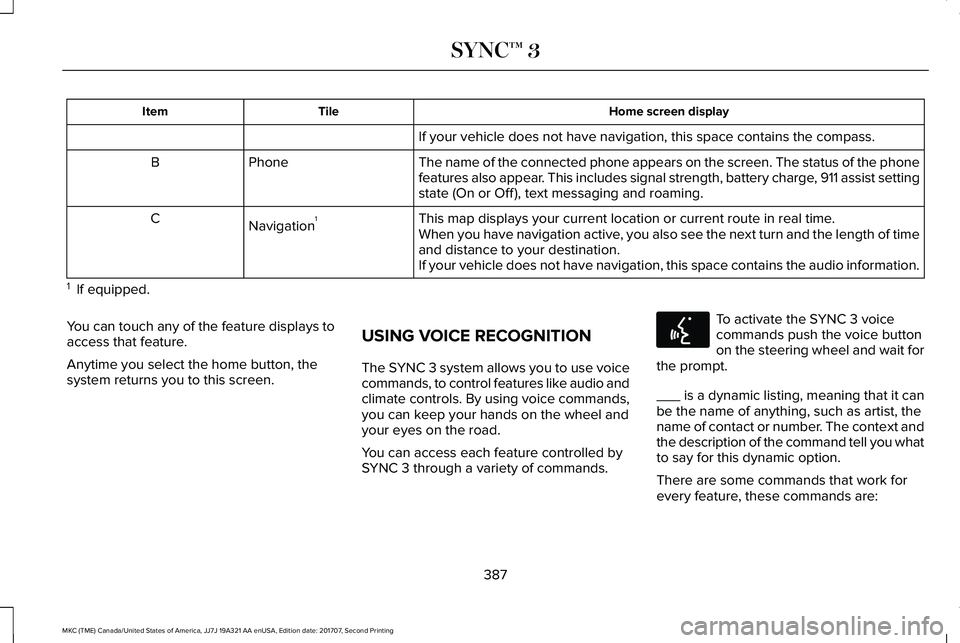
Home screen displayTileItem
If your vehicle does not have navigation, this space contains the compass.
The name of the connected phone appears on the screen. The status of the phonefeatures also appear. This includes signal strength, battery charge, 911 assist settingstate (On or Off ), text messaging and roaming.
PhoneB
This map displays your current location or current route in real time.Navigation1CWhen you have navigation active, you also see the next turn and the length of timeand distance to your destination.If your vehicle does not have navigation, this space contains the audio information.
1 If equipped.
You can touch any of the feature displays toaccess that feature.
Anytime you select the home button, thesystem returns you to this screen.
USING VOICE RECOGNITION
The SYNC 3 system allows you to use voicecommands, to control features like audio andclimate controls. By using voice commands,you can keep your hands on the wheel andyour eyes on the road.
You can access each feature controlled bySYNC 3 through a variety of commands.
To activate the SYNC 3 voicecommands push the voice buttonon the steering wheel and wait forthe prompt.
___ is a dynamic listing, meaning that it canbe the name of anything, such as artist, thename of contact or number. The context andthe description of the command tell you whatto say for this dynamic option.
There are some commands that work forevery feature, these commands are:
387
MKC (TME) Canada/United States of America, JJ7J 19A321 AA enUSA, Edition date: 201707, Second Printing
SYNC™ 3E142599
Page 393 of 571

DescriptionVoice command
Play Song ___
Play Audiobook ___
For USB audio only, you can say the name of an artist, album, or a genre tobrowse by that selection. Your system must finish indexing before this optionis available. For example you can say "Browse The Beatles" or "Browse folk".
Browse ___
1 This option may not be available in all markets or may require a subscription.
Climate Voice Commands
You can control the temperature of thevehicle using voice commands.
___ is a dynamic listing, meaning that forclimate voice commands it can be thedesired degrees for the temperature setting.
To adjust the temperature, say:
DescriptionVoice command
Adjust the temperature between 60–85°F (15.5–29.5°C).Set Temperature ___
Phone Voice Commands
Pairing a Phone
You can use voice commands to connectyour Bluetooth enabled phone to the system.
390
MKC (TME) Canada/United States of America, JJ7J 19A321 AA enUSA, Edition date: 201707, Second Printing
SYNC™ 3
Page 400 of 571

DescriptionVoice command
The system does not confirm before placing a call.Call Confirmation Off
The system displays a short list of available commands.Voice Command Lists On
The system does not display the list of commands.Voice Command Lists Off
You can use the volume control to adjust thevolume of the system voice prompts. Whileprompt is active, adjust the volume controlup or down to your desired setting.
Note:Depending on the current climatecontrol settings, the fan speed mayautomatically go down while issuing voicecommands or while making and receivingphone calls via SYNC to reduce the amountof background noise in the vehicle. The fanspeed will automatically return to normaloperation once the voice session ends. Fanspeed can also be adjusted normally duringa voice session, simply press fan buttons (orturn fan knob) to increase or decrease fanspeed to desired setting.
To disable this automatic fan speedreduction feature during voice sessions,press and hold the climate control AC andRecirculated air buttons simultaneously,release and then increase fan speed within2 seconds. To re-enable this feature, repeatthe above sequence.
ENTERTAINMENT
397
MKC (TME) Canada/United States of America, JJ7J 19A321 AA enUSA, Edition date: 201707, Second Printing
SYNC™ 3
Page 414 of 571

USB Ports
The USB ports are in the center console orbehind a small access door in the instrumentpanel.
This feature allows you to plug in USB mediadevices, memory sticks, flash drives or thumbdrives, and charge devices if they supportthis feature.
Select this option to play audio from yourUSB device.
Apps
The system supports the use of certain audioapps such as iHeartRadio through a USB orBluetooth enabled device.
Each app gives you different on-screenoptions depending on the app's content.See Apps (page 435).
Supported Media Players, Formats andMetadata Information
The system is capable of hosting nearly anydigital media player, including iPod, iPhone,and most USB drives.
Supported audio formats include MP3, WMA,WAV, AAC, and FLAC.
Supported audio file extensions include MP3,WMA, WAV, M4A, M4B, AAC, and FLAC.
Supported USB file systems include: FAT,exFAT, and NTFS.
SYNC 3 is also able to organize the mediafrom your USB device by metadata tags.Metadata tags, which are descriptivesoftware identifiers embedded in the mediafiles, provide information about the file.
If your indexed media files contain noinformation embedded in these metadatatags, SYNC 3 may classify the emptymetadata tags as unknown.
SYNC 3 is capable of indexing up to 50,000songs per USB device, for up to 10 devices.
CLIMATE
Touch the climate button on the touchscreento access your climate control features.Depending on your vehicle line and optionpackage, your climate screen may lookdifferent from one of the screens shownbelow. Your screen may not contain all ofthe features shown.
Note:You can switch temperature unitsbetween Fahrenheit and Celsius. SeeSettings (page 438).
411
MKC (TME) Canada/United States of America, JJ7J 19A321 AA enUSA, Edition date: 201707, Second Printing
SYNC™ 3E211463
Page 417 of 571

DescriptionItemCallout
Touch the button to switch on automatic operation. Select the desired temperatureusing the temperature control. The system adjusts fan speed, air distribution, airconditioning operation, and selects outside air or recirculated air to heat or cool thevehicle in order to maintain the desired temperature.
AUTOD
Touch the button to switch the system on and off. Switching off the climate controlsystem prevents outside air from entering the vehicle.PowerE
This button lights up when the passenger controls are active. To switch the dual zoneoperation off and link the passenger temperature to the driver temperature, touch theDUAL button to switch it off.
DUALF
Touch up or down to adjust the temperature.Right-hand front seat temperatureG
Touch up or down to increase or decrease the volume of air circulated in your vehicle.Fan speed:H
A popup appears on the screen to display the air conditioning options.A/CI
Touch to cool your vehicle with recirculated air.Touch again for normal A/C operation. MAX A/Cdistributes air through instrument panel vents andmay help reduce odors from entering your vehicle.MAX A/C is more economical and efficient thannormal A/C mode.
MAX A/C
414
MKC (TME) Canada/United States of America, JJ7J 19A321 AA enUSA, Edition date: 201707, Second Printing
SYNC™ 3
Page 560 of 571

A
A/CSee: Climate Control...........................................133
About This Manual............................................7ABSSee: Brakes...........................................................186
ABS driving hintsSee: Hints on Driving With Anti-LockBrakes................................................................187
Accessories....................................................476Exterior style........................................................476Interior style.........................................................476Lifestyle.................................................................476Peace of mind......................................................476
AccessoriesSee: Replacement Parts Recommendation.....13
ACCSee: Using Adaptive Cruise Control..............210
Active Park Assist..........................................199Deactivating the Active Park AssistFeature.............................................................203Parallel Parking, Parallel Park OutAssist..................................................................199Troubleshooting the System...........................204
Adjusting the Headlamps..........................299Horizontal Aim Adjustment..............................300Vertical Aim Adjustment...................................299
Adjusting the Steering Wheel - VehiclesWith: Manual Adjustable SteeringColumn............................................................79Adjusting the Steering Wheel - VehiclesWith: Power Adjustable SteeringColumn............................................................79End of Travel Position..........................................80
Airbag Disposal...............................................53Air ConditioningSee: Climate Control...........................................133
Air FilterSee: Changing the Engine Air Filter..............303
AlarmSee: Anti-Theft Alarm...........................................77
All-Wheel Drive...............................................181Ambient Lighting.............................................94Anti-Theft Alarm...............................................77Arming the Alarm..................................................77Disarming the Alarm.............................................77
Appendices.....................................................513Apps.................................................................435.................................................................................435SiriusXM Traffic and Travel Link......................437
At a Glance........................................................17Audible Warnings and Indicators..............108Headlamps On Warning Chime.......................108Keyless Warning Alert........................................108Parking Brake On Warning Chime..................108
Audio Control....................................................81Seek, Next or Previous.........................................81
Audio System................................................364General Information...........................................364
Audio Unit......................................................365Seek, Fast Forward and Reverse...................367Tune ......................................................................367Volume and Power.............................................367
Auto Hold........................................................190Using Auto Hold..................................................192
Autolamps.........................................................88Windshield Wiper Activated Headlamps........89
Automatic Climate Control..........................133A/C...........................................................................134Auto .......................................................................135Climate Controlled Seats...................................134Defrost....................................................................135Dual.........................................................................135Fan Speed Control..............................................134Heated Rear Window.........................................135Heated Seats........................................................134Left-hand Temperature Control.......................134MAX A/C................................................................134Power......................................................................135Recirculated Air....................................................134Right-hand Temperature Control.....................134
Automatic High Beam Control....................90Automatic High Beam Indicator........................92
557
MKC (TME) Canada/United States of America, JJ7J 19A321 AA enUSA, Edition date: 201707, Second Printing
Index
Page 562 of 571

Rear Window Wiper Blade...............................298
Checking MyKey System Status..................61MyKey Distance......................................................61Number of Admin Keys.......................................62Number of MyKeys...............................................62
Checking the Wiper Blades.......................297Child Restraint and SeatbeltMaintenance.................................................40Child Restraint Positioning...........................30Child Safety.......................................................19General Information..............................................19
Child Safety Locks...........................................31Left-Hand Side.......................................................32Right-Hand Side....................................................32
Cleaning Leather Seats................................311Cleaning Products.......................................305Materials...............................................................305
Cleaning the Engine....................................308Cleaning the Exterior..................................306Cleaning the Headlamps.................................306Exterior Chrome Parts.......................................307Exterior Plastic Parts..........................................307Stripes or Graphics.............................................307Underbody...........................................................307Under Hood.........................................................307
Cleaning the Instrument Panel andInstrument Cluster Lens.............................311
Cleaning the Interior...................................309Cleaning Black Label or PresidentialInterior..............................................................309
Cleaning the Wheels....................................312Cleaning the Windows and WiperBlades...........................................................308Clearing All MyKeys........................................61Climate..............................................................411Climate Control..............................................133Climate Controlled Seats.............................147Cooled Seats........................................................148
Collision Warning System...........................231Principle Of Operation.......................................231
Coolant CheckSee: Engine Coolant Check.............................291
Crash Sensors and Airbag Indicator...........51Creating a MyKey...........................................60Programming or Changing ConfigurableSettings................................................................61
Cross Traffic Alert.........................................226Blocked Sensors................................................229Switching the System Off and On..................229System Errors......................................................229System Lights, Messages and AudibleAlerts.................................................................229System Limitations.............................................229Using the Cross Traffic Alert System............226
Cruise Control.................................................82Principle of Operation.......................................209
Cruise controlSee: Using Cruise Control...............................209
Customer Assistance..................................260
D
Data Recording................................................10Event Data Recording...........................................10Service Data Recording.......................................10
Daytime Running Lamps...............................90Type One - Conventional(Non-Configurable)..........................................90Type Two - Configurable....................................90
Direction Indicators........................................92Doors and Locks.............................................64Drive Control.................................................234LINCOLN DRIVE CONTROL............................234
Driver Alert......................................................217PRINCIPLE OF OPERATION.............................217USING DRIVER ALERT.......................................217
Driver and Passenger Airbags....................44Children and Airbags...........................................45Proper Driver and Front Passenger SeatingAdjustment.........................................................45
Driver Knee Airbag.........................................50Driving Aids.....................................................217
559
MKC (TME) Canada/United States of America, JJ7J 19A321 AA enUSA, Edition date: 201707, Second Printing
Index