2018 LINCOLN CONTINENTAL wipers
[x] Cancel search: wipersPage 5 of 615

Opening the Doors........................................73
Emergency Door Release............................74
Power Decklid.................................................74
Soft Closing Door..........................................78
Keyless Entry...................................................78
Interior Luggage Compartment Release........................................................................80
Security
Passive Anti-Theft System...........................82
Anti-Theft Alarm.............................................84
Steering Wheel
Adjusting the Steering Wheel....................85
Audio Control.................................................86
Voice Control..................................................86
Cruise Control................................................86
Information Display Control........................87
Heated Steering Wheel...............................88
Wipers and Washers
Windshield Wipers........................................89
Autowipers......................................................89
Windshield Washers.....................................90
Lighting
General Information......................................92
Lighting Control.............................................92
Autolamps.......................................................93
Instrument Lighting Dimmer.......................94
Headlamp Exit Delay....................................94
Daytime Running Lamps..............................94
Automatic High Beam Control...................95
Adaptive Headlamps....................................96
Direction Indicators.......................................97
Welcome Lighting..........................................97
Interior Lamps.................................................98
Ambient Lighting..........................................100
Windows and Mirrors
Power Windows.............................................101
Global Opening and Closing....................102
Exterior Mirrors.............................................102
Interior Mirror................................................105
Toll Reader.....................................................105
Sun Visors......................................................106
Sun Shades...................................................106
Moonroof........................................................107
Instrument Cluster
Gauges...........................................................109
Warning Lamps and Indicators..................110
Audible Warnings and Indicators..............114
Information Displays
General Information......................................115
Information Messages................................123
Head Up Display..........................................142
Climate Control
Automatic Climate Control........................146
Hints on Controlling the Interior Climate.......................................................................149
Rear Passenger Climate Controls............150
Heated Windows and Mirrors....................151
Cabin Air Filter..............................................152
Remote Start..................................................152
2
Continental (CPL) Canada/United States of America, enUSA, Edition date: 201706, Second-Printing
Table of Contents
Page 21 of 615

Direction indicators. See DirectionIndicators (page 97).A
Instrument cluster. See InstrumentCluster (page 109).B
Wiper lever. See WindshieldWipers (page 89).C
Start button. See Keyless Starting(page 178).D
Hazard warning flasher switch.See Hazard Flashers (page 280).E
Information and entertainmentdisplay.F
Parking aid switch. See ParkingAids (page 219).G
Climate controls. See ClimateControl (page 146).H
Heated rear window switch. SeeHeated Windows and Mirrors(page 151).
I
Audio unit.J
Voice control. See Voice Control(page 86).K
Information display controls. SeeInformation Display Control (page87).
L
Horn.M
Cruise control switches. SeeUsing Adaptive Cruise Control(page 238).
N
Steering wheel adjustment. SeeAdjusting the Steering Wheel(page 85).
O
Audio controls. See Audio Control(page 86).P
Lighting control. See LightingControl (page 92).Q
Parking brake. See ElectricParking Brake (page 210).R
18
Continental (CPL) Canada/United States of America, enUSA, Edition date: 201706, Second-Printing
At a Glance
Page 92 of 615
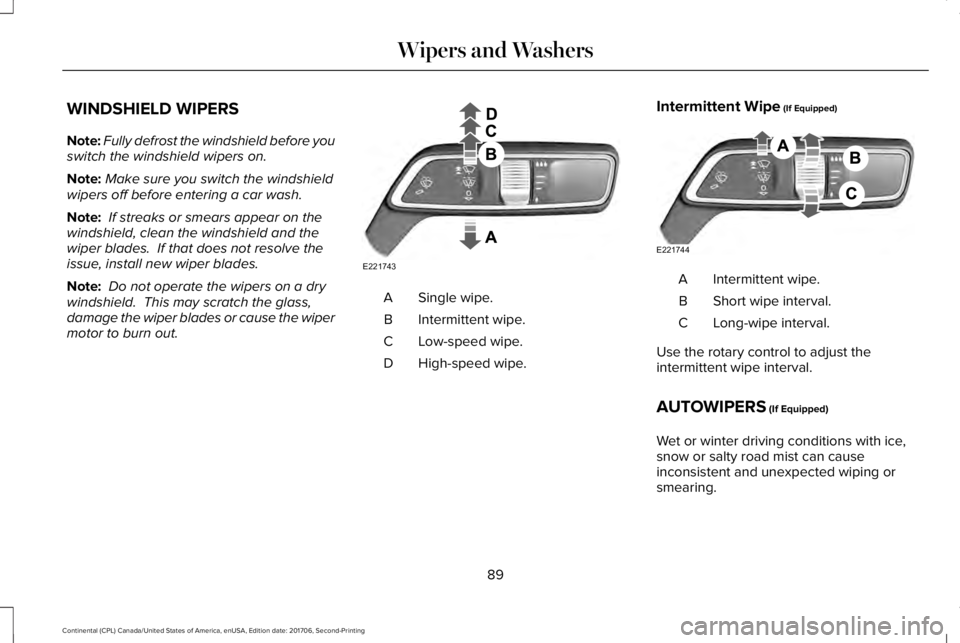
WINDSHIELD WIPERS
Note:Fully defrost the windshield before youswitch the windshield wipers on.
Note:Make sure you switch the windshieldwipers off before entering a car wash.
Note: If streaks or smears appear on thewindshield, clean the windshield and thewiper blades. If that does not resolve theissue, install new wiper blades.
Note: Do not operate the wipers on a drywindshield. This may scratch the glass,damage the wiper blades or cause the wipermotor to burn out.
Single wipe.A
Intermittent wipe.B
Low-speed wipe.C
High-speed wipe.D
Intermittent Wipe (If Equipped)
Intermittent wipe.A
Short wipe interval.B
Long-wipe interval.C
Use the rotary control to adjust theintermittent wipe interval.
AUTOWIPERS (If Equipped)
Wet or winter driving conditions with ice,snow or salty road mist can causeinconsistent and unexpected wiping orsmearing.
89
Continental (CPL) Canada/United States of America, enUSA, Edition date: 201706, Second-Printing
Wipers and WashersE221743 E221744
Page 93 of 615

Autowipers On.A
High sensitivity.B
Low sensitivity.C
Use the rotary control to adjust thesensitivity of the autowipers.
When you select low sensitivity, the wipersoperate when the sensor detects a largeamount of water on the windshield. Whenyou select high sensitivity, the wipersoperate when the sensor detects a smallamount of water on the windshield.
Keep the outside of the windshield clean. The rain sensor is very sensitive and thewipers may operate if dirt, mist or insects hitthe windshield.
In these conditions, you can do the following:
•Lower the sensitivity of the autowipersto reduce the amount of smearing on thewindshield.
•Switch to normal or high-speed wipe.
•Switch autowipers off.
Note:Fully defrost the windshield before youswitch the windshield wipers on.
Note:Make sure that you switch thewindshield wipers off before entering a carwash.
Note: If streaks or smears appear on thewindshield, clean the windshield and thewiper blades. If that does not resolve theissue, install new wiper blades.
Note:If you switch autolamps andautowipers on, the headlamps turn on whenthe windshield wipers continuously operate.
Autowipers Settings
This setting defaults to on and remains onuntil you switch it off in the informationdisplay.
When you switch off autowipers, the wipersoperate in intermittent mode.
Low Temperature Wipe Inhibit (If Equipped)
The rain sensing feature will not operateimmediately after starting your vehicle whenit is in park (P) and the outside temperatureis below 32°F (0°C). You can switch on thewipers by adjusting the rain sensor sensitivityor adjusting the wiper speed.
This prevents damage to the wiper bladesfrom ice and snow on the windshield.
WINDSHIELD WASHERS
Note: Do not operate the washers when thewasher reservoir is empty. This may causethe washer pump to overheat.
90
Continental (CPL) Canada/United States of America, enUSA, Edition date: 201706, Second-Printing
Wipers and WashersE269411 E270969
Page 94 of 615
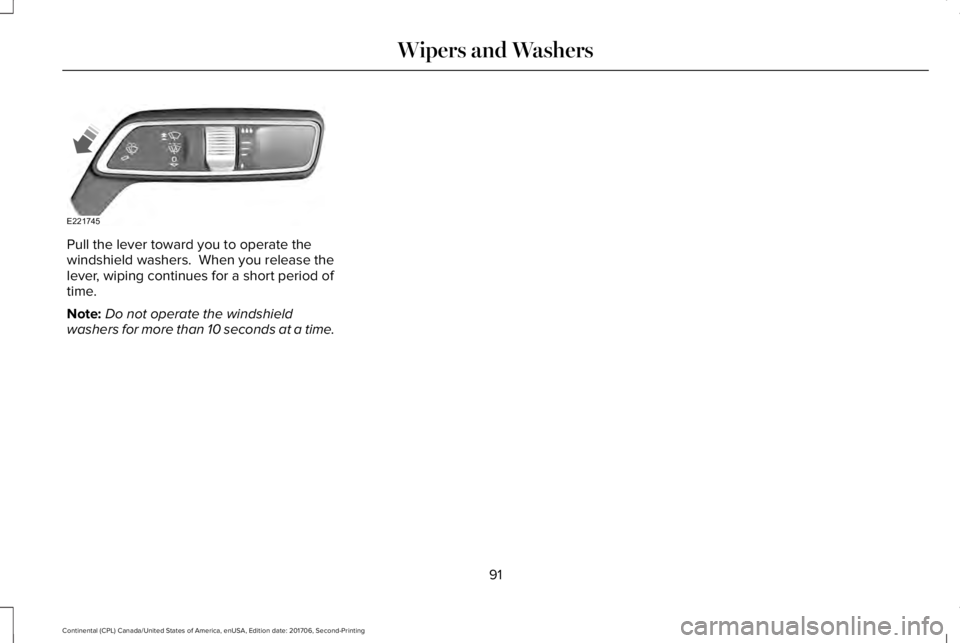
Pull the lever toward you to operate thewindshield washers. When you release thelever, wiping continues for a short period oftime.
Note:Do not operate the windshieldwashers for more than 10 seconds at a time.
91
Continental (CPL) Canada/United States of America, enUSA, Edition date: 201706, Second-Printing
Wipers and WashersE221745
Page 96 of 615

Headlamp High Beam
Push the lever away from you toswitch the high beam on.
Push the lever away from you again or pullthe lever toward you to switch the high beamoff.
Flashing the Headlamp High Beam
Slightly pull the lever toward you and releaseit to flash the headlamps.
AUTOLAMPS
WARNING: The system does notrelieve you of your responsibility to drive withdue care and attention. You may need tooverride the system if it does not turn theheadlamps on in low visibility conditions, forexample daytime fog.
When the lighting control is in the autolampsposition, the headlamps turn on in low lightsituations, or when the wipers turn on.
The headlamps remain on for a period oftime after you switch the ignition off. Usethe information display controls to adjust theperiod of time that the headlamps remainon.
Note: If you switch the autolamps on, youcannot switch the high beams on until thesystem turns the low beams on.
93
Continental (CPL) Canada/United States of America, enUSA, Edition date: 201706, Second-Printing
LightingE273182 E273181 E142451
Page 97 of 615

Windshield Wiper Activated Headlamps
When you switch the autolamps on, theheadlamps turn on within 10 seconds ofswitching the wipers on. They turn offapproximately 60 seconds after you switchthe windshield wipers off.
The headlamps do not turn on with thewipers:
•During a single wipe.
•When using the windshield washers.
•If the wipers are in intermittent mode.
Note:If you switch the autolamps and theautowipers on, the headlamps turn on whenthe windshield wipers continuously operate.
INSTRUMENT LIGHTING DIMMER
Note:If you disconnect and connect thebattery, or fully discharge and charge thebattery, the illuminated components switchto the maximum setting.
Press repeatedly or press and holdto dim.A
Press repeatedly or press and holdto brighten.B
HEADLAMP EXIT DELAY
After you switch the ignition off, you canswitch the headlamps on by pulling thedirection indicator lever toward you. You willhear a short tone. The headlamps will switchoff automatically after three minutes with anydoor open or 30 seconds after the last doorhas been closed. You can cancel this featureby pulling the direction indicator toward youagain or switching the ignition on.
DAYTIME RUNNING LAMPS (If
Equipped)
WARNING: The daytime running lampssystem does not activate the rear lamps andmay not provide adequate lighting duringlow visibility driving conditions. Make sureyou switch the headlamps on, as appropriate,during all low visibility conditions. Failure todo so may result in a crash.
94
Continental (CPL) Canada/United States of America, enUSA, Edition date: 201706, Second-Printing
LightingE165337AB
Page 122 of 615

Settings
Select Your SettingRemoteUnlock
Switch Inhibit
Follow onscreen directions to confirm or modify your settings.Oil Life Reset
Select Your SettingPower Decklid
Select Your SettingClimateControlRemote Start
Seats andWheel
Duration
System
Follow onscreen directions to confirm or modify your settings.Tire Monitor
Remote OpenWindows
Remote Close
Courtesy WipeWipers
Rain Sensing
Follow onscreen directions to confirm or modify your settings.MyKey StatusMyKey
119
Continental (CPL) Canada/United States of America, enUSA, Edition date: 201706, Second-Printing
Information Displays