2018 LINCOLN CONTINENTAL mirror
[x] Cancel search: mirrorPage 258 of 615

CROSS TRAFFIC ALERT (If Equipped)
WARNING: Do not use the cross trafficalert system as a replacement for using theinterior and exterior mirrors or looking overyour shoulder before reversing out of aparking space. The cross traffic alert systemis not a replacement for careful driving.
WARNING: The system may notoperate properly during severe weatherconditions, for example snow, ice, heavy rainand spray. Always drive with due care andattention. Failure to take care may result ina crash.
The system is designed to alert you ofvehicles approaching from the sides whenyou shift into reverse (R).
Using the Cross Traffic Alert System
The system is designed to detect vehiclesthat approach with a speed up to 37 mph(60 km/h). Coverage decreases when thesensors are partially, mostly or fullyobstructed. Slowly reversing helps increasethe coverage area and effectiveness.
The system turns on when you start theengine and you shift into reverse (R). Thesystem turns off when you shift out of reverse(R).
255
Continental (CPL) Canada/United States of America, enUSA, Edition date: 201706, Second-Printing
Driving Aids
Page 261 of 615
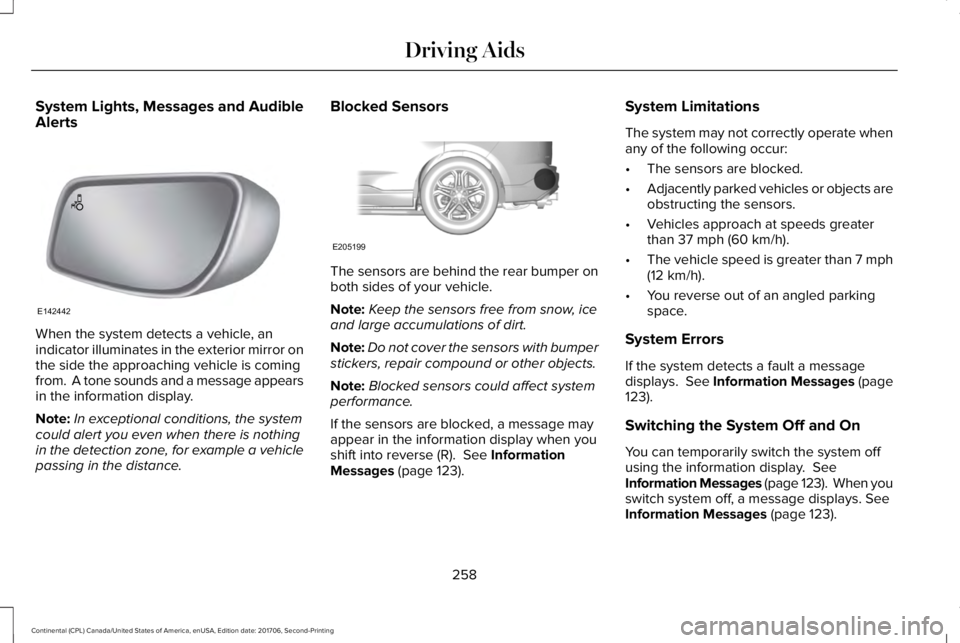
System Lights, Messages and AudibleAlerts
When the system detects a vehicle, anindicator illuminates in the exterior mirror onthe side the approaching vehicle is comingfrom. A tone sounds and a message appearsin the information display.
Note:In exceptional conditions, the systemcould alert you even when there is nothingin the detection zone, for example a vehiclepassing in the distance.
Blocked Sensors
The sensors are behind the rear bumper onboth sides of your vehicle.
Note:Keep the sensors free from snow, iceand large accumulations of dirt.
Note:Do not cover the sensors with bumperstickers, repair compound or other objects.
Note:Blocked sensors could affect systemperformance.
If the sensors are blocked, a message mayappear in the information display when youshift into reverse (R). See InformationMessages (page 123).
System Limitations
The system may not correctly operate whenany of the following occur:
•The sensors are blocked.
•Adjacently parked vehicles or objects areobstructing the sensors.
•Vehicles approach at speeds greaterthan 37 mph (60 km/h).
•The vehicle speed is greater than 7 mph(12 km/h).
•You reverse out of an angled parkingspace.
System Errors
If the system detects a fault a messagedisplays. See Information Messages (page123).
Switching the System Off and On
You can temporarily switch the system offusing the information display. SeeInformation Messages (page 123). When youswitch system off, a message displays. SeeInformation Messages (page 123).
258
Continental (CPL) Canada/United States of America, enUSA, Edition date: 201706, Second-Printing
Driving AidsE142442 E205199
Page 311 of 615
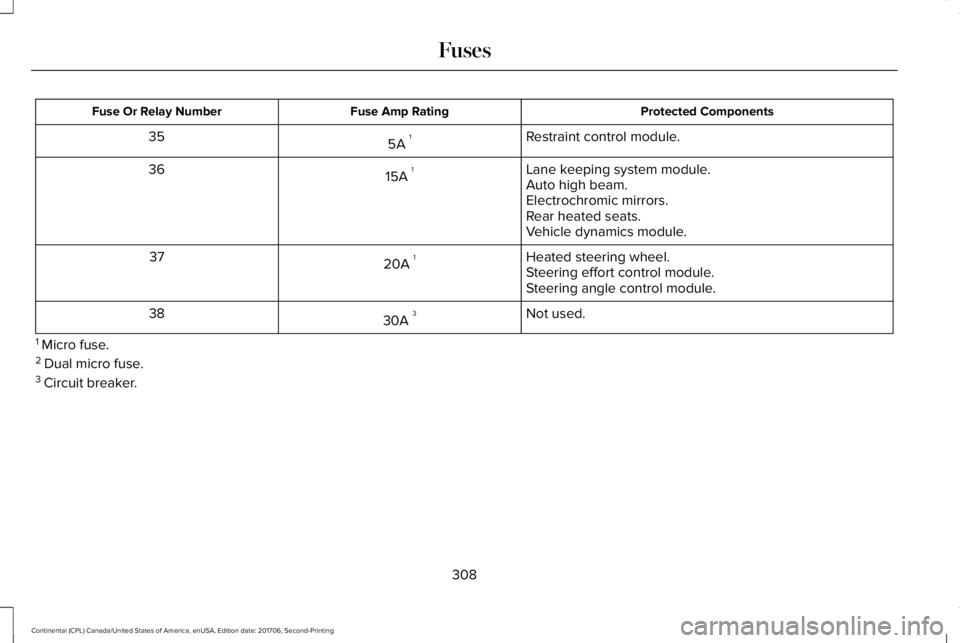
Protected ComponentsFuse Amp RatingFuse Or Relay Number
Restraint control module.5A 135
Lane keeping system module.15A 136Auto high beam.Electrochromic mirrors.Rear heated seats.Vehicle dynamics module.
Heated steering wheel.20A 137Steering effort control module.Steering angle control module.
Not used.30A 338
1 Micro fuse.2 Dual micro fuse.3 Circuit breaker.
308
Continental (CPL) Canada/United States of America, enUSA, Edition date: 201706, Second-Printing
Fuses
Page 333 of 615

Front Direction Indicator
1. Switch all of the lamps and the ignitionoff.
2. Disconnect the electrical connector.
3. Turn the bulb holder counterclockwiseand remove it.
4.Remove the bulb by pulling it straight out.
LED Lamps
LED lamps are not serviceable items. See anauthorized dealer if they fail.
The following lamps are LED:
•Front parking lamps.
•Front side marker lamps.
•Side direction indicators.
•Rear side marker lamps.
•Brake and rear lamps.
•Central high mounted brake lamp.
•Rear direction indicators.
•Reversing lamps.
•License plate lamps.
BULB SPECIFICATION CHART
The specified replacement bulbs are in thechart below. Headlamp bulbs must bemarked with an authorized D.O.T.(Department of Transportation) for NorthAmerica to affirm lamp performance, lightbrightness and pattern and safe visibility. Thecorrect bulbs will not damage the lampassembly or void the lamp assembly warrantyand will provide quality bulb burn time.
Trade numberFunction
D3S* Headlamp (high intensity discharge) Low and High
LED* Sidemarker - front
LED* Park lamp - front
7444NA* Turn lamp - front
LED*Signal indicator mirror lamp
330
Continental (CPL) Canada/United States of America, enUSA, Edition date: 201706, Second-Printing
MaintenanceE163826
Page 340 of 615
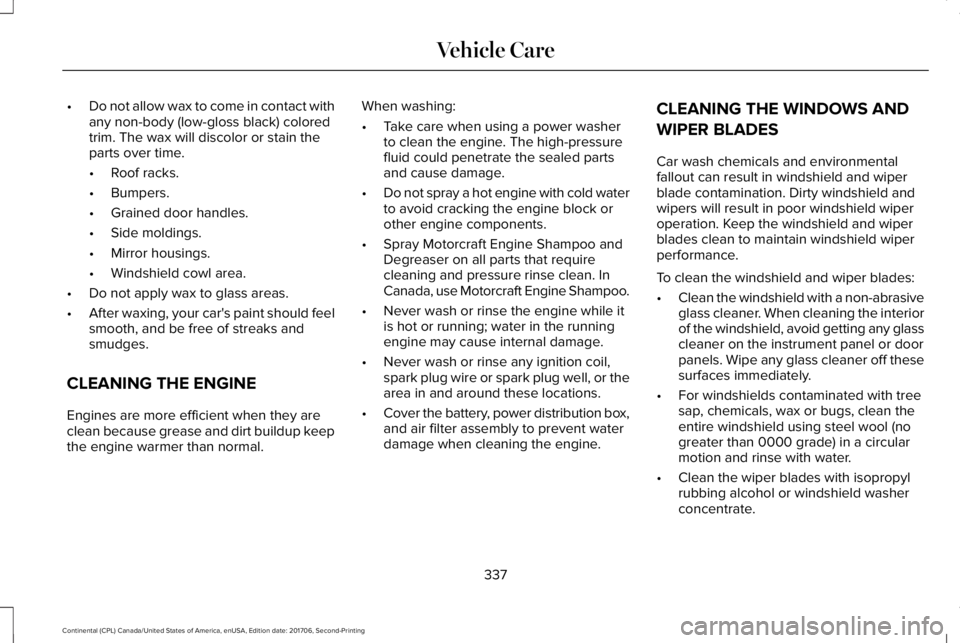
•Do not allow wax to come in contact withany non-body (low-gloss black) coloredtrim. The wax will discolor or stain theparts over time.
•Roof racks.
•Bumpers.
•Grained door handles.
•Side moldings.
•Mirror housings.
•Windshield cowl area.
•Do not apply wax to glass areas.
•After waxing, your car's paint should feelsmooth, and be free of streaks andsmudges.
CLEANING THE ENGINE
Engines are more efficient when they areclean because grease and dirt buildup keepthe engine warmer than normal.
When washing:
•Take care when using a power washerto clean the engine. The high-pressurefluid could penetrate the sealed partsand cause damage.
•Do not spray a hot engine with cold waterto avoid cracking the engine block orother engine components.
•Spray Motorcraft Engine Shampoo andDegreaser on all parts that requirecleaning and pressure rinse clean. InCanada, use Motorcraft Engine Shampoo.
•Never wash or rinse the engine while itis hot or running; water in the runningengine may cause internal damage.
•Never wash or rinse any ignition coil,spark plug wire or spark plug well, or thearea in and around these locations.
•Cover the battery, power distribution box,and air filter assembly to prevent waterdamage when cleaning the engine.
CLEANING THE WINDOWS AND
WIPER BLADES
Car wash chemicals and environmentalfallout can result in windshield and wiperblade contamination. Dirty windshield andwipers will result in poor windshield wiperoperation. Keep the windshield and wiperblades clean to maintain windshield wiperperformance.
To clean the windshield and wiper blades:
•Clean the windshield with a non-abrasiveglass cleaner. When cleaning the interiorof the windshield, avoid getting any glasscleaner on the instrument panel or doorpanels. Wipe any glass cleaner off thesesurfaces immediately.
•For windshields contaminated with treesap, chemicals, wax or bugs, clean theentire windshield using steel wool (nogreater than 0000 grade) in a circularmotion and rinse with water.
•Clean the wiper blades with isopropylrubbing alcohol or windshield washerconcentrate.
337
Continental (CPL) Canada/United States of America, enUSA, Edition date: 201706, Second-Printing
Vehicle Care
Page 461 of 615
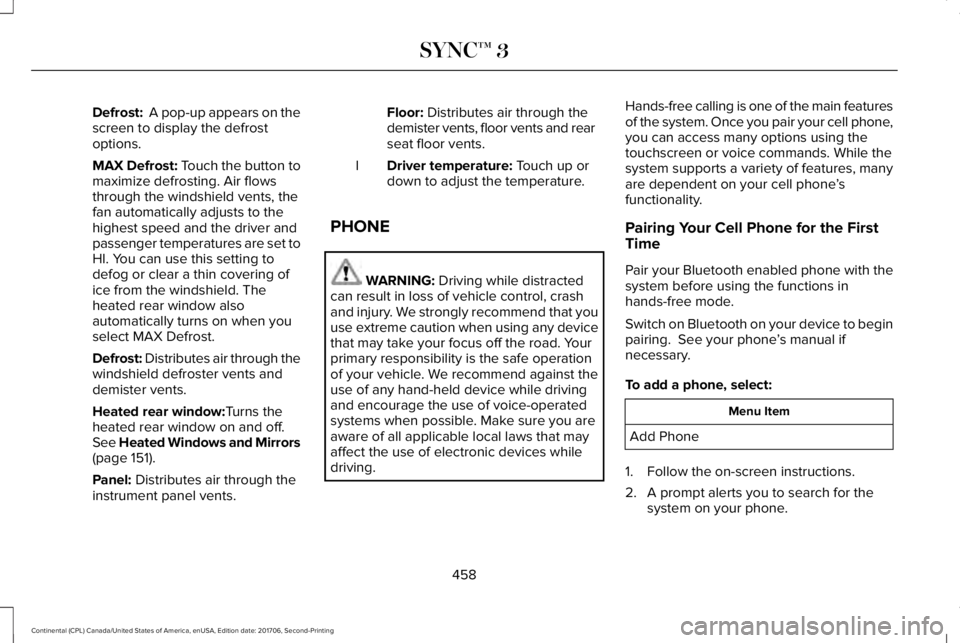
Defrost: A pop-up appears on thescreen to display the defrostoptions.
MAX Defrost: Touch the button tomaximize defrosting. Air flowsthrough the windshield vents, thefan automatically adjusts to thehighest speed and the driver andpassenger temperatures are set toHI. You can use this setting todefog or clear a thin covering ofice from the windshield. Theheated rear window alsoautomatically turns on when youselect MAX Defrost.
Defrost: Distributes air through thewindshield defroster vents anddemister vents.
Heated rear window:Turns theheated rear window on and off.See Heated Windows and Mirrors(page 151).
Panel: Distributes air through theinstrument panel vents.
Floor: Distributes air through thedemister vents, floor vents and rearseat floor vents.
Driver temperature: Touch up ordown to adjust the temperature.I
PHONE
WARNING: Driving while distractedcan result in loss of vehicle control, crashand injury. We strongly recommend that youuse extreme caution when using any devicethat may take your focus off the road. Yourprimary responsibility is the safe operationof your vehicle. We recommend against theuse of any hand-held device while drivingand encourage the use of voice-operatedsystems when possible. Make sure you areaware of all applicable local laws that mayaffect the use of electronic devices whiledriving.
Hands-free calling is one of the main featuresof the system. Once you pair your cell phone,you can access many options using thetouchscreen or voice commands. While thesystem supports a variety of features, manyare dependent on your cell phone’sfunctionality.
Pairing Your Cell Phone for the FirstTime
Pair your Bluetooth enabled phone with thesystem before using the functions inhands-free mode.
Switch on Bluetooth on your device to beginpairing. See your phone’s manual ifnecessary.
To add a phone, select:
Menu Item
Add Phone
1. Follow the on-screen instructions.
2. A prompt alerts you to search for thesystem on your phone.
458
Continental (CPL) Canada/United States of America, enUSA, Edition date: 201706, Second-Printing
SYNC™ 3
Page 608 of 615

Exterior Mirrors..............................................102360-Degree Camera..........................................104Auto-Dimming Feature......................................104Auto-Folding Mirrors..........................................103Blind Spot Monitor..............................................105Fold-Away Exterior Mirrors...............................103Heated Exterior Mirrors.....................................104Integrated Blind Spot Mirrors...........................104Lincoln Welcome Mat.........................................104Memory Mirrors....................................................104Power Exterior Mirrors.......................................102Signal Indicator Mirrors......................................104
F
Fastening the Seatbelts................................37Rear Inflatable Seatbelt.......................................39Seatbelt Locking Modes.....................................38Using Seatbelts During Pregnancy..................37
Flat TireSee: Changing a Road Wheel.........................364
Floor Mats.......................................................277Front Parking Aid.........................................220Obstacle Distance Indicator.............................221
Front Passenger Sensing System..............50Fuel and Refueling........................................183Fuel Consumption.........................................189Advertised Capacity...........................................189
Fuel Economy......................................................189
Fuel Filler Funnel Location..........................184Fuel Filter........................................................325Fuel Quality.....................................................183Choosing the Right Fuel....................................183
Fuel Shutoff...................................................280Fuses...............................................................294Fuse Specification Chart............................294Passenger Compartment Fuse Panel...........304Power Distribution Box.....................................294
G
Garage Door OpenerSee: Universal Garage Door Opener..............171
Gauges............................................................109Audio Status Bar..................................................109Fuel Gauge............................................................110Left/Right Information Group.............................110Time and Temperature Status Bar..................109
GearboxSee: Transmission...............................................194
General Information on RadioFrequencies...................................................57Intelligent Access..................................................57
General Maintenance Information...........523Multi-Point Inspection.......................................526Owner Checks and Services...........................524
Protecting Your Investment.............................523Why Maintain Your Vehicle?............................523Why Maintain Your Vehicle at YourDealership?......................................................523
Getting Assistance Outside the U.S. andCanada.........................................................290Getting the Services You Need................286Away From Home..............................................286
Global Opening and Closing......................102Closing the Windows.........................................102Opening the Windows.......................................102
H
Hazard Flashers...........................................280Headlamp AdjustingSee: Adjusting the Headlamps.......................328
Headlamp Exit Delay.....................................94HeadrestSee: Head Restraints..........................................154
Head Restraints.............................................154Front seat manual head restraints..................154Rear seat center head restraint.......................155Rear seat outboard head restraints................155
Head Up Display...........................................142Configuring The Head Up Display..................143Head Up Display (HUD).....................................142Head Up Display Information...........................142
605
Continental (CPL) Canada/United States of America, enUSA, Edition date: 201706, Second-Printing
Index
Page 609 of 615

Maintaining Your Head Up Display.................145
Heated Seats..................................................166Front Seats............................................................166Rear Seats.............................................................167
Heated Steering Wheel................................88Heated Windows and Mirrors.....................151Heated Exterior Mirrors......................................151Heated Rear Window..........................................151Windshield Wiper De-icer.................................152
HeatingSee: Climate Control..........................................146
Hill Start Assist...............................................213Switching the System On and Off...................213Using Hill Start Assist.........................................213
Hints on Controlling the InteriorClimate..........................................................149Defogging the Side Windows in ColdWeather.............................................................150General Hints........................................................149Quickly Cooling the Interior..............................149Quickly Heating the Interior.............................149Recommended Settings for Cooling..............149Recommended Settings for Heating..............149
Hints on Driving With Anti-LockBrakes...........................................................210Home Screen................................................428Hood LockSee: Opening and Closing the Hood.............312
I
In California (U.S. Only)...............................287Information Display Control.........................87Information Displays......................................115General Information.............................................115
Information Messages..................................123Active Park............................................................124Adaptive Cruise Control....................................124Adaptive Headlamps..........................................125Adaptive Steering...............................................125Airbag.....................................................................125Alarm......................................................................126Automatic Engine Shutdown............................126AWD........................................................................127Battery and Charging System..........................127Blind Spot Information and Cross Traffic AlertSystem...............................................................129Doors and Locks..................................................129Driver Alert............................................................130Fuel..........................................................................131Hill Start Assist......................................................131Keys and Intelligent Access...............................131Lane Keeping System.........................................133Maintenance.........................................................133MyKey.....................................................................135Park Aid..................................................................136Park Brake.............................................................136
Power Steering.....................................................137Pre-Collision Assist.............................................138Remote Start.........................................................138Seats.......................................................................138Stability Control....................................................139Starting System ...................................................139Tire Pressure Monitoring System....................140Transmission.........................................................140
Installing Child Restraints..............................21Inflatable Seatbelts...............................................24Standard Seatbelts...............................................22Using Lap and Shoulder Belts............................21Using Lower Anchors and Tethers forCHildren (LATCH).............................................27Using Tether Straps..............................................29
Instrument Cluster........................................109Instrument Lighting Dimmer........................94Instrument Panel Overview...........................17Interior Lamps..................................................98Front Interior Lamp...............................................98Rear Interior Lamp..............................................100
Interior Luggage CompartmentRelease...........................................................80Interior Mirror.................................................105Auto-Dimming Mirror..........................................105
Introduction.........................................................7
606
Continental (CPL) Canada/United States of America, enUSA, Edition date: 201706, Second-Printing
Index