2018 LINCOLN CONTINENTAL navigation
[x] Cancel search: navigationPage 8 of 615
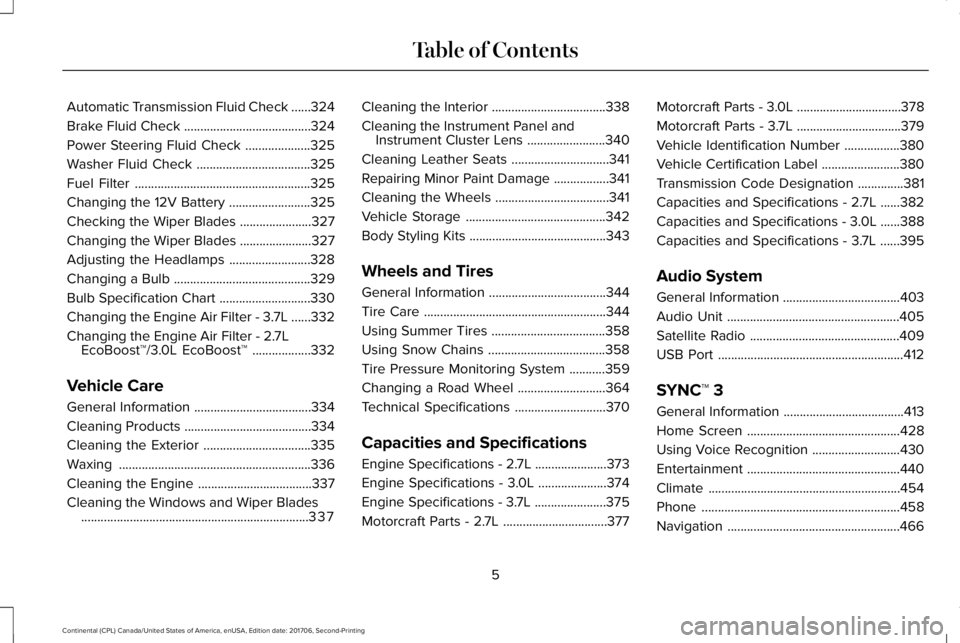
Automatic Transmission Fluid Check......324
Brake Fluid Check.......................................324
Power Steering Fluid Check....................325
Washer Fluid Check...................................325
Fuel Filter......................................................325
Changing the 12V Battery.........................325
Checking the Wiper Blades......................327
Changing the Wiper Blades......................327
Adjusting the Headlamps.........................328
Changing a Bulb..........................................329
Bulb Specification Chart............................330
Changing the Engine Air Filter - 3.7L......332
Changing the Engine Air Filter - 2.7LEcoBoost™/3.0L EcoBoost™..................332
Vehicle Care
General Information....................................334
Cleaning Products.......................................334
Cleaning the Exterior.................................335
Waxing...........................................................336
Cleaning the Engine...................................337
Cleaning the Windows and Wiper Blades......................................................................337
Cleaning the Interior...................................338
Cleaning the Instrument Panel andInstrument Cluster Lens........................340
Cleaning Leather Seats..............................341
Repairing Minor Paint Damage.................341
Cleaning the Wheels...................................341
Vehicle Storage...........................................342
Body Styling Kits..........................................343
Wheels and Tires
General Information....................................344
Tire Care........................................................344
Using Summer Tires...................................358
Using Snow Chains....................................358
Tire Pressure Monitoring System...........359
Changing a Road Wheel...........................364
Technical Specifications............................370
Capacities and Specifications
Engine Specifications - 2.7L......................373
Engine Specifications - 3.0L.....................374
Engine Specifications - 3.7L......................375
Motorcraft Parts - 2.7L................................377
Motorcraft Parts - 3.0L................................378
Motorcraft Parts - 3.7L................................379
Vehicle Identification Number.................380
Vehicle Certification Label........................380
Transmission Code Designation..............381
Capacities and Specifications - 2.7L......382
Capacities and Specifications - 3.0L......388
Capacities and Specifications - 3.7L......395
Audio System
General Information....................................403
Audio Unit.....................................................405
Satellite Radio..............................................409
USB Port.........................................................412
SYNC™ 3
General Information.....................................413
Home Screen...............................................428
Using Voice Recognition...........................430
Entertainment...............................................440
Climate...........................................................454
Phone.............................................................458
Navigation.....................................................466
5
Continental (CPL) Canada/United States of America, enUSA, Edition date: 201706, Second-Printing
Table of Contents
Page 65 of 615

PRINCIPLE OF OPERATION
MyKey allows you to program keys withrestricted driving modes to promote gooddriving habits. You can program therestrictions to all keys except one. Any keysthat you did not program are administratorkeys or admin keys.
You can use admin keys to:
•Create a MyKey with certain vehiclerestrictions.
•Program certain MyKey settings.
•Clear all MyKey restrictions.
After you program a MyKey, you can viewthe following information through theinformation display:
•The total number of admin keys andMyKeys for your vehicle.
•The total distance a MyKey drivertraveled with your vehicle.
Note:Every MyKey receives the samerestrictions and settings. You cannotprogram them individually.
Note:For vehicles equipped with apush-button start switch: When both a MyKeyand an admin key are present when youstart your vehicle, the system recognizes theadmin key only.
Standard Settings
Not every vehicle includes the features listedbelow. If your vehicle has this equipment,then you cannot change the followingsettings when using a MyKey:
•Seatbelt reminder or Belt-Minder™. MyKeymutes the audio system until drivers, andin some instances, passengers, fastentheir seatbelts. Note: If your vehicleincludes an AM/FM radio or a very basicaudio system, then the radio may notmute.
•Earlier low-fuel warning. The low-fuelwarning activates earlier for MyKeydrivers, giving them more time to refuel.
•Certain driver alerts, stability systems orparking aids turn on automatically whenyou use the MyKey system. For example,Blind Spot Information System (BLIS),cross traffic alert, lane departure warningor forward collision warning. Note: MyKeydrivers may be able to turn the lanedeparture warning feature off, but thisfeature turns back on automatically withevery new key cycle.
•Restricted touchscreen operation in somemarkets. For example, MyKey mayprevent manual navigation destinationinput while the vehicle is in any gearother than park (P) or when the vehiclereaches a certain rate of speed.
•Satellite radio adult content restrictions,if this feature is available in your market.
Optional Settings
You can configure certain vehicle featuresettings when you first create a MyKey. Youcan also change the settings afterward withan admin key.
62
Continental (CPL) Canada/United States of America, enUSA, Edition date: 201706, Second-Printing
MyKey™
Page 112 of 615
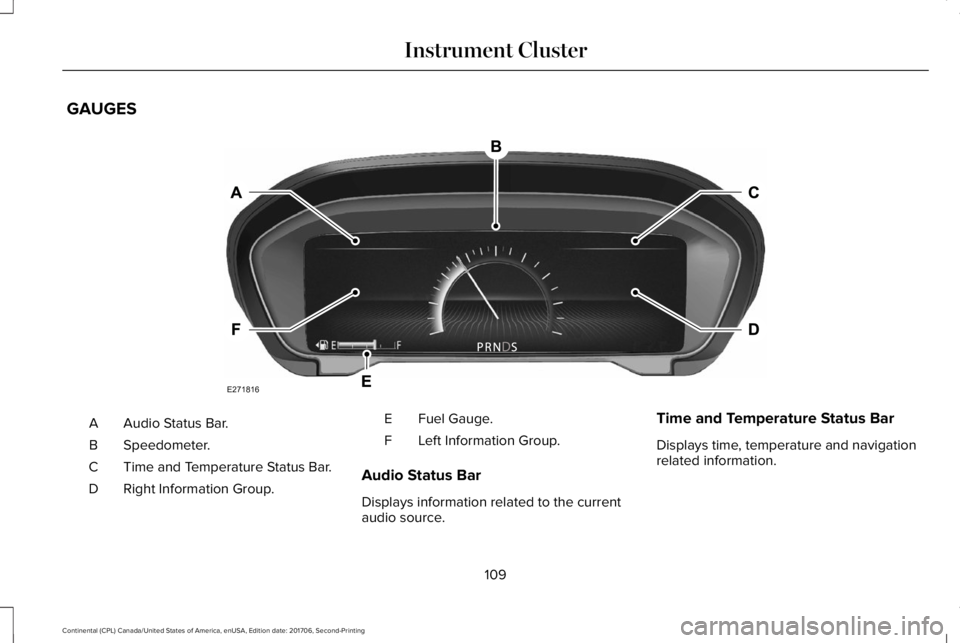
GAUGES
Audio Status Bar.A
Speedometer.B
Time and Temperature Status Bar.C
Right Information Group.D
Fuel Gauge.E
Left Information Group.F
Audio Status Bar
Displays information related to the currentaudio source.
Time and Temperature Status Bar
Displays time, temperature and navigationrelated information.
109
Continental (CPL) Canada/United States of America, enUSA, Edition date: 201706, Second-Printing
Instrument ClusterE271816
Page 119 of 615
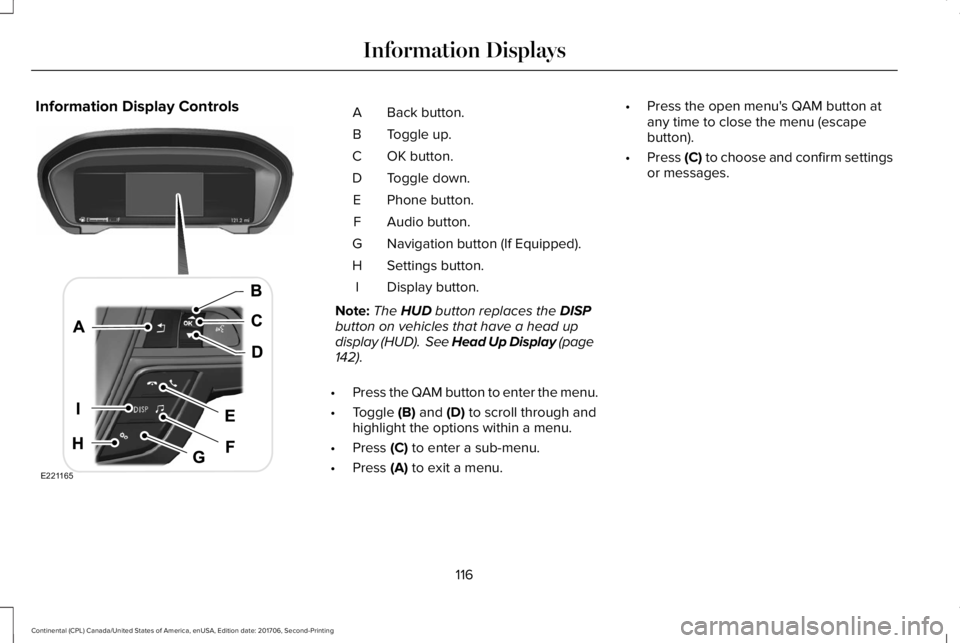
Information Display ControlsBack button.A
Toggle up.B
OK button.C
Toggle down.D
Phone button.E
Audio button.F
Navigation button (If Equipped).G
Settings button.H
Display button.I
Note:The HUD button replaces the DISPbutton on vehicles that have a head updisplay (HUD). See Head Up Display (page142).
•Press the QAM button to enter the menu.
•Toggle (B) and (D) to scroll through andhighlight the options within a menu.
•Press (C) to enter a sub-menu.
•Press (A) to exit a menu.
•Press the open menu's QAM button atany time to close the menu (escapebutton).
•Press (C) to choose and confirm settingsor messages.
116
Continental (CPL) Canada/United States of America, enUSA, Edition date: 201706, Second-Printing
Information DisplaysE221165
Page 125 of 615
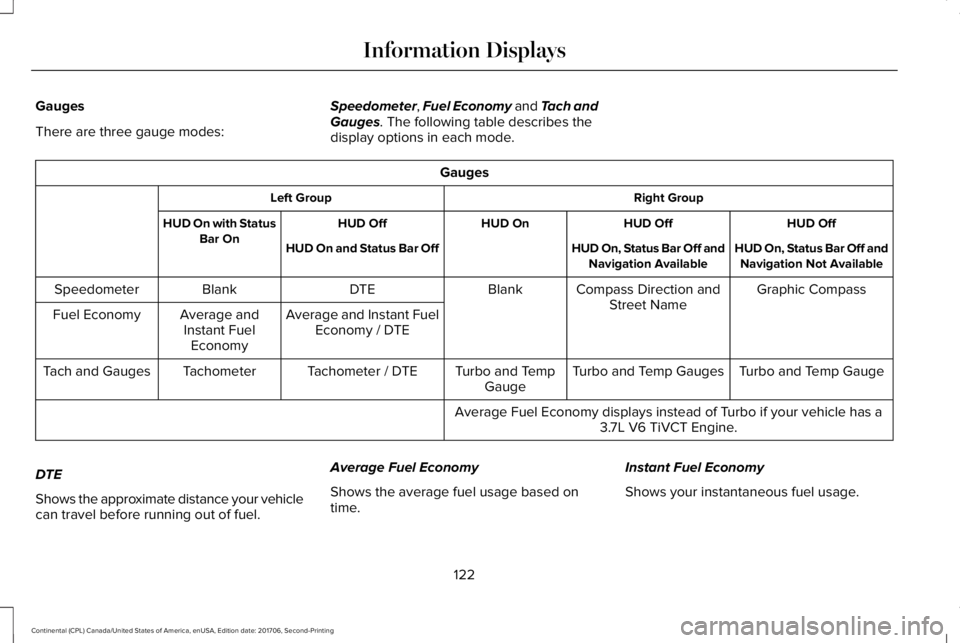
Gauges
There are three gauge modes:
Speedometer, Fuel Economy and Tach andGauges. The following table describes thedisplay options in each mode.
Gauges
Right GroupLeft Group
HUD OffHUD OffHUD OnHUD OffHUD On with StatusBar OnHUD On, Status Bar Off andNavigation Not AvailableHUD On, Status Bar Off andNavigation AvailableHUD On and Status Bar Off
Graphic CompassCompass Direction andStreet NameBlankDTEBlankSpeedometer
Average and Instant FuelEconomy / DTEAverage andInstant FuelEconomy
Fuel Economy
Turbo and Temp GaugeTurbo and Temp GaugesTurbo and TempGaugeTachometer / DTETachometerTach and Gauges
Average Fuel Economy displays instead of Turbo if your vehicle has a3.7L V6 TiVCT Engine.
DTE
Shows the approximate distance your vehiclecan travel before running out of fuel.
Average Fuel Economy
Shows the average fuel usage based ontime.
Instant Fuel Economy
Shows your instantaneous fuel usage.
122
Continental (CPL) Canada/United States of America, enUSA, Edition date: 201706, Second-Printing
Information Displays
Page 126 of 615

Tachometer
Indicates the engine speed in revolutionsper minute. Driving with your tachometerpointer continuously at the top of the scalemay damage the engine.
Turbo Gauge (If Equipped)
Indicates the amount of manifold air pressurein the engine.
Temperature Gauge
Indicates engine coolant temperature. Atnormal operating temperature, the levelindicator will be in the normal range. If theengine coolant temperature exceeds thenormal range, stop your vehicle as soon assafely possible, switch off the engine and letthe engine cool.
WARNING: Do not remove the coolantreservoir cap when the cooling system is hot.Wait 10 minutes for the cooling system tocool down. Cover the coolant reservoir capwith a thick cloth to prevent the possibilityof scalding and slowly remove the cap.Failure to follow this instruction could resultin personal injury.
Head Up Display (If Equipped)
See Head Up Display (page 142).
Phone
See General Information (page 413).
Audio
See General Information (page 413).
Navigation (If Equipped)
See General Information (page 413).
INFORMATION MESSAGES
Note: Depending on your vehicle optionsand instrument cluster type, not all of themessages will display or be available.Certain messages may be abbreviated orshortened depending upon which clustertype you have.
Press the OK button to acknowledge andremove some messages from the informationdisplay. Other messages will be removedautomatically after a short time.
Certain messages need to be confirmedbefore you can access the menus.
123
Continental (CPL) Canada/United States of America, enUSA, Edition date: 201706, Second-Printing
Information DisplaysE222314
Page 145 of 615

ActionMessage
Displays when the brake pedal needs to be depressed to enable the transmission to shift frompark.Depress Brake to Shift from Park
Displays when neutral hold is active. See Automatic Transmission (page 194).Stay in Neutral Mode Engaged
Displays when the neutral button N needs to be pressed again to enter neutral hold. See Auto-matic Transmission (page 194).To Stay in Neutral When Exiting VehicleSelect N Again
HEAD UP DISPLAY (If Equipped)
Head Up Display (HUD)
This is a visual system that shows informationin your field of view as you drive. Theinformation comes from various vehiclesystems and includes vehicle speed, speedlimit, navigation, and advanced driverassistance systems (ADAS), such as adaptivecruise control (ACC) and the lane keepingsystem. This system projects the informationoff the windshield, and focuses the image
near the end of the hood approximately 7 ft(2 m) in front of the driver. Viewing thisinformation does not require you tosignificantly move your head, allowing youto keep your eyes on the road while havingquick and easy access to information.
Head Up Display Information
Signaling and Traffic Indication.A
Left Information Group.B
ADAS Display Area.C
142
Continental (CPL) Canada/United States of America, enUSA, Edition date: 201706, Second-Printing
Information DisplaysE228521
Page 146 of 615

Navigation Display Area.D
Status Bar.E
Speedometer Display Area.F
Signaling and Traffic Indication
Displays direction indicators, blind spotinformation (if direction indicators are active)and cross traffic alert.
Left Information Group
Displays incoming call information.
ADAS Display Area
Displays ACC and lane keeping systemstatus and warnings.
Navigation Display Area
Displays navigation next turn instructions.
Status Bar
Displays distance to empty (DTE), time andoutside air temperature. Next to DTE, thefuel gauge fill color changes to yellow in lowfuel conditions. You can switch off the statusbar in the HUD settings menu.
Speedometer Display Area
Displays current vehicle speed, speed limit(if available in the map database) and yourtransmission gear selection.
Configuring The Head Up Display
You can control the system's options throughthe information display by using the HUD,OK and arrow buttons on the right-hand sideof your steering wheel. See GeneralInformation (page 115). You can adjust thedisplay according to your height to makeviewing the content easier. You can alsoadjust what content displays and thebrightness of the content. The system'soptions appear in the instrument clusterwhile the updates happen in the HUD.
Note:If HUD On is unchecked, other optionsof the system are hidden.
Note:The HUD menu automatically closesafter a certain period of inactivity.
Note:The HUD image brightnessautomatically adjusts to the brightness ofthe ambient environment. You have theability to adjust the brightness furtheraccording to your preference.
Note:In some instances, sunlight can causesome reflections in and around the HUDimage.
143
Continental (CPL) Canada/United States of America, enUSA, Edition date: 201706, Second-Printing
Information Displays