Page 105 of 792
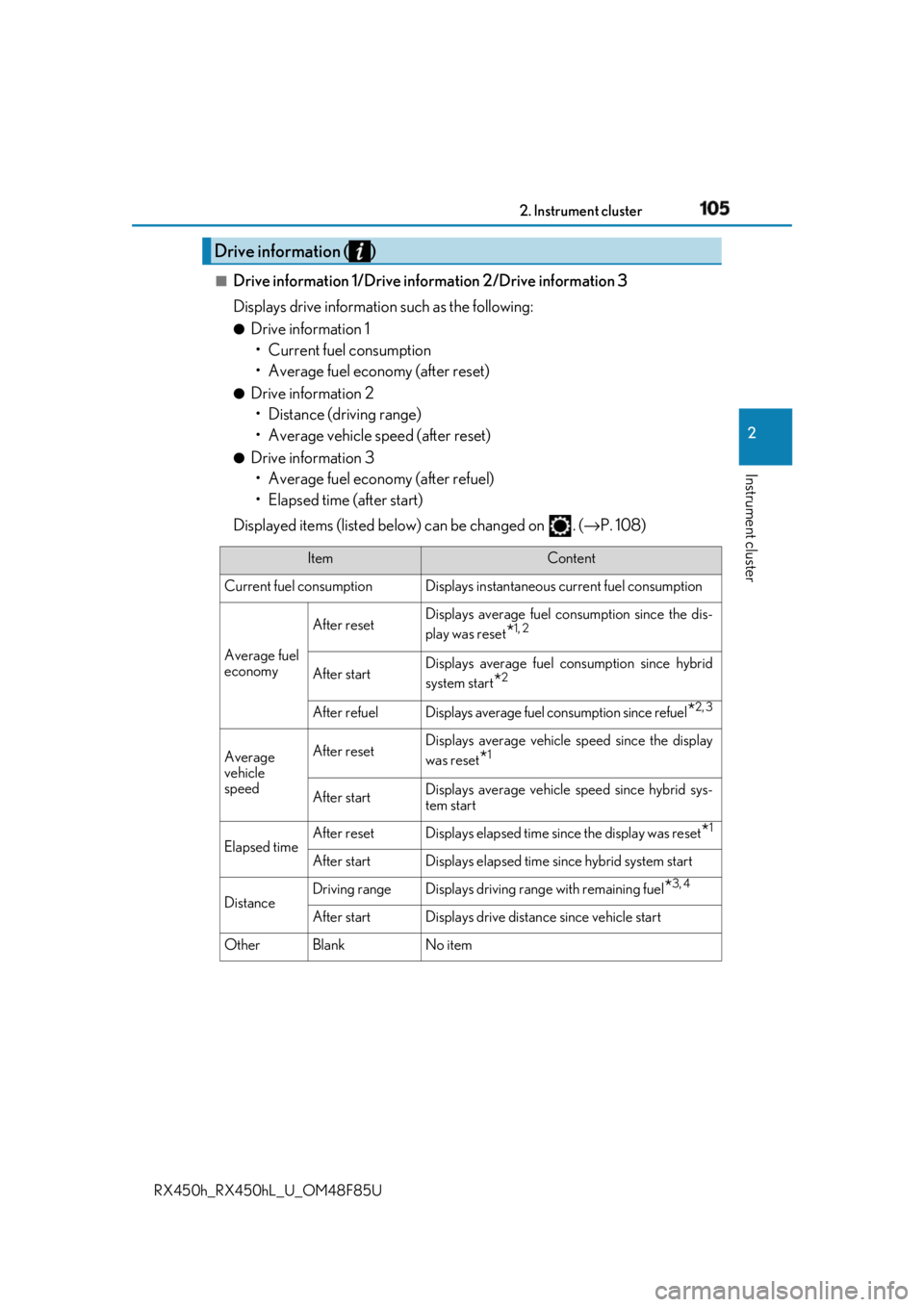
1052. Instrument cluster
2
Instrument cluster
RX450h_RX450hL _U_OM48F85U■
Drive information 1/Drive information 2/Drive information 3
Displays drive informatio n such as the following:●
Drive information 1
• Current fuel consumption
• Average fuel economy (after reset) ●
Drive information 2
• Distance (driving range)
• Average vehicle speed (after reset) ●
Drive information 3
• Average fuel economy (after refuel)
• Elapsed time (after start)
Displayed items (listed below) can be changed on . ( → P. 108)Drive information ( )
Item Content
Current fuel consumption Displays in stantaneous current fuel consumption
Average fuel
economy After reset Displays average fuel consumption since the dis-
play was reset
* 1, 2
After start Displays average fuel consumption since hybrid
system start
* 2
After refuel Displays average fuel consumption since refuel
* 2, 3
Average
vehicle
speed After reset Displays average vehicle speed since the display
was reset
* 1
After start Displays average vehicle speed since hybrid sys-
tem start
Elapsed time After reset Displays elapsed time since the display was reset
* 1
After start Displays elapsed time since hybrid system start
Distance Driving range Displays driving rang e with remaining fuel
* 3, 4
After start Displays drive distance since vehicle start
Other Blank No item
Page 106 of 792
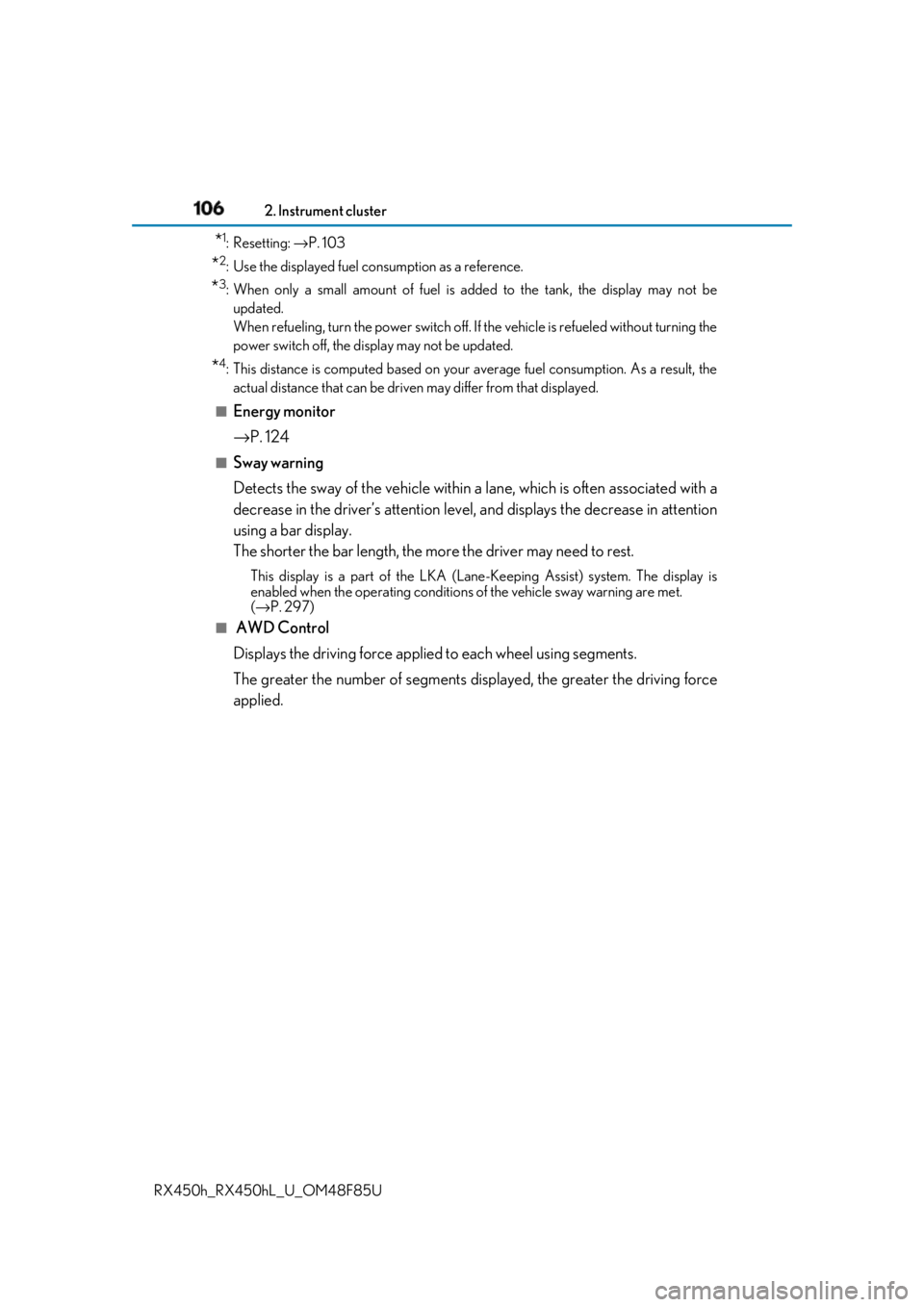
106 2. Instrument cluster
RX450h_RX450hL _U_OM48F85U* 1
:Resetting: → P. 103
* 2
: Use the displayed fuel consumption as a reference.
* 3
: When only a small amount of fuel is added to the tank, the display may not be
updated.
When refueling, turn the power switch off. If the vehicle is refueled without turning the
power switch off, the display may not be updated.
* 4
: This distance is computed based on your average fuel consumption. As a result, the
actual distance that can be driven may differ from that displayed.■
Energy monitor
→ P. 124■
Sway warning
Detects the sway of the vehicle within a lane, which is often associated with a
decrease in the driver’s at tention level, and displays the decrease in attention
using a bar display.
The shorter the bar length, the more the driver may need to rest. This display is a part of the LKA (Lan e-Keeping Assist) system. The display is
enabled when the operating conditions of the vehicle sway warning are met.
( → P. 297)■
AWD Control
Displays the driving force applie d to each wheel using segments.
The greater the number of segments di splayed, the greater the driving force
applied.
Page 125 of 792
1252. Instrument cluster
2
Instrument cluster
RX450h_RX450hL _U_OM48F85U
Lexus Display Audio screen
Press the “MENU” button on the Lexus
Display Audio controller, then select
“Info” on the “Menu” screen, and then
select “Fuel Consumption”. If the “Energy Monitor” screen does not
appear, move the controller to the right
and select “Energy”.
Navigation system screen
Press the “MENU” button on the
Remote Touch, then select on the
“Menu” screen, and then select “Fuel
Consumption”. If the “Trip Information” or “Past Record”
screen is displayed, select “Energy”.
Multi-information display
Press the “ < ” or “ > ” of the meter control switches and select , and then press
the “ ∧ ” or “ ∨ ” to select the energy monitor display.Energy monitor
Audio system screen Multi-information display
When the vehicle is
powered by the elec-
tric motor (traction
motor)
When the vehicle is
powered by both the
gasoline engine and
the electric motor
(traction motor)
Page 127 of 792

1272. Instrument cluster
2
Instrument cluster
RX450h_RX450hL _U_OM48F85U■
Trip information
Lexus Display Audio screen
Press the “MENU” button on the Lexus Display Audio controller, then select
“Info” on the “Menu” screen, and then select “Fuel Consumption”.If the “Trip Information” screen does no t appear, move the co ntroller to the right
and select “Trip Information”.
Fuel consumption in the past 15
minutes
Current fuel consumption
Regenerated energy in the past
15 minutes
One symbol indicates 50 Wh.
Up to 5 symbols are shown.
Average vehicle speed since the hybrid system was started.
Elapsed time since the hybrid system was started.
Cruising range ( → P. 129)
Navigation system screen
Press the “MENU” button on the Remo te Touch, then select on the
“Menu” screen, and then se lect “Fuel Consumption”.If the “Energy Monitor” or “Past Record” screen is displayed, select “Trip Informa-
tion”.
Resetting the consumption data
Fuel consumption in the past 15
minutes
Current fuel consumption
Regenerated energy in the past
15 minutes
One symbol indicates 50 Wh.
Up to 5 symbols are shown.
Average vehicle speed since the hybrid system was started.
Elapsed time since the hybrid system was started.
Cruising range ( → P. 129)Fuel consumption 1
2
3
4
5
6
1
2
3
4
5
6
7
Page 128 of 792

128 2. Instrument cluster
RX450h_RX450hL _U_OM48F85UAverage fuel consumption for the past 15 minutes is divided by color into past
averages and averages atta ined since the power switch was last turned to ON
mode. Use the displayed average fuel consumption as a reference.
The image is an example only. ■
Past record
Lexus Display Audio screen
Press the “MENU” button on the Lexus Display Audio controller, then select
“Info” on the “Menu” screen, and then select “Fuel Consumption”.If the “Past Record” screen does not appear, move the controller to the right and
select “Past Record”.
Previous fuel consumption record
Current fuel consumption
Best recorded fuel consumption
Navigation system screen
Press the “MENU” button on the Remo te Touch, then select on the
“Menu” screen, and then se lect “Fuel Consumption”.If the “Energy Monitor” or “Trip Informat ion” screen is disp layed, select “Past
Record”.
Resetting the past record data
Best recorded fuel consumption
Average fuel consumption
Previous fuel consumption record
Updating the average fuel con-
sumption data
The average fuel consumption history is divided by color into past averages
and the average fuel consumption since the last updated. Use the displayed
average fuel consumption as a reference.
The image is an example only. 1
2
3
1
2
3
4
5
Page 129 of 792

1292. Instrument cluster
2
Instrument cluster
RX450h_RX450hL _U_OM48F85U■
Updating the past record data
Vehicles with a Lexus Display Audio system
Update the average fuel cons umption by moving the contro ller to the left and select
“Update” to measure the current fuel consumption again.
Vehicles with a navigation system
Update the average fuel consumption by selecting “Upd ate” to measure the current
fuel consumption again. ■
Resetting the data
Vehicles with a Lexus Display Audio system
The fuel consumption data can be deleted by moving the controller to the left and
select “Clear”.
Vehicles with a navigation system
The fuel consumption data can be deleted by selecting “Clear”. ■
Cruising range
Displays the estimated maximum distance that can be driven with the quantity of fuel
remaining.
This distance is computed based on your average fuel consumption.
As a result, the actual distance that can be driven may differ from that displayed.
Vehicle information can be displayed on the side display ( → P. 505), then select
“<” or “>” to select the desired screen.
Fuel consumption
Displays the average fuel consumption
and regenerated energy for the past 10
minutes in 1 minute intervals, as well as
the cruising range.Using the side display (vehicles with 12.3-inch display)
Page 130 of 792
130 2. Instrument cluster
RX450h_RX450hL _U_OM48F85U
Past record
Displays the average fuel consumption
and highest fuel consumption.
Trip information
Displays the cruising range, average
fuel consumption and the amount of
time elapsed since the hybrid system
was started.
Energy monitor
Displays the hybrid system operation
and energy recovery states.
The image is an example only, and may va ry slightly from actual conditions.
Page 224 of 792
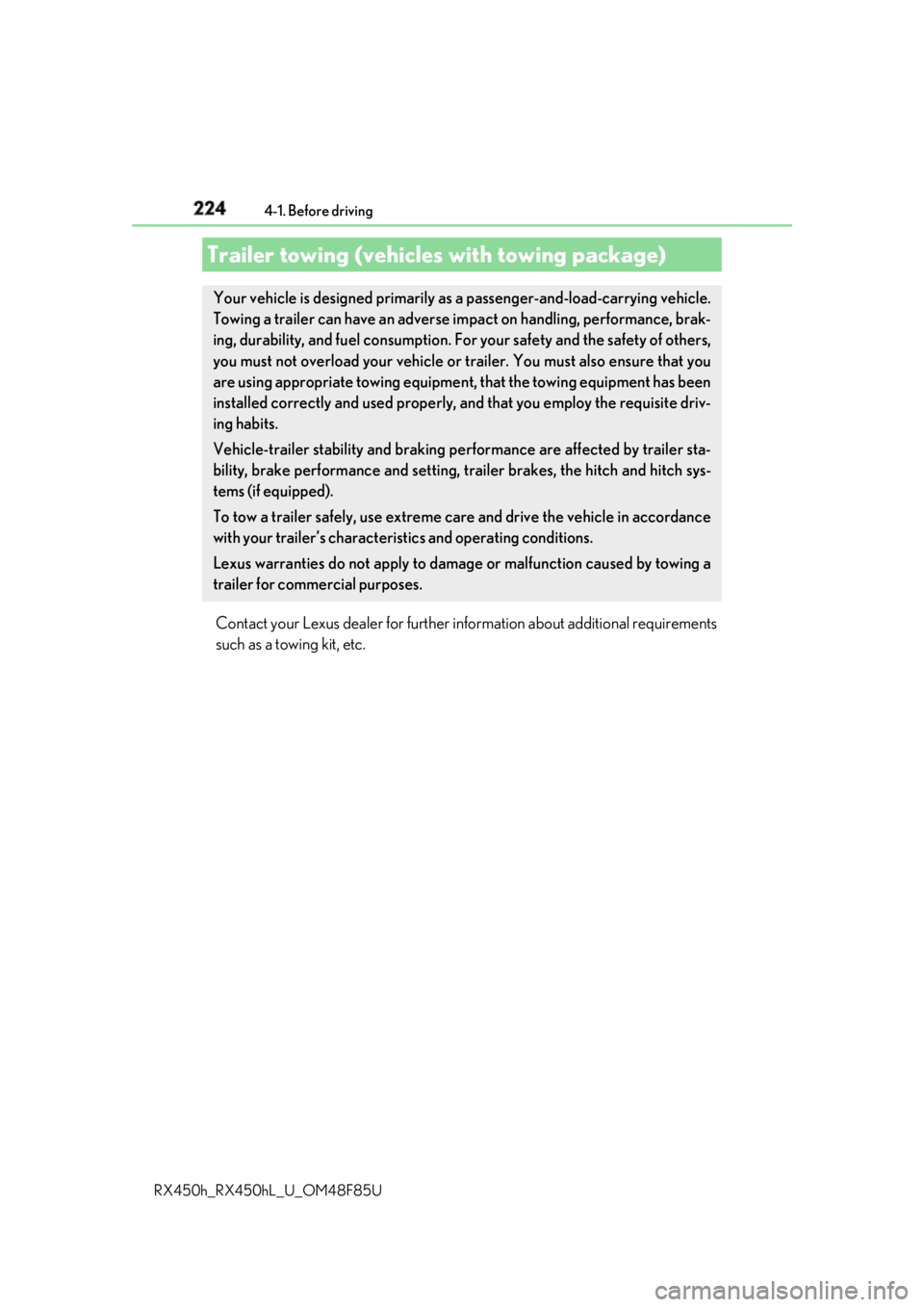
224 4-1. Before driving
RX450h_RX450hL _U_OM48F85UContact your Lexus dealer for further in formation about additional requirements
such as a towing kit, etc.Trailer towing (vehicles with towing package) Your vehicle is designed primarily as a passenger-and-load-carrying vehicle.
Towing a trailer can have an adverse im pact on handling, performance, brak-
ing, durability, and fuel consumption. Fo r your safety and the safety of others,
you must not overload your vehicle or trailer. You must also ensure that you
are using appropriate towing equipment, that the towing equipment has been
installed correctly and used properly, and that you employ the requisite driv-
ing habits.
Vehicle-trailer stability and braking pe rformance are affected by trailer sta-
bility, brake performance and setting, tr ailer brakes, the hitch and hitch sys-
tems (if equipped).
To tow a trailer safely, use extreme ca re and drive the vehicle in accordance
with your trailer’s characteri stics and operating conditions.
Lexus warranties do not apply to damage or malfunction caused by towing a
trailer for commercial purposes.