2018 LEXUS RX450h cooling
[x] Cancel search: coolingPage 77 of 792

771-3. Hybrid system
1
For safety and security
RX450h_RX450hL _U_OM48F85U■
Sounds and vibrations specific to a hybrid vehicle
There may be no engine sound or vibration even though the vehicle is able to move with
the “READY” indicator is illuminate d. For safety, make sure to shift the shift lever to P and
apply the parking brake when parked.
The following sounds or vibrations may occu r when the hybrid system is operating and
are not a malfunction: ●
Motor sounds may be heard from the engine compartment. ●
Sounds may be heard from the hybrid battery (traction battery) be hind the rear seats
when the hybrid system starts or stops. ●
Relay operating sounds such as a snap or so ft clank will be emitted from the hybrid bat-
tery (traction battery), behind the rear se ats, when the hybrid system is started or
stopped. ●
Sounds from the hybrid system may be heard when the back door is open. ●
Sounds may be heard from the transmission wh en the gasoline engine starts or stops,
when driving at low spee ds, or during idling.●
Engine sounds may be heard when accelerating sharply. ●
Sounds may be heard due to regenerative braking when the brake pedal is depressed
or as the accelerator pedal is released. ●
Vibration may be felt when the ga soline engine starts or stops.●
Cooling fan sounds may be heard from th e air intake vents under the rear seats.■
Vehicle proximity notification system
In the following cases, the vehicle proximity notification system may be difficult for sur-
rounding people to hear. ●
In very noisy areas ●
In the wind or the rain
Also, as the vehicle proximity notification system is installed on the fr ont of the vehicle, it
may be more difficult to hear from the re ar of the vehicle compared to the front.■
Maintenance, repair, re cycling, and disposal
Contact your Lexus dealer regarding mainte nance, repair, recycling and disposal. Do
not dispose of the vehicle yourself. ■
Customization
Some functions can be customized. ( → P. 736)
Page 379 of 792
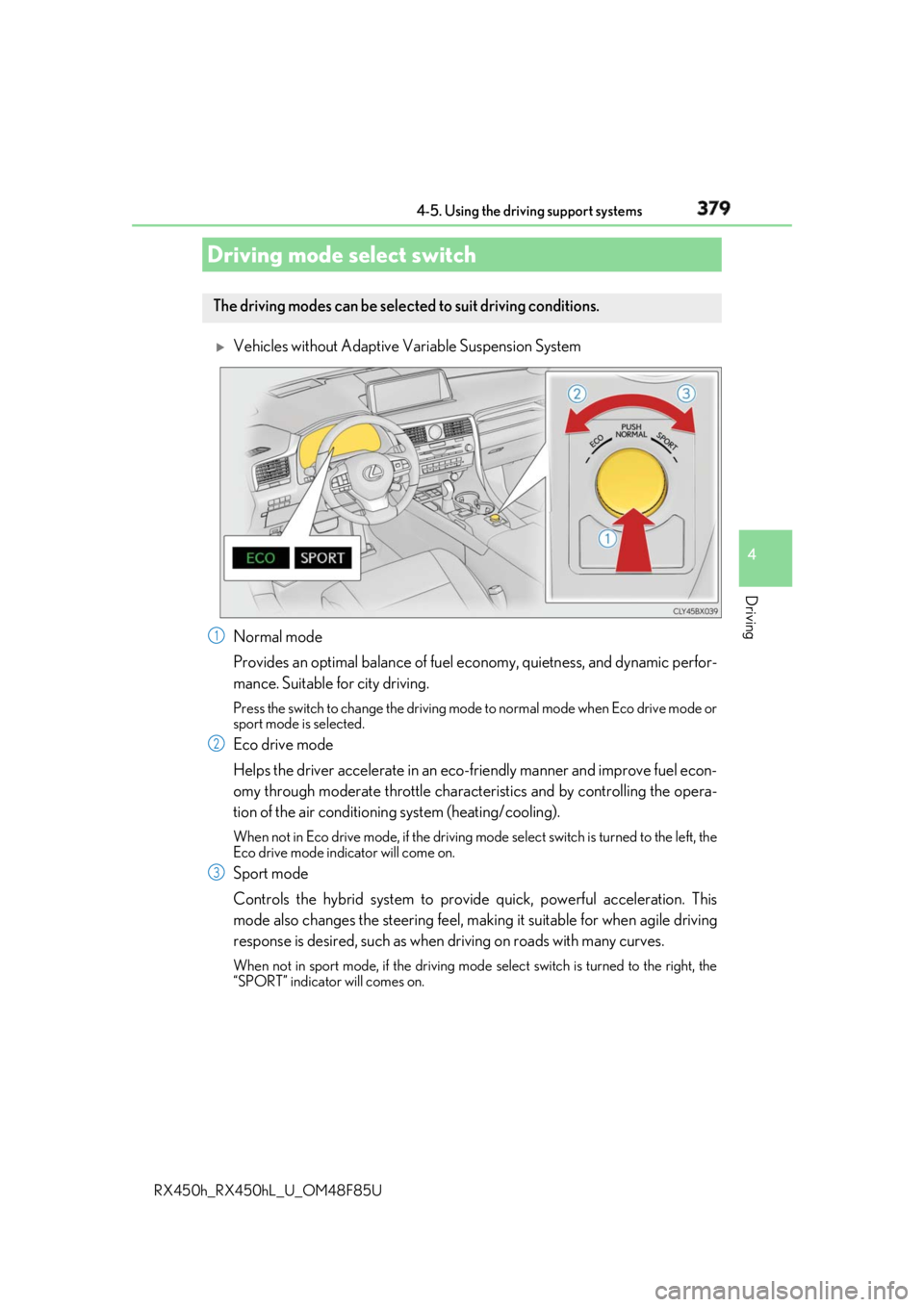
3794-5. Using the driving support systems
4
Driving
RX450h_RX450hL _U_OM48F85U
Vehicles without Adaptive Variable Suspension System
Normal mode
Provides an optimal balance of fuel ec onomy, quietness, and dynamic perfor-
mance. Suitable for city driving. Press the switch to change the driving mode to normal mode when Eco drive mode or
sport mode is selected.
Eco drive mode
Helps the driver accelerate in an eco-fr iendly manner and improve fuel econ-
omy through moderate throttle charact eristics and by controlling the opera-
tion of the air conditioning system (heating/cooling). When not in Eco drive mode, if the driving mode select switch is tu rned to the left, the
Eco drive mode indicator will come on.
Sport mode
Controls the hybrid system to prov ide quick, powerful acceleration. This
mode also changes the steering feel, maki ng it suitable for when agile driving
response is desired, such as when driving on roads with many curves. When not in sport mode, if the driving mode select switch is turned to the right, the
“SPORT” indicator will comes on.Driving mode select switch The driving modes can be selected to suit driving conditions.
1
2
3
Page 381 of 792
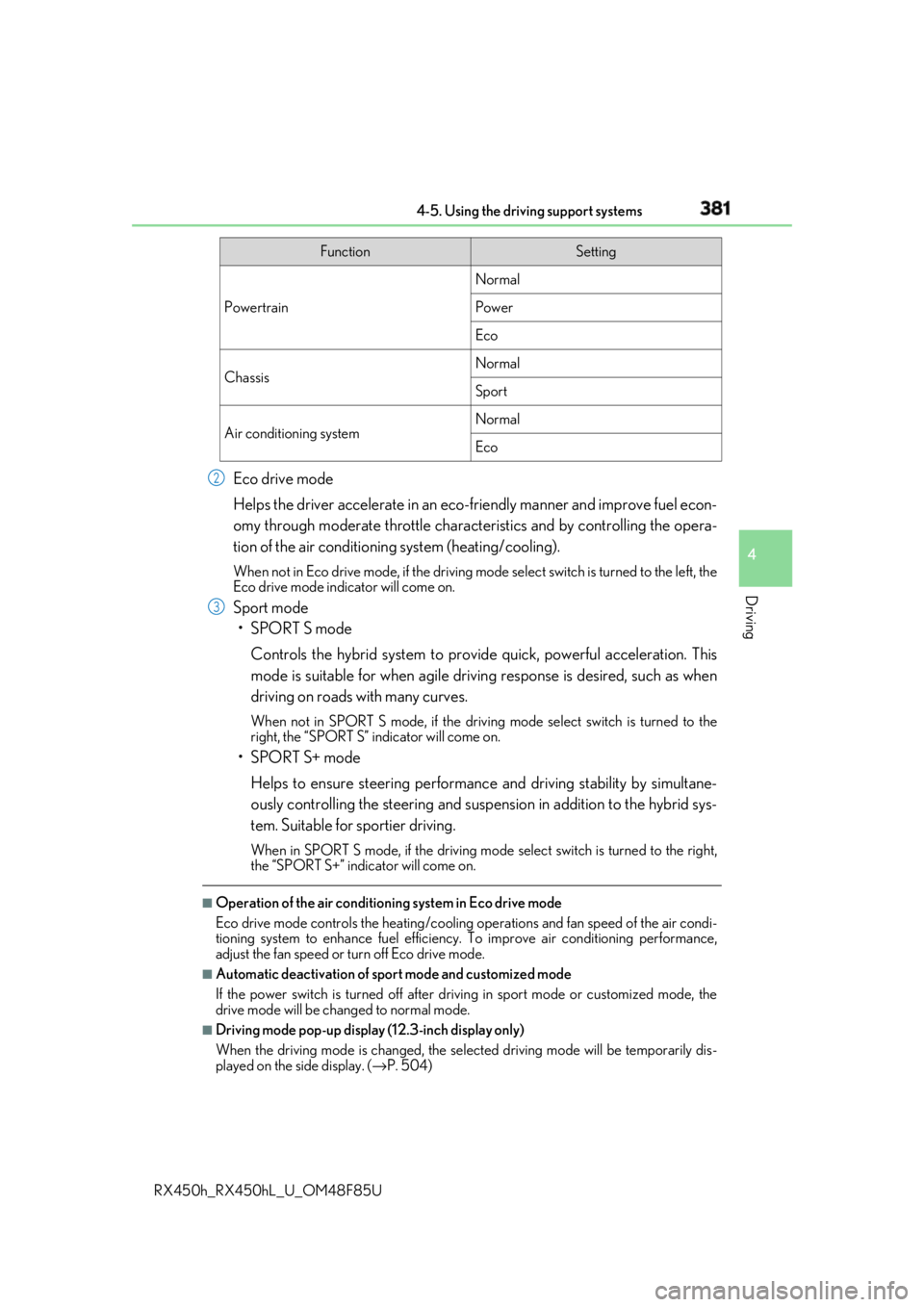
3814-5. Using the driving support systems
4
Driving
RX450h_RX450hL _U_OM48F85UEco drive mode
Helps the driver accelerate in an eco-fr iendly manner and improve fuel econ-
omy through moderate throttle charact eristics and by controlling the opera-
tion of the air conditioning system (heating/cooling). When not in Eco drive mode, if the driving mode select switch is tu rned to the left, the
Eco drive mode indicator will come on.
Sport mode
•SPORT S mode
Controls the hybrid system to prov ide quick, powerful acceleration. This
mode is suitable for when agile drivin g response is desired, such as when
driving on roads with many curves. When not in SPORT S mode, if the driving mode select switch is turned to the
right, the “SPORT S” indicator will come on.
•SPORT S+ mode
Helps to ensure steering performanc e and driving stability by simultane-
ously controlling the steering and suspension in addition to the hybrid sys-
tem. Suitable for sportier driving. When in SPORT S mode, if the driving mode select switch is turned to the right,
the “SPORT S+” indicator will come on.■
Operation of the air conditioning system in Eco drive mode
Eco drive mode controls the heating/cooling operations and fan speed of the air condi-
tioning system to enhance fuel efficiency. To improve air conditioning performance,
adjust the fan speed or turn off Eco drive mode. ■
Automatic deactivation of sport mode and customized mode
If the power switch is turned off after driv ing in sport mode or customized mode, the
drive mode will be changed to normal mode. ■
Driving mode pop-up display (12.3-inch display only)
When the driving mode is changed, the sele cted driving mode will be temporarily dis-
played on the side display. ( → P. 504)Function Setting
Powertrain Normal
Power
Eco
Chassis Normal
Sport
Air conditioning system Normal
Eco2
3
Page 388 of 792
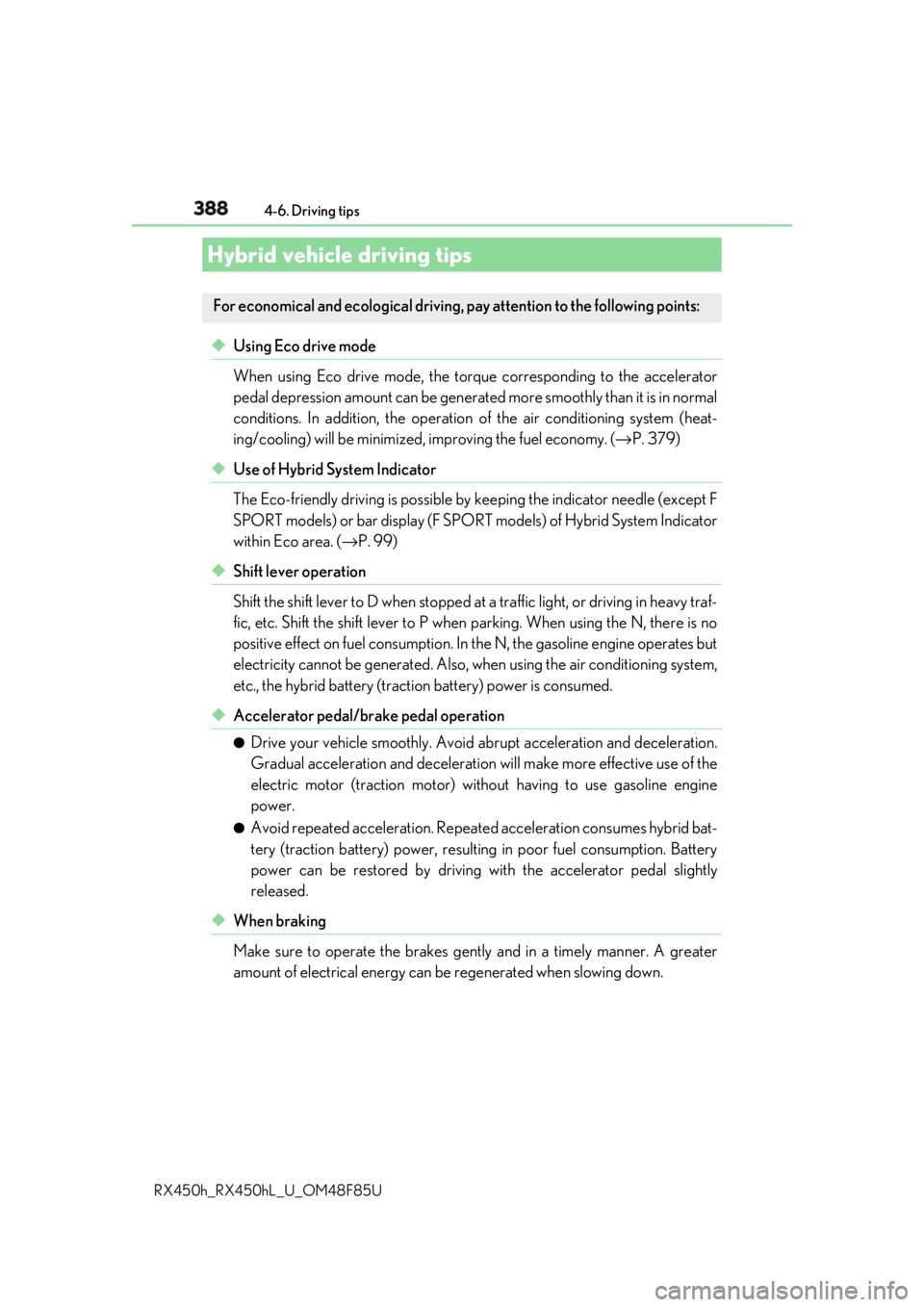
388
RX450h_RX450hL _U_OM48F85U4-6. Driving tips
◆ Using Eco drive mode
When using Eco drive mode, the torque corresponding to the accelerator
pedal depression amount can be generate d more smoothly than it is in normal
conditions. In addition, the operation of the air conditioning system (heat-
ing/cooling) will be minimized, improving the fuel economy. ( → P. 379)
◆ Use of Hybrid System Indicator
The Eco-friendly driving is possible by keeping the indicator needle (except F
SPORT models) or bar display (F SPOR T models) of Hybrid System Indicator
within Eco area. ( → P. 99)
◆ Shift lever operation
Shift the shift lever to D when stopped at a traffic light, or driving in heavy traf-
fic, etc. Shift the shift lever to P when parking. When using the N, there is no
positive effect on fuel consumption. In the N, the gasoline engine operates but
electricity cannot be generated. Also, wh en using the air conditioning system,
etc., the hybrid battery (tractio n battery) power is consumed.
◆ Accelerator pedal/brake pedal operation ●
Drive your vehicle smoothly. Avoid ab rupt acceleration and deceleration.
Gradual acceleration and deceleration will make more effective use of the
electric motor (traction motor) without having to use gasoline engine
power. ●
Avoid repeated acceleration. Repeated acceleration consumes hybrid bat-
tery (traction battery) power, resulting in poor fuel consumption. Battery
power can be restored by driving with the accelerator pedal slightly
released.
◆ When braking
Make sure to operate the brakes gently and in a timely manner. A greater
amount of electrical energy can be regenerated when slowing down.Hybrid vehicle driving tips For economical and ecological driving, pay attention to the following points:
Page 509 of 792

5096-2. Using the air conditioning system and defogger
RX450h_RX450hL _U_OM48F85U 6
Interior features
Lexus Display Audio screen
Adjust the left-hand side tempera-
ture setting
Adjust the fan speed setting
Select to set auto mode on/off
Select to set eco mode on/off
( → P. 519)
Select to set cooling and dehumidifi-
cation function on/off If the indicator is turned off, the system will blow ambi ent temperature air
or heated air.
Display the option control screen ( → P. 510)
Select the air flow mode
Adjust the right-hand side temperature setting
Navigation system screen
Adjust the left-hand side tempera-
ture setting
Adjust the fan speed setting
Select the air flow mode
Adjust the right-hand side tempera-
ture setting
Display the option control screen
( → P. 510)
Select to set automatic mode on/off
Select to set cooling and de humidification function on/offIf the indicator is turned off, the system will blow ambient temperature air
or heated air.
Select to set eco mode on/off ( → P. 519)Control screen (RX450h) 1
2
3
4
5
6
7
8
1
2
3
4
5
6
7
8
Page 510 of 792

510 6-2. Using the air conditio ning system and defogger
RX450h_RX450hL _U_OM48F85U■
Option control screen
Select on the air conditioning control screen to display the option
control screen. The functions can be switched on and off.
Prevent ice from building up on the windshield and wiper blades (if
equipped) ( → P. 516)
Select to set S-FLOW mode ( → P. 514)■
Side display operation screen (Vehicle s with a navigation system [12.3-inch
display])
Select the air flow mode
Adjust the left-hand side tem-
perature setting
Adjust the fan speed setting
Adjust the right-hand side tem-
perature setting
Select to set auto mode on/off
Select to set cooling and dehu-
midification function on/off If the indicator is turned off, the system will blow ambient temperature air
or heated air.
Lexus Display Audio screen
Navigation system screen
1
2
1
2
3
4
5
6
Page 511 of 792

5116-2. Using the air conditioning system and defogger
RX450h_RX450hL _U_OM48F85U 6
Interior features
Lexus Display Audio screen
Adjust the left-hand side tempera-
ture setting
Adjust the fan speed setting
Select to set auto mode on/off
Select to set eco mode on/off
( → P. 519)
Select to set cooling and dehumidifi-
cation function on/off If the indicator is turned off, the system will blow ambi ent temperature air
or heated air.
Adjust the temperature for driver, passe nger and rear seats separately (“3-
ZONE” mode) ( → P. 513)
Display the rear air condit ioning control screen ( → P. 515)
Display the option control screen ( → P. 512)
Select the air flow mode
Adjust the right-hand side temperature setting
Navigation system screen
Adjust the left-hand side tempera-
ture setting
Adjust the fan speed setting
Select the air flow mode
Adjust the right-hand side tempera-
ture setting
Display the option control screen
( → P. 512)
Select to set automatic mode on/off
Select to set cooling and de humidification function on/offIf the indicator is turned off, the system will blow ambient temperature air
or heated air.
Adjust the temperature for driver, passe nger and rear seats separately (“3-
ZONE” mode) ( → P. 513)
Select to set eco mode on/off ( → P. 519)
Display the rear air condit ioning control screen ( → P. 515)Control screen (RX450hL) 1
2
3
4
5
6
7
8
9
10
1
2
3
4
5
6
7
8
9
10
Page 512 of 792

512 6-2. Using the air conditio ning system and defogger
RX450h_RX450hL _U_OM48F85U■
Option control screen
Select on the air conditioning control screen to display the option
control screen. The functions can be switched on and off.
Prevent ice from building up on the windshield and wiper blades (if
equipped) ( → P. 516)
Select to set S-FLOW mode ( → P. 514)■
Side display operation screen (Vehicle s with a navigation system [12.3-inch
display])
Select the air flow mode
Adjust the left-hand side tem-
perature setting
Adjust the fan speed setting
Adjust the right-hand side tem-
perature setting
Select to set auto mode on/off
Select to set cooling and dehu-
midification function on/off If the indicator is turned off, the system will blow ambient temperature air
or heated air.
Adjust the temperature for driver, passenger and rear seats separately (“3-
ZONE” mode) ( → P. 513)
Lexus Display Audio screen
Navigation system screen
1
2
1
2
3
4
5
6
7