2018 LEXUS RX450h ECO mode
[x] Cancel search: ECO modePage 201 of 792

2013-5. Opening, closing the windows and moon roof
3
Operation of each component
RX450h_RX450hL _U_OM48F85U■
The moon roof can be operated when
The power switch is in ON mode. ■
Operating the moon roof after turning the hybrid system off
The moon roof can be operated for approximately 45 seconds after the power switch is
turned to ACCESSORY mode or turned off. It cannot, however, be operated once the
driver’s door is opened. ■
Jam protection function
If an object is detected between the moon r oof and the frame while the moon roof is clos-
ing or tilting down, travel is stopped and the moon roof opens slightly. ■
Sunshade
The sunshade can be opened and closed manually. Howe ver, the sunshade will open
automatically when the moon roof is opened. ■
Door lock linked moon roof operation ●
The moon roof can be opened and closed using the mechanical key.
* ( → P. 693)●
The moon roof can be opened us ing the wireless remote control.
* ( → P. 136)
* : These settings must be customized at your Lexus dealer.
Page 205 of 792

2053-5. Opening, closing the windows and moon roof
3
Operation of each component
RX450h_RX450hL _U_OM48F85UOpens the panoramic moon roof*
Slide and hold the switch back-
ward. The panoramic moon roof and
electronic sunshade will open automat-
ically. The panoramic moon roof can be
opened from the tilt-up position.
* : Quickly slide and release the
switch in either direction to stop the
panoramic moon roof partway.
Closes the panoramic moon roof
Slide and hold the switch for-
ward. The panoramic moon roof will
fully close automatically. ■
The panoramic moon roof can be operated when
The power switch is in ON mode. ■
Operating the panoramic moon roof af ter turning the hybrid system off
The panoramic moon roof and electronic su nshade can be operated for approximately
45 seconds after the power switch is turned to ACCESSORY mode or turned off. They
cannot, however, be operated once the driver’s door is opened. ■
Jam protection function
If an object is detected be tween the panoramic moon roof and the frame in the following
situations, travel is stopped and the panoramic moon roof opens slightly:●
The panoramic moon roof is closing or tilting down. ●
The electronic sunshade is closing. ■
Door lock linked panoramic moon roof operation●
The panoramic moon roof can be opened and closed using the mechanical key.
* ( → P. 693) ●
The panoramic moon roof can be open ed using the wireless remote control.
* ( → P. 136)
* : These settings must be customized at your Lexus dealer.Opening and closing the panoramic moon roof
Page 206 of 792
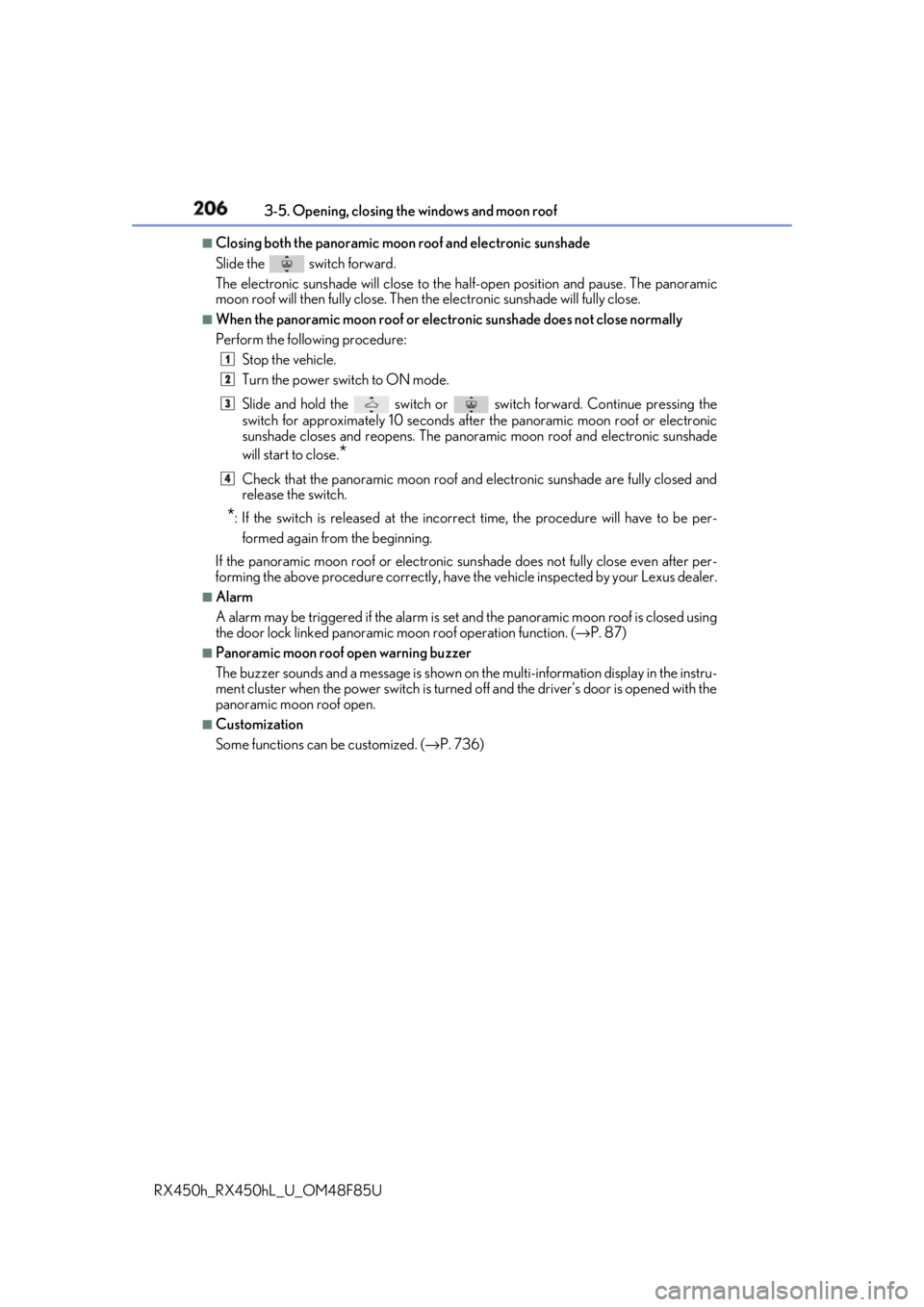
206 3-5. Opening, closing the windows and moon roof
RX450h_RX450hL _U_OM48F85U■
Closing both the panoramic moon roof and electronic sunshade
Slide the
switch forward.
The electronic sunshade will close to the half-open position and pause. The panoramic
moon roof will then fully close. Then the electronic sunshade will fully close.■
When the panoramic moon roof or electronic sunshade does not close normally
Perform the following procedure:
Stop the vehicle.
Turn the power switch to ON mode.
Slide and hold the switch or swit ch forward. Continue pressing the
switch for approximately 10 seconds afte r the panoramic moon roof or electronic
sunshade closes and reopens. The panora mic moon roof and electronic sunshade
will start to close.
*Check that the panoramic moon roof and electronic sunshade are fully closed and
release the switch.
* : If the switch is released at the incorrect time, the pr ocedure will have to be per-
formed again from the beginning.
If the panoramic moon roof or electronic sunshade does not fully close even after per-
forming the above procedure correctly, have the vehicle inspected by your Lexus dealer. ■
Alarm
A alarm may be triggered if the alarm is set and the panoramic moon roof is closed using
the door lock linked panoramic m oon roof operation function. ( → P. 87) ■
Panoramic moon roof open warning buzzer
The buzzer sounds and a message is shown on the multi-information display in the instru-
ment cluster when the power switch is turned off and the driver’s door is opened with the
panoramic moon roof open. ■
Customization
Some functions can be customized. ( → P. 736)1
2
3
4
Page 242 of 792

242 4-2. Driving procedures
RX450h_RX450hL _U_OM48F85U■
Steering lock
After turning the power switch off and openin g and closing the doors, the steering wheel
will be locked due to the steering lock func tion. Operating the power switch again auto-
matically cancels the steering lock. ■
When the steering lock cannot be released
■
Steering lock motor overheating prevention
To prevent the steering lock motor from overheating, operation of the motor may be sus-
pended if the hybrid system is turned on an d off repeatedly in a short period of time. In
this case, refrain from operating the hybrid system. Afte r about 10 seconds, the steering
lock motor will resume functioning. ■
When “Access System with Elec. Key Malf unction See Owner’s Manual” is displayed
on the multi-information display
The system may be malfunctio ning. Have the vehicle inspected by your Lexus dealer
immediately. ■
If the “READY” indicator does not come on
In the event that the “READY” indicator does not come on even after performing the
proper procedures for starting the vehicl e, contact your Lexus dealer immediately.■
If the hybrid system is malfunctioning
→ P. 79 ■
If the electronic key battery is depleted
→ P. 630 ■
Operation of the power switch ●
If the switch is not pressed shortly and firm ly, the power switch mode may not change or
the hybrid system may not start. ●
If attempting to restart the hybrid system immediately after turning the power switch off,
the hybrid system may not start in some cases. After turning the power switch off,
please wait a few seco nds before restarting the hybrid system.■
If the smart access system wi th push-button start has been deactivated by a customized
setting
→ P. 692“Steering Wheel Lock Pr ess Power Switch while
Turning Wheel” will be displayed on the multi-
information display.
Check that the shift lever is in P. Press the power
switch shortly and firmly while turning the steer-
ing wheel left and right.
Page 243 of 792

2434-2. Driving procedures
4
Driving
RX450h_RX450hL _U_OM48F85UWARNING ■
When starting the hybrid system
Always start the hybrid system while sittin g in the driver’s seat. Do not depress the
accelerator pedal while starting the hy brid system under any circumstances.
Doing so may cause an accident resu lting in death or serious injury.■
Caution while driving
If hybrid system failure occurs while the ve hicle is moving, do not lock or open the
doors until the vehicle reaches a safe and complete stop. Activation of the steering lock
in this circumstance may lead to an acci dent, resulting in death or serious injury.■
Stopping the hybrid system in an emergency
If you want to stop the hybrid system in an emergency while driving the vehicle, press
and hold the power switch for more than 2 se conds, or press it briefly 3 times or more
in succession. ( → P. 653)
However, do not touch the power switch while driving except in an emergency. Turning
the hybrid system off while driving will not cause loss of steering or braking control,
however, power assist to the steering will be lost. This will make it more difficult to steer
smoothly, so you should pull over and stop the vehicle as soon as it is safe to do so.
NOTICE ■
To prevent 12-volt battery discharge ●
Do not leave the power swit ch in ACCESSORY or ON mode for long periods of
time without the hybrid system on. ●
If “ACCESSORY” or “IGNITION ON” is di splayed on the meters while the hybrid
system is not operating, the power switch is not off. Exit the vehicle after turning the
power switch off. ●
Do not stop the hybrid system when the shift lever is in a position other than P. If the
hybrid system is stopped in another shift lever position , the power switch will not be
turned off but instead be turned to ACCESSORY mode. If the vehicle is left in
ACCESSORY mode, 12-volt ba ttery discharge may occur.■
When starting the hybrid system
If the hybrid system becomes difficult to star t, have your vehicle checked by your Lexus
dealer immediately. ■
Symptoms indicating a malfun ction with the power switch
If the power switch seems to be operating somewhat differen tly than usual, such as the
switch sticking slightly, ther e may be a malfunction. Contact your Lexus dealer immedi-
ately.
Page 245 of 792
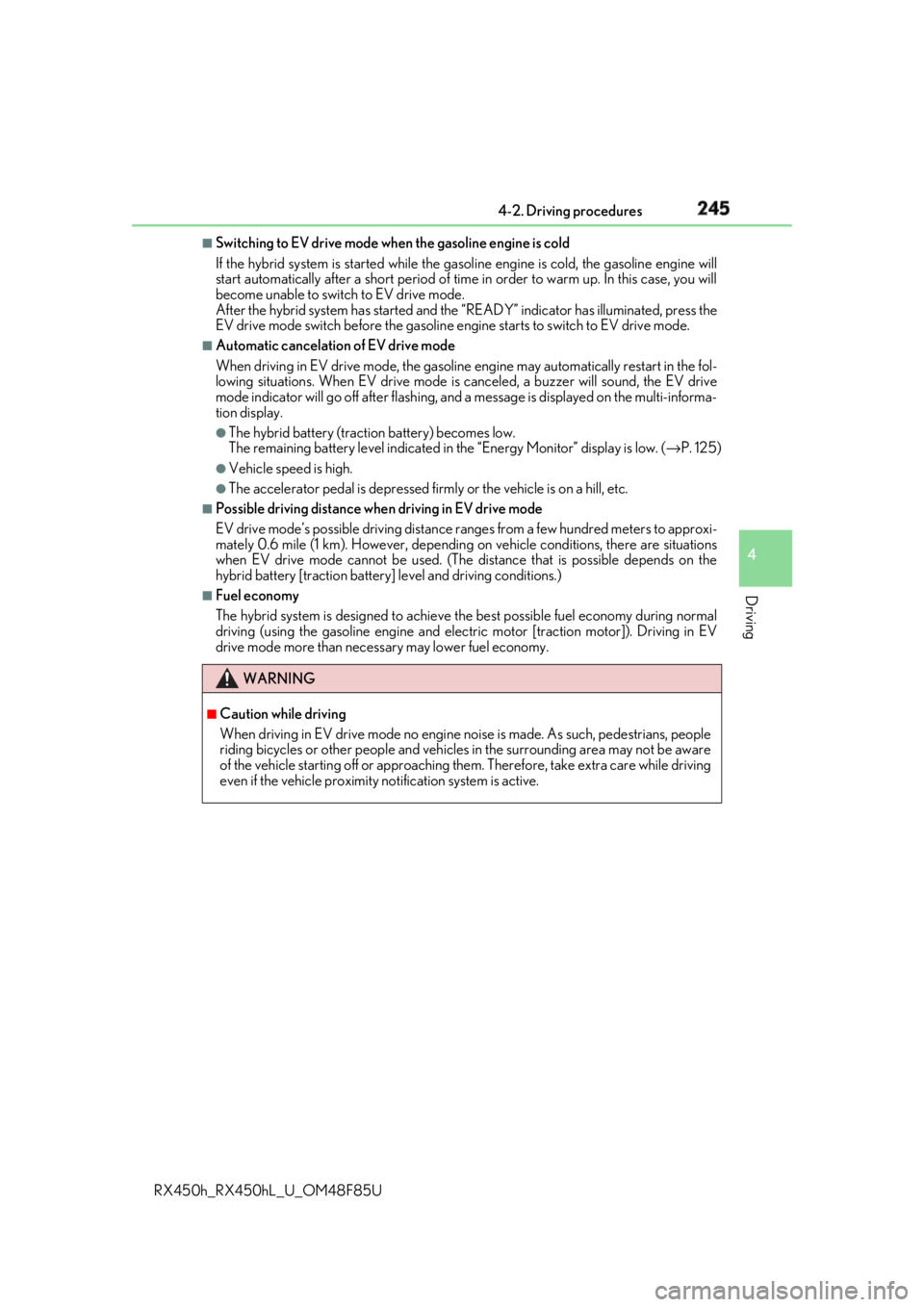
2454-2. Driving procedures
4
Driving
RX450h_RX450hL _U_OM48F85U■
Switching to EV drive mode wh en the gasoline engine is cold
If the hybrid system is started while the gasoline engine is cold, the gasoline engine will
start automatically after a short period of time in order to warm up. In this case, you will
become unable to switch to EV drive mode.
After the hybrid system has started and the “READY” indicator has illuminated, press the
EV drive mode switch before the gasoline engine starts to switch to EV drive mode.■
Automatic cancelation of EV drive mode
When driving in EV drive mode, the gasoline engine may automatically restart in the fol-
lowing situations. When EV drive mode is canceled, a buzzer will sound, the EV drive
mode indicator will go off afte r flashing, and a message is di splayed on the multi-informa-
tion display. ●
The hybrid battery (traction battery) becomes low.
The remaining battery level indicated in the “Energy Monitor” display is low. ( → P. 125)●
Vehicle speed is high. ●
The accelerator pedal is depressed firmly or the vehicle is on a hill, etc. ■
Possible driving distance when driving in EV drive mode
EV drive mode’s possible driving distance ranges from a few hundred meters to approxi-
mately 0.6 mile (1 km). However, dependin g on vehicle conditions, there are situations
when EV drive mode cannot be used. (The distance that is possible depends on the
hybrid battery [traction battery] level and driving conditions.)■
Fuel economy
The hybrid system is designed to achieve th e best possible fuel economy during normal
driving (using the gasoline engine and electr ic motor [traction motor]). Driving in EV
drive mode more than necess ary may lower fuel economy.
WARNING ■
Caution while driving
When driving in EV drive mode no engine noise is made. As such, pedestrians, people
riding bicycles or other people and vehicles in the surrounding area may not be aware
of the vehicle starting off or approaching th em. Therefore, take ex tra care while driving
even if the vehicle proximity notification system is active.
Page 249 of 792

2494-2. Driving procedures
4
Driving
RX450h_RX450hL _U_OM48F85U■
When the “-” paddle shift switch is operated with the shift lever in the D position (vehi-
cles with paddle shift switches)
The shift range is downshifted to a range that enables engine braking force that is suit-
able to driving conditions. ■
Automatic deactivation of shif t range selection in the D position (vehicles with paddle
shift switches)
Shift range selection in the D position will be deactivated in the following situations:●
When the vehicle comes to a stop ●
If the accelerator pedal is depressed fo r more than a certain period of time●
When the shift lever is shifted to a position other than D ■
S mode ●
When the shift range is S4 or lower, holding the shift leve r toward “+” sets the shift
range to S6. ●
Automatically selects a higher shift range before the engine speed becomes too high.■
Downshifting restriction warning buzzer
To help ensure safety and driving performance, downshifti ng operation may sometimes
be restricted. In some circum stances, downshifting may not be possible even when the
shift lever or paddle shift sw itch (if equipped) is operated . (A buzzer will sound twice.)■
When driving with dynamic radar cruise control with full-speed range activated
Even when performing the following actions with the intent of enabling engine braking,
engine braking will not occur because dynamic radar cruise control with full-speed
range will not be canceled. ●
Vehicles without paddle shift switches: While driving in S mode, downshifting to 5 or 4.
( → P. 306) ●
Vehicles with paddle shift sw itches: While driving in D or S mode, downshifting to 5 or
4. ( → P. 306)●
When switching the driving mode to spor t mode while driving in the D position
( → P. 379)■
Restraining sudden start (Drive-Start Control)
When the following unusual operation is performed, the hybrid system output may be
restrained. ●
When the shift lever is shifted from R to D, D to R, N to R, P to D, or P to R (D includes S)
with the accelerator pedal depressed, a wa rning message appears on the multi-infor-
mation display. If a warning message is shown on the multi- information display, read the
message and follow the instructions. ●
When the accelerator pedal is depressed too while the vehicle is in reverse. ■
Shift lock system
The shift lock system is a system to prevent ac cidental operation of the shift lever in start-
ing.
The shift lever can be shifted from P only wh en the power switch is in ON mode and the
brake pedal is being depressed.
Page 255 of 792

2554-2. Driving procedures
4
Driving
RX450h_RX450hL _U_OM48F85U■
Parking brake indicator light and parking brake light ●
Depending on the power switch mode, the parking brake indicator light and parking
brake light will turn on and stay on as described below:
ON mode: Comes on until the parking brake is released.
Not in ON mode: Stays on fo r approximately 15 seconds.●
When the power switch is turned off with th e parking brake set, the parking brake indi-
cator light and parking brake light will stay on for about 15 seconds. This does not indi-
cate a malfunction. ■
Changing the mode
When changing the automatic mode on/off , the message will be shown on the multi-
information display and the buzzer sounds. ■
Parking brake engaged warning buzzer
A buzzer will sound if the vehicle is driv en with the parking brake engaged. “Release
Parking Brake” is displayed on the multi-information display.■
Warning messages and buzzers
Warning messages and buzzers are used to indicate a system malfunction or to inform
the driver of the need for caution. If a warn ing message is shown on the multi-information
display, read the message and follow the instructions.■
If the brake system warning light comes on
→ P. 660 ■
Usage in winter time
→ P. 391
WARNING ■
When parking the vehicle
Do not leave a child in the vehicle alone. The parking brake may be released uninten-
tionally and there is the danger of the ve hicle moving that may lead to an accident
resulting in death or serious injury. ■
Parking brake switch
Do not set any objects near the parking br ake switch. Objects may interfere with the
switch and may lead the parking brake to unexpectedly operate.
NOTICE ■
When parking the vehicle
Before you leave the vehicle, shift the shif t lever to P, set the parking brake and make
sure that the vehicle does not move. ■
When the system malfunctions
Stop the vehicle in a safe place and check the warning messages.■
When the parking brake cannot be released due to a malfunction
Driving the vehicle with the parking brake se t will lead to brake components overheat-
ing, which may affect bra king performance and increase brake wear. Contact your
Lexus dealer immediately if this occurs.