2018 LEXUS RX450h sensor
[x] Cancel search: sensorPage 147 of 792

1473-2. Opening, closing and locking the doors
3
Operation of each component
RX450h_RX450hL _U_OM48F85U■
Power back door op erating conditions
If the following conditions are met with the power back door operation enabled ( → P. 112),
the power back door can be opened and closed automatically. ●
When an electronic key is being carried an d the back door opener switch is pressed
*●
When the wireless remote control is used
*●
When the power switch is in ON mode, the vehicle speed must be lower than 2 mph (3
km/h) and one of the following conditions mu st be met in addition to the above condi-
tions:
• The parking brake is engaged.
• The brake pedal is depressed.
• The shift lever is in P.
* : When the operation of the power back door when it is locked has been disabled by a
customized setting, operate the power back door after it has been unlocked.
( → P. 741)
Touchless sensor (vehicles with a touchless power back door)
The power back door will open automatically when the touchless sensor operation is
enabled ( → P. 112) and the following conditions are met:●
The power back door is fully closed. ●
The electronic key is with in the operational range ( → P. 158)
■
Security feature
If the power back door is not opened within approximately 60 seconds after the vehicle
is unlocked, the security feature will automatically lock the doors again. ●
A hand is held over the upper part of the rear
emblem with fingers closed. (The upper part of
the rear emblem can also be touched.)
The power back door may also be operated
by holding either of the following over the
upper part of the rear emblem. Make sure to
hold it close enough to the rear emblem.
•A gloved hand
•An elbow
Page 150 of 792

150 3-2. Opening, closing and locking the doors
RX450h_RX450hL _U_OM48F85U■
Close & lock function
When the power back door is open, this fu nction closes the power back door and then
locks all of the doors simultaneously.
Performing the following procedure will lock all of the doors when the power back door
is completely closed.
Close all of the doors except the power back door.
While carrying an electronic key, press the
switch on the lower part of the
power back door ( → P. 145) twice.
A different buzzer than the normal one will sound and then the power back door will
begin closing automatically. When the power back door is closed, all of the doors will
lock simultaneously and operation signals w ill indicate that all of the doors have been
locked.
To enable this function, the fo llowing conditions must be met:●
The most recent power back door operation was an automatic opening operation and
the power back door is stopped. ●
No electronic keys for your vehicle are in the vehicle. ■
When reconnecting the 12-volt battery
To enable the power back door to operate pr operly, close the power back door manually.■
Jam protection function
■
Returning the power back door open ing position to the default settingSensors are installed in the right and left sides of
the power back door. When the door is auto-
matically closing and the sensors are pushed
due to an object being caught, etc., the jam pro-
tection function will operate.
From that position the door will automatically
move a little in the opposite direction and then
the function will stop.
Press and hold the switch on the lower
part of the power back door for 7 seconds.
A buzzer will sound twice. The next time the
power back door is opened, it will open to the
default position. 1
2
Page 151 of 792

1513-2. Opening, closing and locking the doors
3
Operation of each component
RX450h_RX450hL _U_OM48F85U■
Situations in which the close & lock function may not operate properly
In the following situations, the close & lock function may not operate properly:●
If the switch on the lower part of the power back door ( → P. 145) is pressed by a
hand which is holding an electronic key ●
If the switch on the lower pa rt of the power back door ( → P. 145) is pressed
when the electronic key is in a bag, etc. that is placed on the ground●
If the switch on the lower pa rt of the power back door ( → P. 145) is pressed with
the electronic key not near the vehicle. ■
Situations in which the touchless sensor may malfunction (vehicles with a touchless
power back door)
In the following situations, the touchless sensor may operate unintentionally.
To prevent unintentional operat ion, keep the electronic key out of the operational range
or disable the touchless sensor operation. ( → P. 112)●
When a large amount of water is applied to the rear emblem, such as in heavy rain●
When the vehicle is being washed and water is applied to the rear emblem ●
When dirt is wiped off the rear emblem ●
If someone leans toward or against the rear emblem ●
When a metal object is brought near the rear emblem ●
When a vehicle cover is installed or removed near the rear emblem ■
Situations in which the touchless sensor may not operate properly (vehicles with a
touchless power back door)
If the touchless sensor does not operate in the following situations, use the back door
opener switch to open the power back door. ( → P. 145)●
In the following situations, the sensitivity of the touchless sensor may be temporarily
reduced and the touchless sensor may not operate:
• When a large amount of water is applied to the rear emblem, such as in heavy rain
• When the vehicle is being washed and water is applied to the rear emblem
• For several seconds after dirt is wiped off the rear emblem
• When the rear emblem is covered with mud, snow, ice, etc.
• When the vehicle has been parked for a wh ile near obje cts that may move and con-
tact the rear emblem, such as tall grass or trees
• When an external radio wave source is near the touchless sensor ●
The touchless sensor may not operate in the following situations:
• When an electronic ke y is not being carried
• When an electronic key is not within the operational range
• When an external radio wave source in terferes with the communication between
the vehicle and electronic key ( → P. 160)
• When the power back door is not fully closed
• When a hand is held pa rallel to the rear emblem
*
* : The detection settings can be changed by your Lexus dealer. ( → P. 739)■
Customization
Some functions can be customized. ( → P. 108, 736)
Page 156 of 792

156 3-2. Opening, closing and locking the doors
RX450h_RX450hL _U_OM48F85UNOTICE ■
Back door spindles
The power back door is equipped with spindles that hold the power back door in place.
Observe the following precautions.
Failure to do so may cause damage to the b ack door spindle, resulting in malfunction.
■
To prevent back door closer malfunction ●
Do not apply excessive force to the power back door while the back door closer is
operating. Applying excessive force may ca use the back door closer to malfunction.●
If the power back door is opened and closed repeatedly in a short amount of time, the
back door closer may stop operating. In this case, ma nually open the power back
door once and wait for a while bef ore attempting to close it again.■
To prevent malfunction of the power back door●
Make sure that there is no ice between the power back door and frame that would
prevent movement of the power back door. Operating the power back door when
excessive load is present on the power back door may cause a malfunction. ●
Do not apply excessive force to the power back door while the power back door is
operating. ●
Take care not to damage the sensors installed on the right and left edges of the power
back door ( → P. 150) with a knife or other sharp object. If a sensor is disconnected,
the power back door will not close automatically. ■
Close & lock function
When closing the power back door using th e close & lock function, a different buzzer
than the normal one will sound before the operation begins.
To check that the operation has started corre ctly, check that a different buzzer than the
normal one has sounded.
Additionally, when the power back door is fully closed and locked, operation signals
will indicate that all of the doors have been locked.
Before leaving the vehicle, ma ke sure that the operational signals have operated and
that all of the doors are locked. ●
Do not attach any foreign objects, such as
stickers, plastic sheets , or adhesives to the
spindle rod. ●
Do not attach any accessories other than
genuine Lexus parts to the power back door. ●
Do not place your hand on the spindle or
apply lateral forces to it.
Spindles
Page 157 of 792

1573-2. Opening, closing and locking the doors
3
Operation of each component
RX450h_RX450hL _U_OM48F85UNOTICE ■
Touchless sensor precautions (vehicles with a touchless power back door)
The touchless sensor is located behind the rear emblem. Observe the following to
ensure that the touchless power back door function operates properly:●
Operate the touchless sensor while carrying an electronic key within the operational
range. ●
Keep the rear emblem clean at all times.
If the rear emblem is dirty or covered wi th snow, the touchless sensor may not oper-
ate. In this situation, clean off the dirt or snow, move the vehicle from the current posi-
tion and then check if the touchless sensor operates. If it does not operate, have the
vehicle inspected by your Lexus dealer. ●
Do not apply coatings that have a rain clearing (hydrophilic) effect, or other coatings,
to the rear emblem. ●
Do not park the vehicle near objects that may move and contact the rear emblem,
such as tall grass or trees.
If the vehicle has been parked for a while near objects that may move and contact the
rear emblem, such as tall grass or trees, th e touchless sensor may not operate. In this
situation, move the vehicle from the current position and then check if the touchless
sensor operates. If it does not operate, have the vehicle inspected by your Lexus
dealer. ●
Do not subject the touchless sensor or it s surrounding area to a strong impact.
If the touchless sensor or its surrounding ar ea has been subjected to a strong impact,
the touchless sensor ma y not operate properly.
If the touchless sensor does not operate in the following situations, have the vehicle
inspected by your Lexus dealer.
• The touchless sensor or its surroundin g area has been subjected to a strong
impact.
• The rear emblem is scratched or damaged. ●
Do not disassemble the rear emblem. ●
Do not attach stickers to the rear emblem. ●
Do not paint the rear emblem. ●
If a bicycle carrier or similar heavy object is attached to the po wer back door, disable
the touchless sensor. ( → P. 112)■
To prevent unintentional operation (vehicles with a touchless power back door)
When the touchless sensor is not to be us ed, disable the touchless sensor operation
using the multi-information display ( → P. 112)■
If the vehicle has not been driven for a long time (vehicles with a touchless power
back door)
If the vehicle has not been driven for a long time, the touchless power back door may
not operate. In this case, turn the power switch to ON mode and then operate the
touchless power back door.
It the touchless power back door still does not operate, have the vehicle inspected by
your Lexus dealer.
Page 161 of 792

1613-2. Opening, closing and locking the doors
3
Operation of each component
RX450h_RX450hL _U_OM48F85U■
Note for the entry function ●
Even when the electronic key is within the effective range (detection areas), the system
may not operate properly in the following cases:
• The electronic key is too close to the window or outside door handle, near the
ground, or in a high place when the doors are locked or unlocked.
• The electronic key is near the ground or in a high place, or too close to the rear
bumper center when the back door is opened.
• The electronic key is on th e instrument panel, luggage co mpartment, floor, or in the
door pockets or glove box when the hybrid system is started or power switch modes
are changed. ●
Do not leave the electronic key on top of th e instrument panel or near the door pockets
when exiting the vehicle. Depending on the radio wave reception conditions, it may be
detected by the antenna outs ide the cabin and th e door will become lockable from the
outside, possibly trapping the electronic key inside the vehicle. ●
As long as the electronic key is within th e effective range, the doors may be locked or
unlocked by anyone. ●
Even if the electronic key is not inside the vehicle, it may be possible to start the hybrid
system if the electronic key is near the window. ●
The doors may unlock if a large amount of wa ter splashes on the d oor handle, such as in
the rain or in a car wash when the electronic key is within the effective range. (The door
will automatically be locked after approx imately 60 seconds if the doors are not
opened and closed.) ●
If the wireless remote control is used to lo ck the doors when the electronic key is near
the vehicle, there is a possibility that the d oor may not be unlocked by the entry func-
tion. (Use the wireless remote control to unlock the doors.) ●
Touching the door lock sensor while wearin g gloves may delay or prevent lock opera-
tion. Remove the gloves and touch the lock sensor again. ●
When the lock operation is performed using the lock sensor, recognition signals will be
shown up to two consecutive times. After this, no recognition signals will be given.
*●
If the door handle becomes wet while the el ectronic key is within the effective range,
the door may lock and unlock repeatedly. In that case, follow the following correction
procedures to wash the vehicle:
• Place the electronic key in a location 6 ft. (2 m) or more away from the vehicle. (Take
care to ensure that the key is not stolen.)
• Set the electronic key to battery-saving mode to disable the smart access system
with push-button start. ( → P. 160)●
If the electronic key is inside the vehicle and a door handle becomes wet during a car
wash, a message may be shown on the mult i-information display and a buzzer will
sound outside the vehicle. To turn off the alarm, lock all the doors. ●
The lock sensor may not work properly if it comes into contact with ice, snow, mud, etc.
Clean the lock sensor and attempt to operate it again. ●
A sudden approach to the effective range or door handle may prevent the doors from
being unlocked. In this case, return the door handle to the original position and check
that the doors unlock before pulling the door handle again.●
If there is another electronic key in the de tection area, it may take slightly longer to
unlock the doors after the door handle is gripped.
Page 192 of 792
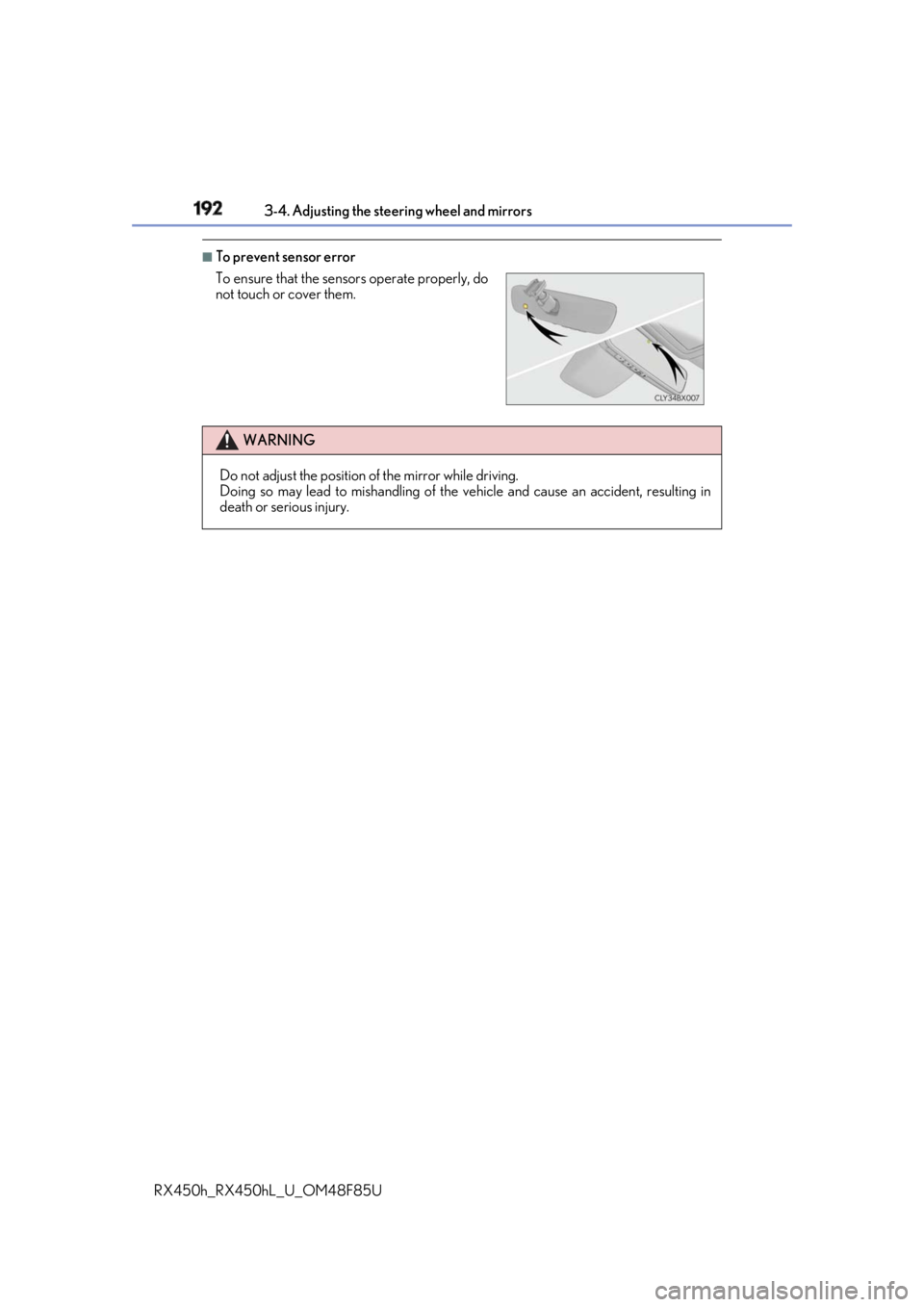
192 3-4. Adjusting the steering wheel and mirrors
RX450h_RX450hL _U_OM48F85U■
To prevent sensor error
To ensure that the sensors operate properly, do
not touch or cover them.
WARNING
Do not adjust the position of the mirror while driving.
Doing so may lead to mishandling of the vehicle and cause an accident, resulting in
death or serious injury.
Page 260 of 792

260 4-3. Operating the lights and wipers
RX450h_RX450hL _U_OM48F85U■
Daytime running light system ●
The daytime running lights illuminate using th e same lights as the parking lights and illu-
minate brighter than the parking lights. ●
To make your vehicle more visible to other drivers during daytime driving, the daytime
running lights turn on automatically when a ll of the following conditions are met. (The
daytime running lights are not designed for use at night.)
• The hybrid system is started
• The parking brake is released
• The headlight switch is in the (Canada only), or
* position
* : When the surroundings are bright
The daytime running lights remain on after they illuminate, even if the parking brake is set
again. ●
For the U.S.A.: Daytime running lights can be turned off by operating the switch.●
Compared to turning on the headlights, the daytime running light system offers greater
durability and consumes less electricity, so it can help improve fuel economy.■
Cornering lights (if equipped)
When the cornering lights are on for more than 30 minutes, they will turn off automati-
cally. ■
Headlight control sensor
■
Automatic light off system ●
When the headlights come on: The headlights and ta il lights turn off 30 seconds after a
door is opened and closed if the power switch is turned to ACCESSORY mode or
turned off. (The lights turn off immediately if on the key is pre ssed after all the doors
are locked.) ●
When only the tail lights come on: The tail lights turn off automa tically if the power
switch is turned to ACCESSORY mode or tu rned off and the driver’s door is opened.
To turn the lights on again, turn the power switch to ON mode, or turn the light switch off
once and then back to or . ■
Automatic headlight leve ling system (if equipped)
The level of the headlights is automatically adjusted accordi ng to the number of passen-
gers and the loading condition of the vehicle to ensure that the headlights do not inter-
fere with other road users. ■
Light reminder buzzer
A buzzer sounds when the power switch is turned off or turned to ACCESSORY mode
and the driver’s door is opened while the lights are turned on.The sensor may not function properly if an
object is placed on the sensor, or anything that
blocks the sensor is affixed to the windshield.
Doing so interferes with the sensor detecting
the level of ambient li ght and may cause the
automatic headlight system to malfunction.