2018 LEXUS RX450h warning
[x] Cancel search: warningPage 338 of 792

338 4-5. Using the driving support systems
RX450h_RX450hL _U_OM48F85UYou can change the buzzer sounds volu me and the screen operating conditions
when the power switch is in ON mode.
Press the “MENU” button on the Le xus Display Audio controller/Remote
Touch, and then select on the screen.
Select “Vehicle”, and then select “LEXUS Park Assist” on the screen.
Select the desired item.
The buzzer sounds volume can be adjusted.
On or off can be selected for intuitive parking assist display.
Both the front or rear center sensors display and tone indication can be set.■
The intuitive parking assist can be operated when ●
Front corner sensors:
• The power switch is in ON mode.
• The shift lever is in other than P.
• The vehicle speed is less than about 6 mph (10 km/h).
(At any speed when the shift lever is in R) ●
Front center sensors:
• The power switch is in ON mode.
• The shift lever is in other than P or R.
• The vehicle speed is less than about 6 mph (10 km/h). ●
Rear corner and rear center sensors:
• The power switch is in ON mode.
• The shift lever is in R. ■
Intuitive parking assist display ●
Vehicles with a Lexus Display Audio system/navigation system (8-inch display): When
an object is detected while the Lexus parking assist monito r or panoramic view monitor
is in use, the warning indicator will appear in the up per part of the scre en even if the dis-
play setting has been set to off.Setting up intuitive parking assist 1
2
3
Lexus Display Audio screen
Navigation system screen
1
2
3
Page 340 of 792

340 4-5. Using the driving support systems
RX450h_RX450hL _U_OM48F85U■
If “Clean Parking Assist Sensor” is di splayed on the multi- information display
A sensor may be dirty or covered with snow or ic e. In such cases, if it is removed from the
sensor, the system should return to normal.
Also, due to the sensor being frozen at low temperatures, a malfunction display may
appear or an object may not be detected. If the sensor thaws out, the system should
return to normal. ■
If “Parking Assist Malfunction” is di splayed on the multi- information display
Depending on the malfunction of the sensor, the device may not be working normally.
Have the vehicle inspected by your Lexus dealer. ■
Certification
For vehicles sold in Canada
This ISM device complies with Canadian ICES-001.
Cet appareil ISM est conforme a la norme NMB-001 du Canada. ■
Customization
Some functions can be customized. ( → P. 338, 736)
WARNING ■
When using the intuitive parking assist
Observe the following precautions.
Failing to do so may result in the vehicle be ing unable to be driv en safely and possibly
cause an accident. ●
Do not use the sensor at speeds in excess of 6 mph (10 km/h). ●
The sensors’ detection areas and reaction ti mes are limited. When moving forward or
reversing, check the areas surrounding the vehicle (especially th e sides of the vehi-
cle) for safety, and drive slowly, using the brake to control the vehicle’s speed. ●
Do not install accessories within the sensors’ detection areas.●
The vehicle is equipped with a fender pole or wireless antenna. ●
The front or rear bumper or a se nsor receives a strong impact.●
A non-genuine Lexus suspension (lower ed suspension, etc.) is installed.●
Towing eyelets are installed. ●
A backlit licence plate is installed. ■
When using intuitive parking assist
In the following situations, the system may not function correctly due to a sensor mal-
function, etc. Have the vehicle checked by your Lexus dealer. ●
The intuitive parking assist operation disp lay flashes, and a buzzer sounds when no
obstacles are detected. ●
If the area around a sensor co llides with something, or is subjected to strong impact.●
If the bumper collides with something. ●
If the display shows continuously withou t beeping, except when the buzzer mute
switch has been turned on. ●
If a display error occurs , first check the sensor.
If the error occurs even if there is no ice, sn ow or mud on the sensor, it is likely that the
sensor is malfunctioning.
Page 341 of 792

3414-5. Using the driving support systems
4
Driving
RX450h_RX450hL _U_OM48F85UWARNING ■
Notes when washing the vehicle
Do not apply intensive bursts of water or steam to the sensor area.
Doing so may result in th e sensor malfunctioning.●
When using a high pressure washer to wa sh the vehicle, do not spray the sensors
directly, as doing so may cause a sensor to malfunction. ●
When using steam to clean the vehicle, do not direct steam too close to the sensors
as doing so may cause a sensor to malfunction.
Page 349 of 792

3494-5. Using the driving support systems
4
Driving
RX450h_RX450hL _U_OM48F85U■
The Intelligent Clearance Sonar function will operate when
The function will operate when the ICS OFF indicator is not illuminated or flashing ( → P.
345, 353) and all of the fo llowing conditions are met:●
Hybrid system output restriction control
• The Intelligent Clearance Sonar system is enabled.
• The vehicle speed is 10 mph (15 km/h) or less.
• There is a stationary object in the traveling direction of the vehicle and 6 to 13 ft. (2
to 4 m) away.
• The system determines that a stronger-t han-normal brake operation is necessary to
avoid a collision. ●
Brake control
• Hybrid system output restri ction control is operating.
• The system determines that an emergenc y brake operation is necessary to avoid a
collision.■
The Intelligent Clearance Sonar fu nction will stop operating when
The function will stop operating if an y of the following conditions are met:●
Hybrid system output restriction control
• The Intelligent Clearance Son ar system is disabled.
• The collision becomes avoidable with normal brake operation.
• The stationary object is no lo nger 6 to 13 ft. (2 to 4 m) away in the traveling direction
of the vehicle. ●
Brake control
• The Intelligent Clearance Son ar system is disabled.
• Approximately 2 seconds elapse after the vehicle is stopped by brake control.
• The brake pedal is depressed after the vehicle is stopped by brake control.
• The stationary object is no lo nger 6 to 13 ft. (2 to 4 m) away in the traveling direction
of the vehicle.■
Detection range of the Intellig ent Clearance Sonar function
The detection range of the Intelligent Cleara nce Sonar function differs from the detec-
tion range of the intu itive parking assist. ( → P. 337)
Therefore, even if the intuit ive parking assist detects an object and provides a warning,
the Intelligent Clearance Sonar function may not start operating. ■
If the Intelligent Clearance Sonar function has operated
If the vehicle is stopped due to operation of the Intelligent Clearance Sonar function, the
Intelligent Clearance Sonar system will be di sabled and the ICS OFF indicator will illumi-
nate.
Page 353 of 792

3534-5. Using the driving support systems
4
Driving
RX450h_RX450hL _U_OM48F85U■
If a 12-volt battery terminal has been disconnected and reconnected
The system needs to be initialized.
To initialize the system, drive the vehicle stra ight ahead for 5 seconds or more at a speed
of approximately 22 mph (35 km/h) or more. ■
If “ICS Unavailable” is displayed on the mu lti-information display and the ICS OFF indi-
cator is flashing ●
A sensor may be covered with ice, snow, dirt, etc. Remove the ice, snow, dirt, etc., from
the sensor to return the system to normal.
Also, due to ice forming on a sensor at low temperatures, a warning message may be
displayed or the sensor may not be able to detect an object. Once the ice melts, the
system will return to normal. ●
If this message continues to be displayed even after cleaning the se nsor, or is displayed
even though the sensor is clean, have the vehicle inspected by your Lexus dealer. ●
Initialization may not have been performed af ter a 12-volt battery terminal was discon-
nected and reconnected. Initialize the system. ( → P. 353)■
If “ICS Malfunction Visit Your Dealer” is di splayed on the multi-in formation display and
the ICS OFF indicator is flashing
The system may be malfunctioning. Have th e vehicle inspected by your Lexus dealer.
Page 354 of 792
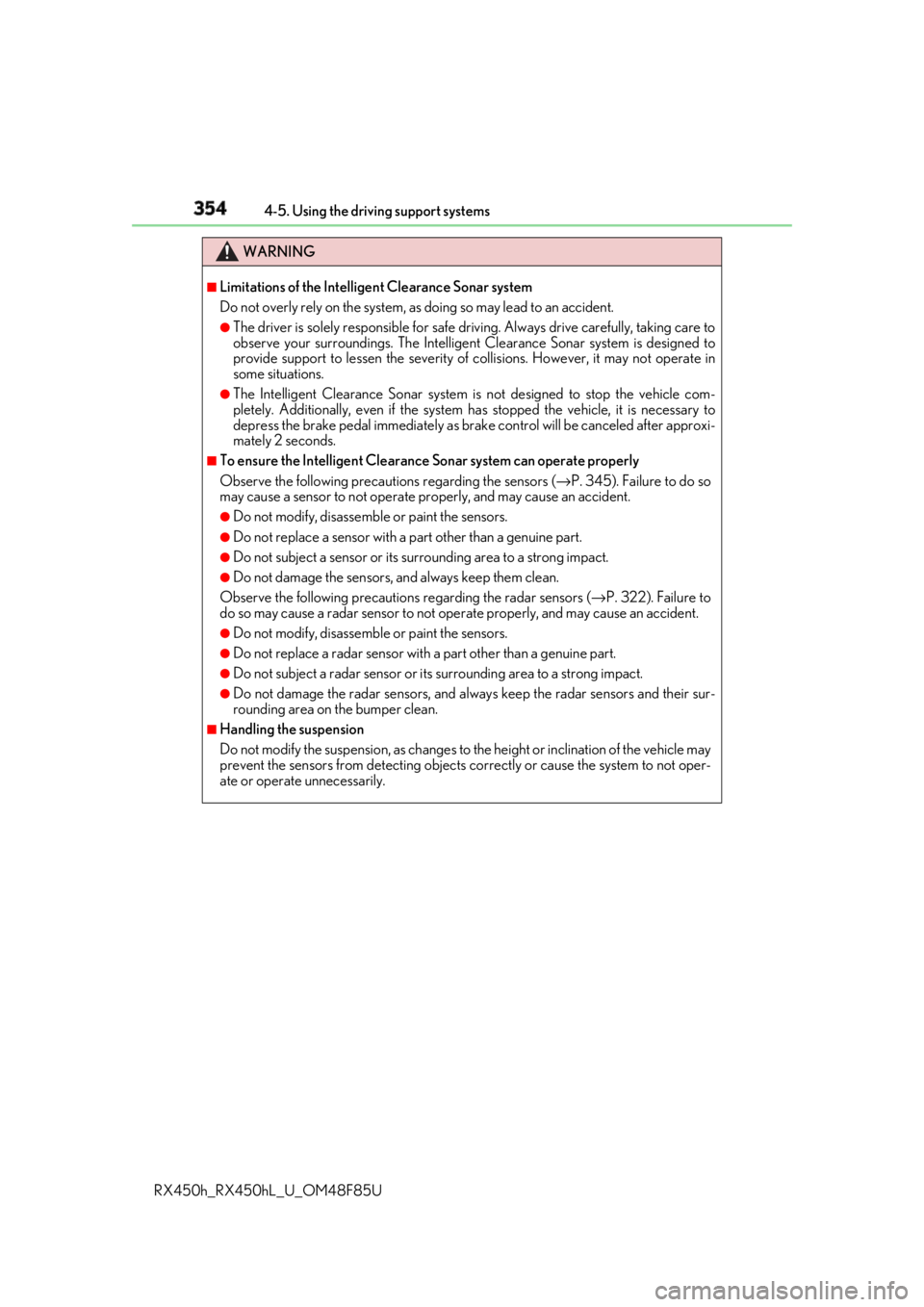
354 4-5. Using the driving support systems
RX450h_RX450hL _U_OM48F85UWARNING ■
Limitations of the Intelligent Clearance Sonar system
Do not overly rely on the system, as doing so may lead to an accident.●
The driver is solely responsi ble for safe driving. Always drive carefully, taking care to
observe your surroundings. The Intelligent Clearance Sonar system is designed to
provide support to lessen the severity of collisions. However, it may not operate in
some situations. ●
The Intelligent Clearance Sonar system is not designed to stop the vehicle com-
pletely. Additionally, even if the system has stopped the vehicle, it is necessary to
depress the brake pedal immediately as brak e control will be canc eled after approxi-
mately 2 seconds. ■
To ensure the Intelligent Clearance Sonar system can operate properly
Observe the following precauti ons regarding the sensors ( → P. 345). Failure to do so
may cause a sensor to not operate pr operly, and may cause an accident.●
Do not modify, disassemble or paint the sensors. ●
Do not replace a sensor with a part other than a genuine part. ●
Do not subject a sensor or its surro unding area to a strong impact.●
Do not damage the sensors, and always keep them clean.
Observe the following precaution s regarding the radar sensors ( → P. 322). Failure to
do so may cause a radar sensor to not op erate properly, and may cause an accident.●
Do not modify, disassemble or paint the sensors. ●
Do not replace a radar sensor with a part other than a genuine part.●
Do not subject a radar sensor or its surrounding area to a strong impact.●
Do not damage the radar sensors, and alwa ys keep the radar sensors and their sur-
rounding area on the bumper clean. ■
Handling the suspension
Do not modify the suspension, as changes to the height or inclinat ion of the vehicle may
prevent the sensors from detecting objects co rrectly or cause the system to not oper-
ate or operate unnecessarily.
Page 377 of 792

3774-5. Using the driving support systems
4
Driving
RX450h_RX450hL _U_OM48F85UWARNING ■
When using the Lexus parking assist monitor system
The parking assist monitor is a supplemental device intended to assist the driver when
backing up. When backin g up, be sure to check visually behind and all around the vehi-
cle before proceeding.
Observe the following precautions to avoid an accident that could result in death or
serious injuries. ●
Never depend on the parking assist monitor entirely when backing up. The image
and the position of the guide lines displaye d on the screen may differ from the actual
state.
Use caution, just as you woul d when backing up any vehicle.●
Be sure to back up slowly, depressing the brake pedal to control vehicle speed. ●
If you seem likely to hit nearby vehicles, obstacles, people or mount the shoulder,
depress the brake pedal to stop the vehicle. ●
The instructions given are only guidelines.
When and how much to turn the steering wheel will vary according to traffic condi-
tions, road surface conditions, vehicle condit ion, etc. when parking. It is necessary to
be fully aware of this before using the parking assist system. ●
When parking, be sure to check that the parking space will accommodate your vehi-
cle before maneuvering into it. ●
Do not use the parking assist monitor in the following cases:
• On icy or slick road surfaces, or in snow
• When using tire chains or emergency tires
• When the back door is not closed completely
• On roads that are not flat or stra ight, such as curves or slopes.●
In low temperatures, the screen may darken or the image may become faint. The
image could distort when the vehicle is movi ng, or you may become unable to see the
image on the screen. Be sure to check dire ct visually and with the mirrors all around
the vehicle before proceeding. ●
If the tire sizes are changed, the position of the guide lines displayed on the screen
may change. ●
The camera uses a special lens. The distances between objects and pedestrians that
appear in the image displayed on the screen will differ from the actual distances.
( → P. 371) ●
Estimated course line display mode: If the st eering wheel is stra ight and the vehicle
width guide lines and the estimated course lines are not in alignment, have the vehicle
inspected by your Lexus dealer.
Page 385 of 792

3854-5. Using the driving support systems
4
Driving
RX450h_RX450hL _U_OM48F85U■
Turning off both TRAC VSC and Trailer Sway Control systems
To turn the TRAC VSC and Trailer Sway Co ntrol systems off, press and hold for
more than 3 seconds whil e the vehicle is stopped.
The VSC OFF indicator light will come on an d the “Traction Control Turned Off” will be
shown on the multi-information display.
*Press again to turn the systems back on.
* : On vehicles with PCS (Pre-Collision Sy stem), pre-collision brake assist and pre-
collision braking will also be disabled. The PCS warning light will come on and a
message will be displa yed on the multi-info rmation display. ( → P. 296) ■
When the message is displayed on the mu lti-information displa y showing that TRAC
has been disabled even if has not been pressed
TRAC cannot be operated. Contact your Lexus dealer.■
Operating conditions of hill-start assist control
When the following four conditions are met, the hill-start assist control will operate:●
The shift lever is in a position other than P or N (when starting off forward/backward on
an upward incline). ●
The vehicle is stopped ●
The accelerator pedal is not depressed ●
The parking brake is not engaged ■
Automatic system cancelation of hill-start assist control
The hill-start assist control will turn off in any of the following situations: ●
The shift lever is shifted to P or N ●
The accelerator pedal is depressed ●
The parking brake is engaged ●
2 seconds at maximum elapsed after the brake pedal is released ■
Sounds and vibrations caused by the ABS, brake assist, VSC, Trailer Sway Control,
TRAC and hill-start assist control systems ●
A sound may be heard from the engine compartment when the brake pedal is
depressed repeatedly, when the hybrid system is started or just after the vehicle begins
to move. This sound does not indicate that a malfunction has occurred in any of these
systems. ●
Any of the following conditions may occur when the above systems are operating.
None of these indicates that a malfunction has occurred.
• Vibrations may be felt through the vehicle body and steering.
• A motor sound may be heard also after the vehicle comes to a stop.