2018 LEXUS RCF sport mode
[x] Cancel search: sport modePage 109 of 636

1092. Instrument cluster
2
Instrument cluster
RC350_RC300 AWD_RC3 00_RC F_U(OM24748U)* 1
:Resetting: P. 106
* 2
: Use the displayed fuel consumption as a reference.
* 3
: When only a small amount of fuel is added to the tank, the display may not be
updated.
When refueling, turn the engine switch off. If the vehicle is refueled without turning the
engine switch off, the display may not be updated.
* 4
: This distance is computed based on your average fuel consumption. As a result, the
actual distance that can be driven may differ from that displayed.■
Eco Driving Indicator
P. 116■
Boost gauge/engine oil temperature ga uge/engine oil pressure gauge (if
equipped)
* 1
Boost gauge
Displays the boost pressure. The
display will change color if the
specified pressure is exceeded.
Engine oil temperature gauge
Displays the engine oil tempera-
ture. The display will flash if the
engine oil temperature exceeds
284 °F (140 °C).
Engine oil pressure gauge
Displays the engine oil pressure. A buzzer will sound an d warning message
will be displayed if the engine oil pressure becomes low. ( P. 460)This display is intended for use as a guideline. Depending on factors such as the
road surface condition, temperature and vehicle speed, the display may not show
the actual condition of the vehicle.
* 1
: For F SPORT models, this item is not ava ilable when the main meter is in the center
position. 1
2
3
Page 110 of 636

110 2. Instrument cluster
RC350_RC300 AWD_RC3 00_RC F_U(OM24748U)■
G-force (if equipped)
* 1
Displays lateral G-forces on the vehicle.
Acceleration G-force on the
vehicle
Current G-force value (analyzed
value of front/rear and left/right
G-forces)
Record of the maximum G-forces This display is intended for use as a guideline. Depending on factors such as the
road surface condition, temperature and vehicle speed, the display may not show
the actual condition of the vehicle. ●
Resetting the record of maximum G-forces
Press and hold to reset the record. ●
Peak hold function
If lateral G-forces of 0.5 G or grea ter are generated, the G-force value
display will turn amber and be held for 2 seconds.
* 1
: For F SPORT models, this item is not ava ilable when the main meter is in the center
position.■
Tire pressure
P. 413■
Vehicle sway warning
* 1
Detects the sway of the vehicle within a lane, which is often associated with a
decrease in the driver’s at tention level, and displays the decrease in attention
using a bar display.
The shorter the bar length, the more the driver may need to rest. This display is a part of the LDA (Lane Departure Alert with steering control) sys-
tem. The display is enabled when the op erating conditions of the vehicle sway
warning are met. ( P. 261)
* 1
: For F SPORT models, this item is not ava ilable when the main meter is in the center
position.
■
Gear positions
Displays the current gear position when the shift lever is in D or M.1
2
3
Page 111 of 636

1112. Instrument cluster
2
Instrument cluster
RC350_RC300 AWD_RC3 00_RC F_U(OM24748U)■
Units (if equipped)
* 2
The units of measure used can be changed while driving. Unlike the units setting performed on , the units setting performed on can
be changed while driving.
* 2
: For F SPORT models, this item is not available when the main meter is in the right-side
position.■
Blank (No items)
Displays no drive information contents.
◆ Changing settings
Use the meter control switches on th e steering wheel to change settings.
Press or to select .
Operate the switches to select a desired item.
Change the setting by referring to the message displayed on the screen.
◆ Setting items ■
LDA (Lane Departure Alert with steering control) ( P. 261)
The following LDA system settings can be changed:Settings display ( ) 1
2
3
Item Settings Details
Steering assist On
Select to enable/disable steering
wheel assistance.
Off
Alert Select to set a vibrator or buzzer as
the notification method used to warn
the driver.
Sensitivity High
Select to set the warning sensitivity.
Standard
Sway warning On
Select to enable/disable the vehicle
sway warning.
Off
Sway sensitivity High
Select to set the vehicle sway warning
sensitivity.Standard
Low
Page 112 of 636

112 2. Instrument cluster
RC350_RC300 AWD_RC3 00_RC F_U(OM24748U)■
PCS (Pre-collision system) ( P. 250)
The following pre-collision syst em settings can be changed:
■
Speed indicator (F SPORT models) ( P. 93)
The following speed indicator settings can be changed:
* : Always observe the legal speed li mit when driving on public roads.■
Clock (on multi-information display) ( P. 91)
The following clock settings can be changed: Press the / switch to select an it em and then press the / switch to
change the setting or adjust the time. Item Settings Details
PCS On
Select to enable/disable the pre-colli-
sion system.
Off
Warning sensitivity Select to change the warning timing.
Item Settings Details
Speed Indicator On
Select to enable/disable the speed
indicator.
Off
Speed Setting 30 mph to 100 mph
(50 km/h to 160
km/h)
* Select to set the desired vehicle
speed at which the speed indicator
will begin to be displayed.
Item Settings Details
Display mode 12-hour display
Select to set the display mode of the
clock.
24-hour display
Adjust time Select to adjust the hour/minute.
Page 114 of 636

114 2. Instrument cluster
RC350_RC300 AWD_RC3 00_RC F_U(OM24748U)Pop-up display Intersection guid-
ance (if equipped)
Select to enable/disable the pop-up
display.Incoming calls
Audio Feedback
(F SPORT)
Volume Feedback
(F SPORT)
Brightness adjust-
ment
Color (except F
SPORT models) 2 available colors Select to set the color of the cursor on
the multi-information display.
Needle (F SPORT
models) 3 available colors Select to set the tachometer needle
color.
Rev indicator (F
SPORT models) On
Select to enable/disable the Rev indi-
cator. ( P. 93)
Off
Rev setting Select to set the desired engine speed
at which the Rev indicator will begin
to be displayed.
Rev peak (F SPORT
models) On
Select to enable/disable the Rev peak.
( P. 93)
Off
Default setting Select to reset the meter display set-
tings to the default setting.Item Settings Details
Page 116 of 636

116 2. Instrument cluster
RC350_RC300 AWD_RC3 00_RC F_U(OM24748U)■
Eco Driving Indicator
Eco Driving Indicator will not operate under the following conditions: ●
The shift lever is in any position other than D. ●
A paddle shift swit ch is operated.●
Neither normal mode nor Eco drive mode is selected. ( P. 301)●
The vehicle speed is approximately 80 mph (130 km/h) or higher. ■
Background color of the indicator/shift posi tion display area (except F SPORT models)
The background color of the indicator/shift po sition display area is changed according to
the driving mode as follows ( P. 301):●
Eco drive mode: Blue ●
Sport mode: Red ■
G-force display (if equipped)
The G-force values may not be zero even when the vehicle is parked, such as when it is
parked on an incline. ■
Suspension of the settings display ●
Some settings cannot be changed while driv ing. When changing settings, park the
vehicle in a safe place. ●
If a warning message is displa yed, operation of the settin gs display will be suspended.■
Tire pressure ●
It may take a few minutes to display the tire inflation pressure after the engine switch is
turned to IGNITION ON mode. It may also take a few minutes to display the tire infla-
tion pressure after inflation pressure has been adjusted.●
“---” may be displayed if the tire position information cannot be determined due to
unfavorable radio wave conditions. ●
Tire inflation pressure changes with temperat ure. The displayed values may also be dif-
ferent from the values measured using a tire pressure gauge.Eco Driving Indicator Light
During Eco-friendly acceleration (Eco driv-
ing), the Eco Driving Indicator Light will turn
on. When the acceleration exceeds the Zone
of Eco driving, or when the vehicle is stopped,
the light turns off.
Eco Driving Indicator Zone Display
Suggests the Zone of Eco driving with current
Eco driving ratio based on acceleration.
Eco driving ratio based on acceleration
If the acceleration exceeds the Zone of Eco
driving, the right side of the Eco Driving Indi-
cator Zone Display will illuminate.
Zone of Eco driving 1
2
3
4
Page 193 of 636

1934-1. Before driving
4
Driving
RC350_RC300 AWD_RC3 00_RC F_U(OM24748U)■
When starting off on an uphill
The hill-start assist control will activate. ( P. 312)■
Driving in the rain ●
Drive carefully when it is ra ining, because visibility will be reduced, the windows may
become fogged-up, and the road will be slippery. ●
Drive carefully when it starts to rain, beca use the road surface will be especially slip-
pery. ●
Refrain from high speeds when driving on an expressway in the rain, because there may
be a layer of water between the tires and th e road surface, preventing the steering and
brakes from operating properly. ■
Engine speed while driving
In the following conditions, th e engine speed may become high while driving. This is due
to automatic up-shifting control or down-shi fting implementation to meet driving condi-
tions. It does not indica te sudden acceleration.●
The vehicle is judged to be driving uphill or downhill ●
When the accelerato r pedal is released●
When the brake pedal is depressed while sport mode is selected ■
Restraining the engine output (Brake Override System)●
When the accelerator and brake pedals are depressed at the same time, the engine
output may be restrained. ●
A warning message is displayed on the mult i-information display while the system is
operating. ( P. 477)■
Restraining sudden start (Drive-Start Control)●
When the following unusual operation is performed, the engine output may be
restrained.
• When the shift lever is shifted from R to D, D to R, N to R, P to D, or P to R (D
includes M) with the accelerator pedal depressed, a warning message appears on
the multi-information display. ( P. 465)
• When the accelerator pedal is depressed t oo much while the vehicle is in reverse.●
While Drive-Start Control is being activated, your vehicle may have trouble escaping
from the mud or fresh snow. In such case, deactivate TRC ( P. 314) to cancel Drive-
Start Control so that the vehicle may beco me able to escape from the mud or fresh
snow. ■
Breaking in your new Lexus
To extend the life of the vehicle, observin g the following precautions is recommended:●
For the first 186 miles (300 km):
Avoid sudden stops. ●
For the first 621 miles (1000 km):
• Do not drive at extremely high speeds.
• Avoid sudden acceleration.
• Do not drive continuously in low gears.
• Do not drive at a constant speed for extended periods.
Page 196 of 636
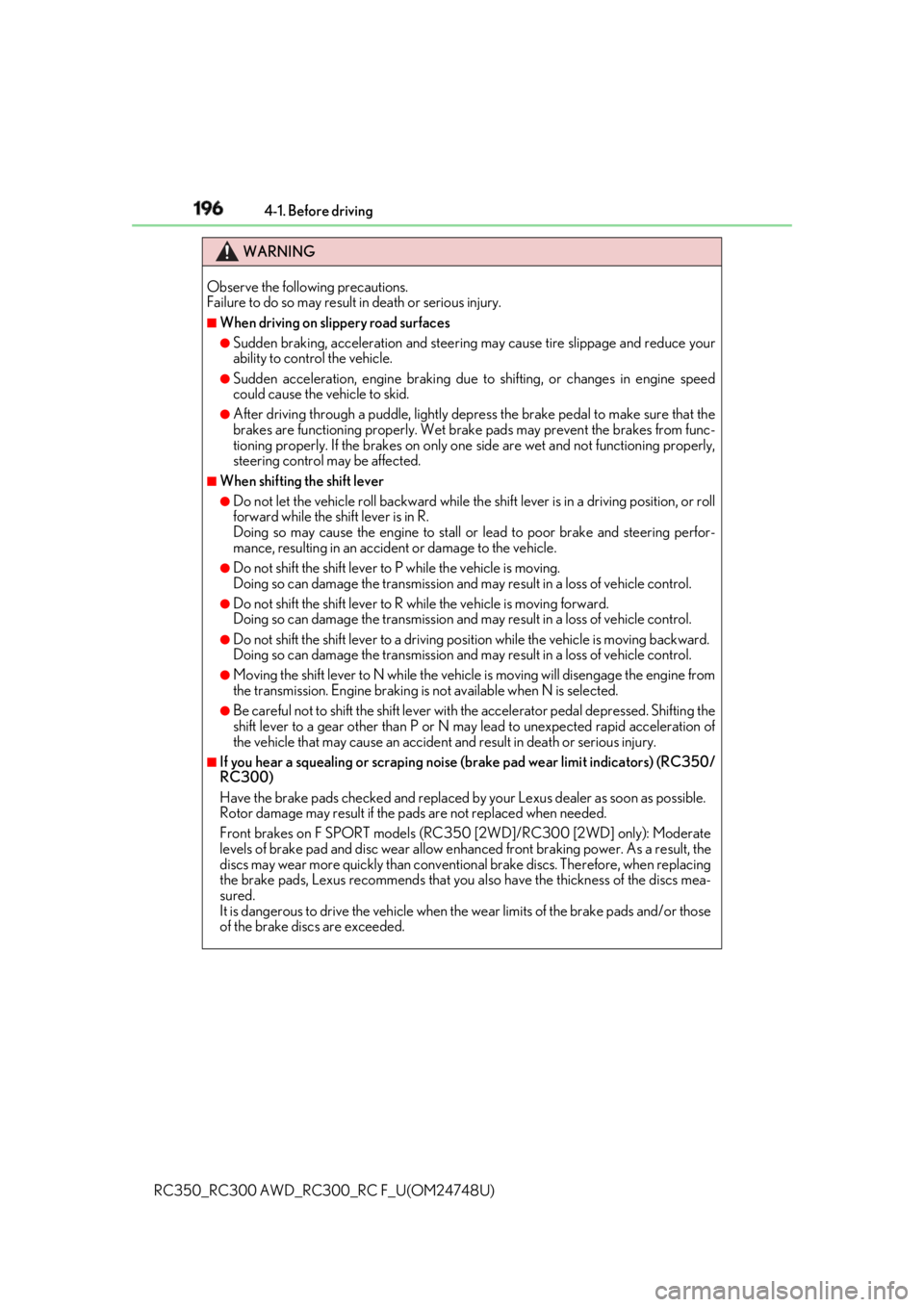
196 4-1. Before driving
RC350_RC300 AWD_RC3 00_RC F_U(OM24748U)WARNING
Observe the following precautions.
Failure to do so may result in death or serious injury. ■
When driving on slippery road surfaces ●
Sudden braking, acceleration and steering may cause tire slippage and reduce your
ability to control the vehicle. ●
Sudden acceleration, engine braking due to shifting, or changes in engine speed
could cause the vehicle to skid. ●
After driving through a puddle , lightly depress the brake pe dal to make sure that the
brakes are functioning properly. Wet brake pads may prevent the brakes from func-
tioning properly. If the brakes on only on e side are wet and not functioning properly,
steering control may be affected. ■
When shifting the shift lever ●
Do not let the vehicle roll backward while the shift lever is in a driving position, or roll
forward while the shift lever is in R.
Doing so may cause the engine to stall or lead to poor brake and steering perfor-
mance, resulting in an accide nt or damage to the vehicle.●
Do not shift the shift lever to P while the vehicle is moving.
Doing so can damage the transmission and may result in a loss of vehicle control.●
Do not shift the shift lever to R while the vehicle is moving forward.
Doing so can damage the transmission and may result in a loss of vehicle control.●
Do not shift the shift lever to a driving posi tion while the vehicle is moving backward.
Doing so can damage the transmission and may result in a loss of vehicle control.●
Moving the shift lever to N while the vehicle is moving will disengage the engine from
the transmission. Engine braking is not available when N is selected.●
Be careful not to shift the shift lever with the accelerator pedal depressed. Shifting the
shift lever to a gear other than P or N may lead to unexpected rapid acceleration of
the vehicle that may cause an accident and result in death or serious injury. ■
If you hear a squealing or scraping noise (brake pad wear limi t indicators) (RC350/
RC300)
Have the brake pads checked and replaced by your Lexus dealer as soon as possible.
Rotor damage may result if the pads are not replaced when needed.
Front brakes on F SPORT models (RC3 50 [2WD]/RC300 [2WD] only): Moderate
levels of brake pad and disc wear allow enhanced front braking power. As a result, the
discs may wear more quickly than convention al brake discs. Therefore, when replacing
the brake pads, Lexus recommends that you al so have the thickness of the discs mea-
sured.
It is dangerous to drive the vehicle when the wear limits of the brake pads and/or those
of the brake discs are exceeded.