Page 80 of 636
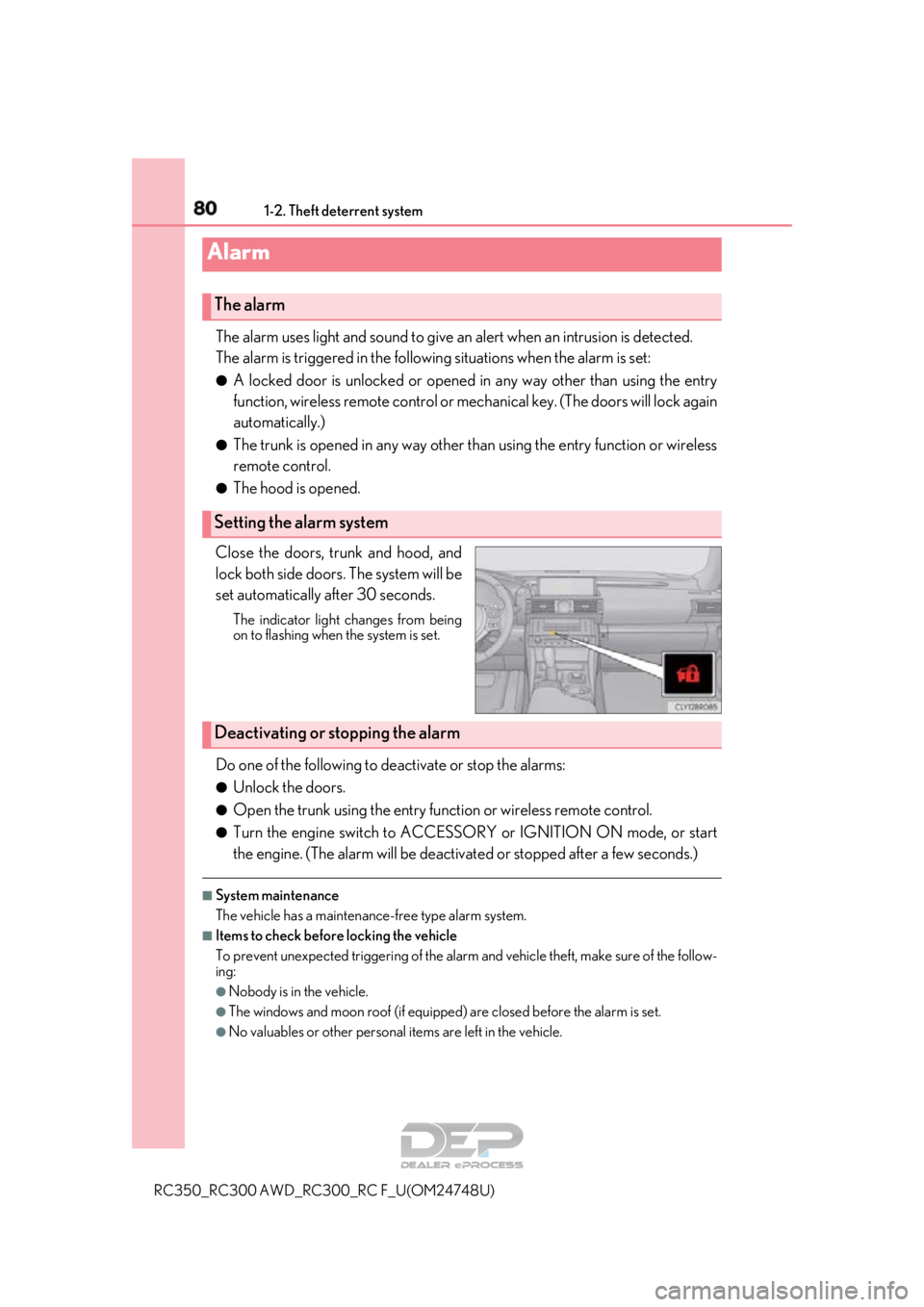
801-2. Theft deterrent system
RC350_RC300 AWD_RC300_RC F_U(OM24748U)
The alarm uses light and sound to give an alert when an intrusion is detected.
The alarm is triggered in the following situations when the alarm is set:
●A locked door is unlocked or opened in any way other than using the entry
function, wireless remote control or mech anical key. (The doors will lock again
automatically.)
●The trunk is opened in any way other th an using the entry function or wireless
remote control.
●The hood is opened.
Close the doors, trunk and hood, and
lock both side doors. The system will be
set automatically after 30 seconds.
The indicator light changes from being
on to flashing when the system is set.
Do one of the following to de activate or stop the alarms:
●Unlock the doors.
●Open the trunk using the entry func tion or wireless remote control.
●Turn the engine switch to ACCESSOR Y or IGNITION ON mode, or start
the engine. (The alarm will be deactivat ed or stopped after a few seconds.)
■System maintenance
The vehicle has a maintenance-free type alarm system.
■Items to check before locking the vehicle
To prevent unexpected triggering of the alarm and vehicle theft, make sure of the follow-
ing:
●Nobody is in the vehicle.
●The windows and moon roof (if equipped) are closed before the alarm is set.
●No valuables or other personal items are left in the vehicle.
Alarm
The alarm
Setting the alarm system
Deactivating or stopping the alarm
Page 81 of 636

811-2. Theft deterrent system
1
For safety and security
RC350_RC300 AWD_RC300_RC F_U(OM24748U)
■Triggering of the alarm
The alarm may be triggered in the following situations:
(Stopping the alarm deactivates the alarm system.)
■Alarm-operated door lock
In the following cases, depending on the si tuation, the door may automatically lock to
prevent improper entry into the vehicle:
●When a person remaining in the vehicle un locks the door and the alarm is activated.
●While the alarm is activated, a person remaining in the vehicle unlocks the door.
●When recharging or replacing the battery
●A person inside the vehicle opens a door, the
trunk or hood, or unlocks the vehicle using a
inside lock button.
●The trunk is opened using the mechanical key.
●The battery is recharged or replaced when the
vehicle is locked. (P. 524)
NOTICE
■To ensure the system operates correctly
Do not modify or remove the system. If mo dified or removed, the proper operation of
the system cannot be guaranteed.
Page 92 of 636

922. Instrument cluster
RC350_RC300 AWD_RC3 00_RC F_U(OM24748U)
Main meter moved to the right
The units used on the meters may differ depending on the target region.
Engine coolant temperature gauge
Displays the engine coolant temperature
Tachometer
Displays the engine speed in revolutions per minute
F SPORT models: When sport mode is select ed for the driving mode, the periphery
of the tachometer will change color and th e scale of the tachometer will be empha-
sized.
Outside temperature
Displays the outside temperature within the range of -40°F (-40°C) to 122°F
(50°C). Low outside temperature indicator comes on when the ambient temperature
is 37°F (3°C) or lower.
Multi-information display
Presents the driver with a variety of vehicle data ( P. 103)
Displays warning me ssages in case of a malfunction ( P. 460)
Clock
Time displayed on the clock can be adjust ed on of the multi-information display.
( P. 111)
Speedometer
Fuel gauge
Shift position/shift range/gear position
( P. 213)
Odometer and trip meter display ( P. 115)
1
2
3
4
5
6
7
8
9
Page 103 of 636
1032. Instrument cluster
2
Instrument cluster
RC350_RC300 AWD_RC300_RC F_U(OM24748U)
The multi-information display presents the driver with a variety of driving-related
data, such as the current outside temperature. The multi-information display can
also be used to change the display settings and other settings.
◆Except F SPORT models
Menu icon display area
Displays the following items.
When a menu icon is not selected, th e outside temperature and clock are dis-
played.
•Menu icons ( P. 107)
• Outside temperature ( P. 91)
•Clock ( P. 91)
Content display area
A variety of information can be displayed by selecting a menu icon. Additionally,
warning or advice pop-up displays will be displayed in some situations. • Menu icon content ( P. 107)
• Warning message ( P. 460)
Indicator/shift position display area
Displays the following items:
•Indicators ( P. 84)
• Shift position display ( P. 213)
Multi-information display (RC350/RC300)
Summary of functions
1
2
3
Page 105 of 636

1052. Instrument cluster
2
Instrument cluster
RC350_RC300 AWD_RC300_RC F_U(OM24748U)
Clock (P. 91)
Outside temperature ( P. 91)
Indicator/shift position display area
Displays the following items: •Indicators ( P. 84)
• Shift position display ( P. 213)
Content display area
Main meter in center position:
Displays various drive information on th e main meter. Additionally, warning or
advice pop-up displays will be displayed in some situations.
• Drive information ( P. 108)
• Warning message ( P. 460)
Main meter moved to the right:
A variety of information can be displayed by selecting a menu icon. Additionally,
warning or advice pop-up displays will be displayed in some situations. • Menu icon content ( P. 107)
• Warning message ( P. 460)
Odometer/trip meter display area ( P. 115)
Displays the following items:
• Odometer/trip meter
• Distance until next engine oil change (if equipped)
Menu icons ( P. 107)
Meter control switches ( P. 106)
Odometer/trip meter and trip meter reset button ( P. 107)
1
2
3
4
5
6
7
8
Page 112 of 636

1122. Instrument cluster
RC350_RC300 AWD_RC3 00_RC F_U(OM24748U)
■ PCS (Pre-collision system) (P. 250)
The following pre-collision syst em settings can be changed:
■Speed indicator (F SPORT models) ( P. 93)
The following speed indicator settings can be changed:
*: Always observe the legal speed li mit when driving on public roads.
■Clock (on multi-information display) ( P. 91)
The following clock settings can be changed:
Press the / switch to select an it em and then press the / switch to
change the setting or adjust the time.
ItemSettingsDetails
PCS On
Select to enable/disable the pre-colli-
sion system.
Off
Warning sensitivitySelect to change the warning timing.
ItemSettingsDetails
Speed Indicator On
Select to enable/disable the speed
indicator.
Off
Speed Setting
30 mph to 100 mph
(50 km/h to 160
km/h)
*
Select to set the desired vehicle
speed at which the speed indicator
will begin to be displayed.
ItemSettingsDetails
Display mode 12-hour display
Select to set the display mode of the
clock.
24-hour display
Adjust timeSelect to adjust the hour/minute.
Page 139 of 636

139
Operation of
each component
3
RC350_RC300 AWD_RC3 00_RC F_U(OM24748U)
3-1. Key information
Keys .................................................. 140
3-2. Opening, closing and locking the doors and
trunk
Doors ............................................... 145
Trunk .................................................. 151
Smart access system with push-button start ...................... 156
3-3. Adjusting the seats Front seats........................................ 161
Rear seats....................................... 164
Power easy access system/driving position memory/
memory recall function ......... 166
Head restraints .............................. 171
3-4. Adjusting the steering wheel and mirrors
Steering wheel ..............................174
Inside rear view mirror ..............176
Outside rear view mirrors....... 178
3-5. Opening, closing the windows and moon roof
Power windows ........................... 182
Moon roof ...................................... 186
Page 140 of 636
140
RC350_RC300 AWD_RC300_RC F_U(OM24748U)
3-1. Key information
The following keys are provided with the vehicle.
Electronic keys
• Operating the smart access systemwith push-button start ( P. 156)
• Operating the wireless remote con- trol function
Mechanical keys
Key number plate
Card key (electronic key) (if
equipped)
Operating the smart access system with
push-button start ( P. 156)
Locks the doors ( P. 145)
Unlocks the doors ( P. 145)
Opens the windows and moon roof
*
( P. 145)
Opens the trunk ( P. 151)
Sounds the alarm ( P. 141)
*: This setting must be customized at your
Lexus dealer.
Keys
The keys
1
2
3
4
Wireless remote control
1
2
3
4
5