2018 LEXUS RC350 maintenance
[x] Cancel search: maintenancePage 1 of 636

RC350_RC300 AWD_RC300_RC F_U(OM24748U)
Pictorial indexSearch by illustration
1For safety
and securityMake sure to read through them
2Instrument clusterHow to read the gauges and meters, the variety of
warning lights and indicators, etc.
3Operation of each
componentOpening and closing the doors and windows,
adjustment before driving, etc.
4DrivingOperations and advice which are necessary for driving
5Interior featuresUsage of the interior features, etc.
6Maintenance
and careCaring for your vehicle and maintenance procedures
7When trouble
arisesWhat to do in case of malfunction or emergency
8Vehicle
specificationsVehicle specifications, customizable features, etc.
9For ownersReporting safety defects for U.S. owners, and seat belt
and SRS airbag instructio ns for Canadian owners
10
IndexSearch by symptom
Search alphabetically
Page 5 of 636

5
1
8 7
6 4 3
2
9
RC350_RC300 AWD_RC3 00_RC F_U(OM24748U)
5
5-4. Using the other interior
features
Other interior features ............ 354 • Sun visors ................................ 354
• Vanity mirrors ....................... 354
• Clock ........................................ 355
• Power outlet .......................... 355
• Armrest.................................... 356
•Trunk storage extension ................................. 357
• Assist grips .............................358
• Coat hooks.............................358
Garage door opener ............... 359
Compass ....................................... 366
LEXUS Enform Safety Connect...................................... 370 6-1. Maintenance and care
Cleaning and protecting the vehicle exterior ................ 376
Cleaning and protecting the vehicle interior................... 381
6-2. Maintenance Maintenance requirements ............................ 384
General maintenance.............. 387
Emission inspection and maintenance (I/M)
programs.................................... 390
6-3. Do-it-yourself maintenance
Do-it-yourself service precautions .................................391
Hood ............................................... 393
Positioning a floor jack ............ 394
Engine compartment ............... 397
Tires ................................................... 412
Tire inflation pressure .............. 420
Wheels ........................................... 423
Air conditio ning filter ............... 425
Electronic key battery...............427
Checking and replacing fuses.............................................. 429
Light bulbs .................................... 4326Maintenance and care
Page 6 of 636

TABLE OF CONTENTS6
RC350_RC300 AWD_RC300_RC F_U(OM24748U)
7-1. Essential information
Emergency flashers .................. 442
If your vehicle has to be stopped in
an emergency .......................... 443
7-2. Steps to take in an emergency
If your vehicle needs to be towed ............................... 444
If you think something is wrong.............................................451
Fuel pump shut off system ...... 452
If a warning light turns on or a warning buzzer
sounds ......................................... 453
If a warning message is displayed .................................... 460
If you have a flat tire (vehicles with a
spare tire) ................................... 489
If you have a flat tire (vehicles with
an emergency
tire puncture repair kit) ........ 502
If the engine will not start ..........516
If the electronic key does not operate pr operly .............. 518
If the vehicle battery is discharged ................................. 522
If your vehicle overheats......... 526
If the vehicle becomes stuck ............................................. 532 8-1. Specifications
Maintenance data (fuel, oil level, etc.) .................. 536
Fuel information ......................... 554
Tire information .......................... 557
8-2. Customization Customizable features ............ 569
8-3. Items to initialize Items to initialize......................... 578
8-4. Certifications Certifications ............................... 579
Reporting safety defects for U.S. owners ...............................600
Seat belt instructions for Canadian owners
(in French) .................................. 601
SRS airbag instructions for Canadian owners
(in French) ................................. 603
7When trouble arises8Vehicle specifications
9For owners
Page 79 of 636

79
1
For safety and security
RC350_RC300 AWD_RC300_RC F_U(OM24748U)1-2. Theft deterrent system
The indicator light flashes after the
engine switch has been turned off to
indicate that the system is operating.
The indicator light stops flashing after
the engine switch has been turned to
ACCESSORY or IGNITION ON
mode to indicate that the system has
been canceled.
■System maintenance
The vehicle has a maintenance-free type engine immobilizer system.
■Conditions that may cause the system to malfunction
●If the grip portion of the key is
in contact with a metallic object
●If the key is in close proximity to or touching a key registered to the security system (key
with a built-in transponder chip) of another vehicle
Engine immobilizer system
The vehicle’s keys have built-in transponder chips that prevent the engine
from starting if a key has not been previously registered in the vehicle’s on-
board computer.
Never leave the keys inside the vehicle when you leave the vehicle.
This system is designed to help preven t vehicle theft but does not guarantee
absolute security agai nst all vehicle thefts.
NOTICE
■To ensure the system operates correctly
Do not modify or remove the system. If mo dified or removed, the proper operation of
the system cannot be guaranteed.
Page 80 of 636
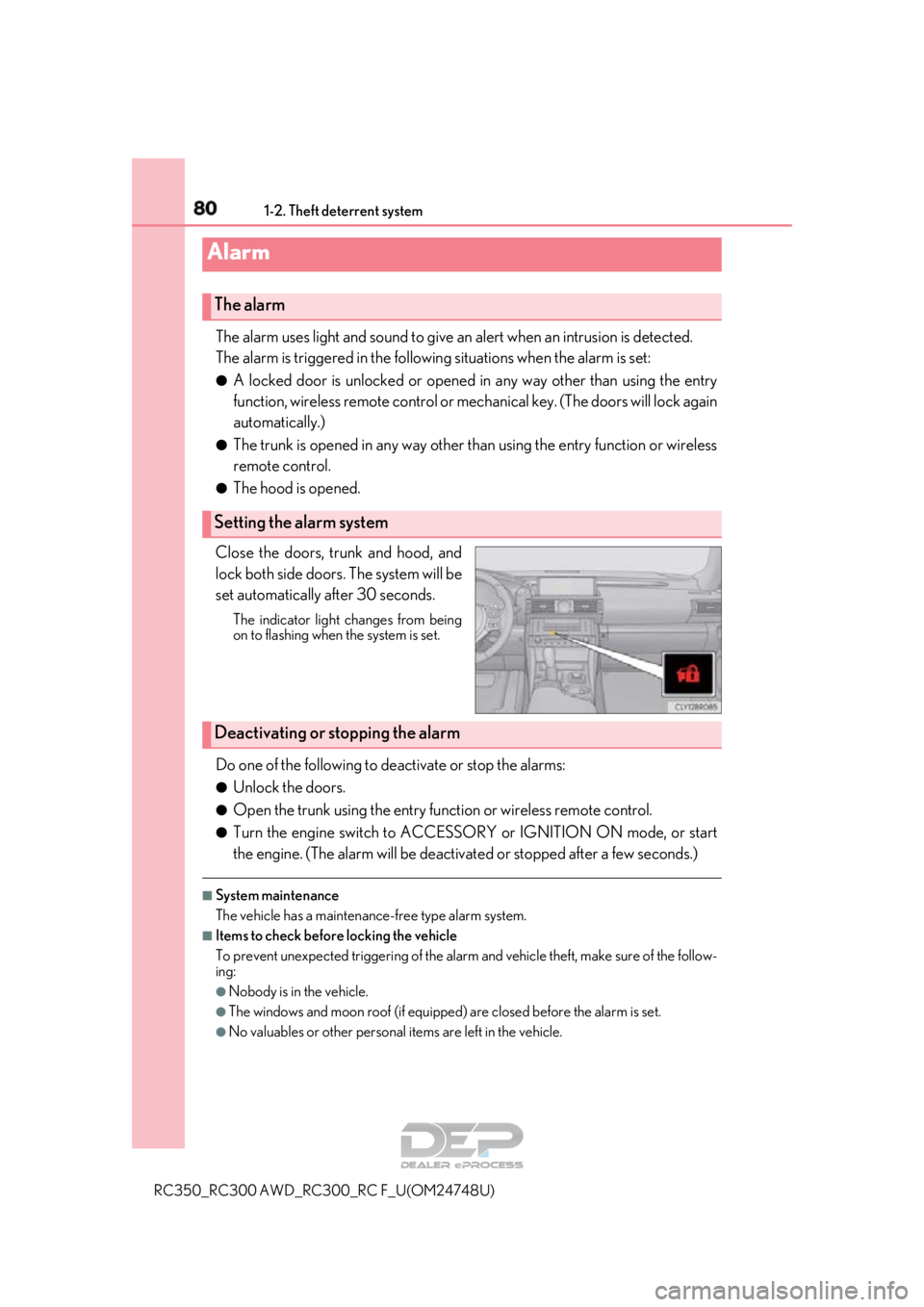
801-2. Theft deterrent system
RC350_RC300 AWD_RC300_RC F_U(OM24748U)
The alarm uses light and sound to give an alert when an intrusion is detected.
The alarm is triggered in the following situations when the alarm is set:
●A locked door is unlocked or opened in any way other than using the entry
function, wireless remote control or mech anical key. (The doors will lock again
automatically.)
●The trunk is opened in any way other th an using the entry function or wireless
remote control.
●The hood is opened.
Close the doors, trunk and hood, and
lock both side doors. The system will be
set automatically after 30 seconds.
The indicator light changes from being
on to flashing when the system is set.
Do one of the following to de activate or stop the alarms:
●Unlock the doors.
●Open the trunk using the entry func tion or wireless remote control.
●Turn the engine switch to ACCESSOR Y or IGNITION ON mode, or start
the engine. (The alarm will be deactivat ed or stopped after a few seconds.)
■System maintenance
The vehicle has a maintenance-free type alarm system.
■Items to check before locking the vehicle
To prevent unexpected triggering of the alarm and vehicle theft, make sure of the follow-
ing:
●Nobody is in the vehicle.
●The windows and moon roof (if equipped) are closed before the alarm is set.
●No valuables or other personal items are left in the vehicle.
Alarm
The alarm
Setting the alarm system
Deactivating or stopping the alarm
Page 113 of 636

1132. Instrument cluster
2
Instrument cluster
RC350_RC300 AWD_RC300_RC F_U(OM24748U)
■Vehicle settings
■Meter settings
ItemSettingsDetails
Scheduled maintenance
Maintenance data reset
Select to reset the message indicating
maintenance is re quired, after the
required maintenance is performed.
( P. 385)
Oil maintenance
Engine oil maintenance data reset
Select to reset the engine oil mainte-
nance information (message indicat-
ing maintenance is required and
distance until the next oil change)
after engine oil maintenance is per-
formed. ( P. 403)
ItemSettingsDetails
Language Select to change the language dis-
played.
UnitsSelect to change the units of measure
displayed.
(Eco Driving
Indicator Light)OnSelect to enable/dis able the Eco Driv-
ing Indicator Light. ( P. 109)
Off
Switch settings (except F SPORT mod-
els)Select to display how to change the
top screen.
Drive information 1Select to select up to 2 items that will
be displayed on ea ch Drive informa-
tion screen (Drive information 1
screen, Drive information 2 screen,
and Drive inform ation 3 screen)
respectively.
(Selectable items: P. 108)
Drive information 2
Drive information 3
Page 115 of 636

1152. Instrument cluster
2
Instrument cluster
RC350_RC300 AWD_RC300_RC F_U(OM24748U)
◆Display items
■Odometer
Displays the total distance the vehicle has been driven.
■Trip meter A/trip meter B
Displays the distance the vehicle has been driven since the meter was last
reset. Trip meters A and B can be used to record and display different dis-
tances independently.
To reset, display the desired trip meter and press and hold the odometer/trip meter
and trip meter reset button.
■ Distance until next engine oil change
Displays the distance the vehicle can be driven until an oil change is neces-
sary.
◆Pop-up display
In some situations the following will be temporarily displayed:
■ Distance until next engine oil change
Displays the distance until the next engi ne oil change. This display will be dis-
played in the following situations:
• When the engine switch is tu rned to IGNITION ON mode.
• When a warning message indicating that oil maintenance should be performed
soon or is required is displayed.
Odometer/trip meter display area
Page 130 of 636

1302. Instrument cluster
RC350_RC300 AWD_RC3 00_RC F_U(OM24748U)
■Speed indicator (P. 93)
The following speed indicator settings can be changed:
*: Always observe the legal speed li mit when driving on public roads.
■ Active rear wing
■Vehicle settings
■Meter settings
ItemSettingsDetails
Speed Indicator On
Select to enable/disable the speed
indicator.
Off
Speed Setting
30 mph to 100 mph
(50 km/h to 160
km/h)
*
Select to set the desired vehicle
speed at which the speed indicator
will begin to be displayed.
ItemSettingsDetails
Active rear wing On
Select to enable/disable the active
rear wing.
Off
ItemSettingsDetails
Scheduled maintenance
Maintenance data reset
Select to reset the message indicating
maintenance is re quired, after the
required maintenance is performed.
( P. 385)
ItemSettingsDetails
Language Select to change the language dis-
played.
UnitsSelect to change the units of measure
displayed.