2018 LEXUS NX300h maintenance
[x] Cancel search: maintenancePage 82 of 460

82 2-1. Instrument cluster
LEXUS NX300h Owners Manu-
al_USA_OM78212U ■
Operating condition
The power switch is in ON mode. ■
Hybrid System Indicator
Power area
Shows that an Eco-friendly driving
range is being exceeded (during full
power driving etc.)
Eco area
Shows that the vehicle is being driven in
an Eco-friendly manner.
Hybrid Eco area
Shows that gasoline engine power is not
being used very often.
The gasoline engine will automatically
stop and restart under various condi-
tions.
Charge area
Shows that energy is being recovered
via the regenerative brake.
●
Hybrid System Indicator is displayed
when the driving mode is in other than
the sport mode.
●
By keeping the indicator needle within
Eco area, more Eco-friendly driving can
be achieved.
●
Charge area indicates regeneration *
sta-
tus. Regenerated energy will be used to charge the hybrid battery (traction bat-
tery). *
: When used in this manual, “regeneration”
refers to the conversion of energy cre-
ated by the movement of the vehicle into
electrical energy. ■
Tachometer
Hybrid System Indicator switches to the
tachometer when drivin g mode is in sport
mode. The settings of the tachometer dis-
play can be changed on the multi-informa-
tion display. ■
Engine speed
On hybrid vehicles, engine speed is pre-
cisely controlled in order to help improve
fuel efficiency and reduce exhaust emis-
sions, etc.
There are times when the engine speed that
is displayed may differ even when vehicle
operation and driving conditions are the
same. ■
Outside temperature display ●
In the following situations, the correct
outside temperature may not be dis-
played, or the display may take longer
than normal to change.
• When stopped, or driving at low speeds
(less than 12 mph [20 km/h])
• When the outside temperature has
changed suddenly (at the entrance/exit of
a garage, tunnel, etc.) ●
When “--” or “E” is displayed, the system
may be malfunctioning.
Take your vehicle to your Lexus dealer.
■
Pop-up display
In some situations, a pop-up display will be
temporarily displayed on the multi-informa-
tion display or the odometer/trip meter/
maintenance required information screen.
The pop-up display function can be set on/
off.
■
Liquid crystal display
Small spots or light sp ots may appear on the
display. This phenomen on is characteristic
of liquid crystal disp lays, and there is no
problem continuing to use the display.A
B
C
D
Page 84 of 460
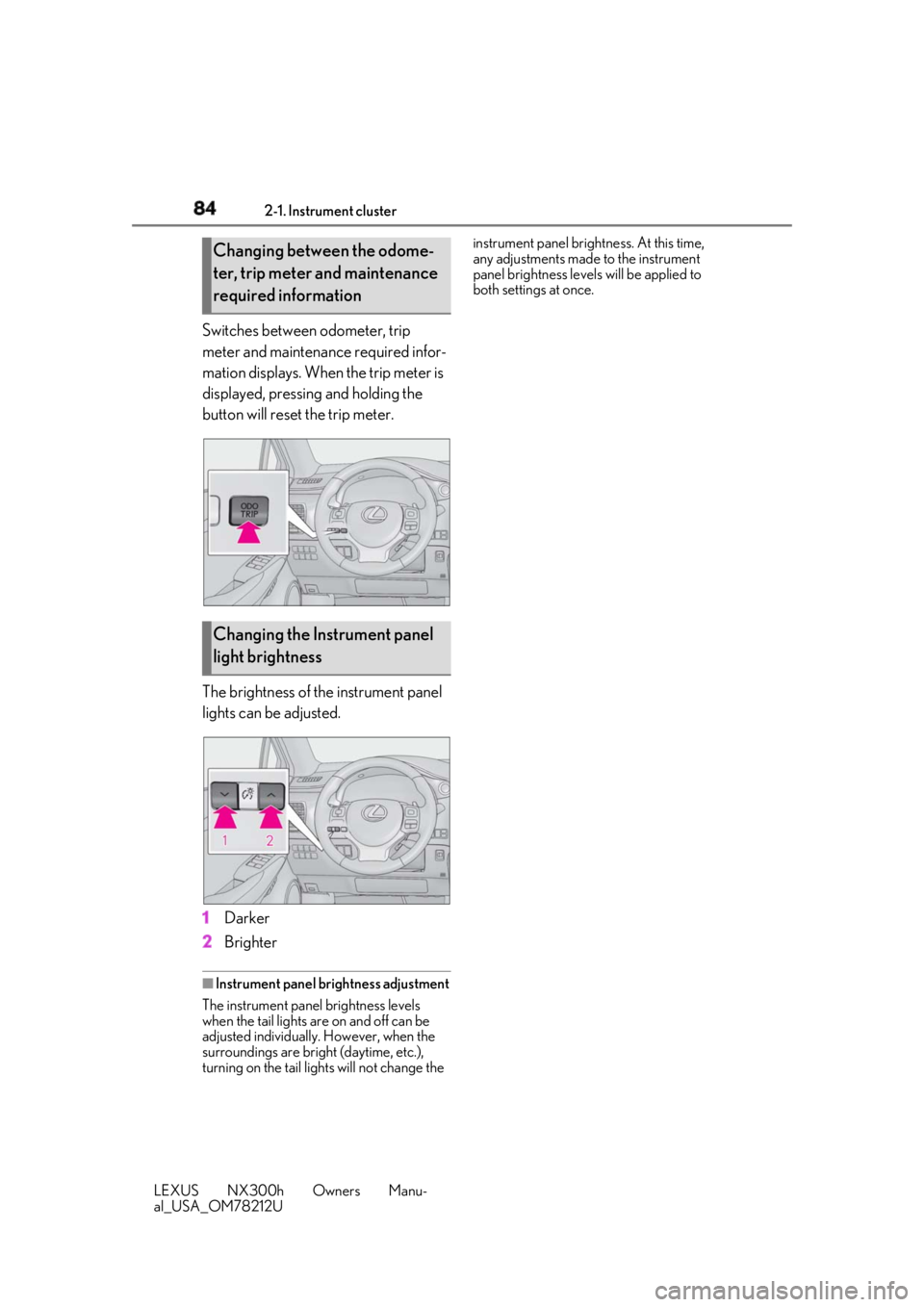
84 2-1. Instrument cluster
LEXUS NX300h Owners Manu-
al_USA_OM78212U Switches between odometer, trip
meter and maintenance required infor-
mation displays. When the trip meter is
displayed, pressing and holding the
button will reset the trip meter.
The brightness of the instrument panel
lights can be adjusted.
1 Darker
2 Brighter ■
Instrument panel brightness adjustment
The instrument panel brightness levels
when the tail lights are on and off can be
adjusted individually. However, when the
surroundings are bright (daytime, etc.),
turning on the tail lights will not change the instrument panel brightness. At this time,
any adjustments made to the instrument
panel brightness levels will be applied to
both settings at once.
Changing between the odome-
ter, trip meter and maintenance
required information
Changing the Instrument panel
light brightness
Page 88 of 460

88 2-1. Instrument cluster
LEXUS NX300h Owners Manu-
al_USA_OM78212U warning.
Sway sensitivity Select to set the vehicle sway warning sen-
sitivity. ■
PCS (Pre-Collision System)
( → P.203)
Select to set up the following items.
PCS on/off Select to enable/dis able the pre-collision
system.
PCS sensitivity Select to change the warning timing.■
Intuitive parking assist sensor
(if equipped) ( → P.227)
Select to set up the following items.
Intuitive parking assist sensor Select to enable/disab le the intuitive park-
ing assist sensor.
Volume Select to set the volume of the buzzer
which sounds when the intuitive parking
assist sensor is operated.
■
PKSB (Parking Support
Brake System) (if equipped)
( → P.232)
PKSB on/off Select to enable/dis able the parking sup-
port brake function (for static objects).
■
Clock ( → P.288)
Select to switch between 12-hour dis-
play and 24-hour display. ■
Vehicle Settings
PBD (Power Back Door)
( → P.110) *1 Select to set up the following items.
•System settings
Select to enable/disable the power back
door system.
•Volume
Select to set the volume of the buzzer
which sounds when the power back door
system.
• Kick Sensor *2
Select to enable/dis able the kick sensor. *1
: Vehicles with power back door *2
: Vehicles with power back door and kick
sensor
TPMS (Tire Pressure Warning Sys-
tem) ( → P.338)Select to initialize the tire pressure warning
system.
Scheduled Maintenance ( → P.319)Select to initialize the scheduled mainte-
nance.
Oil maintenance ( → P.329)Select to reset the engine oil maintenance
information (message indicating mainte-
nance is required and distance until the
next oil change) after engine oil mainte-
nance is performed.
■
Meter settings
Language Select to change the language on the dis-
play.
Units Select to change the unit of measure for
fuel consumption.
EV Indicator ( → P.62)Select to set the EV indicator on/off.
Switch settings ( → P.85)
Page 160 of 460

160 4-1. Before driving
LEXUS NX300h Owners Manu-
al_USA_OM78212U driven for over 500 miles (800 km).
After the vehicle has been driven for over
500 miles (800 km), you can start towing.
However, for the next 500 miles (800 km),
drive the vehicle at a speed of less than 50
mph (80 km/h) when towing a trailer, and
avoid full throttle acceleration. ■
Maintenance●
If you tow a trailer, your vehicle will
require more frequent maintenance due
to the additional load. (See “Warranty
and Services Guide”, “Owner’s Manual
Supplement” or “Scheduled Mainte-
nance”.)●
Retighten the fixing bolts of the towing
ball and bracket after approximately 600
miles (1000 km) of trailer towing.■
If trailer sway occurs
One or more factors (crosswinds, passing
vehicles, rough roads, etc.) can adversely
affect handling of your vehicle and trailer,
causing instability. ●
If trailer swaying occurs:
• Firmly grip the steering wheel. Steer
straight ahead.
Do not try to control trailer swaying by
turning the steering wheel.
• Begin releasing the accelerator pedal
immediately but very gradually to reduce
speed.
Do not increase sp eed. Do not apply
vehicle brakes.
If you make no extreme correction with the
steering or brakes, your vehicle and trailer
should stabilize. ●
After the trailer swaying has stopped:
• Stop in a safe place. Get all occupants
out of the vehicle.
• Check the tires of the vehicle and the
trailer.
• Check the load in the trailer.
Make sure the load has not shifted.
Make sure the tongue weight is appropri-
ate, if possible.
• Check the load in the vehicle.
Make sure the vehicle is not overloaded
after occupants get in.
If you cannot find any problems, the speed
at which trailer swaying occurred is beyond
the limit of your particular vehicle-trailer combination. Drive at a lower speed to pre-
vent instability. Reme mber that swaying of
the towing vehicle-trailer increases as
speed increases.
WARNING■
Trailer towing precautions
To tow a trailer safely, use extreme care
and drive the vehicle in accordance with
the trailer’s characteristics and operating
conditions. Failure to do so could cause
an accident resulting in death or serious
injury. Vehicle stability and braking per-
formance are affected by trailer stability,
brake setting and performance, and the
hitch. Your vehicle will handle differently
when towing a trailer. ■
To avoid accident or injury ●
Do not exceed the TWR, unbraked
TWR, GCWR, GVWR or GAWR. ●
Adjust the tongue weight within the
appropriate range. Place heavier loads
as close to the trailer axle as possible. ●
Do not exceed 65 mph (104 km/h),
the posted towing speed limit or the
speed limit for your trailer as set forth
in your trailer owner’s manual, which-
ever is lowest. Slow down sufficiently
before making a turn, in cross winds,
on wet or slippery surface, etc. to help
avoid an accident. If you experience a
vehicle-trailer instability from reduc-
ing a certain speed, slow down and
make sure you keep your vehicle
speed under the speed of which you
experience the instability.
●
Do not make jerky, abrupt or sharp
turns.
●
Do not apply the brakes suddenly as
you may skid, resulting in jackknifing
and loss of vehicle control. This is
especially true on wet or slippery sur-
faces.
●
Do not exceed the trailer hitch assem-
bly weight, gross vehicle weight, gross
axle weight and tra iler tongue weight
capacities.
Page 261 of 460

2614-6. Driving tips
LEXUS NX300h Owners Manu-
al_USA_OM78212U 4
Driving WARNING●
Always check your brakes for effec-
tiveness immediately after driving in
sand, mud, water or snow.●
After driving through tall grass, mud,
rock, sand, water, etc., check that there
is no grass, bush, paper, rags, stone,
sand, etc. adhering or trapped to the
underbody. Clear off any such matter
from the underbody. If the vehicle is
used with these materials trapped or
adhering to the underbody, a break-
down or fire could occur.●
When driving off-road or in rugged
terrain, do not drive at excessive
speeds, jump, make sh arp turns, strike
objects, etc. This may cause loss of
control or vehicle rollover causing
death or serious injury. You are also
risking expensive damage to your
vehicle’s suspension and chassis.
NOTICE■
To prevent water damage
Take all necessary sa fety measures to
ensure that water da mage to the hybrid
battery (traction battery), hybrid system
or other components does not occur. ●
Water entering the engine compart-
ment may cause severe damage to the
hybrid system. Water entering the inte-
rior may cause the hybrid battery
stowed under the rear seats to short
circuit.
●
Water entering the hybrid transmis-
sion and rear electr ic motor (traction
motor) will cause deterioration in
transmission quality. The malfunction
indicator may come on, and the vehi-
cle may not be drivable.
●
Water can wash the grease from wheel
bearings, causing rusting and prema-
ture failure, and may also enter the
hybrid transmission case, reducing the
gear oil’s lubricating qualities. ■
When you drive through water
If driving through water, such as when
crossing shallow streams, first check the
depth of the water and the bottom of the
riverbed for firmness. Drive slowly and
avoid deep water. ■
Inspection after off-road driving ●
Sand and mud that has accumulated
around brake discs may affect braking
efficiency and may damage brake sys-
tem components. ●
Always perform a maintenance
inspection after each day of off-road
driving that has taken you through
rough terrain, sand, mud, or water. For
scheduled maintena nce information,
refer to the “Warranty and Services
Guide/Owner’s Manual Supplement/
Scheduled Maintenance”.
Page 312 of 460

312 5-5. Using the other interior features
LEXUS NX300h Owners Manu-
al_USA_OM78212U *
:If equipped
■
Availability of service
Lexus Enform Service Connect is not avail-
able in some countries or areas. ■
Lexus Enform Serv ice Connect Infor-
mation
Availability of functions of the Lexus Enform
Service Connect is dependent on network
reception level.
■
Safety information for Lexus Enform
Service Connect
Refer to the safety information for Safety
Connect: → P.310Lexus Enform Service Con-
nect *
Lexus Enform Service Connect
uses embedded telematics hard-
ware to collect an d transmit vehicle
data that allows Lexus to provide:
Vehicle Health Report (VHR)
(Safety Recalls, Service Cam-
paigns, Current Vehicle Alerts,
Required Maintenance, and Vehi-
cle Condition Status)
Maintenance Notifications
Vehicle Alert Notifications
For details about this service and
how to register, refer to http://
www.lexus.com/enform/ .
The Lexus Enform Service Con-
nect is achieved by using a Data
Communication Module (DCM)
built in the vehicle.
Page 313 of 460

313
LEXUS NX300h Owners Manu-
al_USA_OM78212U 6 6
Maintenance and care Maintenance and care 6-1. Maintenance and care
Cleaning and protecting the vehi-
cle exterior ................................. 314
Cleaning and protecting the vehi-
cle interior .................................. 317
6-2. Maintenance
Maintenance requirements ... 319
General maintenance ............. 320
Emission inspection and mainte-
nance (I/M) programs ......... 322
6-3. Do-it-yourself maintenance
Do-it-yourself service precautions
........................................................ 324
Hood............................................... 325
Positioning a floor jack............ 326
Engine compartment............... 327
12-volt battery............................. 333
Tires ................................................ 336
Tire inflation pressure .............. 343
Wheels........................................... 345
Air conditioning filter............... 346
Electronic key battery ............. 347
Checking and replacing fuses
........................................................ 349
Headlight aim............................... 351
Light bulbs .................................... 353
Page 314 of 460

314 6-1. Maintenance and care
LEXUS NX300h Owners Manu-
al_USA_OM78212U 6-1.Maintenance and care
Working from top to bottom, liber-
ally apply water to the vehicle body,
wheel wells and underside of the
vehicle to remove any dirt and dust.
Wash the vehicle body using a
sponge or soft cloth, such as a
chamois.
For hard-to-remove marks, use car
wash soap and rinse thoroughly with
water.
Wipe away any water.
Wax the vehicle when the water-
proof coating deteriorates. If water does not bead on a clean surface,
apply wax when the vehicle body is cool.
■
Self-restoring coat
The vehicle body has a self-restoring coat-
ing that is resistant to small surface
scratches caused in a car wash etc.
●
The coating lasts for 5 to 8 years from
when the vehicle is delivered from the
plant.
●
The restoration time differs depending on
the depth of the scratch and outside tem-
perature. The restoration time may
become shorter when the coating is
warmed by applying warm water.
●
Deep scratches caused by keys, coins,
etc. cannot be restored.
●
Do not use wax that contain abrasives. ■
Automatic car washes ●
Before washing the vehicle:
• Fold the mirrors
• Turn off the power back door (if
equipped)
Start washing from the front of the vehicle.
Extend the mirrors before driving.●
Brushes used in automatic car washes
may scratch the vehicl e surface and harm
your vehicle’s paint. ●
Rear spoiler may not be washable in
some automatic car washes. There may
also be an increased risk of damage to
vehicle. ■
High pressure car washes ●
Do not allow the nozzles of the car wash
to come within close proximity of the win-
dows. ●
Before using the car wash, check that the
fuel filler door on your vehicle is closed
properly. ■
Note for a smart access system with
push-button start ●
If the door handle becomes wet while the
electronic key is within the effective
range, the door may lock and unlock
repeatedly. Place the key in a position 6
ft. (2 m) or more separate from the vehi-
cle while the vehicle is being washed.
(Take care to ensure that the key is not
stolen.) ●
If the electronic key is inside the vehicle
and a door handle becomes wet during a
car wash, a buzzer will sound outside the
vehicle. To turn off the alarm, lock all the
doors.
●
Set the electronic key to battery-saving
mode to disable the smart access system
with push-button start. ( → P.123)
■
Aluminum wheels
●
Remove any dirt immediately by using a
neutral detergent.
●
Wash detergent off with water immedi-
ately after use.
●
To protect the paint from damage, make
sure to observe the following precau-
tions.Cleaning and protecting the
vehicle exterior Perform cleaning in a manner
appropriate to each component
and its material.
Cleaning instructions