2018 LEXUS NX300h Button
[x] Cancel search: ButtonPage 55 of 460

551-1. For safe use
LEXUS NX300h Owners Manu-
al_USA_OM78212U 1
For safety and security
■
Child restraint LATCH anchors
LATCH anchors are provided for the
outboard rear seats. (Buttons display-
ing the location of the anchors are
attached to the seats.)
■
Installation with LATCH system
Install the child restraint system in
accordance to the operation manual WARNING■
When installing a child restraint sys-
tem
Observe the following precautions. Fail-
ure to do so may result in death or seri-
ous injury. ●
Do not allow children to play with the
seat belt. If the seat belt becomes
twisted around a child’s neck, it may
lead to choking or other serious inju-
ries that could result in death. If this
occurs and the buckle cannot be
unfastened, scissors should be used to
cut the belt.●
Ensure that the belt and plate are
securely locked and the seat belt is not
twisted.●
Shake the child restraint system left
and right, and forward and backward
to ensure that it has been securely
installed.●
After securing a child restraint system,
never adjust the seat.●
When a booster seat is installed,
always ensure that th e shoulder belt is
positioned across the center of the
child’s shoulder. The belt should be
kept away from the child’s neck, but
not so that it could fall off the child’s
shoulder.
●
Follow all installation instructions pro-
vided by the child restraint system
manufacturer.
●
When securing some types of child
restraint systems in rear seats, it may
not be possible to properly use the
seat belts in position s next to the child
restraint without inte rfering with it or
affecting seat belt effectiveness. Be
sure your seat belt fits snugly across
your shoulder and low on your hips. If it
does not, or if it interferes with the
child restraint, move to a different posi-
tion. Failure to do so may result in
death or serious injury. ●
When installing a child restraint system
in the rear center seat, adjust both
seatbacks at the same angle. Other-
wise, the child restraint system cannot
be securely restrained and this may
cause death or serious injuries in the
event of sudden braking, sudden
swerving or an accident. ■
When installing a booster seat
To prevent the belt from going into ALR
lock mode, do not fully extend the shoul-
der belt. ALR mode causes the belt to
tighten only. This could cause injury or
discomfort to the child. ( → P.28)■
Do not use a seat belt extender
If a seat belt extender is used when
installing a child restra int system, the seat
belt will not securely hold the child
restraint system, which could cause
death or serious injury to the child or
other passengers in the event of sudden
braking, sudden swerving or an accident.
Child restraint system fixed with
a child restraint LATCH anchor
Page 71 of 460

711-3. Theft deterrent system
LEXUS NX300h Owners Manu-
al_USA_OM78212U 1
For safety and security
■
Items to check before locking the
vehicle
To prevent unexpected triggering of
the alarm and vehicle theft, make sure
of the following:
Nobody is in the vehicle.
The windows and moon roof (if
equipped) are closed before the
alarm is set.
No valuables or other personal
items are left in the vehicle. ■
Setting
Close the doors and hood, and lock all
the doors. The system will be set auto-
matically after 30 seconds. The indicator light changes from being on
to flashing when the system is set. ■
Canceling or stopping
Do one of the following to deactivate
or stop the alarms:
Unlock the doors.
Turn the power switch to ACCES-
SORY or ON mode, or start the
hybrid system. (The alarm will be
deactivated or stopped after a few
seconds.) ■
System maintenance
The vehicle has a maintenance-free type
alarm system. ■
Triggering of the alarm
The alarm may be triggered in the following
situations:
(Stopping the alarm deactivates the alarm
system.) ●
A person inside the vehicle opens a door
or hood, or unlocks the vehicle using an
inside lock button.
●
The 12-volt battery is recharged or
replaced when the vehicle is locked.
( → P.392)Alarm The alarm uses light and sound to
give an alert when an intrusion is
detected.
The alarm is triggered in the follow-
ing situations when the alarm is set:
A locked door is unlocked or
opened in any way other than
using the entry function, wireless
remote control or mechanical
key. (The doors will lock again
automatically.)
The hood is opened.
Setting/canceling/stopping the
alarm system
Page 84 of 460
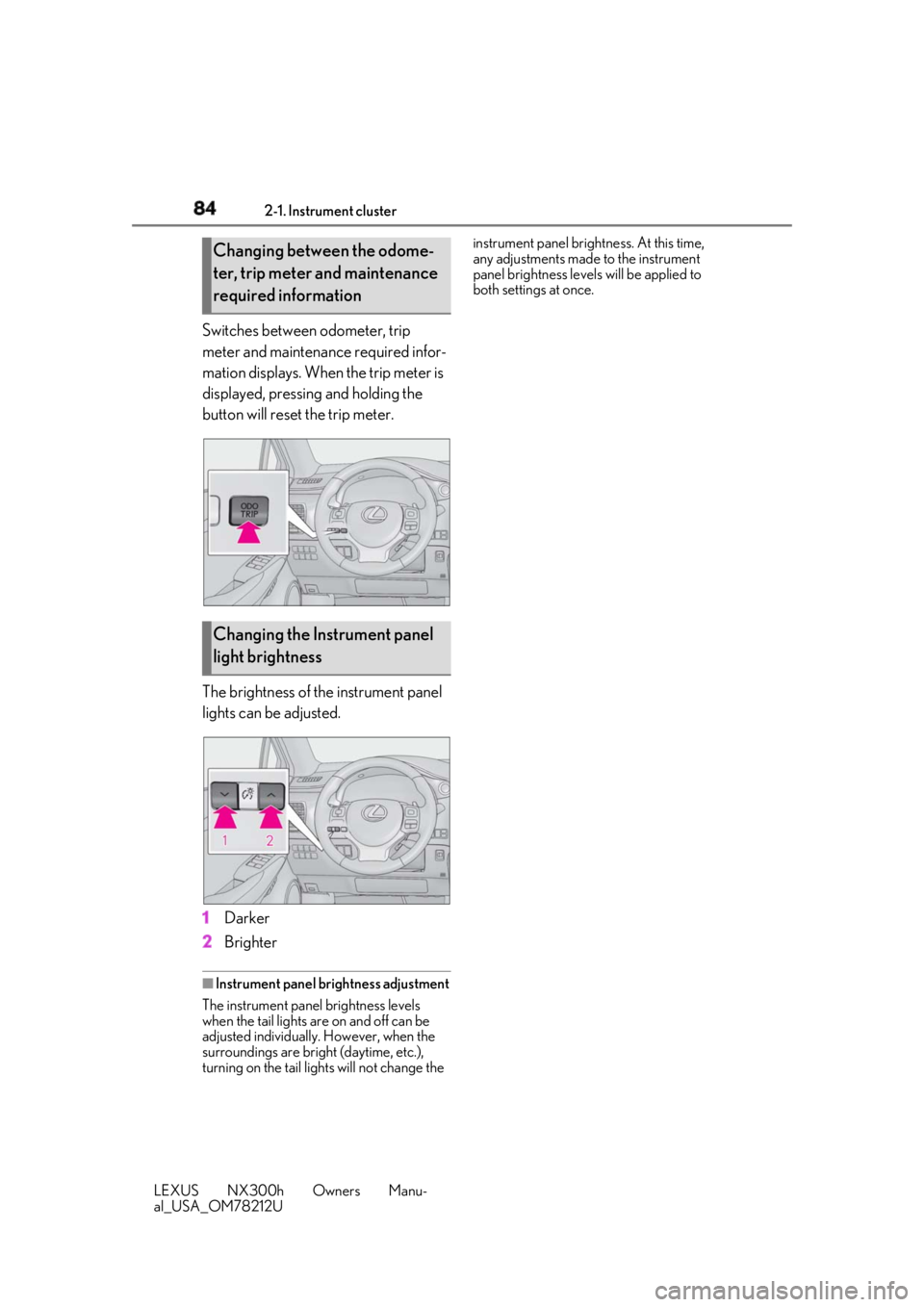
84 2-1. Instrument cluster
LEXUS NX300h Owners Manu-
al_USA_OM78212U Switches between odometer, trip
meter and maintenance required infor-
mation displays. When the trip meter is
displayed, pressing and holding the
button will reset the trip meter.
The brightness of the instrument panel
lights can be adjusted.
1 Darker
2 Brighter ■
Instrument panel brightness adjustment
The instrument panel brightness levels
when the tail lights are on and off can be
adjusted individually. However, when the
surroundings are bright (daytime, etc.),
turning on the tail lights will not change the instrument panel brightness. At this time,
any adjustments made to the instrument
panel brightness levels will be applied to
both settings at once.
Changing between the odome-
ter, trip meter and maintenance
required information
Changing the Instrument panel
light brightness
Page 91 of 460

912-1. Instrument cluster
LEXUS NX300h Owners Manu-
al_USA_OM78212U 2
Vehicle status information and indicators
Head-up displayDisplay brightness will change automati-
cally according to the brightness of the sur-
rounding area.
Display position adjustment switch
Display brightness adjustment
switchDisplay brightness can be adjusted to the
desired level.
“HUD” button
“DISP” button
Vehicle speed
Hybrid System Indicator ( → P.93)
Tachometer
Shift position and shift range
Displays the selected shift position or
selected shift range ( → P.173) Audio display Displays audio information for approxi-
mately 3 seconds when the audio system is
operated
Route guidance display (vehicles
with navigation system) ( → P.93)When approaching an intersection while
the navigation system is giving route guid-
ance, an arrow will automatically be dis-
played to indicate the direction of travel.
Lane departure warning display
(LDA [Lane Departure Alert with
steering control]) ( → P.210)
Approach warning display
(Dynamic radar cruise control with
full speed range) ( → P.217)
Pre-collision warning message (Pre-
Collision System) ( → P.203)
Speed limit display (vehicles with
navigation system) ( → P.93)
Parking Support Brake (for static
objects) ( → P.239)
■
“HUD” button
Pressing the switch turns the head-up
display on/off and changes the vehicle
speed display units as follows:
U.S.A.
OFF → ON (MPH) → ON (km/
h) → OFF
Canada
OFF → ON (km/h) → ON
(MPH) → OFFSummary of functions
Head-up display contents A
B
C
D
E Switching the head-up display
Page 92 of 460

92 2-1. Instrument cluster
LEXUS NX300h Owners Manu-
al_USA_OM78212U ■
“DISP” button
Pressing the button changes the dis-
play items (except vehicle speed) as
follows:
•Off
• Hybrid System Indicator
• Tachometer
■
Head-up display
When the head-up display is turned off, it
will not display anything until it is turned on
again. ■
Adjusting the display position
1 Higher
2 Lower ■
Setting the brightness
The brightness of the display is auto-
matically adjusted in accordance with
the brightness of the surrounding envi-
ronment. However, the brightness can
also be manually adjusted in 9 stages.
1 Brighter
2 DarkerA Making the display easier to see
Page 94 of 460

94 2-1. Instrument cluster
LEXUS NX300h Owners Manu-
al_USA_OM78212U 1 Until the screen changes, continue
pressing the “DISP” button, and it
will repeat until the item desired to
be changed is displayed.Customization can be performed when
the head-up display is on.
2 Press the “DISP” button to switch
between on and off.On and off will be switched between each
time the button is pressed.
If the button is left alone without being
operated for a short time, setting will be
finished automatically. ■
When the 12-volt battery is discon-
nected
The customize settings of the head-up dis-
play will be reset.
Multi-information display
Navigation/multimedia system dis-
play
“DISP” switch/Meter control
switches
“MENU” button
TouchpadEnergy monitor/fuel con-
sumption screen You can view the status of your
hybrid system on the multi-informa-
tion display and the navigation/
multimedia system display.
System components
A
B
C
D
E
Page 95 of 460

952-1. Instrument cluster
LEXUS NX300h Owners Manu-
al_USA_OM78212U 2
Vehicle status information and indicators
Navigation/multimedia system display
Press the “MENU” button on the Remote To uch, then select on the screen, and
then select . If the “Trip Information” or “History” screen is displayed, select “Energy”.
Multi-information display
Press or of the meter control swit ches and select , and then or
to select the energy monitor display.Energy monitor
When the vehicle is powered by the electric motor (traction motor)
Navigation/multimedia system display Multi-information display
When the vehicle is powered by both the gasoline engine and the electric motor (traction
motor)
Navigation/multimedia system display Multi-information display
When the vehicle is powered by the gasoline engine
Navigation/multimedia system display Multi-information display
Page 97 of 460

972-1. Instrument cluster
LEXUS NX300h Owners Manu-
al_USA_OM78212U 2
Vehicle status information and indicators ■
Trip information
Press the “MENU” button on the
Remote Touch, then select on the
screen, and then select . If a screen other than “Trip Information” is
displayed, select “Trip Information”.
Resetting the consumption data
Fuel consumption in the past 15
minutes
Current fuel consumption
Regenerated energy in the past 15
minutes
One symbol indicates 50 Wh. Up
to 5 symbols are shown.
Average vehicle speed since the
hybrid system was started.
Elapsed time since the hybrid sys-
tem was started.
Cruising range ( → P.98)
Average fuel consumption for the past
15 minutes is divided by color into past
averages and averages attained since
the power switch was last turned to
ON mode. Use the displayed average
fuel consumption as a reference.
The image is an example only, and may vary slightly from actual conditions. ■
History
Press the “MENU” button on the
Remote Touch, then select on the
screen, and then select . If a screen other than “History” is dis-
played, select “History”.
Best recorded fuel consumption
Latest fuel consumption
Previous fuel consumption record
Resetting the history data
Updating the latest fuel consump-
tion data
The average fuel consumption history
is divided by color into past averages
and the average fuel consumption
since the last updated. Use the dis-
played average fuel consumption as a
reference.
The image is an example only, and may
vary slightly from actual conditions. ■
Updating the history data
Update the latest fuel consumption by
selecting “Clip” to meas ure the current fuel
consumption again.
■
Resetting the data
The fuel consumption data can be deleted
by selecting “Clear”.Fuel consumption
A
B
C
D
E
F
G A
B
C
D
E