2018 LEXUS LX570 light
[x] Cancel search: lightPage 299 of 628

LX570_OM_OM60Q78U_(U) 2994-5. Using the driving support systems
4
Driving ■
Extra high mode
If the vehicle becomes stuck or the Crawl Co ntrol system requests the vehicle height be
raised, extra high mode may be automatically selected when the vehicle height is in high
mode with the four-wheel drive control switch in the L4 position.
The vehicle height is raised to 0.8 in. (2 0 mm) higher than the high mode height, or
slightly higher. ●
Extra high mode will change back to high mode when:
• The vehicle speed exceeds 6 mph (10 km/h)
• The four-wheel drive contro l switch is shifted to H4.●
If you pull the height select switch to “ ∨ ” when in extra high mode, normal mode is
selected. ●
Extra high mode cannot be manually selected. ■
Turning off the height control ●
The system will remain off until the height co ntrol “OFF” switch is pushed again, even if
the engine switch is turned off. ●
Even if the system is turned off, the system will interven e automatically if the vehicle
speed exceeds the following.
• 18 mph (30 km/h) with high or low mode
• 50 mph (80 km/h) with normal mode ■
Automatic leveling function
The vehicle is adjusted to a fixed height for each mode, regardless of the number of
occupants and the luggage load. ●
However the vehicle cannot be raised if the vehicle load exceeds the following limits:
• Up to 4 occupants
* plus approximately 661 lb. (300 kg) in the normal mode
• Up to 4 occupants
* plus approximately 441 lb. (200 kg) in the high mode
* : average weight 150 lb. (68 kg) per person ●
If the vehicle height cannot be raised when in the normal mode, and “LO” appears on
the display, the vehicle is loaded too heavily. Take extra care when driving in this condi-
tion.
If the vehicle height cannot be raised even after unloading the vehicle, pull the height
select switch to “ ∨ ” then push to “ ∧ ”. If the vehicle height stil l cannot be raised, turn the
ignition off then on again, then try once more. ■
When the vehicle is stopped during driving
The activation of the automatic leveling func tion may cause the vehicle height to change.
This is not a malfunction. ■
If the vehicle height does not change
If the vehicle is loaded too heavily, or the undercarriage has come into contact with the
road surface, the vehicle heig ht cannot be raised/lowered.
Page 302 of 628

302
LX570_OM_OM60Q78U_(U) 4-5. Using the driving support systems
NOTICE ■
When parking in areas with limited overhead height
After leaving the vehicle or unloading the lu ggage, the vehicle height may be slightly
higher than normal. Take care wh en overhead height is limited.■
To avoid damage to the vehicle ●
Normal mode will be switched to automatically even if the vehicle is started off in low
mode. Take care when overhead height is limited. ●
Do not select the low mode when driving on bumpy roads, as the underbody of the
vehicle may contact the road surface. ●
When traveling on bumpy roads or throug h water, or when towing, turn off easy
access mode. ■
Avoid rapid changes to the vehicle height
As the pump may overheat. Leave at a few seconds between selections when changing
the vehicle height mode.
Page 304 of 628

304
LX570_OM_OM60Q78U_(U) 4-5. Using the driving support systems
Lock the center differential when your
vehicle’s wheels get stuck in a ditch or
when driving on a slippery or bumpy
surface. The center differential lock indicator will
come on.
Unlock the center differential after the
wheels have been fr eed, or after moving
to a flat, non-slippery surface.
To unlock the center differential, push the switch again.
■
Shifting from H4 to L4
Stop the vehicle completely with brake pedal held down.
Shift the shift lever to N.
Push and shift the four-wheel drive control switch to L4. Maintain this condition until the low sp eed four-wheel drive indicator turns on.■
Shifting from L4 to H4
Stop the vehicle completely with brake pedal held down.
Shift the shift lever to N.
Push and shift the four-wheel drive control switch to H4. Maintain this condition until the low sp eed four-wheel drive indicator turns off.■
The four-wheel drive control switch can be operated when ●
The engine switch is in IGNITION ON mode. ●
The shift lever is in the N position. ●
The vehicle is stopped completely. ■
The low speed four-wheel drive indicator light
The indicator light blinks while shifting between H4 and L4.■
Advice for driving on slippery roads ●
If you shift the four-wheel drive control switch to L4 and the shift lever to the 2 range of
S or D (vehicles with paddle shift switches) while driving in steep off-road areas, the
output of the brake can be co ntrolled effectively by the Ac tive TRAC, which assists the
driver to control the driving power of 4 wheels. ●
Use the 1 range of S or D (vehicles with pa ddle shift switches) for maximum power and
traction when your wheels get stuck or when driving down a steep incline.Center differential lock/unlock switch
Shifting between H4 and L4 1
2
3
1
2
3
Page 305 of 628

LX570_OM_OM60Q78U_(U) 3054-5. Using the driving support systems
4
Driving ■
The center differential lock indicator light
The indicator light blinks while locking/unlocking the center differential.■
The center differential lock/unlock switch can be operated when ●
The engine switch is in IGNITION ON mode. ●
The vehicle speed is less than 62 mph (100 km/h). ■
Locking/unlocking the center differential●
When the four-wheel drive control switch is in L4 with the center differential locked,
VSC is automatically turned off. (The center differential lock and VSC OFF indicator
lights come on.) ●
If the operation is not completed, the center di fferential lock indicato r blinks. If the indi-
cator light does not turn off when unlocking the center diff erential, drive straight ahead
while accelerating or decelera ting, or drive in reverse.●
If the center differential lock/unlock is no t completed within 5 se conds while the cruise
control system is on, cancel the cruise control system.■
If the low speed four-wheel driv e indicator light or the center differential lock indicator
light blinks ●
If the low speed four-wheel drive indicator lig ht continues to blink when using the four-
wheel drive control switch, st op the vehicle completely, move the shift lever to N and
operate the switch again. ●
If the shift lever is moved before the low speed four-wheel drive indicator turns on/off,
the transfer mode may not be shifted completely. The transfer mode disengages both
the front and rear driveshafts from the po wertrain and allows the vehicle to move
regardless of the shift position. (At this time , the indicator blinks and the buzzer sounds.)
Therefore, the vehicle is free to roll even if the automatic transmission is in P. You or
someone else could be seriously injured. You must complete the shifting of the transfer
mode.
To complete the shifting, stop the vehicle co mpletely, return the shift lever to N, and
confirm that the shift was completed (the indicator turns on/off). ●
If the engine coolant temperature is too low, the four-wheel drive control system may
not be able to shift. When the engine is warmer operate the switch again.
If the low speed four-wheel drive indicator light or the center differential lock indicator
light continues to blink even after attempting the above, there may be a malfunction in
the engine, the brake system or the four-wheel drive system. In this case, you may not be
able to shift between H4 and L4, and the cent er differential lock may not be operable.
Have the vehicle inspected by your Lexus dealer immediately.
Page 311 of 628

LX570_OM_OM60Q78U_(U) 3114-5. Using the driving support systems
4
Driving ■
Sounds and vibrations caused by the Crawl Control system●
A sound may be heard from the engine compartment when the engine is started or just
after the vehicle begins to move. This soun d does not indicate that a malfunction has
occurred in Crawl Control system. ●
Either of the following conditions may occu r when the Crawl Contro l system is operat-
ing. None of these are indicators that a malfunction has occurred.
• Vibrations may be felt through the vehicle body and steering.
• A motor sound may be heard afte r the vehicle comes to a stop.■
When there is a malfunction in the system
Warning lights and/or warnin g messages will turn on. ( → P. 520, 528)
WARNING ■
When using Crawl Control and Turn Assist function
Do not rely solely on the Crawl Control and Turn Assist function. This function does not
extend the vehicle’s performance limitations . Always thoroughly check the road condi-
tions, and drive safely. ■
These conditions may cause the system not to operate properly
When driving on the following surfaces, the sy stem may not be able to maintain a fixed
low speed, which may re sult in an accident:●
Extremely steep inclines. ●
Extremely uneven surfaces. ●
Snow-covered roads, or other slippery surfaces.
NOTICE ■
When using Turn Assist function
The Turn Assist function is a function to assist turning performance when driving off
road. The function may be less ef fective on paved road surfaces.
Page 314 of 628

314
LX570_OM_OM60Q78U_(U) 4-5. Using the driving support systems
Operate the Multi-terrain Select mode
selector switch du ring Multi-terrain
Select control to select a mode. Once the mode is confirmed, the mode
name will be displayed and the control
will switch. ■
Automatic system cancelation
In the following situations, the Multi-terrain Select indicator will go off, and Multi-terrain
Select will be canceled automatically. ●
When the four-wheel drive control switch is in H4. ●
When Active TRAC and VSC are off. ■
When it is difficult to generate traction
MUD & SAND mode provides the largest amou nt of tire slippage, followed by LOOSE
ROCK, MOGUL, ROCK & DIRT and ROCK mode.
Drivability can be improved by selecting a mo de which provides a smaller amount of tire
slippage than the current mode when the amount of tire slippage is large, or conversely
selecting a mode which provides a larger amou nt of tire slippage than the current mode
when the amount of tire slippage is small. ■
When the vehicle is stuck
Switching the transfer and differential
For the operation of the following func tions, refer to th e following pages.●
Four-wheel drive system ( → P. 303)●
Center differential lock ( → P. 304)■
When the brake system operates continuously
The brake system may overheat. In this case , a buzzer will sound, the TRAC OFF indica-
tor will flash, and Multi-terrain Select will be temporarily inoperable. In this event, stop
the vehicle immediately in a safe place, and allow the brake system to cool down suffi-
ciently. (There is no problem wi th continuing normal driving.)
After a short time, the TRAC OFF indicator will go off, and you will be able to use Multi-
terrain Select. ■
When there is a malfunction in the system
The slip indicator light will come on. Have the vehicle in spected by your Lexus dealer
immediately.Switching modes
Page 348 of 628
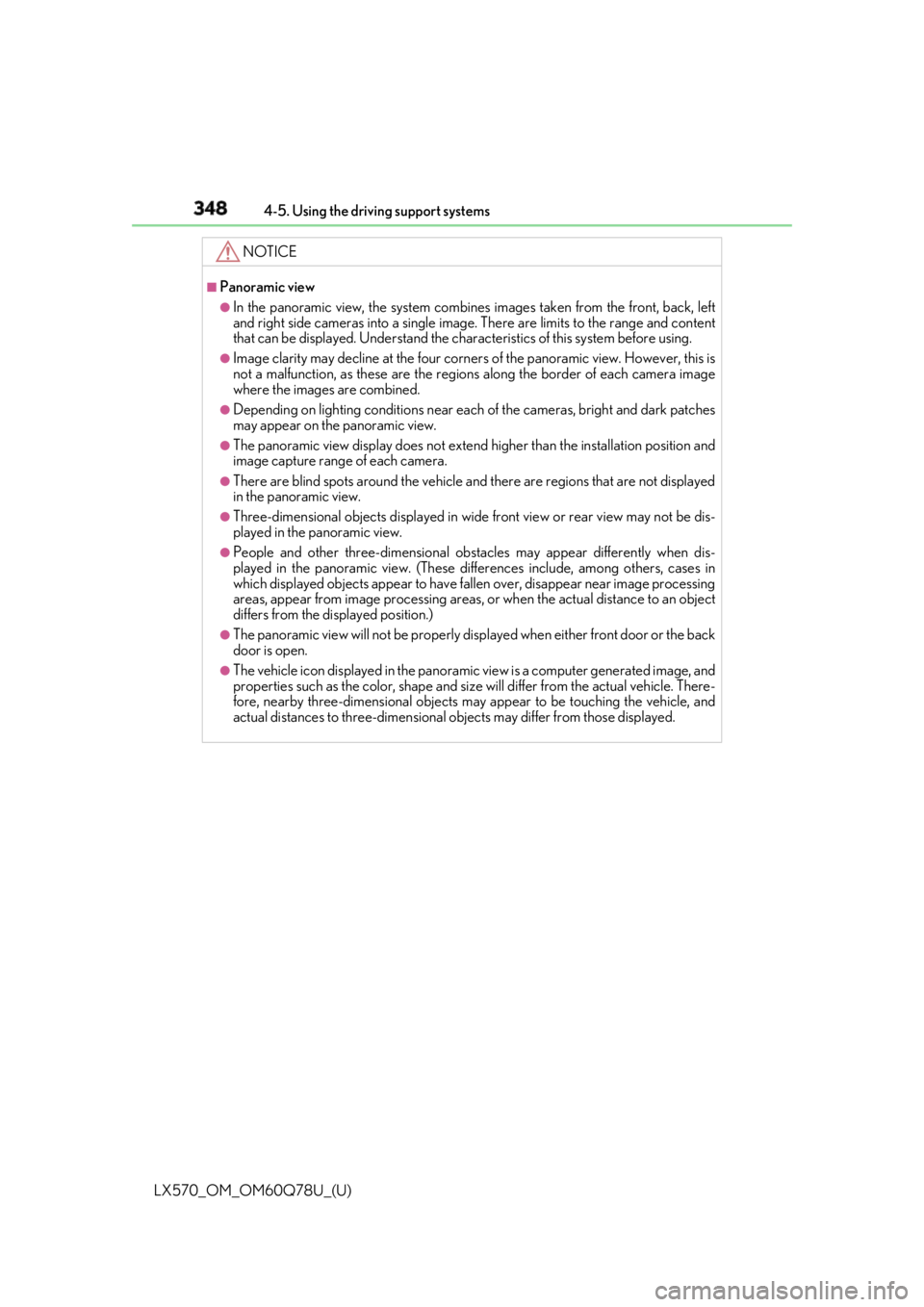
348
LX570_OM_OM60Q78U_(U) 4-5. Using the driving support systems
NOTICE ■
Panoramic view ●
In the panoramic view, the system combines images taken from the front, back, left
and right side cameras into a single image. There are limits to the range and content
that can be displayed. Understand the char acteristics of this system before using.●
Image clarity may decline at the four corner s of the panoramic view. However, this is
not a malfunction, as these are the region s along the border of each camera image
where the images are combined. ●
Depending on lighting conditions near each of the cameras, bright and dark patches
may appear on the panoramic view. ●
The panoramic view display does not extend higher than the insta llation position and
image capture range of each camera. ●
There are blind spots around the vehicle and there are regions that are not displayed
in the panoramic view. ●
Three-dimensional objects disp layed in wide front view or rear view may not be dis-
played in the panoramic view. ●
People and other three-dime nsional obstacles may appe ar differently when dis-
played in the panoramic view. (These differences include, among others, cases in
which displayed objects appear to have fa llen over, disappear near image processing
areas, appear from image proc essing areas, or when the actual distance to an object
differs from the displayed position.) ●
The panoramic view will not be properly displayed when either front door or the back
door is open. ●
The vehicle icon displayed in the panoramic view is a computer generated image, and
properties such as the color, shape and size will differ from the actual vehicle. There-
fore, nearby three-dimensional objects may appear to be touching the vehicle, and
actual distances to three-dimensional ob jects may differ from those displayed.
Page 352 of 628

352
LX570_OM_OM60Q78U_(U) 4-5. Using the driving support systems■
Panoramic view display range ●
In the panoramic view, the system processe s and displays images acquired form the 4
cameras under the assumption that the vehicle is on a flat road surface. Therefore, the
display may appear as follows.
• Three-dimensional objects may appear to have fallen over, and be long and thin or
bigger than they actually are
• Three-dimensional obje cts at a point higher than the surface of the road may appear
further away than they actually are, or may not appear
• Tall objects may appear to emerge from the image processing seams ●
Inconsistencies in th e brightness of images from each camera may occur depending on
lighting conditions. ●
The displayed image may not be aligned when the tilt or height of the vehicle changed
due to the number of passengers, cargo we ight or remaining quantity of gasoline.●
The displayed image may not be aligned when the vehicle is in other than “N” (normal)
height mode. ( → P. 295)●
Images and guide lines may not be properly displayed when the doors are not com-
pletely closed. ●
The relative distances between the vehicle ic on and road surface or an obstacle dis-
played in the panoramic view may differ from the actual state. ●
If an illuminated license plate is used, it may appear on the screen.●
The black area around the vehicle icon is an area that is not ap pear in the camera.
Check these areas directly.
■
Wide front view display range ●
Certain areas at the front of the vehicle ha ve a different sense of distance, and are
masked in black so that they do not appear on the screen.●
There are limits to the range displayed on the screen. Objects at either corner of the
bumper or directly below the bumper are not displayed. ●
The perceived distance in images displayed on the screen differs from the actual dis-
tance. ■
Images displayed on the screen
Cameras of the Multi-terrain Monitor system use special lenses. The distance of the
image that appears on the screen differs from the actual distance. ●
The circled areas shown in the illustration may
be difficult to see, as these are points where
images are combined.