2018 LEXUS LS500 parking brake
[x] Cancel search: parking brakePage 425 of 514

4257-2. Steps to take in an emergency
LS500_OM_OM50F54U_(U) 7
When trouble arises ■
Parking brake indicator
■
Brake hold operated indicator (warning buzzer)
■
Master warning light (warning buzzer)
■
Warning buzzer
In some cases, the bu zzer may not be heard
due to being in a noisy location or audio
sound.
■
Front passenger detection sensor, seat
belt reminder and warning buzzer
●
If luggage is placed on the front passen-
ger seat, the front passenger detection
sensor may cause th e warning light to
flash and the warning buzzer to sound
even if a passenger is not sitting in the
seat.
●
If a cushion is placed on the seat, the sen-
sor may not detect a passenger, and the
warning light may not operate properly.
■
SRS warning light
This warning light system monitors the air- bag sensor assembly, Pop Up Hood com-
puter assembly, front impact sensors, side
impact sensors (front door), side impact
sensors (front), side impact sensors (rear),
driver’s seat position sensor, driver’s seat
belt buckle switch, front passenger occu-
pant classification system (ECU and sen-
sors), rear seat belt buckle switches (if
equipped), “AIR BAG ON” indicator light,
“AIR BAG OFF” indicator light, front pas-
senger’s seat belt buckle switch, seat belt
pretensioners, airbags, interconnecting wir-
ing and power sources. ( → P.29)
■
If the malfunction indicator lamp comes
on while driving
First check the following:
●
Is the fuel tank empty?
If it is, fill the fuel tank immediately.
●
Is the fuel tank cap loose?Warning light Details/Actions(flashes)
(U.S.A.)
or (flashes)
(Canada) Indicates a malfunction in the parking brake system
→ Have the vehicle inspected by your Lexus dealer immediately.
Warning light Details/Actions(flashes)
Indicates a malfunction in the brake hold system
→ Have the vehicle inspected by your Lexus dealer immediately.
Warning light Details/Actions
A buzzer sounds and the warning light comes on and flashes to indicate
that the master warning system has detected a malfunction.
→ P.428
Page 434 of 514

434 7-2. Steps to take in an emergency
LS500_OM_OM50F54U_(U) ( → P.438)
The battery terminal connections
may be loose or corroded.
( → P.384)
The engine starting system may be
malfunctioning due to an electrical
problem such as electronic key battery
depletion or a blown fuse. However, an
interim measure is available to start the
engine. ( → P.434)
One of the following may be the cause
of the problem:
One or both of the battery terminals
may be disconnected. ( → P.384)
The battery may be discharged.
( → P.438)
There may be a malfunction in the
steering lock system. Contact your Lexus dealer if the problem
cannot be repaired, or if repair procedures
are unknown.
When the engine does not start, the
following steps can be used as an
interim measure to start the engine if
the engine switch is functioning nor- mally.
Do not use this starting procedure
except in cases of emergency.
1 Press the parking brake switch to
check that the parking brake is set.
( → P.170) Parking brake indicator will come on.
2 Turn the engine switch to ACCES-
SORY mode.
3 Press and hold the engine switch
for about 15 seconds while
depressing the brake pedal firmly.
Even if the engine can be started using
the above steps, the system may be
malfunctioning. Have the vehicle
inspected by your Lexus dealer.The starter motor does not turn
over
The starter motor does not turn
over, the interior lights and head-
lights do not turn on, or the horn
does not sound.
Starting the engine in an emer-
gency
Page 437 of 514

4377-2. Steps to take in an emergency
LS500_OM_OM50F54U_(U) 7
When trouble arises ■
Key linked functions
1 Closes the windows and the moon
roof *
or panoramic moon roof *
(turn and hold)
2 Opens the windows and the moon
roof *
or panoramic moon roof *
(turn and hold)These settings must be customized at your
Lexus dealer. *
:If equipped 1 Depress the brake pedal.
2 Touch the Lexus emblem side of the
electronic key to the engine switch. When the electronic key is detected, a
buzzer sounds and the engine switch will
turn to IGNITION ON mode.
When the smart access system with
push-button start is deactivated in custom-
ization setting, the engine switch will turn
to ACCESSORY mode.
3 Firmly depress the brake pedal and
check that is shown on the
multi-information display.
4 Press the engine switch.
In the event that the engine still cannot
be started, contact your Lexus dealer. ■
Stopping the engine
Set the parking brake, shift the shift position
to P and press the engine switch as you nor-
mally do when stop ping the engine.
■
Electronic key battery
As the above procedure is a temporary
measure, it is recommended that the elec-
tronic key battery be replaced immediately
when the battery is depleted. ( → P.403)
■
Changing engine switch modes
Release the brake pe dal and press the
engine switch in step 3 above. The engine
does not start and modes will be changed
each time the switch is pressed. ( → P.162)WARNING
■
When using the mechanical key and
operating the power windows or the
moon roof or panoramic moon roof
Operate the power window or the moon
roof or panoramic moon roof after
checking to make sure that there is no
possibility of any passe nger having any of
their body parts caught in the window or
the moon roof or panoramic moon roof.
Also, do not allow ch ildren to operate the
mechanical key. It is possible for children
and other passengers to get caught in
the power window or the moon roof or
panoramic moon roof. Starting the engine
Page 446 of 514
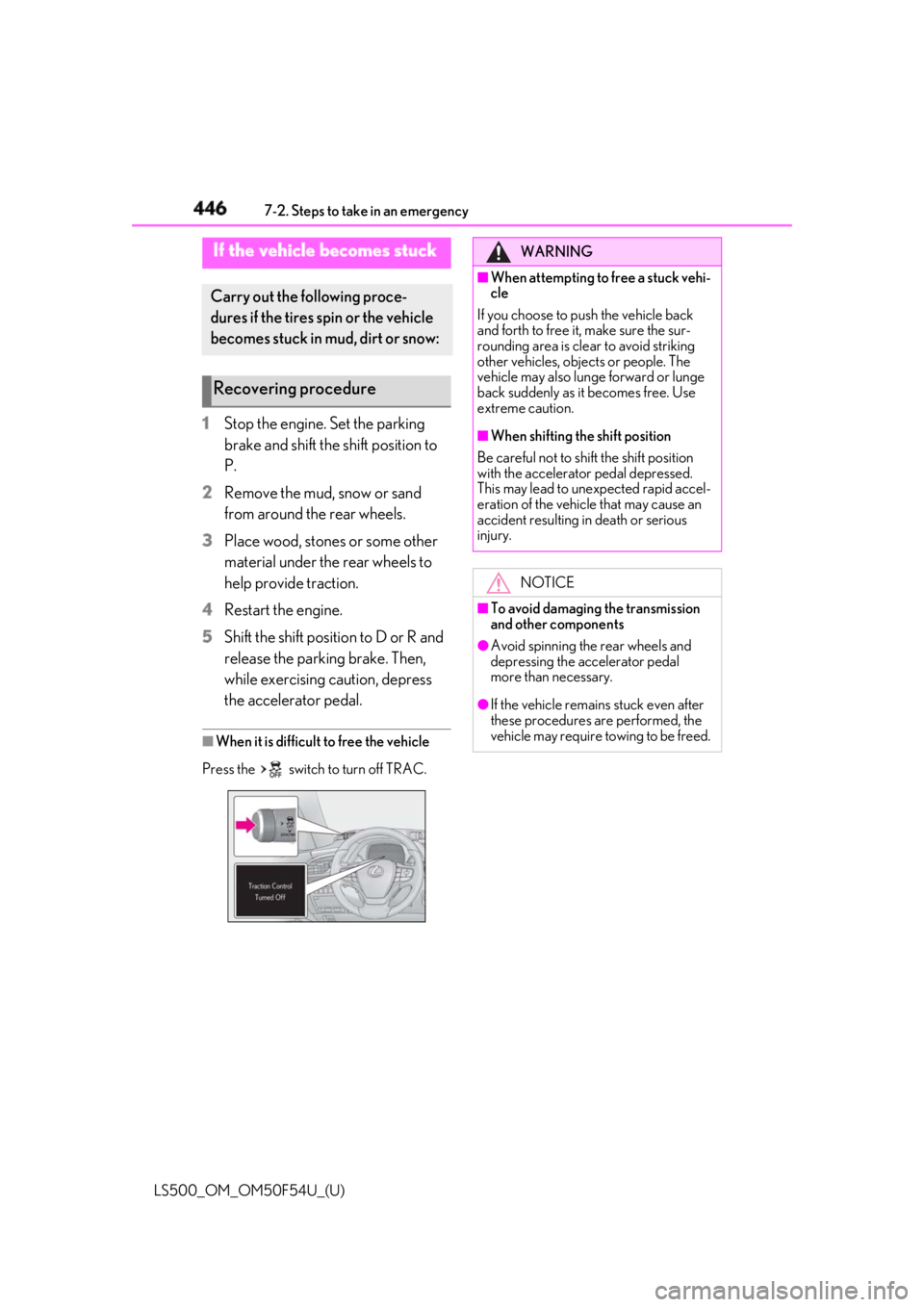
446 7-2. Steps to take in an emergency
LS500_OM_OM50F54U_(U) 1 Stop the engine. Set the parking
brake and shift the shift position to
P.
2 Remove the mud, snow or sand
from around the rear wheels.
3 Place wood, stones or some other
material under the rear wheels to
help provide traction.
4 Restart the engine.
5 Shift the shift position to D or R and
release the parking brake. Then,
while exercising caution, depress
the accelerator pedal. ■
When it is difficult to free the vehicle
Press the switch to turn off TRAC.If the vehicle becomes stuck Carry out the following proce-
dures if the tires spin or the vehicle
becomes stuck in mud, dirt or snow:
Recovering procedure WARNING■
When attempting to free a stuck vehi-
cle
If you choose to push the vehicle back
and forth to free it, make sure the sur-
rounding area is clear to avoid striking
other vehicles, obje cts or people. The
vehicle may also lunge forward or lunge
back suddenly as it becomes free. Use
extreme caution. ■
When shifting the shift position
Be careful not to shift the shift position
with the accelerator pedal depressed.
This may lead to un expected rapid accel-
eration of the vehicle that may cause an
accident resulting in death or serious
injury.
NOTICE■
To avoid damaging the transmission
and other components ●
Avoid spinning the rear wheels and
depressing the accelerator pedal
more than necessary. ●
If the vehicle remains stuck even after
these procedures are performed, the
vehicle may require towing to be freed.
Page 455 of 514

4538-1. Specifications
LS500_OM_OM50F54U_(U) 8
Vehicle specifications matching quality to satisfy th e above specification. Please contact your Lexus dealer for
further details.
2WD models
AWD models *
: Your Lexus vehicle is filled with “Toyota Genu ine Differential Gear Oil” at the factory.
Use Lexus approved “Toyota Ge nuine Differential Gear Oil” or an equivalent oil of
matching quality to satisfy th e above specification. Please contact your Lexus dealer for
further details.
*1
: Minimum pedal clearance when depressed with a force of 11 2 lbf (500 N, 51 kgf) while
the engine is running.
When performing the brake pedal inspection, also be sure to check that the brake sys-
tem warning light is not illuminated when th e engine is running. (If the brake system Rear differential Oil capacity 0.90 qt. (0.85 L, 0.75 Imp. qt.)
Oil type and viscosity *
Toyota Genuine Differential gear oil LT 75W-85
GL-5 or equivalent
Oil capacity 1.42 qt. (1.35 L, 1.19 Imp. qt.)
Oil type and viscosity *
Toyota Genuine Differential gear oil LT 75W-85
GL-5 or equivalent
Brakes Pedal clearance *1
4.8 in. (121 mm) Min. *3
4.8 in. (122 mm) Min. *4
Pedal free play 0.04 ⎯ 0.24 in. (1 ⎯ 6 mm)
Brake pad wear limit 0.04 in. (1 mm)
Parking brake lining wear limit 0.04 in. (1 mm)
Parking brake indicator *2
When pushing the parking brake switch for 1 to 2
seconds: comes on
When pulling the parking brake switch for 1 to 2
seconds: turns off
Fluid type FMVSS No.116 DOT 3 or SAE J1703
FMVSS No.116 DOT 4 or SAE J1704
Page 470 of 514

468 8-2. Customization
LS500_OM_OM50F54U_(U) 8-2.Customization
■
Changing by using the meter con-
trol switches
1 Press or to select .
2 Operate the meter control
switches to select the desired item
to be customized.
3 According to the display, select the
desired setting and then press .To go back to the previous screen or exit
the customize mode, press .
■
Changing by using the Remote
Touch
1 Press the “MENU” button on the
Remote Touch.
2 Select “Setup” on the menu screen
and select “Vehicle”.
3 Select “Vehicle Customization” or
“Drive Mode Customization”.Various setting can be changed. Refer to the list of settings th at can be changed for
details.
For details on the Remote Touch, refer
to the “NAVIGATION AND MULTI-
MEDIA SYSTEM OWNER’S MAN-
UAL”. ■
Changing by using the Rear Multi
Operation Panel (if equipped)
1 Display the home screen on the
Rear Multi Operation Panel and
then touch “Settings”.
2 Touch “Seat”.
3 Select the desired setting. ■
When customizing using the Remote
Touch
Stop the vehicle in a safe place, apply the
parking brake, and shift the shift position to
P. Also, to prevent battery discharge, leave
the engine running while customizing the
features.
Some function settings are changed simultaneously with other functions being cus-Customizable features Your vehicle includes a variety of
electronic features that can be per-
sonalized to your preferences. The
settings of these features can be
changed by using the meter control
switches, the Remote Touch, Rear
Multi Operation Panel or at your
Lexus dealer.
Customizing vehicle features
WARNING■
During customization
As the engine needs to be running
during customization, ensure that the
vehicle is parked in a place with ade-
quate ventilation. In a closed area such as
a garage, exhaust gases including harm-
ful carbon monoxide (CO) may collect
and enter the vehicle. This may lead to
death or a serious health hazard.
NOTICE
■
During customization
To prevent battery discharge, ensure that
the engine is running while customizing
features.
Customizable features
Page 480 of 514
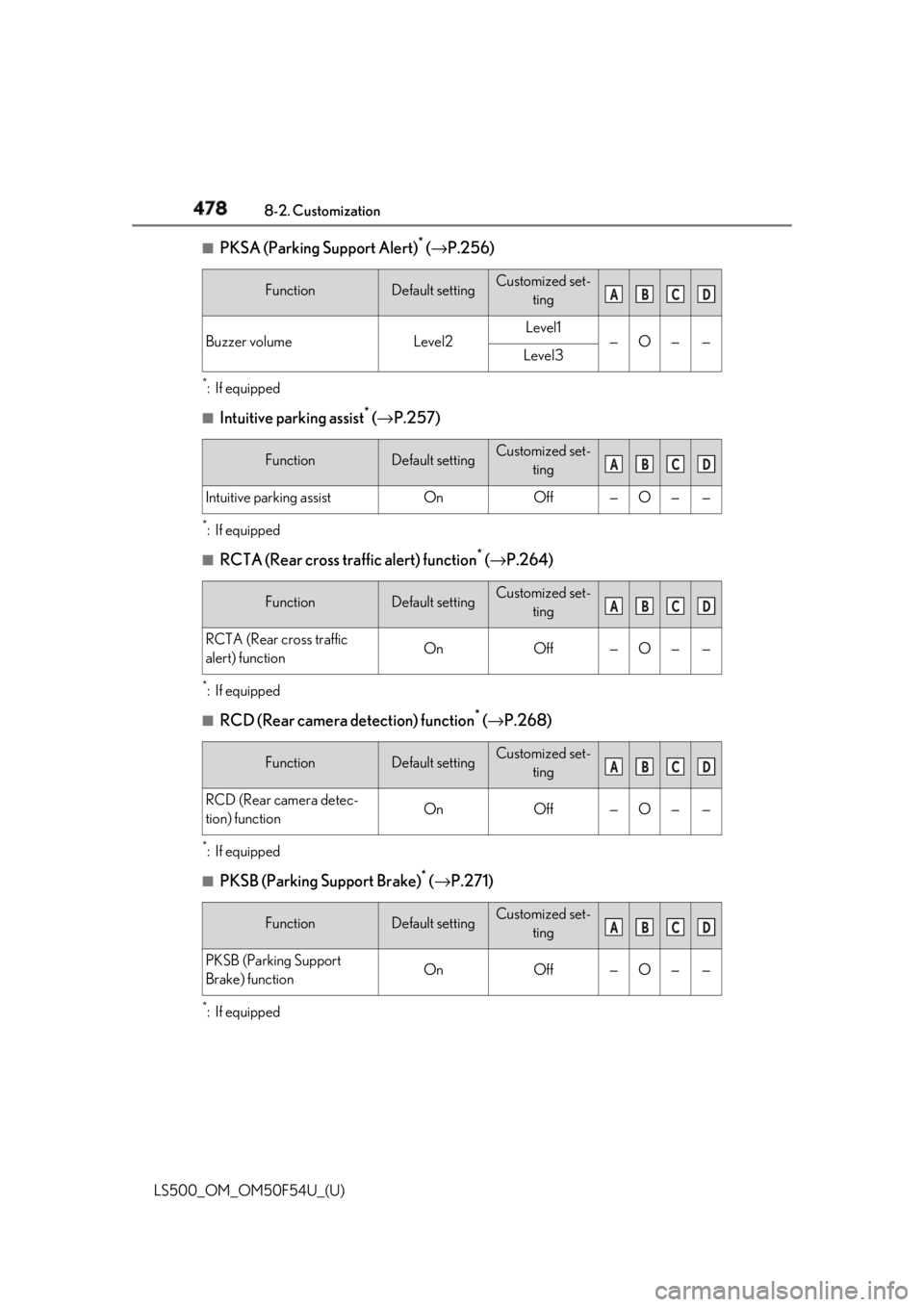
478 8-2. Customization
LS500_OM_OM50F54U_(U) ■
PKSA (Parking Support Alert) *
( → P.256)*
:If equipped ■
Intuitive parking assist *
( → P.257)*
:If equipped ■
RCTA (Rear cross traffic alert) function *
( → P.264)*
:If equipped
■
RCD (Rear camera detection) function *
( → P.268)*
:If equipped
■
PKSB (Parking Support Brake) *
( → P.271)
*
:If equipped Function Default setting Customized set-
ting
Buzzer volume Level2 Level1
— O — —
Level3
Function Default setting Customized set-
ting
Intuitive parking assist On Off — O — —
Function Default setting Customized set-
ting
RCTA (Rear cross traffic
alert) function On Off — O — —
Function Default setting Customized set-
ting
RCD (Rear camera detec-
tion) function On Off — O — —
Function Default setting Customized set-
ting
PKSB (Parking Support
Brake) function On Off — O — — A B C D
A B C D
A B C D
A B C D
A B C D
Page 484 of 514
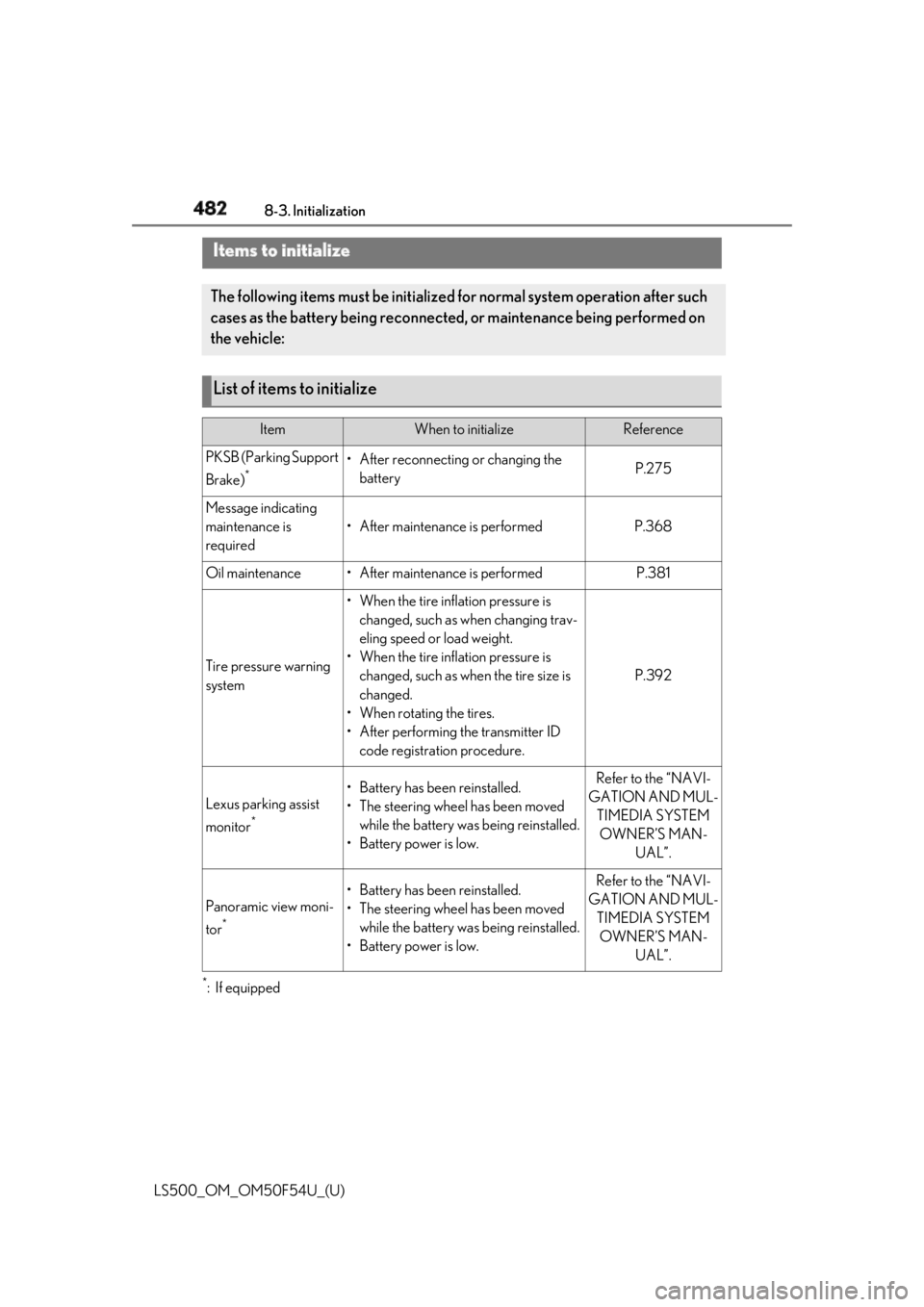
482 8-3. Initialization
LS500_OM_OM50F54U_(U) 8-3.Initialization
*
:If equippedItems to initialize The following items must be initialized for normal system operation after such
cases as the battery being reconnected, or maintenance being performed on
the vehicle:
List of items to initialize Item When to initialize Reference
PKSB (Parking Support
Brake) *
• After reconnecting or changing the
battery P.275
Message indicating
maintenance is
required • After maintenance is performed P.368
Oil maintenance • After maintenance is performed P.381
Tire pressure warning
system • When the tire inflation pressure is
changed, such as when changing trav-
eling speed or load weight.
• When the tire inflation pressure is
changed, such as when the tire size is
changed.
• When rotating the tires.
• After performing the transmitter ID
code registration procedure. P.392
Lexus parking assist
monitor *
• Battery has been reinstalled.
• The steering wheel has been moved
while the battery was being reinstalled.
• Battery power is low. Refer to the “NAVI-
GATION AND MUL-
TIMEDIA SYSTEM
OWNER’S MAN-
UAL”.
Panoramic view moni-
tor *
• Battery has been reinstalled.
• The steering wheel has been moved
while the battery was being reinstalled.
• Battery power is low. Refer to the “NAVI-
GATION AND MUL-
TIMEDIA SYSTEM
OWNER’S MAN-
UAL”.