2018 LEXUS LS500 engine
[x] Cancel search: enginePage 108 of 514

108 3-2. Opening, closing and locking the doors and trunk
LS500_OM_OM50F54U_(U) ●
When an interior alarm sounds continu-
ously
■
If “Key Detected in Vehicle” is shown on
the multi-inform ation display
An attempt was made to lock the doors
using the smart access system with push-
button start while the electronic key was still
inside the vehicle. Retrieve the electronic
key from the vehicle and lock the doors
again.
■
Battery-saving function
The battery-saving fu nction will be acti-
vated in order to prevent the electronic key
battery and the battery from being dis-
charged while the vehicl e is not in operation
for a long time.
●
In the following situations, the smart
access system with pu sh-button start may take some time to unlock the doors.
• The electronic key has been left in an
area of approximately 6 ft. (2 m) of the
outside of the vehicle for 10 minutes or
longer.
• The smart access system with push-but-
ton start has not been used for 5 days or
longer. ●
If the smart access system with push-but-
ton start has not been used for 14 days or
longer, the doors cann ot be unlocked at
any doors except the dr iver’s door. In this
case, take hold of th e driver’s door han-
dle, or use the wireless remote control or
the mechanical key, to unlock the doors. ■
Turning an electronic key to bat-
tery-saving mode
When battery-saving mode is set, battery
depletion is minimized by stopping the elec-
tronic key from receiving radio waves.
Press twice while pressing and holding
. Confirm that the electronic key indica-
tor flashes 4 times.
While the battery-saving mode is set, the
smart access system with push-button start
cannot be used. To cancel the function,
press any of the electronic key buttons.
■
Conditions affecting operation
The smart access system with push-button
start uses weak radio waves. In the following
situations, the communication between the
electronic key and the vehicle may be
affected, preventing the smart access sys-
tem with push-button start, wireless remote
control and engine immobilizer system
from operating properly. (Ways of coping:
→ P.436)
●
When the electronic key battery is
depleted
●
Near a TV tower, electric power plant, Situation Correction
procedure
An attempt was made to
lock the vehicle while a
door was open. Close all of the
doors and lock
the doors
again.
The trunk was closed
while the electronic key
was still inside the trunk
and all the doors were
locked. Retrieve the
electronic key
from the trunk
and close the
trunk lid.
Situation Correction
procedure
The engine switch was
turned to ACCESSORY
mode while the driver’s
door was open (The
driver’s door was opened
when the engine switch
was in ACCESSORY
mode). Turn the engine
switch off and
close the
driver’s door.
The engine switch was
turned off while the
driver’s door was open. Close the
driver’s door.
Page 109 of 514

1093-2. Opening, closing and locking the doors and trunk
LS500_OM_OM50F54U_(U) 3
Before driving gas station, radio stat ion, large display,
airport or other faci lity that generates
strong radio waves or electrical noise●
When carrying a portable radio, cellular
phone, cordless phone or other wireless
communication device●
When the electronic key is in contact
with, or is covered by the following metal-
lic objects
• Cards to which aluminum foil is attached
• Cigarette boxes that have aluminum foil
inside
• Metallic wallets or bags
•Coins
• Hand warmers made of metal
• Media such as CDs and DVDs ●
When other wireless ke ys (that emit radio
waves) are being used nearby●
When carrying the electronic key
together with the following devices that
emit radio waves
• Another vehicle’s electronic key or a
wireless key that emits radio waves
• Personal computers or personal digital
assistants (PDAs)
• Digital audio players
• Portable game systems ●
If window tint with a metallic content or
metallic objects are attached to the rear
window●
When the electronic key is placed near a
battery charger or electronic devices●
When the vehicle is parked in a pay park-
ing spot where radio waves are emitted.■
Note for the entry function●
Even when the electronic key is within the
effective range (detection areas), the sys-
tem may not operate properly in the fol-
lowing cases:
• The electronic key is too close to the win-
dow or outside door handle, near the
ground, or in a high place when the doors
are locked or unlocked.
• The electronic key is near the ground or
in a high place, or too close to the center
of the rear bumper when the trunk is
opened.
• The electronic key is on the instrument
panel, rear package tray or floor, or in the
door pockets or glove box when the engine is started or engine switch modes
are changed. ●
Do not leave the electronic key on top of
the instrument panel or near the door
pockets when exiting the vehicle.
Depending on the radio wave reception
conditions, it may be detected by the
antenna outside the cabin and the doors
will become lockable from the outside,
possibly trapping the electronic key
inside the vehicle. ●
As long as the electronic key is within the
effective range, the doors may be locked
or unlocked by anyone. However, only
the doors detecting the electronic key
can be used to unlock the vehicle. ●
Even if the electronic key is not inside the
vehicle, it may be po ssible to start the
engine if the electronic key is near the
window. ●
The doors may unlock or lock if a large
amount of water splashes on the door
handle, such as in the rain or in a car
wash, when the electronic key is within
the effective range. (The doors will auto-
matically be locked after approximately
60 seconds if the doors are not opened
and closed.) ●
If the wireless remote control is used to
lock the doors when the electronic key is
near the vehicle, there is a possibility that
the door may not be unlocked by the
entry function. (Use the wireless remote
control to unlock the doors.) ●
Touching the door lock sensor while
wearing gloves may delay or prevent lock
operation. ●
When the lock operation is performed
using the lock sensor, recognition signals
will be shown up to two consecutive
times. After this, no recognition signals
will be given.
●
If the door handle becomes wet while the
electronic key is within the effective
range, the door may lock and unlock
repeatedly. In this case, follow the follow-
ing correction procedures to wash the
vehicle:
• Place the electronic key in a location 6 ft.
(2 m) or more away from the vehicle.
(Take care to ensure that the key is not
Page 110 of 514

110 3-2. Opening, closing and locking the doors and trunk
LS500_OM_OM50F54U_(U) stolen.)
• Set the electronic key to battery-saving
mode to disable the smart access system
with push-button start. ( → P.108)●
If the electronic key is inside the vehicle
and a door handle becomes wet during a
car wash, a message may be shown on
the multi-information display and a
buzzer will sound outside the vehicle. To
turn off the alarm, lock all the doors.●
The lock sensor may not work properly if
it comes into contact with ice, snow, mud,
etc. Clean the lock sensor and attempt to
operate it again.●
A sudden approach to the effective
range or door handle may prevent the
doors from being unlocked. In this case,
return the door handle to the original
position and check that the doors unlock
before pulling the door handle again.●
If there is another electronic key in the
detection area, it may take slightly longer
to unlock the doors after the door handle
is gripped.■
When the vehicle is not driven for
extended periods●
To prevent theft of the vehicle, do not
leave the electronic key within 6 ft. (2 m)
of the vehicle.●
The smart access syst em with push-but-
ton start can be deactivated in advance.●
Setting the electronic key to battery-sav-
ing mode helps to reduce key battery
depletion. ( → P.108)■
To operate the system properly●
Make sure to carry the electronic key
when operating the system. Do not get
the electronic key too close to the vehicle
when operating the system from the out-
side of the vehicle.
Depending on the position and holding
condition of the electronic key, the key may
not be detected correctly and the system
may not operate properly. (The alarm may
go off accidentally, or the door lock pre-
vention function may not operate.)
●
Do not leave the electronic key inside the
trunk. The key confinement prevention function
may not operate, depending on the loca-
tion of the key (the inside edge of the
Trunk), conditions (i nside a metal bag,
close to metallic objects) and the radio
waves in the surrounding area. ( → P.104)■
If the smart access system with
push-button start does not operate
properly ●
Locking and unloc king the doors and
trunk: → P.436●
Starting the engine: → P.437■
Customization
Some functions can be customized.
( → P.468) ■
If the smart access system with
push-button start has been deactivated
in a customized setting ●
Locking and unloc king the doors and
opening the trunk:
Use the wireless remote control or
mechanical key. ( → P.96, 103, 436)●
Starting the engine and changing engine
switch modes: → P.437●
Stopping the engine: → P.161
Page 117 of 514
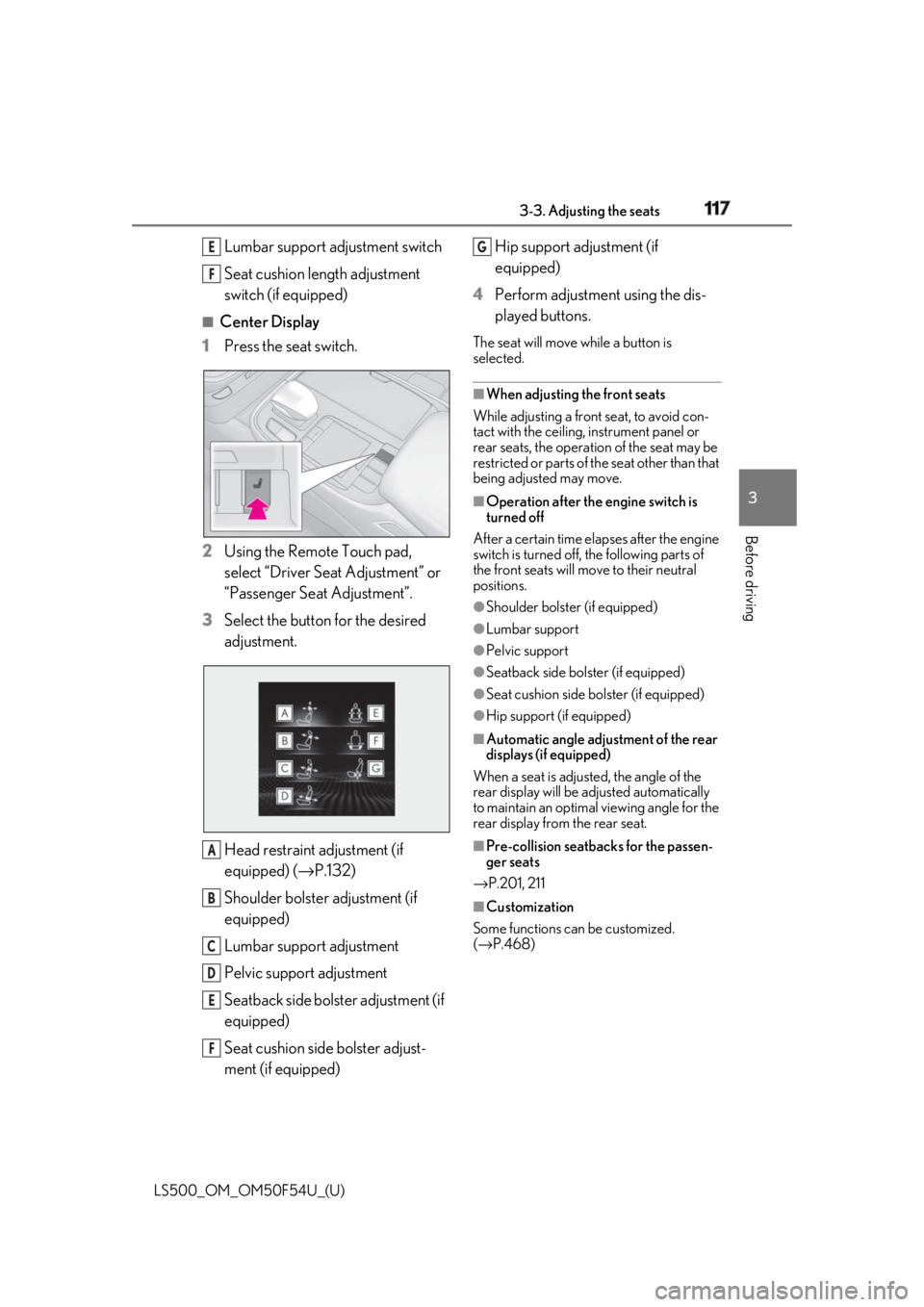
1173-3. Adjusting the seats
LS500_OM_OM50F54U_(U) 3
Before driving Lumbar support adjustment switch
Seat cushion length adjustment
switch (if equipped) ■
Center Display
1 Press the seat switch.
2 Using the Remote Touch pad,
select “Driver Seat Adjustment” or
“Passenger Seat Adjustment”.
3 Select the button for the desired
adjustment.
Head restraint adjustment (if
equipped) ( → P.132)
Shoulder bolster adjustment (if
equipped)
Lumbar support adjustment
Pelvic support adjustment
Seatback side bolster adjustment (if
equipped)
Seat cushion side bolster adjust-
ment (if equipped) Hip support adjustment (if
equipped)
4 Perform adjustment using the dis-
played buttons. The seat will move while a button is
selected. ■
When adjusting the front seats
While adjusting a front seat, to avoid con-
tact with the ceiling, instrument panel or
rear seats, the operation of the seat may be
restricted or parts of th e seat other than that
being adjusted may move. ■
Operation after the engine switch is
turned off
After a certain time elapses after the engine
switch is turned off, the following parts of
the front seats will move to their neutral
positions. ●
Shoulder bolster (if equipped) ●
Lumbar support ●
Pelvic support ●
Seatback side bolster (if equipped) ●
Seat cushion side bolster (if equipped) ●
Hip support (if equipped) ■
Automatic angle adjustment of the rear
displays (if equipped)
When a seat is adjusted, the angle of the
rear display will be adjusted automatically
to maintain an optimal viewing angle for the
rear display from the rear seat.
■
Pre-collision seatback s for the passen-
ger seats
→ P.201, 211
■
Customization
Some functions can be customized.
( → P.468)E
F
A
B
C
D
E
F G
Page 119 of 514
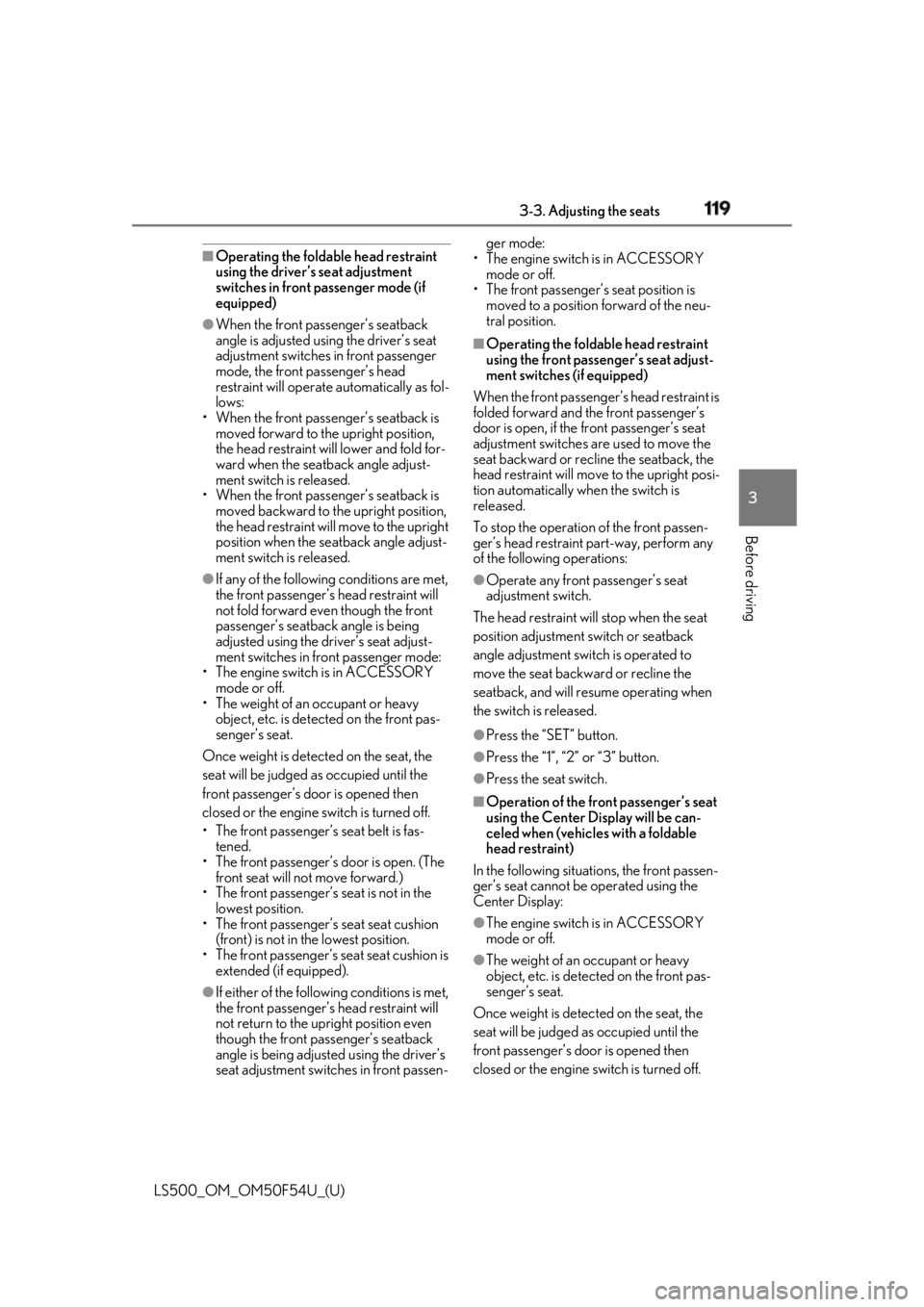
1193-3. Adjusting the seats
LS500_OM_OM50F54U_(U) 3
Before driving ■
Operating the foldable head restraint
using the driver’s seat adjustment
switches in front passenger mode (if
equipped)●
When the front passenger’s seatback
angle is adjusted using the driver’s seat
adjustment switches in front passenger
mode, the front passenger’s head
restraint will operate automatically as fol-
lows:
• When the front passenger’s seatback is
moved forward to the upright position,
the head restraint will lower and fold for-
ward when the seatback angle adjust-
ment switch is released.
• When the front passenger’s seatback is
moved backward to the upright position,
the head restraint will move to the upright
position when the se atback angle adjust-
ment switch is released.●
If any of the following conditions are met,
the front passenger’s head restraint will
not fold forward even though the front
passenger’s seatback angle is being
adjusted using the driver’s seat adjust-
ment switches in front passenger mode:
• The engine switch is in ACCESSORY
mode or off.
• The weight of an occupant or heavy
object, etc. is detected on the front pas-
senger’s seat.
Once weight is detect ed on the seat, the
seat will be judged as occupied until the
front passenger’s door is opened then
closed or the engine switch is turned off.
• The front passenger’s seat belt is fas-
tened.
• The front passenger’s door is open. (The
front seat will not move forward.)
• The front passenger’s seat is not in the
lowest position.
• The front passenger’s seat seat cushion
(front) is not in the lowest position.
• The front passenger’s seat seat cushion is
extended (if equipped).
●
If either of the following conditions is met,
the front passenger’s head restraint will
not return to the upright position even
though the front passenger’s seatback
angle is being adjusted using the driver’s
seat adjustment switch es in front passen- ger mode:
• The engine switch is in ACCESSORY
mode or off.
• The front passenger’s seat position is
moved to a position forward of the neu-
tral position. ■
Operating the foldable head restraint
using the front passenger’s seat adjust-
ment switches (if equipped)
When the front passenger’s head restraint is
folded forward and the front passenger’s
door is open, if the front passenger’s seat
adjustment switches are used to move the
seat backward or recline the seatback, the
head restraint will move to the upright posi-
tion automatically when the switch is
released.
To stop the operation of the front passen-
ger’s head restraint part-way, perform any
of the following operations: ●
Operate any front passenger’s seat
adjustment switch.
The head restraint will stop when the seat
position adjustment switch or seatback
angle adjustment switch is operated to
move the seat backward or recline the
seatback, and will resume operating when
the switch is released. ●
Press the “SET” button. ●
Press the “1”, “2” or “3” button. ●
Press the seat switch. ■
Operation of the front passenger’s seat
using the Center Display will be can-
celed when (vehicles with a foldable
head restraint)
In the following situations, the front passen-
ger’s seat cannot be operated using the
Center Display:
●
The engine switch is in ACCESSORY
mode or off.
●
The weight of an occupant or heavy
object, etc. is detected on the front pas-
senger’s seat.
Once weight is detected on the seat, the
seat will be judged as occupied until the
front passenger’s door is opened then
closed or the engine switch is turned off.
Page 121 of 514
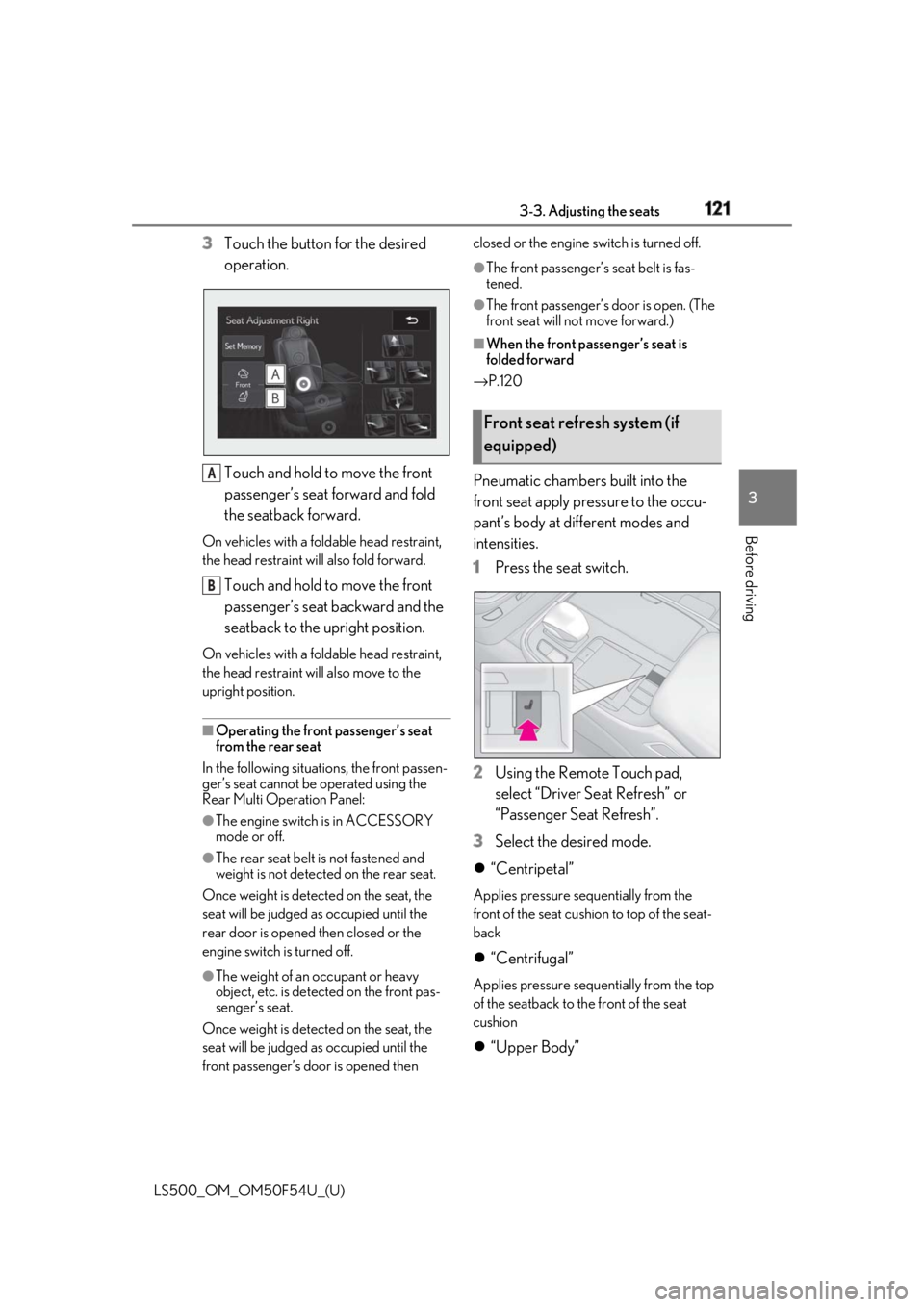
1213-3. Adjusting the seats
LS500_OM_OM50F54U_(U) 3
Before driving 3 Touch the button for the desired
operation.
Touch and hold to move the front
passenger’s seat forward and fold
the seatback forward.On vehicles with a fold able head restraint,
the head restraint will also fold forward.
Touch and hold to move the front
passenger’s seat backward and the
seatback to the upright position.On vehicles with a fold able head restraint,
the head restraint will also move to the
upright position.
■
Operating the front passenger’s seat
from the rear seat
In the following situations, the front passen-
ger’s seat cannot be operated using the
Rear Multi Operation Panel: ●
The engine switch is in ACCESSORY
mode or off.●
The rear seat belt is not fastened and
weight is not detected on the rear seat.
Once weight is detect ed on the seat, the
seat will be judged as occupied until the
rear door is opened then closed or the
engine switch is turned off.
●
The weight of an occupant or heavy
object, etc. is detected on the front pas-
senger’s seat.
Once weight is detect ed on the seat, the
seat will be judged as occupied until the
front passenger’s door is opened then closed or the engine switch is turned off. ●
The front passenger’s seat belt is fas-
tened. ●
The front passenger’s door is open. (The
front seat will not move forward.) ■
When the front passenger’s seat is
folded forward
→ P.120
Pneumatic chambers built into the
front seat apply pressure to the occu-
pant’s body at different modes and
intensities.
1 Press the seat switch.
2 Using the Remote Touch pad,
select “Driver Se at Refresh” or
“Passenger Seat Refresh”.
3 Select the desired mode.
“Centripetal” Applies pressure sequentially from the
front of the seat cushion to top of the seat-
back
“Centrifugal” Applies pressure sequentially from the top
of the seatback to the front of the seat
cushion
“Upper Body”A
B Front seat refresh system (if
equipped)
Page 122 of 514
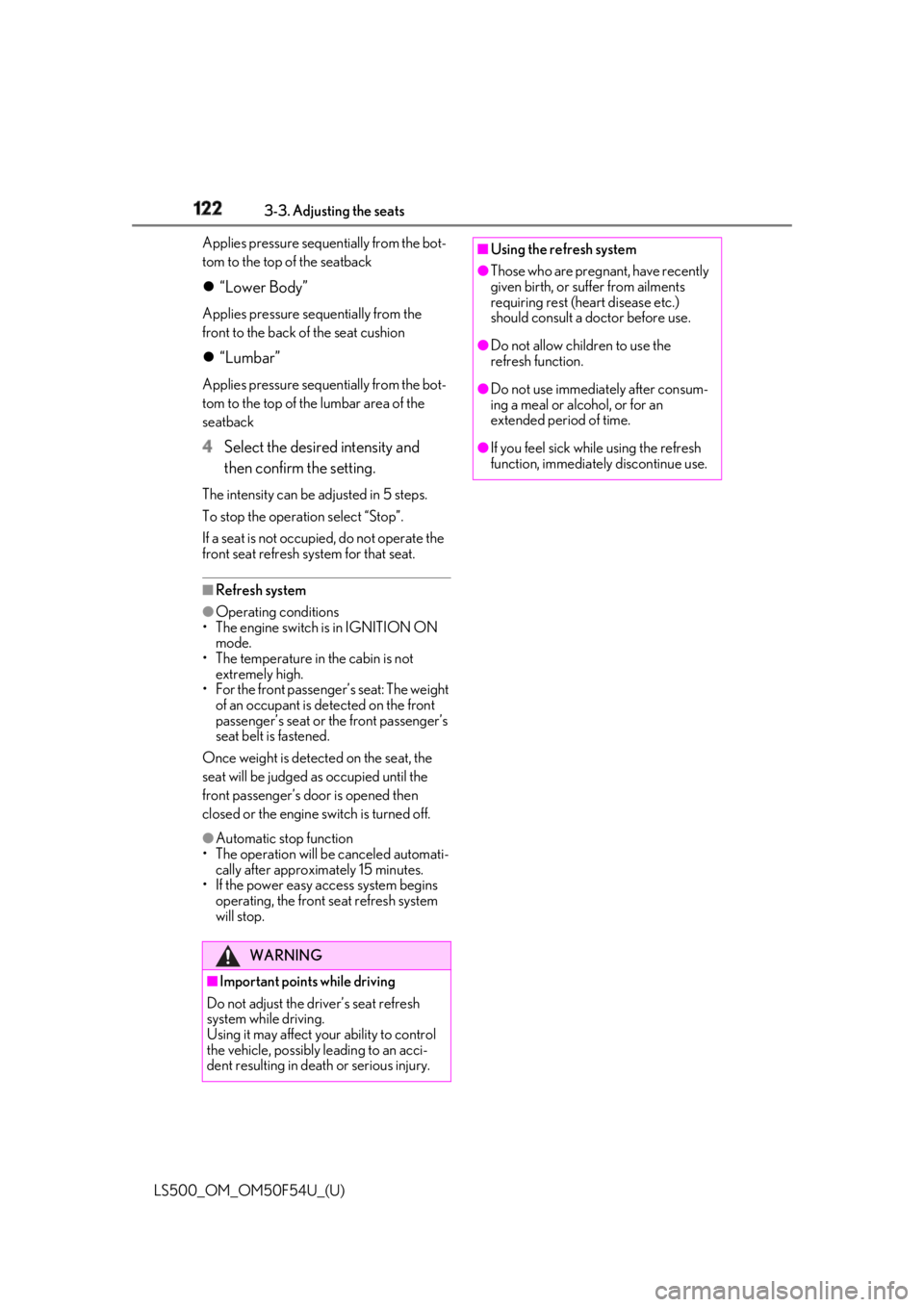
122 3-3. Adjusting the seats
LS500_OM_OM50F54U_(U) Applies pressure sequentially from the bot-
tom to the top of the seatback
“Lower Body” Applies pressure sequentially from the
front to the back of the seat cushion
“Lumbar” Applies pressure sequentially from the bot-
tom to the top of the lumbar area of the
seatback
4 Select the desired intensity and
then confirm the setting.The intensity can be adjusted in 5 steps.
To stop the operation select “Stop”.
If a seat is not occupi ed, do not operate the
front seat refresh system for that seat.
■
Refresh system●
Operating conditions
• The engine switch is in IGNITION ON
mode.
• The temperature in the cabin is not
extremely high.
• For the front passenger’s seat: The weight
of an occupant is detected on the front
passenger’s seat or the front passenger’s
seat belt is fastened.
Once weight is detect ed on the seat, the
seat will be judged as occupied until the
front passenger’s door is opened then
closed or the engine switch is turned off.
●
Automatic stop function
• The operation will be canceled automati-
cally after approximately 15 minutes.
•If the power easy ac cess system begins
operating, the front seat refresh system
will stop.
WARNING
■
Important points while driving
Do not adjust the driver’s seat refresh
system while driving.
Using it may affect your ability to control
the vehicle, possibly leading to an acci-
dent resulting in death or serious injury. ■
Using the refresh system ●
Those who are pregnant, have recently
given birth, or suffer from ailments
requiring rest (heart disease etc.)
should consult a doctor before use. ●
Do not allow children to use the
refresh function. ●
Do not use immediately after consum-
ing a meal or alcohol, or for an
extended period of time. ●
If you feel sick while using the refresh
function, immediately discontinue use.
Page 125 of 514

1253-3. Adjusting the seats
LS500_OM_OM50F54U_(U) 3
Before driving weight is not detected on the rear seat,
Business Mode cannot be selected.
Once weight is detect ed on the seat, the
seat will be judged as occupied until the
rear door is opened then closed or the
engine switch is turned off. ■
The rear seat with an ottoman cannot be
moved to Entertainment Mode/Relax-
ation Mode when (if equipped)
In the following situations, Entertainment
Mode or Relaxation Mode cannot be
selected: ●
The engine switch is in ACCESSORY
mode or off.●
The rear seat belt is not fastened and
weight is not detected on the rear seat.
Once weight is detect ed on the seat, the
seat will be judged as occupied until the
rear door is opened then closed or the
engine switch is turned off. ●
The weight of an occupant or heavy
object, etc. is detected on the front pas-
senger’s seat.
Once weight is detect ed on the seat, the
seat will be judged as occupied until the
front passenger’s door is opened then
closed or the engine switch is turned off. ●
The front passenger’s seat belt is fas-
tened.●
The front passenger’s door is open.■
When the front passenger’s seat is
folded forward
→ P.120
■
Automatic angle adjustment of the rear
displays (if equipped)
When a seat is adjusted, the angle of the
rear display will be adjusted automatically
to maintain an optima l viewing angle for the
rear display from the rear seat.
■
Operation after the engine switch is
turned off
After a certain time el apses after the engine
switch is turned off, the following parts of
the rear seats will move to their neutral
positions. ●
Shoulder bolster ●
Lumbar/pelvic support ■
Seat return function linked to the door
opening operation
The rear seat will return to the upright posi-
tion automatically when the rear door is
opened for easier entry and exit of the vehi-
cle.
For the rear seat with an ottoman (if
equipped): When the rear door on the side
with the rear seat with an ottoman is
opened, the seatback of the rear seat with
an ottoman will move to a more upright
position. The seatback will move to the
upright position after the door is closed and
the system determines that the rear passen-
ger has exited.
However, if the armres t is stowed, the rear
seat will not move. ■
Shift-linked rear seat reclining function
When the shift position is shifted from P, to
enhance rear visibility for the driver, the rear
seats will recl ine slightly.
However, the shift-linke d rear seat reclining
function will not operate in the following sit-
uations: ●
The weight of an occupant or heavy
object, etc. is detected on a rear seat.
Once weight is detected on the seat, the
seat will be judged as occupied until the
rear door is opened then closed or the
engine switch is turned off.
●
A rear seat belt is fastened. ●
A rear door is open. ●
The armrest is stowed.
When a front seat is close to a rear seat, the
rear seats may not operate or the range of
movement may be restricted.
■
Pre-collision seatback s for the passen-
ger seats
→ P.201, 211
■
Customization
Some functions can be customized.
( → P.468)