2018 LEXUS LS500 buttons
[x] Cancel search: buttonsPage 117 of 514
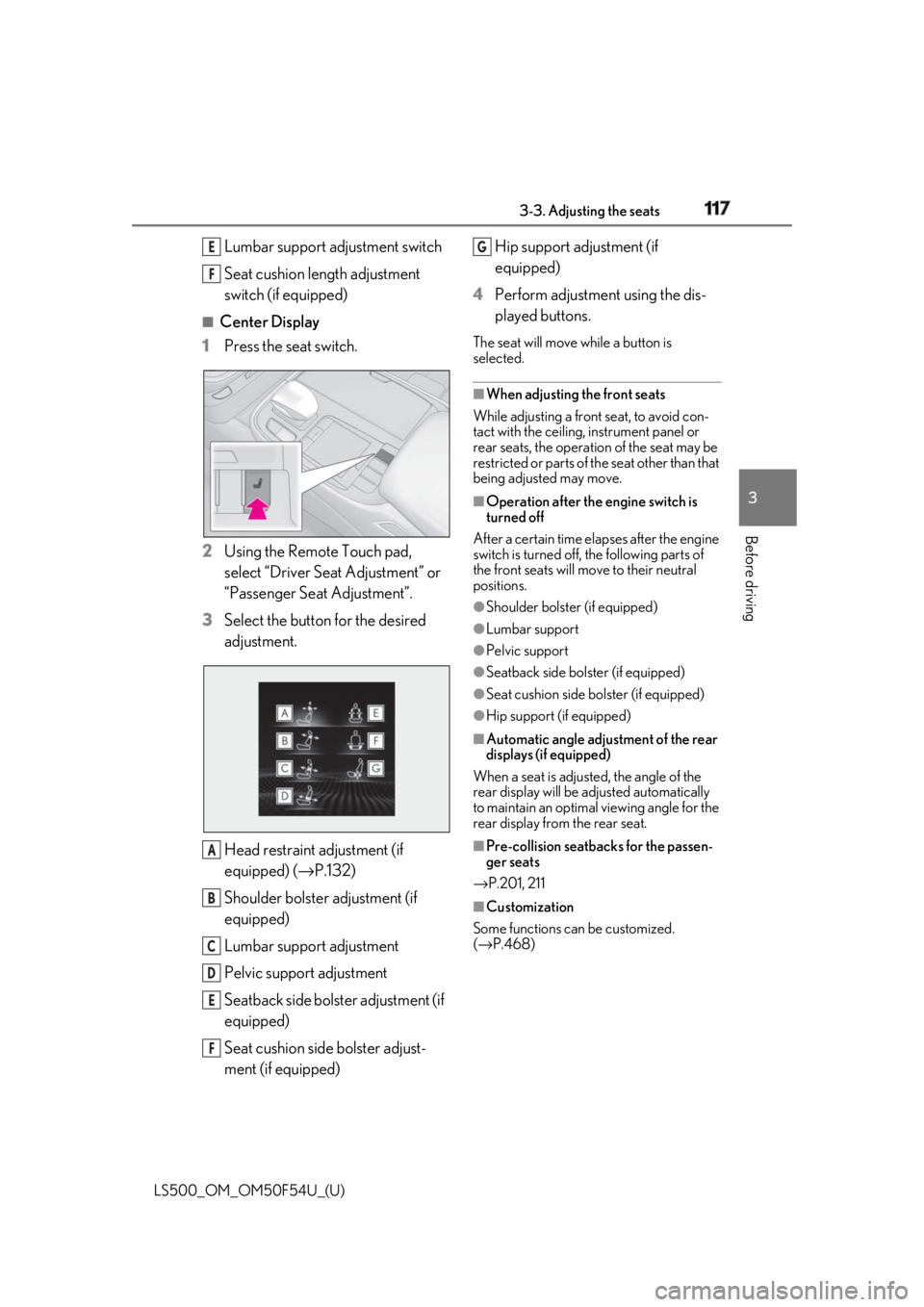
1173-3. Adjusting the seats
LS500_OM_OM50F54U_(U) 3
Before driving Lumbar support adjustment switch
Seat cushion length adjustment
switch (if equipped) ■
Center Display
1 Press the seat switch.
2 Using the Remote Touch pad,
select “Driver Seat Adjustment” or
“Passenger Seat Adjustment”.
3 Select the button for the desired
adjustment.
Head restraint adjustment (if
equipped) ( → P.132)
Shoulder bolster adjustment (if
equipped)
Lumbar support adjustment
Pelvic support adjustment
Seatback side bolster adjustment (if
equipped)
Seat cushion side bolster adjust-
ment (if equipped) Hip support adjustment (if
equipped)
4 Perform adjustment using the dis-
played buttons. The seat will move while a button is
selected. ■
When adjusting the front seats
While adjusting a front seat, to avoid con-
tact with the ceiling, instrument panel or
rear seats, the operation of the seat may be
restricted or parts of th e seat other than that
being adjusted may move. ■
Operation after the engine switch is
turned off
After a certain time elapses after the engine
switch is turned off, the following parts of
the front seats will move to their neutral
positions. ●
Shoulder bolster (if equipped) ●
Lumbar support ●
Pelvic support ●
Seatback side bolster (if equipped) ●
Seat cushion side bolster (if equipped) ●
Hip support (if equipped) ■
Automatic angle adjustment of the rear
displays (if equipped)
When a seat is adjusted, the angle of the
rear display will be adjusted automatically
to maintain an optimal viewing angle for the
rear display from the rear seat.
■
Pre-collision seatback s for the passen-
ger seats
→ P.201, 211
■
Customization
Some functions can be customized.
( → P.468)E
F
A
B
C
D
E
F G
Page 120 of 514
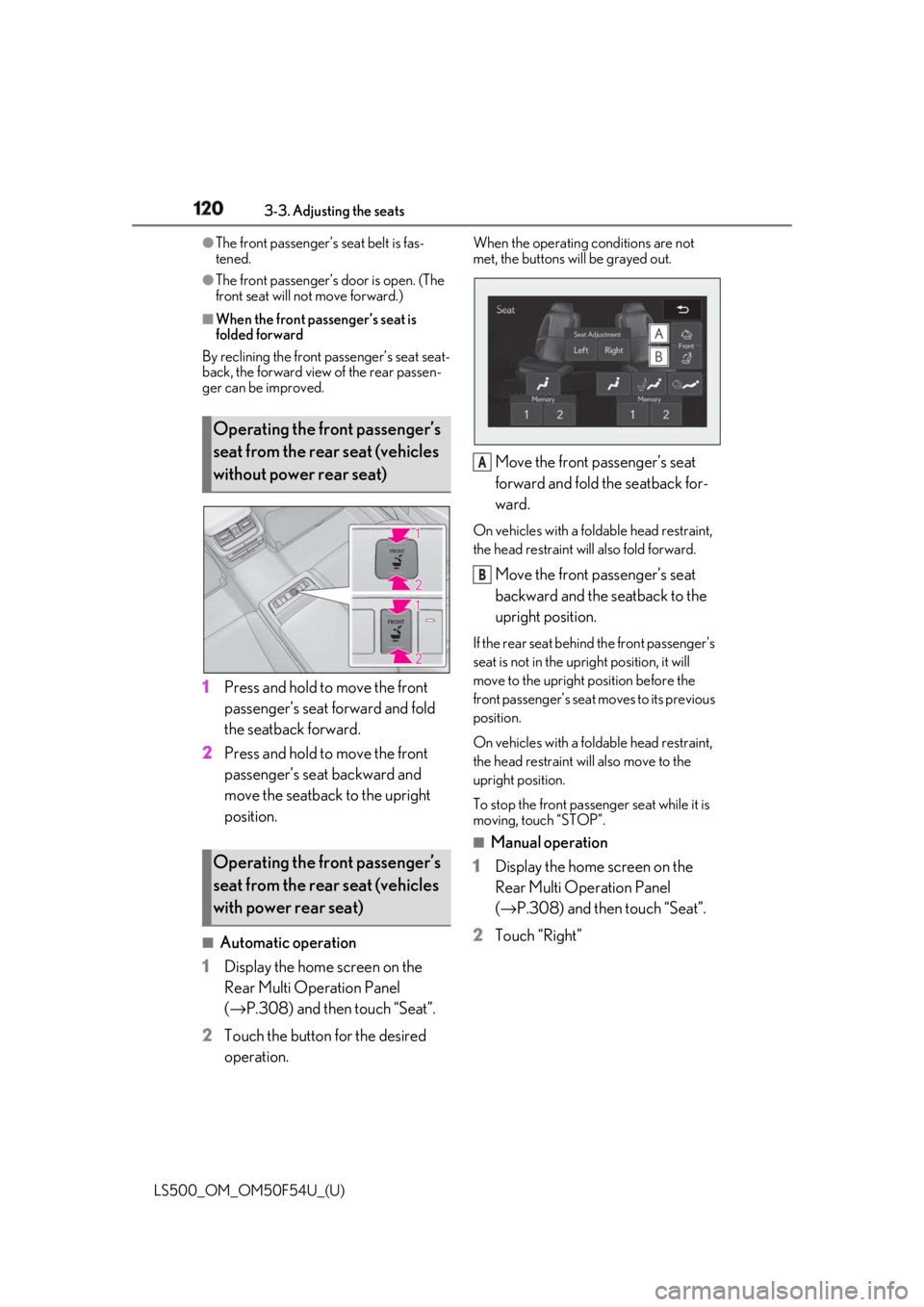
120 3-3. Adjusting the seats
LS500_OM_OM50F54U_(U) ●
The front passenger’s seat belt is fas-
tened.●
The front passenger’s door is open. (The
front seat will not move forward.)■
When the front passenger’s seat is
folded forward
By reclining the front passenger’s seat seat-
back, the forward view of the rear passen-
ger can be improved.
1 Press and hold to move the front
passenger’s seat forward and fold
the seatback forward.
2 Press and hold to move the front
passenger’s seat backward and
move the seatback to the upright
position.
■
Automatic operation
1 Display the home screen on the
Rear Multi Operation Panel
( → P.308) and then touch “Seat”.
2 Touch the button for the desired
operation. When the operating conditions are not
met, the buttons will be grayed out.
Move the front passenger’s seat
forward and fold the seatback for-
ward. On vehicles with a foldable head restraint,
the head restraint will also fold forward.
Move the front passenger’s seat
backward and the seatback to the
upright position. If the rear seat behind the front passenger’s
seat is not in the up right position, it will
move to the upright position before the
front passenger’s seat moves to its previous
position.
On vehicles with a foldable head restraint,
the head restraint will also move to the
upright position.
To stop the front passen ger seat while it is
moving, touch “STOP”. ■
Manual operation
1 Display the home screen on the
Rear Multi Operation Panel
( → P.308) and then touch “Seat”.
2 Touch “Right”Operating the front passenger’s
seat from the rear seat (vehicles
without power rear seat)
Operating the front passenger’s
seat from the rear seat (vehicles
with power rear seat) A
B
Page 124 of 514
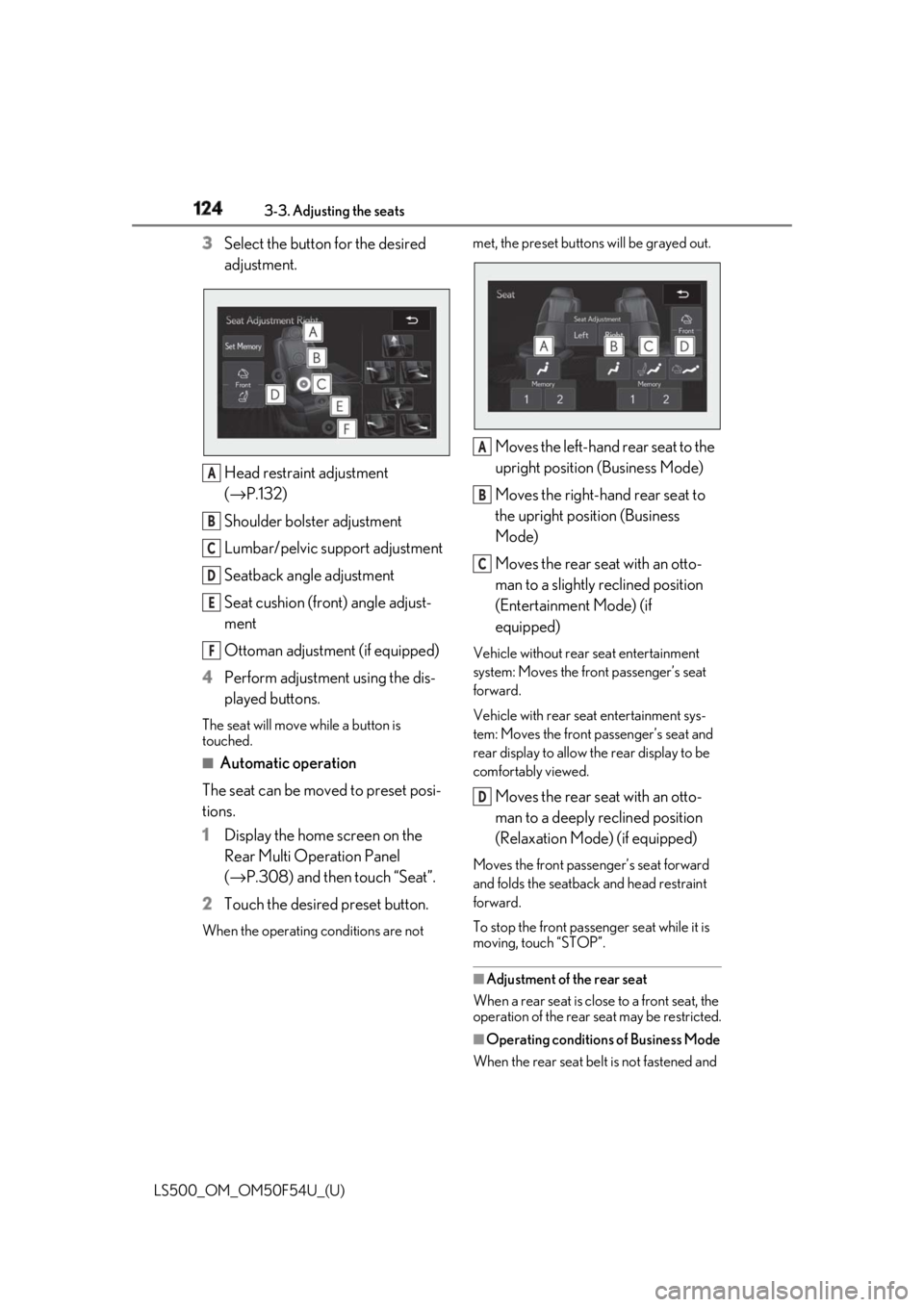
124 3-3. Adjusting the seats
LS500_OM_OM50F54U_(U) 3 Select the button for the desired
adjustment.
Head restraint adjustment
( → P.132)
Shoulder bolster adjustment
Lumbar/pelvic support adjustment
Seatback angle adjustment
Seat cushion (front) angle adjust-
ment
Ottoman adjustment (if equipped)
4 Perform adjustment using the dis-
played buttons.The seat will move while a button is
touched. ■
Automatic operation
The seat can be moved to preset posi-
tions.
1 Display the home screen on the
Rear Multi Operation Panel
( → P.308) and then touch “Seat”.
2 Touch the desired preset button.When the operating conditions are not met, the preset buttons will be grayed out.
Moves the left-hand rear seat to the
upright position (Business Mode)
Moves the right-hand rear seat to
the upright position (Business
Mode)
Moves the rear seat with an otto-
man to a slightly reclined position
(Entertainment Mode) (if
equipped) Vehicle without rear seat entertainment
system: Moves the fron t passenger’s seat
forward.
Vehicle with rear seat entertainment sys-
tem: Moves the front passenger’s seat and
rear display to allow th e rear display to be
comfortably viewed.
Moves the rear seat with an otto-
man to a deeply reclined position
(Relaxation Mode) (if equipped) Moves the front passenger’s seat forward
and folds the seatback and head restraint
forward.
To stop the front passen ger seat while it is
moving, touch “STOP”.
■
Adjustment of the rear seat
When a rear seat is close to a front seat, the
operation of the rear se at may be restricted.
■
Operating conditions of Business Mode
When the rear seat belt is not fastened and A
B
C
D
E
F A
B
C
D
Page 129 of 514

1293-3. Adjusting the seats
LS500_OM_OM50F54U_(U) 3
Before driving button is pressed, press button “1”,
“2” or “3” until the buzzer sounds.If the selected button has already been
preset, the previously recorded position
will be overwritten.
When the driver’s seat adjustment
switches are in front passenger mode
( → P.118), the position of the driver’s seat
cannot be registered.
To record the position of the front pas-
senger’s seat, adjust the front passen-
ger’s seat to the desired position and
perform step 4 using the buttons on
the front passenger’s side. ■
In order to correctly use the driving
position memory function
If a seat position is already in the furthest
possible position and the seat is operated in
the same direction, the recorded position
may be slightly differen t when it is recalled.
1 Turn the engine switch to IGNI-
TION ON mode.
2 Check that the shift position is in P. 3 Press one of the buttons for the
driving position you want to recall
until the buzzer sounds. When the driver’s seat adjustment
switches are in front passenger mode
( → P.118), a driving position cannot be
recalled.
■
To stop the position recall operation
part-way through
Perform any of the following operations: ●
Press the “SET” button. ●
Press button “1”, “2” or “3”. ●
Press the mode change button. ●
Operate any of the seat adjustment
switches (only cancels seat position
recall). ●
Operate the tilt and telescopic steering
control switch (onl y cancels steering
wheel position recall). ■
Recalling a driving position
If a driving position is recalled, the move-
ment of the front seat may be stopped part-
way if the seat moves close to the rear seat.
If a rear passenger is determined to be in
the vehicle, the rearward movement of the
front seat may be stopped partway to
ensure sufficient space for the rear passen-
ger.
■
Recalling the front passenger’s seat
position (vehicles with a rear seat with
an ottoman)
If the ottoman of the rear seat is extended,
the front passenger’s se at position cannot
be recalled.WARNING
■
Seat adjustment caution
Take care during seat adjustment so that
the seat does not strike the rear passen-
ger or squeeze your body against the
steering wheel.
Recalling a driving position
Page 132 of 514

132 3-3. Adjusting the seats
LS500_OM_OM50F54U_(U) 1 Turn the engine switch to IGNI-
TION ON mode.
2 Display the home screen on the
Rear Multi Operation Panel
( → P.308) and then touch “Seat”.
3 Touch “1” or “2”.When the operating conditions are not
met, the buttons will be grayed out.
To stop the operation touch “STOP”.
If the seat is adjust ed while a memorized
position is being recalled, the automatic
operation will stop. (The seat will change to
manual operation.)
■
Operating condition
The weight of an occupant is detected on
the rear seat or the rear seat belt is fas-
tened.
Once weight is detect ed on the seat, the
seat will be judged as occupied until the
rear door is opened then closed or the
engine switch is turned off. ■
Recalling a rear seat position
If a memorized rear seat position is recalled,
the seat may stop part-way to ensure suffi-
cient space for the rear passenger. ■
Recalling the ottoman position (if
equipped)
When a seat position is recalled, the otto-
man will not raise or extend. The ottoman
position can only be recalled if the memo-
rized position is lower and shorter than the
current position.
Front seats
1 Press the seat switch.Recalling the memorized posi-
tion Head restraints Head restraints are provided for all
seats.
Vehicles with power rear seat: The
head restraint for the rear center
seat is integrated into the seatback
and cannot be adjusted. WARNING■
Head restraint precautions
Observe the following precautions
regarding the head re straints. Failure to
do so may result in death or serious
injury. ●
Use the head restraints designed for
each respective seat. ●
Adjust the head restraints to the cor-
rect position at all times. ●
Manual type: After adjusting the head
restraints, push down on them and
make sure they are locked in position. ●
Do not drive with the head restraints
removed.
Adjusting a head restraint verti-
cally and horizontally (power
head restraints)
Page 304 of 514

304 5-1. Remote Touch/Display
LS500_OM_OM50F54U_(U) 5-1.Remote Touch/Display
■
Switches
“MAP” buttonVehicles with navigation function:
Press this button to display the vehicle’s
current position.
Vehicles without navigation function:
Press this button to display the compass
mode screen.
“MENU” buttonPress this button to display the menu
screen.
Back buttonPress this button to display the previous
screen.
TouchpadSlide your finger on the touchpad and
move the pointer to select a function, letter
and screen button.
Press the touchpad to enter the selected function, letter or screen button. Certain
finger movements on the touchpad can
perform functions, su ch as changing map
scalings and scrolling list screens.
Sub function button When is displayed on the screen, a
function screen assigned to the screen can
be displayed. ■
Using the touchpad
1 Select: Touch the touchpad to
select the desired button on the
screen.
2 Enter: Buttons on the screen can be
selected by either depressing or
double tapping the touchpad.
Once a button has been selected,
the screen will change. ■
Touch operation
Operations are performed by touching
the touchpad with your finger.
Trace Trace the pad surface while maintaining
contact with the touchpad. Moving the
cursor and the pointer.Remote Touch The Remote Touch can be used to
operate the Center Display.
For details on the Remote touch,
refer to “NAVIGATION AND
MULTIMEDIA SYSTEM
OWNER’S MANUAL”.
Remote Touch operation
A
B
C
D E
Page 308 of 514

308 5-1. Remote Touch/Display
LS500_OM_OM50F54U_(U) *
:If equipped
■
Home screen
Touch to display the audio control
screen.
Refer to “NAVIGATION AND
MULTIMEDIA SYSTEM
OWNER’S MANUAL”.
Touch to display the rear air condi-
tioning control screen. ( → P.324)
Touch to display the rear seat
adjustment screen. ( → P.124)
Touch to display the relaxation seat
(if equipped) control screen.
( → P.126)
Touch to display the rear sunshade (if equipped)/rear interior light con-
trol screen. ( → P.346)
Touch to display the Rear Multi
Operation Panel settings screen.
( → P.308)
Show the progress of unlocking the
Rear Multi Operation Panel.
Touch and hold to unlock the Rear
Multi Operation Panel.
Shortcut button Shortcut screen is displayed. Touch to dis-
play/hide commonly used buttons for a
selected mode on the bottom portion of
the screen.
buttonPress to display the home screen. ■
Rear Multi Operation Panel set-
tings screen
Screen operation settings and the
brightness of the screen can be
changed.Rear Multi Operation Panel *
The Rear Multi Operation Panel
built-into the rear armrest can be
used to operate the rear audio sys-
tem, air conditioning system, etc.
Rear Multi Operation Panel
overview
A
B
C
D
E F
G
H
I
J
Page 311 of 514
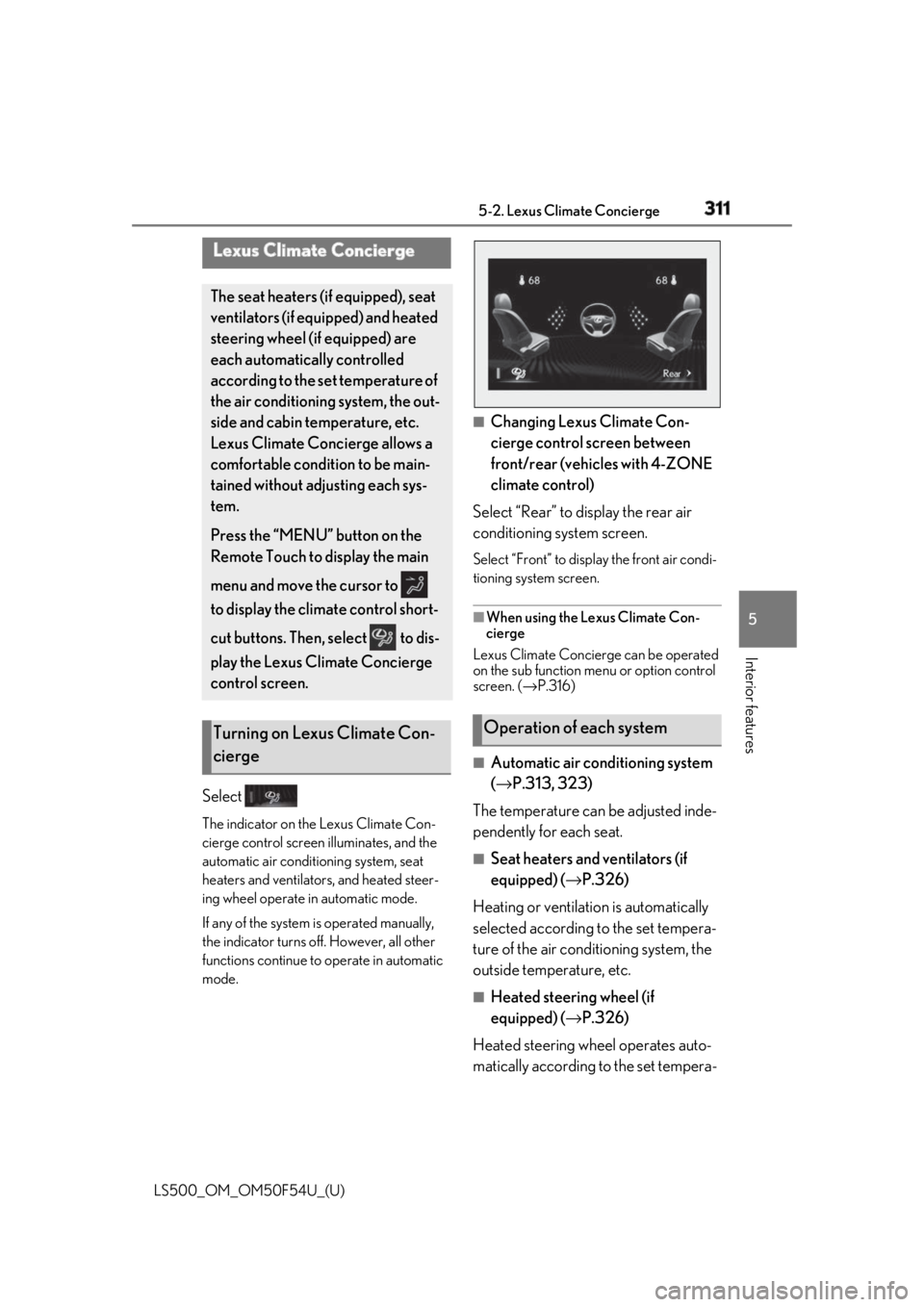
3115-2. Lexus Climate Concierge
LS500_OM_OM50F54U_(U) 5
Interior features 5-2.Lexus Climate Concierge
Select The indicator on the Lexus Climate Con-
cierge control screen illuminates, and the
automatic air conditioning system, seat
heaters and ventilators, and heated steer-
ing wheel operate in automatic mode.
If any of the system is operated manually,
the indicator turns off. However, all other
functions continue to operate in automatic
mode. ■
Changing Lexus Climate Con-
cierge control screen between
front/rear (vehicles with 4-ZONE
climate control)
Select “Rear” to display the rear air
conditioning system screen. Select “Front” to display the front air condi-
tioning system screen.
■
When using the Lexus Climate Con-
cierge
Lexus Climate Concierge can be operated
on the sub function menu or option control
screen. ( → P.316)
■
Automatic air conditioning system
( → P.313, 323)
The temperature can be adjusted inde-
pendently for each seat. ■
Seat heaters and ventilators (if
equipped) ( → P.326)
Heating or ventilation is automatically
selected according to the set tempera-
ture of the air conditioning system, the
outside temperature, etc. ■
Heated steering wheel (if
equipped) ( → P.326)
Heated steering wheel operates auto-
matically according to the set tempera-Lexus Climate Concierge The seat heaters (if equipped), seat
ventilators (if equipped) and heated
steering wheel (if equipped) are
each automatically controlled
according to the set temperature of
the air conditioning system, the out-
side and cabin temperature, etc.
Lexus Climate Concierge allows a
comfortable condition to be main-
tained without adjusting each sys-
tem.
Press the “MENU” button on the
Remote Touch to display the main
menu and move the cursor to
to display the climate control short-
cut buttons. Then, select to dis-
play the Lexus Climate Concierge
control screen.
Turning on Lexus Climate Con-
cierge Operation of each system