2018 Lexus LC500h power steering
[x] Cancel search: power steeringPage 122 of 432

1223-4. Adjusting the steering wheel and mirrors
LC500_LC500h_OM_OM11405U_(U)
The height of the rear view mirror can
be adjusted to suit your driving pos-
ture.
Adjust the height of the rear view mir-
ror by moving it up and down.
Responding to the level of brightness
of the headlights of vehicles behind, the
reflected light is automatically
reduced.
Turn the automatic anti-glare function
mode on/off
When the automatic anti-glare function is
in ON mode, the indicator illuminates.
The function will set to ON mode each
time the engine switch
turned to IGNITION ON mode
Pressing the button turns the function to
OFF mode. (The indicator also turns
off.)
■To prevent sensor error
To ensure that the sensors operate properly,
do not touch or cover them.
Inside rear view mirror
The rear view mirror’s position can
be adjusted to enable sufficient
confirmation of the rear view.
Adjusting the height of rear view
mirror
WARNING
■Caution while driving
Do not adjust the position of the mirror
while driving.
Doing so may lead to mishandling of the
vehicle and cause an accident, resulting
in death or serious injury.
Anti-glare function
A
A
Page 123 of 432

1233-4. Adjusting the steering wheel and mirrors
LC500_LC500h_OM_OM11405U_(U)
3
Before driving
1 To select a mirror to adjust, press
the switch.
The indicator comes on.
Left
Right
Pressing the same switch again will put the
switch in neutral.
2To adjust the mirror, press the
switch.
Up
Right
Down
Left
■Mirror angle can be adjusted when
The engine switch
ACCESSORY or IGNITION ON mode
■Defogging the mirrors
The outside rear view mirrors can be
cleared using the mirror defoggers. Turn on
the rear window defogger to turn on the
outside rear view mirror defoggers.
( P.243)
■Auto anti-glare function
When the anti-glare inside rear view mirror
is set to automatic mode, the outside rear
view mirrors will activate in conjunction with
the anti-glare inside rear view mirror to
reduce reflec ted light. (P.122)
■Automatic adjustment of the mirror
angle
A desired mirror face angle can be entered
to memory and recalled automatically by
the driving position memory. ( P.116)
■Linked mirror function when reversing
When either “L” or “R” of the mirror select
switch is selected, the outside rear view mir-
rors will automatically angle downwards
when the vehicle is re versing in order to
give a better view of the ground.
Outside rear view mirrors
The rear view mirror’s position can
be adjusted to enable sufficient
confirmation of the rear view.
WARNING
■Important points while driving
Observe the following precautions while
driving.
Failure to do so may result in loss of con-
trol of the vehicle and cause an accident,
resulting in death or serious injury.
●Do not adjust the mirrors while driving.
●Do not drive with the mirrors folded.
●Both the driver and passenger side
mirrors must be extended and prop-
erly adjusted before driving.
Adjustment procedure
A
B
A
B
C
D
Page 130 of 432

1304-1. Before driving
LC500_LC500h_OM_OM11405U_(U)
4-1.Before driving
■Starting the engine
P.140, 143
■Driving
1 With the brake pedal depressed,
shift the shift position to D. ( P.151,
157)
Check that the shift position indicator
shows D.
2 If the parking brake is in manual
mode, release the parking brake.
(P.162)
3 Gradually release the brake pedal
and gently depress the accelerator
pedal to accelerate the vehicle.
■Stopping
1 With the shift position in D, depress
the brake pedal.
2 If necessary, set the parking brake.
If the vehicle is to be stopped for an
extended period of time, shift the shift posi-
tion to P. ( P.151, 157)
■Parking the vehicle
1 Stop the vehicle completely.
2 If the parking brake is in manual
mode, set the parking brake.
(P.162)
3 Shift the shift position to P. ( P.152,
158)
Check that the shift position indicator shows P.
4
Press the engine switch
5 Slowly release the brake pedal.
6 Lock the door, making sure that you
have the electronic key on your
person.
If parking on a hill, block the wheels as
needed.
■Starting off on a steep uphill
1 Make sure that the parking brake is
set with the brake pedal depressed,
and then shift the shift position to D.
The hill-start assist control will be activated.
( P.227)
2 Release the brake pedal and gently
depress the accelerator pedal.
3 Release the parking brake.
■For fuel-efficient driving (LC500h)
Keep in mind that hybr id vehicles are similar
to conventional vehicles, and it is necessary
to refrain from activi ties such as sudden
acceleration, etc. Refer to “Hybrid vehicle
driving tips”. ( P.231)
■Driving in the rain
●Drive carefully when it is raining, because
visibility will be reduced, the windows
may become fogged-up, and the road
will be slippery.
●Drive carefully when it starts to rain,
because the road surface will be espe-
cially slippery.
●Refrain from high speeds when driving on
an expressway in the rain, because there
may be a layer of wa ter between the tires
and the road surface, preventing the
steering and brakes from operating prop-
erly.
■Engine speed while driving
In the following conditions, the engine
Driving the vehicle
The following procedures should be
observed to ensure safe driving:
Driving procedure
Page 132 of 432

1324-1. Before driving
LC500_LC500h_OM_OM11405U_(U)
WARNING
■When driving the vehicle
●Do not drive if you are unfamiliar with
the location of the brake and accelera-
tor pedals to avoid depressing the
wrong pedal.
• Accidentally depressing the accelera- tor pedal instead of the brake pedal
will result in sudden acceleration that
may lead to an accident.
• When backing up, you may twist your body around, leading to a difficulty in
operating the pedals. Make sure to
operate the pedals properly.
• Make sure to keep a correct driving posture even when moving the vehicle
only slightly. This allows you to depress
the brake and accelerator pedals
properly.
• Depress the brake pedal using your right foot. Depressing the brake pedal
using your left foot may delay
response in an emergency, resulting in
an accident.
●LC500h: The driver should pay extra
attention to pedestrians when the vehi-
cle is powered only by the electric
motor (traction motor). As there is no
engine noise, the pedestrians may mis-
judge the vehicle’s movement. Even
though the vehicle is equipped with the
vehicle proximity notification system,
drive with care as pedestrians in the
vicinity may still not notice the vehicle if
the surrounding area is noisy.
●Do not drive the vehicle over or stop
the vehicle near flammable materials.
The exhaust system and exhaust gases
can be extremely hot. These hot parts
may cause a fire if there is any flamma-
ble material nearby.
●During normal driving, do not turn off
the engine
the engine
driving will not cause loss of steering
or braking control, however, power
assist to the steering will be lost. This
will make it more difficult to steer
smoothly, so you should pull over and
stop the vehicle as soon as it is safe to
do so.
In the event of an emergency, such as if
it becomes impossible to stop the vehi-
cle in the normal way: P.326
●Use engine braking (downshift) to
maintain a safe speed when driving
down a steep hill.
Using the brakes continuously may
cause the brakes to overheat and lose
effectiveness. ( P.149, 155)
●Do not adjust the positions of the
steering wheel, the seat, or the inside
or outside rear view mirrors while driv-
ing.
Doing so may result in a loss of vehicle
control.
●Always check that all passengers’
arms, heads or other parts of their
body are not outside the vehicle.
●Do not drive in excess of the speed
limit. Even if the legal speed limit per-
mits it, do not drive over 85 mph (140
km/h) unless your vehicle has high-
speed capability tires. Driving over 85
mph (140 km/h) may re sult in tire fail-
ure, loss of control and possible injury.
Be sure to consult a tire dealer to
determine whether the tires on your
vehicle are high-speed capability tires
or not before driving at such speeds.
■When driving on slippery road sur-
faces
●Sudden braking, acceleration and
steering may cause tire slippage and
reduce your ability to control the vehi-
cle.
●Sudden acceleration, engine braking
due to shifting, or changes in engine
speed could cause the vehicle to skid.
Page 133 of 432
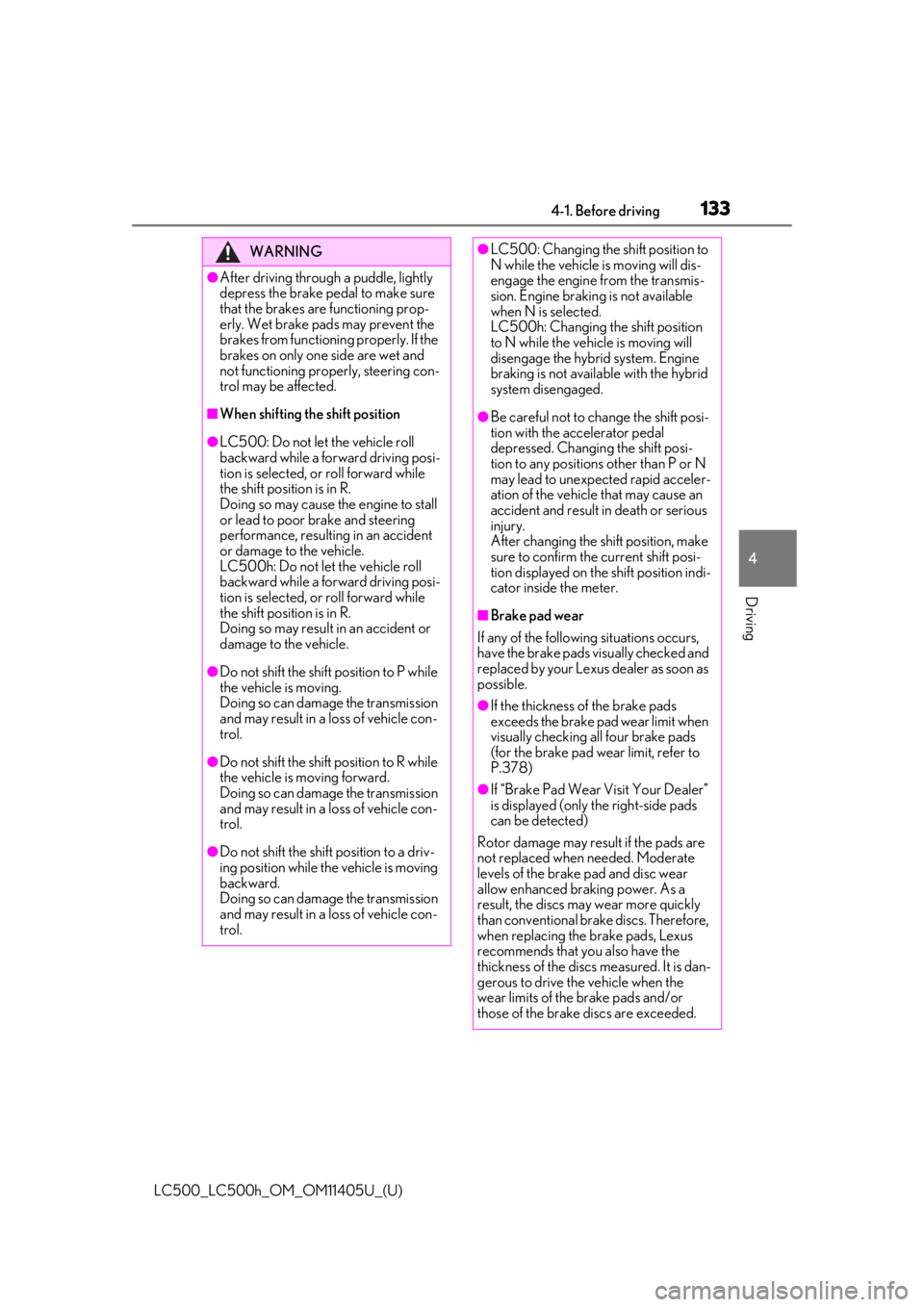
1334-1. Before driving
LC500_LC500h_OM_OM11405U_(U)
4
Driving
WARNING
●After driving through a puddle, lightly
depress the brake pedal to make sure
that the brakes are functioning prop-
erly. Wet brake pads may prevent the
brakes from functioning properly. If the
brakes on only one side are wet and
not functioning properly, steering con-
trol may be affected.
■When shifting the shift position
●LC500: Do not let the vehicle roll
backward while a forward driving posi-
tion is selected, or roll forward while
the shift position is in R.
Doing so may cause the engine to stall
or lead to poor brake and steering
performance, resulting in an accident
or damage to the vehicle.
LC500h: Do not let the vehicle roll
backward while a forward driving posi-
tion is selected, or roll forward while
the shift position is in R.
Doing so may result in an accident or
damage to the vehicle.
●Do not shift the shift position to P while
the vehicle is moving.
Doing so can damage the transmission
and may result in a loss of vehicle con-
trol.
●Do not shift the shift position to R while
the vehicle is moving forward.
Doing so can damage the transmission
and may result in a loss of vehicle con-
trol.
●Do not shift the shift position to a driv-
ing position while the vehicle is moving
backward.
Doing so can damage the transmission
and may result in a loss of vehicle con-
trol.
●LC500: Changing the shift position to
N while the vehicle is moving will dis-
engage the engine from the transmis-
sion. Engine braking is not available
when N is selected.
LC500h: Changing the shift position
to N while the vehicle is moving will
disengage the hybrid system. Engine
braking is not available with the hybrid
system disengaged.
●Be careful not to change the shift posi-
tion with the accelerator pedal
depressed. Changing the shift posi-
tion to any positions other than P or N
may lead to unexpected rapid acceler-
ation of the vehicle that may cause an
accident and result in death or serious
injury.
After changing the shift position, make
sure to confirm the current shift posi-
tion displayed on the shift position indi-
cator inside the meter.
■Brake pad wear
If any of the following situations occurs,
have the brake pads visually checked and
replaced by your Lexus dealer as soon as
possible.
●If the thickness of the brake pads
exceeds the brake pad wear limit when
visually checking all four brake pads
(for the brake pad wear limit, refer to
P.378)
●If “Brake Pad Wear Visit Your Dealer”
is displayed (only the right-side pads
can be detected)
Rotor damage may result if the pads are
not replaced when needed. Moderate
levels of the brake pad and disc wear
allow enhanced braking power. As a
result, the discs may wear more quickly
than conventional brake discs. Therefore,
when replacing the brake pads, Lexus
recommends that you also have the
thickness of the discs measured. It is dan-
gerous to drive the vehicle when the
wear limits of the brake pads and/or
those of the brake discs are exceeded.
Page 135 of 432

1354-1. Before driving
LC500_LC500h_OM_OM11405U_(U)
4
Driving
WARNING
●LC500: Always apply the parking
brake, shift the shift position to P, stop
the engine and lock the vehicle.
Do not leave the vehicle unattended
while the engine is running.
If the vehicle is parked with the shift
position in P but the parking brake is
not set, the vehicle may start to move,
possibly leading to an accident.
LC500h: Always apply the parking
brake, shift the shift position to P, stop
the hybrid system and lock the vehicle.
Do not leave the vehicle unattended
while the “READY” indicator is illumi-
nated.
If the vehicle is parked with the shift
position in P but the parking brake is
not set, the vehicle may start to move,
possibly leading to an accident.
●LC500: Do not touch the exhaust
pipes while the engine is running or
immediately after turning the engine
off.
Doing so may cause burns.
LC500h: Do not touch the exhaust
pipes while the “READY” indicator is
illuminated or immediately after turn-
ing the hybrid system off.
Doing so may cause burns.
■When taking a nap in the vehicle
Always turn the engine
off. Otherwise, if yo u accidentally move
the shift lever or de press the accelerator
pedal, this could cause an accident or fire
due to engine
ing. Additionally, if the vehicle is parked
in a poorly ventilated area, exhaust gases
may collect and enter the vehicle, lead-
ing to death or a serious health hazard.
■When braking
●When the brakes are wet, drive more
cautiously.
Braking distance increases when the
brakes are wet, and this may cause one
side of the vehicle to brake differently
than the other side. Also, the parking
brake may not securely hold the vehi-
cle.
●If the electronically controlled brake
system does not operate, do not follow
other vehicles closely and avoid hills or
sharp turns that require braking.
In this case, braking is still possible, but
the brake pedal should be depressed
more firmly than usual. Also, the brak-
ing distance will in crease. Have your
brakes fixed immediately.
●The brake system consists of 2 or more
individual hydraulic systems; if one of
the systems fails, the other(s) will still
operate. In this case, the brake pedal
should be depressed more firmly than
usual and the braking distance will
increase. Have your brakes fixed
immediately.
NOTICE
■When driving the vehicle
●Do not depress the accelerator and
brake pedals at th e same time while
driving, as this may restrain the engine
●Do not use the accelerator pedal or
depress the accelerator and brake
pedals at the same time to hold the
vehicle on a hill.
■Avoiding damage to vehicle parts
●Do not turn the steering wheel fully in
either direction and hold it there for an
extended period of time.
Doing so may damage the power
steering motor.
●When driving over bumps in the road,
drive as slowly as possible to avoid
damaging the wheels, underside of the
vehicle, etc.
■If you get a flat tire while driving
A flat or damaged tire may cause the fol-
lowing situations. Hold the steering
wheel firmly and gradually depress the
brake pedal to slow down the vehicle.
Page 142 of 432

1424-2. Driving procedures
LC500_LC500h_OM_OM11405U_(U)
1Stop the vehicle completely.
2 If the parking brake is in manual
mode, set the parking brake.
(P.162)
3 Shift the shift position to P.
(P.152)
Check that the shift position indicator
shows P. ( P.151)
4 Press the engine switch.
The engine will stop, and the meter display
will be extinguished (the shift position indi-
cator will be extinguished a few seconds
after the meter display).
5 Check that “ACCESSORY” or
“IGNITION ON” is not shown on
the meter.
■Automatic P position selection function
P.152
Modes can be changed by pressing
the engine switch with the brake pedal
released. (The mode changes each
time the switch is pressed.)
1 Off
The emergency flashers can be used.
2ACCESSORY mode
Some electrical components such as the
audio system can be used.
“ACCESSORY” will be displayed on the
meter.
3IGNITION ON mode
All electrical components can be used.
“IGNITION ON” will be displayed on the
Stopping the engine
WARNING
■Stopping the engine in an emergency
●If you want to stop the engine in an
emergency while driving the vehicle,
press and hold the engine switch for
more than 2 seconds, or press it briefly
3 times or more in succession.
( P.326)
However, do not touch the engine
switch while driving except in an emer-
gency. Turning the engine off while
driving will not cause loss of steering
or braking control, however, power
assist to the steering will be lost. This
will make it more difficult to steer
smoothly, so you should pull over and
stop the vehicle as soon as it is safe to
do so.
●If the engine switch is operated while
the vehicle is running, a warning mes-
sage will be shown on the multi-infor-
mation display and a buzzer sounds.
●When restarting the engine after an
emergency shutdown, press the
engine switch.
Changing engine switch modes
Page 144 of 432

1444-2. Driving procedures
LC500_LC500h_OM_OM11405U_(U)
4Check that the “READY” indicator
is illuminated.
If the “READY” indicator changes from a
flashing light to a solid light and the buzzer
sounds, the hybrid system is starting nor-
mally.
The vehicle will not move when the
“READY” indicator is off.
The vehicle can move when the “READY”
indicator is on even if the engine is
stopped.(The gasoline engine starts or
stops automatically in accordance with the
state of the vehicle.)
■Power switch illumination
According to the situation, the power
switch illumination operates as follows.
●When a door is opened, or the power
switch mode is changed from ACCES-
SORY or ON mode to off, the power
switch illumination slowly blinks.
●When depressing the brake pedal with
carrying the electric key on your person,
the power switch illu mination rapidly
blinks.
●When the power swit ch is in ACCES-
SORY or ON mode, the power switch
illumination illuminates.
■If the hybrid system does not start
●The immobilizer system may not have
been deactivated. ( P.62)
Contact your Lexus dealer.
●If a message related to start-up is shown
on the multi-information display, read the
message and follow the instructions.
■When the ambient temperature is low,
such as during winter driving conditions
●When starting the hybrid system, the
flashing time of the “READY” indicator
may be long. Leave the ve hicle as it is until
the “READY” indicator is steady on, as
steady means the vehicle is able to move.
●When the hybrid battery (traction bat-
tery) is extremely cold (below approxi-
mately -22°F [-30°C]) under the
influence of the outside temperature, it
may not be possible to start the hybrid
system. In this case, try to start the hybrid
system again after the temperature of the
hybrid battery increases due to the out-
side temperature increase etc.
■Sounds and vibrations specific to a
hybrid vehicle
P.56
■If the 12-volt batte ry is discharged
The hybrid system cannot be started using
the smart access syst em with push-button
start. Refer to P.358 to restart the hybrid
system.
■Electronic key battery depletion
P.96
■Conditions affecting operation
P.108
■Notes for the entry function
P.108
■Steering lock function
●After turning the power switch off and
opening and closing the doors, the steer-
ing wheel will be lock ed due to the steer-
ing lock function. Operating the power
switch again automatically cancels the
steering lock.
●When the steering lock cannot be
released, “Push power switch while turn-
ing the steering wheel in either direction”
will be displayed on the multi-information
display.
Press the power switch shortly and firmly
while turning the steering wheel left and
right.