2018 Lexus LC500h warning
[x] Cancel search: warningPage 161 of 432

1614-2. Driving procedures
LC500_LC500h_OM_OM11405U_(U)
4
Driving
shift only).
When vehicle speed increases
(upshift only).
When the accelerator pedal is firmly
depressed.
When a gear change is necessary to
protect the transmission fluid tem-
perature is high or low, or other rea-
sons.
Also, the gear will not shift when the
vehicle speed is low, even if an upshift
operation is performed.
■Downshifting restrictions warning
buzzer
To help ensure safety and driving perfor-
mance, downshifting operation may some-
times be restricted. In some circumstances,
downshifting may not be possible even
when the paddle shift switch is operated. (A
buzzer will sound twice.)
1 Right turn
2 Lane change to the right (move the
lever partway and release it)
The right hand signals will flash 3 times.
3Lane change to the left (move the
lever partway and release it)
The left hand signals will flash 3 times.
4Left turn
Turn signal lever
Operating instructions
Page 164 of 432
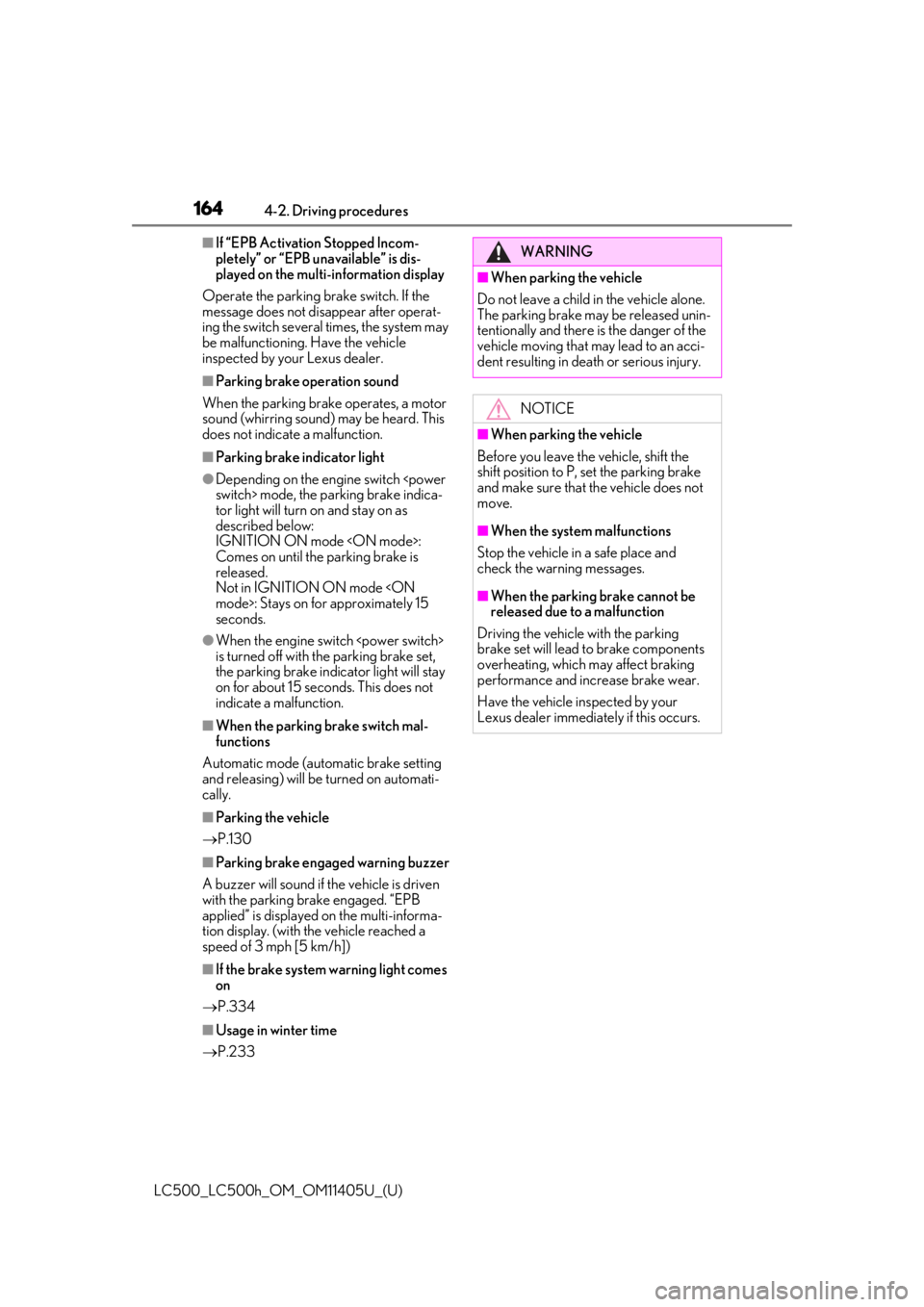
1644-2. Driving procedures
LC500_LC500h_OM_OM11405U_(U)
■If “EPB Activation Stopped Incom-
pletely” or “EPB unavailable” is dis-
played on the multi-information display
Operate the parking brake switch. If the
message does not disappear after operat-
ing the switch several times, the system may
be malfunctioning. Have the vehicle
inspected by your Lexus dealer.
■Parking brake operation sound
When the parking brake operates, a motor
sound (whirring sound) may be heard. This
does not indicate a malfunction.
■Parking brake indicator light
●Depending on the engine switch
tor light will turn on and stay on as
described below:
IGNITION ON mode
Comes on until the parking brake is
released.
Not in IGNITION ON mode
seconds.
●When the engine switch
is turned off with the parking brake set,
the parking brake indi cator light will stay
on for about 15 seconds. This does not
indicate a malfunction.
■When the parking brake switch mal-
functions
Automatic mode (automatic brake setting
and releasing) will be turned on automati-
cally.
■Parking the vehicle
P.130
■Parking brake engaged warning buzzer
A buzzer will sound if the vehicle is driven
with the parking brake engaged. “EPB
applied” is displayed on the multi-informa-
tion display. (with the vehicle reached a
speed of 3 mph [5 km/h])
■If the brake system warning light comes
on
P.334
■Usage in winter time
P.233
WARNING
■When parking the vehicle
Do not leave a child in the vehicle alone.
The parking brake may be released unin-
tentionally and there is the danger of the
vehicle moving that may lead to an acci-
dent resulting in death or serious injury.
NOTICE
■When parking the vehicle
Before you leave the vehicle, shift the
shift position to P, set the parking brake
and make sure that the vehicle does not
move.
■When the system malfunctions
Stop the vehicle in a safe place and
check the warning messages.
■When the parking brake cannot be
released due to a malfunction
Driving the vehicle with the parking
brake set will lead to brake components
overheating, which may affect braking
performance and increase brake wear.
Have the vehicle inspected by your
Lexus dealer immediately if this occurs.
Page 165 of 432

1654-2. Driving procedures
LC500_LC500h_OM_OM11405U_(U)
4
Driving
Press the brake hold switch to turn the
system on
The brake hold standby indicator
comes on. While the system is holding the
brake, the brake hold operated indicator comes on.
■Brake hold system operating conditions
The brake hold system cannot be turned on
in the following conditions:
●The driver’s door is not closed.
●The driver is not wearing the seat belt.
●“EPB Activation Stopped Incompletely”
or “EPB Malfunction Visit Your dealer” is
displayed on the multi-information dis-
play.
If any of the conditions above are detected
when the brake hold system is enabled, the
system will turn off and the brake hold
standby indicator light will go off. In addi-
tion, if any of the co nditions are detected
while the system is holding the brake, a
warning buzzer will sound and a message
will be shown on the multi-information dis-
play. The parking brake will then be set
automatically.
■Brake hold function
●If the brake pedal is left released for a
period of about 3 mi nutes after the sys-
tem has started holding the brake, the
parking brake will be set automatically. In
this case, a warning buzzer sounds and a
message is shown on the multi-informa-
tion display.
●To turn the system off while the system is
holding the brake, firmly depress the
brake pedal and press the button again.
●The brake hold function may not hold the
vehicle when the vehicle is on a steep
incline. In this situation, it may be neces-
sary for the driver to apply the brakes. A
warning buzzer will sound and the multi-
information display will inform the driver
of this situation. ( P.344)
■When the parking brake is set automati-
cally while the system is holding the
brakes
The parking brake will not be released auto-
matically. Perform one of the following pro-
cedures to release the parking brake and
confirm that the parking brake indicator
light turns off. ( P.162)
●With the brake pedal depressed, operate
the parking brake switch.
●Fasten your seat belt, check that the shift
position is in either D or R and slowly
depress the accelerator pedal.
Brake Hold
The brake hold system keeps the
brakes applied when the vehicle is
stopped by depressing the brake
pedal. You may wa nt this system
when you are caught in a traffic
congestion or waiting for a traffic
light to change.
This system keeps the brake
applied when the shift position is in
D, M or N with the system on and
the brake pedal has been
depressed to stop the vehicle. The
system releases the brake when the
accelerator pedal is depressed with
the shift position in D or M to allow
smooth start off.
Enabling the system
A
B
Page 166 of 432

1664-2. Driving procedures
LC500_LC500h_OM_OM11405U_(U)
■If “Brake Hold Unavailable” is shown on
the multi-information display
The brake hold system cannot be used. The
reason the brake hold system is not avail-
able (the driver’s door opens, the driver’s
seat belt is unfasten, or the hood or trunk
opens) is displayed. Use the brake hold sys-
tem when it becomes available.
■Warning message and buzzers
Warning messages and buzzers are used to
indicate a system malfunction or to inform
the driver of the need for caution.
( P.344)
WARNING
■When the vehicle is on a steep incline
When using the brake hold system on a
steep incline exercise caution. The brake
hold function may not hold the vehicle in
such a situation.
■When stopped on a slippery road
The system cannot stop the vehicle when
the gripping ability of the tires has been
exceeded. Do not use the system when
stopped on a slippery road.
NOTICE
■When parking the vehicle
The brake hold system is not designed
for use when parking the vehicle for a
long period of time. Turning the engine
switch
tem is holding the br ake may release the
brake, which would cause the vehicle to
move. When operating the engine switch
set the parking brake and shift the shift
position to P.
Page 170 of 432

1704-3. Operating the lights and wipers
LC500_LC500h_OM_OM11405U_(U)
1Push the lever away from you with
the headlight switch in the or
position.
2 Press the Automatic High Beam
switch.
The Automatic High Beam indicator will
come on when the headlights are turned on automatically to indicate that the system
is active.
■High beam automatic turning on or off
conditions
●When all of the follo
wing conditions are
met, the high beam will be automatically
turned on (after approximately 1 second):
• Vehicle speed is above approximately 21 mph (34 km/h).
• The area ahead of the vehicle is dark.
• There are no vehicles ahead with head- lights or tail lights turned on.
• There are few streetlights on the road ahead.
●If any of the following conditions are met,
the high beam will be automatically
turned off:
• Vehicle speed drops below approxi- mately 17 mph (27 km/h).
• The area ahead of the vehicle is not dark.
• Vehicles ahead have headlights or tail
lights turned on.
• There are many streetlights on the road
ahead.
■Camera sensor dete ction information
●The high beam may not be automatically
turned off in the following situations:
• When oncoming vehicles suddenly appear from a curve
• When the vehicle is cut in front of by another vehicle
• When vehicles ahead are hidden from sight due to repeated curves, road divid-
ers or roadside trees
• When vehicles ahead appear from the faraway lane on wide road
• When vehicles ahead have no lights
●The high beam may be turned off if a
vehicle ahead that is using fog lights with-
Automatic High Beam
The Automatic High Beam uses an
in-vehicle camera sensor to assess
the brightness of streetlights, the
lights of vehicles ahead etc., and
automatically turn s the high beam
on or off as necessary.
WARNING
■Limitations of the Automatic High
Beam
Do not rely on the Automatic High
Beam. Always drive sa fely, taking care to
observe your surroundings and turning
the high beam on or off manually if nec-
essary.
■To prevent incorrect operation of the
Automatic High Beam system
Do not overload the vehicle.
Activating the Automatic High
Beam system
Page 174 of 432

1744-3. Operating the lights and wipers
LC500_LC500h_OM_OM11405U_(U)is stopped. When the front door is closed,
wiper operation will resume.
■To protect the windshield wipers
If movement of the windshield wipers is
largely restricted by a foreign object such as
snow, the operation of the windshield wip-
ers may be stopped automatically to pro-
tect the windshield wipe rs. In this case, turn
the windshield wiper switch off and remove
the foreign object, and then use the wind-
shield wipers.
■When stopping the engine
If the windshield wipers are operating when
the engine
windshield wipers will operate in high speed
operation. After the vehicle is stopped,
operation will return to normal when the
engine switch
IGNITION ON mode
operation will stop when the driver’s door is
opened.
■Customization
The rain-sensing oper ation setting can be
changed.
(Customizable features: P.391)
When the windshield wipers are not
being used, they retract to below the
hood. To enable the windshield wipers
to be lifted when parking in cold condi-
tions or when replacing a windshield
wiper insert, change the rest position of
the windshield wipers to the service
position using the wiper lever.
■Raising the wipers to the service
position
Within approximately 45 seconds of
turning the engine switch
position and hold it for approxi-
mately 2 seconds or more.
The wipers will move to the service posi-
tion.
WARNING
■Caution regarding the use of wind-
shield wipers in “AUTO” mode
The windshield wipers may operate
unexpectedly if the sensor is touched or
the windshield is subject to vibration in
“AUTO” mode. Take care that your fin-
gers or anything else do not become
caught in the windshield wipers.
■Caution regarding the use of washer
fluid
When it is cold, do not use the washer
fluid until the windshield becomes warm.
The fluid may freeze on the windshield
and cause low visibility. This may lead to
an accident, resulting in death or serious
injury.
NOTICE
■When there is no washer fluid spray
from the nozzle
Damage to the washer fluid pump may
be caused if the lever is pulled toward
you and held continually.
■When a nozzle becomes blocked
In this case, contact your Lexus dealer.
Do not try to clear it with a pin or other
object. The nozzle will be damaged.
Changing the windshield wiper
rest position/Lifting the wind-
shield wipers
Page 176 of 432

1764-4. Refueling
LC500_LC500h_OM_OM11405U_(U)
4-4.Refueling
Turn the engine switch
doors and windows are closed.
Confirm the type of fuel.
■Fuel types
P.381
■Fuel tank opening for unleaded gasoline
To help prevent incorrect fueling, your vehi-
cle has a fuel tank opening that only accom-
modates the special nozzle on unleaded
fuel pumps.
Opening the fuel tank cap
LC500h: The fuel ta nk of your vehi-
cle has a special structure, which
requires a reduction in fuel tank
pressure before refueling. After the
opener switch has been pressed, it
will take several seconds until the
vehicle is ready for refueling.
Before refueling the vehicle
WARNING
■When refueling the vehicle
Observe the following precautions while
refueling the vehicle. Failure to do so may
result in death or serious injury.
●After exiting the ve hicle and before
opening the fuel door, touch an
unpainted metal surface to discharge
any static electricity. It is important to
discharge static electricity before refu-
eling because sparks resulting from
static electricity can cause fuel vapors
to ignite while refueling.
●Always hold the grips on the fuel tank
cap and turn it slowly to remove it.
A whooshing sound may be heard
when the fuel tank cap is loosened.
Wait until the sound cannot be heard
before fully removing the cap. In hot
weather, pressurized fuel may spray
out the filler neck and cause injury.
●Do not allow anyone that has not dis-
charged static electricity from their
body to come close to an open fuel
tank.
●Do not inhale vaporized fuel.
Fuel contains substances that are
harmful if inhaled.
●Do not smoke while refueling the vehi-
cle.
Doing so may cause the fuel to ignite
and cause a fire.
●Do not return to the vehicle or touch
any person or object that is statically
charged.
This may cause static electricity to
build up, resulting in a possible ignition
hazard.
■When refueling
Observe the following precautions to
prevent fuel overflowing from the fuel
tank:
●Securely insert the fuel nozzle into the
fuel filler neck.
●Stop filling the tank after the fuel noz-
zle automatically clicks off.
●Do not top off the fuel tank.
NOTICE
■Refueling
●LC500h: Finish refueling within 30
minutes. If more than 30 minutes
passes, the internal va lve closes. In this
condition, fuel may overflow during the
refueling process.
Press the fuel filler door opener switch
again.
Page 177 of 432

1774-4. Refueling
LC500_LC500h_OM_OM11405U_(U)
4
Driving
1 Press the opener.
LC500h: The fuel filler door will open
within about 10 seco nds of the switch
being pressed. Before refueling is possible,
a message will be shown on the multi-infor-
mation display in the instrument cluster to
indicate the progress of the fuel filler door
opener.
2 Open the fuel filler door until it is
securely locked.
The fuel filler door will be locked when it is
opened until it becomes perpendicular to
the base.
3Turn the fuel tank cap slowly and
remove it, then put it into the holder
on the fuel filler door.
■If the fuel filler door cannot be opened
P.354
After refueling, turn the fuel tank cap
until you hear a click. Once the cap is
released, it will turn slightly in the oppo-
site direction.
NOTICE
●Do not spill fuel during refueling.
Doing so may damage the vehicle,
such as causing the emission control
system to operate abnormally or dam-
aging fuel system components or the
vehicle’s painted surface.
Opening the fuel tank cap
Closing the fuel tank cap
WARNING
■When replacing the fuel tank cap
Do not use anything but a genuine Lexus
fuel tank cap designed for your vehicle.
Doing so may cause a fire or other inci-
dent which may result in death or serious
injury.