Page 350 of 608
350
ES300h_OM_OM33D45U_(U)5-9. Bluetooth
® Phone
Receiving a call
Press the off-hook sw
itch on the steer-
ing wheel or select .
Press the on-hook switch on the steering wheel or select .
■International calls
Depending on the cellular phone in use, re ceived international calls may not be dis-
played correctly.
When a call is received, the following screen is displayed together with a
sound.
To answer the phone
To refuse a call
Page 352 of 608

3525-9. Bluetooth® Phone
ES300h_OM_OM33D45U_(U)
Phone number containing a “w” symbol
When the “w” symbol is dialed in an outg oing call, you need to go to the “Release
Tones” screen to dial the following digits . Move the controller to the left and then
select “Release Tones”.
Select “Handset Mode” to change from a hands-free call to a cellular phone call
or vice versa.
Press the on-hook switch on the steering wheel or select .
When a call is interrupted by a third pa rty while talking, an incoming call mes-
sage will be displayed.
To talk with the other party:
Press the off-hook sw itch on the steer-
ing wheel or select .
To refuse the call:
Press the on-hook switch on the steer-
ing wheel or select .
Every time you press the off-hook switch on the steering wheel or select during
call waiting, you will be sw itched to the other party.
■Transferring calls
●It is not possible to transfer from hand s-free to the cellular phone while driving.
●If you transfer from the cellular phone to ha nds-free, the hands-free screen will be dis-
played, and you can operate the system using the screen.
●Transfer method and operation may vary according to the cellular phone used.
●For operation of the cellular phone in use, see the phone’s manual.
■Call waiting operation
Call waiting operation may differ depending on your phone company and cellular
phone.
To transfer a call
To hang up
Call waiting
Page 355 of 608
355
ES300h_OM_OM33D45U_(U)5-9. Bluetooth
® Phone
5
Lexus Display Audio system
Using the steering wheel switches
Volume switch
During an incoming call: Adjusts the
ring tone volume
During speaking on the phone:
Adjusts in call volume
The voice guidance volume cannot be
adjusted using this button.
Talk switch
Press: Turns the voice command system on
Press and hold: Turns the voice command system off
Off-hook switch
• Start call
• Receiving
• Phone top screen display
On-hook switch • End call
•Refuse call
The steering wheel switches can be used to operate a connected cellular
phone.
Operating a phone using the steering wheel switches
1
2
3
4
Page 383 of 608

383
ES300h_OM_OM33D45U_(U)
6Interior features
6-1. Using the air conditioning system and defogger
Automatic air conditioning system ......................................... 384
Heated steering wheel/ seat heaters/seat
ventilators ...................................394
6-2. Using the interior lights Interior lights list..........................396• Interior lights .......................... 397
• Personal lights ....................... 397 6-3. Using the storage features
List of storage features ............ 399
• Glove box .............................. 400
• Console box.......................... 400
• Cup holders ............................ 401
• Auxiliary box .......................... 402
Trunk features .............................403
6-4. Using the other interior features
Other interior features ............405 • Sun visors ................................405
• Vanity mirrors .......................405
• Clock ........................................406
• Power outlets.........................406
• Armrest .................................... 407
• Rear sunshade/rear door sunshades............................... 408
• Coat hooks .............................. 410
• Assist grips............................... 410
Garage door opener .................. 411
Compass ........................................ 418
LEXUS Enform Safety Connect ...................................... 422
LEXUS Enform Remote ......... 427
LEXUS Enform Service Connect ...................................... 428
Page 394 of 608

394
ES300h_OM_OM33D45U_(U)6-1. Using the air conditioning system and defogger
Heated steering wheel∗/seat heaters∗/
seat ventilators
∗
∗
: If equipped
Heated steering wheel and seat heaters heat the side grips of the steering
wheel and seats, respectively. Seat ventilators maintain good airflow by blow-
ing air from the seats.
WARNING
●Care should be taken to prevent injury if anyone in the following categories comes in
contact with the steering wheel and seats when the heater is on:
• Babies, small children, the elderly, the sick and the physically challenged
• Persons with sensitive skin
• Persons who are fatigued
• Persons who have taken alcohol or drugs that induce sleep (sleeping drugs, cold
remedies, etc.)
●Observe the following precautions to prevent minor burns or overheating:
• Do not cover the seat with a blanket or cushion when using the seat heater.
• Do not use the seat heater more than necessary.
NOTICE
●Do not put heavy objects that have an unev en surface on the seat and do not stick
sharp objects (needles, nails, etc.) into the seat.
●To prevent 12-volt battery discharge, do not use the functions when the hybrid system
is off.
Page 395 of 608
ES300h_OM_OM33D45U_(U)
3956-1. Using the air conditioning system and defogger
6
Interior features
Turns the heated steering wheel on/off
The indicator light comes on when the
heated steering wheel is operating.
●The heated steering wheel can be used when the power switch is in ON mode.
●The heated steering wheel will automati cally turn off after about 30 minutes.
Heats the seat
The indicator light comes on.
The higher the number of dots, the
warmer the seat becomes.
Blows air from the seat
The indicator light comes on.
The higher the number of dots, the
stronger the airflow becomes.
The seat heaters and ventilators can be used when the power switch is in ON mode.
Heated steering wheel
Seat heaters and ventilators
1
2
Page 429 of 608

429
ES300h_OM_OM33D45U_(U)
7Maintenance and care
7-1. Maintenance and careCleaning and protecting the vehicle exterior ................430
Cleaning and protecting the vehicle interior.................. 433
7-2. Maintenance Maintenance requirements ............................ 436
General maintenance.............. 439
Emission inspection and maintenance (I/M)
programs .................................... 442
7-3. Do-it-yourself maintenance Do-it-yourself service precautions................................ 443
Hood ............................................... 445
Positioning a floor jack ............ 446
Engine compartment ............... 447
12-volt battery ............................. 457
Tires .................................................. 461
Tire inflation pressure.................471
Wheels ........................................... 474
Air conditioning filter ............... 476
Electronic key battery .............. 478
Checking and replacing fuses ............................................. 480
Light bulbs.....................................483
Page 430 of 608
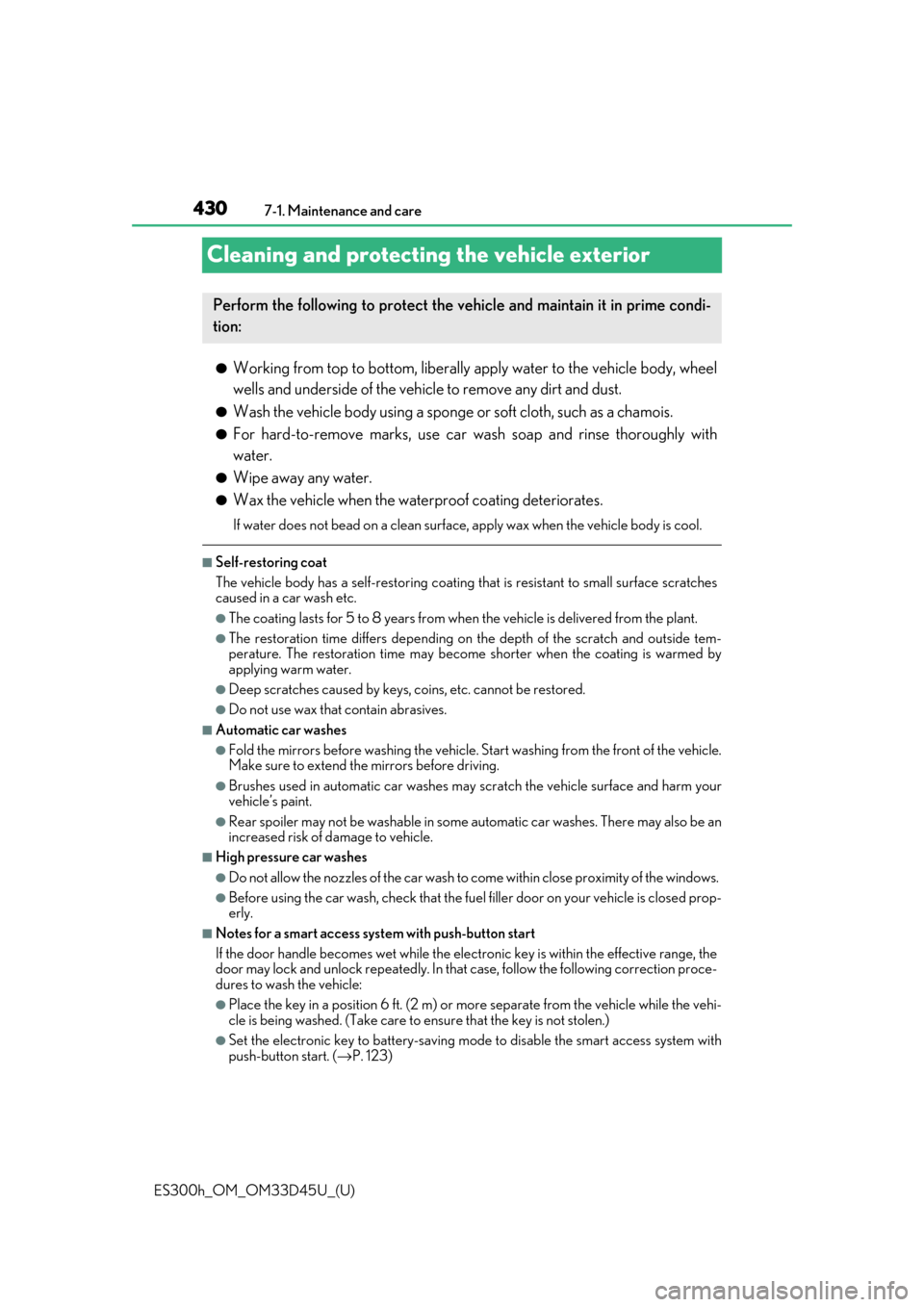
430
ES300h_OM_OM33D45U_(U)7-1. Maintenance and care
Cleaning and protecting the vehicle exterior
●Working from top to bott
om, liberally apply water to the vehicle body, wheel
wells and underside of the vehicl e to remove any dirt and dust.
●Wash the vehicle body using a sponge or soft cloth, such as a chamois.
●For hard-to-remove marks, use car wa sh soap and rinse thoroughly with
water.
●Wipe away any water.
●Wax the vehicle when the waterproof coating deteriorates.
If water does not bead on a clean surface, apply wax when the vehicle body is cool.
■Self-restoring coat
The vehicle body has a self-restoring coating that is resistant to small surface scratches
caused in a car wash etc.
●The coating lasts for 5 to 8 years from when the vehicle is delivered from the plant.
●The restoration time differs depending on the depth of the scratch and outside tem-
perature. The restoration ti me may become shorter when the coating is warmed by
applying warm water.
●Deep scratches caused by keys, coins, etc. cannot be restored.
●Do not use wax that contain abrasives.
■Automatic car washes
●Fold the mirrors before washing the vehicle. Start washing from the front of the vehicle.
Make sure to extend the mirrors before driving.
●Brushes used in automatic car washes may scratch the vehicle surface and harm your
vehicle’s paint.
●Rear spoiler may not be wash able in some automatic car washes. There may also be an
increased risk of damage to vehicle.
■High pressure car washes
●Do not allow the nozzles of the car wash to come within close proximity of the windows.
●Before using the car wash, check that the fuel filler door on your vehicle is closed prop-
erly.
■Notes for a smart access system with push-button start
If the door handle becomes wet while the electronic key is within the effective range, the
door may lock and unlock repeatedly. In that case, follow the following correction proce-
dures to wash the vehicle:
●Place the key in a position 6 ft. (2 m) or more separate from the vehicle while the vehi-
cle is being washed. (Take care to ensure that the key is not stolen.)
●Set the electronic key to battery-saving mode to disable the sm art access system with
push-button start. ( →P. 123)
Perform the following to protect the ve hicle and maintain it in prime condi-
tion: