2018 KIA STINGER cruise control
[x] Cancel search: cruise controlPage 348 of 551
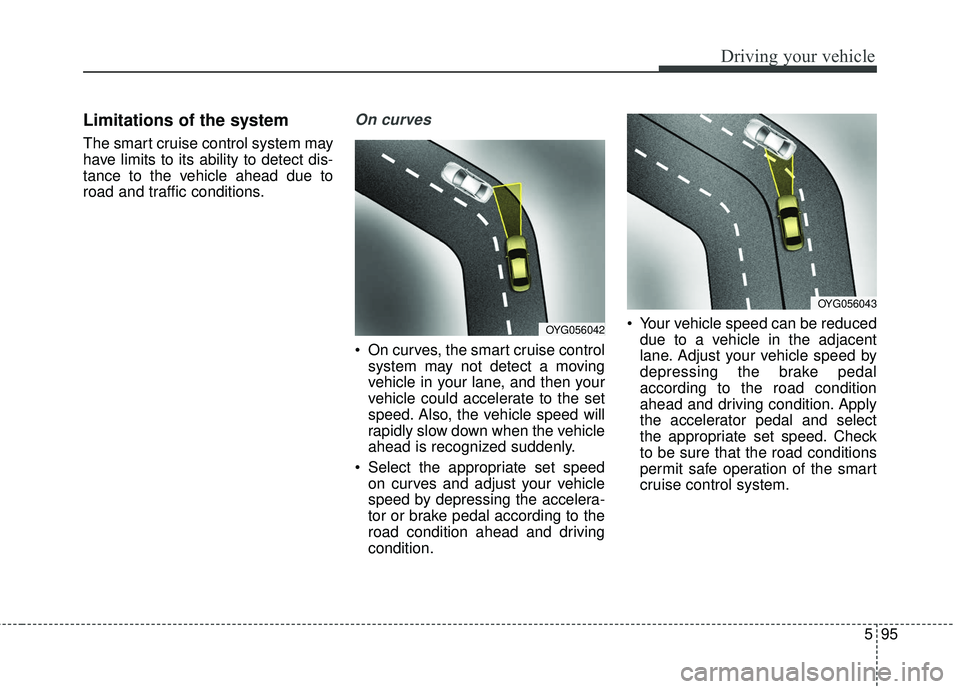
595
Driving your vehicle
Limitations of the system
The smart cruise control system may
have limits to its ability to detect dis-
tance to the vehicle ahead due to
road and traffic conditions.
On curves
On curves, the smart cruise controlsystem may not detect a moving
vehicle in your lane, and then your
vehicle could accelerate to the set
speed. Also, the vehicle speed will
rapidly slow down when the vehicle
ahead is recognized suddenly.
Select the appropriate set speed on curves and adjust your vehicle
speed by depressing the accelera-
tor or brake pedal according to the
road condition ahead and driving
condition. Your vehicle speed can be reduced
due to a vehicle in the adjacent
lane. Adjust your vehicle speed by
depressing the brake pedal
according to the road condition
ahead and driving condition. Apply
the accelerator pedal and select
the appropriate set speed. Check
to be sure that the road conditions
permit safe operation of the smart
cruise control system.
OYG056043
OYG056042
Page 349 of 551
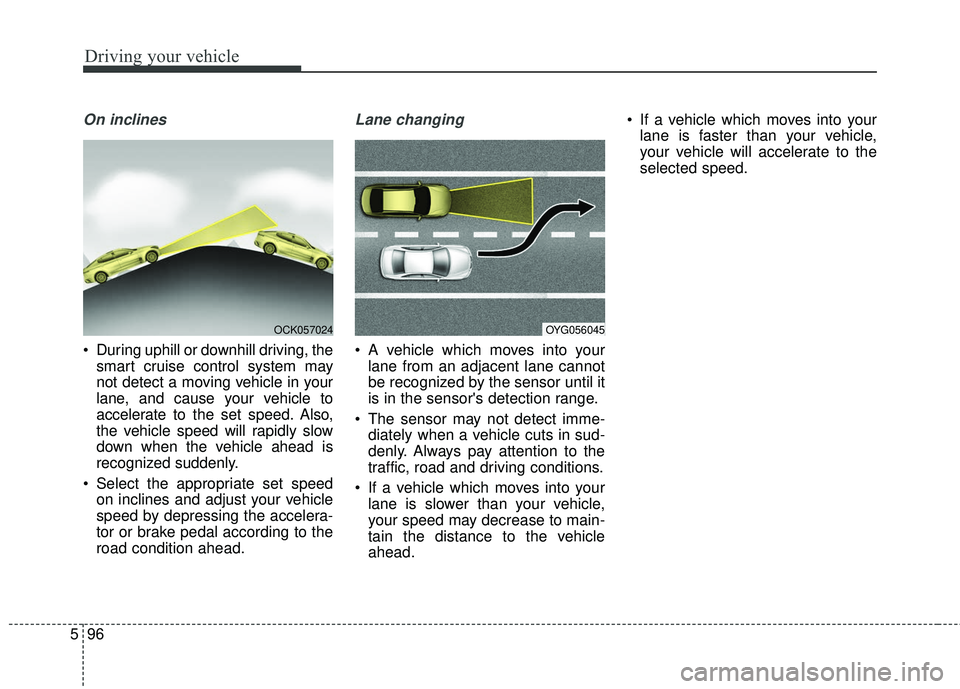
Driving your vehicle
96
5
On inclines
During uphill or downhill driving, the
smart cruise control system may
not detect a moving vehicle in your
lane, and cause your vehicle to
accelerate to the set speed. Also,
the vehicle speed will rapidly slow
down when the vehicle ahead is
recognized suddenly.
Select the appropriate set speed on inclines and adjust your vehicle
speed by depressing the accelera-
tor or brake pedal according to the
road condition ahead.
Lane changing
A vehicle which moves into yourlane from an adjacent lane cannot
be recognized by the sensor until it
is in the sensor's detection range.
The sensor may not detect imme- diately when a vehicle cuts in sud-
denly. Always pay attention to the
traffic, road and driving conditions.
If a vehicle which moves into your lane is slower than your vehicle,
your speed may decrease to main-
tain the distance to the vehicle
ahead. If a vehicle which moves into your
lane is faster than your vehicle,
your vehicle will accelerate to the
selected speed.
OYG056045OCK057024
Page 352 of 551

599
Driving your vehicle
- After an engine start, please stopfor several seconds. If system ini-
tialization is not completed, the
smart cruise control system does
not normally operate.
- After an engine start, if any objects are not detected or the sensor
cover is obscured with foreign sub-
stances, there is a possibility that
the smart cruise control system
system may not work.
- The following conditions may cause a malfunction: over-loading
the liftgate, suspension modifica-
tion, tire replacement with unau-
thorized tires or tires with different
tread wear and pressure levels.
- The smart cruise control system cannot guarantee the stop for
every emergency situation.
If an emergency stop is necessary,
you must apply the brakes.
- Keep a safe distance according to road conditions and vehicle speed.
If the vehicle to vehicle distance is
too close during a high-speed driv-
ing, a serious collision may result.
WARNING - Inclines &
Towing
Do not use smart cruise control
system on steep inclines or
when towing another vehicle or
trailer since such extreme load-
ing can interfere with your vehi-
cle's ability to maintain the
selected speed.WARNING
- Safe Use of smart cruise control system
The smart cruise control system
can provide you with an addition-
al level of safety and fatigue
reduction. However you must
maintain careful observation of
the roadway in front and around
you and maintain control of your
vehicle and spacing around
other vehicles as you normally
would. For example, this will
require you to apply the brakes
as needed when coming upon a
slower moving vehicle, or when a
vehicle from another lane drives
quickly in front of you.
Page 353 of 551
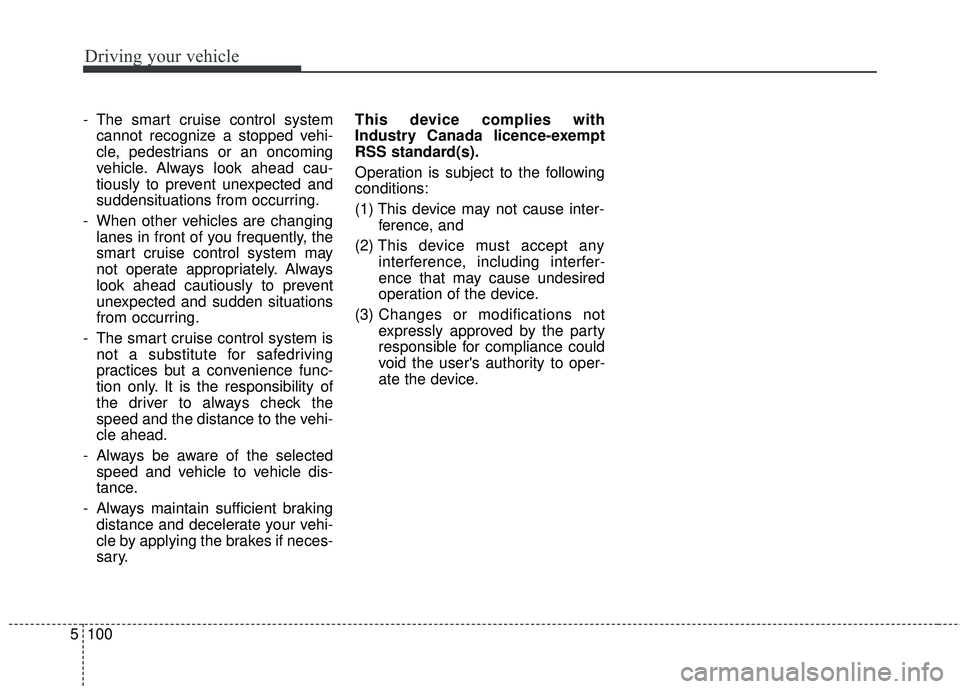
Driving your vehicle
100
5
- The smart cruise control system
cannot recognize a stopped vehi-
cle, pedestrians or an oncoming
vehicle. Always look ahead cau-
tiously to prevent unexpected and
suddensituations from occurring.
- When other vehicles are changing lanes in front of you frequently, the
smart cruise control system may
not operate appropriately. Always
look ahead cautiously to prevent
unexpected and sudden situations
from occurring.
- The smart cruise control system is not a substitute for safedriving
practices but a convenience func-
tion only. It is the responsibility of
the driver to always check the
speed and the distance to the vehi-
cle ahead.
- Always be aware of the selected speed and vehicle to vehicle dis-
tance.
- Always maintain sufficient braking distance and decelerate your vehi-
cle by applying the brakes if neces-
sary. This device complies with
Industry Canada licence-exempt
RSS standard(s).
Operation is subject to the following
conditions:
(1) This device may not cause inter-
ference, and
(2) This device must accept any
interference, including interfer-
ence that may cause undesired
operation of the device.
(3) Changes or modifications not
expressly approved by the party
responsible for compliance could
void the user's authority to oper-
ate the device.
Page 360 of 551
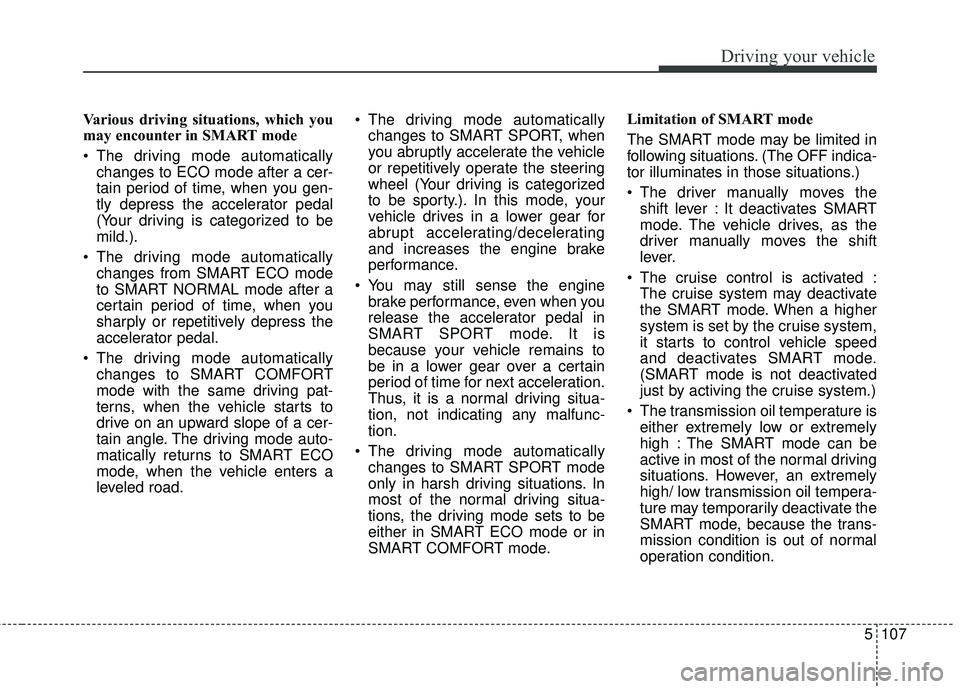
5107
Driving your vehicle
Various driving situations, which you
may encounter in SMART mode
The driving mode automaticallychanges to ECO mode after a cer-
tain period of time, when you gen-
tly depress the accelerator pedal
(Your driving is categorized to be
mild.).
The driving mode automatically changes from SMART ECO mode
to SMART NORMAL mode after a
certain period of time, when you
sharply or repetitively depress the
accelerator pedal.
The driving mode automatically changes to SMART COMFORT
mode with the same driving pat-
terns, when the vehicle starts to
drive on an upward slope of a cer-
tain angle. The driving mode auto-
matically returns to SMART ECO
mode, when the vehicle enters a
leveled road. The driving mode automatically
changes to SMART SPORT, when
you abruptly accelerate the vehicle
or repetitively operate the steering
wheel (Your driving is categorized
to be sporty.). In this mode, your
vehicle drives in a lower gear for
abrupt accelerating/decelerating
and increases the engine brake
performance.
You may still sense the engine brake performance, even when you
release the accelerator pedal in
SMART SPORT mode. It is
because your vehicle remains to
be in a lower gear over a certain
period of time for next acceleration.
Thus, it is a normal driving situa-
tion, not indicating any malfunc-
tion.
The driving mode automatically changes to SMART SPORT mode
only in harsh driving situations. In
most of the normal driving situa-
tions, the driving mode sets to be
either in SMART ECO mode or in
SMART COMFORT mode. Limitation of SMART mode
The SMART mode may be limited in
following situations. (The OFF indica-
tor illuminates in those situations.)
The driver manually moves the
shift lever : It deactivates SMART
mode. The vehicle drives, as the
driver manually moves the shift
lever.
The cruise control is activated : The cruise system may deactivate
the SMART mode. When a higher
system is set by the cruise system,
it starts to control vehicle speed
and deactivates SMART mode.
(SMART mode is not deactivated
just by activing the cruise system.)
The transmission oil temperature is either extremely low or extremely
high : The SMART mode can be
active in most of the normal driving
situations. However, an extremely
high/ low transmission oil tempera-
ture may temporarily deactivate the
SMART mode, because the trans-
mission condition is out of normal
operation condition.
Page 386 of 551
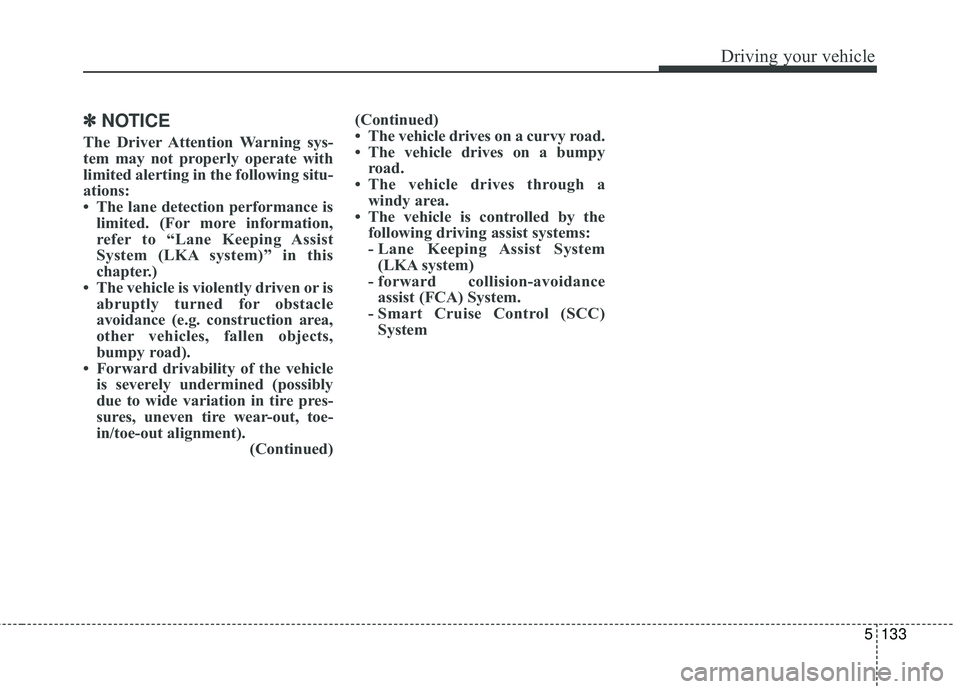
5133
Driving your vehicle
✽ ✽NOTICE
The Driver Attention Warning sys-
tem may not properly operate with
limited alerting in the following situ-
ations:
• The lane detection performance is
limited. (For more information,
refer to “Lane Keeping Assist
System (LKA system)” in this
chapter.)
• The vehicle is violently driven or is abruptly turned for obstacle
avoidance (e.g. construction area,
other vehicles, fallen objects,
bumpy road).
• Forward drivability of the vehicle is severely undermined (possibly
due to wide variation in tire pres-
sures, uneven tire wear-out, toe-
in/toe-out alignment). (Continued)(Continued)
• The vehicle drives on a curvy road.
• The vehicle drives on a bumpy
road.
• The vehicle drives through a windy area.
• The vehicle is controlled by the following driving assist systems:
- Lane Keeping Assist System(LKA system)
- forward collision-avoidance assist (FCA) System.
- Smart Cruise Control (SCC) System
Page 493 of 551

765
Maintenance
Fuse NameFuse ratingCircuit Protected
MODULE 810ACooling Fan Controller (BLDC Motor), Around View Monitor, Front Air Ventilation Seat Control Module,
Front/Rear Seat Warmer Control Module
MODULE 710A
IBU, ECS Unit, AWD (All Wheel Drive) ECM (Electronic Control Module), Smart Cruise Control Module,
Auto Transmission Shift Lever Indicator, Console Switch (Front/Upper), Blind-Spot Collision Warning Unit
Left Handle side/Right Handle side, Steering Angle Sensor, Steering Tilt & Telescopic Module, Multi-
Function Camera Unit, Crash Pad Switch
POWER HANDLE15ASteering Tilt & Telescopic Module
MODULE 910ADriver Air Lumbar Control Unit
MODULE 110AData Link Connector, Console Switch (Upper), Mood Lamp Control Unit
MODULE 510A
Air Conditioner Control Module, Air Conditioner Switch, Audio, Head Lamp Left Handle side/Right
Handle side, Low DC-DC Converter (Audio/AMP (Amplifier)), Electro Chromic Mirror, AMP (Amplifier),
Driver Integrated memory system Control Module, Front Air Ventilation Seat Control Module, Front/Rear
Seat Warmer Control Module
SUNROOF20ASunroof Control Unit (Glass)
P/WINDOW RH25APassenger Power Window Module, Rear Power Window Module Right Handle side
POWER OUTLET 220ARear Power Outlet
Page 544 of 551
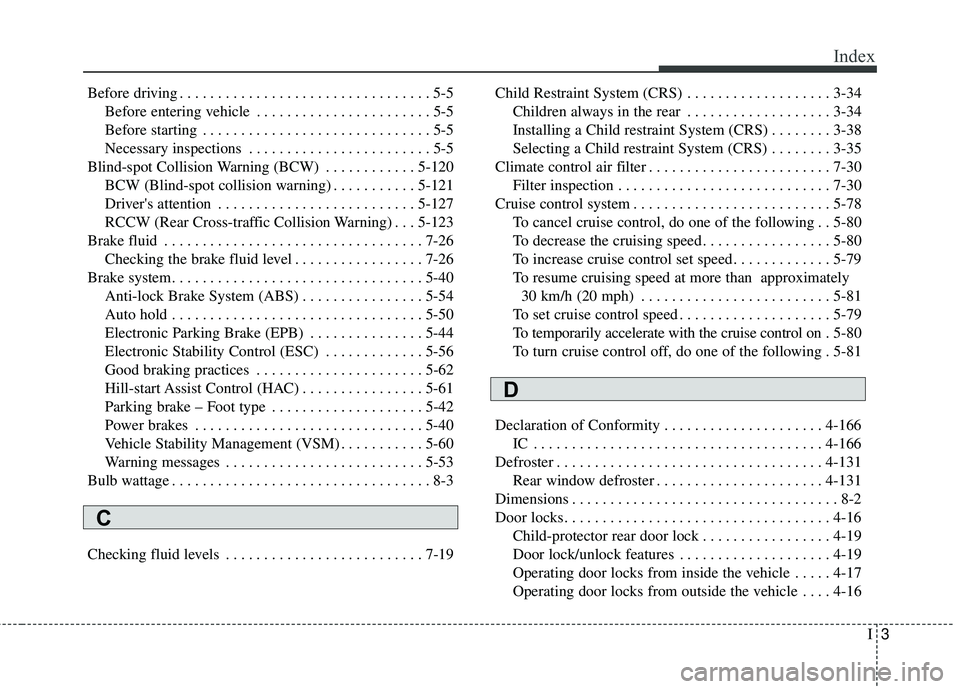
I3
Index
Before driving . . . . . . . . . . . . . . . . . . . . . . . . . . . . . . . . . 5-5Before entering vehicle . . . . . . . . . . . . . . . . . . . . . . . 5-5
Before starting . . . . . . . . . . . . . . . . . . . . . . . . . . . . . . 5-5
Necessary inspections . . . . . . . . . . . . . . . . . . . . . . . . 5-5
Blind-spot Collision Warning (BCW) . . . . . . . . . . . . 5-120 BCW (Blind-spot collision warning) . . . . . . . . . . . 5-121
Driver's attention . . . . . . . . . . . . . . . . . . . . . . . . . . 5-127
RCCW (Rear Cross-traffic Collision Warning) . . . 5-123
Brake fluid . . . . . . . . . . . . . . . . . . . . . . . . . . . . . . . . . . 7-26\
Checking the brake fluid level . . . . . . . . . . . . . . . . . 7-26
Brake system. . . . . . . . . . . . . . . . . . . . . . . . . . . . . . . . . 5-40 Anti-lock Brake System (ABS) . . . . . . . . . . . . . . . . 5-54
Auto hold . . . . . . . . . . . . . . . . . . . . . . . . . . . . . . . . . 5-50
Electronic Parking Brake (EPB) . . . . . . . . . . . . . . . 5-44
Electronic Stability Control (ESC) . . . . . . . . . . . . . 5-56
Good braking practices . . . . . . . . . . . . . . . . . . . . . . 5-62
Hill-start Assist Control (HAC) . . . . . . . . . . . . . . . . 5-61
Parking brake – Foot type . . . . . . . . . . . . . . . . . . . . 5-42
Power brakes . . . . . . . . . . . . . . . . . . . . . . . . . . . . . . 5-40
Vehicle Stability Management (VSM) . . . . . . . . . . . 5-60
Warning messages . . . . . . . . . . . . . . . . . . . . . . . . . . 5-53
Bulb wattage . . . . . . . . . . . . . . . . . . . . . . . . . . . . . . . . . . 8-3
Checking fluid levels . . . . . . . . . . . . . . . . . . . . . . . . . . 7-19 Child Restraint System (CRS) . . . . . . . . . . . . . . . . . . . 3-34
Children always in the rear . . . . . . . . . . . . . . . . . . . 3-34
Installing a Child restraint System (CRS) . . . . . . . . 3-38
Selecting a Child restraint System (CRS) . . . . . . . . 3-35
Climate control air filter . . . . . . . . . . . . . . . . . . . . . . . . 7-30 Filter inspection . . . . . . . . . . . . . . . . . . . . . . . . . . . . 7-30
Cruise control system . . . . . . . . . . . . . . . . . . . . . . . . . . 5-78 To cancel cruise control, do one of the following . . 5-80
To decrease the cruising speed . . . . . . . . . . . . . . . . . 5-80
To increase cruise control set speed . . . . . . . . . . . . . 5-79
To resume cruising speed at more than approximately 30 km/h (20 mph) . . . . . . . . . . . . . . . . . . . . . . . . . 5-81
To set cruise control speed . . . . . . . . . . . . . . . . . . . . 5-79
To temporarily accelerate with the cruise control on . 5-80
To turn cruise control off, do one of the following . 5-81
Declaration of Conformity . . . . . . . . . . . . . . . . . . . . . 4-166 IC . . . . . . . . . . . . . . . . . . . . . . . . . . . . . . . . . . . . \
. . 4-166
Defroster . . . . . . . . . . . . . . . . . . . . . . . . . . . . . . . . . . . 4-\
131 Rear window defroster . . . . . . . . . . . . . . . . . . . . . . 4-131
Dimensions . . . . . . . . . . . . . . . . . . . . . . . . . . . . . . . . . . . 8-\
2
Door locks. . . . . . . . . . . . . . . . . . . . . . . . . . . . . . . . . . . 4-\
16 Child-protector rear door lock . . . . . . . . . . . . . . . . . 4-19
Door lock/unlock features . . . . . . . . . . . . . . . . . . . . 4-19
Operating door locks from inside the vehicle . . . . . 4-17
Operating door locks from outside the vehicle . . . . 4-16
C
D