2018 KIA SPORTAGE change time
[x] Cancel search: change timePage 2 of 54

GETTING TO KNOW YOUR SPORTAGE
www.kia.com
Consumer - Roadside Assistance 1-800-333-4KIA (4542)
See Back Pages for Vehicle Maintenance Schedule Always check the Owner’s Manual for complete operating information and safety warnings.
Congratulations on Your New Kia Purchase!
Your new Kia vehicle has been designed, engineered and manufactured to provide you with years of comfortable and dependable
driving. Kia is committed to quality, innovation, safety and — above all — your satisfaction.
Using This Guide
The information contained in this guide is a brief overview that will help you become familiar with the operation and features of your new Kia vehicle. The flipbook format facilitates information access, while the detailed illustrations help to ensure the instructions are easy to follow.
This Features & Functions Guide, and the specific operational and safety information it provides, is not a substitute for your Owner’s Manual. In the interest of your safety and that of your family, and to help you avoid risks that may result in death or serious injury, Kia reminds you to carefully read your Owner’s Manual in order to fully familiarize yourself with the important information it contains.
While the information contained in this guide is accurate at the time of printing, Kia may change vehicle specifications without notice in advance or after the fact, and assumes no liability in connection with such changes.
Page 16 of 54

STEERING WHEEL CONTROLS
14*IF EQUIPPED SPORTAGE FEATURES & FUNCTIONS GUIDE
Headlights & High Beams
AUTO Light* — When the light switch is in the AUTO Light
position, the tail lights and headlights will turn ON/OFF automatically,
depending on the amount of light outside the vehicle .
To o p e r a t e :
•Rotate lever to change the Headlight function
•Push lever to turn High Beams ON
•Pull lever to flash Headlights / High Beams
Adaptive Front Lighting System (AFLS)*
The Adaptive Front Lighting System helps improve visibility during
nighttime driving by aiming the low beam headlights in the direction the
vehicle is moving . AFLS controls the aiming direction based on steering
angle and speed .
When the light switch is in the AUTO Light position, the AFLS will activate .
REMINDER: When the AFLS indicator illuminates on the instrument cluster, the AFLS is not working properly . See authorized Kia dealer for service .
High Beam Assist (HBA)*
High Beam Assist automatically adjusts the headlight range by switching
between high and low beams based on light from other vehicles and road
conditions .
To enable HBA, toggle the light switch to the AUTO Light position and turn
on the high beams by pushing the lever away from you . The High Beam
Assist indicator will illuminate .
REMINDERS:
• HBA will operate when vehicle speed exceeds 25 mph
• If the lever is pushed away from you while HBA is operational, HBA will turn off and the high beams will be on continuously . If the lever is pulled toward you while HBA is operational, HBA will turn off
• If the light switch is switched to the headlight position, HBA will turn off low beams will be on continuously
Headlight position
Parking light position
AUTOAuto Light* / AFLS* / HBA*
DRLOFFDaytime Running Lights OFF
AUTO
OF F
Page 17 of 54

STEERING WHEEL CONTROLS
*IF EQUIPPED 15ALWAYS CHECK THE OWNER’S MANUAL FOR COMPLETE OPER ATING INFORMATION AND SAFET Y WARNINGS .
Turn Signals & Fog Lights*
To o p e r a t e :
•Turn Signals - Move lever Up/Down for Right /Left Turn Signal
•Fog Lights - Press switch A up/down to turn Fog Lights ON/OFF
REMINDER: Headlights must be ON for fog light operation .
One-Touch Lane Change Signal is activated by moving the Turn
Signal Lever up/down slightly for less than 1 second and then
releasing . The lane change signal will blink 3 times .
To change how many times (3/5/7) the Lane Change Signal blinks, go
to User Settings Mode in the LCD Instrument Cluster modes .
For more information on the User Settings Mode, please refer to your Owner’s Manual.
Sportage Daytime Running Lights Video To view a video on your mobile device, snap this QR Code or visit the listed website .
Refer to page 2 for more information .
www.youtube.com/KiaFeatureVideos
QR CODE
.
Daytime Running
Lights (DRL)*
DRL may help others to see the front of
your vehicle during the day . The lights will
be on automatically when the ignition or
Engine Start /Stop button is ON and the
headlight switch is in the AUTO position,
unless one of the following occurs:
•Headlights are on
•Parking brake is applied
•Fog lights are on
•Engine is turned off
•Switch is in the OFF position
REMINDER: DRL only operates during the daytime .
A
Page 22 of 54

AUDIO SYSTEMS
Audio System Setup Options
Press the SETUP key, then using the touchscreen, press the menu item to enter (Display, Sound, Clock /
Calendar, Phone, System) . Adjust the available settings for each equipped audio system setup option by
pressing the onscreen buttons/arrows . Audio system setup options may include the following:
To adjust the Sound settings (bass, middle,
treble, fader, balance) – When in the SETUP
menu, select Sound and then Sound Setting .
Adjust the settings by pressing the onscreen
arrows and then Return to exit .
For further audio system operations, refer to pages 21-23.
Your vehicle’s audio system may differ from that in the
illustration. See your Owner’s Manual for more details.
REMINDER: To help minimize driver distraction, some audio system functionalities have been modified while the vehicle is in Drive, Reverse or moved out of Park .
•Display settings - Adjusting the Brightness, Mode Popup, Media Display
•Sound settings - Sound Settings, Speed Dependent Volume Control, Voice Recognition Volume,
Touchscreen Beep
•Clock/Calendar settings - Clock Settings, Calendar Settings, Time Format, Clock Display
•Phone settings - Pair Phone, Paired Phone List, Contacts Download, Outgoing Volume,
Bluetooth® System Off
•System settings - Memory Information, Prompt Feedback, Language
Standard Audio System*
FM/AM/SiriusXM®/Media (CD, MP3, USB, iPod, Aux, My Music, Bluetooth® Au dio)*
Rotate to change Radio/SiriusXM® stations/Media tracks/songs/files
Press to move up/down one Category/File folder
DISP
CAT/FO LDER
SEEK/T RACK
RADIO
M
EDIA
CLO CK
SETU P
SCA
N
PHONE
Press to play each Radio station for 5 seconds or each Media song/file for 10 seconds . To cancel SCAN Play, press again
Press to enter SETUP mode
Press to enter CLOCK mode
Press to turn display ON/OFF
Insert CD
Press to eject CD
Press to select the next/previous station/channel/track/song/file. Press and hold to move quickly through/rewind/fast forward the stations/channels/tracks/songs/files.
Press to select and cycle through FM/AM/SiriusXM® modes
Press to Power ON/OFF . Rotate to adjust Volume
Press to select MEDIA modes . Press again to cycle through the Media modes
Press to enter PHONE mode
Standard Audio System Videos To view a video on your mobile device, snap this QR Code or visit the listed website .
Refer to page 2 for more information .
www.youtube.com/KiaFeatureVideos
QR CODE
20*IF EQUIPPED SPORTAGE FEATURES & FUNCTIONS GUIDE
Page 25 of 54
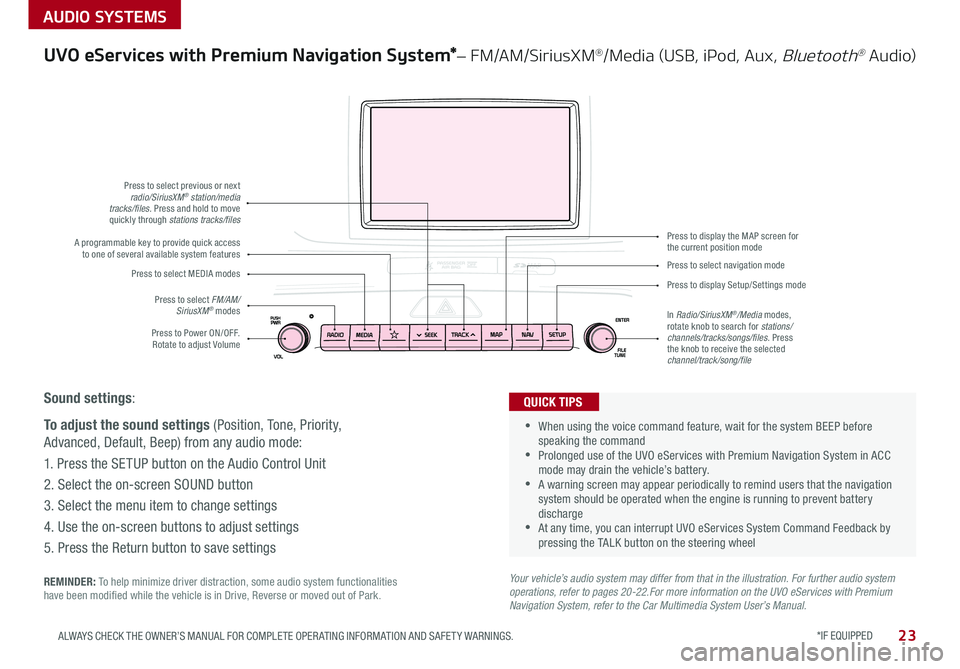
*IF EQUIPPED 23ALWAYS CHECK THE OWNER’S MANUAL FOR COMPLETE OPER ATING INFORMATION AND SAFET Y WARNINGS .
AUDIO SYSTEMS
UVO eServices with Premium Navigation System*– FM/AM/SiriusXM®/Media (USB, iPod, Aux, Bluetooth® Au dio)
Sound settings:
To adjust the sound settings (Position, Tone, Priority,
Advanced, Default, Beep) from any audio mode:
1 . Press the SETUP button on the Audio Control Unit
2 . Select the on-screen SOUND button
3 . Select the menu item to change settings
4 . Use the on-screen buttons to adjust settings
5 . Press the Return button to save settings
Press to Power ON/OFF . Rotate to adjust Volume
Press to select previous or nextradio/SiriusXM® station/media tracks/files. Press and hold to move quickly through stations tracks/files
Press to select FM/AM/ SiriusXM® modes
Press to select MEDIA modesPress to display Setup/Settings mode
Press to select navigation mode
Press to display the MAP screen forthe current position modeA programmable key to provide quick accessto one of several available system features
In Radio/SiriusXM®/Media modes, rotate knob to search for stations/channels/tracks/songs/files . Press the knob to receive the selected channel/track/song/file
REMINDER: To help minimize driver distraction, some audio system functionalities have been modified while the vehicle is in Drive, Reverse or moved out of Park .
Your vehicle’s audio system may differ from that in the illustration. For further audio system operations, refer to pages 20-22.For more information on the UVO eServices with Premium Navigation System, refer to the Car Multimedia System User’s Manual.
•
•When using the voice command feature, wait for the system BEEP before speaking the command •Prolonged use of the UVO eServices with Premium Navigation System in ACC mode may drain the vehicle’s battery . •A warning screen may appear periodically to remind users that the navigation system should be operated when the engine is running to prevent battery discharge •At any time, you can interrupt UVO eServices System Command Feedback by pressing the TALK button on the steering wheel
QUICK TIPS
Page 26 of 54

24*IF EQUIPPED SPORTAGE FEATURES & FUNCTIONS GUIDE
CENTER PANEL
Aux/USB/iPod® Port & Power OutletsDigital Clock
Standard Audio System*:
Press SETUP button on Audio system, then press on-screen instructions to
change clock settings .
UVO eServices System Clock Setup*:
Press the SETUP button, then press the on-screen Clock icon to enter
clock settings .
UVO eServices with Premium Navigation System Clock Setup*:
Press the SETUP button, then press the on-screen Clock icon to enter
clock settings .
Use the Aux port A to connect audio devices and the USB port to connect
USB audio devices, smartphones and iPod® devices .
B Use the power outlets for mobile phones and other devices designed to
operate on a 12V (180W max) power outlet .
The power outlets are inactive when ignition is in the OFF position .
QUICK TIP
• Press the RETURN button on the navigation screen to ensure changes are saved .
• When needed, Daylight Savings must be enabled in the Clock Settings screen
• To access manual date and time setting, turn GPS time OFF in the Clock Settings (UVO eServices with Premium Navigation System*)
QUICK TIP
REMINDER: Using the power outlets, USB/Aux ports for prolonged periods of time with the Engine Start /Stop button in the ACC position (Engine OFF ) could cause the battery to discharge .
For more information on the Aux/USB/iPod® Ports and Power Outlets, refer to the Owner's Manual.
(Located on back of center console)
(Located on center panel)
ABB
B
Page 40 of 54

38*IF EQUIPPED SPORTAGE FEATURES & FUNCTIONS GUIDE
Opening from Inside the Vehicle:
Press and hold the Power Liftgate Open/Close button A to automatically open/
close the Liftgate .
Smart Key:
To open the Power Liftgate, press and hold the Liftgate button B until the Liftgate
begins opening . Press again to close .
REMINDER: Pulling the Rear Hatch upward by the handle or pressing the button a second time will interrupt the automatic opening of the Power Liftgate .
Opening from Outside the Vehicle:
To open Power Liftgate automatically, press the Rear Hatch Release button C on
exterior of the Liftgate .
Automatically close by pressing the Power Liftgate Close button D .
Power Liftgate Opening Height Adjustment
Adjust the liftgate height opening to suit user's preference . The height setting
of a fully opened liftgate can be adjusted by the following steps:
1 . Position the liftgate manually to the preferred height
2 . Press Power Liftgate Close button D more than 3 seconds
3 . A system beep will sound twice indicating the height setting has been saved
The liftgate will then open to the set height . To change setting again, repeat
steps 1-3 .
HOLD
A
B
OTHER KEY FEATURES
Power Liftgate*
(Located on Liftgate inside lip near latch)
(Buttons located on Driver's Panel)
Power Liftgate Opening Height Adjustment Video
To view a video on your mobile device, snap this QR Code or visit the listed website .
Refer to page 2 for more information .
www.youtube.com/KiaFeatureVideos
QR CODE
D
Page 47 of 54

MAINTENANCE
45ALWAYS CHECK THE OWNER’S MANUAL FOR COMPLETE OPER ATING INFORMATION AND SAFET Y WARNINGS .
Normal Maintenance Schedule (Continued)
37,500 miles
PERFORM
•Add fuel additive1
•Rotate tire position
REPLACE
•Engine oil and filter (2 .0 Turbo GDI,
replace every 6,500 miles; 2 .4 GDI,
replace every 7,500 miles)
INSPECT*
•Air cleaner filter
•Vacuum hose
•Rear axle oil (AWD)2
•Transfer case oil (AWD)2
•Intercooler, in/out hose, air intake hose
(2 .0 Turbo GDI, every 7,500 miles)
45,000 miles
PERFORM
•Add fuel additive1
•Rotate tire position
REPLACE
•Engine oil and filter (2 .0 Turbo GDI, replace every 6,500 miles; 2 .4 GDI, replace every 7,500 miles)
•Climate control air filter (For evaporator and blower unit)
•Spark plugs (Iridium coated – 2 .0 Turbo GDI)
INSPECT*
•Air cleaner filter
•Vacuum hose
•Air conditioning refrigerant
•Brake hoses and lines
•Drive shafts and boots
•Exhaust pipe and muffler
•Front brake disc/pads, calipers
•Propeller shaft (AWD)
•Rear brake disc/pads
•Steering gear box, linkage and boots/lower arm
ball joint, upper arm ball joint
•Suspension mounting bolts
•Intercooler, in/out hose, air intake hose
(2 .0 Turbo GDI, every 7,500 miles)
*And, if necessary, adjust, correct, clean or replace1 If TOP TIER detergent gasoline is not available, one bottle of additive isrecommended . Additives are available from your authorized Kia dealeralong with information on how to use them . Do not mix other additives .2Transfer case oil and rear axle oil should be changed any time they havebeen submerged in water .
*And, if necessary, adjust, correct, clean or replace1 If TOP TIER detergent gasoline is not available, one bottle of additive is recommended . Additives are available from your authorized Kia dealer along with information on how to use them . Do not mix other additives .