Page 1 of 60
CAR MULTIMEDIA SYSTEM
QUICK REFERENCE GUIDE
B2EUH06
(영어 | 미국) 표준5세대
B2MS7-BD001
Page 2 of 60

Thank you for purchasing this\l multim\fdia syst\fm.
This us\fr’s manual \f\bplains how to us\f th\f Kia Mo\ltor multim\fdia syst\fm.
B\ffor\f using th\f product, r\fad th\f cont\fnts of this us\fr’s manual car\ffully
and us\f this produc\lt saf\fly.
• Th\f scr\f\fns shown in this manual may diff\fr with th\f actual s\lcr\f\fns of th\f produc\lt.
• Th\f d\fsign and sp\fcification of this product may chang\f without prior notifica-
tion for product improv\fm\fnt.
• Wh\fn transf\frring th\f v\fhicl\f to anoth\fr individual, includ\f this us\fr’s manual so
that th\f n\f\bt driv\fr can continu\f its us\f.
Precaution for safe usage
• Driving whil\f distract\fd can r\fsult in a loss of v\fhicl\f control, that may l\fad to an
accid\fnt, s\fv\fr\f p\frsonal injury, and d\fath. Th\f driv\fr’s primary r\fsponsibility is in
th\f saf\f and l\fgal op\fration of a v\fhicl\f, and us\f of any handh\fld d\fvic\fs, oth\fr
\fquipm\fnt, or v\fhicl\f syst\fms which\l tak\f th\f driv\fr’s \fy\fs, att\fntion and focus away
from th\f saf\f op\fration of a v\fhicl\f or which ar\f not p\frmissibl\f by law should n\fv\fr
b\f us\fd during op\fration of th\f v\fhicl\f.
• Do not op\frat\f th\f multim\fdia syst\fm whil\f driving.
• Do not disass\fmbl\f, ass\fmbl\f, or modify th\f multim\fdia syst\fm.
• Do not watch th\f scr\f\fn for prolong\fd p\friods of tim\f whil\f d\lriving.
• S\ft th\f volum\f to a l\fv\fl which allows th\f driv\fr to b\f awar\f of \f\bt\frnal conditions.
• Do not op\frat\f th\f multim\fdia syst\fm for prolong\fd p\friods of tim\f with th\f v\fhicl\f
ignition in ACC. Such op\frations may l\fad to batt\fry discharg\f.
• B\f cautious not to \lspill wat\fr or introduc\f f\lor\fign obj\fcts into\l th\f d\fvic\f.
• Do not caus\f s\fv\fr\f shock to th\f d\fvic\f. Dir\fct pr\fssur\f onto th\f front sid\f of th\f
monitor may caus\f damag\f to t\lh\f LCD or touch pan\l\fl.
• In cas\f of product \lmalfunction, pl\fas\f \lcontact your plac\f of purcha\ls\f or s\frvic\f c\fnt\fr.
• Wh\fn cl\faning th\f touch scr\f\fn, mak\f sur\f to turn off th\f d\fvic\f and us\f a dry
and smooth cloth. N\fv\fr us\f tough mat\frials, ch\fmical cloths, or solv\fnts (alcohol,
ammonia, b\fnz\fn\f, thinn\frs, \ftc.) as such mat\frials may damag\f th\f d\fvic\f pan\fl
or caus\f color and \lquality d\ft\frioration.
• SiriusXM s\frvic\f r\fquir\fs a subscription, sold s\fparat\fly, aft\fr 3-month trial includ\fd
with v\fhicl\f purchas\f. If you d\fcid\f to continu\f your SiriusXM s\frvic\f at th\f \fnd of
your trial subscription, th\f plan you choos\f will automatically r\fn\fw and bill at th\fn-
curr\fnt rat\fs until you call Sirius XM at 1-866-635-2349 to canc\fl. S\f\f our Custom\fr
Agr\f\fm\fnt for compl\ft\f t\frms at www.sirius\bm.com. Programming subj\fct to
chang\f. Sirius sat\fllit\f s\frvic\f is availabl\f only to thos\f at l\fast 18 and old\fr in th\f
48 contiguous USA, D.C., and PR (with cov\frag\f limitations). Traffic information not
availabl\f in all mark\fts. S\f\f sirius\bm.com/traffic for d\ftails. Sirius, XM and all r\flat\fd
marks and logos ar\f tr\lad\fmarks of Sirius XM Radio Inc.
WARNIN\f
• Driving whil\f distract\fd can r\fsult in \la loss of v\fhicl\f control that \lmay l\fad to
an accid\fnt, s\fv\fr\f p\frsonal injury, and d\fath. Th\f driv\fr’s primary r\fsponsi-
bility is in th\f sa\lf\f and l\fgal op\fration of a v\fhicl\f, and us\f of any handh\fld
d\fvic\fs, oth\fr \fquipm\fnt, o\lr v\fhicl\f syst\fms which\l tak\f th\f driv\fr’s \fy\fs,
att\fntion and focus away from th\f saf\f op\fration of a v\fhicl\f or which ar\f \lnot
p\frmissibl\f by law should n\fv\fr b\f us\fd during op\fration of th\f v\fhicl\f.
• At launch, th\f Appl\f iPhon\f® will b\f th\f only UVO \fS\frvic\fs compatibl\f d\fvic\f.
iPhon\f® is a r\fgist\fr\fd trad\fmark of Appl\f Inc.
• App Stor\f is a s\frvic\f mark of Appl\f Inc. No charg\f for th\f UVO \fS\frvic\fs app. App
runs on your smartphon\f c\fllular data \ls\frvic\f. Normal data rat\fs will apply.
• HD Radio™ and th\f HD Radio™ logo ar\f propri\ftary trad\fmarks of iBiquity Digital
Corporation.
• 24-hour Roadsid\f Assistanc\f is a s\frvic\f plan provid\fd by KIA Motors Am\frica,
Inc. C\frtain limitations apply. Cov\frag\f d\ftails ar\f availabl\f in th\f KIA Warranty and
Consum\fr Information Manual. For acc\fss to Enhanc\fd Roadsid\f Assistanc\f, a
conn\fct\fd mobil\f phon\f via Blu\ftooth
® within th\f c\fllular s\frvic\f cov\frag\f ar\fa is
r\fquir\fd.
• V\fhicl\f Diagnostics do not tak\f th\f plac\f of r\fgularly sch\fdul\fd maint\fnanc\f.
F\fatur\f ch\fcks pow\frtrain, chassis, and airbag syst\fms only. For factory-r\fcom -
m\fnd\fd maint\fnanc\f sch\fdul\f, s\f\f th\f Maint\fnanc\f F\fatur\f of UVO \fS\frvic\fs or
th\f Own\fr’s Manual.
• 911 Conn\fct activat\fs aft\fr an airbag d\fploym\fnt. F\fatur\f r\fquir\fs a conn\fct\fd
mobil\f phon\f via Blu\ft\looth. D\fp\fndant on c\fllula\lr s\frvic\f cov\frag\f.
• Th\f R\far-Cam\fra display is not a substitut\f for prop\fr and saf\f backing-up proc\f-
dur\fs. Th\f R\far-Cam\fra display may not display \fv\fry obj\fct b\fhind th\f v\fhicl\f.
Always driv\f saf\fly and us\f caution \lwh\fn backing up.
All Map Databas\f can\lnot b\f copi\fd witho\lut p\frmission.
Important Notice: This is prot\fct\fd by U.S. copyright laws. All rights
not \f\bpr\fssly grant\fd ar\f r\fs\frv\fd.
You may not oth\frwis\f r\fproduc\f, modify, and distribut\f th\f cont\fnt
without HYUNDAI MnSoft, Inc's p\lrior writt\fn cons\fnt.
Page 3 of 60

Thank you for purchasing this\l multim\fdia syst\fm.
This us\fr’s manual \f\bplains how to us\f th\f Kia Mo\ltor multim\fdia syst\fm.
B\ffor\f using th\f product, r\fad th\f cont\fnts of this us\fr’s manual car\ffully
and us\f this produc\lt saf\fly.
• Th\f scr\f\fns shown in this manual may diff\fr with th\f actual s\lcr\f\fns of th\f produc\lt.
• Th\f d\fsign and sp\fcification of this product may chang\f without prior notifica-
tion for product improv\fm\fnt.
• Wh\fn transf\frring th\f v\fhicl\f to anoth\fr individual, includ\f this us\fr’s manual so
that th\f n\f\bt driv\fr can continu\f its us\f.
Precaution for safe usage
• Driving whil\f distract\fd can r\fsult in a loss of v\fhicl\f control, that may l\fad to an
accid\fnt, s\fv\fr\f p\frsonal injury, and d\fath. Th\f driv\fr’s primary r\fsponsibility is in
th\f saf\f and l\fgal op\fration of a v\fhicl\f, and us\f of any handh\fld d\fvic\fs, oth\fr
\fquipm\fnt, or v\fhicl\f syst\fms which\l tak\f th\f driv\fr’s \fy\fs, att\fntion and focus away
from th\f saf\f op\fration of a v\fhicl\f or which ar\f not p\frmissibl\f by law should n\fv\fr
b\f us\fd during op\fration of th\f v\fhicl\f.
• Do not op\frat\f th\f multim\fdia syst\fm whil\f driving.
• Do not disass\fmbl\f, ass\fmbl\f, or modify th\f multim\fdia syst\fm.
• Do not watch th\f scr\f\fn for prolong\fd p\friods of tim\f whil\f d\lriving.
• S\ft th\f volum\f to a l\fv\fl which allows th\f driv\fr to b\f awar\f of \f\bt\frnal conditions.
• Do not op\frat\f th\f multim\fdia syst\fm for prolong\fd p\friods of tim\f with th\f v\fhicl\f
ignition in ACC. Such op\frations may l\fad to batt\fry discharg\f.
• B\f cautious not to \lspill wat\fr or introduc\f f\lor\fign obj\fcts into\l th\f d\fvic\f.
• Do not caus\f s\fv\fr\f shock to th\f d\fvic\f. Dir\fct pr\fssur\f onto th\f front sid\f of th\f
monitor may caus\f damag\f to t\lh\f LCD or touch pan\l\fl.
• In cas\f of product \lmalfunction, pl\fas\f \lcontact your plac\f of purcha\ls\f or s\frvic\f c\fnt\fr.
• Wh\fn cl\faning th\f touch scr\f\fn, mak\f sur\f to turn off th\f d\fvic\f and us\f a dry
and smooth cloth. N\fv\fr us\f tough mat\frials, ch\fmical cloths, or solv\fnts (alcohol,
ammonia, b\fnz\fn\f, thinn\frs, \ftc.) as such mat\frials may damag\f th\f d\fvic\f pan\fl
or caus\f color and \lquality d\ft\frioration.
• SiriusXM s\frvic\f r\fquir\fs a subscription, sold s\fparat\fly, aft\fr 3-month trial includ\fd
with v\fhicl\f purchas\f. If you d\fcid\f to continu\f your SiriusXM s\frvic\f at th\f \fnd of
your trial subscription, th\f plan you choos\f will automatically r\fn\fw and bill at th\fn-
curr\fnt rat\fs until you call Sirius XM at 1-866-635-2349 to canc\fl. S\f\f our Custom\fr
Agr\f\fm\fnt for compl\ft\f t\frms at www.sirius\bm.com. Programming subj\fct to
chang\f. Sirius sat\fllit\f s\frvic\f is availabl\f only to thos\f at l\fast 18 and old\fr in th\f
48 contiguous USA, D.C., and PR (with cov\frag\f limitations). Traffic information not
availabl\f in all mark\fts. S\f\f sirius\bm.com/traffic for d\ftails. Sirius, XM and all r\flat\fd
marks and logos ar\f tr\lad\fmarks of Sirius XM Radio Inc.
WARNIN\f
• Driving whil\f distract\fd can r\fsult in \la loss of v\fhicl\f control that \lmay l\fad to
an accid\fnt, s\fv\fr\f p\frsonal injury, and d\fath. Th\f driv\fr’s primary r\fsponsi-
bility is in th\f sa\lf\f and l\fgal op\fration of a v\fhicl\f, and us\f of any handh\fld
d\fvic\fs, oth\fr \fquipm\fnt, o\lr v\fhicl\f syst\fms which\l tak\f th\f driv\fr’s \fy\fs,
att\fntion and focus away from th\f saf\f op\fration of a v\fhicl\f or which ar\f \lnot
p\frmissibl\f by law should n\fv\fr b\f us\fd during op\fration of th\f v\fhicl\f.
• At launch, th\f Appl\f iPhon\f® will b\f th\f only UVO \fS\frvic\fs compatibl\f d\fvic\f.
iPhon\f® is a r\fgist\fr\fd trad\fmark of Appl\f Inc.
• App Stor\f is a s\frvic\f mark of Appl\f Inc. No charg\f for th\f UVO \fS\frvic\fs app. App
runs on your smartphon\f c\fllular data \ls\frvic\f. Normal data rat\fs will apply.
• HD Radio™ and th\f HD Radio™ logo ar\f propri\ftary trad\fmarks of iBiquity Digital
Corporation.
• 24-hour Roadsid\f Assistanc\f is a s\frvic\f plan provid\fd by KIA Motors Am\frica,
Inc. C\frtain limitations apply. Cov\frag\f d\ftails ar\f availabl\f in th\f KIA Warranty and
Consum\fr Information Manual. For acc\fss to Enhanc\fd Roadsid\f Assistanc\f, a
conn\fct\fd mobil\f phon\f via Blu\ftooth
® within th\f c\fllular s\frvic\f cov\frag\f ar\fa is
r\fquir\fd.
• V\fhicl\f Diagnostics do not tak\f th\f plac\f of r\fgularly sch\fdul\fd maint\fnanc\f.
F\fatur\f ch\fcks pow\frtrain, chassis, and airbag syst\fms only. For factory-r\fcom -
m\fnd\fd maint\fnanc\f sch\fdul\f, s\f\f th\f Maint\fnanc\f F\fatur\f of UVO \fS\frvic\fs or
th\f Own\fr’s Manual.
• 911 Conn\fct activat\fs aft\fr an airbag d\fploym\fnt. F\fatur\f r\fquir\fs a conn\fct\fd
mobil\f phon\f via Blu\ft\looth. D\fp\fndant on c\fllula\lr s\frvic\f cov\frag\f.
• Th\f R\far-Cam\fra display is not a substitut\f for prop\fr and saf\f backing-up proc\f-
dur\fs. Th\f R\far-Cam\fra display may not display \fv\fry obj\fct b\fhind th\f v\fhicl\f.
Always driv\f saf\fly and us\f caution \lwh\fn backing up.
All Map Databas\f can\lnot b\f copi\fd witho\lut p\frmission.
Important Notice: This is prot\fct\fd by U.S. copyright laws. All rights
not \f\bpr\fssly grant\fd ar\f r\fs\frv\fd.
You may not oth\frwis\f r\fproduc\f, modify, and distribut\f th\f cont\fnt
without HYUNDAI MnSoft, Inc's p\lrior writt\fn cons\fnt.
Page 4 of 60

1
T
Controls and Funct\Sions.........................................................2
On-Scr\f\fn Touch Cont\Srols................................................6
\bom\f Scr\f\fn................................................................................7
FM/AM................................................................................................9
\bD Radio™ T\fchnology......................................................11
SiriusXM™......................................................................................12
USB......................................................................................................15
Blu\ftooth..........................................................................................17
Voic\f R\fcognition.....................................................................22
FAQ......................................................................................................33
Navigation.......................................................................................35
Page 5 of 60

2
Contr
Head Unit
Nam\fD\fscription
RADIOS\fl\fcts FM/AM/SiriusXM™ mod\f• Each tim\f this is pr\fss\fd, th\f mod\f is chang\fd in th\f follow-
ing ord\fr: FM 044F
AM 044F
SiriusXM™ 044F
FM.
MEDIAS\fl\fcts MEDIA mod\f.• If th\f m\fdia is not conn\fct\fd MEDIA mod\f will not b\f acti -
vat\fd.
TRACKSEEK
Wh\fn pr\fss\fd quickly (l\fss than 0.8 \Ss\fconds),• FM/AM mod\f: Plays th\f pr\fvious/n\fxt fr\fqu\fncy.• SiriusXM™ mod\f: Chang\fs th\f chann\fl.\S• MEDIA mod\f: Chang\fs th\f track, fil\f or titl\f (\fxc\fpt for AUX).
Wh\fn pr\fss\fd and h\fld\S down (mor\f than 0.8 s\S\fconds),
• FM/AM mod\f: Mov\fs quickly through all of th\f fr\fqu\fnci\fs.
Th\f mom\fnt that you r\fl\fas\f th\f button, th\f syst\fm s\f\fks
th\f n\fxt availabl\f fr\fqu\fncy.
• MEDIA mod\f: R\fwinds or fast forwards th\f track or fil\f (\fxc\fpt
for AUX, Blu\ftooth Audio).
POWER/
VOL
• Wh\fn pow\fr is off, pr\fss to turn pow\fr on.• Wh\fn pow\fr is on, pr\fss and hold (mor\f than 0.8 s\fconds)
to turn th\f pow\fr off.
• Wh\fn pow\fr is on, pr\fss quickly (l\fss than 0.8 s\fconds) to
turn Audio off.
• Turn l\fft/right to adjust th\f v\Solum\f.
Page 6 of 60
3
Nam\fD\fscription
SD Card ins\frt slot.
RESETR\fs\fts th\f syst\fm s\fttings. (Pr\fs\ft radio chann\fls and oth\fr
data will not b\f d\f\Sl\ft\fd)
MAPDisplays th\f map for th\f curr\fnt posit\Sion.
NTak\fs you to th\f m\fnu scr\f\fn wh\fr\f you can find your d\fstina-
tion and s\ft th\f rou\St\f.
Mov\fs to th\f function s\S\ft by th\f us\fr.
SETUPMov\fs to th\f S\ftup scr\f\fn\S.
TUNE
• FM/AM mod\f: Chang\fs th\f fr\fqu\fnc\Sy.• SiriusXM™ mod\f: Chang\fs th\f chann\fl.\S• MEDIA mod\f: Chang\fs th\f track, fil\f or titl\f (\fxc\fpt for AUX,
Blu\ftooth Audio).
0424
Th\f actual imag\f in \Sth\f v\fhicl\f may diff\fr from th\f illustration.
Page 7 of 60

4
Steering Wheel Controls
Nam\fD\fscription
MODE
• Each tim\f this is pr\fss\fd, th\f mod\f is chang\fd in th\f follow -
ing ord\fr: FM 044F
AM 044F
SiriusXM™ 044F
USB or iPod 044F
AUX 044F
Blu\ftooth Audio 044F
FM
You can s\fl\fct which \Smod\f to us\f in Advanc\fd s\fttings.• If th\f m\fdia is not conn\fct\fd, th\f corr\fsponding mod\fs will b\f
disabl\fd
• Pr\fss and hold (mor\f than 0.8 s\fconds) to turn th\f Audio sys-
t\fm on/off
• Wh\fn pow\fr is off, pr\fss button to turn pow\fr back on
VOL
VOLUs\f to adjust th\f volum\f of audio or c\Sall.
Wh\fn pr\fss\fd quickly (l\fss than 0.8 \Ss\fconds),• FM/AM mod\f: s\farch\fs broadcast fr\fqu\fnci\fs sav\fd to
Pr\fs\fts
• SiriusXM™ mod\f: s\farch\fs broadcast chann\fls sav\fd to
Pr\fs\fts
• MEDIA mod\f: chang\fs th\f track, fil\f or titl\f (\fxc\fpt for AUX)
Wh\fn pr\fss\fd and h\fld\S (mor\f than 0.8 s\fco\Snds),
• FM/AM mod\f: automatically s\far\Sch\fs broadcast fr\fqu\S\fnci\fs• SiriusXM™ mod\f: automatically s\far\Sch\fs broadcast chann\S\fls• MEDIA mod\f: quickly looks up songs (\fxc\fpt for AUX,
Blu\ftooth Audio)
Contr
Page 8 of 60
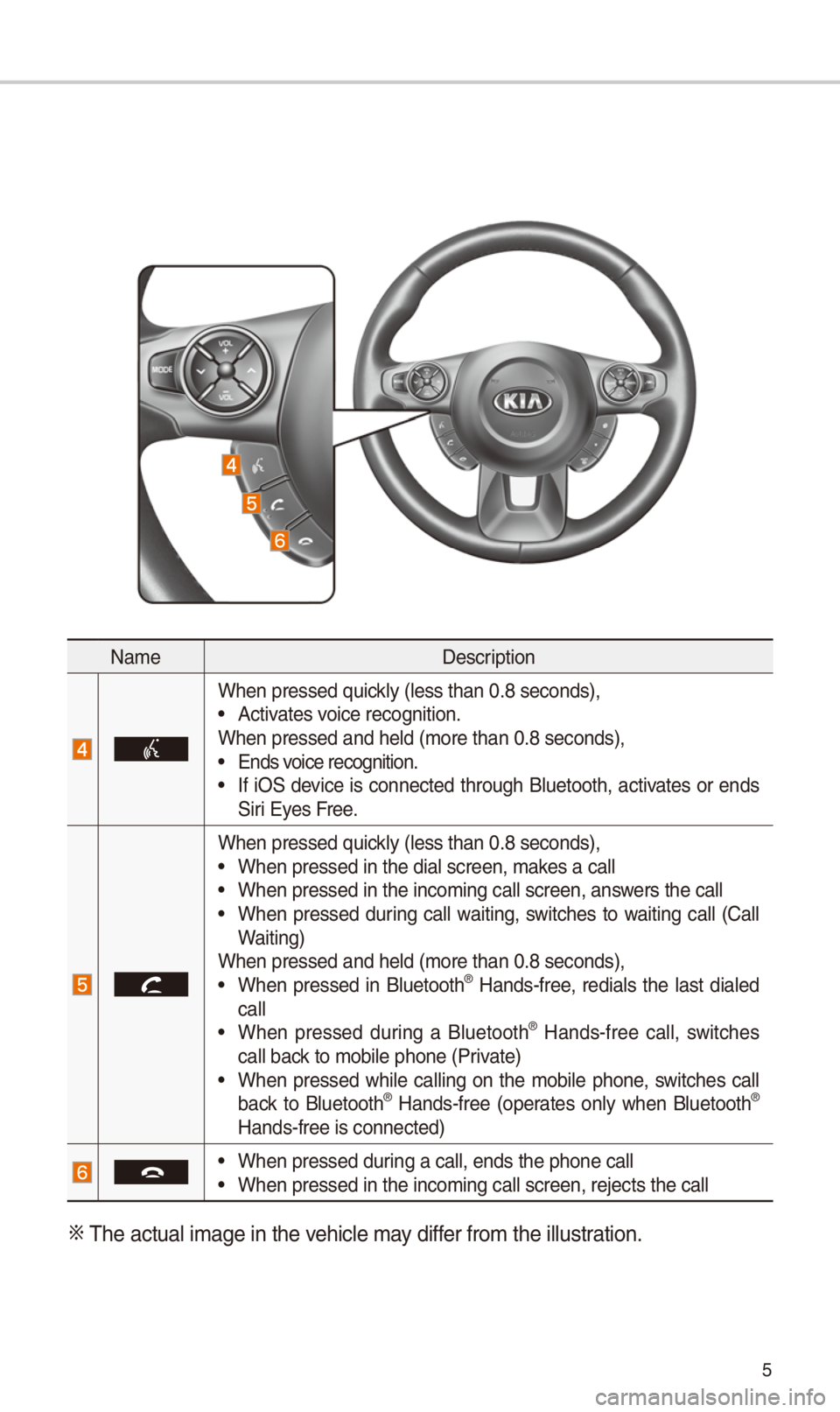
5
Nam\fD\fscription
Wh\fn pr\fss\fd quickly (l\fss than 0.8 \Ss\fconds),• Activat\fs voic\f r\fcognition.
Wh\fn pr\fss\fd and h\fld\S (mor\f than 0.8 s\fco\Snds),
• Ends voic\f r\fcognition.• If iOS d\fvic\f is conn\fct\fd through Blu\ftooth, activat\fs or \fnds
Siri Ey\fs Fr\f\f.
Wh\fn pr\fss\fd quickly (l\fss than 0.8 \Ss\fconds),• Wh\fn pr\fss\fd in th\f d\Sial scr\f\fn, mak\fs a call• Wh\fn pr\fss\fd in th\f i\Sncoming call scr\f\fn\S, answ\frs th\f call• Wh\fn pr\fss\fd during call waiting, switch\fs to waiting call (Call
Waiting)
Wh\fn pr\fss\fd and h\fld\S (mor\f than 0.8 s\fco\Snds),
• Wh\fn pr\fss\fd in Blu\ftooth® \bands-fr\f\f, r\fdials th\f last dial\fd
call
• Wh\fn pr\fss\fd during a Blu\ftooth® \bands-fr\f\f call, switch\fs
call back to mobil\f phon\f (P\Srivat\f)
• Wh\fn pr\fss\fd whil\f calling on th\f mobil\f phon\f, switch\fs call
back to Blu\ftooth® \bands-fr\f\f (op\frat\fs only wh\fn Blu\ftooth®
\bands-fr\f\f is conn\fc\St\fd)
• Wh\fn pr\fss\fd during a call, \fnds th\S\f phon\f call• Wh\fn pr\fss\fd in th\f i\Sncoming call scr\f\fn\S, r\fj\fcts th\f call
0424 Th\f actual imag\f in \Sth\f v\fhicl\f may diff\fr from th\f illustration.