2018 KIA SOUL EV warning
[x] Cancel search: warningPage 2 of 54

GETTING TO KNOW YOUR SOUL EV
Congratulations on Your New Kia Purchase!
Your new Kia vehicle has been designed, engineered and manufactured to provide you with years of comfortable and dependable driving. Kia is
committed to quality, innovation, safety and — above all — your satisfaction.
Using This Guide
The information contained in this guide is a brief overview that will help you become familiar with the operation and features of your new Kia vehicle. The flipbook format facilitates information access, while the detailed illustrations help to ensure the instructions are easy to follow.
This Features & Functions Guide, and the specific operational and safety information it provides, is not a substitute for your Owner’s Manual. In the interest of your safety and that of your family, and to help you avoid risks that may result in death or serious injury, Kia reminds you to carefully read your Owner’s Manual in order to fully familiarize yourself with the important information it contains.
While the information contained in this guide is accurate at the time of printing, Kia may change vehicle specifications without notice in advance or after the fact, and assumes no liability in connection with such changes.
www.kia.com
Consumer - Roadside Assistance 1-800-333-4KIA (4542)
See Back Pages for Vehicle Maintenance Schedule Always check the Owner’s Manual for complete operating information and safety warnings.
Available on the App Store, the Kia AR Owner’s Manual
App uses AR (Augmented Reality) technology to provide tips and useful information about your vehicle.
To use the Kia AR Owner’s Manual App:
• Simply scan the interior or engine (motor) room of your vehicle with your smart phone or tablet, select feature/component and view the video guide.
• If you are unable to scan the vehicle, use the AR Manual (without scan) menu, select feature/component and view the video guide.
Page 3 of 54

ESSENTIAL FEATURES
SOUL EV FE ATURES & FUNCTIONS GUIDE
Air Conditioning / Climate Control 27
Audio Systems - UVO E V Services / Android Auto™ /
Apple CarPlay® Setup* 25
Audio Systems - UVO E V Services /
Premium Navigation* 26
Audio Systems - Standard Audio System* 24
Aux/USB/iPod® Port & Power Outlets 28
Bluetooth® Wireless Technology 22
Charging your Electric Vehicle 10
Cruise Control 21
Digital Clock 28
Active ECO System 09
Folding Rear Seatback 34
Passenger Airbag Off Indicator 41
Tire Mobility Kit 39
Tire Pressure Monitoring System (TPMS) 06
Windshield/Rear Wipers & Washers 19
Driving while distracted can result in a loss of vehicle control that may lead to an accident, severe personal injury and death. The driver’s primary responsibility is in the safe and legal operation of a vehicle, and use of any handheld devices, other equipment or vehicle systems which take the driver’s eyes, attention and focus away from the safe operation of a vehicle or that are not permissible by law should never be used during operation of the vehicle.
VIDEOS & QR CODES 02
INSTRUMENT CLUSTERInstrument Cluster Overview 03Indicators & Warning Lights 04Electric Vehicle (E V ) Indicators 05Energy Consumption 06Tire Pressure Monitoring System (TPMS) 06LCD Instrument Cluster Modes 07Trip Computer / Tripmeter 07User Settings Mode 08Service Mode 08
ELECTRIC VEHICLE (EV) FEATURESActive ECO System 09Charging Your Electric Vehicle 10E V Information Modes - Instrument Cluster 13E V System Information - UVO E V Services/ Premium Navigation* 14
DRIVER’S PANELInstrument Panel Dimmer 16Electronic Stability Control (ESC) 16Heated Steering Wheel Button 16Hill-Start Assist Control (HAC) 16Power Windows, Window Lock & Central Door Lock 17Automatic Door Lock /Unlock 17Heated Outside Mirrors* 17Power Folding Outside Mirrors* 17
STEERING WHEEL CONTROLSTilt/ Telescoping Steering Wheel 18Headlights & High Beams 18Turn Signals & Fog Lights* 18Windshield Wipers & Washers 19Rear Wiper & Washer 19FlexSteer™ Steering Wheel Mode 20Audio Controls 21Cruise Control 21Bluetooth® Wireless Technology 22
AUDIO SYSTEMSStandard Audio System* 24UVO E V Services / Android Auto™ / Apple CarPlay® Setup* 25UVO E V Services with Premium Navigation* 26
CENTER PANELAutomatic Climate Control 27Driver Only Ventilation 28Reserved Climate Control* 28Digital Clock 28Aux/USB/iPod® Port & Power Outlets 28Power Button 29Electronic Parking Brake (EPB) 30Automatic Gear Shift with Regenerative Brake Mode 31Seat Warmers / Ventilated Seats* 32
S E AT I N G6-Way Adjustable Driver’s Seat 33Front Seat Headrest Adjustment 33Folding Rear Seatback 34
OTHER KEY FEATURESSmart Key 35Double-Turn Lock /Unlock All 35Panoramic Sunroof Operation* 36Map/Room Lamps 37Sunvisor 37Pedestrian Warning System 37Rear-Camera Display 38Parking Assist System* 38Hood Release Lever and Latch 39Tire Mobility Kit 39High-Voltage Areas 40Air Inlet 40Tailgate Release Button 40Child-Protector Rear Door Locks 40
SAFETY FEATURESSeat Belts 41Seat Belt Retractor Locks 41Occupant Detection System (ODS) /Passenger Airbag Off Indicator 41
NORMAL MAINTENANCE SCHEDULE 42
LEGAL DISCLAIMERS (See Back Inside Cover Page)
*IF EQUIPPED
Page 5 of 54

*IF EQUIPPED 3ALWAYS CHECK THE OWNER’S MANUAL FOR COMPLETE OPER ATING INFORMATION AND SAFET Y WARNINGS
INSTRUMENT CLUSTER
Your vehicle’s instrument cluster & indicator light locations may differ from those in the illustrations. For more information on the instrument cluster, the LCD Warning Messages and the function of all indicator and warning lights, please refer to the Owner’s Manual.
EV Overview Video To view a video on your mobile device, snap this QR Code or visit the listed website
www.youtube.com/KiaFeatureVideos
Energy Consumption
Hold : Reset0
4
8
--.-mi./kwh
POWER
ECO
GUIDE
CHARGEMAX
MIN
EPB
RANGE mi.
MPH
POWER
ECO
GUIDE
CHARGEMAX
MIN
EPB
RANGE mi.
MPH
ECOelectric
Energy Consumption
Hold : Reset0
4
8
--.-mi./kwh
A
B
D
CC
FG
H
E
I
QR CODE
A Motor Operation Gauge
B Range Meter
C Turn Signal Indicators
D State-of-Charge Gauge
E Indicators & Warnings Lights
F Gear Shift Position
G Trip Computer / Trip Meter
H Odometer
I Speedometer
Instrument Cluster Overview
Page 6 of 54

4*IF EQUIPPED SOUL EV FEATURES & FUNCTIONS GUIDE
INSTRUMENT CLUSTER
Energy Consumption
Hold: Reset0
4
8
--.-mi./kwh
POWER
ECO
GUIDE
CHARGEMAX
MIN
EPB
RANGE mi.
MPH
POWER
ECO
GUIDE
CHARGEMAX
MIN
EPB
RANGE mi.
MPH
ECOelectric
Energy Consumption
Hold : Reset0
4
8
--.-mi./kwh
EV Cluster Overview Video To view a video on your mobile device, snap this QR Code or visit the listed website
www.youtube.com/KiaFeatureVideos
AB
QR CODEIndicators & Warning Lights
Ready Indicator Light
Service Warning Light
Charging Indicator Light
Power Down Warning Light
High-Voltage Battery Level Warning Light
Anti-lock Braking System (ABS) Warning Light
Cruise ON/OFF Indicator
Cruise SET Indicator
Electronic Stability Control (ESC) Indicator
Immobilizer Indicator Light*
Electronic Stability Control (ESC) OFF Indicator
Low Tire Pressure Light / Tire Pressure Monitoring System (TPMS) Malfunction Indicator
Tailgate Open Warning Light
Seat Belt Warning Light
Door Ajar Warning Light
Regenerative Brake Warning Light (red/yellow) ( Two separate indicators on Instrument Cluster lit at same time)
High Beam Indicator
Light ON Indicator
Airbag Warning Light
Electric Parking Brake (EPB)
Parking Brake & Brake Fluid Warning Light
Electronic Brake Force Distribution (EBD) System Warning Light ( Two separate indicators on Instrument Cluster lit at same time)
Front Fog Light Indicator*
ECOMINDER® indicator (Active ECO system)
Electronic Power Steering Warning Light
Your vehicle’s instrument cluster & indicator light locations may differ from those in the illustrations. For more information on the instrument cluster, the LCD Warning Messages and the function of all indicator and warning lights, please refer to the Owner’s Manual.
Page 7 of 54

*IF EQUIPPED 5ALWAYS CHECK THE OWNER’S MANUAL FOR COMPLETE OPER ATING INFORMATION AND SAFET Y WARNINGS
INSTRUMENT CLUSTER
Electric Vehicle (EV) Indicators
A Motor operation gauge
Soul EV’s motor operation gauge provides information on the
energy consumption rate of the vehicle and the charge status of the
regenerative brakes
•CHARGE – Shows the charging status of the battery when it is
being charged by the regenerative brakes The more electric
energy charged, the lower the gauge level
•ECO GUIDE – Shows the energy consumption rate during normal
driving conditions
•POWER – Shows the energy consumption rate of the vehicle when
driving uphill or accelerating The more electric energy used, the
higher the gauge level
B State of Charge gauge (SOC)
The State of Charge gauge displays the high-voltage battery
charge status
•MIN position on the gauge indicates that the driving battery
energy is low
•MA X position on the gauge indicates that the driving battery is
fully charged
Ready indicator light – Illuminates when the vehicle is ready
to drive When the ready indicator light is OFF or blinking, a
malfunction has occurred Have an authorized Kia dealer address
the concern as soon as possible
ECOMINDER® indicator – Indicates that the Active ECO System
is operational This indicator light is always illuminated unless
the Active ECO System is turned OFF
Service warning light – Illuminates when there is a malfunction
related to the electric vehicle control system Have an authorized
Kia dealer address the concern as soon as possible
Power down warning light – Illuminates when the power is
limited for the safety of the electric vehicle
Charging indicator light – Shows the charging status of the
high-voltage battery When charging, the red indicator turns on
When charging is complete, the green indicator turns on
High-voltage battery level warning light – Illuminates when
the high-voltage battery charge level is insufficient
Regenerative brake warning lights (when both indicators
are lit) – Illuminates when the regenerative brake system is not
functioning correctly
Page 9 of 54

*IF EQUIPPED 7ALWAYS CHECK THE OWNER’S MANUAL FOR COMPLETE OPER ATING INFORMATION AND SAFET Y WARNINGS
INSTRUMENT CLUSTER
MODE
SETCRUISERESCANCELMODEVOL
VOL
SET
CRUISE
RES
MODE
A
Energy Consumption
Hold : Reset0 4
8--.-mi./kwh
MODE
SETCRUISERESCANCELMODEVOL
VOL
SET
CRUISE
RES
MODE
B
C
ENERGY CONSUMPTION
• Average Energy Consumption
• Instant Energy Consumption
TRIP A
• Tripmeter A • Average Vehicle Speed • Elapsed Time (E / T )
TRIP B
• Tripmeter B • Average Vehicle Speed • Elapsed Time (E / T )
(Buttons located on Steering Wheel)
(LCD Instrument Cluster mode buttons located on Steering Wheel)
LCD Instrument Cluster Modes
To cycle through the LCD Instrument Cluster modes, press
the Mode/Select button A
Trip Computer Mode: Displays driving information for tripmeter, energy consumption, etc
Master Warning / Service Modes: Informs on upcoming service intervals, and warning messages related to TPMS and others
User Settings Mode: Change settings of the doors, lamps and other features
A/V Mode: Displays the state of the A / V System
EV Information: Displays EV System energy flow and ECO level
Trip Computer / Tripmeter
The Trip Computer is a driver information system
that displays information related to driving —
such as Average and Instant Energy Consumption,
Tripmeter, Average Vehicle Speed and Driving
Time — on the display when the ignition switch is
in the ON position
To cycle through the LCD Instrument Cluster
modes, press the Mode/Select button B
When in the Trip Computer mode , press
the Move/Reset button C to cycle through the
screens When displaying Trip A or Trip B screens,
press and hold the Move/Reset button C to reset
the Tripmeter to zero
REMINDERS:
•
Appearance of Tripmeter display may differ as equipped
•
All stored driving information (except Odometer and Range) is reset if the battery is disconnected
Page 11 of 54
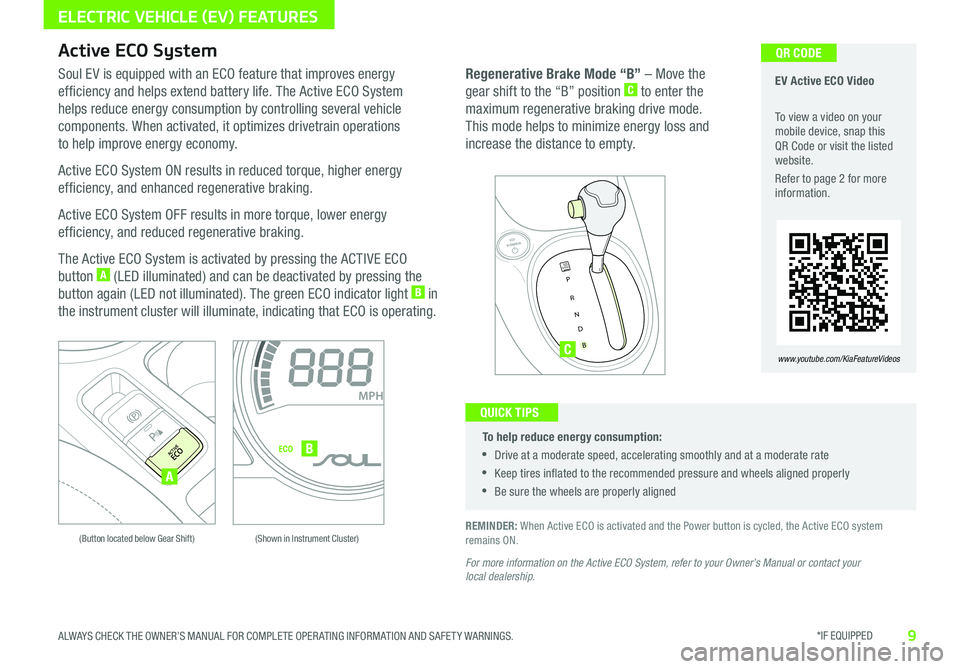
*IF EQUIPPED 9ALWAYS CHECK THE OWNER’S MANUAL FOR COMPLETE OPER ATING INFORMATION AND SAFET Y WARNINGS
ELECTRIC VEHICLE (EV) FEATURES
EV Active ECO Video
To view a video on your mobile device, snap this QR Code or visit the listed website
Refer to page 2 for more information
www.youtube.com/KiaFeatureVideos
ACTIVE ECOECOOFF
ECOOFF
Energy Consumption
Hold : Reset0
4
8
--.-mi./kwh
POWER
ECO
GUIDE
CHARGEMAX
MIN
EPB
RANGE mi.
MPH
POWER
ECO
GUIDE
CHARGEMAX
MIN
EPB
RANGE mi.
MPH
ECOelectric
Energy Consumption
Hold : Reset0
4
8
--.-mi./kwh
A
B
(Shown in Instrument Cluster)(Button located below Gear Shift)
P
R
NDB
SHIFTLOCK
RELEASE
POWER
C
QR CODEActive ECO System
Soul EV is equipped with an ECO feature that improves energy
efficiency and helps extend battery life The Active ECO System
helps reduce energy consumption by controlling several vehicle
components When activated, it optimizes drivetrain operations
to help improve energy economy
Active ECO System ON results in reduced torque, higher energy
efficiency, and enhanced regenerative braking
Active ECO System OFF results in more torque, lower energy
efficiency, and reduced regenerative braking
The Active ECO System is activated by pressing the ACTIVE ECO
button A (LED illuminated) and can be deactivated by pressing the
button again (LED not illuminated) The green ECO indicator light B in
the instrument cluster will illuminate, indicating that ECO is operating
Regenerative Brake Mode “B” – Move the
gear shift to the “B” position C to enter the
maximum regenerative braking drive mode
This mode helps to minimize energy loss and
increase the distance to empty
To help reduce energy consumption:
•Drive at a moderate speed, accelerating smoothly and at a moderate rate
•Keep tires inflated to the recommended pressure and wheels aligned properly
•Be sure the wheels are properly aligned
QUICK TIPS
REMINDER: When Active ECO is activated and the Power button is cycled, the Active ECO system remains ON
For more information on the Active ECO System, refer to your Owner’s Manual or contact your local dealership.
Page 13 of 54

*IF EQUIPPED 11ALWAYS CHECK THE OWNER’S MANUAL FOR COMPLETE OPER ATING INFORMATION AND SAFET Y WARNINGS
ELECTRIC VEHICLE (EV) FEATURES
(Normal/trickle charge shown)
Zero Emission
POWER
CHARGE
FAULT
Zero Emission
POWER
CHARGE
FAULT
G
Zero Emission
POWER
CHARGE
FAULT
H
I
F
EV Charging, Charging Station Search Video
To view a video on your mobile device, snap this QR Code or visit the listed website
Refer to page 2 for more information
www.youtube.com/KiaFeatureVideos
QR CODE
REMINDER: For more detail and/or subsequent steps in charging your vehicle, please see the Owner’s Manual
Charging Your Electric Vehicle (Continued)
To charge the Soul EV using a normal/trickle charger:
1 Connect the ICCB A plug to an electrical outlet
2 Check if the power light (green) B on the ICCB turns on
3 Press the brake pedal and engage the parking brake
4 Turn off all switches, put the shift lever in P (Park), and turn off
the vehicle
5 Release the charging door by pressing the charging door open button E located to the left of the steering column
6 Open the charging door F at the front of the vehicle and press the
trickle charging inlet release tab to open the inlet cover G
7 Open the protective cover G of the trickle charger’s charging
connector
8 Hold the charging connector handle and connect it to the vehicle’s
trickle charging inlet H by pushing the connector until you hear a
“clicking” sound
9 Charging begins automatically (Ensure the charge indicator light
is illuminated on your instrument cluster, indicating the vehicle is
charging)
Checking the Charging Status
The charging status can be checked by viewing the charging status
indicator I on the dash panel The lights will progressively become
lit as the vehicle approaches a full charge