2018 KIA SEDONA USB port
[x] Cancel search: USB portPage 325 of 586
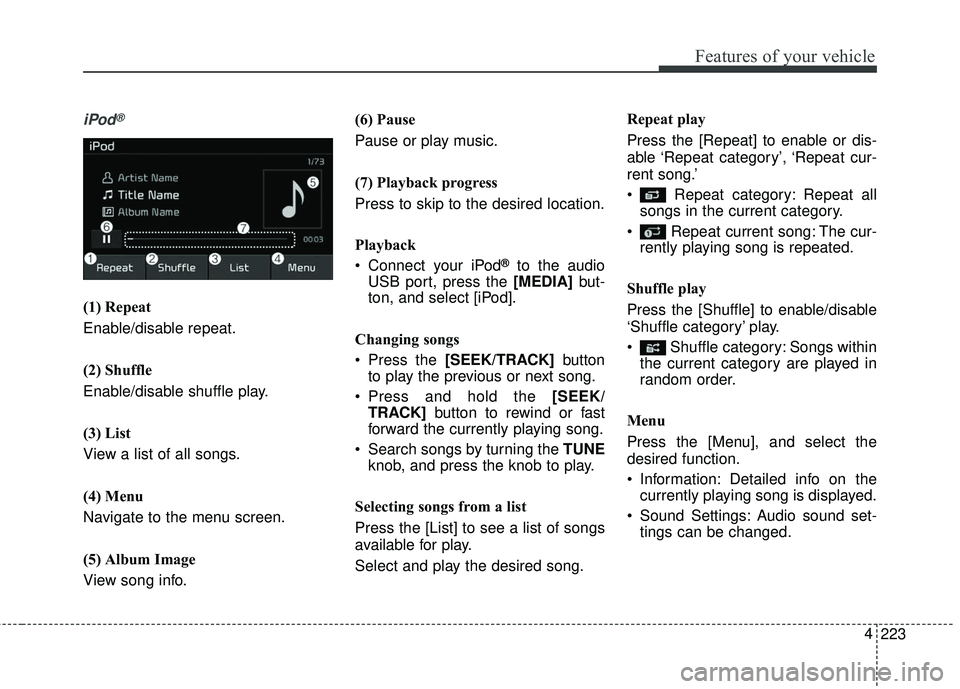
223
4
Features of your vehicle
iPod®
(1) Repeat
Enable/disable repeat.
(2) Shuffle
Enable/disable shuffle play.
(3) List
View a list of all songs.
(4) Menu
Navigate to the menu screen.
(5) Album Image
View song info. (6) Pause
Pause or play music.
(7) Playback progress
Press to skip to the desired location.
Playback
Connect your iPod
®to the audio
USB port, press the [MEDIA] but-
ton, and select [iPod].
Changing songs
Press the [SEEK/TRACK] button
to play the previous or next song.
Press and hold the [SEEK/
TRACK] button to rewind or fast
forward the currently playing song.
Search songs by turning the TUNE knob, and press the knob to play.
Selecting songs from a list
Press the [List] to see a list of songs
available for play.
Select and play the desired song. Repeat play
Press the [Repeat] to enable or dis-
able ‘Repeat category’, ‘Repeat cur-
rent song.’
Repeat category: Repeat all
songs in the current category.
Repeat current song: The cur- rently playing song is repeated.
Shuffle play
Press the [Shuffle] to enable/disable
‘Shuffle category’ play.
Shuffle category: Songs within the current category are played in
random order.
Menu
Press the [Menu], and select the
desired function.
Information: Detailed info on the currently playing song is displayed.
Sound Settings: Audio sound set- tings can be changed.
Page 341 of 586
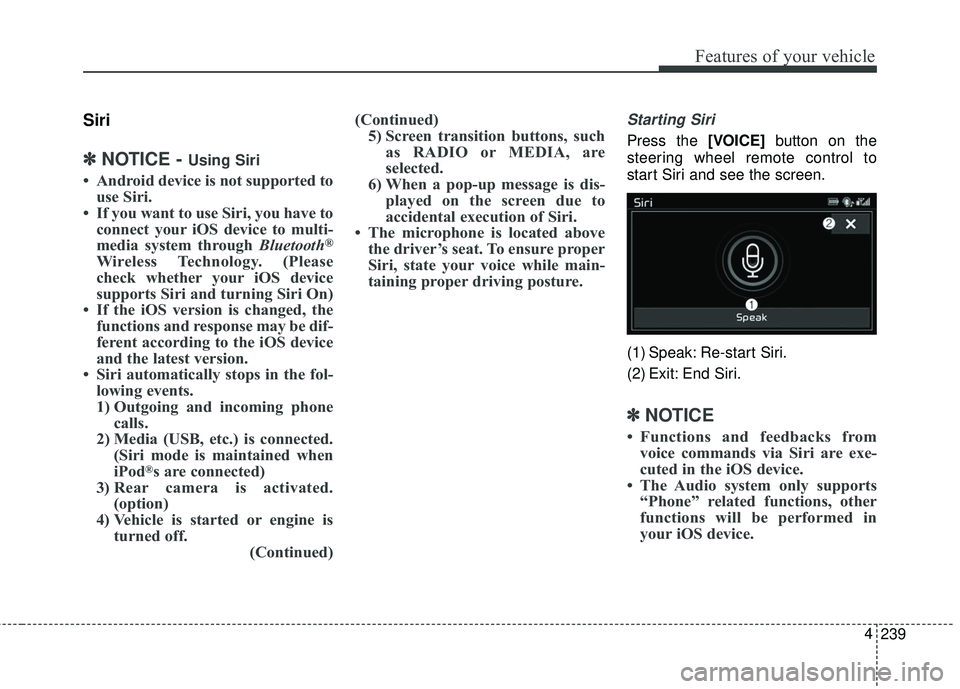
239
4
Features of your vehicle
Siri
✽ ✽
NOTICE - Using Siri
• Android device is not supported to
use Siri.
• If you want to use Siri, you have to connect your iOS device to multi-
media system through Bluetooth
®
Wireless Technology. (Please
check whether your iOS device
supports Siri and turning Siri On)
• If the iOS version is changed, the functions and response may be dif-
ferent according to the iOS device
and the latest version.
• Siri automatically stops in the fol- lowing events.
1) Outgoing and incoming phone calls.
2) Media (USB, etc.) is connected. (Siri mode is maintained when
iPod
®s are connected)
3) Rear camera is activated. (option)
4) Vehicle is started or engine is turned off. (Continued)(Continued)
5) Screen transition buttons, such as RADIO or MEDIA, are
selected.
6) When a pop-up message is dis- played on the screen due to
accidental execution of Siri.
• The microphone is located above the driver’s seat. To ensure proper
Siri, state your voice while main-
taining proper driving posture.
Starting Siri
Press the [VOICE] button on the
steering wheel remote control to
start Siri and see the screen.
(1) Speak: Re-start Siri.
(2) Exit: End Siri.
✽ ✽ NOTICE
• Functions and feedbacks from
voice commands via Siri are exe-
cuted in the iOS device.
• The Audio system only supports “Phone” related functions, other
functions will be performed in
your iOS device.
Page 540 of 586

Maintenance
70
7
Fuse Name Fuse rating Circuit Protected
MULTIMEDIA 15A USB Charger #1/#2, MTS Module, Audio, A/V & Navigation Head Unit S/ROOF FRT 20A Front Sunroof Motor AMP 25A AMP IG1 20A PCB BLOCK (Fuse - ABS3, TCU, MDPS, CRUISE)
SMART KEY2 7.5A Smart Key Control Module
INTERIOR LAMP 10A Portable Lamp, Overhead Console Lamp, Cargo Lamp, Front Vinity Lamp Switch LH/RH, Glove Box
Lamp, Key Warning Switch
START 7.5A With IMMO./Smart Key : Transmission Range Switch, W/O IMMO. : PCB Block (B/Alarm Relay)
S/ROOF RR 25A Rear Sunroof Motor
DOOR LOCK 20A Tail Gate Relay, Door Lock/Unlock Relay, Sliding Door Lock/Unlock Relay
FOG LAMP REAR 10A -
MODULE1 10A Audio, A/V & Navigation Head Unit, Around View Unit, BCM, Overhead Console Lamp, MTS Module,
Digital Clock, USB Charger #1/#2
AIR BAG 15A SRS Control Module, Passenger Occupant Detection Sensor
A/CON2 7.5A A/C Control Module, Blower Resistor (Manual)
HEATED MIRROR 10A Passenger Power Outside Mirror, A/C Control Module BRAKE SWITCH 7.5A Smart Key Control Module, Stop Lamp Switch
P/WINDOW LH 25ADriver Safety Window Module, Driver Door Module, Rear Power Window Switch LH, Rear Safety Power
Window Switch LH, Rear Safety Power Window Module LH
MODULE7 7.5A Key Inter Lock Solenoid, Fuel Lid Switch, ATM Lever Switch, Rear A/C Control Switch, Electro Chromic
Mirror
POWER OUTLET1 20A Front Power Outlet P/SEAT (DRV) 30A Driver Manual Switch, Driver Lumbar Support Switch, Driver IMS Control Module
P/WINDOW RH 25APassenger Safety Window Module, Passenger Power Window Motor, Passenger Door Module, Rear
Power Window Switch RH, Rear Safety Power Window Switch RH, Rear Safety Power Window Module
RH
S/HEATER FRT 20A Heater Control Module, Passenger Ventilation Seat Control Module
Page 578 of 586

Index
2I
Active ECO system. . . . . . . . . . . . . . . . . . . . . . . . . . . . 5-66Active ECO operation . . . . . . . . . . . . . . . . . . . . . . . 5-66
Limitation of Active ECO operation . . . . . . . . . . . . 5-66
When Active ECO is activated . . . . . . . . . . . . . . . . . 5-66
Air bag - advanced supplemental restraint system . . . . 3-59 Air bag warning label. . . . . . . . . . . . . . . . . . . . . . . . 3-86
Air bag warning light . . . . . . . . . . . . . . . . . . . . . . . . 3-62
Curtain air bag . . . . . . . . . . . . . . . . . . . . . . . . . . . . . 3-78
Driver's and passenger's front air bag . . . . . . . . . . . 3-73
How does the air bag system operate . . . . . . . . . . . 3-60
Occupant Detection System(ODS) . . . . . . . . . . . . . 3-66
Side air bag. . . . . . . . . . . . . . . . . . . . . . . . . . . . . . . . 3-76
SRS Care . . . . . . . . . . . . . . . . . . . . . . . . . . . . . . . . . 3-85
SRS components and functions . . . . . . . . . . . . . . . . 3-63
Air cleaner . . . . . . . . . . . . . . . . . . . . . . . . . . . . . . . . . . 7-38\
Filter replacement. . . . . . . . . . . . . . . . . . . . . . . . . . . 7-38
Air conditioning system . . . . . . . . . . . . . . . . . . . . . . . . . 8-5
Appearance care . . . . . . . . . . . . . . . . . . . . . . . . . . . . . . 7-85 Exterior care . . . . . . . . . . . . . . . . . . . . . . . . . . . . . . . 7-85
Interior care . . . . . . . . . . . . . . . . . . . . . . . . . . . . . . . 7-91
Audio . . . . . . . . . . . . . . . . . . . . . . . . . . . . . . . . . . . . \
. 4-206 Feature of Your Audio . . . . . . . . . . . . . . . . . . . . . . 4-207
Media . . . . . . . . . . . . . . . . . . . . . . . . . . . . . . . . . . . 4-\
216
Phone . . . . . . . . . . . . . . . . . . . . . . . . . . . . . . . . . . . 4-\
230
Radio . . . . . . . . . . . . . . . . . . . . . . . . . . . . . . . . . . . 4-\
213
Setup . . . . . . . . . . . . . . . . . . . . . . . . . . . . . . . . . . . . \
4-240 Siri . . . . . . . . . . . . . . . . . . . . . . . . . . . . . . . . . . . . \
. 4-239
SiriusXM . . . . . . . . . . . . . . . . . . . . . . . . . . . . . . . . 4-214
Audio system . . . . . . . . . . . . . . . . . . . . . . . . . . . . . . . 4-201 Antenna . . . . . . . . . . . . . . . . . . . . . . . . . . . . . . . . . 4-201
AUX, USB port . . . . . . . . . . . . . . . . . . . . . . . . . . . 4-201
How vehicle audio works . . . . . . . . . . . . . . . . . . . . 4-202
Automatic climate control system . . . . . . . . . . . . . . . 4-162 Automatic heating and air conditioning. . . . . . . . . 4-163
Checking the amount of air conditionerrefrigerant and compressor lubricant . . . . . . . . . . 4-179
Climate control air filter. . . . . . . . . . . . . . . . . . . . . 4-178
From the front seat . . . . . . . . . . . . . . . . . . . . . . . . . 4-173
From the rear seat. . . . . . . . . . . . . . . . . . . . . . . . . . 4-173
Manual heating and air conditioning . . . . . . . . . . . 4-164
Outside thermometer . . . . . . . . . . . . . . . . . . . . . . . 4-168
Rear climate control . . . . . . . . . . . . . . . . . . . . . . . . 4-173
System operation . . . . . . . . . . . . . . . . . . . . . . . . . . 4-176
Automatic transaxle . . . . . . . . . . . . . . . . . . . . . . . . . . . 5-13 Automatic transaxle operation . . . . . . . . . . . . . . . . . 5-13
Good driving practices . . . . . . . . . . . . . . . . . . . . . . . 5-18
Autonomous emergency braking (AEB) . . . . . . . . . . . 5-33 AEB Front Radar Sensor . . . . . . . . . . . . . . . . . . . . . 5-38
AEB Warning Message and System Control . . . . . . 5-35
Limitations of the System . . . . . . . . . . . . . . . . . . . . 5-41
System Malfunction . . . . . . . . . . . . . . . . . . . . . . . . . 5-39
System Setting and Activation . . . . . . . . . . . . . . . . . 5-33
A
Page 581 of 586
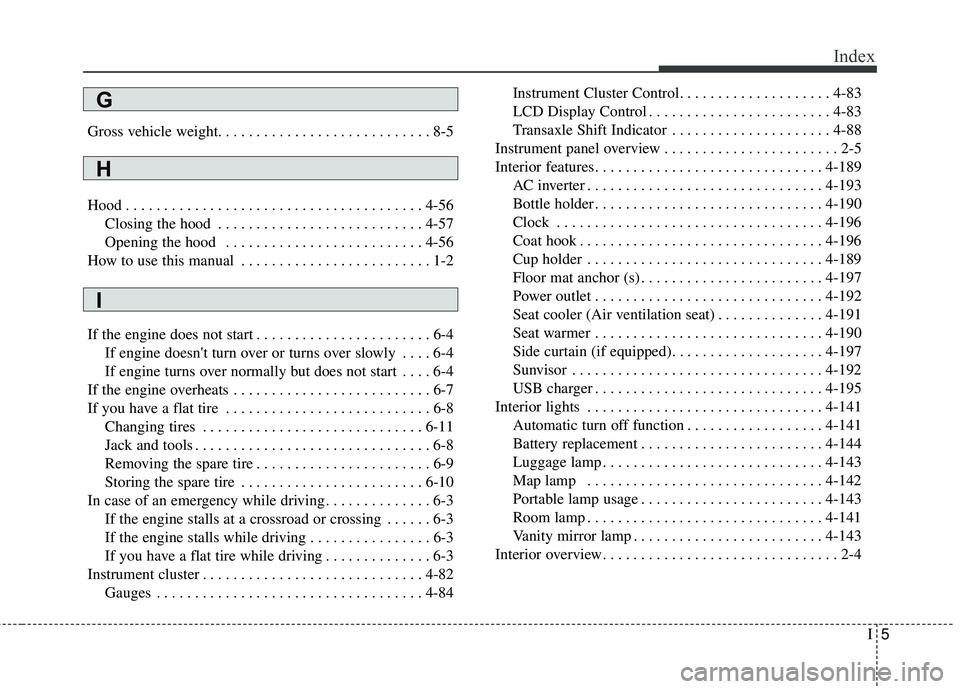
I5
Index
Gross vehicle weight. . . . . . . . . . . . . . . . . . . . . . . . . . . . 8-5
Hood . . . . . . . . . . . . . . . . . . . . . . . . . . . . . . . . . . . . \
. . . 4-56Closing the hood . . . . . . . . . . . . . . . . . . . . . . . . . . . 4-57
Opening the hood . . . . . . . . . . . . . . . . . . . . . . . . . . 4-56
How to use this manual . . . . . . . . . . . . . . . . . . . . . . . . . 1-2
If the engine does not start . . . . . . . . . . . . . . . . . . . . . . . 6-4 If engine doesn't turn over or turns over slowly . . . . 6-4
If engine turns over normally but does not start . . . . 6-4
If the engine overheats . . . . . . . . . . . . . . . . . . . . . . . . . . 6-7
If you have a flat tire . . . . . . . . . . . . . . . . . . . . . . . . . . . 6-8 Changing tires . . . . . . . . . . . . . . . . . . . . . . . . . . . . . 6-11
Jack and tools . . . . . . . . . . . . . . . . . . . . . . . . . . . . . . . 6-8
Removing the spare tire . . . . . . . . . . . . . . . . . . . . . . . 6-9
Storing the spare tire . . . . . . . . . . . . . . . . . . . . . . . . 6-10
In case of an emergency while driving . . . . . . . . . . . . . . 6-3 If the engine stalls at a crossroad or crossing . . . . . . 6-3
If the engine stalls while driving . . . . . . . . . . . . . . . . 6-3
If you have a flat tire while driving . . . . . . . . . . . . . . 6-3
Instrument cluster . . . . . . . . . . . . . . . . . . . . . . . . . . . . . 4-82 Gauges . . . . . . . . . . . . . . . . . . . . . . . . . . . . . . . . . . . 4-\
84 Instrument Cluster Control. . . . . . . . . . . . . . . . . . . . 4-83
LCD Display Control . . . . . . . . . . . . . . . . . . . . . . . . 4-83
Transaxle Shift Indicator . . . . . . . . . . . . . . . . . . . . . 4-88
Instrument panel overview . . . . . . . . . . . . . . . . . . . . . . . 2-5
Interior features. . . . . . . . . . . . . . . . . . . . . . . . . . . . . . 4-189 AC inverter . . . . . . . . . . . . . . . . . . . . . . . . . . . . . . . 4-193
Bottle holder . . . . . . . . . . . . . . . . . . . . . . . . . . . . . . 4-190
Clock . . . . . . . . . . . . . . . . . . . . . . . . . . . . . . . . . . . 4-\
196
Coat hook . . . . . . . . . . . . . . . . . . . . . . . . . . . . . . . . 4-196
Cup holder . . . . . . . . . . . . . . . . . . . . . . . . . . . . . . . 4-189
Floor mat anchor (s) . . . . . . . . . . . . . . . . . . . . . . . . 4-197
Power outlet . . . . . . . . . . . . . . . . . . . . . . . . . . . . . . 4-192
Seat cooler (Air ventilation seat) . . . . . . . . . . . . . . 4-191
Seat warmer . . . . . . . . . . . . . . . . . . . . . . . . . . . . . . 4-190
Side curtain (if equipped). . . . . . . . . . . . . . . . . . . . 4-197
Sunvisor . . . . . . . . . . . . . . . . . . . . . . . . . . . . . . . . . 4-192
USB charger . . . . . . . . . . . . . . . . . . . . . . . . . . . . . . 4-195
Interior lights . . . . . . . . . . . . . . . . . . . . . . . . . . . . . . . 4-141 Automatic turn off function . . . . . . . . . . . . . . . . . . 4-141
Battery replacement . . . . . . . . . . . . . . . . . . . . . . . . 4-144
Luggage lamp . . . . . . . . . . . . . . . . . . . . . . . . . . . . . 4-143
Map lamp . . . . . . . . . . . . . . . . . . . . . . . . . . . . . . . 4-142
Portable lamp usage . . . . . . . . . . . . . . . . . . . . . . . . 4-143
Room lamp . . . . . . . . . . . . . . . . . . . . . . . . . . . . . . . 4-141
Vanity mirror lamp . . . . . . . . . . . . . . . . . . . . . . . . . 4-143
Interior overview. . . . . . . . . . . . . . . . . . . . . . . . . . . . . . . 2-4
G
H
I