Page 43 of 84

40
0039
1. USB Music/iPod/My Music Command
CommandOperation
052APlayPlays a selected file.
Maintains the current settings during playback.
052APausePauses a file that is playing.
Maintains current settings while paused during playback.
052AShufflePlays files randomly.
Maintains current settings during shuffled playback.
052AShuffle OffCancels Shuffle and plays files sequentially.
Maintains current settings during sequential playback.
052ARepeatPlays the current file repeatedly.
Maintains the current settings during repeat playback.
052ARepeat OffCancels Repeat and plays multiple files.
Maintains current settings during multiple files playback.
2. Pandora Radio Command
Command
Operation
052ASkipMoves to the next track.
052AThumbs upIf you like the genre of the music currently playing, say
“Thumbs up” so that more similar music will play.
052AThumbs downIf you don’t like the music currently playing, say “Thumbs
down” to minimize the number of playbacks of similar
genre music.
3. Bluetooth Audio/AUX Command
For Bluetooth audio and external devices (AUX), local commands are unavail-
able, including Play, Pause, Repeat and Shuffle.
�,�@�+�'���1�)�&�7�������@�(�������<�6�4�"�@�&�6�>�"�7�/�@�2�3�(���J�O�E�E����������
�&�7�������@�(�������<�6�4�"�@�&�6�>�"�7�/�@�2�3�(���J�O�E�E���������� �������������������������� ß
1���������������� ����������������������
Page 45 of 84
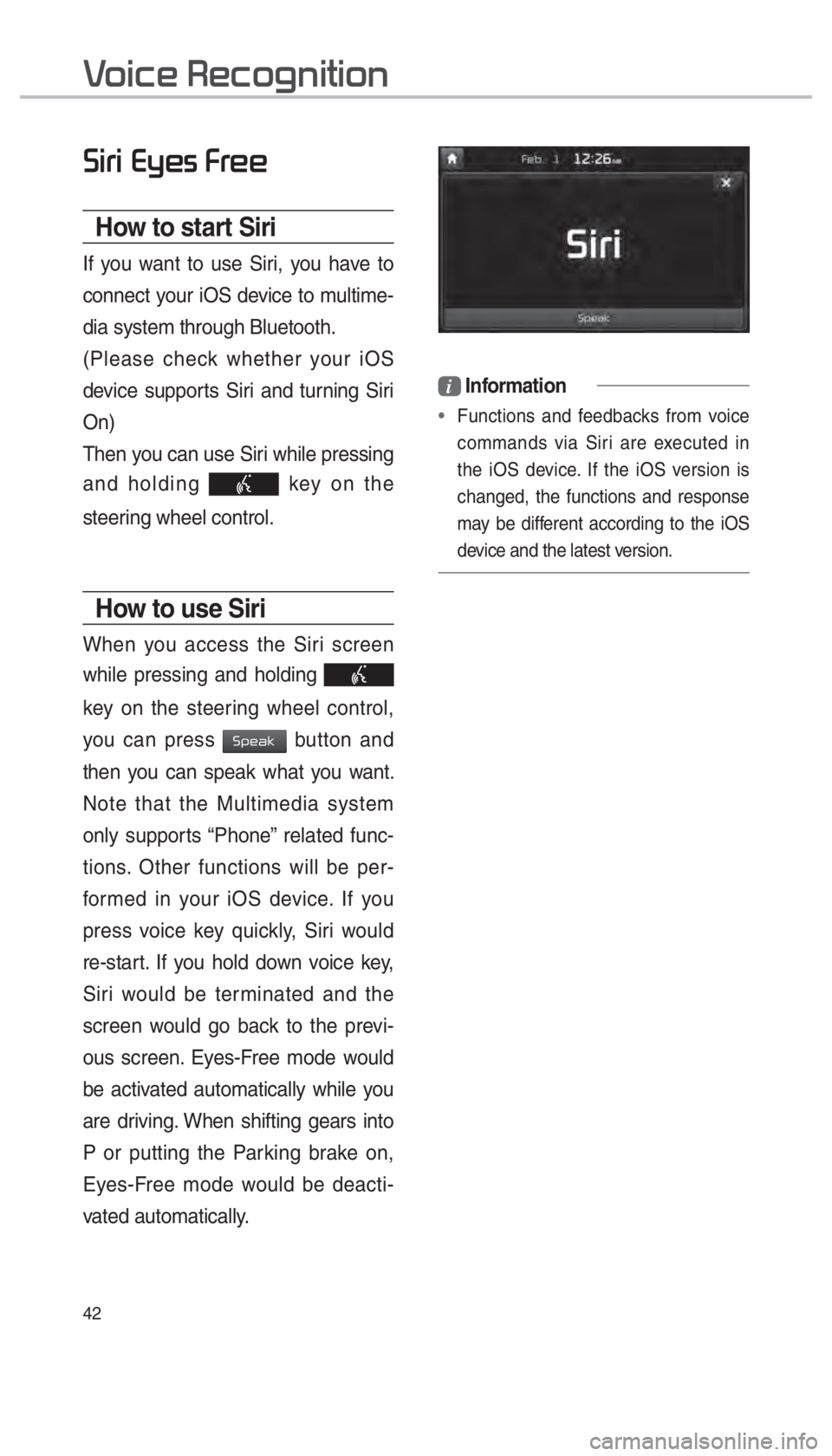
42
0036004C0055004C00030028005C0048005600030029005500480048
How to start Siri
If you want to use Siri, you have to
connect your iOS device to multime-
dia system through Bluetooth.
(Please check whether your iOS
device supports Siri and turning Siri
On)
Then you can use Siri while pressing
and holding
key on the
steering wheel control.
How to use Siri
When you access the Siri screen
while pressing and holding
key on the steering wheel control,
you can press
0036005300480044004E button and
then you can speak what you want.
Note that the Multimedia system
only supports “Phone” related func-
tions. Other functions will be per-
formed in your iOS device. If you
press voice key quickly, Siri would
re-start. If you hold down voice key,
Siri would be terminated and the
screen would go back to the previ-
ous screen. Eyes-Free mode would
be activated automatically while you
are driving. When shifting gears into
P or putting the Parking brake on,
Eyes-Free mode would be deacti-
vated automatically.
i Information
•
Functions and feedbacks from voice
commands via Siri are e
xecuted in
the iOS device. If the iOS version is
changed, the functions and response
may be different according to the iOS
device and the latest version.
0039
�,�@�+�'���1�)�&�7�������@�(�������<�6�4�"�@�&�6�>�"�7�/�@�2�3�(���J�O�E�E���������� �&�7�������@�(�������<�6�4�"�@�&�6�>�"�7�/�@�2�3�(���J�O�E�E���������� �������������������������� ß
1���������������� ����������������������
Page 47 of 84

44
SoundHound Main Screen
Name Description
ModeDisplays the cur-
rent operating
mode.
Back button
Goes back to pre-
vious mode.
What’s that
Song? Starts the song
recognition pro-
cess. After this
process is com-
plete, it goes to
Song screen.
Search
Goes to Search
screen.
History
Goes to History
screen.
FavoritesGoes to Favorites
screen.
ChartsGoes to Charts
screen.
SoundHound is a music search
engine. It enables users to identify
music by playing or singing a song.
It is also possible to search by typing
the name of the artist, song, album
or lyrics.
The head unit should be connected
to the Internet in order to use Sound-
Hound (ex. Wi-Fi).
Accessing SoundHound
1.
From the Home screen, select All
Menus, My Menu then select
SoundHound
button.
2. Select SoundHound
button
on Radio modes (AM, FM and
SiriusXM) or Media modes
(Bluetooth Audio, iPod, USB, My
Music and AUX).
00360052005800510047002B0052005800510047
�,�@�+�'���1�)�&�7�������@�(�������<�6�4�"�@�&�6�>�"�7�/�@�2�3�(���J�O�E�E���������� �&�7�������@�(�������<�6�4�"�@�&�6�>�"�7�/�@�2�3�(���J�O�E�E���������� �������������������������� ß
1���������������� ����������������������
Page 56 of 84

53
About Pairing Mobile Phones
QI cannot pair my mobile phone. What is the cause?
A
Check to see that the mobile phone supports Bluetooth® function. Verify
if Bluetooth on the cell phone is set to OFF. If so, set it to ON. If the cell
phone still can’t be registered, try again after turning Bluetooth off and on,
or delete the device registration on the multimedia system and cell phone
and then register the cell phone again.
Q
What is the difference between pairing a mobile phone and connecting a mobile phone?
A
Pairing occurs through authenticating the head unit and mobile phone. Mobile phones paired to the head unit can be connected and disconnected \
until the paired mobile phone is deleted from the system. Bluetooth
®
Handsfree features, such as making/answering calls or managing contacts,
are supported only in mobile phones connected with the head unit.
Q
What is a Passkey?
A
A passkey is the password used to authenticate the connection between the head unit and mobile phone. The passkey only needs to be entered
once when pairing the mobile phone for the first time.
The initial passkey is 0000. You can change it with
00360028003700380033 0521
0025004F005800480057005200520057004B 0521
0025004F005800480057005200520057004B00030036005C00560057004800500003002C0051004900520003 0521
0033004400560056004E0048005C menu options.
00290024
�,�@�+�'���1�)�&�7�������@�(�������<�6�4�"�@�&�6�>�"�7�/�@�2�3�(���J�O�E�E���������� �&�7�������@�(�������<�6�4�"�@�&�6�>�"�7�/�@�2�3�(���J�O�E�E���������� �������������������������� ß
1���������������� ����������������������
Page 57 of 84

54
About Making/Answering Phone Calls
Q
How can I answer a call?
A
When there is an incoming call, a notification pop-up will become displa\
yed. To answer the incoming call, select the
002400460046004800530057 button on the screen or the
key on the steering wheel control. To reject the call, select the
00350048004D004800460057 button on the screen or press the key on the steering
wheel control.
Q What should I do if I am talking on the Handsfree but want to switch the call
to the mobile phone?
A
While on a call, press and hold (over 0.8 seconds) the key on the
steering wheel control or select the
003800560048000300330055004C0059004400570048 button at the bottom of the
Phone screen to switch the call to your mobile phone.
About Bluetooth® Wireless Technology/
Head Unit Use Environment
Q What is the range of my wireless connection?
A
The wireless connection can be used within 15 yards.
Q
How many mobile phones can be paired?
A
It is possible to pair up to five mobile phones.
Q
Why is call quality sometimes poor?
A
Check the reception sensitivity of the mobile phone when call quality
becomes worsened. The call quality may deteriorate when the signal
strength is low. Call quality may also worsen if metal objects, such as bev-
erage cans, are placed near the mobile phone. Check to see if there are
metal objects in the vicinity of the mobile phone. The call sound and quality
may differ depending on the type of mobile phone.
00290024
�,�@�+�'���1�)�&�7�������@�(�������<�6�4�"�@�&�6�>�"�7�/�@�2�3�(���J�O�E�E���������� �&�7�������@�(�������<�6�4�"�@�&�6�>�"�7�/�@�2�3�(���J�O�E�E���������� �������������������������� ß
1���������������� ����������������������
Page:
< prev 1-8 9-16 17-24