2018 KIA RIO fog light
[x] Cancel search: fog lightPage 156 of 490
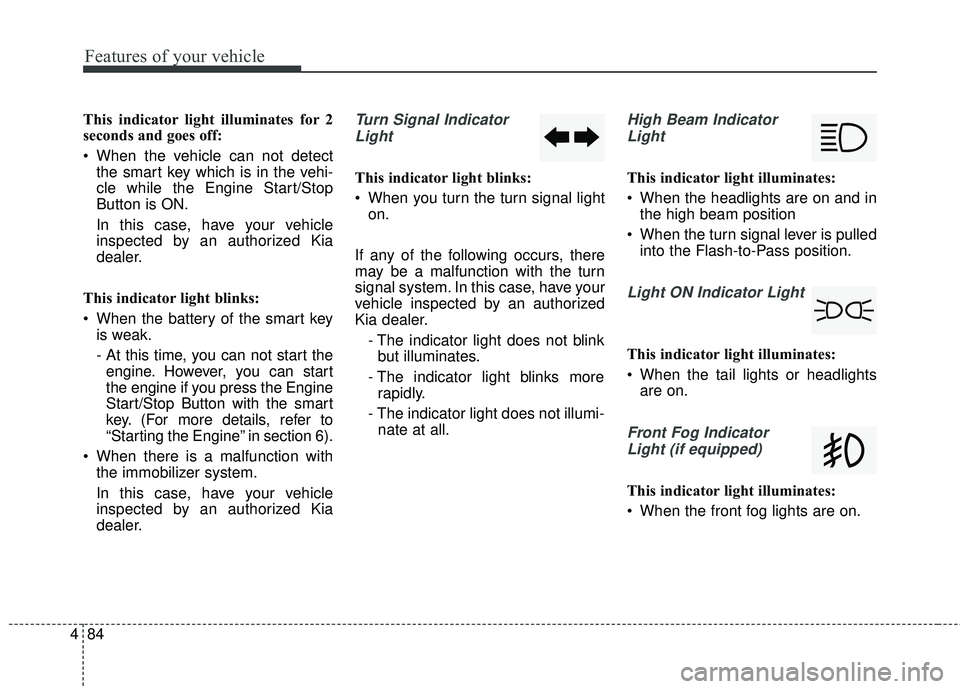
Features of your vehicle
84
4
This indicator light illuminates for 2
seconds and goes off:
When the vehicle can not detect
the smart key which is in the vehi-
cle while the Engine Start/Stop
Button is ON.
In this case, have your vehicle
inspected by an authorized Kia
dealer.
This indicator light blinks:
When the battery of the smart key is weak.
- At this time, you can not start theengine. However, you can start
the engine if you press the Engine
Start/Stop Button with the smart
key. (For more details, refer to
“Starting the Engine” in section 6).
When there is a malfunction with the immobilizer system.
In this case, have your vehicle
inspected by an authorized Kia
dealer.Turn Signal Indicator
Light
This indicator light blinks:
When you turn the turn signal light on.
If any of the following occurs, there
may be a malfunction with the turn
signal system. In this case, have your
vehicle inspected by an authorized
Kia dealer. - The indicator light does not blinkbut illuminates.
- The indicator light blinks more rapidly.
- The indicator light does not illumi- nate at all.
High Beam Indicator
Light
This indicator light illuminates:
When the headlights are on and in the high beam position
When the turn signal lever is pulled into the Flash-to-Pass position.
Light ON Indicator Light
This indicator light illuminates:
When the tail lights or headlightsare on.
Front Fog Indicator
Light (if equipped)
This indicator light illuminates:
When the front fog lights are on.
Page 160 of 490
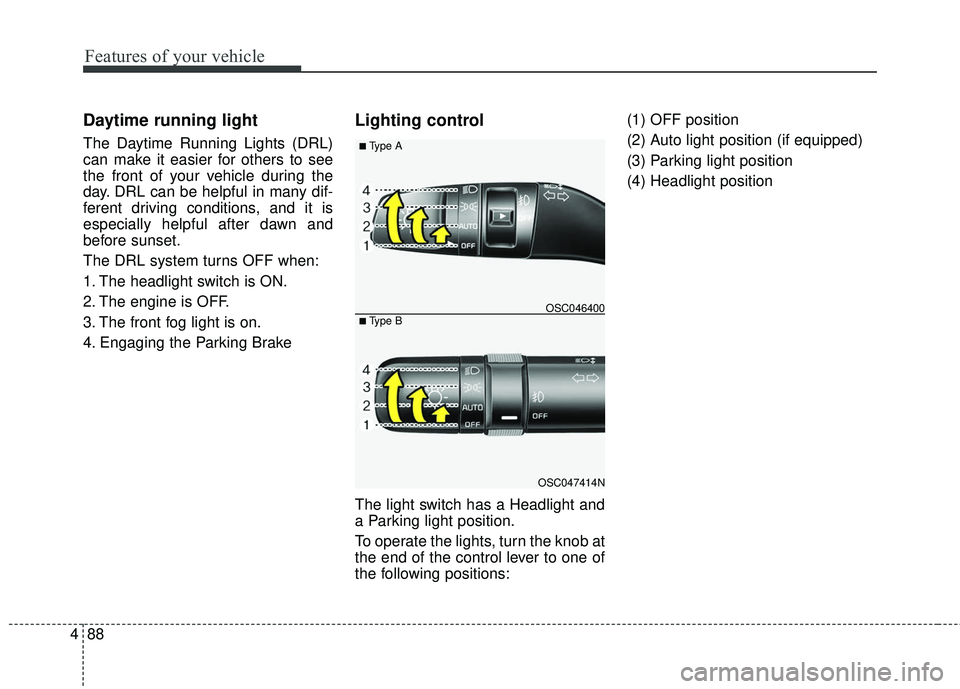
Features of your vehicle
88
4
Daytime running light
The Daytime Running Lights (DRL)
can make it easier for others to see
the front of your vehicle during the
day. DRL can be helpful in many dif-
ferent driving conditions, and it is
especially helpful after dawn and
before sunset.
The DRL system turns OFF when:
1. The headlight switch is ON.
2. The engine is OFF.
3. The front fog light is on.
4. Engaging the Parking Brake
Lighting control
The light switch has a Headlight and
a Parking light position.
To operate the lights, turn the knob at
the end of the control lever to one of
the following positions: (1) OFF position
(2) Auto light position (if equipped)
(3) Parking light position
(4) Headlight position
OSC047414N
OSC046400
■ Type A
■ Type B
Page 164 of 490
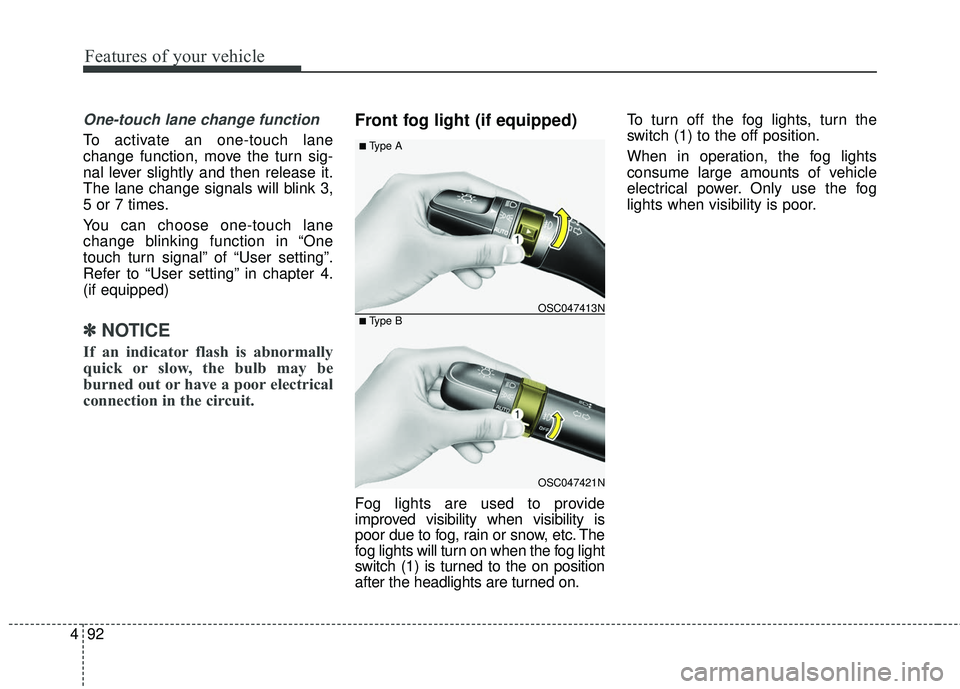
Features of your vehicle
92
4
One-touch lane change function
To activate an one-touch lane
change function, move the turn sig-
nal lever slightly and then release it.
The lane change signals will blink 3,
5 or 7 times.
You can choose one-touch lane
change blinking function in “One
touch turn signal” of “User setting”.
Refer to “User setting” in chapter 4.
(if equipped)
✽ ✽
NOTICE
If an indicator flash is abnormally
quick or slow, the bulb may be
burned out or have a poor electrical
connection in the circuit.
Front fog light (if equipped)
Fog lights are used to provide
improved visibility when visibility is
poor due to fog, rain or snow, etc. The
fog lights will turn on when the fog light
switch (1) is turned to the on position
after the headlights are turned on. To turn off the fog lights, turn the
switch (1) to the off position.
When in operation, the fog lights
consume large amounts of vehicle
electrical power. Only use the fog
lights when visibility is poor.
OSC047421N
OSC047413N
■ Type A
■ Type B
Page 180 of 490
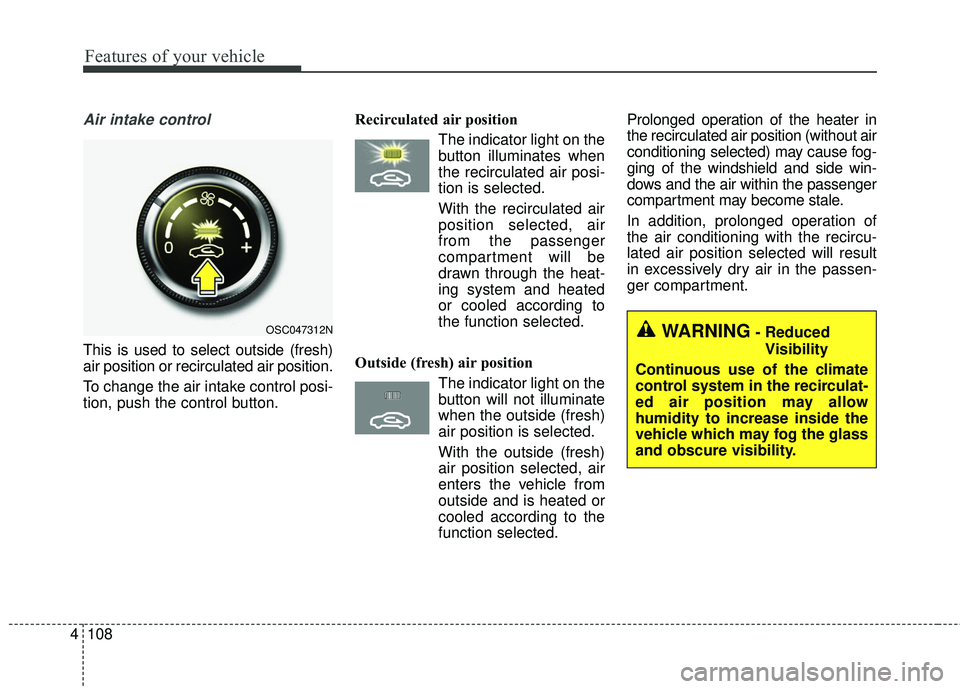
Features of your vehicle
108
4
Air intake control
This is used to select outside (fresh)
air position or recirculated air position.
To change the air intake control posi-
tion, push the control button. Recirculated air position
The indicator light on the
button illuminates when
the recirculated air posi-
tion is selected.
With the recirculated air position selected, air
from the passenger
compartment will be
drawn through the heat-
ing system and heated
or cooled according to
the function selected.
Outside (fresh) air position The indicator light on the
button will not illuminate
when the outside (fresh)
air position is selected.
With the outside (fresh) air position selected, air
enters the vehicle from
outside and is heated or
cooled according to the
function selected. Prolonged operation of the heater in
the recirculated air position (without air
conditioning selected) may cause fog-
ging of the windshield and side win-
dows and the air within the passenger
compartment may become stale.
In addition, prolonged operation of
the air conditioning with the recircu-
lated air position selected will result
in excessively dry air in the passen-
ger compartment.
OSC047312NWARNING- Reduced
Visibility
Continuous use of the climate
control system in the recirculat-
ed air position may allow
humidity to increase inside the
vehicle which may fog the glass
and obscure visibility.
Page 182 of 490
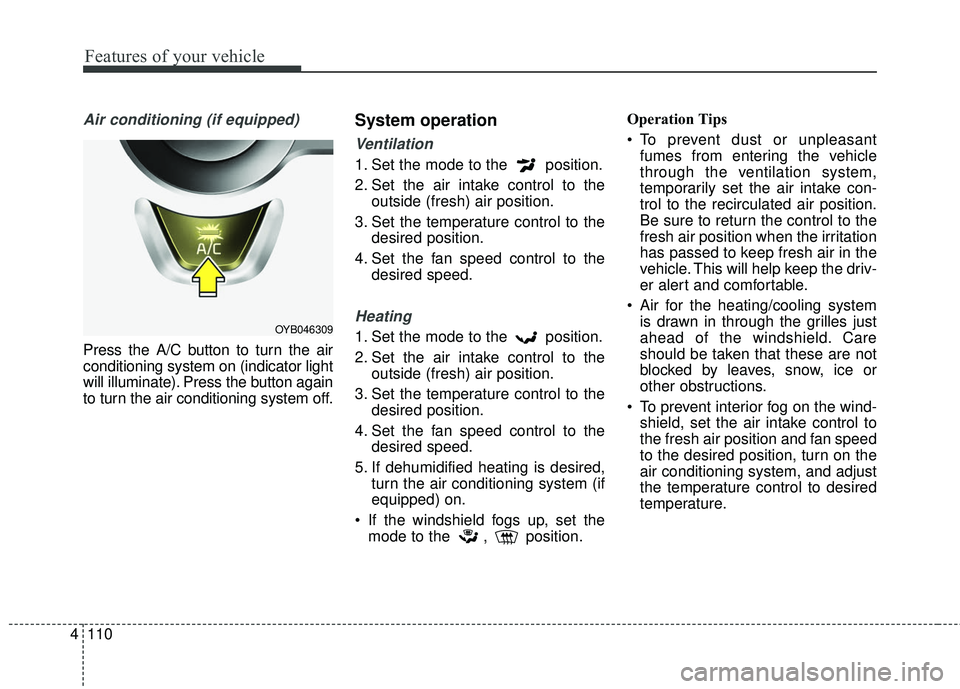
Features of your vehicle
110
4
Air conditioning (if equipped)
Press the A/C button to turn the air
conditioning system on (indicator light
will illuminate). Press the button again
to turn the air conditioning system off.
System operation
Ventilation
1. Set the mode to the position.
2. Set the air intake control to the
outside (fresh) air position.
3. Set the temperature control to the desired position.
4. Set the fan speed control to the desired speed.
Heating
1. Set the mode to the position.
2. Set the air intake control to theoutside (fresh) air position.
3. Set the temperature control to the desired position.
4. Set the fan speed control to the desired speed.
5. If dehumidified heating is desired, turn the air conditioning system (if
equipped) on.
If the windshield fogs up, set the mode to the , position. Operation Tips
To prevent dust or unpleasant
fumes from entering the vehicle
through the ventilation system,
temporarily set the air intake con-
trol to the recirculated air position.
Be sure to return the control to the
fresh air position when the irritation
has passed to keep fresh air in the
vehicle. This will help keep the driv-
er alert and comfortable.
Air for the heating/cooling system is drawn in through the grilles just
ahead of the windshield. Care
should be taken that these are not
blocked by leaves, snow, ice or
other obstructions.
To prevent interior fog on the wind- shield, set the air intake control to
the fresh air position and fan speed
to the desired position, turn on the
air conditioning system, and adjust
the temperature control to desired
temperature.OYB046309
Page 194 of 490
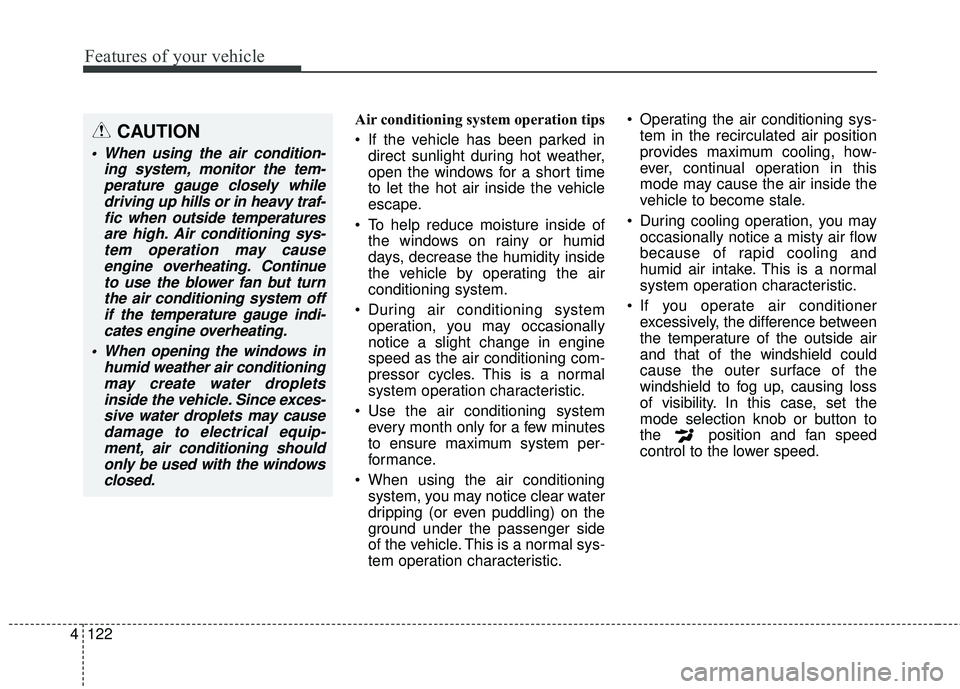
Features of your vehicle
122
4
Air conditioning system operation tips
If the vehicle has been parked in
direct sunlight during hot weather,
open the windows for a short time
to let the hot air inside the vehicle
escape.
To help reduce moisture inside of the windows on rainy or humid
days, decrease the humidity inside
the vehicle by operating the air
conditioning system.
During air conditioning system operation, you may occasionally
notice a slight change in engine
speed as the air conditioning com-
pressor cycles. This is a normal
system operation characteristic.
Use the air conditioning system every month only for a few minutes
to ensure maximum system per-
formance.
When using the air conditioning system, you may notice clear water
dripping (or even puddling) on the
ground under the passenger side
of the vehicle. This is a normal sys-
tem operation characteristic. Operating the air conditioning sys-
tem in the recirculated air position
provides maximum cooling, how-
ever, continual operation in this
mode may cause the air inside the
vehicle to become stale.
During cooling operation, you may occasionally notice a misty air flow
because of rapid cooling and
humid air intake. This is a normal
system operation characteristic.
If you operate air conditioner excessively, the difference between
the temperature of the outside air
and that of the windshield could
cause the outer surface of the
windshield to fog up, causing loss
of visibility. In this case, set the
mode selection knob or button to
the position and fan speed
control to the lower speed.CAUTION
When using the air condition- ing system, monitor the tem-perature gauge closely whiledriving up hills or in heavy traf-fic when outside temperaturesare high. Air conditioning sys-tem operation may causeengine overheating. Continueto use the blower fan but turnthe air conditioning system offif the temperature gauge indi-cates engine overheating.
When opening the windows in humid weather air conditioningmay create water dropletsinside the vehicle. Since exces-sive water droplets may causedamage to electrical equip-ment, air conditioning shouldonly be used with the windowsclosed.
Page 197 of 490
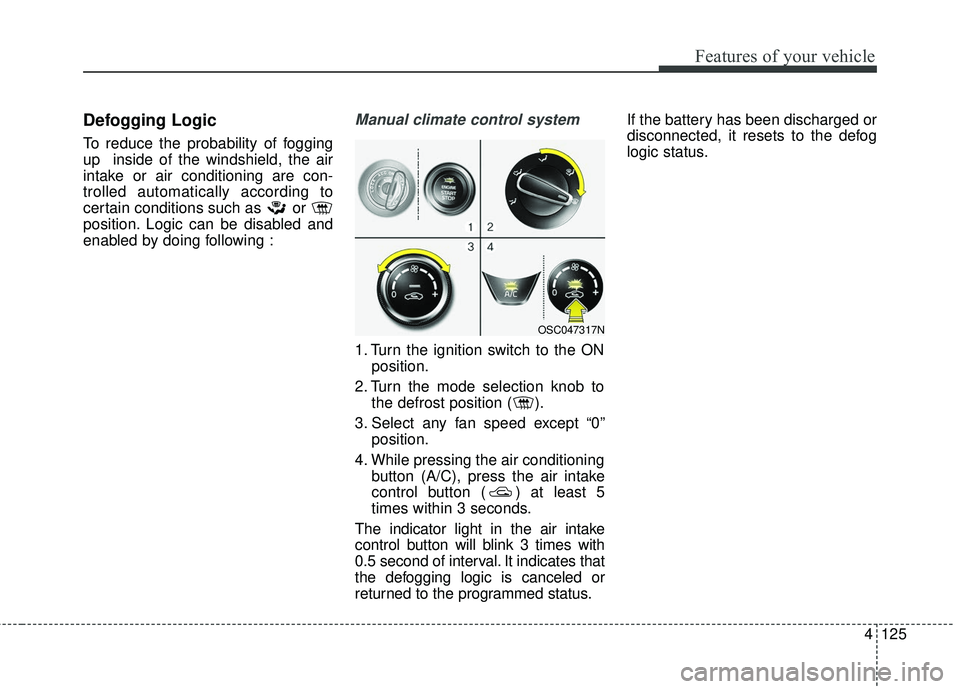
4125
Features of your vehicle
Defogging Logic
To reduce the probability of fogging
up inside of the windshield, the air
intake or air conditioning are con-
trolled automatically according to
certain conditions such as or
position. Logic can be disabled and
enabled by doing following :
Manual climate control system
1. Turn the ignition switch to the ONposition.
2. Turn the mode selection knob to the defrost position ( ).
3. Select any fan speed except “0” position.
4. While pressing the air conditioning button (A/C), press the air intake
control button ( ) at least 5
times within 3 seconds.
The indicator light in the air intake
control button will blink 3 times with
0.5 second of interval. It indicates that
the defogging logic is canceled or
returned to the programmed status. If the battery has been discharged or
disconnected, it resets to the defog
logic status.
OSC047317N
Page 359 of 490
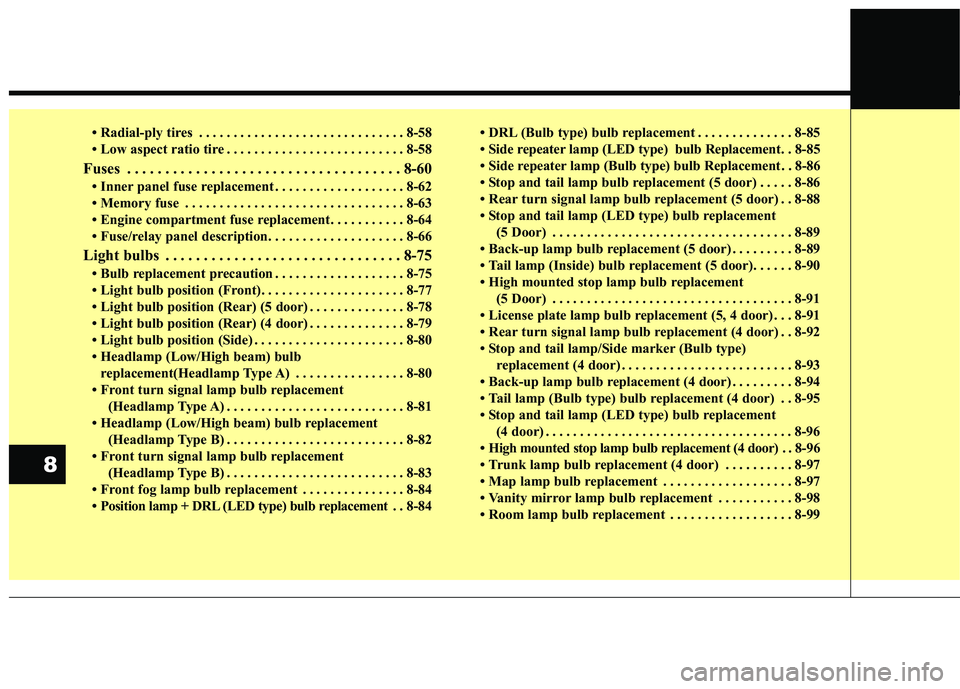
• Radial-ply tires . . . . . . . . . . . . . . . . . . . . . . . . . . . . . . 8-58
• Low aspect ratio tire . . . . . . . . . . . . . . . . . . . . . . . . . . 8-58
Fuses . . . . . . . . . . . . . . . . . . . . . . . . . . . . . . . . . . . . \
8-60
• Inner panel fuse replacement . . . . . . . . . . . . . . . . . . . 8-62
• Memory fuse . . . . . . . . . . . . . . . . . . . . . . . . . . . . . . . . 8-63
• Engine compartment fuse replacement. . . . . . . . . . . 8-64
• Fuse/relay panel description. . . . . . . . . . . . . . . . . . . . 8-66
Light bulbs . . . . . . . . . . . . . . . . . . . . . . . . . . . . . . . 8-75
• Bulb replacement precaution . . . . . . . . . . . . . . . . . . . 8-75
• Light bulb position (Front). . . . . . . . . . . . . . . . . . . . . 8-77
• Light bulb position (Rear) (5 door) . . . . . . . . . . . . . . 8-78
• Light bulb position (Rear) (4 door) . . . . . . . . . . . . . . 8-79
• Light bulb position (Side) . . . . . . . . . . . . . . . . . . . . . . 8-80
• Headlamp (Low/High beam) bulbreplacement(Headlamp Type A) . . . . . . . . . . . . . . . . 8-80
• Front turn signal lamp bulb replacement (Headlamp Type A) . . . . . . . . . . . . . . . . . . . . . . . . . . 8-81
• Headlamp (Low/High beam) bulb replacement (Headlamp Type B) . . . . . . . . . . . . . . . . . . . . . . . . . . 8-82
• Front turn signal lamp bulb replacement (Headlamp Type B) . . . . . . . . . . . . . . . . . . . . . . . . . . 8-83
• Front fog lamp bulb replacement . . . . . . . . . . . . . . . 8-84
• Position lamp + DRL (LED type) bulb replacement . . 8-84 • DRL (Bulb type) bulb replacement . . . . . . . . . . . . . . 8-85
• Side repeater lamp (LED type)
bulb Replacement. . 8-85
• Side repeater lamp (Bulb type) bulb Replacement . . 8-86
• Stop and tail lamp bulb replacement (5 door) . . . . . 8-86
• Rear turn signal lamp bulb replacement (5 door) . . 8-88
• Stop and tail lamp (LED type) bulb replacement (5 Door) . . . . . . . . . . . . . . . . . . . . . . . . . . . . . . . . . . . 8-\
89
• Back-up lamp bulb replacement (5 door) . . . . . . . . . 8-89
• Tail lamp (Inside) bulb replacement (5 door). . . . . . 8-90
• High mounted stop lamp bulb replacement (5 Door) . . . . . . . . . . . . . . . . . . . . . . . . . . . . . . . . . . . 8-\
91
• License plate lamp bulb replacement (5, 4 door) . . . 8-91
• Rear turn signal lamp bulb replacement (4 door) . . 8-92
• Stop and tail lamp/Side marker (Bulb type) replacement (4 door) . . . . . . . . . . . . . . . . . . . . . . . . . 8-93
• Back-up lamp bulb replacement (4 door) . . . . . . . . . 8-94
• Tail lamp (Bulb type) bulb replacement (4 door) . . 8-95
• Stop and tail lamp (LED type) bulb replacement (4 door) . . . . . . . . . . . . . . . . . . . . . . . . . . . . . . . . . . . . \
8-96
• High mounted stop lamp bulb replacement (4 door) . . 8-96
• Trunk lamp bulb replacement (4 door) . . . . . . . . . . 8-97
• Map lamp bulb replacement . . . . . . . . . . . . . . . . . . . 8-97
• Vanity mirror lamp bulb replacement . . . . . . . . . . . 8-98
• Room lamp bulb replacement . . . . . . . . . . . . . . . . . . 8-99
8