Page 13 of 616
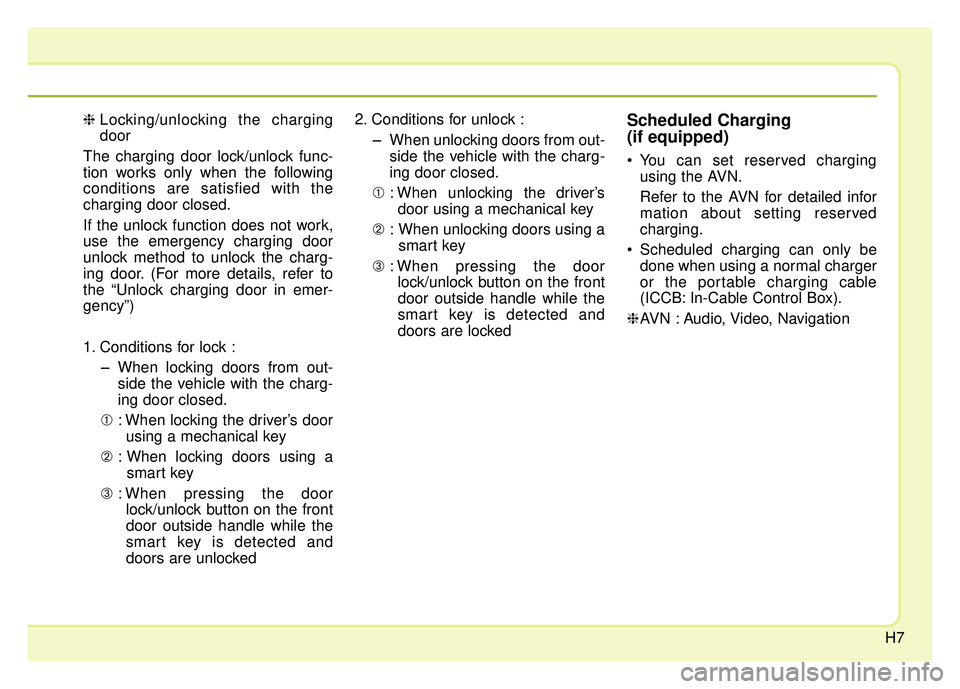
H7
❈Locking/unlocking the charging
door
The charging door lock/unlock func-
tion works only when the following
conditions are satisfied with the
charging door closed.
If the unlock function does not work,
use the emergency charging door
unlock method to unlock the charg-
ing door. (For more details, refer to
the “Unlock charging door in emer-
gency”)
1. Conditions for lock : − −
When locking doors from out-
side the vehicle with the charg-
ing door closed.
➀ : When locking the driver’s door
using a mechanical key
➁ : When locking doors using a
smart key
➂ : When pressing the door
lock/unlock button on the front
door outside handle while the
smart key is detected and
doors are unlocked 2. Conditions for unlock :
− −
When unlocking doors from out-
side the vehicle with the charg-
ing door closed.
➀ : When unlocking the driver’s
door using a mechanical key
➁ : When unlocking doors using a
smart key
➂ : When pressing the door
lock/unlock button on the front
door outside handle while the
smart key is detected and
doors are lockedScheduled Charging
(if equipped)
You can set reserved charging using the AVN.
Refer to the AVN for detailed infor
mation about setting reserved
charging.
Scheduled charging can only be done when using a normal charger
or the portable charging cable
(ICCB: In-Cable Control Box).
❈ AVN : Audio, Video, Navigation
Page 33 of 616

H27
Coasting guide (if equipped)
A chime will sound and the coasting
guide indicator will blink four times to
inform the driver when to take the
foot off from the accelerator by antic-
ipating a decelerating event* based
on the analysis of driving routes and
road conditions of the navigation. It
encourages the driver to remove foot
from accelerator pedal and allow
coasting down the road with EV
motor only. This helps prevent
unnecessary fuel consumption and
increases fuel efficiency.
❈Example of a deceleration event is
going down an extended hill, slow-
ing down approaching a toll booth,
and approaching reduced speed
zones.
Press the Engine Start/Stop button
and put the shift lever in P(Park). In
the User Settings Mode, select
Driving Assist, Coasting Guide, and
then On to turn on the system.
Cancel the selection of coasting
guide to turn off the system. For the
explanation of the system, press and
hold the [OK] button.
To activate the system, take the fol-
lowing procedures. Enter your desti-
nation information on the navigation
and select the driving route. Then,
satisfy the following.
- The driving speed should be
between 37 mph (60 km/h) and 99
mph (160 km/h).
❈ The operating speed may vary due
to difference between instrument
cluster and navigation effected by
tire inflation level.
✽ ✽ NOTICE
Coasting guide is only a supplemen-
tal system to assist with fuel-efficient
driving. Thus, the operating condi-
tions may be different in accordance
with traffic/road conditions (i.e.
driving in a traffic jam, driving on a
slope, driving on a curve). Thus,
take the actual driving conditions
into consideration, such as distances
from the vehicles ahead/ behind,
while referring to the coasting guide
system as guidance.
Page 218 of 616

485
Features of your vehicle
Coasting guide (if equipped)
A chime will sound and the coasting
guide indicator will blink four times to
inform the driver when to take the
foot off from the accelerator by antic-
ipating a decelerating event* based
on the analysis of driving routes and
road conditions of the navigation. It
encourages the driver to remove foot
from the pedal and allow coasting
down the road with EV motor only.
This helps prevent unnecessary fuel
consumption and increases fuel effi-
ciency.
❈Example of a deceleration event is
going down an extended hill, slow-
ing down approaching a toll booth,
and approaching reduced speed
zones.
Press the Engine Start/Stop button
and put the shift lever in P(Park). In
the User Settings Mode, select
Driving Assist, Coasting Guide, and
then On to turn on the system.
Cancel the selection of coasting
guide to turn off the system. For the
explanation of the system, press and
hold the [OK] button.
To activate the system, take the fol-
lowing procedures. Enter your desti-
nation information on the navigation
and select the driving route. Select
the ECO mode in the Integrated
Driving Control System. Then, satisfy
the following.
- The driving speed should be
between 37 mph (60 km/h) and 99
mph (160 km/h).
❈ The operating speed may vary due
to difference between instrument
cluster and navigation effected by
tire inflation level.
Warning messages
Warning messages appear on the
LCD to warn the driver. It is located in
the center of the instrument cluster.
The warning message may appear
differently depending on the type of
instrument cluster and some may not
show the warning message at all.
The warning message is shown in
either symbol, symbol and text, or
text type only. You can choose the
preferred language by selecting the
User setting menu in LCD mode.
Page 599 of 616

Specifications, Consumer information, Reporting safety defects
14
9
Registering your vehicle in a foreign country
If you plan to register your vehicle in a foreign country,
you should confirm that it conforms to the regulations in
that country. Even if you successfully register the vehicle
in a foreign country, you may experience the following
problems and should therefore consider the possibility of
having to deal with them:
1. The fuel specified for your vehicle may be unavailable.
If other than the specified fuel is used, it could cause
damage to the engine, the fuel injection system, and
other fuel-related parts which may not be covered
under your New Vehicle Emissions Limited Warranty.
2. We must, therefore, clearly state that when you leave the country in which you purchased your Kia new and
register it in another country, problems arising from the
use of fuel other than the specified fuel are not subject
to manufacturer’s warranty. Because vehicles like
yours may not be marketed in the new country of reg-
istration, parts, servicing techniques and tools neces-
sary to maintain and repair your vehicle may be
unavailable.
Even if vehicles like yours are sold there, mechanical
specifications required by the government may vary
enough from the country of purchase to cause addi-
tional problems. 3. There may not be an Authorized Kia Dealer in the area
in which you plan to register your vehicle. You may
additionally experience difficulty in obtaining services
in a foreign country for any number of reasons.
Further, we cannot assume any responsibility for prob-
lems that result from unsatisfactory service or lack of
service outside of the United States.