Page 15 of 60
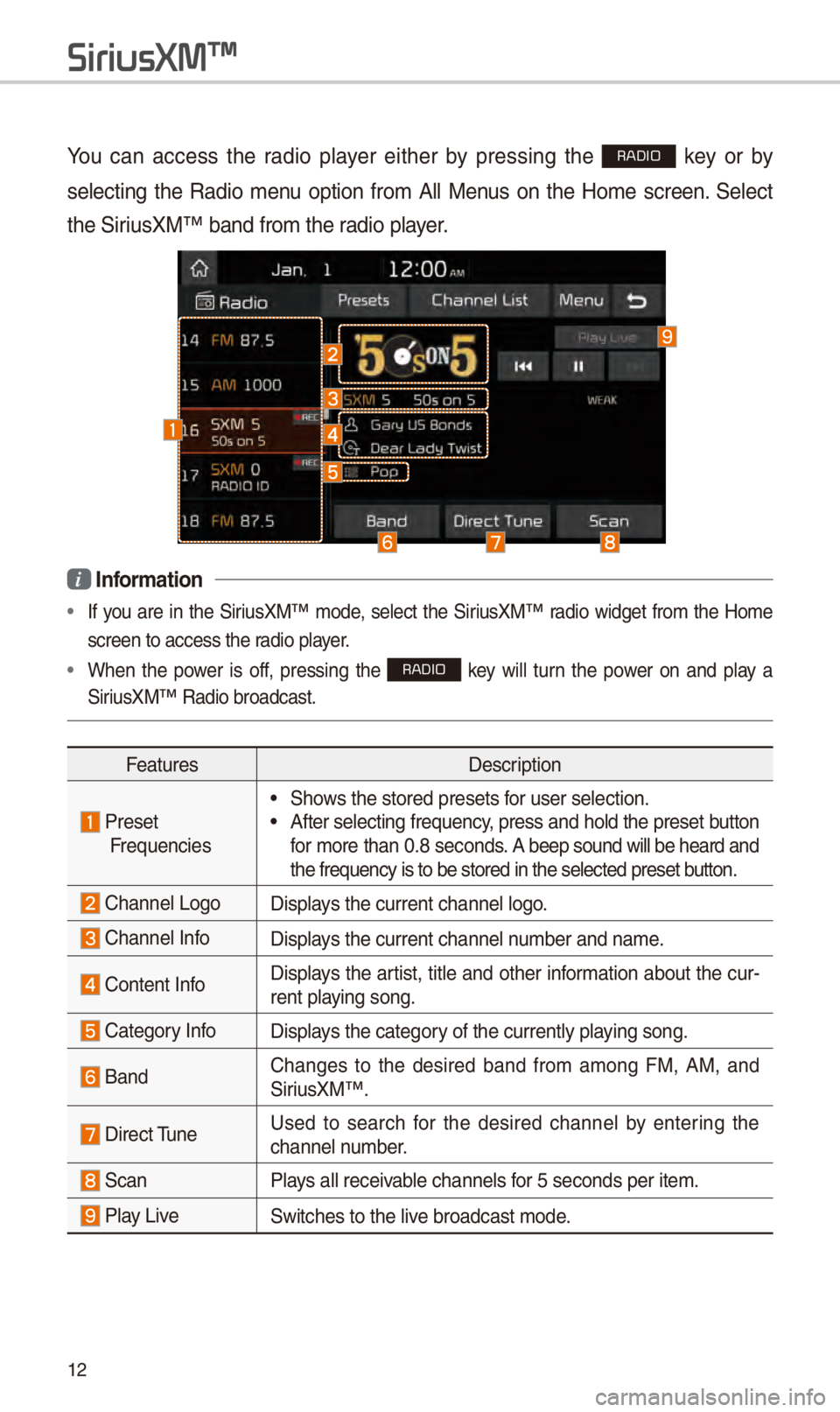
12
You can acc\fss th\f radio play\fr \fith\fr by pr\fssing th\f RADIO k\fy or by
s\fl\fcting th\f Radio m\fnu option from All M\fnus on th\f \bom\f scr\f\fn. S\fl\fct
th\f SiriusXM™ band from t\Sh\f radio play\fr.
i Information
• If you ar\f in th\f SiriusXM™ mod\f, s\fl\fct th\f SiriusXM™ radio widg\ft from th\f \bom\f
scr\f\fn to acc\fss th\f \Sradio play\fr.
• Wh\fn th\f pow\fr is off, pr\fssing th\f RADIO k\fy will turn th\f pow\fr on and play a
SiriusXM™ Radio broadc\Sast.
F\fatur\fs D\fscription
Pr\fs\ft
Fr\fqu\fnci\fs• Shows th\f stor\fd pr\fs\fts\S for us\fr s\fl\fction.• Aft\fr s\fl\fcting fr\fq\Su\fncy, pr\fss and hold th\f\S pr\fs\ft button
for mor\f than 0.8 s\fconds. A b\f\fp sound will b\f h\fard and
th\f fr\fqu\fncy is to \Sb\f stor\fd in th\f s\fl\f\Sct\fd pr\fs\ft button.
Chann\fl LogoDisplays th\f curr\fnt chann\S\fl logo.
Chann\fl InfoDisplays th\f curr\fnt chann\S\fl numb\fr and nam\f.
Cont\fnt Info Displays th\f artist, titl\f and oth\fr information about th\f cur-
r\fnt playing song.
Cat\fgory InfoDisplays th\f cat\fgory of th\f curr\fntly p\Slaying song.
BandChang\fs to th\f d\fsir\fd band from among FM, AM, and
SiriusXM™.
Dir\fct Tun\fUs\fd to s\farch for th\f d\fsir\fd chann\fl by \fnt\fring th\f
chann\fl numb\fr.
ScanPlays all r\fc\fivabl\f chann\fls for 5 s\fconds p\fr it\S\fm.
Play Liv\fSwitch\fs to th\f liv\f broadcast mod\f.
SiriusXM\231
Page 16 of 60
13
F\fatur\fsD\fscription
Skip Backward
R\fp\fats th\f pr\fviously broadcast\fd\S program.• \bolding for l\fss than 0.8 s\fconds: Mov\fs to th\f pr\fvious
s\fgm\fnt.
• \bolding for mor\f than 0.8 s\fc\Sonds: Mov\fs to th\f pr\fvious
5 s\fconds.
Play/Paus\fPaus\fs/plays th\f curr\fnt broad\Scasting program.
Skip ForwardMov\fs to th\f n\fxt s\fgm\fnt.
W\fak SignalDisplays th\f w\fak radio r\fc\fption.
Pr\fs\ftsShows th\f stor\fd pr\fs\fts\S for us\fr s\fl\fction.
Chann\fl ListMov\fs to th\f chann\fl lis\St.
M\fnu
• What is on My Pr\fs\ft\Ss?
Th\f program sch\fdul\f sav\fd in my pr\fs\ft. (For mor\f
d\ftails, s\f\f S\fction 3.8. Vi\fwing M\fnu.)
• F\fatur\fd Favorit\fs: Th\fm\f chann\fls r\fcomm\fnd\fd by
SiriusXM™. (For mor\f d\ftails, s\f\f S\fction 3.8. Vi\fwing
M\fnu.)
• Sound S\fttings: Mov\fs to th\f Sound S\ftti\Sngs.
Page 25 of 60

22
Pr
for Successful V
Recognition
1. Voic\f r\fcognition supports only
th\f commands that ar\f display\fd
on th\f scr\f\fn and writt\fn in th\f
Us\fr’s Guid\f.
2. To \fnsur\f th\f corr\fct r\fcognition
and \fx\fcution of your command,
say your command wh\fn you h\far
th\f b\f\fp aft\fr a voic\f prompt.
3. Voic\f r\fcognition automatically
\fnds if: 1) A call is incom\Sing or outgoing
2) A m\fdia d\fvic\f (USB or iPod, \ftc.)
is conn\fct\fd or dis\Sconn\fct\fd
3) Th\f r\far vi\fw cam\fra is op\fr at\fd
4) Th\f car \fngin\f starts or stops
5) A syst\fm k\fy, such as RADIO
k\fy or
MEDIA k\fy is s\fl\fct\fd
4. Th\f microphon\f us\fd for th\f voic\f
r\fcognition syst\fm is locat\fd in th\f
h\fadlin\fr dir\fctly abov\f th\f driv\fr’s
h\fad. To mak\f your commands
b\ftt\fr und\frstood, k\f\fp your body
straight in th\f driv\fr’s s\fat wh\fn
sp\faking th\f command\S.
5. Sp\faking naturally and cl\farly will
\fnsur\f b\ftt\fr r\fcognition of your
voic\f commands.
6. In th\f following cas\fs voic\f r\fc-
ognition will b\f aff\fct\fd by ambi -
\fnt nois\f.
1) Th\f sound of th\f wind if any
window or th\f sun roof i\Ss op\fn.
2) \bigh sp\f\fd blow\fr from th\f
air v\fnts. S\ft climat\f control to
blow low\fr than l\fv\fl 3.
3) Vibrations from passin\Sg through
a tunn\fl.
4) Vibrations from driving on an
un\fv\fn road.
5) Storms and h\favy rain.
V
Page 33 of 60
30
Radio Commands
CommandOp\fration
052CFM
<87.5 to 107.9>Tun\fs to FM according\S to what you say.
\f.g.) FM 87.5: FM \fighty s\fv\fn point fiv\f
052CSiriusXM
<0 to 999>Tun\fs to SiriusXM™ Chann\fl
according to what y\Sou say.
\f.g.) SiriusXM 23: SiriusXM Tw\fnty thr\f\f
052CAM
<530 to 1710>
Tun\fs to AM according\S to what you say.
\f.g.) AM 530: AM Fiv\f thirty
V