Page 17 of 616
H11
Normal Charge
You can charge your vehicle by plug-
ging into a public charger at a charg-
ing station.
How to Connect Normal Charger
1. Depress the brake pedal andapply the parking brake.
2. Turn OFF all switches, move the shift lever to P (Park), and turn
OFF the vehicle.
3. After unlocking doors, open the charging door by pressing it.
✽ ✽NOTICE
The charging door does not open the
doors are locked/theft alarm system
is armed.
4. Remove any dust on the charging
connector and charging inlet.
5. Hold the charging connector han- dle. Then, insert it into the charg-
ing inlet, until you hear a click
sound. If it is not fully connected, a
bad connection between the
charging connector and the charg-
ing terminals may cause a fire.ODEPQ017025
OJFHPQ016021L
OAEEQ016028
■Normal Charger
■Normal charger cableODEPQ017026
Page 22 of 616
H16
How to Connect PortableCharging Cable (ICCB: In-Cable Control Box)
1. Turn OFF all switches, move the shift lever to P (Park), and turn
OFF the vehicle.
2. Depress the brake pedal and apply the parking brake. 3. After unlocking doors, open the
charging door by pressing it. 4. Connect the plug to a household
electric outlet.
5. Make sure that the power connec- tion indicator (green) lights in the
control box.
✽ ✽NOTICE
The charging door does not open
when the theft alarm system is
armed.
ODEPQ017025ODEPQ017047
OJFHPQ016015N
CHARGING THE PLUG-IN HYBRID VEHICLE (CONT.)
Page 87 of 616
321
Safety features of your vehicle
Front seat belt warning
Driving
conditionsConditionsWarning pattern
Seat beltVehicle speedLightSound
While
parked
(Ignition
switch ON)Buckled
0 mph (0 km/h)Illuminates
(for 6 seconds)
No sound
Unbuckled
- Sounds (for 6 seconds, driver`s seat)
- No sound (for passenger’s seat)
While
driven
Unbuckled
Including and more than 6mph (9 km/h) ~ Less than 12 mph (20 km/h)
Continuously IlluminatesNo sound
When the seatbelt isunbuckled after useLess than 12 mph (20km/h)Continuously IlluminatesNo sound
Including and more than 12 mph (20 km/h)Blinks continuouslyAlarm sounds for 100 seconds
ODE036083N
■Type B■Type A
ODE036084L
Page 134 of 616

Features of your vehicle
Folding key . . . . . . . . . . . . . . . . . . . . . . . . . . . . . . . . 4-4
• Record your key number . . . . . . . . . . . . . . . . . . . . . . . 4-4
. . . . . . . . . . . . . . . . . . . . . . . . . . . . . . . . 4-4
. . . . . . . . . . . . . . . . . . . . . . . . 4-6
. . . . . . . . . . . . . . . . . . . . . . . . . . . 4-7
. . . . . . . . . . . . . . . . . . . . . . . . . . . . 4-8
Smart key . . . . . . . . . . . . . . . . . . . . . . . . . . . . . . . . 4-11
. . . . . . . . . . . . . . . . . . . . . . 4-11
. . . . . . . . . . . . . . . . . . . . . . . . . . . 4-11
. . . . . . . . . . . . . . . . . . . . . . . . . 4-14
. . . . . . . . . . . . . . . . . . . . . . . . 4-14
. . . . . . . . . . . . . . . . . . . . . . . . . . 4-15
. . . . . . . . . . . . . . . . . . 4-15
Theft-alarm system . . . . . . . . . . . . . . . . . . . . . . . . 4-17
. . . . . . . . . . . . . . . . . . . . . . . . . . . . . . . . . 4-17
. . . . . . . . . . . . . . . . . . . . . . . . . . . . 4-18
Door locks . . . . . . . . . . . . . . . . . . . . . . . . . . . . . . . . 4-20
. . . . 4-20
. . . . . . 4-21
. . . . . . . . . . . . . . . . . 4-23
Liftgate . . . . . . . . . . . . . . . . . . . . . . . . . . . . . . . . . . 4-25\
. . . . . . . . . . . . . . . . . . . . . . . . . . . 4-25
Windows . . . . . . . . . . . . . . . . . . . . . . . . . . . . . . . . . 4-27
. . . . . . . . . . . . . . . . . . . . . . . . . . . . . . 4-28
Hood. . . . . . . . . . . . . . . . . . . . . . . . . . . . . . . . . . . . \
. 4-32
. . . . . . . . . . . . . . . . . . . . . . . . . . . . 4-32
. . . . . . . . . . . . . . . . . . . . . . . . . . . 4-33
. . . . . . . . . . . . . . . . . . . . . . . . . . . . . 4-33
Fuel filler lid lid . . . . . . . . . . . . . . . . . . . . . . . . . . . . . . . 4-34
. . . . . . . . . . . . . . . . . . . . . . . 4-34
Fuel filler lid (Plug-in Hybrid) . . . . . . . . . . . . . . . 4-35
. . . . . . . . . . . . . . . . . . . . . . 4-35
Sunroof . . . . . . . . . . . . . . . . . . . . . . . . . . . . . . . . . . 4-39\
. . . . . . . . . . . . . . . . . . . . . . . . . . . 4-40
. . . . . . . . . . . . . . . . . . . . . . . . . . . . 4-41
. . . . . . . . . . . . . . . . . . . . . . . . . 4-42
Steering wheel . . . . . . . . . . . . . . . . . . . . . . . . . . . . . 4-44
. . . . . . . . . . . . . . . . 4-44
. . . . . . . . . . . . . . . . . . . . 4-45
. . . . . . . . . . . . . . . . . . . . . . . . . 4-46
. . . . . . . . . . . . . . . . . . . . . . . . . . . . . . . . . . . . \
. . . 4-47
Mirrors . . . . . . . . . . . . . . . . . . . . . . . . . . . . . . . . . . 4-48\
. . . . . . . . . . . . . . . . . . . . . . . . 4-48
. 4-50
. . . . . . . . . . . . . . . . . . . . . . . 4-50
4
Page 150 of 616
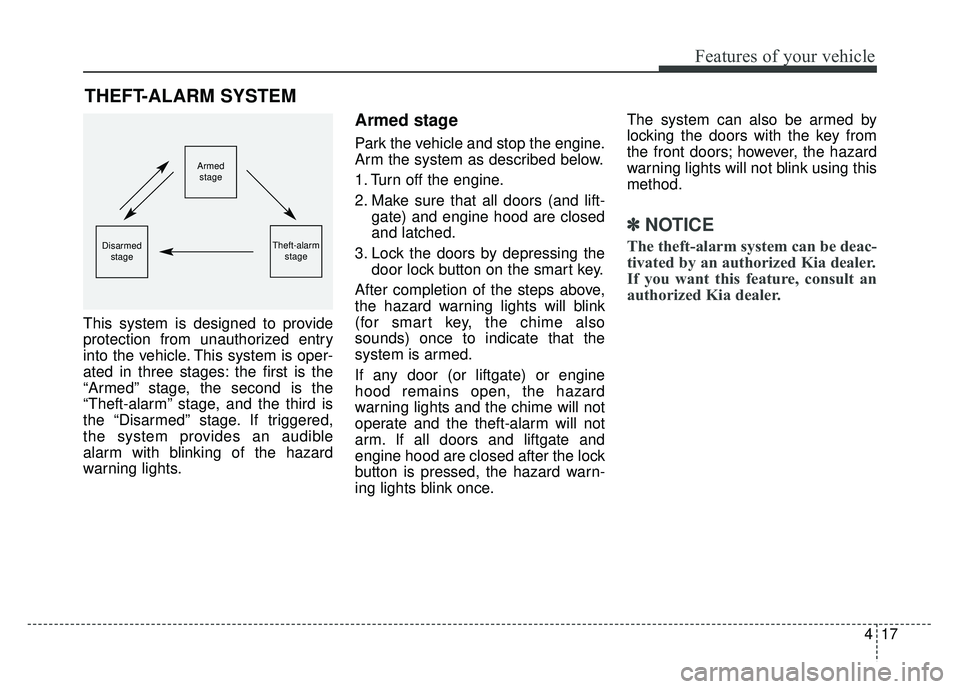
417
Features of your vehicle
This system is designed to provide
protection from unauthorized entry
into the vehicle. This system is oper-
ated in three stages: the first is the
“Armed” stage, the second is the
“Theft-alarm” stage, and the third is
the “Disarmed” stage. If triggered,
the system provides an audible
alarm with blinking of the hazard
warning lights.
Armed stage
Park the vehicle and stop the engine.
Arm the system as described below.
1. Turn off the engine.
2. Make sure that all doors (and lift-gate) and engine hood are closed
and latched.
3. Lock the doors by depressing the door lock button on the smart key.
After completion of the steps above,
the hazard warning lights will blink
(for smart key, the chime also
sounds) once to indicate that the
system is armed.
If any door (or liftgate) or engine
hood remains open, the hazard
warning lights and the chime will not
operate and the theft-alarm will not
arm. If all doors and liftgate and
engine hood are closed after the lock
button is pressed, the hazard warn-
ing lights blink once. The system can also be armed by
locking the doors with the key from
the front doors; however, the hazard
warning lights will not blink using this
method.
✽ ✽
NOTICE
The theft-alarm system can be deac-
tivated by an authorized Kia dealer.
If you want this feature, consult an
authorized Kia dealer.
THEFT-ALARM SYSTEM
Armed
stage
Theft-alarm stageDisarmedstage
Page 151 of 616
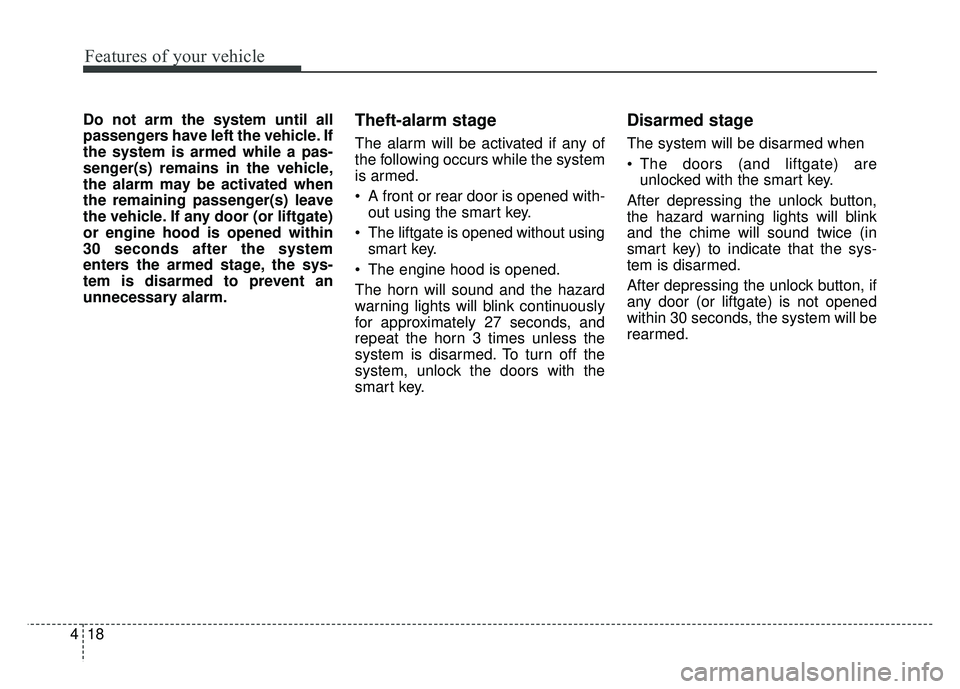
Features of your vehicle
18
4
Do not arm the system until all
passengers have left the vehicle. If
the system is armed while a pas-
senger(s) remains in the vehicle,
the alarm may be activated when
the remaining passenger(s) leave
the vehicle. If any door (or liftgate)
or engine hood is opened within
30 seconds after the system
enters the armed stage, the sys-
tem is disarmed to prevent an
unnecessary alarm.Theft-alarm stage
The alarm will be activated if any of
the following occurs while the system
is armed.
A front or rear door is opened with-
out using the smart key.
The liftgate is opened without using
smart key.
The engine hood is opened.
The horn will sound and the hazard
warning lights will blink continuously
for approximately 27 seconds, and
repeat the horn 3 times unless the
system is disarmed. To turn off the
system, unlock the doors with the
smart key.
Disarmed stage
The system will be disarmed when
The doors (and liftgate) are unlocked with the smart key.
After depressing the unlock button,
the hazard warning lights will blink
and the chime will sound twice (in
smart key) to indicate that the sys-
tem is disarmed.
After depressing the unlock button, if
any door (or liftgate) is not opened
within 30 seconds, the system will be
rearmed.
Page 152 of 616
419
Features of your vehicle
✽
✽NOTICE
• Avoid trying to start the engine
while the alarm is activated. The
vehicle starting motor is disabled
during the theft-alarm stage.
If the system is not disarmed with
the smart key, open the doors by
using the mechanical key and start
the engine by directly pressing the
Engine Start/Stop button with the
smart key.
• If you lose your keys, consult your authorized Kia dealer.
✽ ✽ NOTICE
Malfunctions caused by improper
alterations, adjustments or modifi-
cations to the theft-alarm system are
not covered by your vehicle manu-
facturer warranty.
CAUTION - Adjusting
alarm system
Do not change, alter or adjust
the theft alarm system in yourvehicle. Improper installation ofthe alarm system could damagethe vehicle or cause the systemto malfunction.
Page 189 of 616
Features of your vehicle
56
4
Instrument Cluster Control
Adjusting Instrument Cluster
Illumination
The brightness of the instrument
panel illumination is changed by
pressing the illumination control but-
ton (“+” or “-”) when Engine
Start/Stop button is ON, or the tail-
lights are turned on. If you hold the illumination control
button (“+” or “-”), the brightness
will be changed continuously.
If the brightness reaches to the maximum or minimum level, an
alarm will sound.
LCD window control
The LCD window modes can be
changed by using the control buttons
on the steering wheel.
ODE047102N
OQLE045233 ODE046103
ODE046104
■Type A
■Type B