2018 KIA K900 homelink
[x] Cancel search: homelinkPage 141 of 544
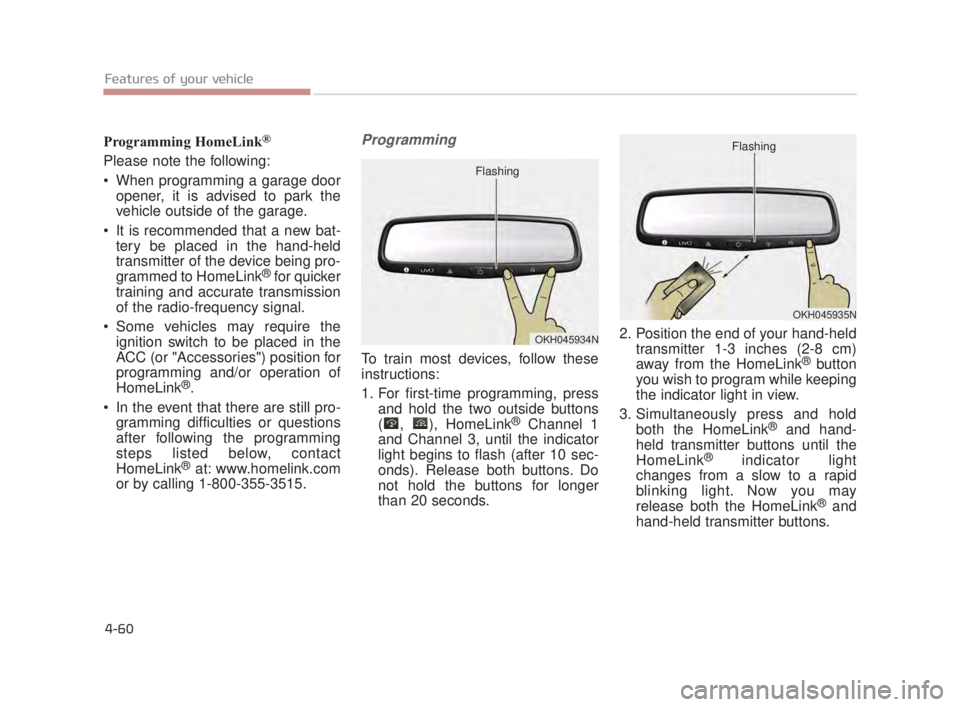
Features of your vehicle
4-60
Programming HomeLink®
Please note the following:
When programming a garage dooropener, it is advised to park the
vehicle outside of the garage.
It is recommended that a new bat- tery be placed in the hand-held
transmitter of the device being pro-
grammed to HomeLink
®for quicker
training and accurate transmission
of the radio-frequency signal.
Some vehicles may require the ignition switch to be placed in the
ACC (or "Accessories") position for
programming and/or operation of
HomeLink
®.
In the event that there are still pro- gramming difficulties or questions
after following the programming
steps listed below, contact
HomeLink
®at: www.homelink.com
or by calling 1-800-355-3515.
Programming
To train most devices, follow these
instructions:
1. For first-time programming, press and hold the two outside buttons
( , ), HomeLink
®Channel 1
and Channel 3, until the indicator
light begins to flash (after 10 sec-
onds). Release both buttons. Do
not hold the buttons for longer
than 20 seconds. 2. Position the end of your hand-held
transmitter 1-3 inches (2-8 cm)
away from the HomeLink
®button
you wish to program while keeping
the indicator light in view.
3. Simultaneously press and hold both the HomeLink
®and hand-
held transmitter buttons until the
HomeLink
®indicator light
changes from a slow to a rapid
blinking light. Now you may
release both the HomeLink
®and
hand-held transmitter buttons.
OKH045934N
Flashing
OKH045935N
Flashing
KH USA 4:2018 4/18/2017 5:58 PM Page 60
Page 142 of 544

Features of your vehicle
4
4-61
INFORMATION
Some devices may require you to
replace this Programming step 3
with procedures noted in the "Gate
Operator/Canadian Programming"
chapter. If the HomeLink
®indicator
light does not change to a rapidly
blinking light after performing these
steps, contact HomeLink
®at
www.homelink.com.
4. Firmly press, hold for 5 seconds
and release the programmed
HomeLink
®button up to two sepa-
rate times to activate the door. If
the door does not activate, press
and hold the just-trained
HomeLink
®button and observe the
indicator light.
If the indicator light stays on con- stantly, programming is complete
and your device should activate
when the HomeLink
®button is
pressed and released.
If the indicator light blinks rapidly for 2 seconds and then turns to a
constant light, continue with
"Programming" steps 5-7 to com-
plete the programming of a
rolling code equipped device
(most commonly a garage door
opener).
5. At the garage door opener receiv- er (motor-head unit) in the garage,
locate the "learn" or "smart" but-
ton. This can usually be found
where the hanging antenna wire is
attached to the motor-head unit. 6. Firmly press and release the
"learn" or "smart" button. (The
name and color of the button vary
by manufacturer). There are 30
seconds to initiate step 7.
7. Return to the vehicle and firmly press, hold for 2 seconds and
release the programmed
HomeLink
®button. Repeat the
"press/hold/release" sequence a
second time, and, depending on
the brand of the garage door
opener (or other rolling code
equipped device), repeat this
sequence a third time to com plete
the programming process.
HomeLink
®should now activate your
rolling code equipped device.
i
KH USA 4:2018 4/18/2017 5:58 PM Page 61
Page 143 of 544
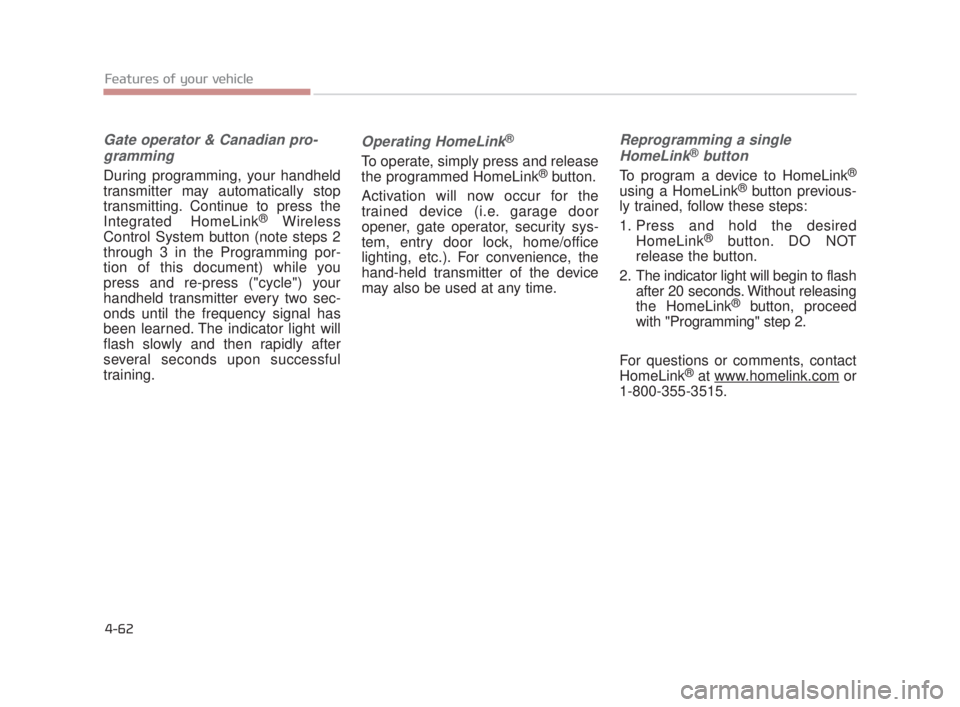
Features of your vehicle
4-62
Gate operator & Canadian pro-gramming
During programming, your handheld
transmitter may automatically stop
transmitting. Continue to press the
Integrated HomeLink
® Wireless
Control System button (note steps 2
through 3 in the Programming por-
tion of this document) while you
press and re-press ("cycle") your
handheld transmitter every two sec-
onds until the frequency signal has
been learned. The indicator light will
flash slowly and then rapidly after
several seconds upon successful
training.
Operating HomeLink®
To operate, simply press and release
the programmed HomeLink®button.
Activation will now occur for the
trained device (i.e. garage door
opener, gate operator, security sys-
tem, entry door lock, home/office
lighting, etc.). For convenience, the
hand-held transmitter of the device
may also be used at any time.
Reprogramming a single HomeLink®button
To program a device to HomeLink®
using a HomeLink®button previous-
ly trained, follow these steps:
1. Press and hold the desired HomeLink
®button. DO NOT
release the button.
2. The indicator light will begin to flash after 20 seconds. Without releasing
the HomeLink
®button, proceed
with "Programming" step 2.
For questions or comments, contact
HomeLink
®at www.homelink.comor
1-800-355-3515.
KH USA 4:2018 4/18/2017 5:58 PM Page 62
Page 144 of 544

Features of your vehicle
4
4-63
Erasing HomeLink®buttons
Individual buttons cannot be erased.
However, to erase all three pro-
grammed buttons:
1. Press and hold the two outerHomeLink
®buttons until the indi-
cator light begins to flash after 10
seconds.
2. Release both buttons. Do not hold for longer than 20 seconds.
The Integrated HomeLink
®Wireless
Control System is now in the training
(learn) mode and can be programmed
at any time following the appropriate
steps in the Programming chapters
above.
NVS
®is a registered trademark and
Z-Nav™ is a trademark of the Gentex
Corporation, Zeeland, Michigan.
HomeLink
®is a registered trade-
mark owned by Johnson Controls,
Incorporated, Milwaukee, Wisconsin.
FCC ID: NZLTLMHL4
IC: 4112A-TLMHL4
INFORMATION
This device complies with Part 15 of
the FCC Rules.
Operation is subject to the following
three conditions:
1. This device may not cause harm- ful interference, and
2. This device must accept any inter- ference received, including inter-
ference that may cause undesired
operation.
3. The transceiver has been tested and complies with FCC and
Industry Canada rules. Changes
or modifications not expressly
approved by the party responsible
for compliance could void the
user’s authority to operate the
device.
Outside rearview mirror
Be sure to adjust mirror angles before
driving.
Your vehicle is equipped with both
left-hand and right-hand outside
rearview mirrors. The mirrors can be
adjusted remotely with the remote
switch. The mirror heads can be fold-
ed to prevent damage during an auto-
matic car wash or when passing
through a narrow street.
The right outside rearview mirror is
convex. Objects seen in the mirror
are closer than they appear.
Use your interior rearview mirror or
direct observation to determine the
actual distance of following vehicles
when changing lanes.
i
KH USA 4:2018 4/18/2017 5:58 PM Page 63
Page 537 of 544

I-6
Index
Hazard warning flasher ....................................................6-2
Hazardous driving conditions ........................................5-96
Head Up Display (HUD) .............................................4-115Head Up Display Information .................................4-116
Head Up Display ON/OFF......................................4-116
Head Up Display Setting ........................................4-117
Head Up Display Information .....................................4-116
Head Up Display ON/OFF ..........................................4-116
Head Up Display Setting .............................................4-117
Headlight bulb replacement ...........................................7-90
Headlight escort function ...........................................4-129
Headlight leveling device ............................................4-135
Headlight position........................................................4-131
Headrest(front) .................................................................3-9
Headrest(rear) ................................................................3-17
Heated steering wheel....................................................4-46
Heater Automatic climate control system ..........................4-144
High - beam operation .................................................4-133
Hight adjustment (front seat belt)..................................3-24
Highway driving ............................................................5-99
Hill-start assist control (HAC) .......................................5-46
HomeLink
®system ........................................................4-48
Hood........................................................................\
.......4-35
Horn ........................................................................\
.......4-47
HUD see the Head Up Display ...................................4-116 Immobilizer system .......................................................4-11
Impact sensing door unlock system...............................4-19
Indicator light...............................................................4-109
Information Mode ..........................................................4-76
Inside rearview mirror ...................................................4-48
Inside rearview mirror with compass ............................4-48
Instrument cluster ..........................................................4-67
Gauges .......................................................................4\
-69
Instrument panel illumination ...................................4-68
LCD Display Control ................................................4-68
Transaxle Shift Indicator ...........................................4-72
Instrument panel fuse.....................................................7-71
Instrument panel overview...............................................2-5
Interior care..................................................................7-102
Interior features............................................................4-168 Air ventilation seat .................................................4-172
Bag hanger ..............................................................4-177
Clock .......................................................................4\
-174
Clothes hanger.........................................................4-175
Cup holder ...............................................................4-168
Floor mat anchor(s) .................................................4-175
Luggage net (holder) ...............................................4-177
Power outlet.............................................................4-169
Rear curtain .............................................................4-178
Rear vanity mirror ...................................................4-176
Seat warmer .............................................................4-171
IH
KH USA Index:2018 4/18/2017 10:39 AM Page 6
Page 539 of 544
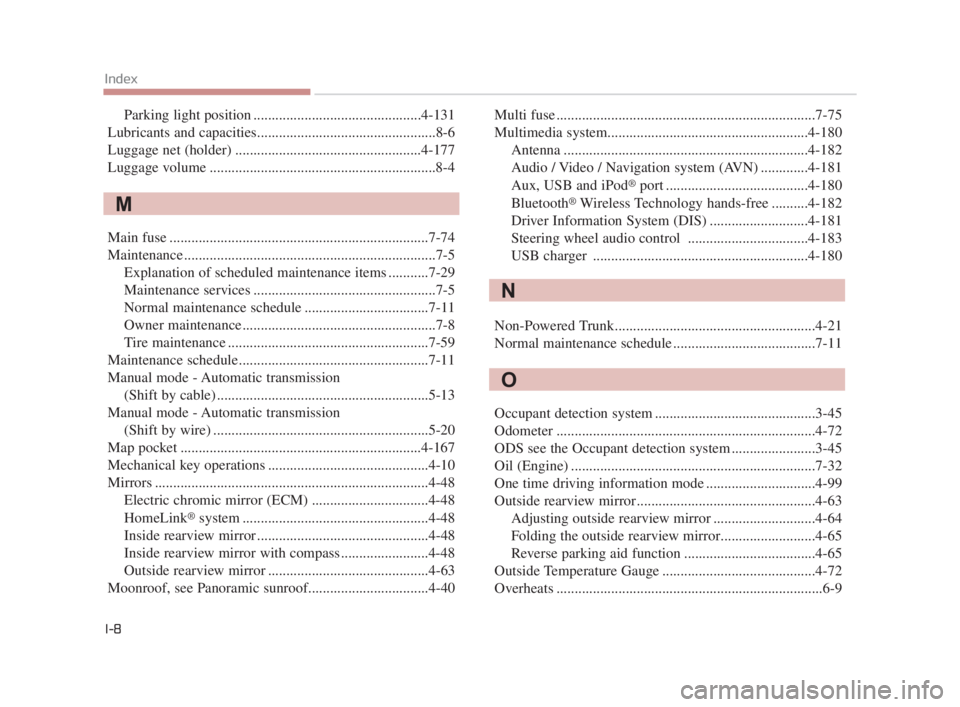
I-8
Index
Parking light position ..............................................4-131
Lubricants and capacities.................................................8-6
Luggage net (holder) ...................................................4-177
Luggage volume ..............................................................8-4
Main fuse .......................................................................7\
-74
Maintenance .....................................................................7-5\
Explanation of scheduled maintenance items ...........7-29
Maintenance services ..................................................7-5
Normal maintenance schedule ..................................7-11
Owner maintenance.....................................................7-8
Tire maintenance .......................................................7-59
Maintenance schedule....................................................7-11
Manual mode - Automatic transmission (Shift by cable) ..........................................................5-13
Manual mode - Automatic transmission (Shift by wire) ...........................................................5-20
Map pocket ..................................................................4-167
Mechanical key operations ............................................4-10
Mirrors ........................................................................\
...4-48 Electric chromic mirror (ECM) ................................4-48
HomeLink
®system ...................................................4-48
Inside rearview mirror ...............................................4-48
Inside rearview mirror with compass ........................4-48
Outside rearview mirror ............................................4-63
Moonroof, see Panoramic sunroof.................................4-40 Multi fuse .......................................................................7\
-75
Multimedia system.......................................................4-180
Antenna ...................................................................4-182\
Audio / Video / Navigation system (AVN) .............4-181
Aux, USB and iPod
®port .......................................4-180
Bluetooth®Wireless Technology hands-free ..........4-182
Driver Information System (DIS) ...........................4-181
Steering wheel audio control .................................4-183
USB charger ...........................................................4-180
Non-Powered Trunk.......................................................4-21
Normal maintenance schedule .......................................7-11
Occupant detection system ............................................3-45
Odometer .......................................................................4\
-72
ODS see the Occupant detection system .......................3-45
Oil (Engine) ...................................................................7-32
One time driving information mode ..............................4-99
Outside rearview mirror.................................................4-63 Adjusting outside rearview mirror ............................4-64
Folding the outside rearview mirror..........................4-65
Reverse parking aid function ....................................4-65
Outside Temperature Gauge ..........................................4-72
Overheats ........................................................................\
.6-9M
N
O
KH USA Index:2018 4/18/2017 10:39 AM Page 8