2018 KIA K900 reset
[x] Cancel search: resetPage 106 of 544

Features of your vehicle
4
4-25
To Reset the Power Trunk
If the battery has been discharged or
disconnected, or if the related fuse
has been replaced or disconnected,
reset the power trunk as follows:
1. Move the shift lever to the P(Park)position.
2. Close the trunk manually.
If the power trunk doesn't work prop-
erly after performing the above pro-
cedure, have the system checked by
an authorized K900 Kia dealer.
Trunk Lid Control Button
When the trunk lid control button is
ON (depressed), the power trunk can
be controlled with the power trunk
main control button, power trunk
open, close button, and the smart key.
When this trunk lid control button is
OFF (not depressed), the power
trunk can be controlled using the
mechanical key of the smart key only.
Even though the trunk lid control but-
ton is OFF (not depressed), the trunk
will still be propelled upward by
mechanical force if the trunk is man-
ually opened more than 10 degrees
beyond the fully closed position. In addition, if the trunk is manually
closed to the secondary latch posi-
tion, the trunk will be electrically
moved to the fully latched position.
✽
NOTICE
Close the trunk, and keep the trunk
lid control button in the OFF (not
depressed) position before washing
the vehicle in an automatic car
wash.
OKH043022N
Always keep the Trunk Lid
Control Button in the OFF (not
depressed) position when not
in use. Serious injury or death
can result from unintentional
operation by a child.
WARNING
KH USA 4:2018 4/18/2017 5:56 PM Page 25
Page 113 of 544
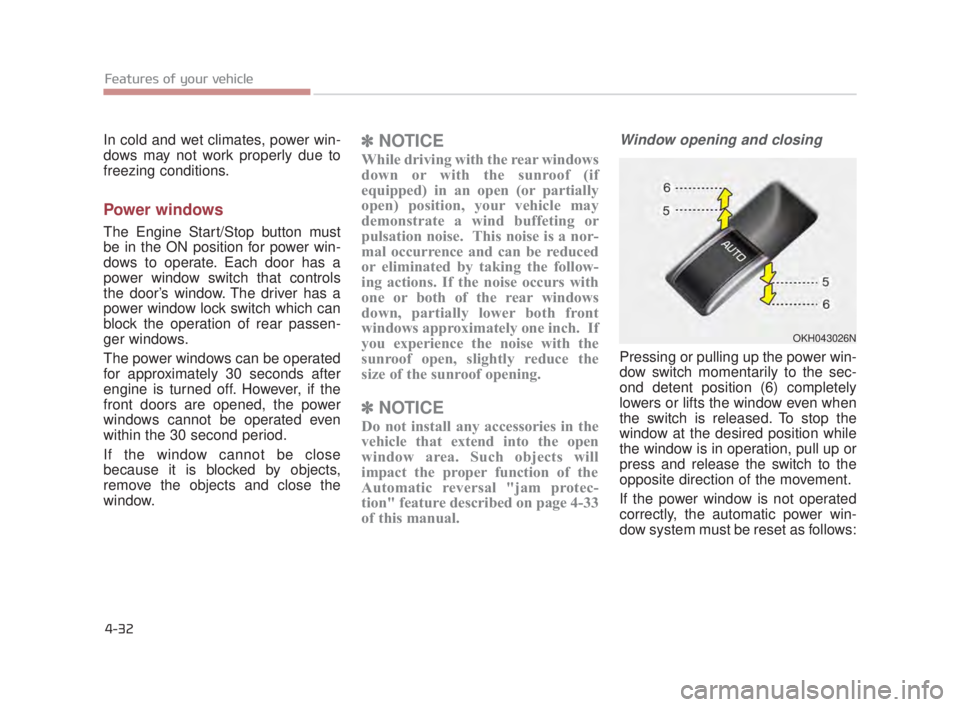
Features of your vehicle
4-32
In cold and wet climates, power win-
dows may not work properly due to
freezing conditions.
Power windows
The Engine Start/Stop button must
be in the ON position for power win-
dows to operate. Each door has a
power window switch that controls
the door’s window. The driver has a
power window lock switch which can
block the operation of rear passen-
ger windows.
The power windows can be operated
for approximately 30 seconds after
engine is turned off. However, if the
front doors are opened, the power
windows cannot be operated even
within the 30 second period.
If the window cannot be close
because it is blocked by objects,
remove the objects and close the
window.
✽NOTICE
While driving with the rear windows
down or with the sunroof (if
equipped) in an open (or partially
open) position, your vehicle may
demonstrate a wind buffeting or
pulsation noise. This noise is a nor-
mal occurrence and can be reduced
or eliminated by taking the follow-
ing actions. If the noise occurs with
one or both of the rear windows
down, partially lower both front
windows approximately one inch. If
you experience the noise with the
sunroof open, slightly reduce the
size of the sunroof opening.
✽NOTICE
Do not install any accessories in the
vehicle that extend into the open
window area. Such objects will
impact the proper function of the
Automatic reversal "jam protec-
tion" feature described on page 4-33
of this manual.
Window opening and closing
Pressing or pulling up the power win-
dow switch momentarily to the sec-
ond detent position (6) completely
lowers or lifts the window even when
the switch is released. To stop the
window at the desired position while
the window is in operation, pull up or
press and release the switch to the
opposite direction of the movement.
If the power window is not operated
correctly, the automatic power win-
dow system must be reset as follows:
OKH043026N
KH USA 4:2018 4/18/2017 5:56 PM Page 32
Page 114 of 544
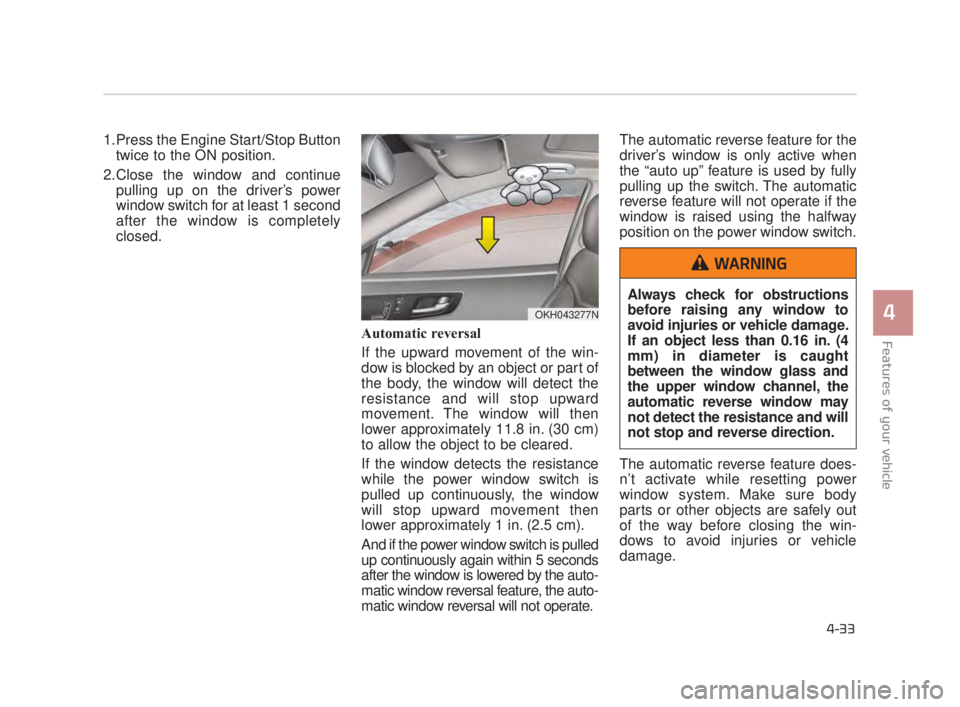
Features of your vehicle
4
4-33
1.Press the Engine Start/Stop Buttontwice to the ON position.
2.Close the window and continue pulling up on the driver’s power
window switch for at least 1 second
after the window is completely
closed.
Automatic reversal
If the upward movement of the win-
dow is blocked by an object or part of
the body, the window will detect the
resistance and will stop upward
movement. The window will then
lower approximately 11.8 in. (30 cm)
to allow the object to be cleared.
If the window detects the resistance
while the power window switch is
pulled up continuously, the window
will stop upward movement then
lower approximately 1 in. (2.5 cm).
And if the power window switch is pulled
up continuously again within 5 seconds
after the window is lowered by the auto-
matic window reversal feature, the auto-
matic window reversal will not operate. The automatic reverse feature for the
driver’s window is only active when
the “auto up” feature is used by fully
pulling up the switch. The automatic
reverse feature will not operate if the
window is raised using the halfway
position on the power window switch.
The automatic reverse feature does-
n’t activate while resetting power
window system. Make sure body
parts or other objects are safely out
of the way before closing the win-
dows to avoid injuries or vehicle
damage.
OKH043277N
Always check for obstructions
before raising any window to
avoid injuries or vehicle damage.
If an object less than 0.16 in. (4
mm) in diameter is caught
between the window glass and
the upper window channel, the
automatic reverse window may
not detect the resistance and will
not stop and reverse direction.
WARNING
KH USA 4:2018 4/18/2017 5:56 PM Page 33
Page 125 of 544
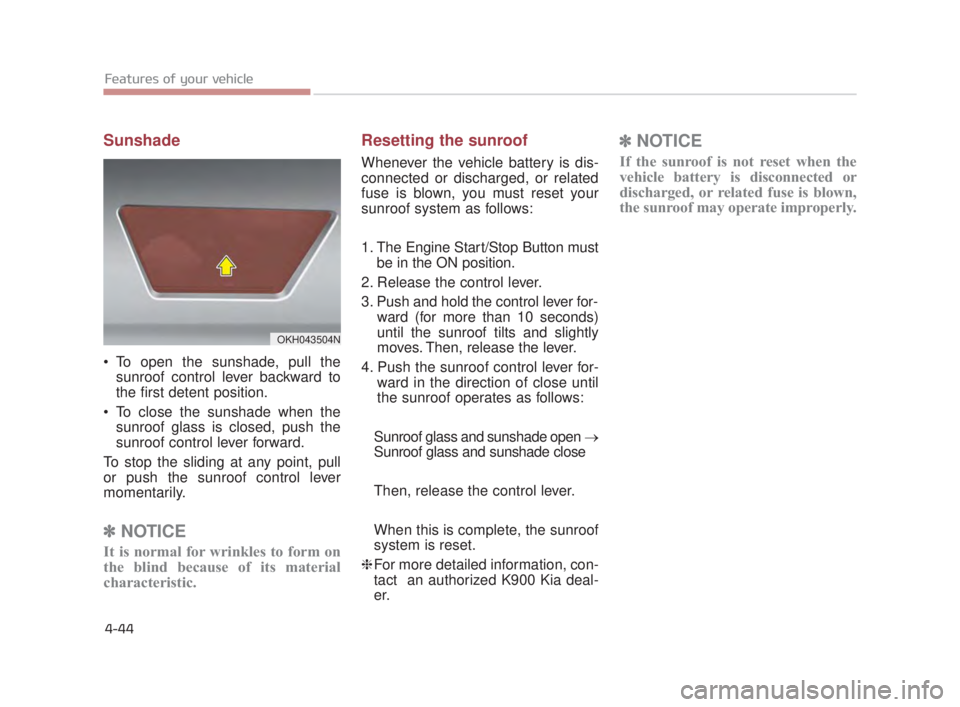
Features of your vehicle
4-44
Sunshade
To open the sunshade, pull thesunroof control lever backward to
the first detent position.
To close the sunshade when the sunroof glass is closed, push the
sunroof control lever forward.
To stop the sliding at any point, pull
or push the sunroof control lever
momentarily.
✽ NOTICE
It is normal for wrinkles to form on
the blind because of its material
characteristic.
Resetting the sunroof
Whenever the vehicle battery is dis-
connected or discharged, or related
fuse is blown, you must reset your
sunroof system as follows:
1. The Engine Start/Stop Button must
be in the ON position.
2. Release the control lever.
3. Push and hold the control lever for- ward (for more than 10 seconds)
until the sunroof tilts and slightly
moves. Then, release the lever.
4. Push the sunroof control lever for- ward in the direction of close until
the sunroof operates as follows:
Sunroof glass and sunshade open →
Sunroof glass and sunshade close
Then, release the control lever.
When this is complete, the sunroof
system is reset.
❈ For more detailed information, con-
tact an authorized K900 Kia deal-
er.
✽ NOTICE
If the sunroof is not reset when the
vehicle battery is disconnected or
discharged, or related fuse is blown,
the sunroof may operate improperly.
OKH043504N
KH USA 4:2018 4/18/2017 5:57 PM Page 44
Page 149 of 544

Features of your vehicle
4-68
Instrument Cluster Control
Adjusting Instrument ClusterIllumination
The brightness of the instrument
panel illumination can be adjusted by
pressing the illumination control but-
tons (“+” or “-”) when the Engine
Start/Stop Button is ON or the tale
lights are turned on. If you hold the illumination control
button ("+" or "-"), the brightness
will be changed continuously.
If the brightness reaches to the maximum or minimum level, an
alarm will sound.
LCD Display Control
The LCD display modes can be
changed by using the control buttons
on the steering wheel.
(1) < , > : MODE button for changing modes.
(2)
,: MOVE button for chang- ing items
(3) OK : SELECT/RESET button for setting or resetting the
selected item
❈ For the LCD modes, refer to “LCD
Display” in this chapter.
OKH043052N
OKH045542N
OKH043087N
■Type A■Type B
KH USA 4:2018 4/18/2017 5:58 PM Page 68
Page 157 of 544

Features of your vehicle
4-76
Information Mode
This mode shows the service interval
(mileage and days) and pressure of
each tire.
To change the information mode,
Press the
,(MOVE) button.
❈ For the setting of the service inter-
val, refer to "User Settings Mode"
of the LCD display.
Service Interval
Service in
It calculates and displays when you
need a scheduled maintenance
service (mileage or days).
If the remaining mileage or time
reaches 900 miles (1,500 km) or 30
days, "Service in" message is dis-
played for several seconds each time
you set the Engine Start/Stop Button
to the ON position. Service required
If you do not have your vehicle serv-
iced according to the already inputted
service interval, "Service required"
message is displayed for several sec-
onds each time you set the Engine
Start/Stop Button to the ON position.
To reset the service interval to the
mileage and days you inputted before:
- Press the OK button for more than
1 second.
OKH045423N
■Type A■Type B
OKH043413N
■Type A■Type B
KH USA 4:2018 4/18/2017 5:59 PM Page 76
Page 165 of 544
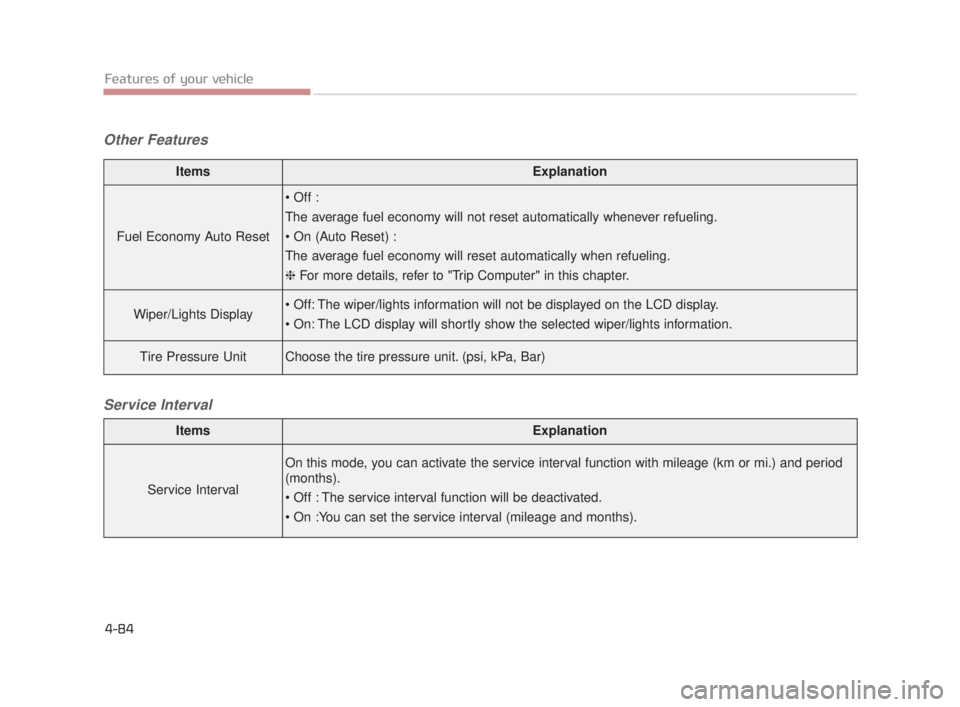
Features of your vehicle
4-84
Other FeaturesService Interval
ItemsExplanation
Fuel Economy Auto Reset
The average fuel economy will not reset automatically whenever refueling.
The average fuel economy will reset automatically when refueling.
❈ For more details, refer to "Trip Computer" in this chapter.
Wiper/Lights Display
Tire Pressure UnitChoose the tire pressure unit. (psi, kPa, Bar)
ItemsExplanation
Service Interval
On this mode, you can activate the service interval function with mileage (km or mi.) and period
(months).
KH USA 4:2018 4/18/2017 5:59 PM Page 84
Page 177 of 544
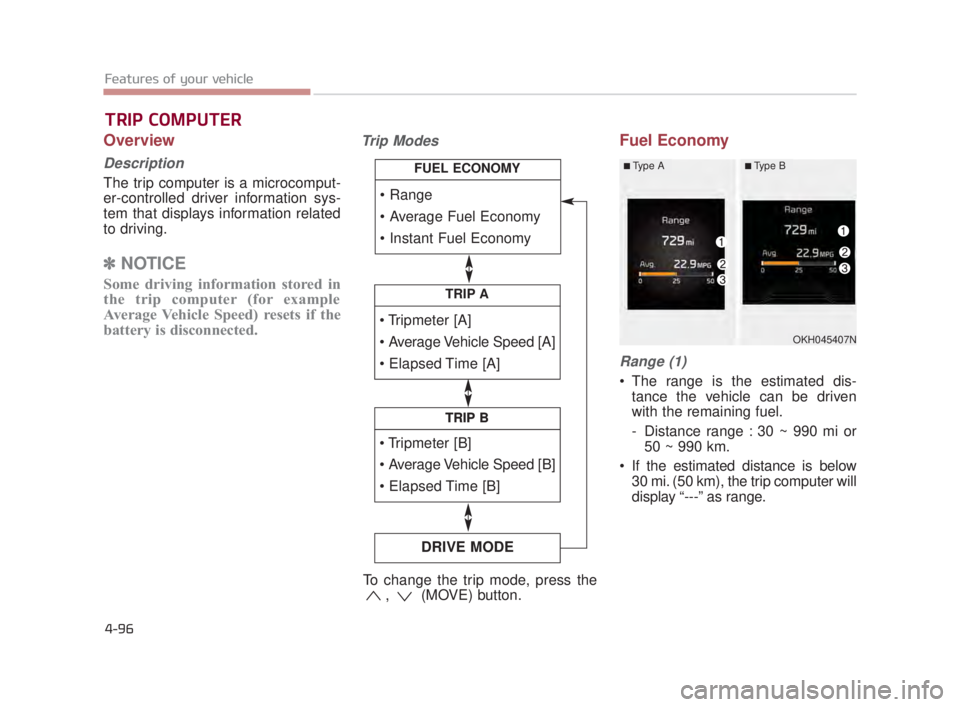
Features of your vehicle
4-96
Overview
Description
The trip computer is a microcomput-
er-controlled driver information sys-
tem that displays information related
to driving.
✽NOTICE
Some driving information stored in
the trip computer (for example
Average Vehicle Speed) resets if the
battery is disconnected.
Trip ModesFuel Economy
Range (1)
The range is the estimated dis-
tance the vehicle can be driven
with the remaining fuel.
- Distance range : 30 ~ 990 mi or50 ~ 990 km.
If the estimated distance is below 30 mi. (50 km), the trip computer will
display “---” as range.
TRIP COMPUTER
TRIP A
TRIP B
DRIVE MODE
TRIP B
FUEL ECONOMY
To change the trip mode, press the , (MOVE) button.
OKH045407N
■Type A■Type B
KH USA 4:2018 4/18/2017 6:00 PM Page 96