2018 KIA FORTE Driving your vehicle
[x] Cancel search: Driving your vehiclePage 249 of 584

4 174
Features of your vehicle
(Continued)
• Phone contact names should besaved in English or they may not
be displayed correctly.
• The Handsfree call volume and quality may differ depending on
the mobile phone.
• Only one Bluetooth
®Wireless
Technology device can be connect-
ed at a time.
• In some mobile phones, starting the ignition while talking through
Bluetooth
®Wireless Technology
enabled handsfree call will result
in the call becoming disconnected.
(Switch the call back to your
mobile phone when starting the
ignition.)
• If the mobile phone is not paired or connected, it is not possible to
enter Phone mode. Once a phone
is paired or connected, the guid-
ance screen will be displayed.
• Bluetooth
®Handsfree may not be
supported in some mobile phones.
✽ ✽ NOTICE
•Bluetooth®Wireless Technology
Handsfree is a feature that enables
drivers to practice safe driving.
Connecting the car audio system
with a Bluetooth
®Wireless
Technology phone allows the user
to conveniently make calls, receive
calls, and manage the phone book.
Before using the Bluetooth
®
Wireless Technology, carefully
read the contents of this user’s
manual.
WARNING
Excessive use or operations
while driving may lead to neg-
ligent driving practices and be
the cause of accidents.
Do not operate the device excessively while driving.
Viewing the screen for pro- longed periods of time while
driving is dangerous and may
lead to accidents.
Page 250 of 584

175
4
Features of your vehicle
✽ ✽
NOTICE - Using Voice
Recognition
• When using the voice recognition
feature, only commands listed
within the user's manual are sup-
ported.
• Be aware that during the opera- tion of the voice recognition sys-
tem, pressing any button other
than the button terminates the
voice recognition mode.
• For optimal voice recognition per- formance, position your head
below the microphone above the
driver’s seat and maintain proper
position when speaking voice com-
mands.
• Within the following situations, voice recognition may not function
properly due to external sound.
- When the windows and sunroofare open
- When the blower AC/heater is set to high
- When entering and passing through tunnels
- When driving on rugged and uneven roads
- During severe rain (heavy rains, windstorms) (Continued)(Continued)
• Phone related voice commands can
be used only when a Bluetooth®
Wireless Technology device is con-
nected.
• When making calls by stating a name, the corresponding contact
must be downloaded and stored
within the audio system.
• After downloading the Bluetooth
®
Wireless Technology phone book,
it takes some times to convert the
phone book data into voice infor-
mation. During this time, voice
recognition may not properly
operate.
• Pronounce the voice commands naturally and clearly as if in a nor-
mal conversation.
Page 260 of 584
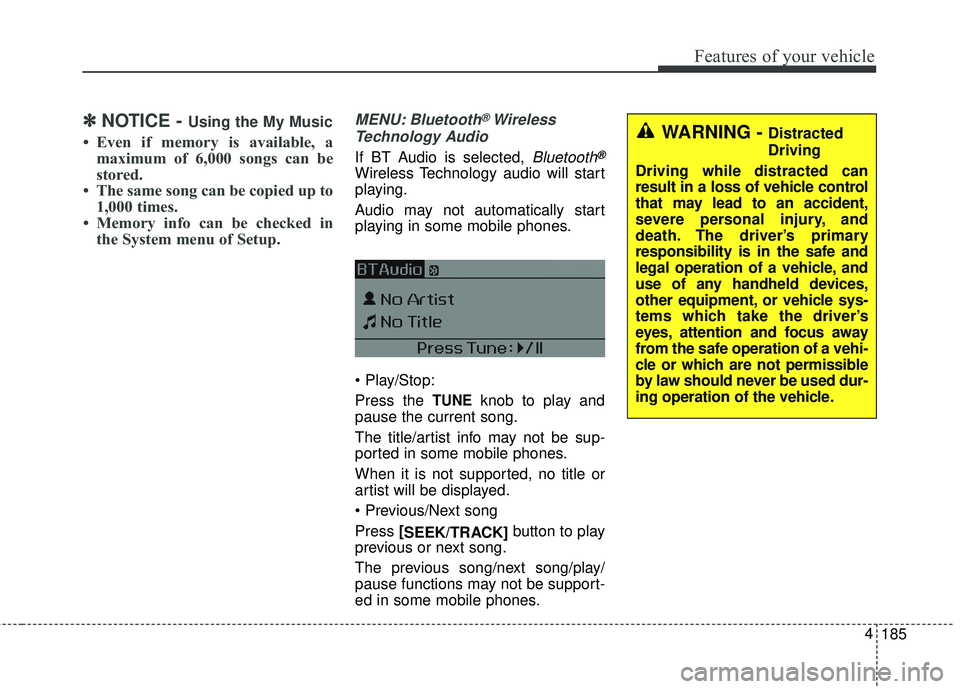
185
4
Features of your vehicle
✽ ✽
NOTICE - Using the My Music
• Even if memory is available, a
maximum of 6,000 songs can be
stored.
• The same song can be copied up to 1,000 times.
• Memory info can be checked in the System menu of Setup.
MENU: Bluetooth® Wireless
Technology Audio
If BT Audio is selected, Bluetooth®
Wireless Technology audio will start
playing.
Audio may not automatically start
playing in some mobile phones.
Press the
TUNEknob to play and
pause the current song.
The title/artist info may not be sup-
ported in some mobile phones.
When it is not supported, no title or
artist will be displayed.
Press [
SEEK/TRACK] button to play
previous or next song.
The previous song/next song/play/
pause functions may not be support-
ed in some mobile phones.
WARNING - Distracted
Driving
Driving while distracted can
result in a loss of vehicle control
that may lead to an accident,
severe personal injury, and
death. The driver’s primary
responsibility is in the safe and
legal operation of a vehicle, and
use of any handheld devices,
other equipment, or vehicle sys-
tems which take the driver’s
eyes, attention and focus away
from the safe operation of a vehi-
cle or which are not permissible
by law should never be used dur-
ing operation of the vehicle.
Page 293 of 584

4 218
Features of your vehicle
✽ ✽NOTICE
-
Using the Bluetooth®Wireless
Technology Cellular Phone
• Bluetooth®Wireless Technology
Handsfree refers to a device which
allows the user to conveniently
make phone calls with Bluetooth
®
Wireless Technology mobile
phones through the audio system.
• Bluetooth
®Wireless Technology
allows devices to be connected in a
short distance, including hands-
free devices, stereo headsets, wire-
less remote controllers, etc. For
more information, visit the
Bluetooth
®Wireless Technology
website at www
.Bluetooth.com.
Before using Bluetooth®Wireless
Technology audio features.
• The Bluetooth
®word mark and
logos are registered trademarks
owned by Bluetooth
®SIG, Inc.
and any use of such marks by Kia
is under license. Other trade-
marks and trade names are those
of their respective owners. A
Bluetooth
®enabled cell phone is
required to use Bluetooth®Wireless
Technology. (Continued)(Continued)
•
Bluetooth
®Wireless Technology
features supported within the
vehicle are as follows. Some fea-
tures may not be supported
depending on your Bluetooth
®
Wireless Technology device.
- Answering and placing
Bluetooth
®Wireless Technology
Handsfree calls
- Menu operation during call (Switch to Private, Switch to call
waiting, Outgoing volume)
- Download Call History
- Download Mobile Phone book
- Bluetooth
®Wireless Technology
device auto connection
- Bluetooth
®Wireless Technology
Audio
• Before using Bluetooth
®Wireless
Technology related features of the
audio system, refer your phone’s
User’s Manual for phone-side
Bluetooth
®Wireless Technology
operations. (Continued)(Continued)
• The phone must be paired to the
audio system to use Bluetooth
®
Wireless Technology related fea-
tures.
• Pairing and connecting a Bluetooth
®Wireless Technology
enabled mobile phone will work
only when the Bluetooth
®Wireless
Technology option within your
mobile phone has been turned on.
(Methods of turning on the
Bluetooth
®Wireless Technology
enabled feature may differ
depending on the mobile phone.)
• Do not use a cellular phone or per- form Bluetooth
®Wireless
Technology settings (e.g. pairing a
phone) while driving.
• Even if the phone supports Bluetooth
®Wireless Technology,
the phone will not be found during
device searches if the phone has
been set to hidden state or the
Bluetooth
®Wireless Technology
has been deactivated. Disable the
hidden state or activate the
Bluetooth
®Wireless Technology
prior to searching/connecting with
the car audio system. (Continued)
Page 295 of 584

4 220
Features of your vehicle
(Continued)
• Phone contact names should besaved in English or they may not
be displayed correctly.
• The Handsfree call volume and quality may differ depending on
the mobile phone.
• Only one Bluetooth
®Wireless
Technology device can be connect-
ed at a time.
• In some mobile phones, starting the ignition while talking through
Bluetooth
®Wireless Technology
enabled handsfree call will result
in the call becoming disconnected.
(Switch the call back to your
mobile phone when starting the
ignition.)
• If the mobile phone is not paired or connected, it is not possible to
enter Phone mode. Once a phone
is paired or connected, the guid-
ance screen will be displayed.
• Bluetooth
®Handsfree may not be
supported in some mobile phones.
✽ ✽ NOTICE
•Bluetooth®Wireless Technology
Handsfree is a feature that enables
drivers to practice safe driving.
Connecting the car audio system
with a Bluetooth
®Wireless
Technology phone allows the user
to conveniently make calls, receive
calls, and manage the phone book.
Before using the Bluetooth
®
Wireless Technology, carefully
read the contents of this user’s
manual.
WARNING
Excessive use or operations
while driving may lead to neg-
ligent driving practices and be
the cause of accidents.
Do not operate the device excessively while driving.
Viewing the screen for pro- longed periods of time while
driving is dangerous and may
lead to accidents.
Page 296 of 584

221
4
Features of your vehicle
✽ ✽
NOTICE - Using Voice
Recognition
• When using the voice recognition
feature, only commands listed
within the user's manual are sup-
ported.
• Be aware that during the opera- tion of the voice recognition sys-
tem, pressing any button other
than the button will terminate
the voice recognition mode.
• For optimal voice recognition per- formance, position your head
below the microphone above the
driver’s seat and maintain proper
position when speaking voice com-
mands.
• Within the following situations, voice recognition may not function
properly due to external sound.
- When the windows and sunroofare open
- When the blower AC/heater is set to high
- When entering and passing through tunnels
- When driving on rugged and uneven roads
- During severe rain (heavy rains, windstorms) (Continued)(Continued)
• Phone related voice commands can
be used only when a Bluetooth®
Wireless Technology device is con-
nected.
• When making calls by stating a name, the corresponding contact
must be downloaded and stored
within the audio system.
• After downloading the Bluetooth
®
Wireless Technology phone book,
it takes some time to convert the
phone book data into voice infor-
mation. During this time, voice
recognition may not properly
operate.
• Pronounce the voice commands naturally and clearly as if in a nor-
mal conversation..
Page 342 of 584

Driving your vehicle
Before driving . . . . . . . . . . . . . . . . . . . . . . . . . . . . . . 5-4
• Before entering vehicle . . . . . . . . . . . . . . . . . . . . . . . . . 5-4
• Necessary inspections . . . . . . . . . . . . . . . . . . . . . . . . . . 5-4
• Before starting . . . . . . . . . . . . . . . . . . . . . . . . . . . . . . . . 5-4
key positions . . . . . . . . . . . . . . . . . . . . . . . . . . . . . . . 5-6
• Illuminated ignition switch . . . . . . . . . . . . . . . . . . . . . . 5-6
• Ignition switch position . . . . . . . . . . . . . . . . . . . . . . . . . 5-6
Engine start/stop button . . . . . . . . . . . . . . . . . . . . . 5-8
• Illuminated ENGINE START/STOP button . . . . . . . 5-8
• ENGINE START/STOP button position . . . . . . . . . . . 5-8
Starting the engine . . . . . . . . . . . . . . . . . . . . . . . . . 5-11
• Starting the engine with an ignition key . . . . . . . . . . 5-11
• Starting the engine with a smart key. . . . . . . . . . . . . 5-12
Manual Transaxle. . . . . . . . . . . . . . . . . . . . . . . . . . 5-14
• Manual transaxle operation . . . . . . . . . . . . . . . . . . . . 5-14
• Good driving practices . . . . . . . . . . . . . . . . . . . . . . . . 5-17
Automatic transaxle . . . . . . . . . . . . . . . . . . . . . . . . 5-18
• Automatic transaxle operation. . . . . . . . . . . . . . . . . . 5-18
• Good driving practices . . . . . . . . . . . . . . . . . . . . . . . . 5-23
Dual Clutch Transmission (DCT) . . . . . . . . . . . . . 5-24
• Dual clutch transmission operation . . . . . . . . . . . . . 5-24
• Paddle shifter . . . . . . . . . . . . . . . . . . . . . . . . . . . . . . . . 5-30
• Good driving practices . . . . . . . . . . . . . . . . . . . . . . . . 5-32
Brake system . . . . . . . . . . . . . . . . . . . . . . . . . . . . . . 5-34
• Power brakes . . . . . . . . . . . . . . . . . . . . . . . . . . . . . . . . 5-34
• Parking brake . . . . . . . . . . . . . . . . . . . . . . . . . . . . . . . 5-35
• Anti-lock brake system (ABS) . . . . . . . . . . . . . . . . . . 5-37
• Electronic stability control (ESC) . . . . . . . . . . . . . . . 5-39
• Hill-start assist control (HAC) . . . . . . . . . . . . . . . . . . 5-43
• Vehicle stability management (VSM) . . . . . . . . . . . . 5-43
• Good braking practices. . . . . . . . . . . . . . . . . . . . . . . . 5-45
Autonomous emergency braking (AEB)/Forward collision warning (FCW) . . . . . . . . . . . 5-47
• System setting and activation . . . . . . . . . . . . . . . . . . . 5-47
• AEB warning message and system control . . . . . . . . 5-49
• Brake operation . . . . . . . . . . . . . . . . . . . . . . . . . . . . . . 5-50
• Sensor to detect the distance from the vehicle in
front (front radar) . . . . . . . . . . . . . . . . . . . . . . . . . . . 5-51
• System malfunction . . . . . . . . . . . . . . . . . . . . . . . . . . . 5-52
• Limitation of the system . . . . . . . . . . . . . . . . . . . . . . . 5-53
• Recognizing pedestrians . . . . . . . . . . . . . . . . . . . . . . . 5-56
Cruise Control system . . . . . . . . . . . . . . . . . . . . . . 5-58
• Cruise control switch . . . . . . . . . . . . . . . . . . . . . . . . . 5-58
• To set cruise control speed: . . . . . . . . . . . . . . . . . . . . 5-59
• To increase cruise control set speed: . . . . . . . . . . . . . 5-60
• To decrease the cruising speed: . . . . . . . . . . . . . . . . . 5-60
• To temporarily accelerate with the cruise control on . . 5-60
• To cancel cruise control . . . . . . . . . . . . . . . . . . . . . . . 5-61
5
Page 343 of 584

• To resume cruising speed at more thanapproximately 40 km/h (25 mph) . . . . . . . . . . . . . . 5-61
• To turn cruise control off . . . . . . . . . . . . . . . . . . . . . . 5-62
Drive mode integrated control system . . . . . . . . . 5-63
• DRIVE mode . . . . . . . . . . . . . . . . . . . . . . . . . . . . . . . . 5-63
Lane Keeping Assist System (LKAS) . . . . . . . . . . 5-66
• LKAS operation. . . . . . . . . . . . . . . . . . . . . . . . . . . . . . 5-6\
7
• LKAS malfunction . . . . . . . . . . . . . . . . . . . . . . . . . . . 5-72
• LKAS function change . . . . . . . . . . . . . . . . . . . . . . . . 5-73
Blind spot detection system (BSD) . . . . . . . . . . . . 5-74
• BSD (Blind Spot Detection) / LCA (Lane Change Assist) . . . . . . . . . . . . . . . . . . . . 5-75
• RCTA (Rear Cross Traffic Alert) . . . . . . . . . . . . . . . . 5-78
• Limitations condition . . . . . . . . . . . . . . . . . . . . . . . . . 5-79
Economical operation . . . . . . . . . . . . . . . . . . . . . . 5-82
Special driving conditions . . . . . . . . . . . . . . . . . . . 5-84
• Hazardous driving conditions . . . . . . . . . . . . . . . . . . 5-84
• Rocking the vehicle . . . . . . . . . . . . . . . . . . . . . . . . . . . 5-84
• Smooth cornering . . . . . . . . . . . . . . . . . . . . . . . . . . . . 5-85
• Driving at night . . . . . . . . . . . . . . . . . . . . . . . . . . . . . . 5-85
• Driving in the rain . . . . . . . . . . . . . . . . . . . . . . . . . . . . 5-86
• Driving in flooded areas . . . . . . . . . . . . . . . . . . . . . . . 5-86
• Driving off-road . . . . . . . . . . . . . . . . . . . . . . . . . . . . . . 5-87
• Highway driving . . . . . . . . . . . . . . . . . . . . . . . . . . . . . 5-87
Winter driving . . . . . . . . . . . . . . . . . . . . . . . . . . . . 5-88
• Snowy or Icy conditions . . . . . . . . . . . . . . . . . . . . . . . 5-88
• Use high quality ethylene glycol coolant . . . . . . . . . . 5-89
• Check battery and cables . . . . . . . . . . . . . . . . . . . . . . 5-89
• Change to "winter weight" oil if necessary . . . . . . . 5-89
• Check spark plugs and ignition system. . . . . . . . . . . 5-89
• To keep locks from freezing . . . . . . . . . . . . . . . . . . . . 5-89
• Use approved window washer anti-freeze in system . . 5-89
• Don't let your parking brake freeze . . . . . . . . . . . . . 5-90
• Don't let ice and snow accumulate underneath . . . . 5-90
• Carry emergency equipment . . . . . . . . . . . . . . . . . . . 5-90
Vehicle load limit . . . . . . . . . . . . . . . . . . . . . . . . . . 5-91
• Tire and loading information label . . . . . . . . . . . . . . 5-91
• Certification label . . . . . . . . . . . . . . . . . . . . . . . . . . . . 5-94
Vehicle weight . . . . . . . . . . . . . . . . . . . . . . . . . . . . . 5-96
• Base curb weight . . . . . . . . . . . . . . . . . . . . . . . . . . . . 5-96
• Vehicle curb weight . . . . . . . . . . . . . . . . . . . . . . . . . . . 5-96
• Cargo weight . . . . . . . . . . . . . . . . . . . . . . . . . . . . . . . . 5-96
• GAW (Gross axle weight) . . . . . . . . . . . . . . . . . . . . . . 5-96
• GAWR (Gross axle weight rating) . . . . . . . . . . . . . . . 5-96
• GVW (Gross vehicle weight) . . . . . . . . . . . . . . . . . . . 5-96
• GVWR (Gross vehicle weight rating) . . . . . . . . . . . . 5-96
5