Page 135 of 584

Features of your vehicle
60
4
Fuel gauge
The fuel gauge indicates the approx-
imate amount of fuel remaining in the
fuel tank. The fuel tank capacity is
given in chapter 8. The fuel gauge is
supplemented by a low fuel warning
light, which will illuminate when the
fuel tank is nearly empty. On inclines or curves, the fuel gauge
pointer may fluctuate or the low fuel
warning light may come on earlier
than usual due to the movement of
fuel in the tank.
✽ ✽
NOTICE- Fuel gauge
Running out of fuel can expose vehi-
cle occupants to danger. You must
stop and obtain additional fuel as
soon as possible after the warning
light comes on or when the gauge
indicator comes close to the "E
(Empty)" level.
Odometer
Odometer
The odometer indicates the total dis-
tance the vehicle has been driven.
You will also find the odometer useful
to determine when periodic mainte-
nance should be performed.
CAUTION - Low fuel
Avoid driving with extremely
low fuel level. Running out offuel could cause the engine tomisfire, damaging the catalyticconverter.
OYD046241L/OYD046242L
OYD046243L
■Type A■Type B
■ Type C
OYDDDI2009
OYDDDI2010
■Type A, B
■Type C
YDM CAN (ENG) 4a.QXP 5/12/2017 3:31 PM Page 60
Page 139 of 584

Features of your vehicle
64
4
Average Fuel Economy (2)
The average fuel economy is cal-
culated by the total driving dis-
tance and fuel consumption since
the last average fuel economy
reset.
- Fuel economy range: 0.0 ~ 99.9L/100km or MPG
The average fuel economy can be reset both manually and automati-
cally.
Manual reset
To clear the average fuel economy
manually, press the RESET button
(Type A : RESET, Type B, C : ) on
the steering wheel for more than 1
second when the average fuel econo-
my is displayed. Automatic reset
To make the average fuel economy
be reset automatically whenever refu-
eling, select the “Auto Reset” mode in
User Setting menu of the LCD win-
dow (Refer to “LCD window”).
Under “Auto Reset” mode, the aver-
age fuel economy will be cleared to
zero (---) when the vehicle speed
exceeds 1.6 km/h (1MPH) after refu-
eling more than 6 liters (1.6 gallons).
✽ ✽
NOTICE
The average fuel economy is not dis-
played for more accurate calculation
if the vehicle does not drive more
than 10 seconds or 50 meters (0.03
miles) since the ignition switch or
Engine Start/Stop button is turned
to ON.
Instant Fuel Economy (3)
This mode displays the instant fuel
economy during the last few sec-
onds when the vehicle speed is
more than 10km/h (6.2 MPH).
- Fuel economy range: 0.0 ~ 99.9L/100km or 0.0 ~ 99.9 MPG
(Type A), 0.0 ~ 30.0 L/100km or
0.0 ~ 50.0 MPG (Type B, C)
YDM CAN (ENG) 4a.QXP 5/12/2017 4:43 PM Page 64
Page 140 of 584

465
Features of your vehicle
Trip A/B
Tripmeter (1)
The tripmeter is the total driving dis-tance since the last tripmeter reset.
- Distance range: 0.0 ~ 9999.9 km ormi. To reset the tripmeter, press the
RESET button (T ype A : RESET,
Type B, C : ) on the steering
wheel for more than 1 second
when the tripmeter is displayed. Average Vehicle Speed (2)
The average vehicle speed is cal-
culated by the total driving dis-
tance and driving time since the
last average vehicle speed reset.
- Speed range: 0 ~ 999 km/h or MPH
To reset the average vehicle speed, press the RESET button (Type A :
RESET, Type B, C : ) on the
steering wheel for more than 1 sec-
ond when the average vehicle
speed is displayed.
✽ ✽ NOTICE
• The average vehicle speed is not dis-
played if the driving distance is less
than 50 meters (0.03 miles) or the
driving time is less than 10 seconds
since the ignition switch or Engine
Start/Stop button is turned to ON.
• Even if the vehicle is not in motion, the average vehicle speed keeps
going while the engine is running.
OYD046101/OYD046102L
OYD046103L
■Type A■Type B
■ Type C
YDM CAN (ENG) 4a.QXP 5/12/2017 4:43 PM Page 65
Page 141 of 584
Features of your vehicle
66
4
Elapsed Time (3)
The elapsed time is the total driv-
ing time since the last elapsed time
reset.
- Time range (hh:mm): 00:00 ~ 99:59
To reset the elapsed time, press the RESET button (T ype A :
RESET, Type B, C : ) on the
steering wheel for more than 1
second when the elapsed time is
displayed.
✽ ✽ NOTICE
Even if the vehicle is not in motion,
the elapsed time keeps going while
the engine is running.
Digital speedometer
This mode displays the current
speed of the vehicle.
One time driving information mode
This display shows trip distance (1),
average fuel economy (2) and the
vehicle can be driven with the
remaining fuel (3).
OYD046297
OYD047293C
■ Type B
■Type COYD046303L
OYD046304L
■Type B
■Type C
YDM CAN (ENG) 4a.QXP 5/12/2017 4:43 PM Page 66
Page 142 of 584

467
Features of your vehicle
This information is displayed for a
few seconds when you turn off the
engine and then goes off automati-
cally. The information provided is cal-
culated according to each trip.
If the estimated distance is below 1
km (1 mi), the distance to empty (3)
will display as "---" and a refuel mes-
sage will appear (4).LCD Modes (for Type B, C
instrument cluster)
(1) Trip Computer mode
This mode displays driving informa-
tion like the tripmeter, fuel economy,
and so on.
For more details, refer to “Trip
Computer” in this chapter.
(2) Turn By Turn mode (if equipped)
This mode displays the state of the
navigation.(3) Audio mode (if equipped)
This mode displays the state of the
A/V system.
(4) Service mode
This mode informs of service interval
(mileage or days) and pressure sta-
tus of each tire.
(5) Master warning mode
This mode informs of warning mes-
sages related to washer fluid or mal-
function of Blind Spot Detection sys-
tem (BSD) and so on.
(6) User Setting mode
On this mode, you can change set-
tings of the doors, lamps and so on.
❈
For controlling the LCD modes,
refer to "LCD window Control" in
this chapter.
OYD046310L
YDM CAN (ENG) 4a.QXP 5/12/2017 3:32 PM Page 67
Page 144 of 584
469
Features of your vehicle
If the remaining mileage or time
reaches 1,500 km (900 mi.) or 30
days, "Service in" message is dis-
played for several seconds each time
you set the ignition switch or Engine
Start/Stop Button to the ON position.Service required
If you do not have your vehicle serv-
iced according to the already inputted
service interval, “Service required”
message is displayed for several sec-
onds each time you set the ignition
switch or Engine Start/Stop Button to
the ON position.To reset the service interval to the
mileage and days you inputted before:
- Press the SELECT/RESET button
for more than 1 second.
OYD046220L
OYD046221L
■Type B
■Type C
YDM CAN (ENG) 4a.QXP 5/12/2017 3:32 PM Page 69
Page 147 of 584

Features of your vehicle
72
4
Door
Automatically Lock
- Disable : The auto door lock opera-
tion will be deactivated.
- Enable on Speed : All doors will be automatically locked when the
vehicle speed exceeds 15 km/h
(9.3 mph).
- Enable on Shift : All doors will be automatically locked if the auto-
matic transaxle shift lever is shifted
from the P (Park) position to the R
(Reverse), N (Neutral), or D (Drive)
position. Automatically Unlock
- Disable : The auto door unlock
operation will be canceled.
- Vehicle Off : All doors will be auto- matically unlocked when the igni-
tion key is removed from the igni-
tion switch or the Engine Star/Stop
button is set to the OFF position.
- On Shift to P : All doors will be automatically unlocked if the auto-
matic transaxle shift lever is shifted
to the P (Park) position.
Two Press Unlock
- Off: The two press unlock function will
be deactivated. Therefore, all doors
will unlock if the door is unlocked.
- On: The driver’s door will unlock if the
door is unlocked. When the door is
unlocked again within 4 seconds,
all doors will unlock. Horn Feedback (if equipped)
- Off:
The Horn feedback operation will
be deactivated.
- On: After locking the door by pressing
the lock button on the transmitter, if
you press the lock button again
within 4 seconds, the warning
sound will operate once to indicate
that all doors are locked.
Smart Trunk (if equipped)
To activate or deactivate the Smart
Trunk system.
For more details, refer to "Smart
Trunk" in this chapter.
YDM CAN (ENG) 4a.QXP 5/12/2017 3:32 PM Page 72
Page 148 of 584
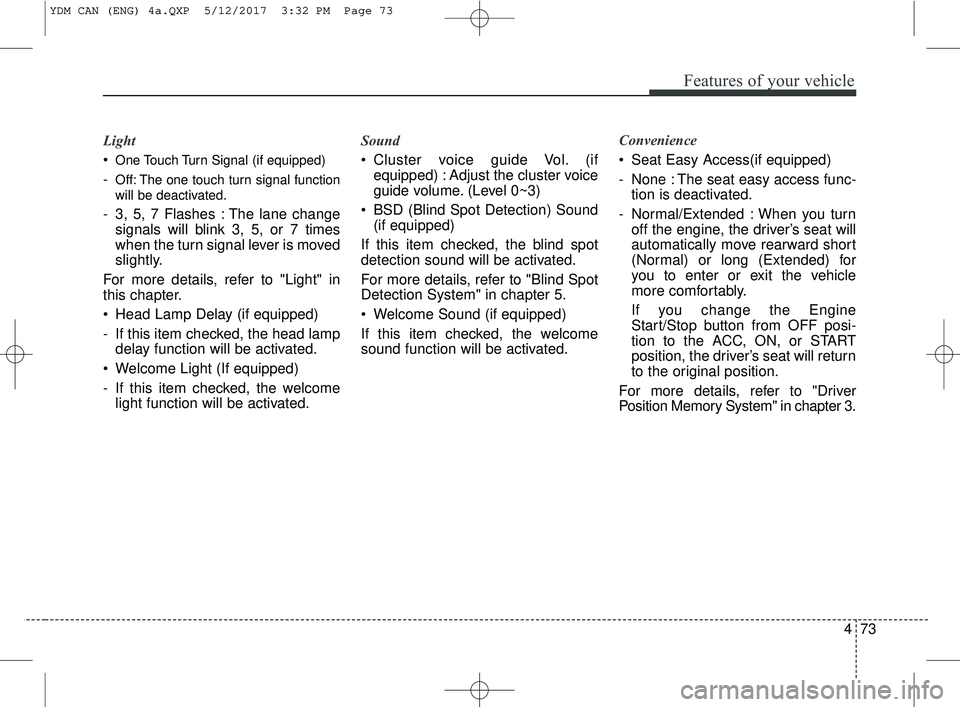
473
Features of your vehicle
Light
One Touch Turn Signal (if equipped)
-Off: The one touch turn signal function
will be deactivated.
- 3, 5, 7 Flashes : The lane changesignals will blink 3, 5, or 7 times
when the turn signal lever is moved
slightly.
For more details, refer to "Light" in
this chapter.
Head Lamp Delay (if equipped)
- If this item checked, the head lamp delay function will be activated.
Welcome Light (If equipped)
- If this item checked, the welcome light function will be activated. Sound
Cluster voice guide Vol. (if
equipped) : Adjust the cluster voice
guide volume. (Level 0~3)
BSD (Blind Spot Detection) Sound (if equipped)
If this item checked, the blind spot
detection sound will be activated.
For more details, refer to "Blind Spot
Detection System" in chapter 5.
Welcome Sound (if equipped)
If this item checked, the welcome
sound function will be activated. Convenience
Seat Easy Access(if equipped)
- None : The seat easy access func-
tion is deactivated.
- Normal/Extended : When you turn off the engine, the driver’s seat will
automatically move rearward short
(Normal) or long (Extended) for
you to enter or exit the vehicle
more comfortably.
If you change the Engine
Start/Stop button from OFF posi-
tion to the ACC, ON, or START
position, the driver’s seat will return
to the original position.
For more details, refer to "Driver
Position Memory System" in chapter 3.
YDM CAN (ENG) 4a.QXP 5/12/2017 3:32 PM Page 73