2018 KIA CARENS RHD change time
[x] Cancel search: change timePage 1 of 723
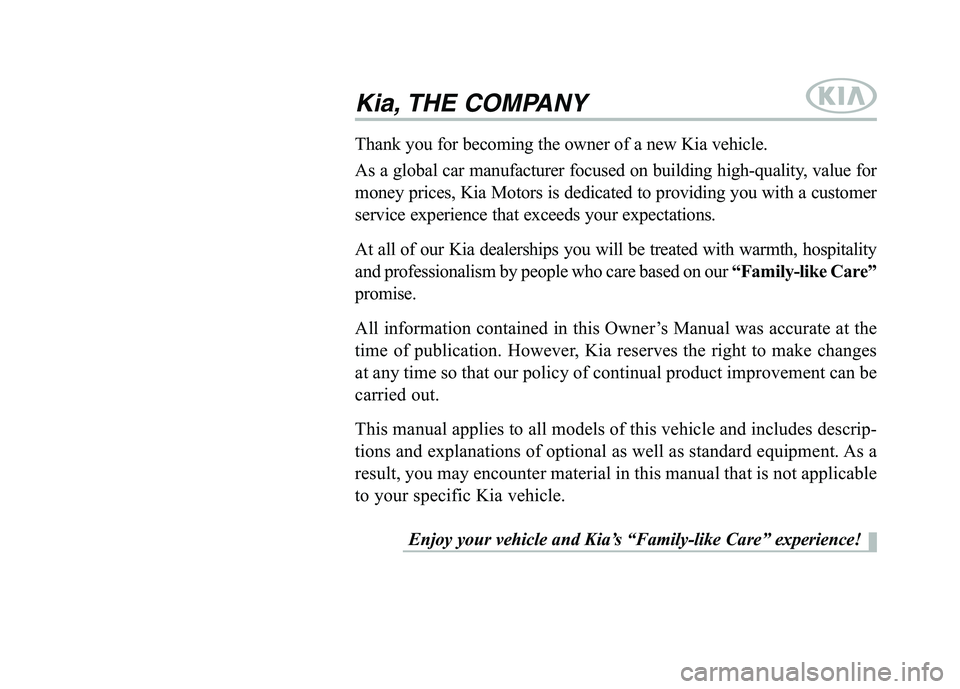
Kia, THE COMPANY
Enjoy your vehicle and Kia’s “Family-like Care” experience!
Thank you for becoming the owner of a new Kia vehicle.
As a global car manufacturer focused on building high-quality, value for
money prices, Kia Motors is dedicated to providing you with a customer
service experience that exceeds your expectations.
At all of our Kia dealerships you will be treated with warmth, hospitality
and professionalism by people who care based on our “Family-like Care”
promise.
All information contained in this Owner’s Manual was accurate at the
time of publication. However, Kia reserves the right to make changes
at any time so that our policy of continual product improvement can be
carried out.
This manual applies to all models of this vehicle and includes descrip-
tions and explanations of optional as well as standard equipment. As a
result, you may encounter material in this manual that is not applicable
to your specific Kia vehicle.
Page 2 of 723

iThank you for choosing a Kia vehicle.
This manual will familiarize you with operational, maintenance and safety information about your new
vehicle. It is
supplemented by a Warranty and Maintenance book that provides important information on all warranties regardi ng
your vehicle. Kia urges you to read these publications carefully and follow the recommendations to help ass ure
enjoyable and safe operation of your new vehicle.
Kia offers a great variety of options, components and features for its various models. Therefore, some of the equip-
ment described in this manual, along with the various illustrations, may not be applicable to your partic ular vehicle.
The information and specifications provided in this manual were accurate at the time of printing. Kia reserves the
right to discontinue or change specifications or design at any time without notice and without incurring any obli ga-
tion. If you have questions, Kia recommends to check with an authorised Kia dealer/service partner.
Kia assures you of our continuing interest in your motoring pleasure and satisfaction in your Kia vehicle.
© 2017 Kia MOTORS Corp.
All rights reserved. Reproduction by any means, electronic or mechanical, including photocopying, recording, or by
any information storage and retrieval system or translation in whole or part is not permitted without writ ten author-
ization from Kia MOTORS Corporation.
Printed in Korea
FF oo rreeww oorrdd
Page 25 of 723

37
Safety features of your vehicle
3. To use the front passenger’s seat,lift and pull the seatback backward
by pulling on the folding lever.
Pull the seatback firmly until it
clicks into place. Make sure the
seatback is locked in place.Seat cushion height (if equipped)
To change the height of the seat
cushion, push the lever upwards or
downwards.
To lower the seat cushion, push down the lever several times.
To raise the seat cushion, pull up the lever several times. Front seat adjustment - power (if equipped)
The driver’s seat can be adjusted by
using the control switches located onthe outside of the seat cushion.
Before driving, adjust the seat to theproper position so as to easily con-
trol the steering wheel, pedals and
switches on the instrument panel.
WARNING
Do not fold the front passen- ger’s seat, if the occupants in
the 2nd row centre and front
passenger’s side seats. It may
cause the injury to occupants
by the seat device.
Be careful not to pinch your hands or fingers on the seat
device, when you fold or unfold.
ORP036004R
WARNING
The power seat is operable with
the ignition OFF.
Therefore, children should never
be left unattended in the car.
Page 117 of 723

421
Features of your vehicle
✽✽NOTICE
Do not activate the sensor if there are any chances the vehicle tilts by
the outward influences (for exam-
ple, ferry boat travelling, tower
parking etc.), because it could cause
the siren to sound inadvertently.
Make sure all windows are close whilst the system operates. If not,
the sensor detects the inadvertent
movement inside the vehicle (for
example, blowing a wind or enter-
ing a butterfly) and it makes the
siren sounds.
If boxes are piled high in the vehi- cle, the sensor may not detect the
movement behind the boxes. Also
the boxes may drop and it makes
the siren sounds.
If the sensor is stained with for- eign matter such as cosmetics,
spray type air freshener, or spray
type window cleaner, the sensor
may not operate normally.Theft-alarm stage
Intrusion/tilt sensor off condition
The alarm will be activated if any of
the following occurs whilst the sys-
tem is armed.
A front or rear door is opened with-out using the transmitter (or smart
key).
The tailgate is opened without using the transmitter (or smart key).
The engine bonnet is opened.
The ignition switch is in the ON position. Intrusion/tilt sensor on condition
The alarm will be activated if any of
the following occurs whilst the sys-
tem is armed when the sensor is
activated.
The passenger(s) moves in the
vehicle.
The inclination of the vehicle is changed to the certain degree.
A front or rear door is opened without using the transmitter (or smart key).
The tailgate is opened without using the transmitter (or smart key).
The engine bonnet is opened.
The ignition switch is in the ON position.
The siren will sound and the hazard
warning lights will blink continuously
for approximately 27 seconds and
repeat max. 8 times whilst the sys-
tem is met the alarm activate condi-
tion. To turn off the system, unlock
the doors with the transmitter (or
smart key).
Page 118 of 723

Features of your vehicle
22
4
Disarmed stage
The system will be disarmed when:
Transmitter
- The door unlock button is pressed.
- The 3 seconds are passed after
the engine has been started.
Smart key
- The door unlock button is pressed.
- The button of the front outside dooris pressed whilst carrying the
smart key.
- The engine is started.
After the doors are unlocked, the haz-
ard warning lights will blink twice to
indicate that the system is disarmed.
After pressing the unlock button, if
any door (or tailgate) is not opened
within 30 seconds, the system will be
rearmed.
✽✽ NOTICE
Avoid trying to start the engine whilst the alarm is activated. The
vehicle starting motor is disabled
during the theft-alarm stage.
If you lose your keys, Kia recom- mends to visit an authorised Kia
dealer/service partner.Self-diagnosis (if equipped)
If the siren sounds 3 times when you
lock the doors by using the transmit-
ter, it means the intrusion/tilt sensor
is not working normally. Kia recom-
mends to visit an authorised Kia
dealer/service partner.
CAUTION
Do not change, alter or adjust the
system because it could causethe system to malfunction and we recommend that the systembe serviced by an authorised Kiadealer.
Malfunctions caused by improp-er alterations, adjustments or modifications to the system arenot covered by your vehiclemanufacturer warranty.
Page 144 of 723
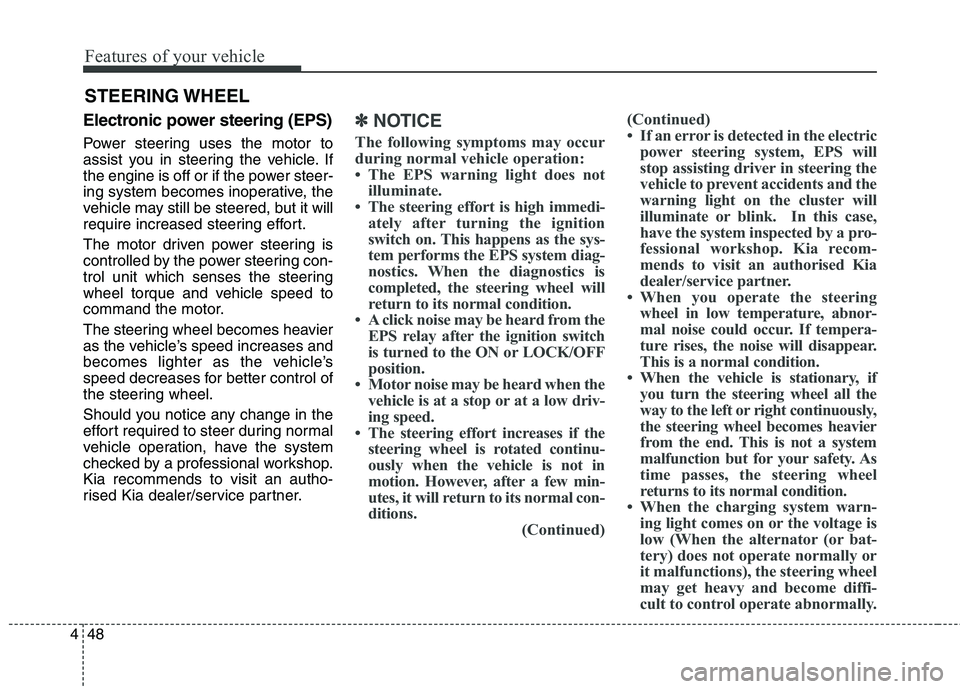
Features of your vehicle
48
4
STEERING WHEEL
Electronic power steering (EPS)
Power steering uses the motor to
assist you in steering the vehicle. If
the engine is off or if the power steer-
ing system becomes inoperative, the
vehicle may still be steered, but it will
require increased steering effort.
The motor driven power steering is
controlled by the power steering con-
trol unit which senses the steering
wheel torque and vehicle speed to
command the motor.
The steering wheel becomes heavier
as the vehicle’s speed increases and
becomes lighter as the vehicle’s
speed decreases for better control of
the steering wheel.
Should you notice any change in the
effort required to steer during normal
vehicle operation, have the system
checked by a professional workshop.Kia recommends to visit an autho-
rised Kia dealer/service partner.
✽✽ NOTICE
The following symptoms may occur
during normal vehicle operation:
The EPS warning light does not illuminate.
The steering effort is high immedi- ately after turning the ignition
switch on. This happens as the sys-
tem performs the EPS system diag-
nostics. When the diagnostics is
completed, the steering wheel will
return to its normal condition.
A click noise may be heard from the EPS relay after the ignition switch
is turned to the ON or LOCK/OFF
position.
Motor noise may be heard when the vehicle is at a stop or at a low driv-
ing speed.
The steering effort increases if the steering wheel is rotated continu-
ously when the vehicle is not in
motion. However, after a few min-
utes, it will return to its normal con-
ditions. (Continued)(Continued)
If an error is detected in the electric
power steering system, EPS will
stop assisting driver in steering the
vehicle to prevent accidents and the
warning light on the cluster will
illuminate or blink. In this case,
have the system inspected by a pro-
fessional workshop. Kia recom-
mends to visit an authorised Kia
dealer/service partner.
When you operate the steering wheel in low temperature, abnor-
mal noise could occur. If tempera-
ture rises, the noise will disappear.
This is a normal condition.
When the vehicle is stationary, if you turn the steering wheel all the
way to the left or right continuously,
the steering wheel becomes heavier
from the end. This is not a system
malfunction but for your safety. As
time passes, the steering wheel
returns to its normal condition.
When the charging system warn- ing light comes on or the voltage is
low (When the alternator (or bat-
tery) does not operate normally or
it malfunctions), the steering wheel
may get heavy and become diffi-
cult to control operate abnormally.
Page 147 of 723

451
Features of your vehicle
FLEX STEER (if equipped)
The FLEX STEER controls steering
effort as driver's preference or roadcondition.
You can select the desired steering
mode by pressing the steering mode
button.
When the steering mode button is
pressed, the selected steering mode
will appear on the LCD display.
If the steering mode button is
pressed within 4 seconds, the steer-
ing mode will change.If the steering wheel mode button is
not pressed for about 4 seconds, the
LCD display will change to the previ-ous screen.
Normal mode
The normal mode offers medium
steering effort.
Comfort mode
The steering wheel becomes lighter.
The comfort mode is usually used
when driving in downtown or parking
the vehicle.
Also, the comfort mode helps weak
people to drive easily.
Sport mode
The steering wheel becomes heav-
ier. The sport mode is usually used
when driving in highway.
ORP042027
CAUTION
For your safety, if you press the
steering mode button whilstoperating the steering wheel, the LCD display will change. Atthe same time, the steeringeffort will change automatical- ly to the selected mode.
Be careful when changing the steering mode whilst driving.
When the electronic power steering is not working prop-erly, the flex steering wheelwill not work.
Page 167 of 723

471
Features of your vehicle
Lights
One Touch Turn Signal : If this
item is checked, the lane change
signals will blink 3, 5 or 7 times
when the turn signal lever is moved
slightly.
Head Lamp Delay (if equipped) :
If this item is checked, the head-
lamp delay and headlamp wel-
come function will be activated.
Welcome Light (if equipped) :If
this item is checked, the welcomeight function of the puddle lamp will
be activated.
Sound
Park Assist System Vol. (if equipped) : Adjust the Park Assist
System volume. (Level 1~3)
❈ For more details, refer to “Parking
Assist System” in this chapter.
Welcome Sound (if equipped) :If
this item checked, the welcome
sound function will be activated.
Service interval
Service Interval : On this mode,
you can activate the service inter-
val function with mileage (km or
mi.) and period (months).
- Off : The service interval function will be deactivated.
- On : You can set the service inter- val (mileage and months).
Other Features
Fuel Economy Auto Reset
- Off : The average fuel economy will not reset automatically whenever refuelling.
- On (Auto Reset) : The average fuel economy will reset automaticallywhen refuelling.
❈ For more details, refer to “Trip
Computer” in this chapter.
Temperature Unit : Choose the
temperature unit. (°C,°F)
Language
Choose the language. Turn By Turn Mode (if equipped)
This mode displays the state of the
navigation.
ORP046318L