2018 JEEP RENEGADE AUX
[x] Cancel search: AUXPage 103 of 356

SAFETY
The chapter that you are about to read is
very important: it describes the safety
systems with which the vehicle is
equipped and provides instructions on
how to use them correctly.ACTIVE SAFETY SYSTEMS.......102
AUXILIARY DRIVING SYSTEMS. . . .108
OCCUPANT PROTECTION
SYSTEMS.................115
SEATBELTS ...............116
SBR (Seat Belt Reminder) SYSTEM .117
PRETENSIONERS............119
CHILD PROTECTION SYSTEMS. . . .122
SUPPLEMENTARY RESTRAINT SYSTEM
(SRS) - AIRBAG.............137
101
Page 110 of 356

AUXILIARY DRIVING
SYSTEMS
BSM (Blind Spot Monitoring)
SYSTEM
(where provided)
The system uses two radar sensors,
located in the rear bumper (one for each
side - see fig. 72) to detect the presence
of vehicles (cars, trucks, motorbikes,
etc.) in the rear side blind spots of the
vehicle.
The system warns the driver about the
presence of cars in the detection area by
lighting up, on the relevant side, the
warning light located on the door mirror
fig. 73, along with an acoustic warning.
When the ignition device is in MAR
position, or when the engine is started,the warning light turns on to signal the
driver that the system is active.
Sensors
The sensors are activated by shifting to
any forward gear at a speed higher than
about 10 km/h, or when reverse is
engaged. The sensors are temporarily
deactivated with vehicle at a standstill
and the gear lever in position P (Park)
(versions with automatic transmission),
or with vehicle at a standstill and electric
parking brake engaged (versions with
manual gearbox).
The detection area of the system covers
about a lane on both sides of the vehicle
(around 3 metres). This area begins from
72J0A0921C
73J0A0217C
108
SAFETY
Page 116 of 356

72)If the car must be placed on a roller
bench for maintenance interventions or if
it is washed in an automatic roller washing
tunnel with an obstacle in the front part
(e.g. another car, a wall or another
obstacle), the system may detect its
presence and activate. In this case the
system must be deactivated through the
settings of theUconnect™system.
73)The presence of the TPMS does not
permit the driver to neglect regular checks
of the tyre pressure, including for the
spare wheel, and correct maintenance: the
system is not used to signal a possible
fault to a tyre.
74)Tyre pressure must be checked with
tyres rested and cold. Should it become
necessary for whatever reason to check
pressure with warm tyres, do not reduce
pressure even though it is higher than the
prescribed value. Repeat the check when
the tyres are cold.
75)Should one or more wheels be fitted
without sensors (e.g. if the spare wheel is
fitted), the system will no longer be
available for the replaced wheel and a
warning message will be shown on the
display, until the wheels with sensors are
fitted again.76)The TPMS cannot indicate sudden
tyre pressure drops (e.g. if a tyre bursts).
In this case, stop the vehicle, braking with
caution and avoiding abrupt steering.
77)Replacing standard tyres with winter
tyres and vice versa requires TPMS system
adjustment that must only be performed
by Jeep Dealerships.
78)Changes in outside temperature may
cause tyre pressures to vary. The system
may temporarily indicate insufficient
pressure. In this case, check the tyre
pressure when cold and, if necessary,
restore the inflation values.
79)When a tyre is removed, it is advisable
to replace the rubber valve seal as well:
contact a Jeep Dealership. The
fitting/removal of the tyres and/or rims
require special care. To avoid damaging or
fitting the sensors incorrectly, tyre and/or
rim fitting/removal operations should only
be carried out by specialised staff.
Contact a Jeep Dealership.
IMPORTANT
33)The system may have limited or absent
operation due to weather conditions such
as: heavy rain, hail, thick fog, heavy snow.34)The section of the bumper before the
sensor must not be covered with
adhesives, auxiliary headlights or any other
object.
35)System intervention might be
unexpected or delayed when other vehicles
transport loads projecting from the side,
above or from the rear, with respect to the
normal size of the vehicle.
36)Operation can be adversely affected by
any structural change made to the vehicle,
such as a modification to the front
geometry, tyre change, or a heavier load
than the standard load of the vehicle.
37)Incorrect repairs made on the front
part of the vehicle (e.g. bumper, chassis)
may alter the position of the radar sensor,
and adversely affect its operation. Go to a
Jeep Dealership for any operation of this
type.
38)Do not tamper with nor carry out any
intervention on the radar sensor or on the
camera on the windscreen. In the event of
a sensor failure, contact a Jeep
Dealership.
39)When towing a trailer (with modules
installed after purchasing the vehicle), a
vehicle or during loading manoeuvres on a
vehicle transporter (or in vehicle for
transport), the system must be deactivated
via theUconnect™system.
114
SAFETY
Page 169 of 356

the device keeps working if the radar
sensor is obstructed.
Before returning to the previously set
speed, bring the speed close to that
value, then press the RES button and
release it.
WARNING
134)Pay the utmost attention while
driving at all times and be always ready to
press the brakes if needed.
135)The system is an aid for the driver,
who must always pay full attention while
driving. The responsibility always rests
with the driver, who must take into
account the traffic conditions in order to
drive in complete safety. The driver must
always maintain a safe distance from the
vehicle in front.
136)The device is not activated in
presence of pedestrians, oncoming
vehicles in the opposite direction of travel
or moving in the crosswise direction and
stationary objects (e.g. a vehicle standing
in a queue or a broken down vehicle).
137)The device cannot take account of
road, traffic and weather conditions, and
conditions of poor visibility (e.g. fog).138)The device does not always fully
recognise complex driving conditions that
could cause it to determine the safe
distance to be held incorrectly or not at
all.
139)The device cannot apply the
maximum braking force: the car will not
be stopped completely.IMPORTANT
54)The system may have limited or absent
operation due to weather conditions such
as: heavy rain, hail, thick fog, heavy snow.
55)The section of the bumper before the
sensor must not be covered with
adhesives, auxiliary headlights or any other
object.
56)Operation can be adversely affected by
any structural change made to the vehicle,
such as a modification to the front
geometry, tyre change, or a heavier load
than the standard load of the vehicle.
57)Incorrect repairs made on the front
part of the vehicle (e.g. bumper, chassis)
may alter the position of the radar sensor,
and adversely affect its operation. Go to a
Jeep Dealership for any operation of this
type.58)Do not tamper with nor carry out any
intervention on the radar sensor or on the
camera on the windscreen. In the event of
a sensor failure, contact a Jeep
Dealership.
59)Do not wash with high-pressure jets in
the bumper lower area: in particular do not
operate on the system's electrical
connector.
60)Be careful in the case of repairs and
new paintings in the area around the
sensor (panel covering the sensor on the
left side of the bumper). In the event of a
frontal impact the sensor may
automatically deactivate and display a
warning to indicate that the sensor needs
to be repaired. Even without a malfunction
warning, deactivate the system operation if
you think that the position of the radar
sensor has changed (e.g. due to low-speed
frontal impact as during parking
manoeuvres). In these cases, go to a Jeep
Dealership to have the radar sensor
realigned or replaced.
167
Page 221 of 356

connect the other end of the cable
used for positive (+) to the positive
terminal (+) of the auxiliary battery;
connect one end of the cable used for
negative (–) to the negative terminal (–)
of the auxiliary battery;
Connect the other end of the cable
used for negative (–) to an engine earth
(the visible metal part of the vehicle
engine with flat battery) away from the
battery and the fuel injection system;
start the vehicle engine with the
auxiliary battery, let it run for a few
minutes at idling. Start the engine of the
vehicle with flat battery.
Cable disconnection.
Once the engine has been started,
remove the cables proceeding as follows:
disconnect the end of the cable used
for negative (–) from the engine earth of
the vehicle with flat battery;
disconnect the other end of the cable
used for negative (–) to the negative
terminal (–) of the auxiliary battery;
disconnect the end of the cable used
for positive (+) to the positive terminal
(+) of the auxiliary battery;
disconnect one end of the cable used
for positive (+) from the positive terminal
(+) of the vehicle with flat battery;
If it is often necessary to perform an
emergency starting, have the vehiclebattery and the recharging system
checked by a Jeep Dealership.
IMPORTANT Any accessories (e.g.
mobile phones, etc.) connected to the
vehicle current sockets, draw current
even if they are not used. These
devices, if left connected too much
time with engine off, may cause the
battery to drain with following
reduction of its life and/or failure to
start the engine.
WARNING
170)Do not get too close to the radiator
cooling fan: the electric fan may start;
danger of injury. Scarves, ties and other
loose clothing might be pulled by moving
parts.
171)Remove any metal objects (e.g.
rings, watches, bracelets), that might
cause an accidental electrical contact and
cause serious injury.
172)The batteries contain acid that can
burn skin or eyes. Batteries produce
hydrogen, which is easily flammable and
explosive. Thus keep away flames or
devices which may cause sparks.
IMPORTANT
80)Do not connect the cable to the
negative terminal (–) of the flat battery.
The following spark could lead to battery
explosion and cause serious harm. Only
use the specific earth point; do not use
any other exposed metallic part.
219
Page 299 of 356

Front panel control summary table
Button Functions Mode
PHONEPhone data display Short button press
MEDIASource selection: USB, AUX (where provided)
or
Bluetooth®Short button press
RADIOAccess to Radio mode with possibility of
selecting AM. FM or DAB (where provided)Short button press
ON/OFFDisplay on/off Short button press
SETTINGSAccess the settings menu Short button press
APPSAccess to the additional functions: (e.g. Time
display, Compass, Outside temperature,
Media Radio andUconnect
™LIVEservices
where provided)Short button press
TUNE SCROLL / BROWSE ENTERScrolling the list or tuning to a radio station
or select previous/next trackKnob clockwise/anticlockwise turning
Confirmation of the option displayed
Opens the radio station list (if available) or
the songs lists (Media source)Short button press
297
Page 303 of 356

Controls behind the steering wheel
Buttons Interaction
Button A (steering wheel left side)
Upper button
Brief button press: search for next radio station or selection of USB next track
Long button press: scan of higher frequencies until released/fast forward of USB
track
Central buttonWith each press it scrolls through sources AM, FM, USB, AUX (where provided).
Only the available sources will be selected.
Lower button
Brief button press: search for next radio station or select USB previous track
Long button press: scan of lower frequencies until released/fast forward of USB
track.
Button B (steering wheel right side)
Upper buttonIncreasing volume
Brief button press: single volume increase
Long button press: fast volume increase
Central button Activation/deactivation of Mute function
Lower buttonDecreasing volume
Brief button press: single volume decrease
Long button press: fast volume decrease
301
Page 304 of 356
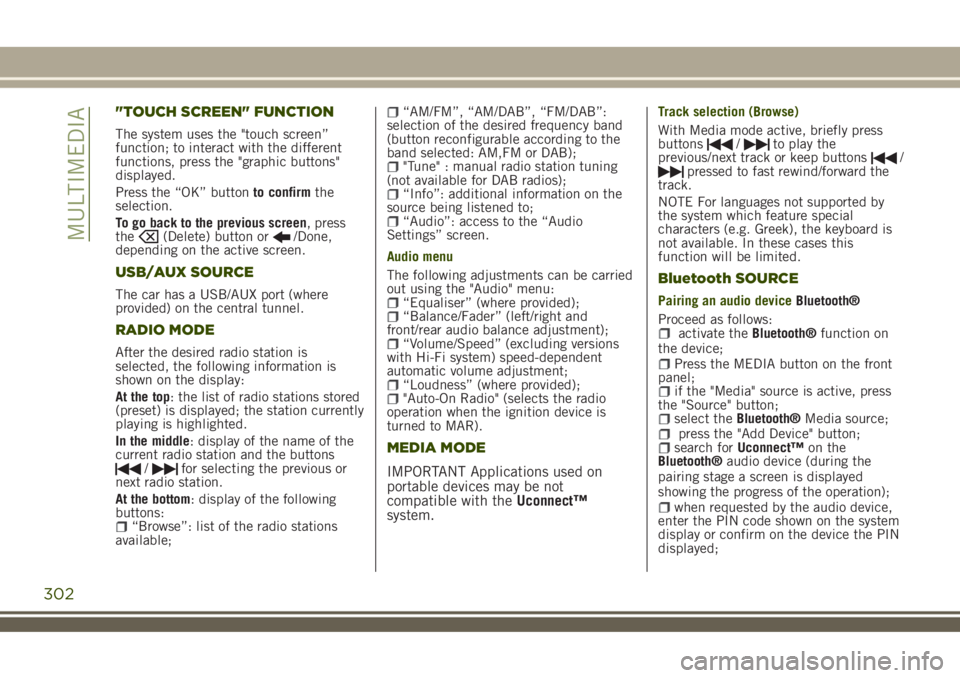
"TOUCH SCREEN" FUNCTION
The system uses the "touch screen”
function; to interact with the different
functions, press the "graphic buttons"
displayed.
Press the “OK” buttonto confirmthe
selection.
To go back to the previous screen, press
the
(Delete) button or/Done,
depending on the active screen.
USB/AUX SOURCE
The car has a USB/AUX port (where
provided) on the central tunnel.
RADIO MODE
After the desired radio station is
selected, the following information is
shown on the display:
At the top: the list of radio stations stored
(preset) is displayed; the station currently
playing is highlighted.
In the middle: display of the name of the
current radio station and the buttons
/for selecting the previous or
next radio station.
At the bottom: display of the following
buttons:
“Browse”: list of the radio stations
available;
“AM/FM”, “AM/DAB”, “FM/DAB”:
selection of the desired frequency band
(button reconfigurable according to the
band selected: AM,FM or DAB);
"Tune" : manual radio station tuning
(not available for DAB radios);
“Info”: additional information on the
source being listened to;
“Audio”: access to the “Audio
Settings” screen.
Audio menu
The following adjustments can be carried
out using the "Audio" menu:
“Equaliser” (where provided);“Balance/Fader” (left/right and
front/rear audio balance adjustment);
“Volume/Speed” (excluding versions
with Hi-Fi system) speed-dependent
automatic volume adjustment;
“Loudness” (where provided);"Auto-On Radio" (selects the radio
operation when the ignition device is
turned to MAR).
MEDIA MODE
IMPORTANT Applications used on
portable devices may be not
compatible with theUconnect™
system.
Track selection (Browse)
With Media mode active, briefly press
buttons
/to play the
previous/next track or keep buttons/pressed to fast rewind/forward the
track.
NOTE For languages not supported by
the system which feature special
characters (e.g. Greek), the keyboard is
not available. In these cases this
function will be limited.
Bluetooth SOURCE
Pairing an audio deviceBluetooth®
Proceed as follows:
activate theBluetooth®function on
the device;
Press the MEDIA button on the front
panel;
if the "Media" source is active, press
the "Source" button;
select theBluetooth®Media source;press the "Add Device" button;search forUconnect™on the
Bluetooth®audio device (during the
pairing stage a screen is displayed
showing the progress of the operation);
when requested by the audio device,
enter the PIN code shown on the system
display or confirm on the device the PIN
displayed;
302
MULTIMEDIA