2018 JEEP PATRIOT key fob function
[x] Cancel search: key fob functionPage 16 of 332

A WORD ABOUT YOUR KEYS
The authorized dealer that sold you your new
vehicle has the key code numbers for your
vehicle locks. These numbers can be used to
order duplicate RKE Key Fobs. Ask your autho-
rized dealer for these numbers and keep them
in a safe place.
Ignition Key Removal
1. Place the gear selector in PARK (if equipped
with an automatic transmission).
2. Place the ignition in the ACC (Accessory)
position.3. Push the RKE Key and cylinder inward and
rotate the key to the LOCK position.
4. Remove the RKE Key from the ignition.NOTE:
If you try to remove the key before you place
the gear selector in PARK, the key may
become trapped temporarily in the ignition.
If this occurs, place the gear selector in
PARK, rotate the key clockwise slightly, and
then remove the RKE Key as described
above. If a malfunction occurs, the system
will trap the RKE Key in the ignition to warn
you that this safety feature is inoperable.
The engine can be started and stopped but
the key cannot be removed until you obtain
service.
WARNING!
•Before exiting a vehicle, always shift the
automatic transmission into PARK or the
manual transmission into FIRST gear or
REVERSE, apply the parking brake, turn
the engine OFF, remove the key fob from
the ignition and lock your vehicle.
•Never leave children alone in a vehicle, or
with access to an unlocked vehicle.
(Continued)
RKE Key Fob
Ignition Positions
1 — LOCK
2 — ACC (ACCESSORY)
3 — ON/RUN
4—START
12
Page 17 of 332

WARNING!(Continued)
•Allowing children to be in a vehicle unat-
tended is dangerous for a number of rea-
sons. A child or others could be seriously
or fatally injured. Children should be
warned not to touch the parking brake,
brake pedal or the gear selector.
•Do not leave the RKE Key Fob in or near
the vehicle, or in a location accessible to
children. A child could operate power win-
dows, other controls, or move the vehicle.
•Do not leave children or animals inside
parked vehicles in hot weather. Interior
heat build-up may cause serious injury or
death.
CAUTION!
Always remove the RKE Key Fobs from the
vehicle and lock all doors when leaving the
vehicle unattended.
Locking Doors With A RKE KeyYou can insert the RKE Key with either side up.
To lock the door, turn the RKE Key to the right.
To unlock the door, turn the RKE Key to the left.
Refer to ”Body Lubrication” in Maintenance
Procedures” in “Maintaining Your Vehicle” for
further information.
RKE Key Fob-In-Ignition ReminderOpening the driver’s door when the RKE Key is
in the ignition and the ignition position is LOCK
or ACC sounds a signal to remind you to
remove the RKE Key.
NOTE:
With the driver’s door open and the RKE Key
in the ignition, the power door locks will not
lock, and RKE Key Fob will not function.
STEERING WHEEL LOCK — IF
EQUIPPED
Your vehicle may be equipped with a passive
electronic steering wheel lock. This lock pre-
vents steering the vehicle with the ignition OFF.
The steering wheel lock releases with the igni-
tion On. If the lock does not disengage and thevehicle does not start, turn the wheel to the left
and right to disengage the lock.
SENTRY KEY
The Sentry Key Immobilizer System prevents
unauthorized vehicle operation by disabling the
engine. The system does not need to be armed
or activated. Operation is automatic, regardless
of whether the vehicle is locked or unlocked.
The system uses ignition RKE Key Fobs, which
have an embedded electronic chip (transpon-
der) to prevent unauthorized vehicle operation.
Only RKE Key Fobs that are programmed to the
vehicle can be used to start and operate the
vehicle. The system will shut the engine off in
two seconds if someone uses an invalid key to
start the engine.
NOTE:
A RKE Key Fob that has not been pro-
grammed is also considered an invalid RKE
Key Fob even if it is cut to fit the ignition
cylinder for that vehicle.
During normal operation, after placing the igni-
tion in the ON/RUN position, the Vehicle Secu-
rity Light will turn on for three seconds for a bulb
13
Page 28 of 332

WARNING!
Avoid trapping anyone in a vehicle in a
collision. Remember that the rear doors can
only be opened from the outside when the
Child-Protection locks are engaged.
NOTE:
For emergency exit with the system en-
gaged, move the lock knob up (unlocked
position), roll down the window, and open
the door with the outside door handle.
POWER WINDOWS — IF
EQUIPPED
Power Window SwitchesThe window controls on the driver’s door trim
panel control all the door windows. There are
single window controls on each passenger door
trim panel, which operate the passenger door
windows. The window controls will operate
when the ignition placed in the ON/RUN or ACC
position.
NOTE:
•For vehicles not equipped with the Elec-
tronic Vehicle Information Center (EVIC),
the power window switches will remain
active for 45 seconds after the ignition is
placed in the LOCK position. Opening
either front door will cancel this feature.
•For vehicles equipped with the EVIC, the
power window switches will remain active
for up to 10 minutes after the ignition is
placed in the LOCK position. Opening
either front door will cancel this feature.
The time for this feature is programmable.Refer to “Electronic Vehicle Information
Center (EVIC)/Personal Settings
(Customer-Programmable Features)” in
“Understanding Your Instrument Panel”
for further information.
WARNING!
Never leave children unattended in a vehicle,
and do not let children play with power
windows. Do not leave the RKE Key Fob in
or near the vehicle, or in a location acces-
sible to children. Occupants, particularly un-
attended children, can become entrapped by
the windows while operating the power win-
dow switches. Such entrapment may result
in serious injury or death.
Child-Protection Door Lock Function
24
Page 29 of 332

Auto-DownThe driver’s door window switch has an Auto-
Down feature. Push the window switch past the
first detent, release, and the window will go
down automatically. To cancel the Auto-Down
movement, operate the switch in either the up
or down direction and release the switch.
Window Lockout SwitchThe window lockout switch on the driver’s door
allows you to disable the window controls on the
rear passenger doors. To disable the window
controls on the rear passenger doors, push thewindow LOCKOUT switch. To enable the rear
window controls, push the window LOCKOUT
switch a second time.
LIFTGATE
NOTE:
The RKE key that is used to start the vehicle
is also used to lock or unlock the doors and
open the liftgate.
To unlock the liftgate, insert the key into the lock
and turn it to the right (manual lock models
only). The liftgate can also be unlocked
us-
ing the RKE Key Fob or by activating the power
door lock
switches located on the frontdoors. The central locking/unlocking feature (if
equipped) can also be activated from the liftgate
key cylinder.
Once unlocked, the liftgate can be opened or
closed without using the RKE Key. To open the
liftgate, squeeze the liftgate release and pull the
liftgate open with one fluid motion.
NOTE:
•In the event of a power malfunction, or the
RKE Key Fob is inoperative, insert the
RKE Key into the liftgate lock cylinder and
turn to the right (manual lock models
Power Window Switch Location
Window Lockout Switch
Liftgate Handle Location
25
Page 146 of 332
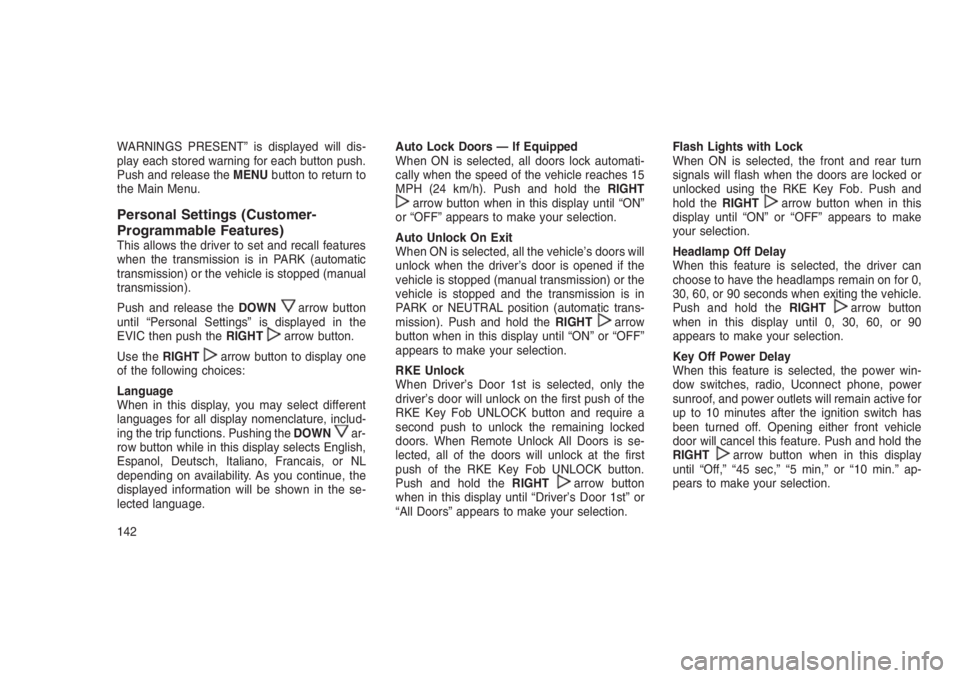
WARNINGS PRESENT” is displayed will dis-
play each stored warning for each button push.
Push and release theMENUbutton to return to
the Main Menu.
Personal Settings (Customer-
Programmable Features)
This allows the driver to set and recall features
when the transmission is in PARK (automatic
transmission) or the vehicle is stopped (manual
transmission).
Push and release theDOWN
arrow button
until “Personal Settings” is displayed in the
EVIC then push theRIGHT
arrow button.
Use theRIGHT
arrow button to display one
of the following choices:
Language
When in this display, you may select different
languages for all display nomenclature, includ-
ing the trip functions. Pushing theDOWN
ar-
row button while in this display selects English,
Espanol, Deutsch, Italiano, Francais, or NL
depending on availability. As you continue, the
displayed information will be shown in the se-
lected language.Auto Lock Doors — If Equipped
When ON is selected, all doors lock automati-
cally when the speed of the vehicle reaches 15
MPH (24 km/h). Push and hold theRIGHT
arrow button when in this display until “ON”
or “OFF” appears to make your selection.
Auto Unlock On Exit
When ON is selected, all the vehicle’s doors will
unlock when the driver’s door is opened if the
vehicle is stopped (manual transmission) or the
vehicle is stopped and the transmission is in
PARK or NEUTRAL position (automatic trans-
mission). Push and hold theRIGHT
arrow
button when in this display until “ON” or “OFF”
appears to make your selection.
RKE Unlock
When Driver’s Door 1st is selected, only the
driver’s door will unlock on the first push of the
RKE Key Fob UNLOCK button and require a
second push to unlock the remaining locked
doors. When Remote Unlock All Doors is se-
lected, all of the doors will unlock at the first
push of the RKE Key Fob UNLOCK button.
Push and hold theRIGHT
arrow button
when in this display until “Driver’s Door 1st” or
“All Doors” appears to make your selection.Flash Lights with Lock
When ON is selected, the front and rear turn
signals will flash when the doors are locked or
unlocked using the RKE Key Fob. Push and
hold theRIGHT
arrow button when in this
display until “ON” or “OFF” appears to make
your selection.
Headlamp Off Delay
When this feature is selected, the driver can
choose to have the headlamps remain on for 0,
30, 60, or 90 seconds when exiting the vehicle.
Push and hold theRIGHT
arrow button
when in this display until 0, 30, 60, or 90
appears to make your selection.
Key Off Power Delay
When this feature is selected, the power win-
dow switches, radio, Uconnect phone, power
sunroof, and power outlets will remain active for
up to 10 minutes after the ignition switch has
been turned off. Opening either front vehicle
door will cancel this feature. Push and hold the
RIGHT
arrow button when in this display
until “Off,” “45 sec,” “5 min,” or “10 min.” ap-
pears to make your selection.
142
Page 147 of 332

Illuminated Approach
When this feature is selected, the headlights will
activate and remain on for up to 90 seconds
when the doors are unlocked using the RKE
Key Fob. Push and hold theRIGHT
arrow
button when in this display until “OFF,” “30 sec,”
“60 sec,” or “90 sec.” appears to make your
selection.
Hill Start Assist (HSA) — If Equipped
When “On” is selected, the HSA system is
active. Refer to “Electronic Brake Control Sys-
tem” in “Starting And Operating” for system
function and operating information. To make
your selection, push and release theRIGHT
arrow button until “On” or “Off” appears.
Display Units In
The EVIC, odometer, and Uconnect GPS sys-
tem units can be changed between US and
Metric.
Push and hold theRIGHT
arrow button
when in this display until “US” or “METRIC”
appears to make your selection.
Compass Variance
Compass Variance is the difference between
Magnetic North and Geographic North. To com-pensate for the differences, the variance should
be set for the zone where the vehicle is driven,
per the zone map. Once properly set, the com-
pass will automatically compensate for the dif-
ferences and provide the most accurate com-
pass heading.
NOTE:
Magnetic and battery powered devices,
(such as cell phones, iPod’s, radar detec-
tors, PDA’s, and laptops) should be kept
away from the top of the instrument panel.
This is where the compass module is lo-
cated and such devices may interfere and
cause false compass readings.1. Place the ignition in the ON position.
2. Push and hold theCOMPASSbutton for
approximately two seconds.
3. Push theDOWN
arrow button until
“Compass Variance” message and the last
variance zone number displays in the EVIC.
4. Push and release theRIGHT
arrow but-
ton until the proper variance zone is selected
according to the map.
5. Push and release theCOMPASSbutton to
exit.
NOTE:
The factory default Zone is 8. During pro-
gramming, the Zone value will wrap around
from Zone 15 to Zone 1.
Automatic Compass Calibration
When the vehicle is new, the compass may
appear erratic and the EVIC will display “CAL”
until the compass is calibrated. You may also
calibrate the compass by completing one or
more 360 degree turns (in an area free from
large metal or metallic objects) until the “CAL”
Compass Variance Map
143
Page 190 of 332

WARNING!
•Never leave children alone in a vehicle, or
with access to an unlocked vehicle. Allow-
ing children to be in a vehicle unattended
is dangerous for a number of reasons. A
child or others could be seriously or fatally
injured. Children should be warned not to
touch the parking brake, brake pedal or the
gear selector.
•Do not leave the Key Fob in or near the
vehicle, or in a location accessible to chil-
dren. A child could operate power win-
dows, other controls, or move the vehicle.
•Be sure the parking brake is fully disen-
gaged before driving; failure to do so can
lead to brake failure and a collision.
•
Always fully apply the parking brake when
leaving your vehicle, or it may roll and cause
damage or injury. Also, be certain to leave a
manual transmission in REVERSE or first
gear. Failure to do so may cause the vehicle
to roll and cause damage or injury.
CAUTION!
If the “Brake Warning Light” remains on with
the parking brake released, a brake system
malfunction is indicated. Have the brake
system serviced by an authorized dealer
immediately.
BRAKE SYSTEM
Your vehicle is equipped with power assisted
brakes as standard equipment. In the event
power assist is lost for any reason (for example,
repeated brake applications with the engine off),
the brakes will still function. However, the effort
required to brake the vehicle will be much
greater than that required with the power sys-
tem operating.
WARNING!
Riding the brakes can lead to brake failure
and possibly a collision. Driving with your
foot resting or riding on the brake pedal can
(Continued)
WARNING!(Continued)
result in abnormally high brake tempera-
tures, excessive lining wear, and possible
brake damage. You would not have your full
braking capacity in an emergency.
If either of the two hydraulic systems lose
normal capability, the remaining system will still
function with some loss of overall braking effec-
tiveness. This will be evident by increased pedal
travel during application and greater pedal force
required to slow or stop. In addition, if the
malfunction is caused by an internal leak, as the
brake fluid in the master cylinder drops, the
“Brake Warning Light” will light.
WARNING!
Driving a vehicle with the “Brake Warning
Light” on is dangerous. A significant de-
crease in braking performance or vehicle
stability during braking may occur. It will take
you longer to stop the vehicle or will make
(Continued)
186