2018 JEEP GRAND CHEROKEE windshield wipers
[x] Cancel search: windshield wipersPage 13 of 368

GETTING TO KNOW YOUR VEHICLE
KEYS .....................13
KeyFob.....................13
IGNITION SWITCH............14
Keyless Enter-N-Go — Ignition.......14
Vehicle On Message.............16
REMOTE STARTING SYSTEM — IF
EQUIPPED.................16
SENTRY KEY................17
Customer Key Programming........17
Replacement Keys..............17
VEHICLE SECURITY ALARM — IF
EQUIPPED.................17
To Arm The System.............18
To Disarm The System............18
Rearming Of The System..........19
PREMIUM VEHICLE SECURITY
ALARM — IF EQUIPPED........19
To Arm The System..............19
To Disarm The System............20
Security System Manual Override.....20
DOORS...................20
Keyless Enter-N-Go — Passive Entry . . .20
Locking The Doors With One Or More Doors
Open......................24
Auto Relocking................24
Child-Protection Door Lock System — Rear
Doors......................24
SEATS.....................24
Memory Seat..................24
Heated/Ventilated Seats...........25
HEAD RESTRAINTS...........27
Front Adjustment...............27
Front Removal.................29
Rear Adjustment...............30
STEERING WHEEL............31
Adjustment...................31
Heated Steering Wheel............32
MIRRORS..................32
Folding Mirrors................32
Heated Mirrors — If Equipped.......33
EXTERIOR LIGHTS...........34
Headlight Switch...............34
Headlights...................34
Daytime Running Lights...........35
High Beams..................35
Automatic High Beams...........35
Flash-To-Pass.................36
Parking Lights And Panel Lights.....36
Headlights On Automatically With
Wipers.....................36
Headlight Delay................36
Lights-On Reminder.............36
Front And Rear Fog Lights — If
Equipped...................36
Turn Signals..................37
Lane Change Assist.............37
Automatic Headlight Leveling — HID
Headlights Only................37
Battery Saver..................37
WINDSHIELD WIPERS AND WASH-
ERS.......................38
Windshield Wiper Operation.........38
Rain Sensing Wipers — If Equipped . . .39
Rear Window Wiper/Washer........39
GETTING TO KNOW YOUR VEHICLE
11
Page 38 of 368

If the windshield or Automatic High Beam
Headlamp Control mirror is replaced, the
mirror must be re-aimed to ensure proper
performance. See your local authorized
dealer.
Flash-To-Pass
You can signal another vehicle with your
headlights by partially pulling the multifunc-
tion lever toward the steering wheel. This will
cause the high beam headlights to turn on
until the lever is released.
Parking Lights And Panel Lights
To turn on the parking lights and instrument
panel lights, rotate the headlight switch
clockwise. To turn off the parking lights,
rotate the headlight switch back to the O (Off)
position.
Headlights On Automatically With
Wipers
If your vehicle is equipped with Automatic
Headlights, it also has this customer-
programmable feature. When your headlights
are in the automatic mode and the engine isrunning, they will automatically turn on when
the wiper system is on. This feature is pro-
grammable through the Uconnect system
screen. Refer to “Uconnect Settings” in
“Multimedia” in the Owner’s Manual for fur-
ther information.
If your vehicle is equipped with a “Rain
Sensitive Wiper System” and it is activated,
the headlights will automatically turn on after
the wipers complete five wipe cycles within
approximately one minute, and they will turn
off approximately four minutes after the wip-
ers completely stop. Refer to “Windshield
Wipers And Washers” in “Getting To Know
Your Vehicle” for further information.
NOTE:
When your headlights come on during the
daytime, the instrument panel lights will au-
tomatically dim to the lower nighttime inten-
sity.
Headlight Delay
To aid in your exit, your vehicle is equipped
with a headlight delay that will leave the
headlights on for approximately up to 90 sec-
onds. This delay is initiated when the ignitionis turned OFF while the headlight switch is
on, and then the headlight switch is cycled
off. Headlight delay can be cancelled by
either turning the headlight switch on then
off, or by turning the ignition ON.
NOTE:
This feature can be programmed through the
Uconnect system. Refer to “Uconnect Set-
tings” in “Multimedia” in the Owner’s
Manual for further information.
Lights-On Reminder
If the headlights, parking lights, or cargo
lights are left on after the ignition is turned
OFF, a chime will sound when the driver’s
door is opened.
Front And Rear Fog Lights — If Equipped
The front and rear fog lights may be operated
as desired when visibility is poor due to fog.
The fog lights will activate in the following
order: Push the headlight switch once and
the front fog lights come on. Push the switch
a second time and the rear fog lights will
come on (front fog lights stay on). Push the
GETTING TO KNOW YOUR VEHICLE
36
Page 40 of 368

WINDSHIELD WIPERS AND
WASHERS
The windshield wiper/washer controls are lo-
cated on the multifunction lever on the left
side of the steering column. The front wipers
are operated by rotating a switch, located on
the end of the lever. For information on the
rear wiper/washer, refer to “Rear Window
Wiper/Washer” in this section.
Windshield Wiper Operation
Rotate the end of the lever to one of the first
four detent positions for intermittent set-
tings, the fifth detent for low wiper operation
and the sixth detent for high wiper operation.
CAUTION!
Always remove any buildup of snow that
prevents the windshield wiper blades from
returning to the “park” position. If the
windshield wiper switch is turned off, and
the blades cannot return to the “park”
position, damage to the wiper motor may
occur.
Intermittent Wiper System
Use one of the four intermittent wiper set-
tings when weather conditions make a single
wiping cycle, with a variable delay between
cycles, desirable. At driving speeds above
10 mph (16 km/h), the delay can be regu-
lated from a maximum of approximately
18 seconds between cycles (first detent), to a
cycle every one second (fourth detent).NOTE:
If the vehicle is moving less than 10 mph
(16 km/h), delay times will be doubled.
Windshield Washer Operation
To use the washer, push on the end of the
lever (toward the steering wheel) and hold
while spray is desired. If the lever is pushed
while in the intermittent setting, the wipers
will turn on and operate for several wipe
cycles after the end of the lever is released,
and then resume the intermittent interval
previously selected.
If the end of the lever is pushed while the
wipers are in the off position, the wipers will
operate for several wipe cycles, then turn off.
WARNING!
Sudden loss of visibility through the wind-
shield could lead to a collision. You might
not see other vehicles or other obstacles.
To avoid sudden icing of the windshield
during freezing weather, warm the wind-
shield with the defroster before and during
windshield washer use.
Multifunction Lever
GETTING TO KNOW YOUR VEHICLE
38
Page 41 of 368

Mist
Use the Mist feature when weather condi-
tions make occasional usage of the wipers
necessary. Rotate the end of the lever down-
ward to the MIST position and release for a
single wiping cycle.
NOTE:
The Mist feature does not activate the washer
pump; therefore, no washer fluid will be
sprayed on the windshield. The wash func-
tion must be used in order to spray the
windshield with washer fluid.
Rain Sensing Wipers — If Equipped
This feature senses rain or snowfall on the
windshield and automatically activates the
wipers for the driver. The feature is especially
useful for road splash or overspray from the
windshield washers of the vehicle ahead.
Rotate the end of the multifunction lever to
one of four settings to activate this feature.
The sensitivity of the system can be adjusted
with the multifunction lever. Wiper delay po-
sition one is the least sensitive, and wiper
delay position four is the most sensitive.NOTE:
Wiper delay position three should be used for
normal rain conditions.
Settings one and two can be used if the driver
desires less wiper sensitivity. Setting four can
be used if the driver desires more sensitivity.
Place the wiper switch in the OFF position
when not using the system.
NOTE:
• The Rain Sensing feature will not operate
when the wiper switch is in the low or
high-speed position.
• The Rain Sensing feature may not function
properly when ice, or dried salt water is
present on the windshield.
• Use of Rain-X or products containing wax or
silicone may reduce Rain Sensing perfor-
mance.
• The Rain Sensing feature can be turned on
and off using the Uconnect System, refer to
“Uconnect Settings” in “Multimedia” in
the Owners Manual for further information.
The Rain Sensing system has protection fea-
tures for the wiper blades and arms, and will
not operate under the following conditions:•Low Ambient Temperature— When the igni-
tion is first turned ON, the Rain Sensing
system will not operate until the wiper
switch is moved, vehicle speed is greater
than 3 mph (5 km/h), or the outside tem-
perature is greater than 32°F (0°C).
•Transmission In NEUTRAL Position— When
the ignition is ON, and the automatic trans-
mission is in the NEUTRAL position, the
Rain Sensing system will not operate until
the wiper switch is moved, vehicle speed is
greater than 3 mph (5 km/h), or the gear
selector is moved out of the NEUTRAL
position.Rear Window Wiper/Washer
The rear wiper/washer controls are located on
the multifunction lever on the left side of the
steering column. The rear wiper/washer is
operated by rotating a switch, located at the
middle of the lever.
Rotate the center portion of the lever upward
to the first detent for intermittent operation
and to the second detent for continuous rear
wiper operation.
39
Page 42 of 368

Rotating the center portion upward once
more will activate the washer pump which
will continue to operate as long as the switch
is held. Upon release of the switch, the wip-
ers will resume the continuous rear wiper
operation. When this rotary control is in the
OFF position, rotating it downward will acti-
vate the rear washer pump which will con-
tinue to operate as long as the switch is held.
Once the switch is released it will return to
the OFF position and the wipers will cycle
several times before returning to the parked
position.
NOTE:
As a protective measure, the pump will stop if
the switch is held for more than 20 seconds.
Once the switch is released the pump will
resume normal operation.
If the rear wiper is operating when the igni-
tion is turned OFF, the wiper will automati-
cally return to the “park” position.HEADLIGHT WASHERS
The multifunction lever operates the head-
light washers when the ignition switch is in
the ON position and the headlights are
turned on. The multifunction lever is located
on the left side of the steering column.
To use the headlight washers, push the mul-
tifunction lever inward (toward the steering
column) and release it. The headlight wash-
ers will spray a timed high-pressure spray of
washer fluid onto each headlight lens. In
addition, the windshield washers will spray
the windshield and the windshield wipers will
cycle.
NOTE:
After turning the ignition switch and head-
lights ON, the headlight washers will operate
on the first spray of the windshield washer
and then every eleventh spray after that.
CLIMATE CONTROLS
Automatic Climate Controls Overview
The Climate Control System allows you to
regulate the temperature, air flow, and direc-
tion of air circulating throughout the vehicle.
The controls are located on the instrument
panel below the radio.
GETTING TO KNOW YOUR VEHICLE
40
Page 253 of 368

CAUTION!
The cabin air filter is identified with an
arrow to indicate airflow direction through
the filter. Failure to properly install the
filter will result in the need to replace it
more often.
8. Reinstall the glove compartment door on
the door hinge and reattach the tension
tether by inserting the tether clip in the
glove compartment and sliding the clip
away from the face of the glove compart-
ment door.
9. Push the door to the near closed position
to reengage the glove compartment travel
stops.
NOTE:
Ensure the glove compartment door
hinges and glove compartment travel
stops are fully engaged.
Windshield Wiper Blades
Clean the rubber edges of the wiper blades
and the windshield periodically with a sponge
or soft cloth and a mild nonabrasive cleaner.
This will remove accumulations of salt or road
film.
Operation of the wipers on dry glass for long
periods may cause deterioration of the wiper
blades. Always use washer fluid when using
the wipers to remove salt or dirt from a dry
windshield.
Avoid using the wiper blades to remove frost
or ice from the windshield. Keep the blade
rubber out of contact with petroleum prod-
ucts such as engine oil, gasoline, etc.
NOTE:
Life expectancy of wiper blades varies de-
pending on geographical area and frequency
of use. Poor performance of blades may be
present with chattering, marks, water lines or
wet spots. If any of these conditions are
present, clean the wiper blades or replace as
necessary.The wiper blades and wiper arms should be
inspected periodically, not just when wiper
performance problems are experienced. This
inspection should include the following
points:
• Wear Or Uneven Edges
• Foreign Material
• Hardening Or Cracking
• Deformation Or Fatigue
If a wiper blade or wiper arm is damaged,
replace the affected wiper arm or blade with a
new unit. Do not attempt to repair a wiper
arm or blade that is damaged.
Front Wiper Blade Removal/Installation
CAUTION!
Do not allow the wiper arm to spring back
against the glass without the wiper blade
in place or the glass may be damaged.
251
Page 255 of 368

4. Gently lower the wiper arm onto the glass.
Installing The Front Wipers
1. Lift the wiper arm off of the glass, until
the wiper arm is in the full up position.
2. Position the wiper blade near the hook on
the tip of the wiper arm with the wiper
release tab open and the blade side of the
wiper facing up and away from the
windshield.
3. Insert the hook on the tip of the arm
through the opening in the wiper blade
under the release tab.
4. Slide the wiper blade up into the hook on
the wiper arm and rotate the wiper blade
until it is flush against the wiper arm. Fold
down the latch release tab and snap it into
its locked position. Latch engagement will
be accompanied by an audible click.
5. Gently lower the wiper blade onto the
glass.
Rear Wiper Blade Removal/Installation
1. Lift the rear wiper arm pivot cap away
from the glass to allow the rear wiper
blade to be raised off of the glass.NOTE:
The rear wiper arm cannot be fully raised
off the glass unless the wiper arm pivot
cap is unsnapped first. Attempting to fully
raise the rear wiper arm without unsnap-
ping the wiper arm pivot cap may damage
the vehicle.2. Lift the rear wiper arm fully off the glass.
Rear Wiper
1 — Wiper Arm Pivot Cap
2 — Wiper Arm
3 — Wiper Blade
Wiper Blade In Folded Out Position
1 — Wiper Arm Pivot Cap
2 — Wiper Arm
3 — Wiper Blade
253
Page 365 of 368
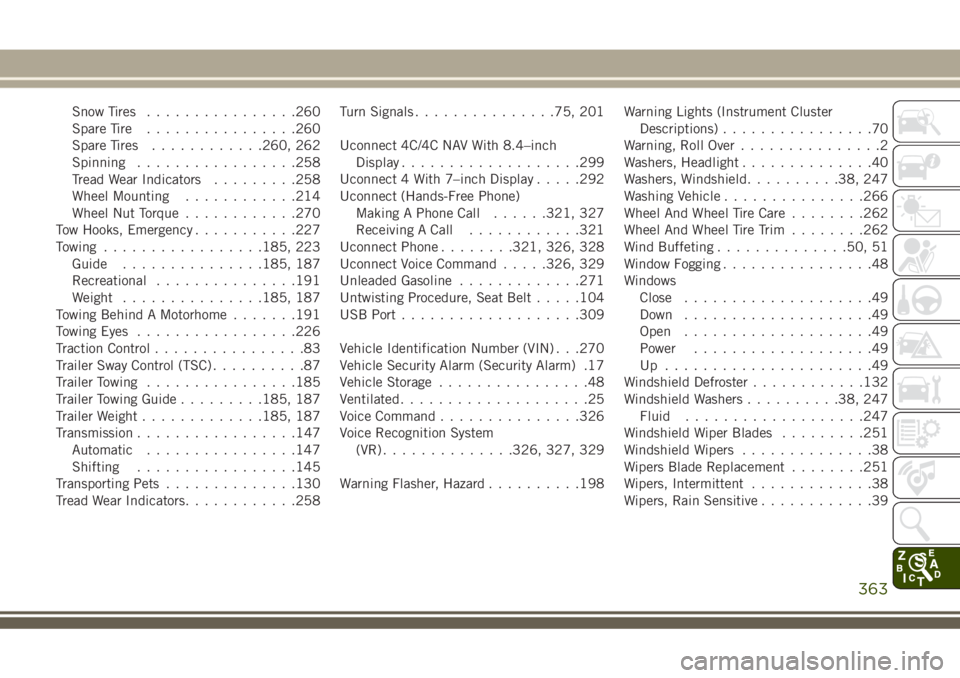
Snow Tires................260
Spare Tire................260
Spare Tires............260, 262
Spinning.................258
Tread Wear Indicators.........258
Wheel Mounting............214
Wheel Nut Torque............270
Tow Hooks, Emergency...........227
Towing.................185, 223
Guide...............185, 187
Recreational...............191
Weight...............185, 187
Towing Behind A Motorhome.......191
Towing Eyes.................226
Traction Control................83
Trailer Sway Control (TSC)..........87
Trailer Towing................185
Trailer Towing Guide.........185, 187
Trailer Weight.............185, 187
Transmission.................147
Automatic................147
Shifting.................145
Transporting Pets..............130
Tread Wear Indicators............258Turn Signals...............75, 201
Uconnect 4C/4C NAV With 8.4–inch
Display...................299
Uconnect 4 With 7–inch Display.....292
Uconnect (Hands-Free Phone)
Making A Phone Call......321, 327
Receiving A Call............321
Uconnect Phone........321, 326, 328
Uconnect Voice Command.....326, 329
Unleaded Gasoline.............271
Untwisting Procedure, Seat Belt.....104
USB Port..................
.309
Vehicle Identification Number (VIN) . . .270
Vehicle Security Alarm (Security Alarm) .17
Vehicle Storage................48
Ventilated....................25
Voice Command...............326
Voice Recognition System
(VR)..............326, 327, 329
Warning Flasher, Hazard..........198Warning Lights (Instrument Cluster
Descriptions)................70
Warning, Roll Over...............2
Washers, Headlight..............40
Washers, Windshield..........38, 247
Washing Vehicle...............266
Wheel And Wheel Tire Care........262
Wheel And Wheel Tire Trim........262
Wind Buffeting..............50, 51
Window Fogging................48
Windows
Close....................49
Down....................49
Open....................49
Power...................49
Up ......................49
Windshield Defroster............132
Windshield Washers..........38, 247
Fluid...................247
Windshield Wiper Blades.........251
Windshield Wipers..............38
Wipers Blade Replacement........251
Wipers, Intermittent.............38
Wipers, Rain Sensitive............39
363