2018 JEEP GRAND CHEROKEE ECU
[x] Cancel search: ECUPage 287 of 368

MULTIMEDIA
CYBERSECURITY...........287
OFF ROAD PAGES — IF
EQUIPPED.................288
Off Road Pages Status Bar........288
Vehicle Dynamics..............289
Suspension..................289
Pitch And Roll — If Equipped......290
Accessory Gauges..............290
Selec-Terrain — If Equipped.......291
TIPS CONTROLS AND GENERAL
INFORMATION..............291
Steering Wheel Audio Controls......291
Reception Conditions............292
Care And Maintenance...........292
Anti-Theft Protection............292
UCONNECT 4 WITH 7-INCH DIS-
PLAY.....................292
Uconnect 4 At A Glance.........292
Drag & Drop Menu Bar...........294
Radio.....................295
Android Auto — If Equipped.......296Apple CarPlay Integration — If
Equipped...................297
Apps — If Equipped............298
UCONNECT 4C/4C NAV WITH
8.4-INCH DISPLAY...........299
Uconnect 4C/4C NAV At A Glance . . .299
Drag & Drop Menu Bar...........300
Radio.....................301
Android Auto — If Equipped.......302
Apple CarPlay Integration — If
Equipped...................306
Apps — If Equipped............308
UCONNECT SETTINGS.......308
IPOD/USB/MEDIA PLAYER CON-
TROL....................309
Audio Jack (AUX)..............309
USB Port...................310
Bluetooth Streaming Audio........310
UCONNECT REAR SEAT ENTER-
TAINMENT (RSE) SYSTEM — IF
EQUIPPED.................310
Getting Started...............311Dual Video Screen..............312
Blu-ray Disc Player.............312
Play Video Games..............315
NAVIGATION — IF EQUIPPED . . .316
Changing The Navigation Voice Prompt
Volume....................316
Finding Points Of Interest.........318
Finding A Place By Spelling The Name .318
One-Step Voice Destination Entry. . . .318
Setting Your Home Location........318
Home.....................318
Adding A Stop................320
Taking A Detour...............320
UCONNECT PHONE..........321
Uconnect Phone (Bluetooth Hands Free
Calling)....................321
Pairing (Wirelessly Connecting) Your Mobile
Phone To The Uconnect System.....323
Common Phone Commands
(Examples)..................326
Mute (Or Unmute) Microphone During
Call......................326
MULTIMEDIA
285
Page 289 of 368
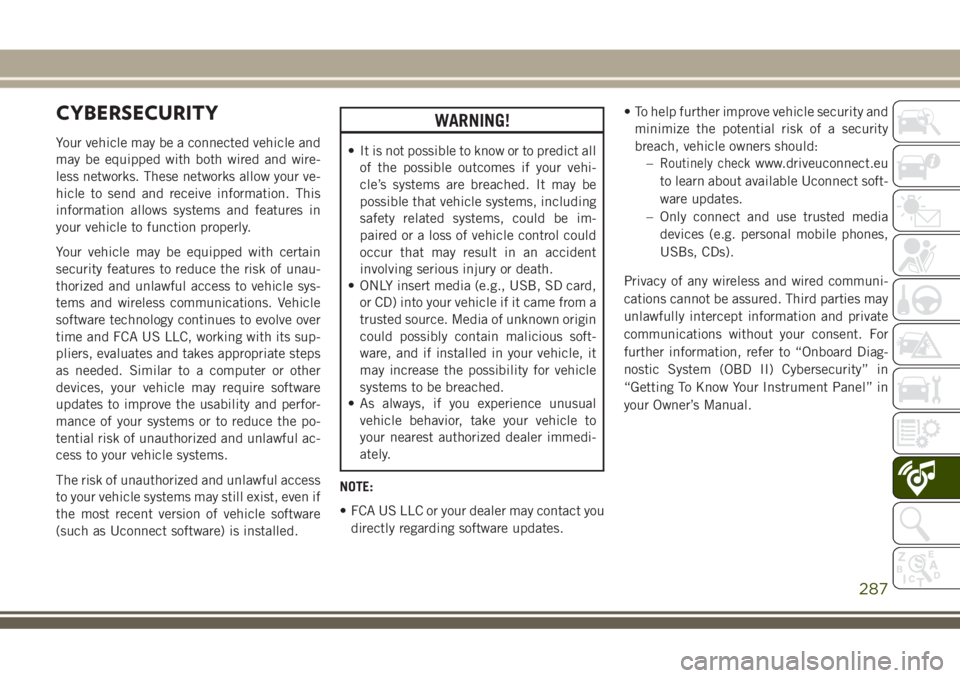
CYBERSECURITY
Your vehicle may be a connected vehicle and
may be equipped with both wired and wire-
less networks. These networks allow your ve-
hicle to send and receive information. This
information allows systems and features in
your vehicle to function properly.
Your vehicle may be equipped with certain
security features to reduce the risk of unau-
thorized and unlawful access to vehicle sys-
tems and wireless communications. Vehicle
software technology continues to evolve over
time and FCA US LLC, working with its sup-
pliers, evaluates and takes appropriate steps
as needed. Similar to a computer or other
devices, your vehicle may require software
updates to improve the usability and perfor-
mance of your systems or to reduce the po-
tential risk of unauthorized and unlawful ac-
cess to your vehicle systems.
The risk of unauthorized and unlawful access
to your vehicle systems may still exist, even if
the most recent version of vehicle software
(such as Uconnect software) is installed.
WARNING!
• It is not possible to know or to predict all
of the possible outcomes if your vehi-
cle’s systems are breached. It may be
possible that vehicle systems, including
safety related systems, could be im-
paired or a loss of vehicle control could
occur that may result in an accident
involving serious injury or death.
• ONLY insert media (e.g., USB, SD card,
or CD) into your vehicle if it came from a
trusted source. Media of unknown origin
could possibly contain malicious soft-
ware, and if installed in your vehicle, it
may increase the possibility for vehicle
systems to be breached.
• As always, if you experience unusual
vehicle behavior, take your vehicle to
your nearest authorized dealer immedi-
ately.
NOTE:
• FCA US LLC or your dealer may contact you
directly regarding software updates.• To help further improve vehicle security and
minimize the potential risk of a security
breach, vehicle owners should:
–Routinely checkwww.driveuconnect.eu
to learn about available Uconnect soft-
ware updates.
– Only connect and use trusted media
devices (e.g. personal mobile phones,
USBs, CDs).
Privacy of any wireless and wired communi-
cations cannot be assured. Third parties may
unlawfully intercept information and private
communications without your consent. For
further information, refer to “Onboard Diag-
nostic System (OBD II) Cybersecurity” in
“Getting To Know Your Instrument Panel” in
your Owner’s Manual.
287
Page 299 of 368

NOTE:
Be sure to use the factory-provided USB
cable that came with your phone, as af-
termarket cables may not work.
Your phone may ask you to approve the
use of the Android Auto app before use.
3. Once the device is connected and recog-
nized, Android Auto should automatically
launch, but you can also launch it by
touching the Android Auto icon on the
touchscreen, located under Apps.Once Android Auto is up and running on your
Uconnect system, the following features can
be utilized using your smartphone’s data
plan:
• Google Maps for navigation
• Google Play Music, Spotify, iHeart Radio,
etc. for music
• Handsfree Calling, and Texting for commu-
nication
• Hundred of compatible apps, and many
more!
NOTE:
To use Android Auto, make sure you are in an
area with cellular coverage. Android Auto
may use cellular data and your cellular cov-
erage is shown in the upper right corner of the
radio screen. Once Android Auto has made a
connection through USB, Android Auto will
also connect via Bluetooth.
Apple CarPlay Integration — If Equipped
Uconnect works seamlessly with Apple Car-
Play, the smarter, more secure way to use
your iPhone in the car, and stay focused on
the road. Use your Uconnect Touchscreen
display, the vehicle's knobs and controls, and
your voice with Siri to get access to Apple
Music, Maps, Messages, and more.
Android Auto
Google Maps Data And Cellular Coverage
297
Page 308 of 368
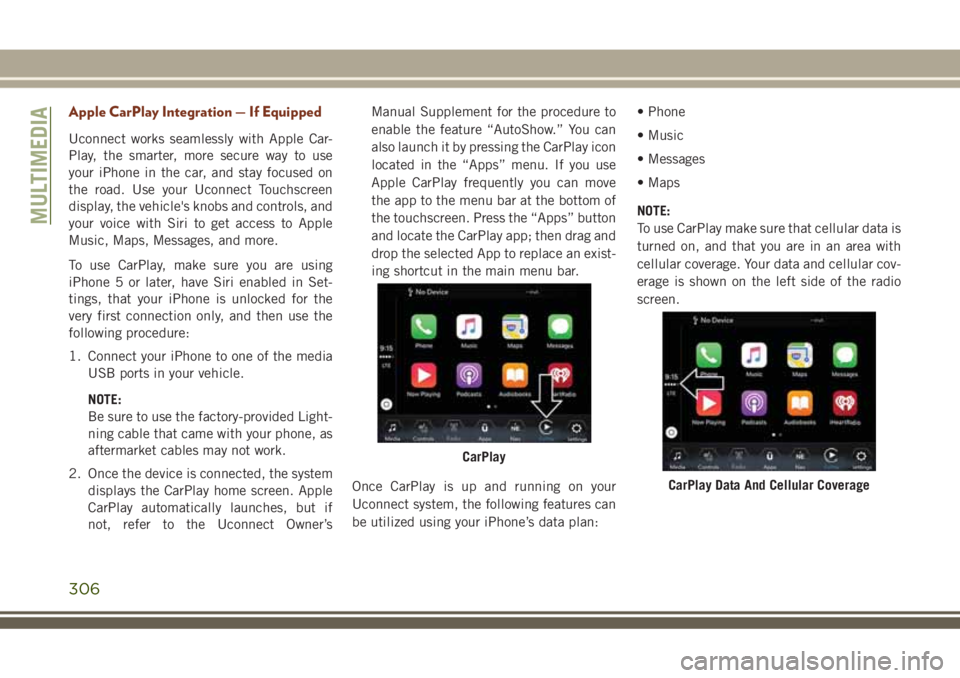
Apple CarPlay Integration — If Equipped
Uconnect works seamlessly with Apple Car-
Play, the smarter, more secure way to use
your iPhone in the car, and stay focused on
the road. Use your Uconnect Touchscreen
display, the vehicle's knobs and controls, and
your voice with Siri to get access to Apple
Music, Maps, Messages, and more.
To use CarPlay, make sure you are using
iPhone 5 or later, have Siri enabled in Set-
tings, that your iPhone is unlocked for the
very first connection only, and then use the
following procedure:
1. Connect your iPhone to one of the media
USB ports in your vehicle.
NOTE:
Be sure to use the factory-provided Light-
ning cable that came with your phone, as
aftermarket cables may not work.
2. Once the device is connected, the system
displays the CarPlay home screen. Apple
CarPlay automatically launches, but if
not, refer to the Uconnect Owner’sManual Supplement for the procedure to
enable the feature “AutoShow.” You can
also launch it by pressing the CarPlay icon
located in the “Apps” menu. If you use
Apple CarPlay frequently you can move
the app to the menu bar at the bottom of
the touchscreen. Press the “Apps” button
and locate the CarPlay app; then drag and
drop the selected App to replace an exist-
ing shortcut in the main menu bar.
Once CarPlay is up and running on your
Uconnect system, the following features can
be utilized using your iPhone’s data plan:• Phone
• Music
• Messages
• Maps
NOTE:
To use CarPlay make sure that cellular data is
turned on, and that you are in an area with
cellular coverage. Your data and cellular cov-
erage is shown on the left side of the radio
screen.
CarPlay
CarPlay Data And Cellular Coverage
MULTIMEDIA
306
Page 341 of 368

CUSTOMER ASSISTANCE
IF YOU NEED ASSISTANCE. . . .340
ARGENTINA.................341
AUSTRALIA.................341
AUSTRIA...................341
BALANCE OF THE CARIBBEAN.....341
BELGIUM...................342
BOLIVIA....................342
BRAZIL....................342
BULGARIA..................342
CHILE.....................342
CHINA.....................343
COLOMBIA..................343
COSTA RICA.................343
CROATIA...................343
CZECH REPUBLIC.............343
DENMARK..................344
DOMINICAN REPUBLIC..........344
ECUADOR..................344
EL SALVADOR................344
ESTONIA...................344FINLAND...................345
FRANCE....................345
GERMANY..................345
GREECE....................346
GUATEMALA.................346
HONDURAS.................346
HUNGARY..................346
INDIA.....................346
IRELAND...................347
ITALY .....................347
LATVIA....................347
LITHUANIA..................348
LUXEMBURG................348
NETHERLANDS...............348
NEW ZEALAND...............349
NORWAY ...................349
PANAMA...................349
PARAGUAY..................349
PERU.....................349
POLAND...................349PORTUGAL..................350
PUERTO RICO AND U.S. VIRGIN
ISLANDS...................350
REUNION...................350
ROMANIA...................350
RUSSIA....................350
SERBIA....................351
SLOVAKIA..................351
SLOVENIA..................351
SOUTH AFRICA...............351
SPAIN.....................352
SWEDEN...................352
SWITZERLAND...............352
TAIWAN....................353
TURKEY....................353
UKRAINE...................353
UNITED KINGDOM.............353
URUGUAY..................354
VENEZUELA.................354
CUSTOMER ASSISTANCE
339
Page 346 of 368

DENMARK
Jeep Customer Service*
–Universal Toll Free Number
Tel: 00 800 0 426 5337
–Local Toll Free Number
Tel: 80 20 5337
–International Toll Number
Tel: +39 02 444 12 045
Chrysler Customer Service*
–Universal Toll Free Number
Tel: 00 800 1692 1692
–Local Toll Free Number
Tel: 80 20 30 35
–International Toll Number
Tel: +39 02 444 12046
Dodge Customer Service*
–Universal Toll Free Number
Tel: 00 800 36343 000
–Local Toll Free Number
Tel: 80 20 30 36
–International Toll Number
Tel: Not Available
DOMINICAN REPUBLIC
Reid y Compañia
John F. Kennedy Casi Esq. Lope de Vega
Santo Domingo, Dominican Republic
Tel.: (809) 562–7211
Fax: (809) 565-8774
ECUADOR
Chrysler Jeep Automotriz del Ecuador
Av. Juan Tanca Marengo km. 4.5
Guayaquil, Ecuador
Tel.: +593 4 2244101
Fax: +593 4 2244273
EL SALVADOR
Grupo Q del Salvador
Ave. Las Amapolas (Autopista Sur)
Blvd. Los Próceres y Avenida No. 1, Lomas de
San Francisco,
San Salvador, El Salvador
Zip Code 152
Tel.: +503 2248 6400
Fax: +503 278 5731
ESTONIA
Silberauto AS
Järvevana tee 11
11314 Tallinn
Tel.: +372 53337946
Tel.: 06 266 072
Fax: 06 266 066
[email protected]
CUSTOMER ASSISTANCE
344
(*) The Customer Service offers information and assistance on products, services, dealerships and 24H Roadside Assistance. It can be contacted fromthe main European countries by
calling the Universal Toll Free Number. In case of problems, please use the Local Toll Free Number or the International Toll Number.
Page 359 of 368

Accessories..................283
Mopar...................283
Adaptive Cruise Control (ACC) (Cruise
Control)..................165
Off .................166, 168
On..................166, 168
Adding Fuel..............177, 179
Additives, Fuel................273
AirBag ....................110
Air Bag Operation............112
Air Bag Warning Light.........109
Driver Knee Air Bag...........112
Enhanced Accident Response. . . .116
Enhanced Accident Response. . . .228
Event Data Recorder (EDR)......228
Front Air Bag..............110
If Deployment Occurs.........116
Knee Impact Bolsters.........112
Maintaining Your Air Bag System . .117
Maintenance...............117
Redundant Air Bag Warning Light . .110
Side Air Bags..............112
Transporting Pets............130
Air Bag Light...........66, 109, 132
Air Conditioner Maintenance.......249Air Conditioner Refrigerant........249
Air Conditioner System...........249
Air Conditioning Filter.........48, 249
Air Conditioning, Operating Tips......48
Air Conditioning System...........47
Air Pressure
Tires....................256
Alarm
Arm The System...........18, 19
Disarm The System............18
Rearming The System..........19
Security Alarm..............69
Alarm (Security Alarm).........17, 19
Alarm System (Security Alarm).......17
Antifreeze (Engine Coolant). . . .278, 279
Anti-Lock Brake System (ABS).......80
Anti-Lock Warning Light
...........70
Arming System (Security Alarm)
......17
Assist, Hill Start................82
Audio Jack..................309
Auto Down Power Windows.........49
Automatic Door Locks............24
Automatic High Beams...........35
Automatic Temperature Control (ATC) . . .47
Automatic Transmission..........147Adding Fluid..............282
Fluid Type................282
Auto Up Power Windows...........49
Axle Lubrication...............282
Back-Up...................176
Back-Up Camera..............176
Battery..................67, 248
Charging System Light..........67
Belts, Seat..................131
Blind Spot Monitoring............92
Brake Assist System.............81
Brake Control System, Electronic.....81
Brake Fluid..................282
Brake System
Fluid Check...............282
Warning Light...............66
Brake/Transmission Interlock.......146
Break-In Recommendations, New
Vehicle...............143, 144
Bulb Replacement.............198
Bulbs, Light.................133
Camera....................176
Capacities, Fluid...........278, 279
INDEX
357
Page 360 of 368

Caps, Filler
Fuel....................220
Oil (Engine)...............242
Carbon Monoxide Warning.....131, 275
Car Washes..................266
Chains, Tire..............263, 264
Changing A Flat Tire............255
Checking Your Vehicle For Safety. . . .131
Checks, Safety................131
Child Restraints
How To Stow An Unused ALR Seat
Belt....................129
Child Safety Locks..............24
Clean Air Gasoline.............273
Cleaning
Wheels..................262
Climate Control................40
Manual...................40
Compact Spare Tire.............261
Computer, Trip/Travel.............66
Cooling System...............254
Coolant Capacity........278, 279
Inspection................255
Selection Of Coolant (Antifreeze).278, 279
Cruise Light................74, 76
Customer Assistance............340
Customer Programmable Features. . . .308Cybersecurity.................287
Daytime Running Lights...........35
Dealer Service................248
Defroster, Windshield............132
Diagnostic System, Onboard........77
Diesel Fuel..................275
Diesel Fuel Requirements.........275
Bulk Storage Of.............181
Dipsticks
Oil (Engine)...............247
Disturb....................327
Do Not Disturb................335
Door Ajar.................67, 69
Door Ajar Light..............67, 69
Door Locks, Automatic............24
DVD Player (Video Entertainment
System)..................310
Economy (Fuel) Mode...........146
Electric Brake Control System
Anti-Lock Brake System.........80
Electronic Roll Mitigation.....83, 86
Electronic Brake Control System......81
Electronic Speed Control (Cruise
Control)...............163, 164
Electronic Stability Control (ESC).....83Electronic Throttle Control Warning Light.68
Emergency, In Case Of
Freeing Vehicle When Stuck.....222
Hazard Warning Flasher........198
Jacking..................255
Jump Starting..............217
Tow Hooks................227
Engine..........242, 244, 245, 246
Break-In Recommendations . .143, 144
Checking Oil Level...........247
Compartment .242, 243, 244, 245, 246
Compartment Identification . .242, 243
Cooling..................254
Exhaust Gas Caution......
.131, 275
Fuel Requirements. . . .271, 278, 279
Identification..............246
Jump Starting..............217
Oil .................278, 279
Oil Filler Cap...............242
Oil Selection...........278, 279
Overheating...............220
Starting.................137
Enhanced Accident Response Feature.116, 228
Ethanol....................272
Exhaust Gas Cautions........131, 275
Exhaust System...............131
INDEX
358