Page 320 of 368
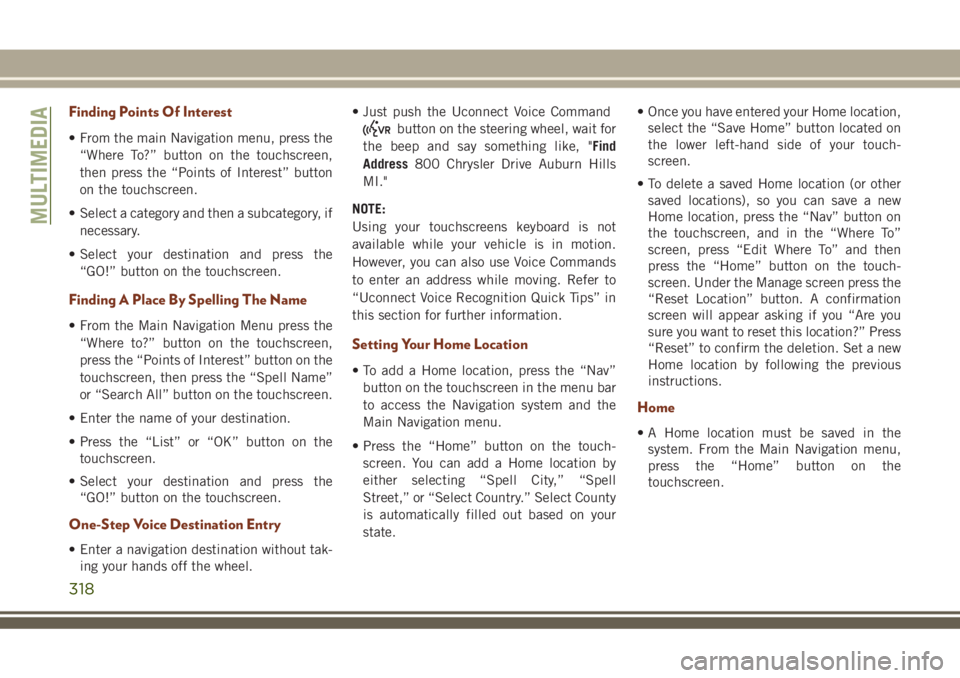
Finding Points Of Interest
• From the main Navigation menu, press the
“Where To?” button on the touchscreen,
then press the “Points of Interest” button
on the touchscreen.
• Select a category and then a subcategory, if
necessary.
• Select your destination and press the
“GO!” button on the touchscreen.
Finding A Place By Spelling The Name
• From the Main Navigation Menu press the
“Where to?” button on the touchscreen,
press the “Points of Interest” button on the
touchscreen, then press the “Spell Name”
or “Search All” button on the touchscreen.
• Enter the name of your destination.
• Press the “List” or “OK” button on the
touchscreen.
• Select your destination and press the
“GO!” button on the touchscreen.
One-Step Voice Destination Entry
• Enter a navigation destination without tak-
ing your hands off the wheel.• Just push the Uconnect Voice Command
button on the steering wheel, wait for
the beep and say something like, "Find
Address800 Chrysler Drive Auburn Hills
MI."
NOTE:
Using your touchscreens keyboard is not
available while your vehicle is in motion.
However, you can also use Voice Commands
to enter an address while moving. Refer to
“Uconnect Voice Recognition Quick Tips” in
this section for further information.
Setting Your Home Location
• To add a Home location, press the “Nav”
button on the touchscreen in the menu bar
to access the Navigation system and the
Main Navigation menu.
• Press the “Home” button on the touch-
screen. You can add a Home location by
either selecting “Spell City,” “Spell
Street,” or “Select Country.” Select County
is automatically filled out based on your
state.• Once you have entered your Home location,
select the “Save Home” button located on
the lower left-hand side of your touch-
screen.
• To delete a saved Home location (or other
saved locations), so you can save a new
Home location, press the “Nav” button on
the touchscreen, and in the “Where To”
screen, press “Edit Where To” and then
press the “Home” button on the touch-
screen. Under the Manage screen press the
“Reset Location” button. A confirmation
screen will appear asking if you “Are you
sure you want to reset this location?” Press
“Reset” to confirm the deletion. Set a new
Home location by following the previous
instructions.
Home
• A Home location must be saved in the
system. From the Main Navigation menu,
press the “Home” button on the
touchscreen.
MULTIMEDIA
318
Page 331 of 368

Helpful Tips And Common Questions To
Improve Bluetooth Performance With
Your Uconnect System
Mobile Phone won’t reconnect to system after
pairing:
• Set mobile phone to auto-connect or
trusted device in mobile phone Bluetooth
settings (Blackberry devices).
• Perform a factory reset on your mobile
phone. Refer to your mobile phone manu-
facturer or cellular provider for instruc-
tions.
• Many mobile phones do not automatically
reconnect after being restarted (hard re-
boot). Your mobile phone can still be con-
nected manually. Close all applications that
may be operating (refer to mobile phone
manufacturer’s instructions), and follow
“Pairing (Wirelessly Connecting) Your Mo-
bile Phone To The Uconnect System”.Mobile Phone won’t pair to system:
• Perform a hard reset in the mobile phone by
removing the battery (if removable — see
your mobile phone’s owner manual).
• Delete pairing history in mobile phone and
Uconnect system; usually found in phone’s
Bluetooth connection settings.
• Verify you are selecting “Uconnect” in the
discovered Bluetooth devices on your mo-
bile phone.
• If your vehicle system generates a pin code
the default is 0000.
Mobile Phonebook didn’t download:
• Check “Do not ask again,” then accept the
“phonebook download” request on your
mobile phone.
• Up to 5,000 contact names with four num-
bers per contact will transfer to the
Uconnect 4C/4C NAV system phonebook.Can’t make a conference call:
• CDMA (Code-Division Multiple Access) car-
riers do not support conference calling.
Refer to your mobile phone user’s manual
for further information.
Making calls while connected to AUX:
• Plugging in your mobile phone to AUX while
connected to Bluetooth will disable Hands-
Free Calling. Do not make calls while your
mobile phone is plugged into the AUX jack.
UCONNECT VOICE
RECOGNITION QUICK TIPS
Introducing Uconnect
Start using Uconnect Voice Recognition with
these helpful quick tips. It provides the key
Voice Commands and tips you need to know
to control your Uconnect 4, or Uconnect
4C/4C NAV system.
329
Page 363 of 368

Paddle Shifters...............147
ParkSense Active Park Assist.......174
ParkSense System, Front And Rear . . .172
ParkSense System, Rear......170, 172
Passing Light.................36
Pets......................130
Phone, Hands-Free (Uconnect)......321
Phone (Pairing)...............323
Phone (Uconnect)..............321
Pinch Protection...............52
Power
Distribution Center (Fuses)......204
Glass Sunroof...............51
Lift Gate..................55
Outlet (Auxiliary Electrical Outlet) . .57
Tilt/Telescoping Steering Column . . .31
Windows..................49
Power Shade
Open....................53
Pregnant Women And Seat Belts.....105
Preparation For Jacking..........210
Pretensioners
Seat Belts................105
Quadra-Lift..................154
Quadra-Trac..............149, 150Radial Ply Tires...............257
Radio
Presets...............295, 301
Radio Screens.............292, 299
Rain Sensitive Wiper System........39
Rear Camera.................176
Rear Cross Path................92
Rear ParkSense System . . .170, 172, 176
Rear Wiper/Washer..............39
Recreational Towing.............191
Reformulated Gasoline...........273
Reminder, Seat Belt............101
Remote Control
Starting System.............16
Remote Keyless Entry
Arm The Alarm..............18
Disarm The Alarm.............18
Programming Additional Key Fobs .14, 17
Remote Starting System...........16
Replacement Bulbs.............198
Replacement Keys...........
.14, 17
Replacement Tires............
.259
Restraint, Head................27
Roll Over Warning................2
Rotation, Tires................264
Safety Checks Inside Vehicle.......131Safety Checks Outside Vehicle......133
Safety, Exhaust Gas.............131
Safety Tips..................131
Schedule, Maintenance . . .230, 234, 238
Seat Belt
Adjustable Upper Shoulder Belt Anchor-
age ....................104
Automatic Locking Retractor (ALR) .106
Energy Management Feature.....105
Lap/Shoulder Belt Operation.....103
Lap/Shoulder Belts...........102
Pregnant Women............105
Seat Belt Pretensioner........105
Seat Belt Reminder...........101
Seat Belt Maintenance...........267
Seat Belt Reminder.............101
Seat Belts...............100, 131
Adjustable Shoulder Belt.......104
Adjustable Upper Shoulder
Anchorage................104
Front Seat................100
Front Seat............102, 103
Inspection................131
Lap/Shoulder Belt Untwisting.....104
Operating Instructions.........103
Pregnant Women............105
Pretensioners..............105
361