2018 JEEP GRAND CHEROKEE ad blue
[x] Cancel search: ad bluePage 241 of 368

tronic and mechanical tools that can help
prevent future costly repairs.
The maintenance intervals shown should be
performed as indicated in this section.
NOTE:
• Under no circumstances should oil change
intervals exceed12,500 miles (20,000 km)
or 12 months, whichever comes first.
•Flush and replace the engine coolant at
120 months or 150,000 miles (240,000 km)
whichever comes first.
At Each Stop for Fuel
• Check the engine oil level about 5 minutes
after a fully warmed engine is shut off.
Checking the oil level while the vehicle is
on level ground will improve the accuracy of
the oil level reading. Add oil only when the
level is at or below the ADD or MIN mark.• Check the windshield washer solvent and
add if required.
Once a Month
• Check tire pressure and look for unusual
wear or damage. Rotate tires at the first
sign of irregular wear, even if it occurs
before the oil indicator system turns on.
• Inspect the battery and clean and tighten
the terminals as required.
• Check the fluid levels of the coolant reser-
voir, and brake master cylinder; add as
needed.
• Check all lights and other electrical items
for correct operation.At Each Oil Change
• Change the engine oil filter.
• Inspect the brake hoses and lines.
• Inspect for the presence of water in the fuel
filter/water separator unit.
• Completely fill the AdBlue Fluid tank.
At Every Second Oil Change
• Replace fuel filter.
CAUTION!
Failure to perform the required mainte-
nance items may result in damage to the
vehicle.
239
Page 242 of 368

Maintenance Plan — Diesel Engine
Miles or time passed (whichever comes first):12,500
25,000
37,500
50,000
62,500
75,000
87,500
100,000
112,500
125,000
137,500
150,000
Or Months: 12 24 36 48 60 72 84 96 108 120 132 144
Kilometers:
20,000
40,000
60,000
80,000
100,000
120,000
140,000
160,000
180,000
200,000
220,000
240,000
Change engine oil and oil filter.(*)
Completely fill the AdBlue tank. X X X X X X XXXXXX
Rotate tires X X X X X X XXXXXX
If using your vehicle for any of the following:
Dusty or off-road conditions. Inspect the engine
air cleaner filter, replace if necessary.XXXXXXXXXXXX
Inspect the brake linings, replace if necessary. X X X X X X XXXXXX
Inspect exhaust system. X X X X X X X
Inspect CV Joints X X X X X X
Visually inspect condition of: exterior bodywork,
underbody protection, pipes and hoses (exhaust -
fuel system - brakes), rubber elements (boots,
sleeves, bushings, etc.)XXX X X X
Inspect the front suspension, tie rod ends and
boot seals, replace if necessary.XXX X X X
Change brake fluid every 24 months if using
DOT 4 brake fluid. (**)XXX X X X
Inspect the front and rear axle fluid, change if
using your vehicle for police, taxi, fleet, offroad or
frequent trailer towing.XXX X X X
Replace the fuel filter. Fuel filter replacement interval shall be at every second oil change
SERVICING AND MAINTENANCE
240
Page 280 of 368

NON-SRT FLUID CAPACITIES
U.S. Metric
Fuel (Approximate)
All Engines24.6 Gallons 93.1 Liters
AdBlue Fluid Tank8 Gallons 30.3 Liters
Engine Oil with Filter
3.6L Engine (SAE 0W-20, API Certified) 6 Quarts 5.6 Liters
5.7L Engine (SAE 5W-20, API Certified) 7 Quarts 6.6 Liters
3.0L Diesel Engine (SAE 5W-40 Synthetic, ACEA A3/B4 or API CJ-4/SM) 8 Quarts 7.7 Liters
Cooling System *
3.6L Engine (Mopar Engine Coolant/Antifreeze 10-Year/150,000 Mile Formula) 10.4 Quarts 9.9 Liters
5.7 Liter Engine (Mopar Engine Coolant/Antifreeze 10-Year/150,000 Mile For-
mula) – Without Trailer Tow Package15.4 Quarts 14.6 Liters
5.7 Liter Engine (Mopar Engine Coolant/Antifreeze 10-Year/150,000 Mile For-
mula) – With Trailer Tow Package16 Quarts 15.2 Liters
3.0L Diesel Engine (Mopar Engine Coolant/Antifreeze 10-Year/150,000 Mile For-
mula)12 Quarts 11.4 Liters
* Includes heater and coolant recovery bottle filled to MAX level.
TECHNICAL SPECIFICATIONS
278
Page 282 of 368

FLUIDS AND LUBRICANTS NON-SRT
Engine
Component Fluid, Lubricant, or Genuine Part
Engine Coolant We recommend you use Mopar Antifreeze/Coolant 10 Year/150,000 Mile Formula OAT (Organic
Additive Technology) that meets the requirements of FCA Material Standard MS.90032 or an
equivalent coolant.
Engine Oil – 3.6L Engine We recommend you use API Certified SAE 0W-20 engine oil, meeting the requirements of FCA
Material Standard MS-6395, FCA 9.55535-CR1, or ACEA A1/B1. Refer to your engine oil filler
cap for the correct SAE grade.
Engine Oil – 5.7L Engine We recommend you use API Certified SAE 5W-20 engine oil, meeting the requirements of FCA
Material Standard MS-6395, FCA 9.55535-CR1, ACEA A1/B1. Refer to your engine oil filler cap
for the correct SAE grade.
Engine Oil – 3.0L Diesel Engine We recommend you use 5W-40syntheticengine oil such as Mopar that meets FCA Material Stan-
dard MS-10902 or FCA 9.55535-D3 and the ACEA A3/B4 or API CJ-4/SM engine oil category is
required.
Engine Oil Filter We recommend you use Mopar Engine Oil Filters.
Spark Plugs We recommend you use Mopar Spark Plugs.
Fuel Selection – 3.6L Engine Minimum 91 Octane
Fuel Selection – 5.7L Engine Minimum 91 Octane Acceptable - 95 Octane Recommended
Fuel Selection – 3.0L Diesel Engine 50 Cetane or higher (Less than 10 ppm Sulfur)
AdBlue Mopar Diesel Exhaust Fluid (API Certified) (DEF) or equivalent that has been API Certified to the
ISO 22241 standard. Use of fluids not API Certified to ISO 22241 may result in system dam-
age.
TECHNICAL SPECIFICATIONS
280
Page 287 of 368

MULTIMEDIA
CYBERSECURITY...........287
OFF ROAD PAGES — IF
EQUIPPED.................288
Off Road Pages Status Bar........288
Vehicle Dynamics..............289
Suspension..................289
Pitch And Roll — If Equipped......290
Accessory Gauges..............290
Selec-Terrain — If Equipped.......291
TIPS CONTROLS AND GENERAL
INFORMATION..............291
Steering Wheel Audio Controls......291
Reception Conditions............292
Care And Maintenance...........292
Anti-Theft Protection............292
UCONNECT 4 WITH 7-INCH DIS-
PLAY.....................292
Uconnect 4 At A Glance.........292
Drag & Drop Menu Bar...........294
Radio.....................295
Android Auto — If Equipped.......296Apple CarPlay Integration — If
Equipped...................297
Apps — If Equipped............298
UCONNECT 4C/4C NAV WITH
8.4-INCH DISPLAY...........299
Uconnect 4C/4C NAV At A Glance . . .299
Drag & Drop Menu Bar...........300
Radio.....................301
Android Auto — If Equipped.......302
Apple CarPlay Integration — If
Equipped...................306
Apps — If Equipped............308
UCONNECT SETTINGS.......308
IPOD/USB/MEDIA PLAYER CON-
TROL....................309
Audio Jack (AUX)..............309
USB Port...................310
Bluetooth Streaming Audio........310
UCONNECT REAR SEAT ENTER-
TAINMENT (RSE) SYSTEM — IF
EQUIPPED.................310
Getting Started...............311Dual Video Screen..............312
Blu-ray Disc Player.............312
Play Video Games..............315
NAVIGATION — IF EQUIPPED . . .316
Changing The Navigation Voice Prompt
Volume....................316
Finding Points Of Interest.........318
Finding A Place By Spelling The Name .318
One-Step Voice Destination Entry. . . .318
Setting Your Home Location........318
Home.....................318
Adding A Stop................320
Taking A Detour...............320
UCONNECT PHONE..........321
Uconnect Phone (Bluetooth Hands Free
Calling)....................321
Pairing (Wirelessly Connecting) Your Mobile
Phone To The Uconnect System.....323
Common Phone Commands
(Examples)..................326
Mute (Or Unmute) Microphone During
Call......................326
MULTIMEDIA
285
Page 288 of 368

Transfer Ongoing Call Between Handset And
Vehicle....................326
Phonebook..................326
Voice Command Tips............327
Changing The Volume...........327
Using Do Not Disturb............327
Incoming Text Messages.........328
Helpful Tips And Common Questions To
Improve Bluetooth Performance With Your
Uconnect System..............329UCONNECT VOICE RECOGNITION
QUICK TIPS................329
Introducing Uconnect...........329
Get Started..................330
Basic Voice Commands...........331
Radio.....................331
Media.....................332
Phone.....................332
Voice Text Reply...............333Climate....................334
Navigation (4C NAV)............334
Siri Eyes Free — If Equipped.......334
Do Not Disturb................335
Android Auto — If Equipped.......335
Apple CarPlay — If Equipped.......336
Additional Information...........337
MULTIMEDIA
286
Page 299 of 368

NOTE:
Be sure to use the factory-provided USB
cable that came with your phone, as af-
termarket cables may not work.
Your phone may ask you to approve the
use of the Android Auto app before use.
3. Once the device is connected and recog-
nized, Android Auto should automatically
launch, but you can also launch it by
touching the Android Auto icon on the
touchscreen, located under Apps.Once Android Auto is up and running on your
Uconnect system, the following features can
be utilized using your smartphone’s data
plan:
• Google Maps for navigation
• Google Play Music, Spotify, iHeart Radio,
etc. for music
• Handsfree Calling, and Texting for commu-
nication
• Hundred of compatible apps, and many
more!
NOTE:
To use Android Auto, make sure you are in an
area with cellular coverage. Android Auto
may use cellular data and your cellular cov-
erage is shown in the upper right corner of the
radio screen. Once Android Auto has made a
connection through USB, Android Auto will
also connect via Bluetooth.
Apple CarPlay Integration — If Equipped
Uconnect works seamlessly with Apple Car-
Play, the smarter, more secure way to use
your iPhone in the car, and stay focused on
the road. Use your Uconnect Touchscreen
display, the vehicle's knobs and controls, and
your voice with Siri to get access to Apple
Music, Maps, Messages, and more.
Android Auto
Google Maps Data And Cellular Coverage
297
Page 305 of 368
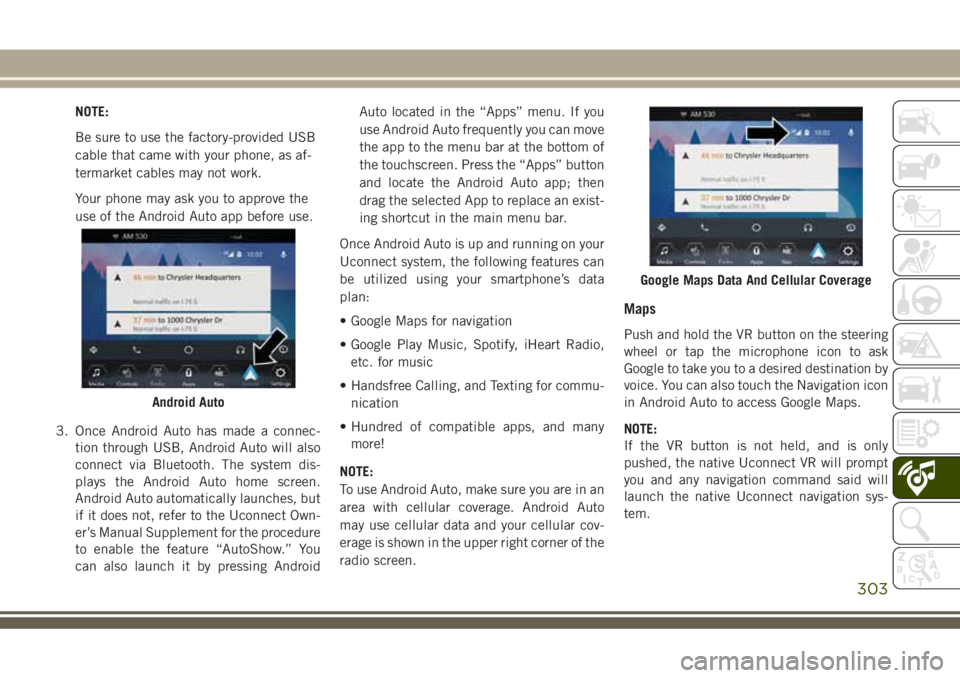
NOTE:
Be sure to use the factory-provided USB
cable that came with your phone, as af-
termarket cables may not work.
Your phone may ask you to approve the
use of the Android Auto app before use.
3. Once Android Auto has made a connec-
tion through USB, Android Auto will also
connect via Bluetooth. The system dis-
plays the Android Auto home screen.
Android Auto automatically launches, but
if it does not, refer to the Uconnect Own-
er’s Manual Supplement for the procedure
to enable the feature “AutoShow.” You
can also launch it by pressing AndroidAuto located in the “Apps” menu. If you
use Android Auto frequently you can move
the app to the menu bar at the bottom of
the touchscreen. Press the “Apps” button
and locate the Android Auto app; then
drag the selected App to replace an exist-
ing shortcut in the main menu bar.
Once Android Auto is up and running on your
Uconnect system, the following features can
be utilized using your smartphone’s data
plan:
• Google Maps for navigation
• Google Play Music, Spotify, iHeart Radio,
etc. for music
• Handsfree Calling, and Texting for commu-
nication
• Hundred of compatible apps, and many
more!
NOTE:
To use Android Auto, make sure you are in an
area with cellular coverage. Android Auto
may use cellular data and your cellular cov-
erage is shown in the upper right corner of the
radio screen.
Maps
Push and hold the VR button on the steering
wheel or tap the microphone icon to ask
Google to take you to a desired destination by
voice. You can also touch the Navigation icon
in Android Auto to access Google Maps.
NOTE:
If the VR button is not held, and is only
pushed, the native Uconnect VR will prompt
you and any navigation command said will
launch the native Uconnect navigation sys-
tem.
Android Auto
Google Maps Data And Cellular Coverage
303