Page 239 of 554
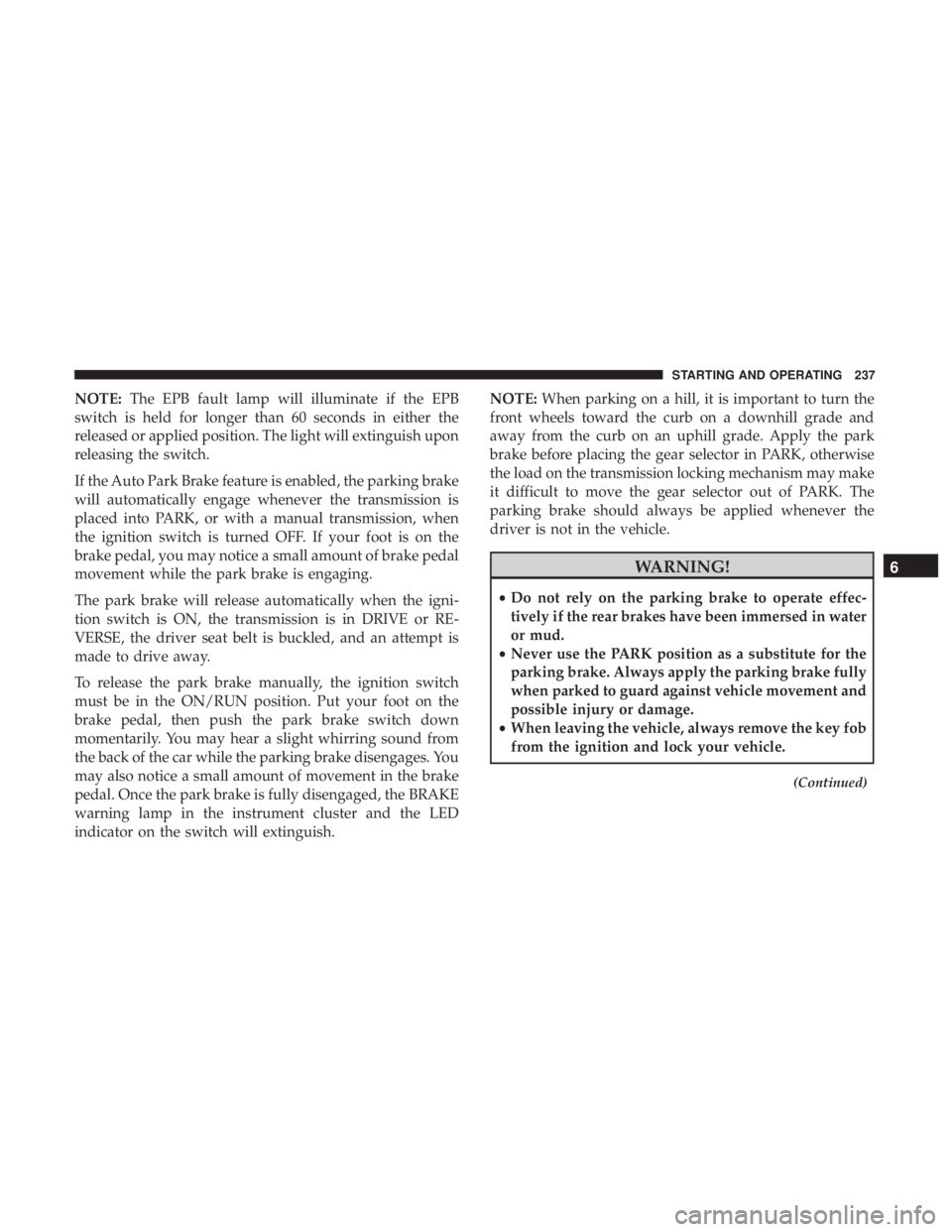
NOTE:The EPB fault lamp will illuminate if the EPB
switch is held for longer than 60 seconds in either the
released or applied position. The light will extinguish upon
releasing the switch.
If the Auto Park Brake feature is enabled, the parking brake
will automatically engage whenever the transmission is
placed into PARK, or with a manual transmission, when
the ignition switch is turned OFF. If your foot is on the
brake pedal, you may notice a small amount of brake pedal
movement while the park brake is engaging.
The park brake will release automatically when the igni-
tion switch is ON, the transmission is in DRIVE or RE-
VERSE, the driver seat belt is buckled, and an attempt is
made to drive away.
To release the park brake manually, the ignition switch
must be in the ON/RUN position. Put your foot on the
brake pedal, then push the park brake switch down
momentarily. You may hear a slight whirring sound from
the back of the car while the parking brake disengages. You
may also notice a small amount of movement in the brake
pedal. Once the park brake is fully disengaged, the BRAKE
warning lamp in the instrument cluster and the LED
indicator on the switch will extinguish. NOTE:
When parking on a hill, it is important to turn the
front wheels toward the curb on a downhill grade and
away from the curb on an uphill grade. Apply the park
brake before placing the gear selector in PARK, otherwise
the load on the transmission locking mechanism may make
it difficult to move the gear selector out of PARK. The
parking brake should always be applied whenever the
driver is not in the vehicle.
Page 326 of 554

WARNING!
ALWAYS obey traffic laws and pay attention to the
road. ALWAYS drive safely with your hands on the
steering wheel. You have full responsibility and as-
sume all risks related to the use of the features and
applications in this vehicle. Only use the features and
applications when it is safe to do so. Failure to do so
may result in an accident involving serious injury or
death.
NOTE:
• Your vehicle may be transmitting data as authorized by
the subscriber.
• The SOS and ASSIST buttons will only function if you
are connected to an operable LTE (voice/data) or 4G
(data) network. Other Uconnect services will only be
operable if your SiriusXM Guardian service is active and
you are connected to an operable LTE (voice/data) or 4G
(data) network. ASSIST Call
The ASSIST Button is used to automatically connect you to
any one of the following support centers:
•
Roadside Assistance – If you get a flat tire, or need a tow,
just push the ASSIST button and you will be connected
to a representative for assistance. Roadside Assistance
will know what vehicle you’re driving and its location.
Additional fees may apply for roadside assistance.
• SiriusXM Guardian Customer Care – In-vehicle support
for SiriusXM Guardian.
• Vehicle Customer Care – Total support for all other
vehicle issues.
SOS Call
1. Push the SOS Call button on the Rearview Mirror.
NOTE: In case the SOS Call button is pushed in error, there
will be a ten second delay before the SOS Call system
initiates a call to a SOS operator. To cancel the SOS Call
connection, push the SOS call button on the Rearview
Mirror or press the cancellation button on the Device
Screen. Termination of the SOS Call will turn off the green
LED light on the Rearview Mirror.
324 IN CASE OF EMERGENCY
Page 363 of 554
NOTE:•For vehicles equipped, do not attempt to install a
center cap or wheel cover on the compact spare.
• Refer to “Compact Spare Tire” and to “Limited-Use
Spare” under “Tires—General Information” in “Servic-
ing And Maintenance” for additional warnings, cau-
tions, and information about the spare tire, its use, and
operation.
9. Install and lightly tighten the wheel bolts.