2018 JEEP COMPASS instrument cluster
[x] Cancel search: instrument clusterPage 113 of 348

DISABLING (OFF) the Passenger Advanced Front
Air Bag
To DISABLE (OFF) the Passenger Advanced
Front Air Bag, access the instrument cluster
display main menu located in the instrument
cluster by pushing the Up or Down arrow
button located on the steering wheel, then
complete the following actions:
Action Information
Scroll Up or Down to
“Vehicle Set-Up”
Press the “OK” on
the vehicle steering
wheel to enter “Ve-
hicle Settings”
Scroll Up or Down
using the arrow but-
tons on the steering
wheel to select “Se-
curity”
Press the “OK” but-
ton on the steering
wheel to select “Se-
curity”
Action Information
Press the “OK” but-
ton on the steering
wheel to select “Pas-
senger AIRBAG”
Scroll Up or Down to
Passenger AIRBAG
OFF “
OFF”NOTE:
If the Passenger Ad-
vanced Front Air Bag
was previously EN-
ABLED (ON) it will
default to ON and
user will have to
scroll down to select
OFF.
Press the “OK” but-
ton on the steering
wheel to select Pas-
senger AIRBAG OFF
“
OFF”
Scroll Up or Down to
select “YES” to con-
firm
Action Information
Press the “OK” but-
ton on the steering
wheel to select
“YES”NOTE:
If this step is not
completed within
1 minute this option
will timeout and this
process will have to
be repeated.
A single chime will
sound with the Pas-
senger AIRBAG OFF
indicator light
illuminated for 4 to
5 seconds confirming
the disabling of the
Passenger Advanced
Front Air Bag.
The Passenger AIR-
BAG OFF
indica-
tor light will remain
continuously illumi-
nated in the center
stack telling the
driver and front pas-
senger that the Pas-
senger Advanced
Front Air Bag is DIS-
ABLED (OFF).
111
Page 114 of 348
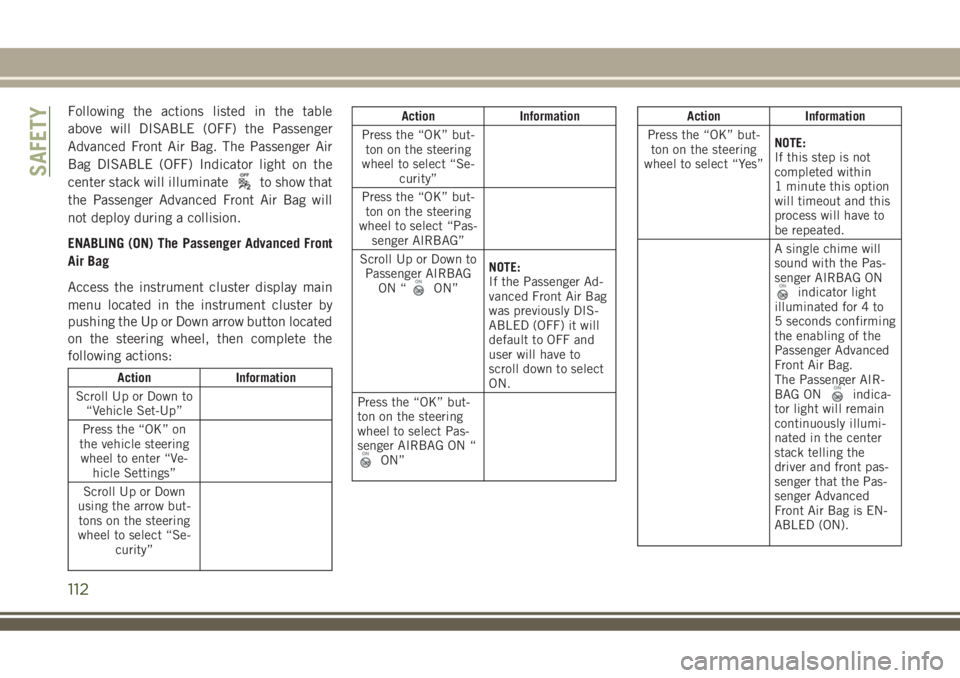
Following the actions listed in the table
above will DISABLE (OFF) the Passenger
Advanced Front Air Bag. The Passenger Air
Bag DISABLE (OFF) Indicator light on the
center stack will illuminate
to show that
the Passenger Advanced Front Air Bag will
not deploy during a collision.
ENABLING (ON) The Passenger Advanced Front
Air Bag
Access the instrument cluster display main
menu located in the instrument cluster by
pushing the Up or Down arrow button located
on the steering wheel, then complete the
following actions:
Action Information
Scroll Up or Down to
“Vehicle Set-Up”
Press the “OK” on
the vehicle steering
wheel to enter “Ve-
hicle Settings”
Scroll Up or Down
using the arrow but-
tons on the steering
wheel to select “Se-
curity”
Action Information
Press the “OK” but-
ton on the steering
wheel to select “Se-
curity”
Press the “OK” but-
ton on the steering
wheel to select “Pas-
senger AIRBAG”
Scroll Up or Down to
Passenger AIRBAG
ON “
ON”NOTE:
If the Passenger Ad-
vanced Front Air Bag
was previously DIS-
ABLED (OFF) it will
default to OFF and
user will have to
scroll down to select
ON.
Press the “OK” but-
ton on the steering
wheel to select Pas-
senger AIRBAG ON “
ON”
Action Information
Press the “OK” but-
ton on the steering
wheel to select “Yes”NOTE:
If this step is not
completed within
1 minute this option
will timeout and this
process will have to
be repeated.
A single chime will
sound with the Pas-
senger AIRBAG ON
indicator light
illuminated for 4 to
5 seconds confirming
the enabling of the
Passenger Advanced
Front Air Bag.
The Passenger AIR-
BAG ON
indica-
tor light will remain
continuously illumi-
nated in the center
stack telling the
driver and front pas-
senger that the Pas-
senger Advanced
Front Air Bag is EN-
ABLED (ON).
SAFETY
112
Page 141 of 348

STARTING AND OPERATING
STARTING THE ENGINE.......141
Normal Starting — Gasoline Engine . . .141
Stopping The Engine............143
Normal Starting — Diesel Engine. . . .143
PARKBRAKE ..............145
Electric Park Brake (EPB).........145
MANUAL TRANSMISSION — IF
EQUIPPED................147
Shifting....................148
Downshifting.................148
Parking....................150
AUTOMATIC TRANSMISSION — IF
EQUIPPED.................150
Ignition Park Interlock...........151
Brake/Transmission Shift Interlock
System....................151
Six-Speed Or Nine-Speed Automatic
Transmission.................152
FOUR-WHEEL DRIVE OPERATION
— IF EQUIPPED.............157
Jeep Active Drive..............157
SELEC-TERRAIN — IF
EQUIPPED.................159
Mode Selection Guide...........159
STOP/START SYSTEM — IF
EQUIPPED.................160
Operating Modes..............160
Manual Activation / Deactivation.....161
SPEED CONTROL............162
To Activate..................162
To Set A Desired Speed..........163
To Vary The Speed Setting.........163
To Resume Speed.............164
To Accelerate For Passing.........164
To Deactivate................164
ADAPTIVE CRUISE CONTROL
(ACC) ....................164
Activation..................165
Setting A Desired Speed..........165
Varying The Speed.............165
To Resume..................165
Deactivation.................166Setting The Following Distance......166
Changing Modes..............166
PARKSENSE REAR PARK ASSIST —
IF EQUIPPED...............167
ParkSense Sensors.............168
Enabling And Disabling ParkSense . . .168
Instrument Cluster Display — Warning .168
ParkSense System Usage Precautions . .168
PARKSENSE FRONT AND REAR
PARKASSIST...............169
ParkSense Sensors.............169
Enabling And Disabling ParkSense . . .170
Engagement/Disengagement.......170
Side Distance Warning System......171
Operation With A Trailer..........171
General Warnings..............171
PARKSENSE ACTIVE PARK
ASSIST ...................172
Enabling And Disabling ParkSense Active
Park Assist..................172
LANESENSE................173
STARTING AND OPERATING
139
Page 146 of 348

WARNING!
• Do not leave children or animals inside
parked vehicles in hot weather. Interior
heat build-up may cause serious injury
or death.
NOTE:
Engine start up in very low ambient tempera-
ture could result in evident white smoke. This
condition will disappear as the engine warms
up.
CAUTION!
The engine is allowed to crank as long as
30 seconds. If the engine fails to start
during this period, please wait at least two
minutes for the starter to cool before re-
peating start procedure.
Normal Starting Procedure — Keyless
Enter-N-Go
Observe the instrument panel cluster lights
when starting the engine.
NOTE:
Normal starting of either a cold or a warm
engine is obtained without pumping or press-
ing the accelerator pedal.
1. Always apply the parking brake.
2. Press and hold the brake pedal while
pushing the ENGINE START/STOP button
once.
NOTE:
A delay of the start of up to five seconds is
possible under very cold conditions. The
“Wait to Start” telltale will be illuminated
during the pre-heat process, When the
engine Wait To Start light goes off the
engine will automatically crank.
CAUTION!
If the “Water in Fuel Indicator Light” re-
mains on, DO NOT START the engine be-
fore the water is drained from the fuel
filters to avoid engine damage.
3. The system will automatically engage the
starter to crank the engine. If the vehicle
fails to start, the starter will disengage
automatically after 30 seconds.
4. If you wish to stop the cranking of the
engine prior to the engine starting, push
the button again.
5. Check that the oil pressure warning light
has turned off.
6. Release the parking brake.
STARTING AND OPERATING
144
Page 147 of 348

PARK BRAKE
Electric Park Brake (EPB)
Your vehicle is equipped with a new Electric
Park Brake System (EPB) that offers greater
convenience. The park brake switch is lo-
cated in the center console.
To apply the park brake manually, pull up on
the switch momentarily. The BRAKE warning
lamp in the instrument cluster and an indi-
cator on the switch will illuminate.To release the park brake manually, the igni-
tion switch must be in RUN. Then put your
foot on the brake pedal and push the park
brake switch down momentarily. Once the
park brake is fully disengaged, the BRAKE
warning lamp and the switch indicator will
extinguish.
The park brake can also be automatically
released. With the engine running and the
transmission in gear, release the brake pedal
and depress the throttle pedal. For safety
reasons, your seat belt must also be fastened.
NOTE:
• You may hear a slight whirring sound from
the back of the vehicle while the parking
brake engages or disengages.
• If your foot is on the brake pedal while you
are engaging or disengaging the parking
brake, you may notice a small amount of
brake pedal movement.
• The new Auto Park Brake feature can be
used to apply the park brake automatically
every time you park the vehicle. Auto Park
Brake can be enabled and disabled in the
Settings menu in Uconnect.• The parking brake can be engaged even
when the ignition switch is OFF, however, it
can only be disengaged when the ignition
switch is in the ON/RUN position.
•If exceptional circumstances should make it
necessary to engage the park brake while the
vehicle is in motion, maintain upward pres-
sure on the electric park brake switch for as
long as engagement is desired. The BRAKE
warning lamp will illuminate, and a continu-
ous chime will sound. The rear stop lamps
will also be illuminated automatically while
the vehicle remains in motion.
•SafeHold a new feature that will automati-
cally apply the park brake under certain con-
ditions. The EPB monitors the status of the
driver’s seat belt, driver’s door and pedal
positions to determine if the driver may have
exited while the vehicle is still capable of
moving and will then automatically apply the
park brake to prevent the vehicle from rolling.
• The EPB fault lamp will illuminate if the
EPB switch is held for longer than 20 sec-
onds in either the released or applied posi-
tion. The light will extinguish upon releas-
ing the switch.
• Refer to the Starting And Operating section
of your vehicle’s Owner’s Manual.
Parking Brake Switch
145
Page 154 of 348

Six-Speed Or Nine-Speed Automatic
Transmission
NOTE:
Your vehicle may be equipped with a six-
speed or nine-speed automatic transmission,
depending on model. This section describes
operation of both the six-speed and nine-
speed transmission.
The transmission gear range (PRND) is dis-
played both beside the gear selector and in
the instrument cluster. To select a gear range,
push the lock button on the gear selector and
move the selector rearward or forward. You
must also press the brake pedal to shift the
transmission out of PARK (or NEUTRAL,
when the vehicle is stopped or moving at low
speeds). Select the DRIVE range for normal
driving.
NOTE:
In the event of a mismatch between the gear
selector position and the actual transmission
gear (for example, driver selects REVERSE
while driving forward), the position indicator
will blink continuously until the selector is
returned to the proper position, or the re-
quested shift can be completed.The electronically-controlled transmission
adapts its shift schedule based on driver
inputs, along with environmental and road
conditions. The transmission electronics are
self-calibrating; therefore, the first few shifts
on a new vehicle may be somewhat abrupt.
This is a normal condition, and precision
shifts will develop within a few hundred miles
(kilometers).
The nine-speed transmission has been devel-
oped to meet the needs of current and future
FWD/AWD vehicles. Software and calibration
is refined to optimize the customer’s driving
experience and fuel economy. By design,
some vehicle and driveline combinations uti-
lize 9th gear only in very specific driving
situations and conditions.
Only shift from DRIVE to PARK or REVERSE
when the accelerator pedal is released and
the vehicle is stopped. Be sure to keep your
foot on the brake pedal when shifting be-
tween these gears.
The transmission gear selector provides
PARK, REVERSE, NEUTRAL, DRIVE, and
AutoStick (+/-) shift positions. Manual shifts
can be made using the AutoStick shift con-trol. Moving the gear selector into the
AutoStick (+/-) position (beside the DRIVE
position) activates AutoStick mode, provid-
ing manual shift control and displaying the
current gear in the instrument cluster (as 1,
2, 3, etc.). Toggling the gear selector forward
(-) or rearward (+) while in the AutoStick
position will manually select the transmis-
sion gear. Refer to "AutoStick" in this section
for further information.
NOTE:
If the gear selector cannot be moved to the
PARK, REVERSE, or NEUTRAL position
(when pushed forward) it is probably in the
AutoStick (+/-) position (beside the DRIVE
position). In AutoStick mode, the transmis-
sion gear (1, 2, 3, etc.) is displayed in the
instrument cluster. Move the gear selector to
the right (into the DRIVE [D] position) for
access to PARK, REVERSE, and NEUTRAL.
STARTING AND OPERATING
152
Page 158 of 348

Operation
When the gear selector is in the AutoStick
position (beside the DRIVE position), it can
be moved forward and rearward. This allows
the driver to manually select the transmission
gear being used. Moving the gear selector
forward (-) triggers a downshift and rearward
(+) an upshift. The current gear is displayed
in the instrument cluster.
In AutoStick mode, the transmission will
shift up or down when the driver moves the
gear selector rearward (+) or forward (-), un-
less an engine lugging or overspeed condition
would result. It will remain in the selected
gear until another upshift or downshift is
chosen, except as described below.
• Six-speed transmissions will automatically
upshift when necessary to prevent engine
over-speed.
• The transmission will automatically down-
shift as the vehicle slows (to prevent engine
lugging) and will display the current gear.• The transmission will automatically down-
shift to first gear when coming to a stop.
After a stop, the driver should manually
upshift (+) the transmission as the vehicle
is accelerated.
• You can start out, from a stop, in first or
second gear (or third gear, in six-speed
models, or in 4LO range, Snow mode, or
Sand mode, where available). Tapping (+)
(at a stop) will allow starting in second gear.
Starting out in second gear can be helpful
in snowy or icy conditions.
• If a requested downshift would cause the
engine to over-speed, that shift will not
occur.
• The system will ignore attempts to upshift
at too low of a vehicle speed.
• Transmission shifting will be more notice-
able when AutoStick is enabled.
• The system may revert to automatic shift
mode if a fault or overheat condition is
detected.
NOTE:
When Selec-Speed or Hill Descent Control is
enabled, AutoStick is not active.To disengage AutoStick, return the gear se-
lector to the DRIVE position. You can shift in
or out of the AutoStick position at any time
without taking your foot off the accelerator
pedal.
WARNING!
Do not downshift for additional engine
braking on a slippery surface. The drive
wheels could lose their grip and the ve-
hicle could skid, causing a collision or
personal injury.
Transmission Limp Home Mode
Transmission function is monitored electroni-
cally for abnormal conditions. If a condition
is detected that could result in transmission
damage, Transmission Limp Home Mode is
activated. In this mode, the transmission
may operate only in a fixed gear, or may
remain in NEUTRAL. The Malfunction Indi-
cator Light (MIL) may be illuminated. Limp
Home Mode may allow the vehicle to be
driven to an authorized dealer for service
without damaging the transmission.
STARTING AND OPERATING
156
Page 161 of 348

The 4WD LOW mode helps to improve the
off-road performance in all modes. To enable
4WD LOW, please follow the steps below:
Enabling 4WD LOW
With the vehicle stationary, the ignition in the
ON/RUN or with the engine running, shift the
transmission into NEUTRAL and push the
button once 4WD LOW. The instrument clus-
ter will display the message "4WD LOW" once
the shift is complete.
NOTE:
• Both LOCK and LOW LEDs will blink and
then become active on the Selec-Terrain
switch until the shift is complete.
• The instrument cluster display will illumi-
nate the "4WD LOW" icon.
Disabling 4WD LOW
To disable the 4WD LOW mode, the vehicle
must be stationary and the transmission
shifted into NEUTRAL. Push the 4WD LOW
button once.SELEC-TERRAIN — IF
EQUIPPED
Selec-Terrain combines the capabilities of
the vehicle control systems, along with driver
input, to provide the best performance for all
terrains.
Mode Selection Guide
Rotate the Selec-Terrain knob to select the
desired mode.
•AUTO: This four-wheel drive operation is a
continuous operation, is fully automatic
and can be used on and off road. This mode
balances traction to ensure maneuverabil-
ity and acceleration improvement com-
pared to a vehicle with two wheel drive. This
mode also reduces fuel consumption, since
it allows the disconnect of the drive shaft
where conditions permit.
Selec-Terrain Switch
Selec-Terrain Switch (Trailhawk)
159