2018 JEEP COMPASS remote start
[x] Cancel search: remote startPage 35 of 348

STEERING WHEEL
Tilt/Telescoping Steering Column
This feature allows you to tilt the steering
column upward or downward. It also allows
you to lengthen or shorten the steering col-
umn. The tilt/telescoping lever is located be-
low the steering wheel at the end of the
steering column.To unlock the steering column, push the
control handle downward (toward the floor).
To tilt the steering column, move the steering
wheel upward or downward as desired. To
lengthen or shorten the steering column, pull
the steering wheel outward or push it inward
as desired. To lock the steering column in
position, push the control handle upward
until fully engaged.
WARNING!
Do not adjust the steering column while
driving. Adjusting the steering column
while driving or driving with the steering
column unlocked, could cause the driver
to lose control of the vehicle. Failure to
follow this warning may result in serious
injury or death.
Heated Steering Wheel
If your vehicle is equipped with a heated
steering wheel, it contains a heating element
that will keep your hands warm in cold
weather. The heated steering wheel has only
one temperature setting. Once the heated
steering wheel has been turned on, it canoperate for an average of 80 minutes or more
before automatically shutting off. This time
may vary depending on environmental tem-
peratures. The heated steering wheel can
shut off early or may not turn on when the
steering wheel is already warm.
The heated steering wheel control button is
located within the Uconnect system. You can
gain access to the control button through the
climate screen or the controls screen.
• Press the heated steering wheel button
once to turn the heating element on.
• Press the heated steering wheel button
a second time to turn the heating element
off.
NOTE:
The engine must be running for the heated
steering wheel to operate.
Vehicles With Remote Start — If Equipped
On models that are equipped with remote
start, the heated steering wheel can be pro-
grammed to come on during a remote start
through the Uconnect system. Refer to
“Uconnect Settings” in “Multimedia” in the
Owner’s Manual for further information.
Tilt/Telescoping Lever
33
Page 41 of 348

shield washers of the vehicle ahead. Rotate
the end of the multifunction lever to one of
two settings to activate this feature.
Automatic Wiping
The sensitivity of the system can be adjusted
with the multifunction lever. Wiper delay po-
sition one is the least sensitive, and wiper
delay position two is the most sensitive. Place
the wiper switch in the O (off) position when
not using the system.
NOTE:
• The Rain Sensing feature will not operate
when the wiper switch is in the low or
high-speed position.
• The Rain Sensing feature may not function
properly when ice or dried salt water is
present on the windshield.
• Use of Rain-X or products containing wax or
silicone may reduce Rain Sensing perfor-
mance.
• The Rain Sensing feature can be turned on
and off using the Uconnect System, refer to
“Uconnect Settings” in “Multimedia” in
the Owner's Manual for further details.The Rain Sensing system has protection fea-
tures for the wiper blades and arms, and will
not operate under the following conditions:
•Change In Ignition Position— If the vehicle
is in Rain Sensing mode and the ignition is
cycled from OFF to ON, the auto wiper will
be suppressed until vehicle speed is greater
than 3 mph (5 km/h), or the wiper switch is
moved out of and back into the Intermittent
wipe position.
•Transmission In NEUTRAL Position— The
Rain Sensing system will not operate if the
NEUTRAL gear is selected in any speed
unless the wiper switch is moved or the gear
selector is moved out of NEUTRAL.
Remote Start Mode Inhibit— On vehicles
equipped with Remote Starting system, Rain
Sensing wipers are not operational when the
vehicle is in the remote start mode. Once the
operator is in the vehicle and has placed the
ignition switch in the ON/RUN position, Rain
Sensing wiper operation can resume, if it has
been selected, and no other inhibit condi-
tions (mentioned previously) exist.
Rear Wiper
The rear wiper/washer controls are located on
the windshield wiper/washer lever on the
right side of the steering column. The rear
wiper/washer is operated by rotating a switch,
located at the middle of the lever.
Rear Wiper Operation
Rotate the center portion of the lever upward
to the first detent for intermittent operation
and to the second detent for continuous rear
wiper operation.
Rear Washer Operation
Push the lever forward and hold while spray is
desired. Once the switch is released, it will
return to the OFF position and the wipers will
cycle several times before returning to the
parked position.
39
Page 292 of 348
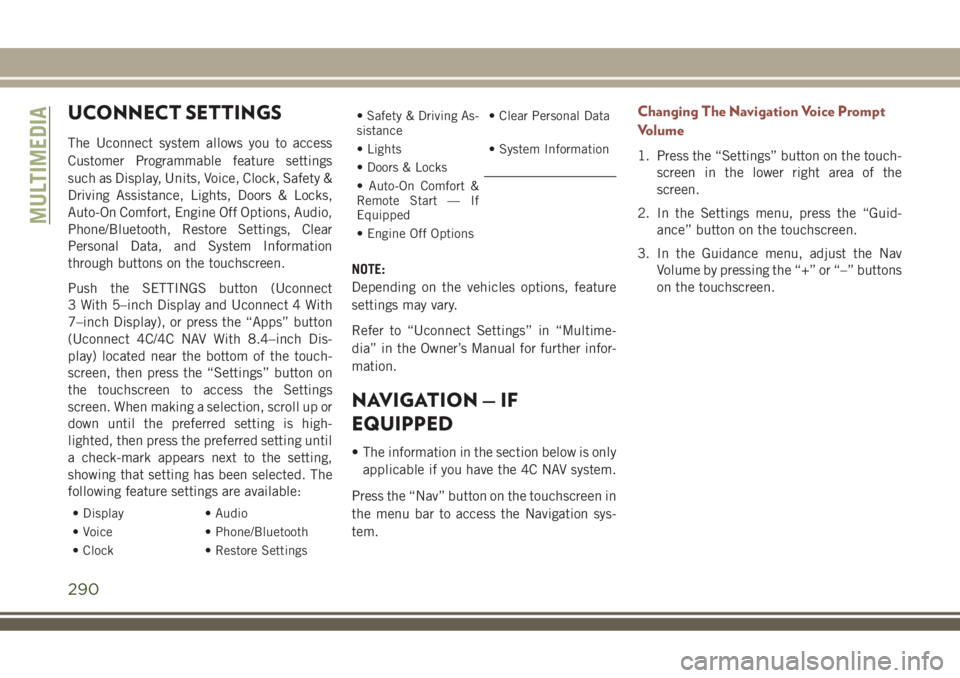
UCONNECT SETTINGS
The Uconnect system allows you to access
Customer Programmable feature settings
such as Display, Units, Voice, Clock, Safety &
Driving Assistance, Lights, Doors & Locks,
Auto-On Comfort, Engine Off Options, Audio,
Phone/Bluetooth, Restore Settings, Clear
Personal Data, and System Information
through buttons on the touchscreen.
Push the SETTINGS button (Uconnect
3 With 5–inch Display and Uconnect 4 With
7–inch Display), or press the “Apps” button
(Uconnect 4C/4C NAV With 8.4–inch Dis-
play) located near the bottom of the touch-
screen, then press the “Settings” button on
the touchscreen to access the Settings
screen. When making a selection, scroll up or
down until the preferred setting is high-
lighted, then press the preferred setting until
a check-mark appears next to the setting,
showing that setting has been selected. The
following feature settings are available:
• Display • Audio
• Voice • Phone/Bluetooth
• Clock • Restore Settings
• Safety & Driving As-
sistance• Clear Personal Data
• Lights • System Information
• Doors & Locks
• Auto-On Comfort &
Remote Start — If
Equipped
• Engine Off Options
NOTE:
Depending on the vehicles options, feature
settings may vary.
Refer to “Uconnect Settings” in “Multime-
dia” in the Owner’s Manual for further infor-
mation.
NAVIGATION — IF
EQUIPPED
• The information in the section below is only
applicable if you have the 4C NAV system.
Press the “Nav” button on the touchscreen in
the menu bar to access the Navigation sys-
tem.
Changing The Navigation Voice Prompt
Volume
1. Press the “Settings” button on the touch-
screen in the lower right area of the
screen.
2. In the Settings menu, press the “Guid-
ance” button on the touchscreen.
3. In the Guidance menu, adjust the Nav
Volume by pressing the “+” or “–” buttons
on the touchscreen.
MULTIMEDIA
290
Page 337 of 348

Turn Signal........34, 36, 70, 138
Flash-To-Pass...............34, 35
Fluid, Brake.................259
Fluid Capacities...............258
Fluid Leaks..................138
Fluid Level Checks
Brake...................236
Engine Oil................233
Fluids And Lubricants...........259
Fog Lights..............34, 36, 69
Folding Rear Seat............25, 29
Forward Collision Warning..........89
Freeing A Stuck Vehicle..........215
Front And Rear ParkSense System. . . .169
Front ParkSense System..........169
Fuel...................255, 257
Additives.................256
Diesel...................257
Filler Cap (Gas Cap)..........176
Gasoline.................255
Light....................66
Materials Added............256
Octane Rating.......255, 257, 259
Specifications..............259
Tank Capacity..............258
Fuses.....................192Gas Cap (Fuel Filler Cap).........176
Gasoline (Fuel)................255
Gear Ranges..............148, 153
Gear Select Lever Override........214
Glass Cleaning................251
Gross Axle Weight Rating.........179
Gross Vehicle Weight Rating........179
Hands-Free Phone (Uconnect)......295
Hazard Warning Flasher..........186
Headlights
Automatic.................
35
Cleaning.................248
Delay.................34, 36
High Beam/Low Beam Select
Switch................34, 35
Leveling..................37
Lights On Reminder...........34
Passing................34, 35
Switch...................34
Time Delay..............34, 36
Head Restraints................30
Head Rests...................30
Heated Mirrors.................34
High Beam/Low Beam Select (Dimmer)
Switch.................34, 35
Hill Descent Control.............82Hill Descent Control Indicator.......82
Hill Start Assist................83
Hood Prop...................53
Hood Release.................53
Instrument Cluster..............70
Instrument Cluster Display
Instrument Cluster Display.......60
Instrument Panel Lens Cleaning.....250
Interior Appearance Care..........249
Interior Fuses................196
Intermittent Wipers (Delay Wipers) . .37, 38
Introduction...................1
Inverter, Power.................58
iPod/USB/MP3 Control
Bluetooth Streaming Audio......295
Jacking Instructions............201
Jack Location................199
Jack Operation.........199, 201, 237
Jump Starting................211
Key Fob
Arm The Alarm..............20
Disarm The Alarm.............20
Programming Additional Key Fobs . . .19
Key Fob, Remote Keyless Entry......13
335
Page 339 of 348

Capacity.................258
Checking.................233
Dipstick.................233
Filter...................259
Pressure Warning Light.........63
Recommendation............258
Viscosity.................258
Oil Pressure Light...............63
Onboard Diagnostic System.........71
Operating Precautions............71
Outside Rearview Mirrors..........34
Overheating, Engine............214
Paddle Shifters...............155
Paint Care..................247
Parking Brake................145
ParkSense Active Park Assist.......172
ParkSense System, Front And Rear . . .169
ParkSense System, Rear......167, 169
Passenger Air Bag Disable OFF......109
Passenger Air Bag Disable ON......109
Pets......................135
Phone, Hands-Free (Uconnect)......295
Phone (Pairing)...............298
Phone (Uconnect)..............295
Power
Glass Sunroof...............50Inverter..................58
Lift Gate..................54
Outlet (Auxiliary Electrical Outlet) . .56
Windows..................48
Pregnant Women And Seat Belts.....105
Preparation For Jacking..........200
Radial Ply Tires...............239
Radio
Presets...........267, 273, 281
Radio Operation...............267
Radio Screens.............271, 279
Radio (Sound Systems)..........267
Rain Sensitive Wiper System.....37, 38
Rear Camera.................176
Rear Cross Path................
87
Rear ParkSense System . . .167, 169, 176
Rear Seat, Folding............25, 29
Rear Wiper/Washer............37, 39
Recreational Towing.............183
Release, Hood.................53
Reminder, Lights On.............34
Reminder, Seat Belt.............98
Remote Control
Starting System.............17
Remote Keyless Entry............13
Arm The Alarm..............20Disarm The Alarm.............20
Programming Additional Key Fobs . . .19
Remote Starting
Exit Remote Start Mode........18
Remote Starting System...........17
Replacement Keys............14, 19
Replacement Tires.............241
Restraint, Head................30
Roll Over Warning................2
Rotation, Tires................245
Safety Checks Inside Vehicle.......137
Safety Checks Outside Vehicle......138
Safety, Exhaust Gas.............136
Safety Tips..................136
Schedule, Maintenance..........222
Seat Belt
Adjustable Upper Shoulder Belt Anchor-
age ....................102
Lap/Shoulder Belt Operation.....101
Lap/Shoulder Belts............99
Lap/Shoulder Belt Untwisting.....101
Pregnant Women............105
Seat Belt Reminder............98
Seat Belt Maintenance...........250
Seat Belt Reminder..............98
Seat Belts................98, 137
337
Page 340 of 348

Adjustable Shoulder Belt.......102
Adjustable Upper Shoulder
Anchorage................102
Front Seat...........98, 99, 101
Inspection................137
Operating Instructions.........101
Pregnant Women............105
Rear Seat.................99
Reminder.................64
Untwisting Procedure.........101
Seats....................25, 28
Adjustment................25
Easy Entry..............25, 27
Head Restraints.............30
Heated................25, 28
Memory..................25
Rear Folding.............25, 29
Seatback Release..........25, 29
Tilting...................25
Vented.................25, 28
Ventilated..............25, 28
Security Alarm...........19, 21, 64
Arm The System.............20
Disarm The System............20
Selection Of Coolant (Antifreeze).....259
Sentry Key
Key Programming............19Sentry Key Replacement........14, 19
Service Assistance.............316
Shifting
Automatic Transmission........152
Manual Transmission.........147
Shift Lever Override.............214
Shoulder Belts.................99
Side View Mirror Adjustment........34
Signals, Turn.........34, 36, 70, 138
Siri.......................311
Snow Chains (Tire Chains).........244
Snow Tires..................242
Sound Systems (Radio)......
.274, 282
Spare
Tire ...............243, 244
Spark Plugs.................259
Specifications
Fuel (Gasoline).............259
Oil .....................259
Speed Control
Accel/Decel............162, 164
Accel/Decel (ACC Only). . . .164, 165
Cancel...............162, 164
Distance Setting (ACC Only) .164, 166
Mode Setting (ACC Only) . . .164, 166
Resume..............162, 164
Speed Control (Cruise Control)......162
Starting.................17, 141Automatic Transmission........141
Remote..................17
Starting And Operating...........141
Starting Procedures.............141
Steering
Column Controls..........34, 36
Tilt Column................33
Wheel, Heated..............33
Wheel Lock.............16, 17
Wheel, Tilt.................33
Steering Wheel Mounted Sound System
Controls..................264
Storage, Vehicle................47
Stuck, Freeing................215
Sunroof
Closing................50, 51
Opening..................50
Sun Roof....................50
Supplemental Restraint System - Air
Bag.....................107
Sway Control, Trailer.............85
System, Remote Starting..........17
Telescoping Steering Column........33
Temperature Control, Automatic (ATC) . .46
Text Messaging............269, 302
Tilt Steering Column.............33
INDEX
338