2018 JEEP CHEROKEE ESP
[x] Cancel search: ESPPage 272 of 312

2. Wait for the beep and say one of thepre-defined messages. (If you are not
sure, you can say “help”). Uconnect will
then read the pre-defined messages
allowed.
3. As soon as you hear the message you would like to send, you can interrupt the
list of prompts by pushing the Uconnect
phone button and saying the phrase.
Uconnect will confirm the message by
reading it back to you.
4. Push the Phone button and say “Send.”
PRE-DEFINED VOICE TEXT REPLY RESPONSES
Yes. Stuck in
traffic. See you later.
No. Start without
me. I’ll be late.
Okay. Where are
you? I will be
<5, 10,
15,...etc.>
minutes late.
Call me. Are you there
yet?
I’ll call you later. I need
directions. See you in
<5, 10,
15,...etc.> of minutes.
I’m on my
way. Can’t talk
right now.
I’m lost. Thanks.
NOTE:
To make the SMS voice reading function
available, the SMS notification option on
phone must be enabled; this option is usually
available on the phone, in the Bluetooth
connections menu for a device registered as
Uconnect. After enabling this function on the
mobile phone, it must be disconnected and
reconnected with the Uconnect system in
order to make it effective.
Helpful Tips And Common Questions To
Improve Bluetooth Performance With
Your Uconnect System
Mobile Phone won’t reconnect to system after
pairing:
• Set mobile phone to auto-connect or
trusted device in mobile phone Bluetooth
settings (Blackberry devices).
• Perform a factory reset on your mobile phone. Refer to your mobile phone manu-
facturer or cellular provider for instruc-
tions. • Many mobile phones do not automatically
reconnect after being restarted (hard re-
boot). Your mobile phone can still be con-
nected manually. Close all applications
that may be operating (refer to mobile
phone manufacturer’s instructions), and
follow “Pairing (Wirelessly Connecting)
Your Mobile Phone To The Uconnect
System”.
Mobile Phone won’t pair to system:
• Perform a hard reset in the mobile phone by removing the battery (if removable — see
your mobile phone’s owner manual).
• Delete pairing history in mobile phone and Uconnect system; usually found in phone’s
Bluetooth connection settings.
• Verify you are selecting “Uconnect” in the discovered Bluetooth devices on your mo-
bile phone.
• If your vehicle system generates a pin code the default is 0000.
Mobile Phonebook didn’t download:
• Check “Do not ask again,” then accept the “phonebook download” request on your
mobile phone.
MULTIMEDIA
270
Page 273 of 312
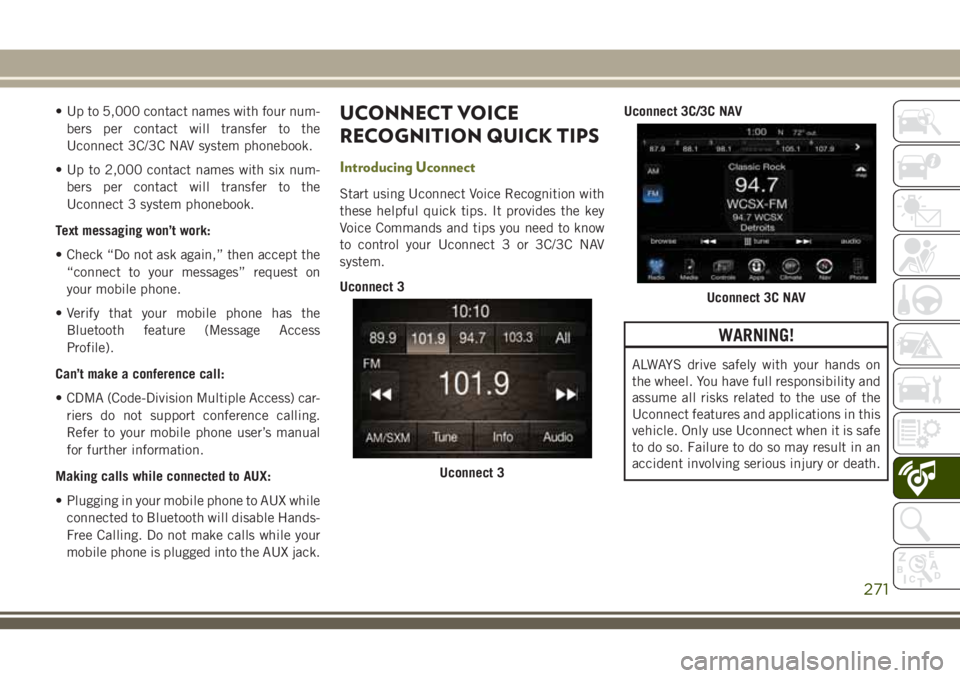
• Up to 5,000 contact names with four num-bers per contact will transfer to the
Uconnect 3C/3C NAV system phonebook.
• Up to 2,000 contact names with six num- bers per contact will transfer to the
Uconnect 3 system phonebook.
Text messaging won’t work:
• Check “Do not ask again,” then accept the “connect to your messages” request on
your mobile phone.
• Verify that your mobile phone has the Bluetooth feature (Message Access
Profile).
Can’t make a conference call:
• CDMA (Code-Division Multiple Access) car- riers do not support conference calling.
Refer to your mobile phone user’s manual
for further information.
Making calls while connected to AUX:
• Plugging in your mobile phone to AUX while connected to Bluetooth will disable Hands-
Free Calling. Do not make calls while your
mobile phone is plugged into the AUX jack.UCONNECT VOICE
RECOGNITION QUICK TIPS
Introducing Uconnect
Start using Uconnect Voice Recognition with
these helpful quick tips. It provides the key
Voice Commands and tips you need to know
to control your Uconnect 3 or 3C/3C NAV
system.
Uconnect 3 Uconnect 3C/3C NAV
WARNING!
ALWAYS drive safely with your hands on
the wheel. You have full responsibility and
assume all risks related to the use of the
Uconnect features and applications in this
vehicle. Only use Uconnect when it is safe
to do so. Failure to do so may result in an
accident involving serious injury or death.
Uconnect 3
Uconnect 3C NAV
271
Page 277 of 312
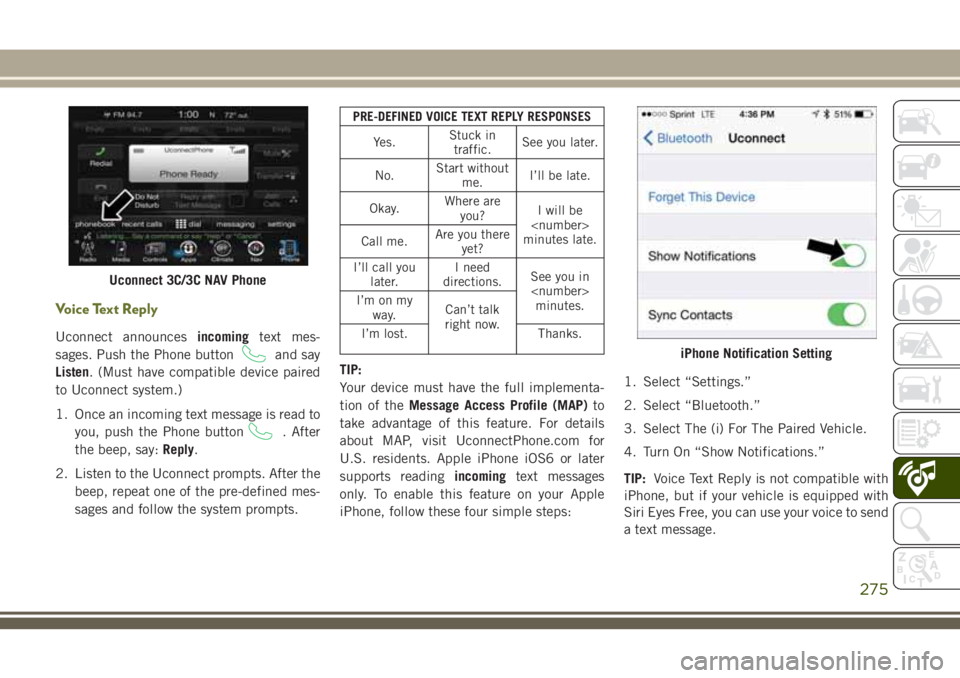
Voice Text Reply
Uconnect announcesincomingtext mes-
sages. Push the Phone button
and say
Listen. (Must have compatible device paired
to Uconnect system.)
1. Once an incoming text message is read to you, push the Phone button
. After
the beep, say: Reply.
2. Listen to the Uconnect prompts. After the beep, repeat one of the pre-defined mes-
sages and follow the system prompts.
PRE-DEFINED VOICE TEXT REPLY RESPONSES
Yes. Stuck in
traffic. See you later.
No. Start without
me. I’ll be late.
Okay. Where are
you? I will be
minutes late.
Call me. Are you there
yet?
I’ll call you later. I need
directions. See you in
I’m on my
way. Can’t talk
right now.
I’m lost. Thanks.
TIP:
Your device must have the full implementa-
tion of theMessage Access Profile (MAP) to
take advantage of this feature. For details
about MAP, visit UconnectPhone.com for
U.S. residents. Apple iPhone iOS6 or later
supports reading incomingtext messages
only. To enable this feature on your Apple
iPhone, follow these four simple steps: 1. Select “Settings.”
2. Select “Bluetooth.”
3. Select The (i) For The Paired Vehicle.
4. Turn On “Show Notifications.”
TIP:
Voice Text Reply is not compatible with
iPhone, but if your vehicle is equipped with
Siri Eyes Free, you can use your voice to send
a text message.
Uconnect 3C/3C NAV Phone
iPhone Notification Setting
275
Page 278 of 312
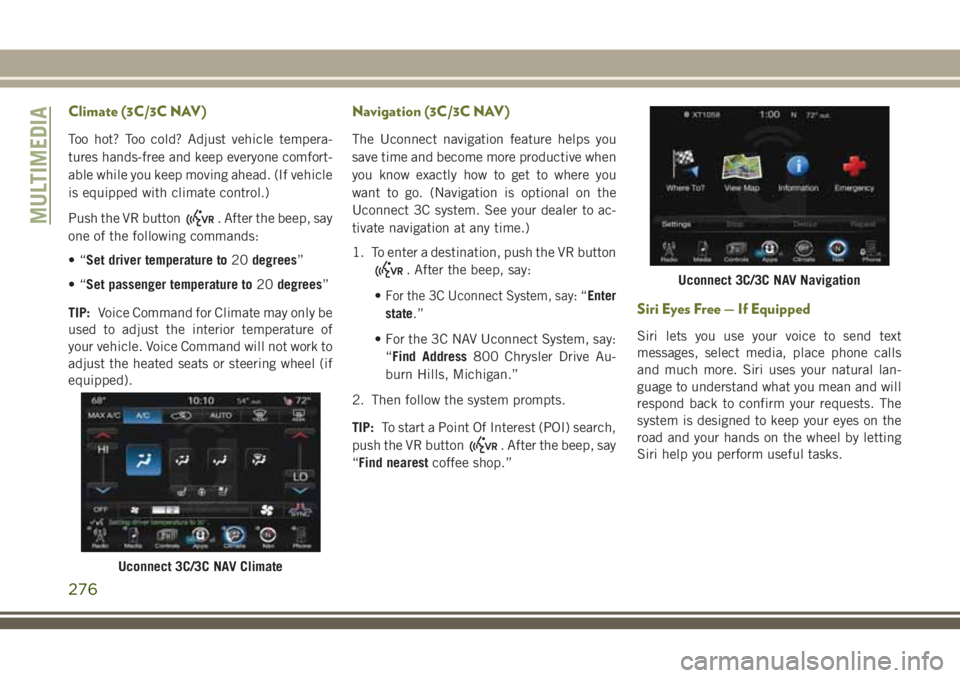
Climate (3C/3C NAV)
Too hot? Too cold? Adjust vehicle tempera-
tures hands-free and keep everyone comfort-
able while you keep moving ahead. (If vehicle
is equipped with climate control.)
Push the VR button
. After the beep, say
one of the following commands:
•“ Set driver temperature to 20degrees”
•“ Set passenger temperature to 20degrees”
TIP: Voice Command for Climate may only be
used to adjust the interior temperature of
your vehicle. Voice Command will not work to
adjust the heated seats or steering wheel (if
equipped).
Navigation (3C/3C NAV)
The Uconnect navigation feature helps you
save time and become more productive when
you know exactly how to get to where you
want to go. (Navigation is optional on the
Uconnect 3C system. See your dealer to ac-
tivate navigation at any time.)
1. To enter a destination, push the VR button
. After the beep, say:
•
For the 3C Uconnect System, say: “Enter
state.”
• For the 3C NAV Uconnect System, say: “Find Address 800 Chrysler Drive Au-
burn Hills, Michigan.”
2. Then follow the system prompts.
TIP: To start a Point Of Interest (POI) search,
push the VR button
. After the beep, say
“Find nearest coffee shop.”
Siri Eyes Free — If Equipped
Siri lets you use your voice to send text
messages, select media, place phone calls
and much more. Siri uses your natural lan-
guage to understand what you mean and will
respond back to confirm your requests. The
system is designed to keep your eyes on the
road and your hands on the wheel by letting
Siri help you perform useful tasks.
Uconnect 3C/3C NAV Climate
Uconnect 3C/3C NAV Navigation
MULTIMEDIA
276
Page 284 of 312

BELGIUM
Jeep Customer Service*–Universal Toll Free Number
Tel: 00 800 0 426 5337
– Local Toll Free Number
Tel: 0800 55 888
– International Toll Number
Tel: +39 02 444 12 045
Chrysler Customer Service* –Universal Toll Free Number
Tel: 00 800 1692 1692
– Local Toll Free Number
Tel: 0800 18 142
– International Toll Number
Tel: +39 02 444 12046
Dodge Customer Service* –Universal Toll Free Number
Tel: 00 800 36343 000
– Local Toll Free Number
Tel: 0800 16 166
– International Toll Number
Tel: Not Available
BOLIVIA
Ovando & Cia S.A.
Av. Cristobal de Mendoza (2do Anillo) y Canal
Isuto
Santa Cruz, Bolivia
PO Box 6852
Tel.: (591-3) 336 3100
Fax: (591-3) 334 0229
BRAZIL
Chrysler do Brasil
Rua Funchal, 418 - 16º andar
CJ 1601/1602, Vila Olímpia
04551-060 Sao Paulo – S.P., Brazil
Tel: +5511 4949 3900
Fax: +5511 4949 3905
BULGARIA
BALKAN STAR
Resbarska Str. 5
1510 Sofia
Tel.: +359 2 4082 800
Fax: +359 2 846 8481
CHILE
Comercial Chrysler S.A.
Av. Americo Vespucio 1601, Quilicura
Santiago, Chile
Zip Code 101931-7, 367-V
Tel.: +562 837 1300
Fax: +562 6039196
CUSTOMER ASSISTANCE
282
(*) The Customer Service offers information and assistance on products, services, dealerships and 24H Roadside Assistance. It can be contacted from the main European countries by
calling the Universal Toll Free Number. In case of problems, please use the Local Toll Free Number or the International Toll Number.
Page 301 of 312

Accessories..................241
Mopar ...................241
Adaptive Cruise Control (ACC) Off .................143, 145
On..................143, 145
Adaptive Cruise Control (ACC) (Cruise Control) ..................143
Additives, Fuel ................233
AirBag .....................96 Air Bag Operation .............97
Air Bag Warning Light ..........95
Enhanced Accident Response . . . .102
Enhanced Accident Response . . . .193
Event Data Recorder (EDR) ......193
Front Air Bag ...............96
If Deployment Occurs .........102
Knee Impact Bolsters ..........98
Maintaining Your Air Bag System . .103
Maintenance ...............103
Redundant Air Bag Warning Light . .96
Transporting Pets ............116
Air Bag Light ............56, 95, 117
Air Conditioning Filter ............44
Air Conditioning, Operating Tips ......43
Air Conditioning System ...........42Air Pressure
Tires ................... .217
Alarm Arm The System .............18
Disarm The System ............18
Security Alarm ..............57
Alarm (Security Alarm) ............18
Alarm System (Security Alarm) .......18
All Wheel Drive (AWD) ...........130
Alterations/Modifications Vehicle ....................3
Antifreeze (Engine Coolant) ........237
Anti-Lock Brake System (ABS) .......68
Anti-Lock Warning Light ...........61
Arming System (Security Alarm) ......18
Assist, Hill Start ................70
Audio Jack ..................257
Automatic Door Locks ............22
Automatic Headlights ..........30, 31
Automatic Temperature Control (ATC) . . .42
Automatic Transaxle ............128
Automatic Transmission ..........129
Adding Fluid ..............240
Fluid
Level Check ............210
Fluid Level Check ...........210 Fluid Type
................240
Auto Up Power Windows ...........44
Back-Up ...................154
Back-Up Camera ..............154
Battery ..................58, 211
Charging System Light ..........58
Belts, Seat ..................117
Blind Spot Monitoring ............79
Brake Assist System .............69
Brake Control System, Electronic .....69
Brake Fluid ..............209, 240
Brake System ................209
Fluid Check ...........209, 240
Master Cylinder .............209
Parking ..................124
Warning Light ...............56
Brake/Transmission Interlock .......129
Bulb Replacement .............160
Bulbs, Light .................118
Camera ....................154
Capacities, Fluid ..............237
Caps, Filler Fuel ................155, 188
INDEX
299
Page 302 of 312

Oil (Engine)...............204
Oil (Engine) .....204, 205, 206, 207
Carbon Monoxide Warning .........116
Car Washes ..................226
Change Oil Indicator .............55
Changing A Flat Tire .........173, 216
Checking Your Vehicle For Safety . . . .116
Checks, Safety ................116
Child Restraints How To Stow An Unused ALR Seat
Belt ....................115
Child Safety Locks ..............22
Clean Air Gasoline .............232
Cleaning Wheels ..................222
Climate Control .............35, 276
Manual ...................35
Clock .....................248
Clock Setting .................248
Cold Weather Operation ..........121
Compact Spare Tire .............221
Cooling System ...............208
Coolant Capacity ............237
Inspection ................208
Selection Of Coolant
(Antifreeze) ............237, 238
Cruise Control (Speed Control) ......141Cruise Light
................64, 65
Customer Assistance ............280
Customer Programmable Features . . . .256
Daytime Running Lights ...........30
Dealer Service ................211
Defroster, Windshield ............117
Diagnostic System, Onboard ........66
Dipsticks Oil (Engine) ...............208
Disabled Vehicle Towing ..........190
Disturb ................... .267
Do Not Disturb ................278
Door Ajar ....................59
Door
Ajar Light ................59
Door Locks, Automatic ............22
Electric Brake Control System Anti-Lock Brake System .........68
Electronic Roll Mitigation .....71, 74
Electric Parking Brake ...........124
Electronic Brake Control System ......69
Electronic Speed Control (Cruise Control) ..................141
Electronic Stability Control (ESC) .....71
Electronic Throttle Control Warning Light .....................58 Emergency, In Case Of
Hazard Warning Flasher ........160
Jacking ..............173, 216
Jump Starting ..............186
Overheating ...............188
Towing ..................190
Engine ..........204, 205, 206, 207
Break-In Recommendations .....123
Checking Oil Level ...........208
Coolant (Antifreeze) ..........238
Cooling ..................208
Exhaust Gas Caution ..........116
Jump Starting ..............186
Oil .................237, 238
Oil Filler Cap ..............204
Oil Filler Cap ...............204
Oil Filler Cap .......205, 206, 207
Oil Selection ..............237
Overheating ...............188
Enhanced Accident Response Feature ...............102, 193
Ethanol ....................232
Exhaust Gas Cautions ...........116
Exhaust System ...............116
Exterior Lights ................118
INDEX
300