2018 JEEP CHEROKEE radio
[x] Cancel search: radioPage 260 of 312
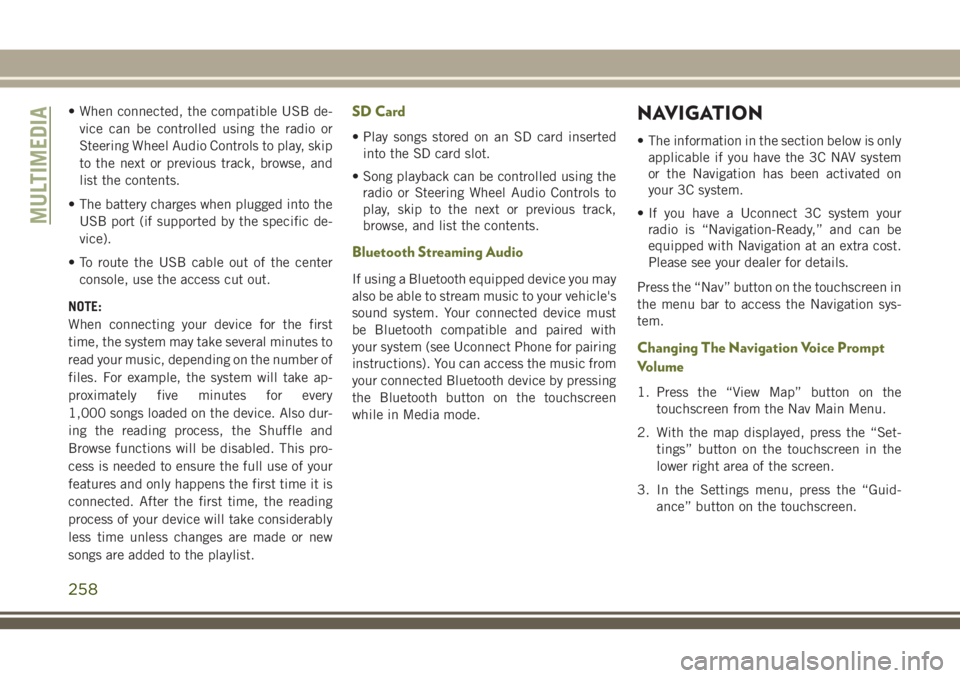
• When connected, the compatible USB de-vice can be controlled using the radio or
Steering Wheel Audio Controls to play, skip
to the next or previous track, browse, and
list the contents.
• The battery charges when plugged into the USB port (if supported by the specific de-
vice).
• To route the USB cable out of the center console, use the access cut out.
NOTE:
When connecting your device for the first
time, the system may take several minutes to
read your music, depending on the number of
files. For example, the system will take ap-
proximately five minutes for every
1,000 songs loaded on the device. Also dur-
ing the reading process, the Shuffle and
Browse functions will be disabled. This pro-
cess is needed to ensure the full use of your
features and only happens the first time it is
connected. After the first time, the reading
process of your device will take considerably
less time unless changes are made or new
songs are added to the playlist.SD Card
• Play songs stored on an SD card inserted into the SD card slot.
• Song playback can be controlled using the radio or Steering Wheel Audio Controls to
play, skip to the next or previous track,
browse, and list the contents.
Bluetooth Streaming Audio
If using a Bluetooth equipped device you may
also be able to stream music to your vehicle's
sound system. Your connected device must
be Bluetooth compatible and paired with
your system (see Uconnect Phone for pairing
instructions). You can access the music from
your connected Bluetooth device by pressing
the Bluetooth button on the touchscreen
while in Media mode.
NAVIGATION
• The information in the section below is onlyapplicable if you have the 3C NAV system
or the Navigation has been activated on
your 3C system.
• If you have a Uconnect 3C system your radio is “Navigation-Ready,” and can be
equipped with Navigation at an extra cost.
Please see your dealer for details.
Press the “Nav” button on the touchscreen in
the menu bar to access the Navigation sys-
tem.
Changing The Navigation Voice Prompt
Volume
1. Press the “View Map” button on the touchscreen from the Nav Main Menu.
2. With the map displayed, press the “Set- tings” button on the touchscreen in the
lower right area of the screen.
3. In the Settings menu, press the “Guid- ance” button on the touchscreen.
MULTIMEDIA
258
Page 266 of 312

Start Pairing Procedure On The Radio
Uconnect 3:
1. Place the ignition in the ACC or ONposition.
2. Press the “Phone” button.
3. Select “Settings.”
4. Select “Paired Phones.”
5. Select “Add device.”
• Uconnect Phone will display an “Inprogress” screen while the system is
connecting. Uconnect 3C, 3C NAV:
1. Place the ignition in the ACC or ON
position.
2. Press the “Phone” button in the Menu Bar on the touchscreen.
3. Select “Settings.”
4. Select “Paired Phones.”
5. Select “Add device.”
• Uconnect Phone will display an “Inprogress” screen while the system is
connecting.
Pair Your iPhone
To search for available devices on your
Bluetooth enabled iPhone:
1. Press the Settings button.
2. Select Bluetooth.
• Ensure the Bluetooth feature is en-abled. Once enabled, the mobile
phone will begin to search for
Bluetooth connections.
Uconnect 3
Uconnect 3C & 3C NAV
Bluetooth On/Uconnect Device
MULTIMEDIA
264
Page 269 of 312
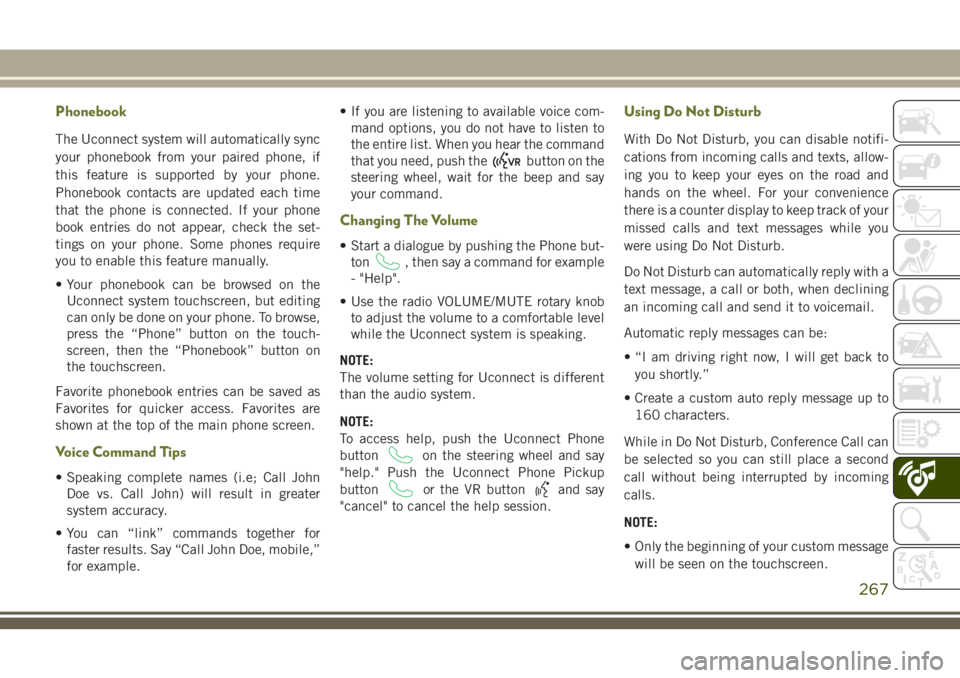
Phonebook
The Uconnect system will automatically sync
your phonebook from your paired phone, if
this feature is supported by your phone.
Phonebook contacts are updated each time
that the phone is connected. If your phone
book entries do not appear, check the set-
tings on your phone. Some phones require
you to enable this feature manually.
• Your phonebook can be browsed on theUconnect system touchscreen, but editing
can only be done on your phone. To browse,
press the “Phone” button on the touch-
screen, then the “Phonebook” button on
the touchscreen.
Favorite phonebook entries can be saved as
Favorites for quicker access. Favorites are
shown at the top of the main phone screen.
Voice Command Tips
• Speaking complete names (i.e; Call John Doe vs. Call John) will result in greater
system accuracy.
• You can “link” commands together for faster results. Say “Call John Doe, mobile,”
for example. • If you are listening to available voice com-
mand options, you do not have to listen to
the entire list. When you hear the command
that you need, push the
button on the
steering wheel, wait for the beep and say
your command.
Changing The Volume
• Start a dialogue by pushing the Phone but- ton
, then say a command for example
- "Help".
• Use the radio VOLUME/MUTE rotary knob to adjust the volume to a comfortable level
while the Uconnect system is speaking.
NOTE:
The volume setting for Uconnect is different
than the audio system.
NOTE:
To access help, push the Uconnect Phone
button
on the steering wheel and say
"help." Push the Uconnect Phone Pickup
button
or the VR buttonand say
"cancel" to cancel the help session.
Using Do Not Disturb
With Do Not Disturb, you can disable notifi-
cations from incoming calls and texts, allow-
ing you to keep your eyes on the road and
hands on the wheel. For your convenience
there is a counter display to keep track of your
missed calls and text messages while you
were using Do Not Disturb.
Do Not Disturb can automatically reply with a
text message, a call or both, when declining
an incoming call and send it to voicemail.
Automatic reply messages can be:
• “I am driving right now, I will get back to
you shortly.”
• Create a custom auto reply message up to 160 characters.
While in Do Not Disturb, Conference Call can
be selected so you can still place a second
call without being interrupted by incoming
calls.
NOTE:
• Only the beginning of your custom message will be seen on the touchscreen.
267
Page 274 of 312

Get Started
1. VisitUconnectPhone.com to check device
and feature compatibility and to find de-
vice pairing instructions.
2. Reduce background noise. Wind and pas- senger conversations are examples of
noise that may impact recognition.
3. Speak clearly at a normal pace and vol- ume while facing straight ahead.
4. Each time you give a Voice Command, you must first push either the VR or Phone
button, wait until afterthe beep, then say
your Voice Command.
5. You can interrupt the help message or system prompts by pushing the VR or
Phone button and saying a Voice Com-
mand from current category.
All you need to control your Uconnect system
with your voice are the buttons on your steer-
ing wheel. 1. Uconnect Phone Button
, Push to
initiate, answer, or end a phone call, send
or receive a text.
2. Uconnect Voice Recognition Button
.
a. Short Press: Push and release the VR
button to begin Radio, Climate, Navi-
gation, and other embedded func-
tions. After you hear the single beep,
say a command. b. Long Press:
Push and hold continuously
for a few milliseconds, then release the
VR button for Siri functions. After you
hear the familiar Siri "double beep,"
say a command.
3. Phone Hang Up Button.
Basic Voice Commands
The basic Voice Commands below can be
given at any point while using your Uconnect
system.
Push the VR button
. After the beep,
say:
•“ Cancel to stop a current voice session”
•“ Help to hear a list of suggested Voice
Commands”
•“ Repeat to listen to the system prompts
again”
Uconnect VR And Phone Buttons
MULTIMEDIA
272
Page 275 of 312
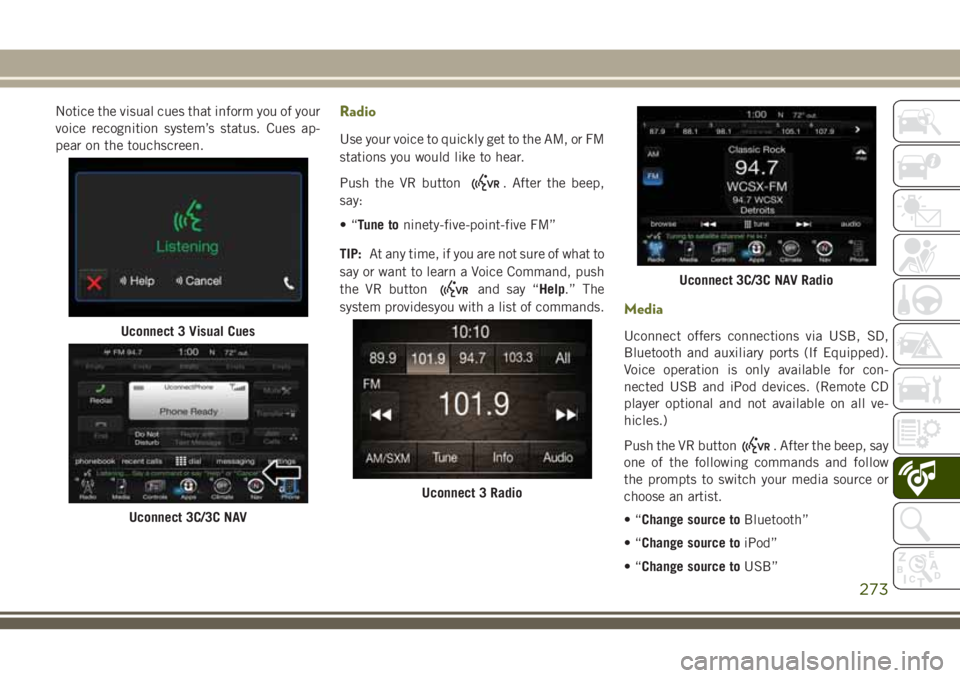
Notice the visual cues that inform you of your
voice recognition system’s status. Cues ap-
pear on the touchscreen.Radio
Use your voice to quickly get to the AM, or FM
stations you would like to hear.
Push the VR button
. After the beep,
say:
•“ Tune to ninety-five-point-five FM”
TIP: At any time, if you are not sure of what to
say or want to learn a Voice Command, push
the VR button
and say “Help.” The
system providesyou with a list of commands.
Media
Uconnect offers connections via USB, SD,
Bluetooth and auxiliary ports (If Equipped).
Voice operation is only available for con-
nected USB and iPod devices. (Remote CD
player optional and not available on all ve-
hicles.)
Push the VR button
. After the beep, say
one of the following commands and follow
the prompts to switch your media source or
choose an artist.
•“ Change source to Bluetooth”
•“ Change source to iPod”
•“ Change source to USB”
Uconnect 3 Visual Cues
Uconnect 3C/3C NAV
Uconnect 3 Radio
Uconnect 3C/3C NAV Radio
273
Page 304 of 312

Lap/Shoulder Belts..............89
Latches ....................118
Hood ....................47
Leaks, Fluid .................118
Life Of Tires .................219
Liftgate ..................48, 49
Liftgate Window Wiper/Washer .......34
Light Bulbs ..................118
Lights .....................118
AirBag ................56, 95
AirBag ..................117
Brake Assist Warning ...........74
Brake Warning ...............56
Bulb Replacement ...........160
Cruise .................64, 65
Daytime Running ............30
Engine Temperature Warning .....58
Exterior ..................118
Fog .....................63
Hazard Warning Flasher ........160
Headlights .................30
Hill Descent Control Indicator .....76
Low Fuel ..................62
Malfunction Indicator
(Check Engine) ..............59
Park ....................31
Park .....................64 Rear Fog
.................163
Seat Belt Reminder ...........56
Security Alarm ..............57
Service ..................160
Tire Pressure Monitoring (TPMS) ....60
Tire Pressure Monitoring (TPMS) . . .82
Traction Control ..............74
Turn Signal ..............32, 64
Turn Signals ...............118
Warning (Instrument Cluster
Description) ................58
Locks Automatic Door ..............22
Child Protection .............22
Steering Wheel ..............17
Low Tire Pressure System ..........82
Lug Nuts ...................231
Maintenance Free Battery .........211
Maintenance Schedule ..........
.196
Malfunction
Indicator Light (Check
Engine) ...................59
Manual Transmission ........126, 210
Fluid Level Check ...........210
Lubricant Selection ..........240
Shift Speeds ..............126
Media Hub ..................273 Memory Feature (Memory Seat)
......23
Memory Seat ..................23
Memory Seats And Radio ..........23
Methanol ...................232
Methanol Fuel ................232
Mirrors .....................29
Heated ...................29
Modifications/Alterations Vehicle ....................3
Monitor, Tire Pressure System .......82
Mopar .....................241
Mopar Accessories .............241
Navigation ...............258, 276
New Vehicle Break-In Period .......123
Occupant Restraints .............87
Octane Rating, Gasoline (Fuel) . .231, 238
Oil Change Indicator .............55
Oil Change Indicator, Reset .........55
Oil, Engine ..................238
Capacity .................237
Checking .................208
Dipstick .................208
Filter ...................238
Pressure Warning Light .........57
Recommendation ...........237
INDEX
302
Page 305 of 312

Viscosity.................237
Oil Pressure Light ...............57
Onboard Diagnostic System .........66
Operating Precautions ............66
Operator Manual Owner's Manual ..............2
Outlet Power ...................49
Overheating, Engine ............188
Owner’s Manual (Operator Manual) .....2
Parking Brake ................124
ParkSense Active Park Assist .......150
ParkSense System, Front And Rear . . .149
ParkSense System, Rear ......147, 149
Pets ......................116
Phone, Hands-Free (Uconnect) ......263
Phone (Pairing) ............263, 272
Phone (Uconnect) ..........263, 274
Power Glass Sunroof ...............45
Inverter ..................52
Outlet (Auxiliary Electrical Outlet) . .49
Windows ..................44
Power Shade Open ....................46
Pregnant Women And Seat Belts ......93Preparation For Jacking
..........174
Pretensioners Seat Belts .................93
Radial Ply Tires ...............218
Radio .....................273
Presets ...........249, 255, 256
Radio Operation ...............249
Radio Screens ................253
Radio (Sound Systems) ..........249
Rain Sensitive Wiper System ........33
Rear Camera .................154
Rear Cross Path ................79
Rear ParkSense System . . .147, 149, 154
Rear Wiper/Washer ..............34
Recreational Towing .............157
Release, Hood .................47
Reminder, Seat Belt .............88
Remote Control Starting System .............17
Remote Keyless Entry Arm The Alarm ..............18
Disarm The Alarm .............18
Remote
Starting System ...........17
Replacement Keys ..............15
Replacement Tires .............219
Restraint, Head ................25 Roll Over Warning
................2
Rotation, Tires ................224
Safety Checks Inside Vehicle .......117
Safety Checks Outside Vehicle ......118
Safety, Exhaust Gas .............116
Safety Tips ..................116
Schedule, Maintenance ..........196
SD Card Port .................257
Seat Belt Adjustable Upper Shoulder
Belt Anchorage ..............92
Automatic Locking Retractor (ALR) . .93
Energy Management Feature ......93
Lap/Shoulder Belt Operation ......91
Lap/Shoulder Belts ............89
Pregnant Women .............93
Seat Belt Pretensioner .........93
Seat Belt Reminder ............88
Seat Belt Maintenance ...........227
Seat Belt Reminder ..............88
Seat Belts ................88, 117
Adjustable Shoulder Belt ........92
Adjustable Upper Shoulder
Anchorage .................92
Front Seat .................88
Front Seat ..............89, 91
303
Page 306 of 312

Inspection................117
Lap/Shoulder Belt Untwisting .....92
Operating Instructions .........91
Pregnant Women .............93
Pretensioners ...............93
Rear Seat .................89
Reminder .................56
Untwisting Procedure ..........92
Seats ....................23, 24
Head Restraints .............25
Heated ...................24
Memory ..................23
Vented ...................25
Ventilated .................25
Security Alarm ..............18, 57
Arm The System .............18
Disarm The System ............18
Selec-Terrain .................135
Selection Of Coolant (Antifreeze) .....238
Sentry Key Replacement ..........15
Service Assistance .............280
Shifting Automatic Transmission ........129
Manual Transmission .........126
Shift Lever Override .............189
Shoulder Belts .................89
Signals, Turn ............32, 64, 118 Siri
...................276, 277
Snow Chains (Tire Chains) .........223
Snow Tires ..................221
Sound Systems (Radio) .......257, 258
Spare Tire ...................221
Spare Tires ...............221, 222
Spark Plugs .................238
Specifications Fuel (Gasoline) .............238
Oil .....................238
Speed Control Accel/Decel ............142, 143
Accel/Decel (ACC Only) ........144
Cancel ..................143
Distance Setting (ACC Only). .142, 145
Mode Setting (ACC Only) .......146
Set ....................141
Speed Control (Cruise Control) ......141
Starting .................17, 121
Cold Weather ..............121
Remote ..................17
Starting Procedures .............121
Steering Tilt Column ................28
Wheel, Heated ..............28
Wheel Lock ................17
Wheel, Tilt .................28 Steering Wheel Mounted Sound System
Controls ..................246
Storage, Vehicle ................43
Stuck, Freeing ................189
Sunroof Closing ...................46
Opening ..................46
Venting ...................46
Sun Roof ....................45
Supplemental Restraint System - AirBag ...................96
Sway Control, Trailer .............75
System, Remote Starting ..........17
Telescoping Steering Column ........28
Temperature Control, Automatic (ATC) . .42
Text Messaging .........268, 269, 275
Tilt Steering Column .............28
Time Delay, Headlight ............31
Tires ...............118, 216, 221
Aging (Life Of Tires) ..........219
Air Pressure ...............216
Chains ..................223
Changing .............173, 216
Compact Spare .............221
General Information ..........216
General Information ..........221
INDEX
304