2018 JEEP CHEROKEE reset
[x] Cancel search: resetPage 250 of 312

Clock Setting
To start the clock setting procedure:
1. Push the MORE button on the faceplate.Next press the “Settings” button on the
touchscreen and then press the “Clock
and Date” button on the touchscreen.
2. Press the “Set Time” button on the touchscreen.
3. Press the “Up” or “Down” arrows to ad- just the hours or minutes, next select the
“AM” or “PM” button on the touchscreen.
You can also select 12hr or 24hr format
by pressing the desired button on the
touchscreen.
4. Once the time is set press the “Done” button on the touchscreen to exit the time
screen.
NOTE:
In the Clock Setting Menu you can also select
the “Show Time Status” button on the touch-
screen, then select from “On” or “Off” to
display the time in the status bar.
Equalizer, Balance And Fade
1. Push the MORE button on the faceplate. Next press the “Settings” button on the
touchscreen.
2. Then scroll down and press the “Audio” button on the touchscreen to get to the
Audio menu.
3. The Audio Menu shows the following op- tions for you to customize your audio
settings.
Equalizer
Press the “Equalizer” button on the touch-
screen to adjust the Bass, Mid and Treble.
Use the “+” or “–” button on the touchscreen
to adjust the equalizer to your desired set-
tings. Press the “Back Arrow” button on the
touchscreen when done.
Balance/Fade
Press the “Balance/Fade” button on the
touchscreen to adjust the sound from the
speakers. Use the arrow button on the touch-
screen to adjust the sound level from the
front and rear or right and left side speakers.
Press the Center “C” button on the touch- screen to reset the balance and fade to the
factory setting. Press the “Back Arrow” but-
ton on the touchscreen when done.
Speed Adjusted Volume
Press the “Speed Adjusted Volume” button
on the touchscreen to select between OFF, 1,
2 or 3. This will decrease the radio volume
relative to a decrease in vehicle speed. Press
the “Back Arrow” button on the touchscreen
when done.
Loudness
Press the “Loudness” button on the touch-
screen to select the Loudness feature. When
this feature is activated it improves sound
quality at lower volumes.
Surround Sound
Press the “Surround Sound” button on the
touchscreen, select “On” or “Off” followed
by pressing the “Back Arrow” button on the
touchscreen. When this feature is activated,
it provides simulated surround sound mode.
MULTIMEDIA
248
Page 251 of 312

Radio Mode
Seek Previous/Next Buttons
Seek Up
Press and release the “Seek Up”button
on the touchscreen to tune the radio to the
next listenable station or channel.
During a Seek Up function, if the radio
reaches the starting station after passing
through the entire band two times, the radio
will stop at the station where it began.
Fast Seek Up
Press and hold the “Seek Up”button on
the touchscreen to advance the radio through
the available stations or channels at a faster
rate, the radio stops at the next available
station or channel when the button on the
touchscreen is released.
Seek Down
Press and release the “Seek Down”but-
ton on the touchscreen to tune the radio to
the next listenable station or channel. During a Seek Down function, if the radio
reaches the starting station after passing
through the entire band two times, the radio
will stop at the station where it began.
Fast Seek Down
Press and hold the “Seek Down”button
on the touchscreen to advance the radio
through the available stations or channel at a
faster rate, the radio stops at the next avail-
able station or channel when the button on
the touchscreen is released.
Store Radio Presets
The Radio stores up to 12 presets in each of
the Radio modes. There are four visible pre-
sets at the top of the radio screen. Pressing
the “All” button on the touchscreen on the
radio home screen will display all of the
preset stations for that mode.
To store a radio preset manually, follow the
steps below:
1. Tune to the desired station. 2. Press and hold the desired numbered but-
ton on the touchscreen for more than two
seconds or until you hear a confirmation
beep.
Media Mode
Audio Source Selection
Uconnect Media Mode
1 — SEEK
Down
2 — SEEK Up
3 — Additional
Functions4 — Info
5 — Pause/Play
6 — Source
7 — Browse
249
Page 257 of 312
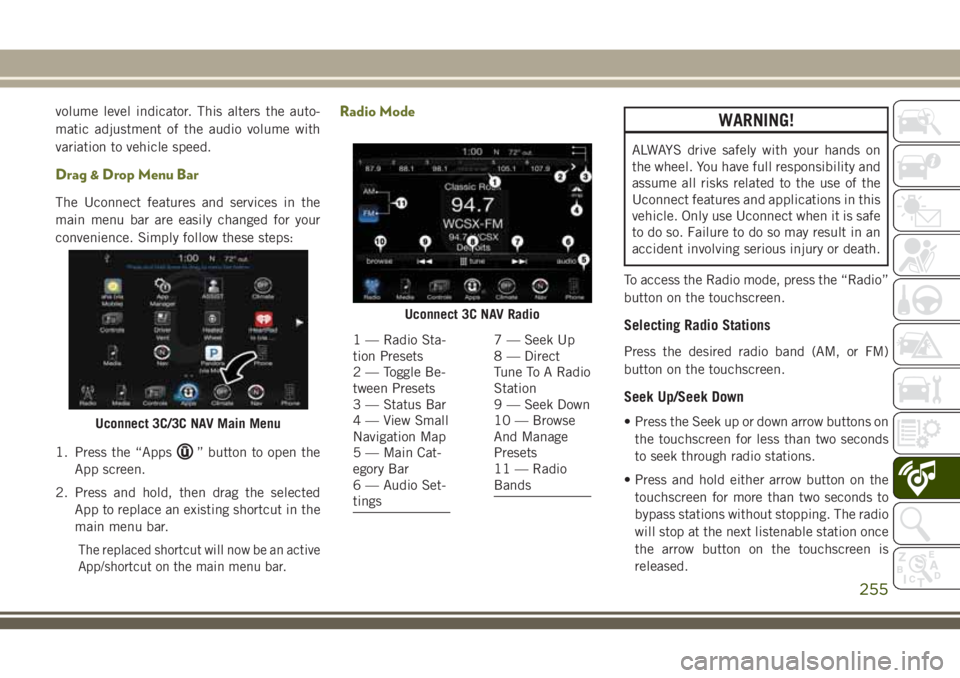
volume level indicator. This alters the auto-
matic adjustment of the audio volume with
variation to vehicle speed.
Drag & Drop Menu Bar
The Uconnect features and services in the
main menu bar are easily changed for your
convenience. Simply follow these steps:
1. Press the “Apps
” button to open the
App screen.
2. Press and hold, then drag the selected App to replace an existing shortcut in the
main menu bar.
The replaced shortcut will now be an active
App/shortcut on the main menu bar.
Radio ModeWARNING!
ALWAYS drive safely with your hands on
the wheel. You have full responsibility and
assume all risks related to the use of the
Uconnect features and applications in this
vehicle. Only use Uconnect when it is safe
to do so. Failure to do so may result in an
accident involving serious injury or death.
To access the Radio mode, press the “Radio”
button on the touchscreen.
Selecting Radio Stations
Press the desired radio band (AM, or FM)
button on the touchscreen.
Seek Up/Seek Down
• Press the Seek up or down arrow buttons on the touchscreen for less than two seconds
to seek through radio stations.
• Press and hold either arrow button on the touchscreen for more than two seconds to
bypass stations without stopping. The radio
will stop at the next listenable station once
the arrow button on the touchscreen is
released.Uconnect 3C/3C NAV Main Menu
Uconnect 3C NAV Radio
1 — Radio Sta-
tion Presets
2 — Toggle Be-
tween Presets
3 — Status Bar
4 — View Small
Navigation Map
5 — Main Cat-
egory Bar
6 — Audio Set-
tings7 — Seek Up
8 — Direct
Tune To A Radio
Station
9 — Seek Down
10 — Browse
And Manage
Presets
11 — Radio
Bands
255
Page 258 of 312
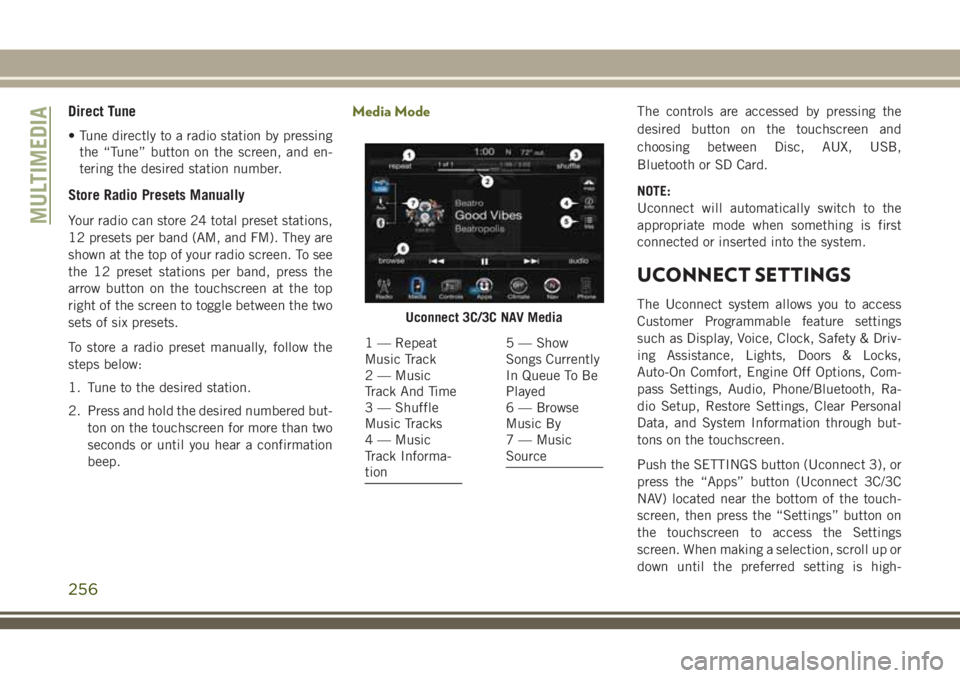
Direct Tune
• Tune directly to a radio station by pressingthe “Tune” button on the screen, and en-
tering the desired station number.
Store Radio Presets Manually
Your radio can store 24 total preset stations,
12 presets per band (AM, and FM). They are
shown at the top of your radio screen. To see
the 12 preset stations per band, press the
arrow button on the touchscreen at the top
right of the screen to toggle between the two
sets of six presets.
To store a radio preset manually, follow the
steps below:
1. Tune to the desired station.
2. Press and hold the desired numbered but-
ton on the touchscreen for more than two
seconds or until you hear a confirmation
beep.
Media ModeThe controls are accessed by pressing the
desired button on the touchscreen and
choosing between Disc, AUX, USB,
Bluetooth or SD Card.
NOTE:
Uconnect will automatically switch to the
appropriate mode when something is first
connected or inserted into the system.
UCONNECT SETTINGS
The Uconnect system allows you to access
Customer Programmable feature settings
such as Display, Voice, Clock, Safety & Driv-
ing Assistance, Lights, Doors & Locks,
Auto-On Comfort, Engine Off Options, Com-
pass Settings, Audio, Phone/Bluetooth, Ra-
dio Setup, Restore Settings, Clear Personal
Data, and System Information through but-
tons on the touchscreen.
Push the SETTINGS button (Uconnect 3), or
press the “Apps” button (Uconnect 3C/3C
NAV) located near the bottom of the touch-
screen, then press the “Settings” button on
the touchscreen to access the Settings
screen. When making a selection, scroll up or
down until the preferred setting is high-Uconnect 3C/3C NAV Media
1 — Repeat
Music Track
2 — Music
Track And Time
3 — Shuffle
Music Tracks
4 — Music
Track Informa-
tion5 — Show
Songs Currently
In Queue To Be
Played
6 — Browse
Music By
7 — Music
Source
MULTIMEDIA
256
Page 272 of 312

2. Wait for the beep and say one of thepre-defined messages. (If you are not
sure, you can say “help”). Uconnect will
then read the pre-defined messages
allowed.
3. As soon as you hear the message you would like to send, you can interrupt the
list of prompts by pushing the Uconnect
phone button and saying the phrase.
Uconnect will confirm the message by
reading it back to you.
4. Push the Phone button and say “Send.”
PRE-DEFINED VOICE TEXT REPLY RESPONSES
Yes. Stuck in
traffic. See you later.
No. Start without
me. I’ll be late.
Okay. Where are
you? I will be
<5, 10,
15,...etc.>
minutes late.
Call me. Are you there
yet?
I’ll call you later. I need
directions. See you in
<5, 10,
15,...etc.> of minutes.
I’m on my
way. Can’t talk
right now.
I’m lost. Thanks.
NOTE:
To make the SMS voice reading function
available, the SMS notification option on
phone must be enabled; this option is usually
available on the phone, in the Bluetooth
connections menu for a device registered as
Uconnect. After enabling this function on the
mobile phone, it must be disconnected and
reconnected with the Uconnect system in
order to make it effective.
Helpful Tips And Common Questions To
Improve Bluetooth Performance With
Your Uconnect System
Mobile Phone won’t reconnect to system after
pairing:
• Set mobile phone to auto-connect or
trusted device in mobile phone Bluetooth
settings (Blackberry devices).
• Perform a factory reset on your mobile phone. Refer to your mobile phone manu-
facturer or cellular provider for instruc-
tions. • Many mobile phones do not automatically
reconnect after being restarted (hard re-
boot). Your mobile phone can still be con-
nected manually. Close all applications
that may be operating (refer to mobile
phone manufacturer’s instructions), and
follow “Pairing (Wirelessly Connecting)
Your Mobile Phone To The Uconnect
System”.
Mobile Phone won’t pair to system:
• Perform a hard reset in the mobile phone by removing the battery (if removable — see
your mobile phone’s owner manual).
• Delete pairing history in mobile phone and Uconnect system; usually found in phone’s
Bluetooth connection settings.
• Verify you are selecting “Uconnect” in the discovered Bluetooth devices on your mo-
bile phone.
• If your vehicle system generates a pin code the default is 0000.
Mobile Phonebook didn’t download:
• Check “Do not ask again,” then accept the “phonebook download” request on your
mobile phone.
MULTIMEDIA
270
Page 304 of 312

Lap/Shoulder Belts..............89
Latches ....................118
Hood ....................47
Leaks, Fluid .................118
Life Of Tires .................219
Liftgate ..................48, 49
Liftgate Window Wiper/Washer .......34
Light Bulbs ..................118
Lights .....................118
AirBag ................56, 95
AirBag ..................117
Brake Assist Warning ...........74
Brake Warning ...............56
Bulb Replacement ...........160
Cruise .................64, 65
Daytime Running ............30
Engine Temperature Warning .....58
Exterior ..................118
Fog .....................63
Hazard Warning Flasher ........160
Headlights .................30
Hill Descent Control Indicator .....76
Low Fuel ..................62
Malfunction Indicator
(Check Engine) ..............59
Park ....................31
Park .....................64 Rear Fog
.................163
Seat Belt Reminder ...........56
Security Alarm ..............57
Service ..................160
Tire Pressure Monitoring (TPMS) ....60
Tire Pressure Monitoring (TPMS) . . .82
Traction Control ..............74
Turn Signal ..............32, 64
Turn Signals ...............118
Warning (Instrument Cluster
Description) ................58
Locks Automatic Door ..............22
Child Protection .............22
Steering Wheel ..............17
Low Tire Pressure System ..........82
Lug Nuts ...................231
Maintenance Free Battery .........211
Maintenance Schedule ..........
.196
Malfunction
Indicator Light (Check
Engine) ...................59
Manual Transmission ........126, 210
Fluid Level Check ...........210
Lubricant Selection ..........240
Shift Speeds ..............126
Media Hub ..................273 Memory Feature (Memory Seat)
......23
Memory Seat ..................23
Memory Seats And Radio ..........23
Methanol ...................232
Methanol Fuel ................232
Mirrors .....................29
Heated ...................29
Modifications/Alterations Vehicle ....................3
Monitor, Tire Pressure System .......82
Mopar .....................241
Mopar Accessories .............241
Navigation ...............258, 276
New Vehicle Break-In Period .......123
Occupant Restraints .............87
Octane Rating, Gasoline (Fuel) . .231, 238
Oil Change Indicator .............55
Oil Change Indicator, Reset .........55
Oil, Engine ..................238
Capacity .................237
Checking .................208
Dipstick .................208
Filter ...................238
Pressure Warning Light .........57
Recommendation ...........237
INDEX
302
Page 305 of 312

Viscosity.................237
Oil Pressure Light ...............57
Onboard Diagnostic System .........66
Operating Precautions ............66
Operator Manual Owner's Manual ..............2
Outlet Power ...................49
Overheating, Engine ............188
Owner’s Manual (Operator Manual) .....2
Parking Brake ................124
ParkSense Active Park Assist .......150
ParkSense System, Front And Rear . . .149
ParkSense System, Rear ......147, 149
Pets ......................116
Phone, Hands-Free (Uconnect) ......263
Phone (Pairing) ............263, 272
Phone (Uconnect) ..........263, 274
Power Glass Sunroof ...............45
Inverter ..................52
Outlet (Auxiliary Electrical Outlet) . .49
Windows ..................44
Power Shade Open ....................46
Pregnant Women And Seat Belts ......93Preparation For Jacking
..........174
Pretensioners Seat Belts .................93
Radial Ply Tires ...............218
Radio .....................273
Presets ...........249, 255, 256
Radio Operation ...............249
Radio Screens ................253
Radio (Sound Systems) ..........249
Rain Sensitive Wiper System ........33
Rear Camera .................154
Rear Cross Path ................79
Rear ParkSense System . . .147, 149, 154
Rear Wiper/Washer ..............34
Recreational Towing .............157
Release, Hood .................47
Reminder, Seat Belt .............88
Remote Control Starting System .............17
Remote Keyless Entry Arm The Alarm ..............18
Disarm The Alarm .............18
Remote
Starting System ...........17
Replacement Keys ..............15
Replacement Tires .............219
Restraint, Head ................25 Roll Over Warning
................2
Rotation, Tires ................224
Safety Checks Inside Vehicle .......117
Safety Checks Outside Vehicle ......118
Safety, Exhaust Gas .............116
Safety Tips ..................116
Schedule, Maintenance ..........196
SD Card Port .................257
Seat Belt Adjustable Upper Shoulder
Belt Anchorage ..............92
Automatic Locking Retractor (ALR) . .93
Energy Management Feature ......93
Lap/Shoulder Belt Operation ......91
Lap/Shoulder Belts ............89
Pregnant Women .............93
Seat Belt Pretensioner .........93
Seat Belt Reminder ............88
Seat Belt Maintenance ...........227
Seat Belt Reminder ..............88
Seat Belts ................88, 117
Adjustable Shoulder Belt ........92
Adjustable Upper Shoulder
Anchorage .................92
Front Seat .................88
Front Seat ..............89, 91
303