2018 JEEP CHEROKEE USB
[x] Cancel search: USBPage 260 of 312
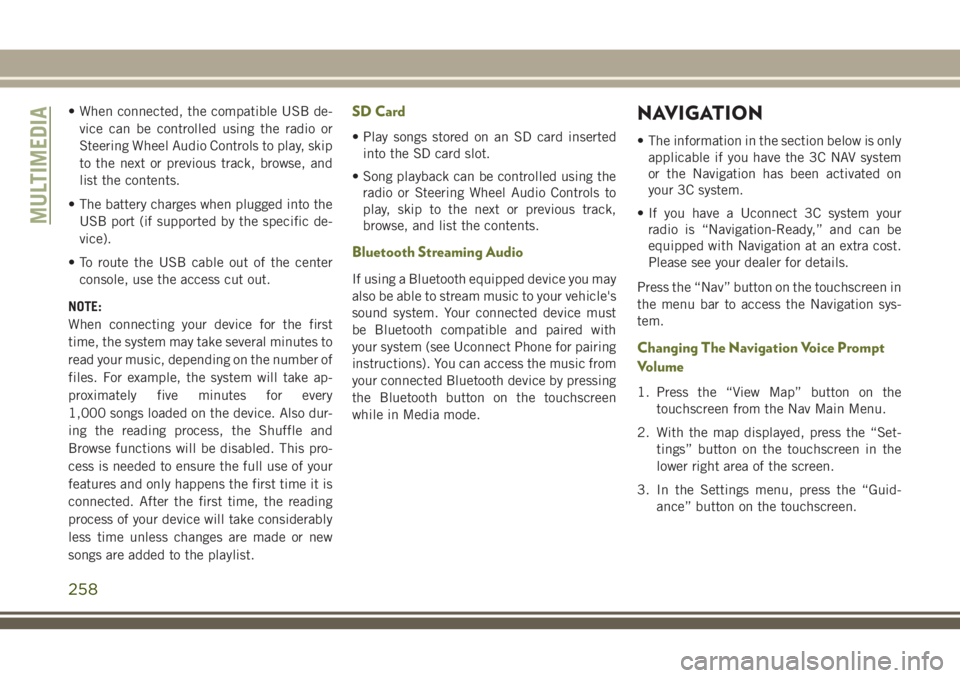
• When connected, the compatible USB de-vice can be controlled using the radio or
Steering Wheel Audio Controls to play, skip
to the next or previous track, browse, and
list the contents.
• The battery charges when plugged into the USB port (if supported by the specific de-
vice).
• To route the USB cable out of the center console, use the access cut out.
NOTE:
When connecting your device for the first
time, the system may take several minutes to
read your music, depending on the number of
files. For example, the system will take ap-
proximately five minutes for every
1,000 songs loaded on the device. Also dur-
ing the reading process, the Shuffle and
Browse functions will be disabled. This pro-
cess is needed to ensure the full use of your
features and only happens the first time it is
connected. After the first time, the reading
process of your device will take considerably
less time unless changes are made or new
songs are added to the playlist.SD Card
• Play songs stored on an SD card inserted into the SD card slot.
• Song playback can be controlled using the radio or Steering Wheel Audio Controls to
play, skip to the next or previous track,
browse, and list the contents.
Bluetooth Streaming Audio
If using a Bluetooth equipped device you may
also be able to stream music to your vehicle's
sound system. Your connected device must
be Bluetooth compatible and paired with
your system (see Uconnect Phone for pairing
instructions). You can access the music from
your connected Bluetooth device by pressing
the Bluetooth button on the touchscreen
while in Media mode.
NAVIGATION
• The information in the section below is onlyapplicable if you have the 3C NAV system
or the Navigation has been activated on
your 3C system.
• If you have a Uconnect 3C system your radio is “Navigation-Ready,” and can be
equipped with Navigation at an extra cost.
Please see your dealer for details.
Press the “Nav” button on the touchscreen in
the menu bar to access the Navigation sys-
tem.
Changing The Navigation Voice Prompt
Volume
1. Press the “View Map” button on the touchscreen from the Nav Main Menu.
2. With the map displayed, press the “Set- tings” button on the touchscreen in the
lower right area of the screen.
3. In the Settings menu, press the “Guid- ance” button on the touchscreen.
MULTIMEDIA
258
Page 275 of 312
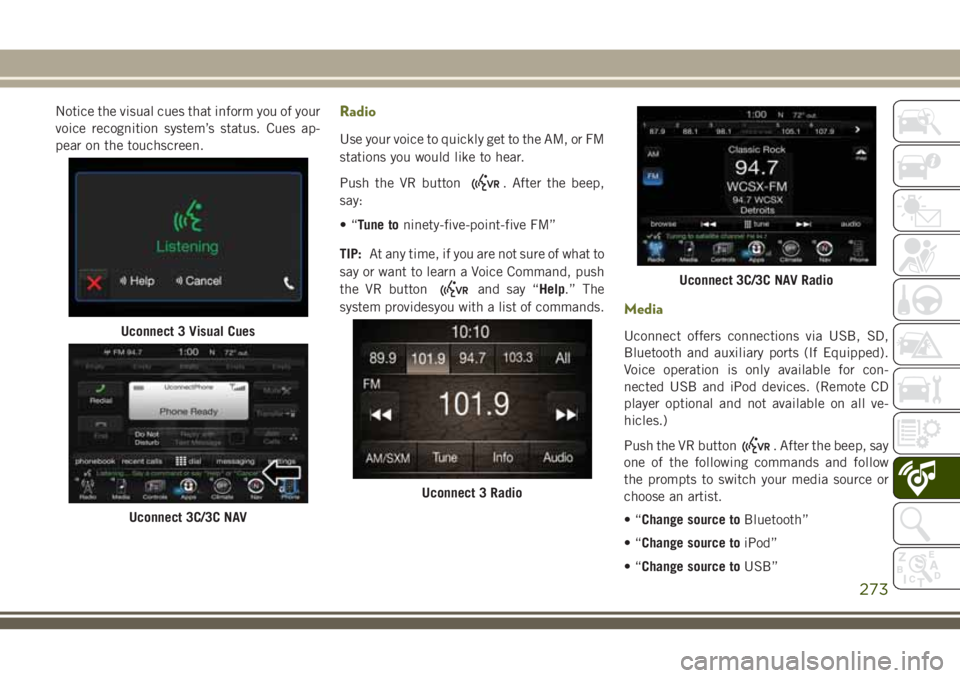
Notice the visual cues that inform you of your
voice recognition system’s status. Cues ap-
pear on the touchscreen.Radio
Use your voice to quickly get to the AM, or FM
stations you would like to hear.
Push the VR button
. After the beep,
say:
•“ Tune to ninety-five-point-five FM”
TIP: At any time, if you are not sure of what to
say or want to learn a Voice Command, push
the VR button
and say “Help.” The
system providesyou with a list of commands.
Media
Uconnect offers connections via USB, SD,
Bluetooth and auxiliary ports (If Equipped).
Voice operation is only available for con-
nected USB and iPod devices. (Remote CD
player optional and not available on all ve-
hicles.)
Push the VR button
. After the beep, say
one of the following commands and follow
the prompts to switch your media source or
choose an artist.
•“ Change source to Bluetooth”
•“ Change source to iPod”
•“ Change source to USB”
Uconnect 3 Visual Cues
Uconnect 3C/3C NAV
Uconnect 3 Radio
Uconnect 3C/3C NAV Radio
273
Page 276 of 312
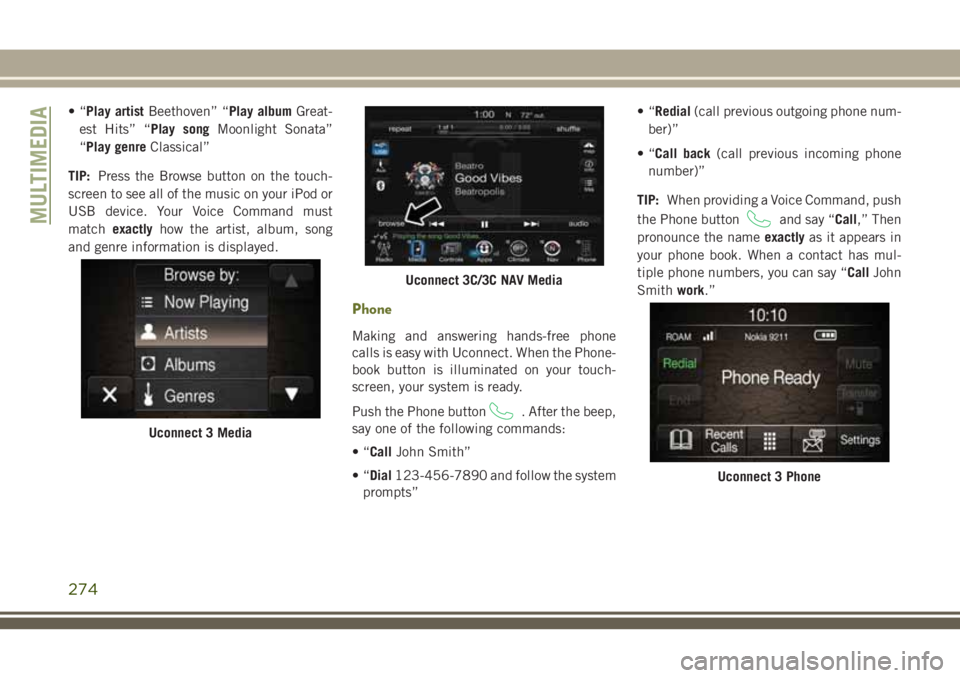
•“Play artist Beethoven” “Play album Great-
est Hits” “Play song Moonlight Sonata”
“Play genre Classical”
TIP: Press the Browse button on the touch-
screen to see all of the music on your iPod or
USB device. Your Voice Command must
match exactly how the artist, album, song
and genre information is displayed.
Phone
Making and answering hands-free phone
calls is easy with Uconnect. When the Phone-
book button is illuminated on your touch-
screen, your system is ready.
Push the Phone button
. After the beep,
say one of the following commands:
•“ Call John Smith”
•“ Dial 123-456-7890 and follow the system
prompts” •“
Redial (call previous outgoing phone num-
ber)”
•“ Call back (call previous incoming phone
number)”
TIP: When providing a Voice Command, push
the Phone button
and say “Call,” Then
pronounce the name exactlyas it appears in
your phone book. When a contact has mul-
tiple phone numbers, you can say “Call John
Smith work.”
Uconnect 3 Media
Uconnect 3C/3C NAV Media
Uconnect 3 Phone
MULTIMEDIA
274
Page 303 of 312

FiltersAir Conditioning ..............44
Engine Oil ................238
Flashers Hazard Warning .............160
Turn Signal ..............32, 64
Turn Signals ...............118
Fluid, Brake .................240
Fluid Capacities ...............237
Fluid Leaks ..................118
Fluid Level Checks Brake ...................209
Engine Oil ................208
Fluids And Lubricants ...........238
Fog Lights ........30, 31, 32, 63, 163
Fog Light Service ..............163
Fog Lights, Rear ...............163
Forward Collision Warning ..........81
Four Wheel Drive ..............130
Freeing A Stuck Vehicle ..........189
Front And Rear ParkSense System . . . .149
Front ParkSense System ..........149
Fuel ......................231
Additives .................233
Ethanol ..................232
Filler Cap (Gas Cap) ..........155
Gasoline .................231 Light
....................62
Materials Added .............233
Octane Rating ..........231, 238
Specifications ..............238
Tank Capacity ..............237
Fuses .....................164
Gas Cap (Fuel Filler Cap) .........155
Gasoline, Clean Air .............232
Gasoline (Fuel) ................231
Gear Ranges .................126
Gear Select Lever Override ........189
Glass
Cleaning ................228
Hands-Free Phone (Uconnect) ......263
Hazard Warning Flasher ..........160
Headlights .................30, 31
Automatic ..............30, 31
Delay ....................31
Time Delay ................31
Head Restraints ................25
Head Rests ...................25
Heated Mirrors .................29
Hill Descent Control .............76
Hill Descent Control Indicator .......76
Hill Start Assist ................70 Hood Release
.................47
Instrument Cluster Instrument Cluster ............55
Instrument Panel Lens Cleaning.....227
Interior Appearance Care ..........227
Intermittent Wipers (Delay Wipers) ....33
Introduction ...................1
Inverter, Power .................52
iPod/USB/MP3 Control Bluetooth Streaming Audio ......263
Jacking Instructions ............174
Jack Location ................173
Jack Operation .........173, 174, 216
Jump Starting ................186
Key Fob Arm The Alarm ..............18
Disarm The Alarm .............18
Keyless Enter-N-Go ..............19
Key, Replacement ...............15
Keys .......................13
Lane Change And Turn Signals .......32
Lane Change Assist ..............32
LaneSense ..................151
301
Page 307 of 312

General Information..........221
High Speed ................217
Inflation Pressure ............217
Jacking ...............173, 216
Life Of Tires ...............219
Pressure Monitoring System (TPMS). .60
Pressure Monitor System (TPMS) . . .82
Radial ...................218
Replacement ..............219
Rotation .................224
Safety ...................216
Snow Tires ................221
Spare Tire ................221
Spare Tires ............221, 222
Spinning .................218
Tread Wear Indicators .........219
Wheel Nut Torque ............231
Tire Service Kit . . . .180, 181, 182, 183, 184, 185
To Open Hood .................47
Towing .....................156
Disabled Vehicle ............190
Guide ...................156
Recreational ...............157
Weight ..................156
Towing Behind A Motorhome .......157
Traction Control ................71 Trailer Sway Control (TSC)
..........75
Trailer Towing ................156
Trailer Towing Guide ............156
Trailer Weight ................156
Transaxle ...................128
Automatic ................128
Operation ................128
Transmission .................129
Automatic ................129
Automatic ................210
Fluid ...................240
Maintenance ...............210
Manual ..................126
Transporting Pets ..............116
Tread Wear Indicators ............219
Turn Signals ............... .32,
64
Uconnect (Hands-Free Phone) Making A Phone Call ......261, 267
Receiving A Call ............261
Uconnect Phone .....261, 266, 267, 268, 272
Uconnect Voice Command .....266, 271
Untwisting Procedure, Seat Belt ......92
USB Port ...................257
Vehicle Modifications/Alterations ......3
Vehicle Security Alarm (Security Alarm). .18
Vehicle Storage ................43
Ventilated ....................24
Voice Command ........266, 271, 272
Voice Recognition System (VR) ..............266, 267, 271
Warning Flasher, Hazard ..........160
Warning Lights (Instrument Cluster Descriptions) ................60
Warning, Roll Over ...............2
Warnings And Cautions ............3
Washer Rear ....................34
Washers, Windshield ..........33, 209
Washing Vehicle ...............226
Wheel And Wheel Tire Care ........222
Wheel And Wheel Tire Trim ........222
Wind Buffeting ................46
Window Fogging ................43
Windows Close ....................44
Down ....................44
Open ....................44
Power ...................44
Up ......................44
Windshield Defroster ............117
305