2018 JEEP CHEROKEE light
[x] Cancel search: lightPage 233 of 312

WHEEL AND TIRE TORQUE
SPECIFICATIONS
Proper lug nut/bolt torque is very important to
ensure that the wheel is properly mounted to
the vehicle. Any time a wheel has been re-
moved and reinstalled on the vehicle, the lug
nuts/bolts should be torqued using a properly
calibrated torque wrench using a high quality
six sided (hex) deep wall socket.
Torque Specifications
Lug Nut/BoltTorque **Lug Nut/Bolt
Size Lug Nut/Bolt
Socket Size
100 Ft-Lbs (135 N·m) M12 x 1.25 19 mm
**Use only an authorized dealer recom-
mended lug nuts/bolts and clean or remove
any dirt or oil before tightening.
Inspect the wheel mounting surface prior to
mounting the tire and remove any corrosion
or loose particles. Tighten the lug nuts/bolts in a star pattern
until each nut/bolt has been tightened twice.
Ensure that the socket is fully engaged on the
lug nut/bolt (do not insert it halfway).
After 25 miles (40 km), check the lug nut/
bolt torque to be sure that all the lug nuts/
bolts are properly seated against the wheel.
WARNING!
To avoid the risk of forcing the vehicle off
the jack, do not tighten the lug nuts fully
until the vehicle has been lowered. Failure
to follow this warning may result in per-
sonal injury.
FUEL REQUIREMENTS —
GASOLINE ENGINE
This engine is designed to meet all emissions
regulations and provide excellent fuel
economy and performance when using high
quality unleaded gasoline with a minimum
research octane rating (RON) of 91.
Light spark knock at low engine speeds is not
harmful to your engine. However, continued
heavy spark knock at high speeds can cause
damage, and immediate service is required.
Poor quality gasoline can cause problems
such as hard starting, stalling, and hesita-
tions. If you experience these symptoms, try
another brand of gasoline before considering
service for the vehicle.
Torque Pattern
231
Page 243 of 312

MOPAR ACCESSORIES
Authentic Accessories By Mopar
• The following highlights just some of themany Authentic Jeep Accessories by Mopar
featuring a fit, finish, and functionality spe-
cifically for your Jeep Cherokee. • In choosing Authentic Accessories you gain
far more than expressive style, premium
protection, or extreme entertainment, you
also benefit from enhancing your vehicle
with accessories that have been thoroughly
tested and factory-approved. • For the full line of Authentic Jeep Accesso-
ries by Mopar, visit your local dealership or
online at mopar.com for U.S. residents and
mopar.ca for Canadian residents.
NOTE:
All parts are subject to availability.
JEEP CARGO MANAGEMENT SYSTEM:
• Off Road Kit • Roadside Safety Kit • Cooler
• First Aid Kit • Collapsible Tote • Cargo Area Cover
EXTERIOR:
• Rock Rails • Front End Cover • Hood Decal
• Wheels • Splash Guards • Skid Plates
• Wheel Locks • Locking Gas Cap • Spare Tire Kit
• License Plate Frames • Side Window Air Deflectors • Camping Tent
• Valve Stem Caps • Vehicle Cover
INTERIOR:
• Premium Floor Mats • Emergency Roadside Kit • Molded Cargo Tray
• Security Cover • Bright Pedal Kit • Katzkin Leather Interiors
• All-Weather Mats • Door Sill Guards • Carpet Cargo Mat
241
Page 258 of 312
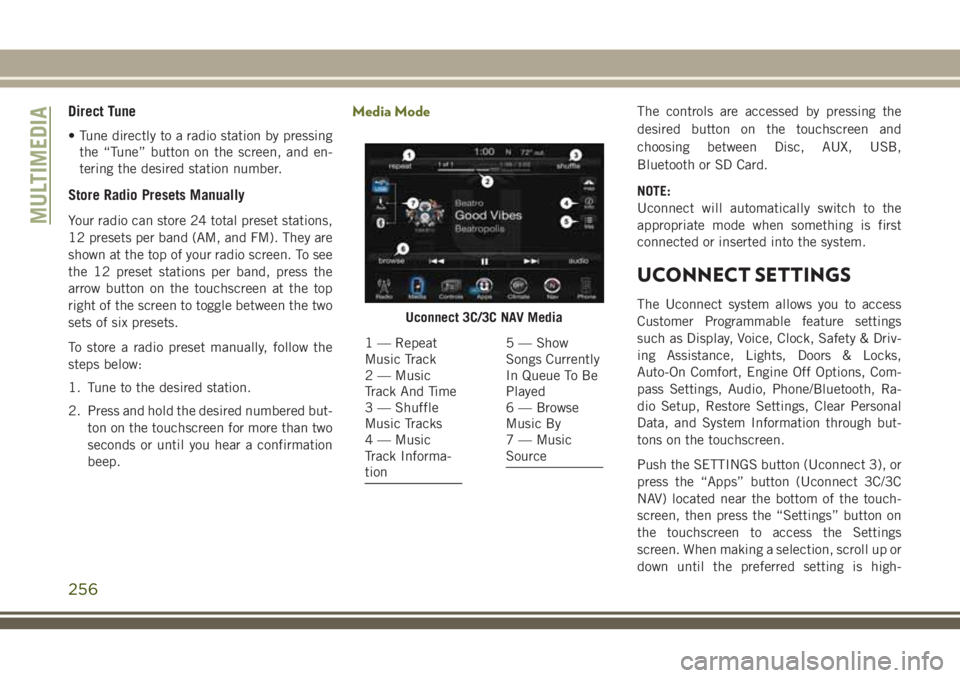
Direct Tune
• Tune directly to a radio station by pressingthe “Tune” button on the screen, and en-
tering the desired station number.
Store Radio Presets Manually
Your radio can store 24 total preset stations,
12 presets per band (AM, and FM). They are
shown at the top of your radio screen. To see
the 12 preset stations per band, press the
arrow button on the touchscreen at the top
right of the screen to toggle between the two
sets of six presets.
To store a radio preset manually, follow the
steps below:
1. Tune to the desired station.
2. Press and hold the desired numbered but-
ton on the touchscreen for more than two
seconds or until you hear a confirmation
beep.
Media ModeThe controls are accessed by pressing the
desired button on the touchscreen and
choosing between Disc, AUX, USB,
Bluetooth or SD Card.
NOTE:
Uconnect will automatically switch to the
appropriate mode when something is first
connected or inserted into the system.
UCONNECT SETTINGS
The Uconnect system allows you to access
Customer Programmable feature settings
such as Display, Voice, Clock, Safety & Driv-
ing Assistance, Lights, Doors & Locks,
Auto-On Comfort, Engine Off Options, Com-
pass Settings, Audio, Phone/Bluetooth, Ra-
dio Setup, Restore Settings, Clear Personal
Data, and System Information through but-
tons on the touchscreen.
Push the SETTINGS button (Uconnect 3), or
press the “Apps” button (Uconnect 3C/3C
NAV) located near the bottom of the touch-
screen, then press the “Settings” button on
the touchscreen to access the Settings
screen. When making a selection, scroll up or
down until the preferred setting is high-Uconnect 3C/3C NAV Media
1 — Repeat
Music Track
2 — Music
Track And Time
3 — Shuffle
Music Tracks
4 — Music
Track Informa-
tion5 — Show
Songs Currently
In Queue To Be
Played
6 — Browse
Music By
7 — Music
Source
MULTIMEDIA
256
Page 259 of 312
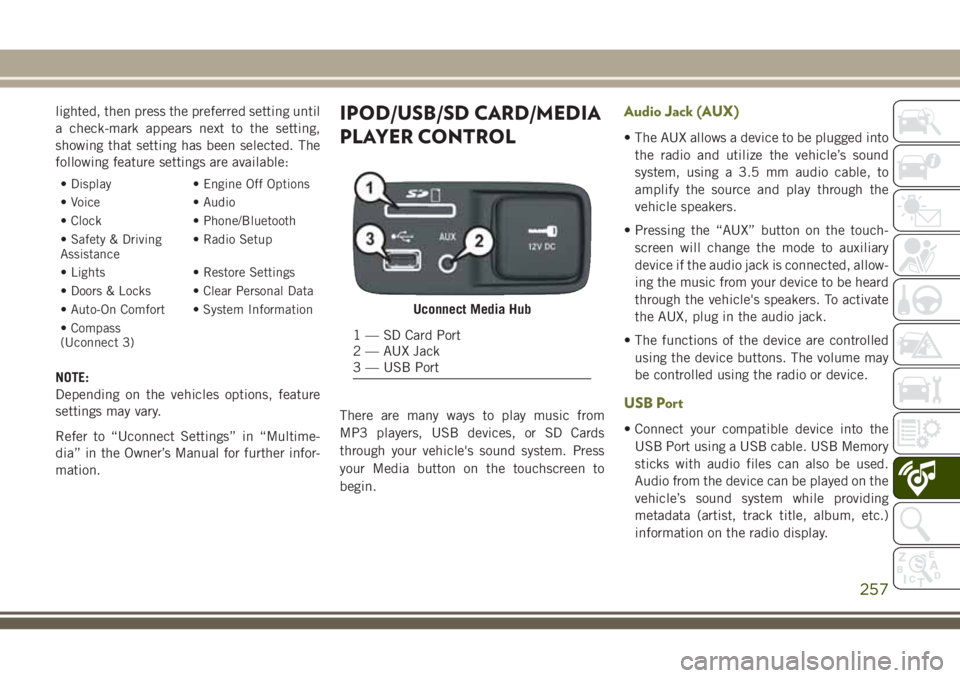
lighted, then press the preferred setting until
a check-mark appears next to the setting,
showing that setting has been selected. The
following feature settings are available:
• Display• Engine Off Options
• Voice • Audio
• Clock • Phone/Bluetooth
• Safety & Driving
Assistance • Radio Setup
• Lights • Restore Settings
• Doors & Locks • Clear Personal Data
• Auto-On Comfort • System Information
• Compass
(Uconnect 3)
NOTE:
Depending on the vehicles options, feature
settings may vary.
Refer to “Uconnect Settings” in “Multime-
dia” in the Owner’s Manual for further infor-
mation.
IPOD/USB/SD CARD/MEDIA
PLAYER CONTROL
There are many ways to play music from
MP3 players, USB devices, or SD Cards
through your vehicle's sound system. Press
your Media button on the touchscreen to
begin.
Audio Jack (AUX)
• The AUX allows a device to be plugged into the radio and utilize the vehicle’s sound
system, using a 3.5 mm audio cable, to
amplify the source and play through the
vehicle speakers.
• Pressing the “AUX” button on the touch- screen will change the mode to auxiliary
device if the audio jack is connected, allow-
ing the music from your device to be heard
through the vehicle's speakers. To activate
the AUX, plug in the audio jack.
• The functions of the device are controlled using the device buttons. The volume may
be controlled using the radio or device.
USB Port
• Connect your compatible device into theUSB Port using a USB cable. USB Memory
sticks with audio files can also be used.
Audio from the device can be played on the
vehicle’s sound system while providing
metadata (artist, track title, album, etc.)
information on the radio display.
Uconnect Media Hub
1 — SD Card Port
2 — AUX Jack
3 — USB Port
257
Page 276 of 312
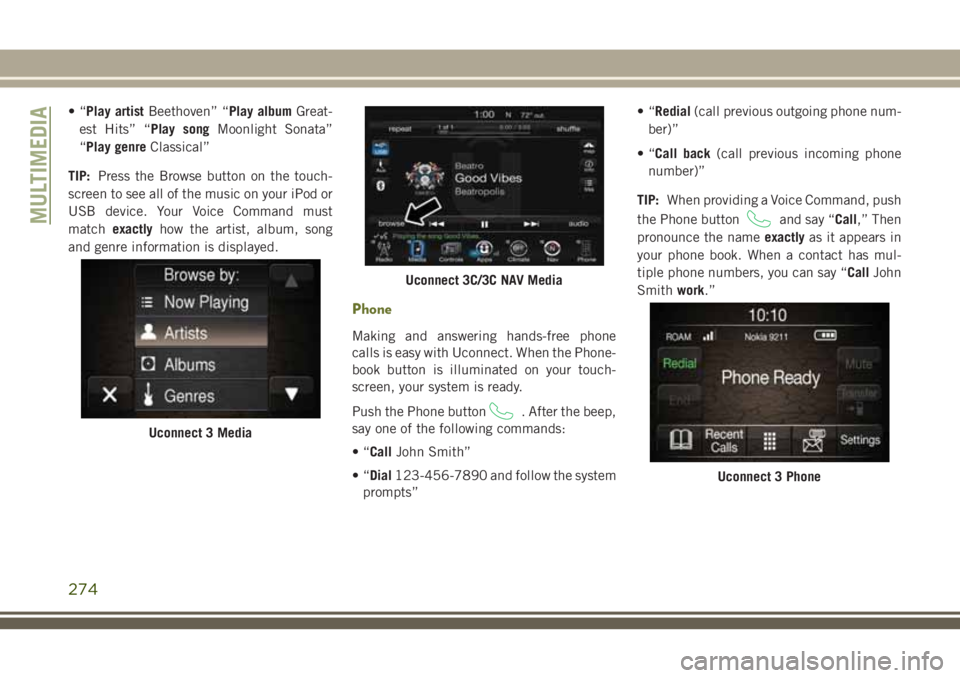
•“Play artist Beethoven” “Play album Great-
est Hits” “Play song Moonlight Sonata”
“Play genre Classical”
TIP: Press the Browse button on the touch-
screen to see all of the music on your iPod or
USB device. Your Voice Command must
match exactly how the artist, album, song
and genre information is displayed.
Phone
Making and answering hands-free phone
calls is easy with Uconnect. When the Phone-
book button is illuminated on your touch-
screen, your system is ready.
Push the Phone button
. After the beep,
say one of the following commands:
•“ Call John Smith”
•“ Dial 123-456-7890 and follow the system
prompts” •“
Redial (call previous outgoing phone num-
ber)”
•“ Call back (call previous incoming phone
number)”
TIP: When providing a Voice Command, push
the Phone button
and say “Call,” Then
pronounce the name exactlyas it appears in
your phone book. When a contact has mul-
tiple phone numbers, you can say “Call John
Smith work.”
Uconnect 3 Media
Uconnect 3C/3C NAV Media
Uconnect 3 Phone
MULTIMEDIA
274
Page 301 of 312

Accessories..................241
Mopar ...................241
Adaptive Cruise Control (ACC) Off .................143, 145
On..................143, 145
Adaptive Cruise Control (ACC) (Cruise Control) ..................143
Additives, Fuel ................233
AirBag .....................96 Air Bag Operation .............97
Air Bag Warning Light ..........95
Enhanced Accident Response . . . .102
Enhanced Accident Response . . . .193
Event Data Recorder (EDR) ......193
Front Air Bag ...............96
If Deployment Occurs .........102
Knee Impact Bolsters ..........98
Maintaining Your Air Bag System . .103
Maintenance ...............103
Redundant Air Bag Warning Light . .96
Transporting Pets ............116
Air Bag Light ............56, 95, 117
Air Conditioning Filter ............44
Air Conditioning, Operating Tips ......43
Air Conditioning System ...........42Air Pressure
Tires ................... .217
Alarm Arm The System .............18
Disarm The System ............18
Security Alarm ..............57
Alarm (Security Alarm) ............18
Alarm System (Security Alarm) .......18
All Wheel Drive (AWD) ...........130
Alterations/Modifications Vehicle ....................3
Antifreeze (Engine Coolant) ........237
Anti-Lock Brake System (ABS) .......68
Anti-Lock Warning Light ...........61
Arming System (Security Alarm) ......18
Assist, Hill Start ................70
Audio Jack ..................257
Automatic Door Locks ............22
Automatic Headlights ..........30, 31
Automatic Temperature Control (ATC) . . .42
Automatic Transaxle ............128
Automatic Transmission ..........129
Adding Fluid ..............240
Fluid
Level Check ............210
Fluid Level Check ...........210 Fluid Type
................240
Auto Up Power Windows ...........44
Back-Up ...................154
Back-Up Camera ..............154
Battery ..................58, 211
Charging System Light ..........58
Belts, Seat ..................117
Blind Spot Monitoring ............79
Brake Assist System .............69
Brake Control System, Electronic .....69
Brake Fluid ..............209, 240
Brake System ................209
Fluid Check ...........209, 240
Master Cylinder .............209
Parking ..................124
Warning Light ...............56
Brake/Transmission Interlock .......129
Bulb Replacement .............160
Bulbs, Light .................118
Camera ....................154
Capacities, Fluid ..............237
Caps, Filler Fuel ................155, 188
INDEX
299
Page 302 of 312

Oil (Engine)...............204
Oil (Engine) .....204, 205, 206, 207
Carbon Monoxide Warning .........116
Car Washes ..................226
Change Oil Indicator .............55
Changing A Flat Tire .........173, 216
Checking Your Vehicle For Safety . . . .116
Checks, Safety ................116
Child Restraints How To Stow An Unused ALR Seat
Belt ....................115
Child Safety Locks ..............22
Clean Air Gasoline .............232
Cleaning Wheels ..................222
Climate Control .............35, 276
Manual ...................35
Clock .....................248
Clock Setting .................248
Cold Weather Operation ..........121
Compact Spare Tire .............221
Cooling System ...............208
Coolant Capacity ............237
Inspection ................208
Selection Of Coolant
(Antifreeze) ............237, 238
Cruise Control (Speed Control) ......141Cruise Light
................64, 65
Customer Assistance ............280
Customer Programmable Features . . . .256
Daytime Running Lights ...........30
Dealer Service ................211
Defroster, Windshield ............117
Diagnostic System, Onboard ........66
Dipsticks Oil (Engine) ...............208
Disabled Vehicle Towing ..........190
Disturb ................... .267
Do Not Disturb ................278
Door Ajar ....................59
Door
Ajar Light ................59
Door Locks, Automatic ............22
Electric Brake Control System Anti-Lock Brake System .........68
Electronic Roll Mitigation .....71, 74
Electric Parking Brake ...........124
Electronic Brake Control System ......69
Electronic Speed Control (Cruise Control) ..................141
Electronic Stability Control (ESC) .....71
Electronic Throttle Control Warning Light .....................58 Emergency, In Case Of
Hazard Warning Flasher ........160
Jacking ..............173, 216
Jump Starting ..............186
Overheating ...............188
Towing ..................190
Engine ..........204, 205, 206, 207
Break-In Recommendations .....123
Checking Oil Level ...........208
Coolant (Antifreeze) ..........238
Cooling ..................208
Exhaust Gas Caution ..........116
Jump Starting ..............186
Oil .................237, 238
Oil Filler Cap ..............204
Oil Filler Cap ...............204
Oil Filler Cap .......205, 206, 207
Oil Selection ..............237
Overheating ...............188
Enhanced Accident Response Feature ...............102, 193
Ethanol ....................232
Exhaust Gas Cautions ...........116
Exhaust System ...............116
Exterior Lights ................118
INDEX
300
Page 303 of 312

FiltersAir Conditioning ..............44
Engine Oil ................238
Flashers Hazard Warning .............160
Turn Signal ..............32, 64
Turn Signals ...............118
Fluid, Brake .................240
Fluid Capacities ...............237
Fluid Leaks ..................118
Fluid Level Checks Brake ...................209
Engine Oil ................208
Fluids And Lubricants ...........238
Fog Lights ........30, 31, 32, 63, 163
Fog Light Service ..............163
Fog Lights, Rear ...............163
Forward Collision Warning ..........81
Four Wheel Drive ..............130
Freeing A Stuck Vehicle ..........189
Front And Rear ParkSense System . . . .149
Front ParkSense System ..........149
Fuel ......................231
Additives .................233
Ethanol ..................232
Filler Cap (Gas Cap) ..........155
Gasoline .................231 Light
....................62
Materials Added .............233
Octane Rating ..........231, 238
Specifications ..............238
Tank Capacity ..............237
Fuses .....................164
Gas Cap (Fuel Filler Cap) .........155
Gasoline, Clean Air .............232
Gasoline (Fuel) ................231
Gear Ranges .................126
Gear Select Lever Override ........189
Glass
Cleaning ................228
Hands-Free Phone (Uconnect) ......263
Hazard Warning Flasher ..........160
Headlights .................30, 31
Automatic ..............30, 31
Delay ....................31
Time Delay ................31
Head Restraints ................25
Head Rests ...................25
Heated Mirrors .................29
Hill Descent Control .............76
Hill Descent Control Indicator .......76
Hill Start Assist ................70 Hood Release
.................47
Instrument Cluster Instrument Cluster ............55
Instrument Panel Lens Cleaning.....227
Interior Appearance Care ..........227
Intermittent Wipers (Delay Wipers) ....33
Introduction ...................1
Inverter, Power .................52
iPod/USB/MP3 Control Bluetooth Streaming Audio ......263
Jacking Instructions ............174
Jack Location ................173
Jack Operation .........173, 174, 216
Jump Starting ................186
Key Fob Arm The Alarm ..............18
Disarm The Alarm .............18
Keyless Enter-N-Go ..............19
Key, Replacement ...............15
Keys .......................13
Lane Change And Turn Signals .......32
Lane Change Assist ..............32
LaneSense ..................151
301